Explore our pre-built AI agents
Featured
SEC RSS Analyzer
Monitor SEC RSS feeds and receive email summaries of new statements
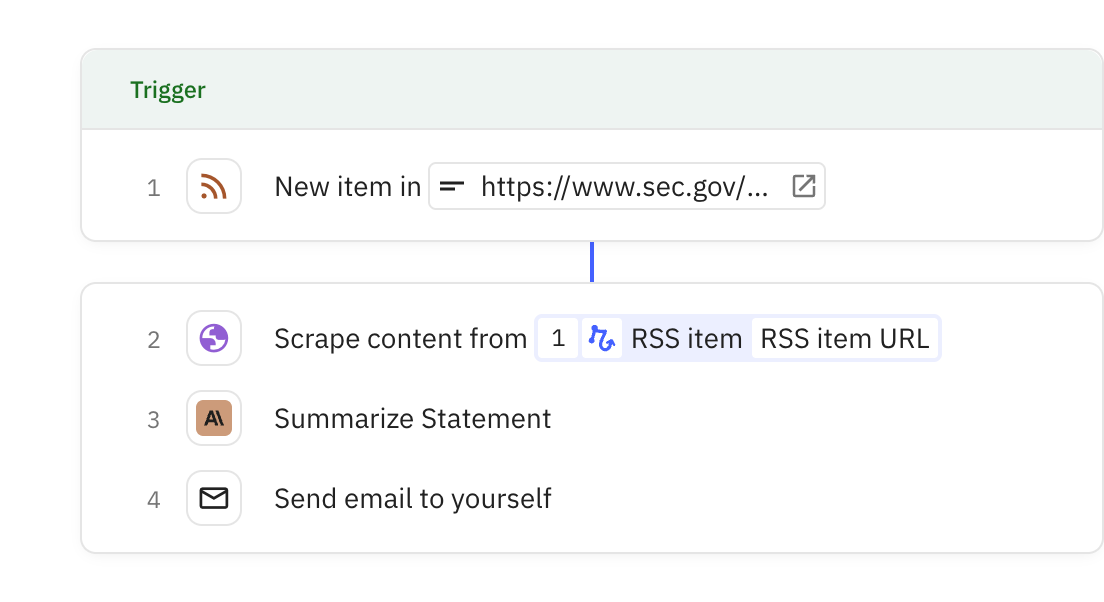
Monthly LinkedIn Competitive Analysis
Automatically monitor and analyze competitor LinkedIn activity on a recurring schedule
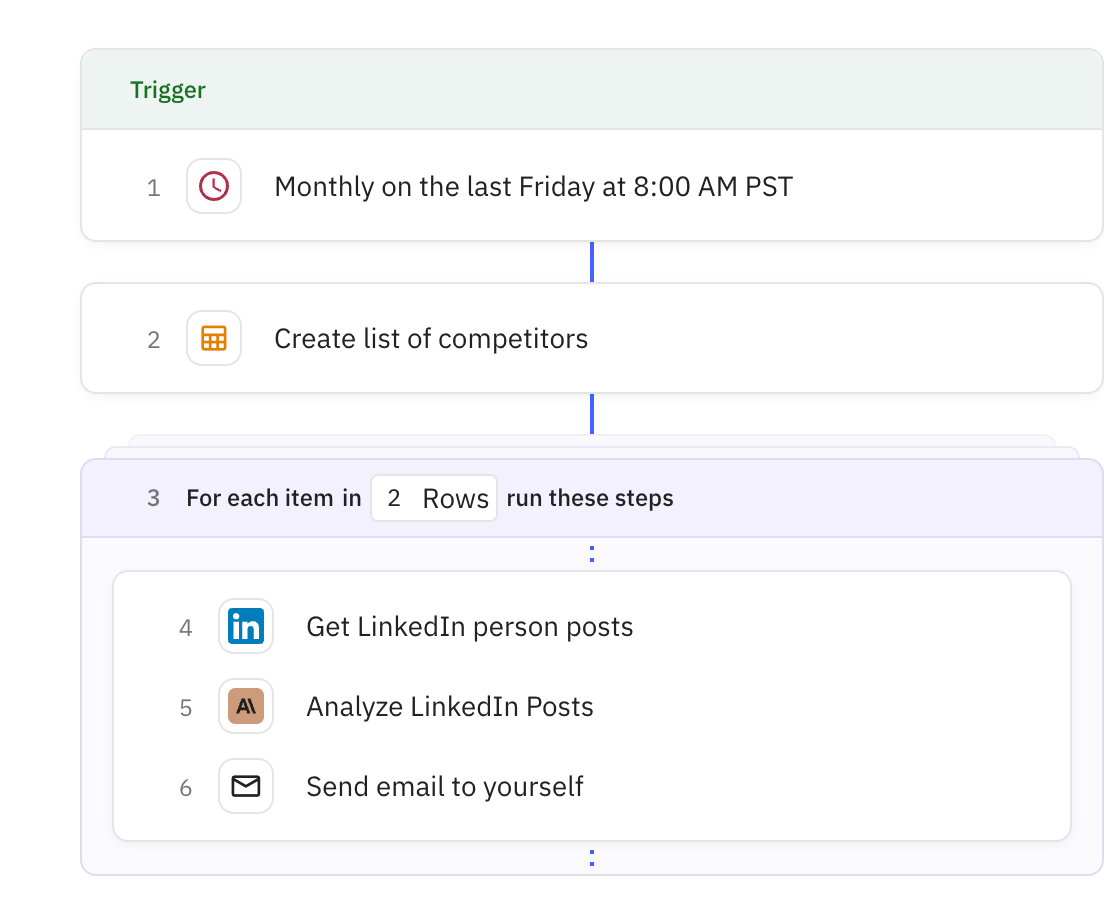
YouTube Comment Opportunity Finder
Monitor YouTube channels and get AI-generated comment suggestions for engagement opportunities
Marketing
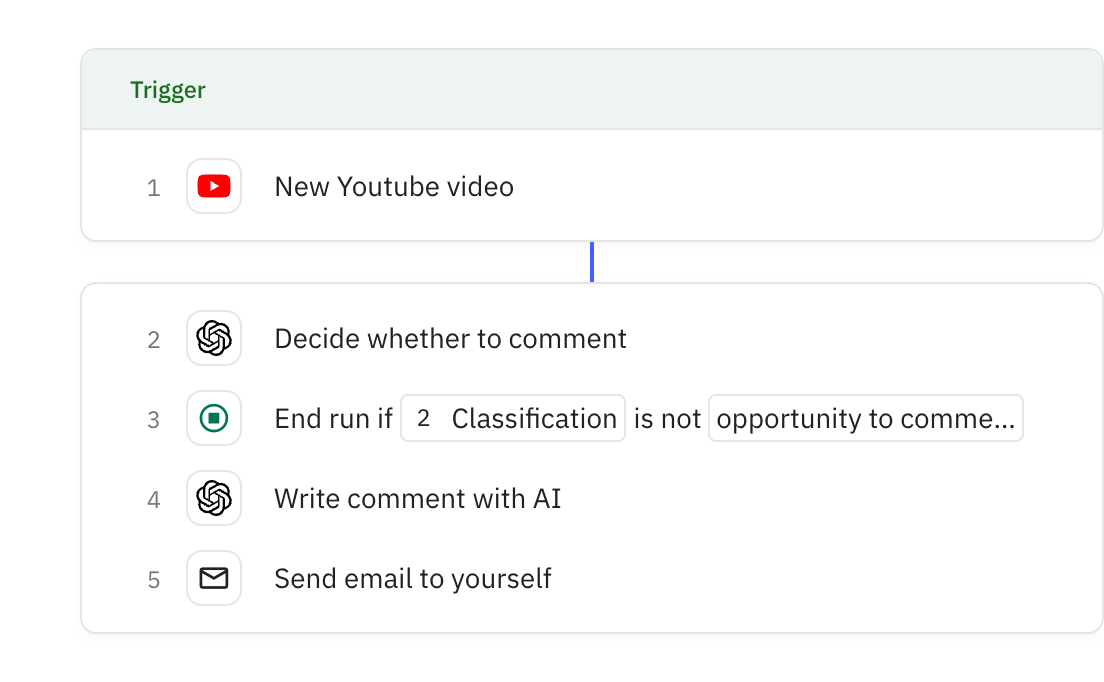
Created by the Relay.app community
LinkedIn Multi-Format Content Creator
Automatically generate multiple types of LinkedIn content from a single request
AI
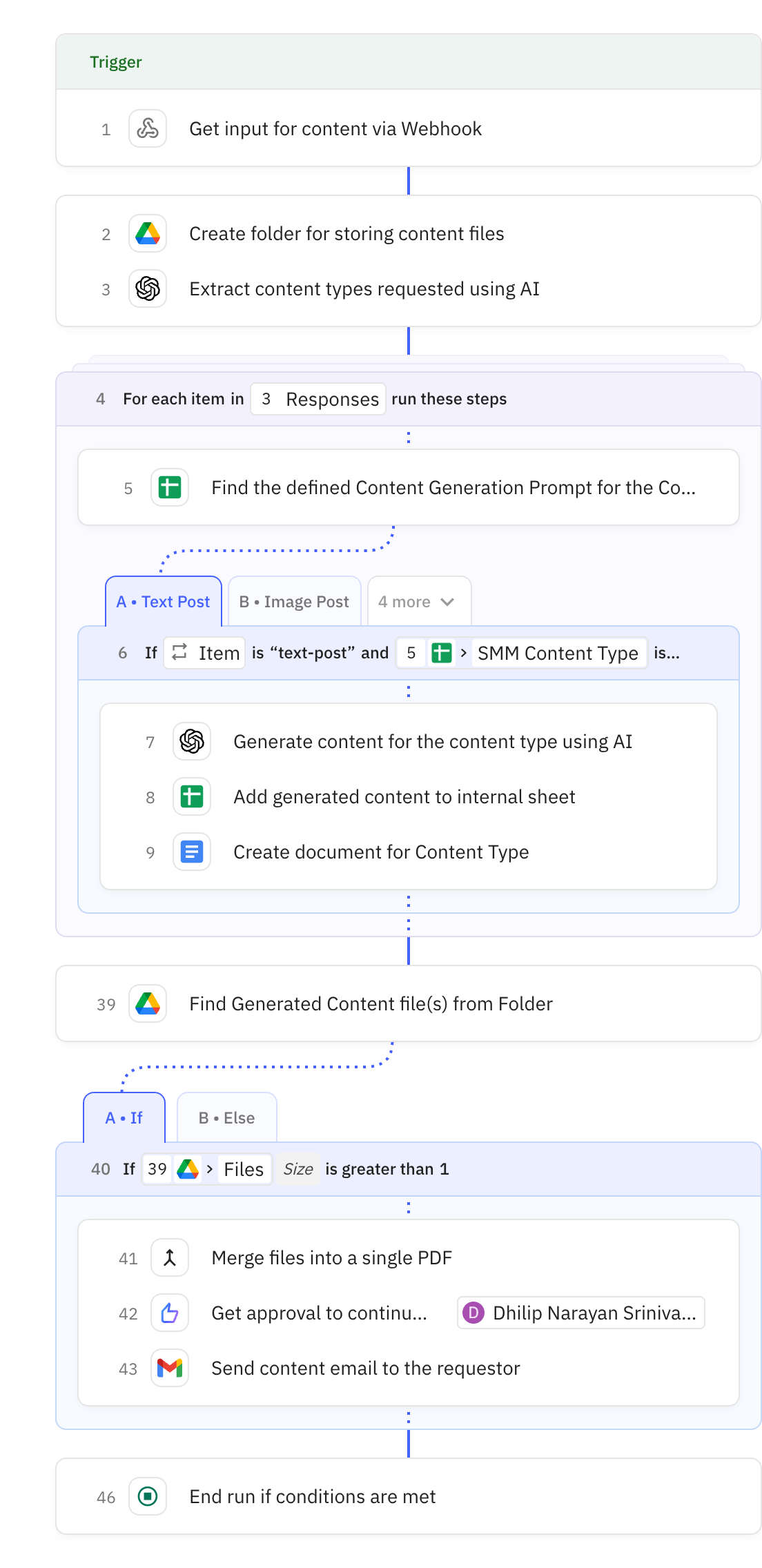
Startup Idea Finder AI
Automatically discover and document startup opportunities from Reddit discussions
AI
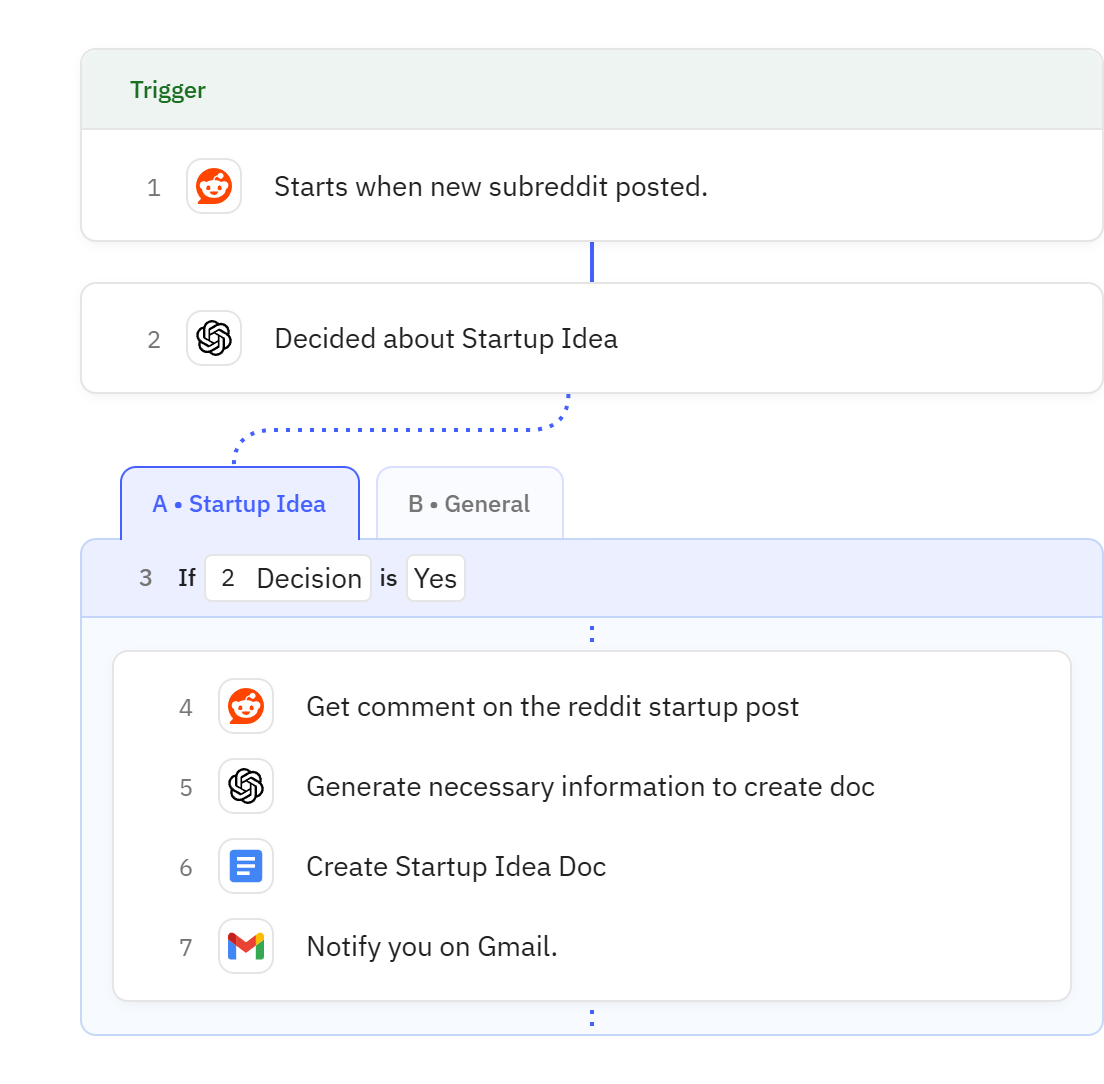
Meeting Notes Handler
Automatically process meeting recordings to extract action items and send follow-ups
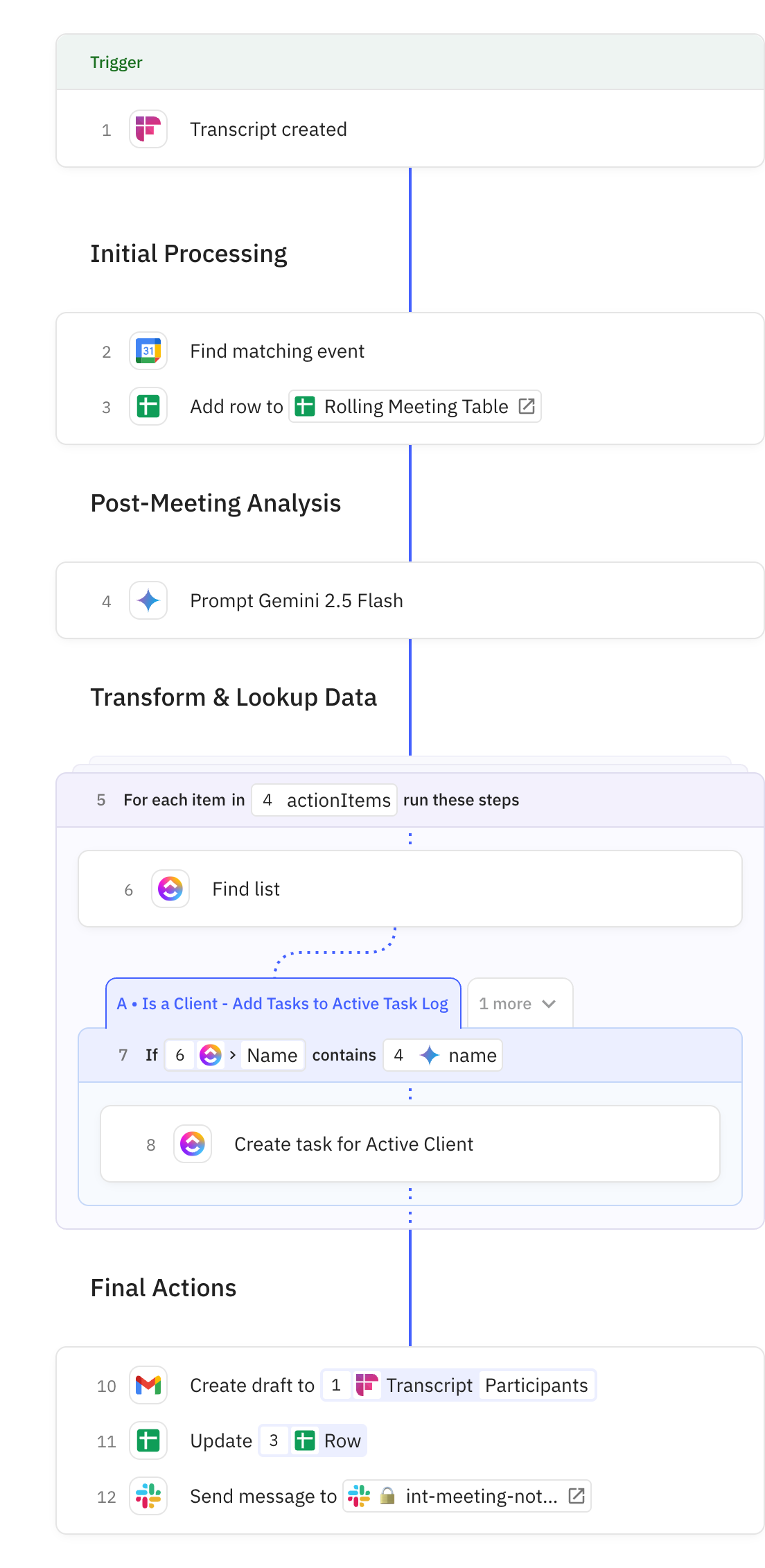
Recently added
Reddit Comment Opportunity Finder
Monitor Reddit posts and generate helpful comments for questions you can answer
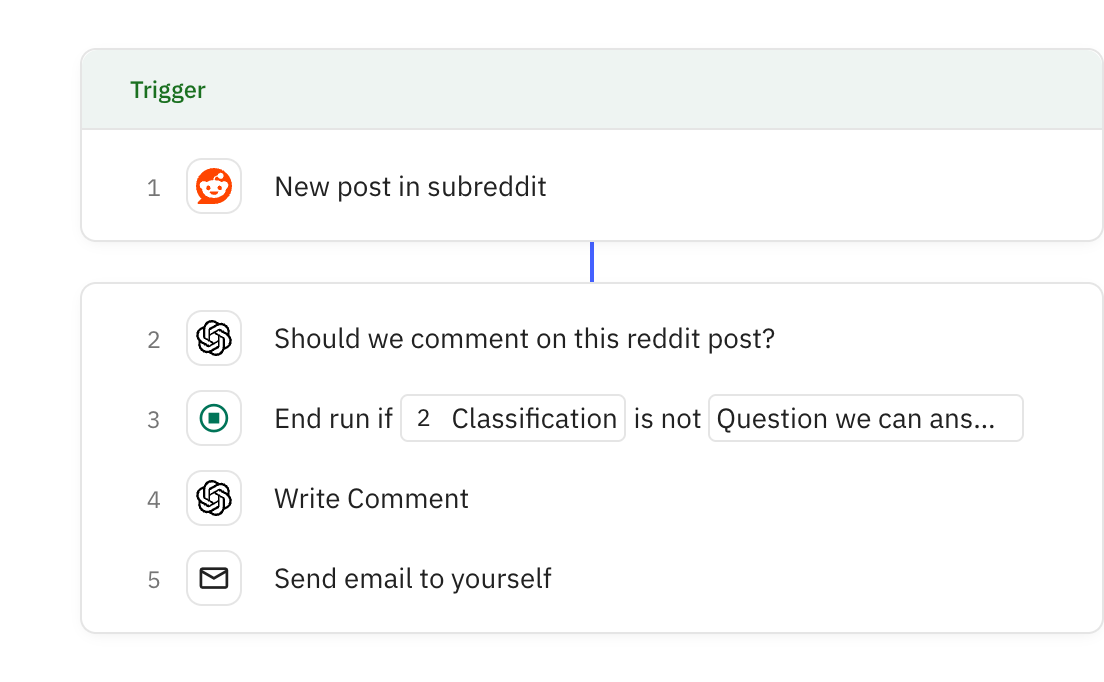
Influencer YouTube Video Analyzer
Analyze successful YouTube videos from influencers to learn content strategies
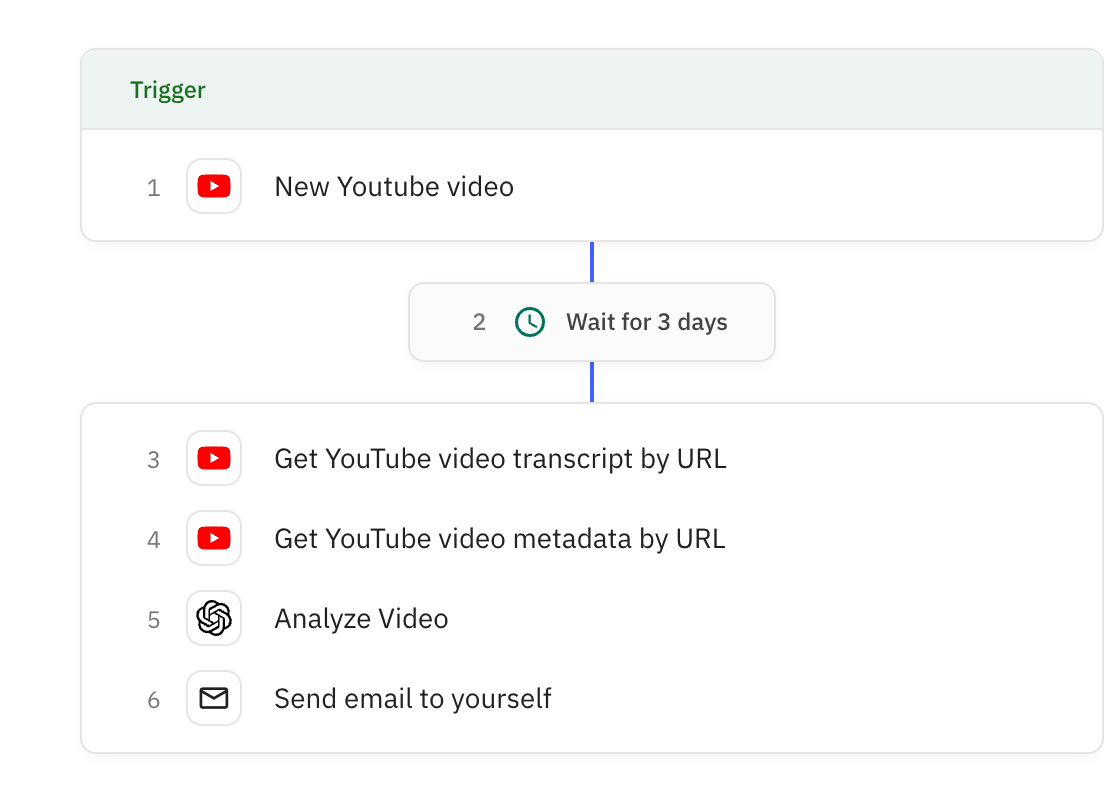
Competitor YouTube Video Analyzer
Monitor competitor YouTube channels and analyze their video content and engagement strategy
Marketing
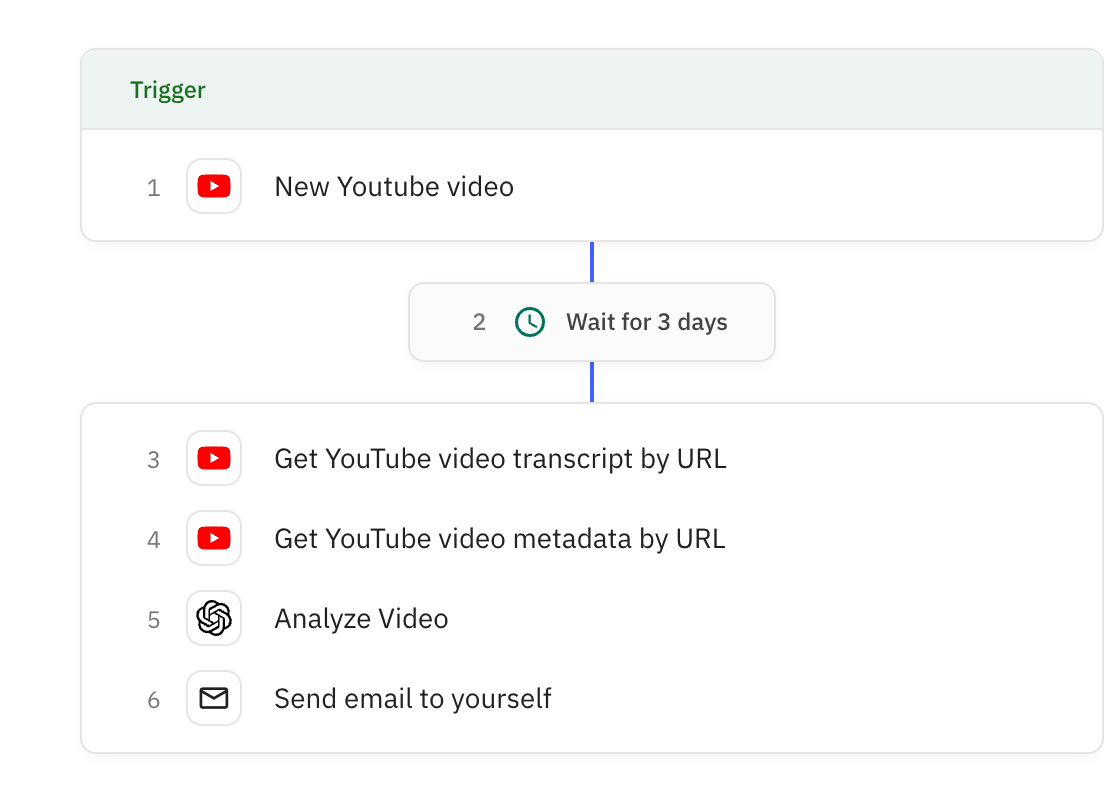
YouTube Video Analyzer
Automatically analyze YouTube videos from a channel after they're published
Marketing
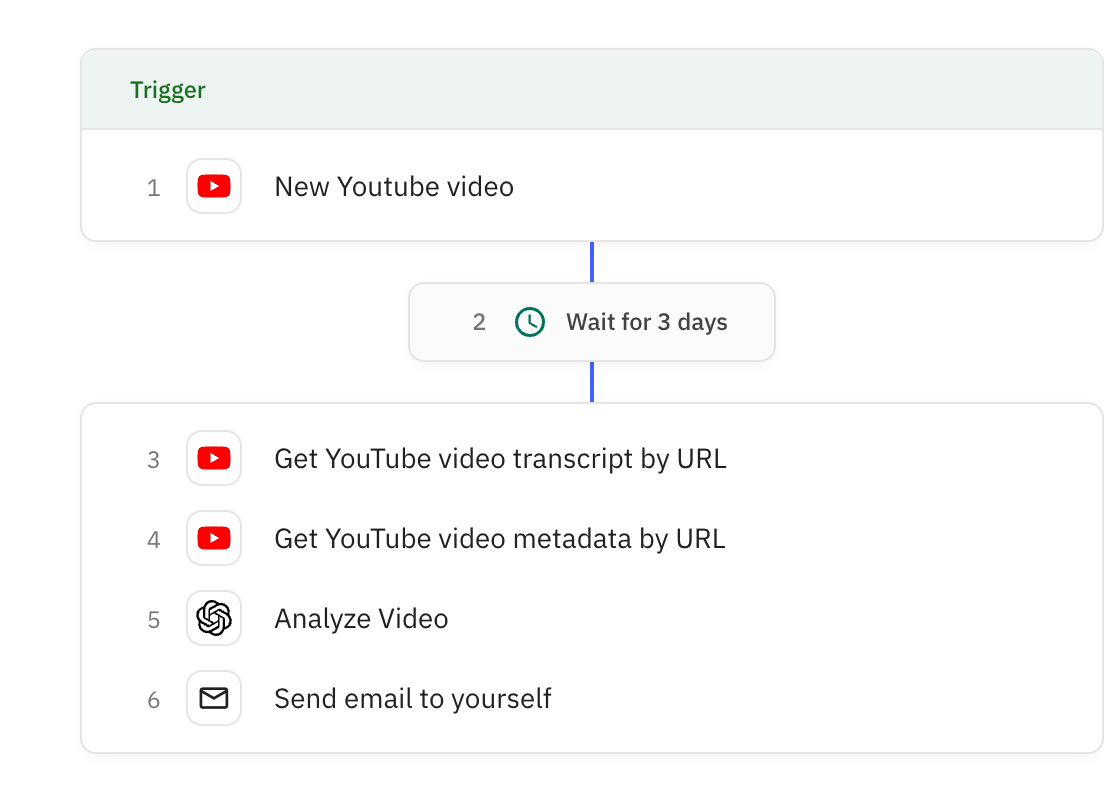
Meeting Follow Up Drafter
Automatically generate follow-up emails from meeting recordings and notes
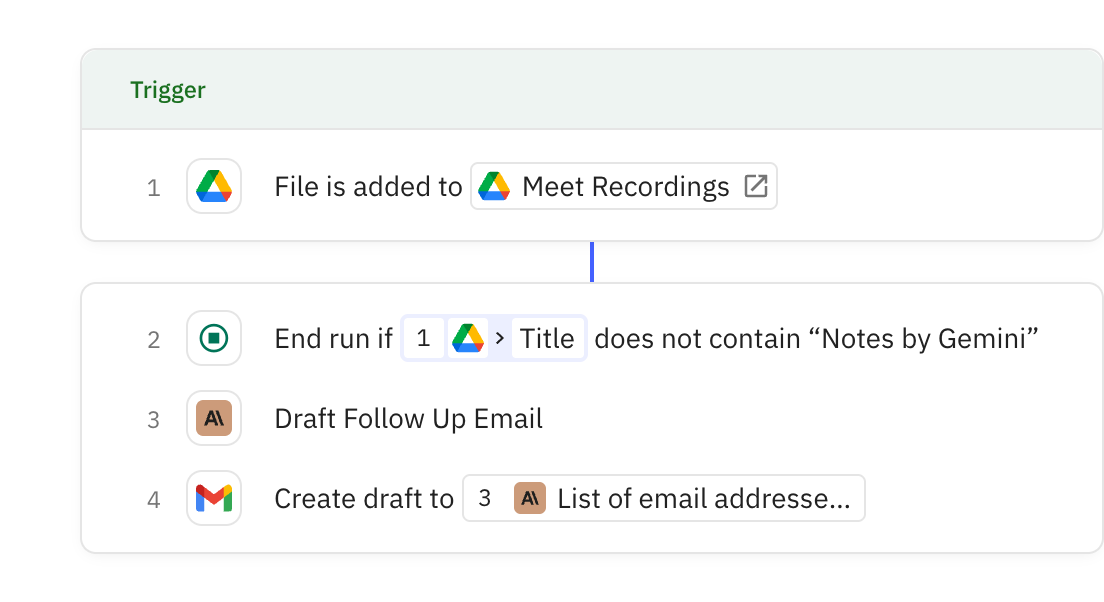
Lead Enricher (from LinkedIn profile URL)
Analyze LinkedIn profiles to evaluate potential business leads
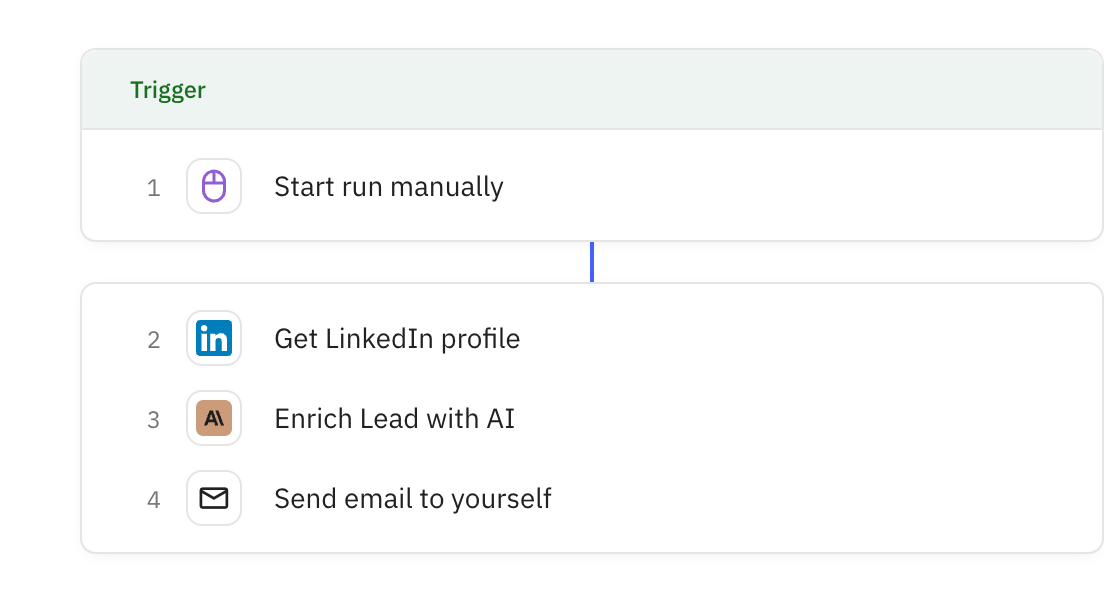
Daily SubReddit Analyzer
Monitor Reddit activity and receive AI-powered summaries via email
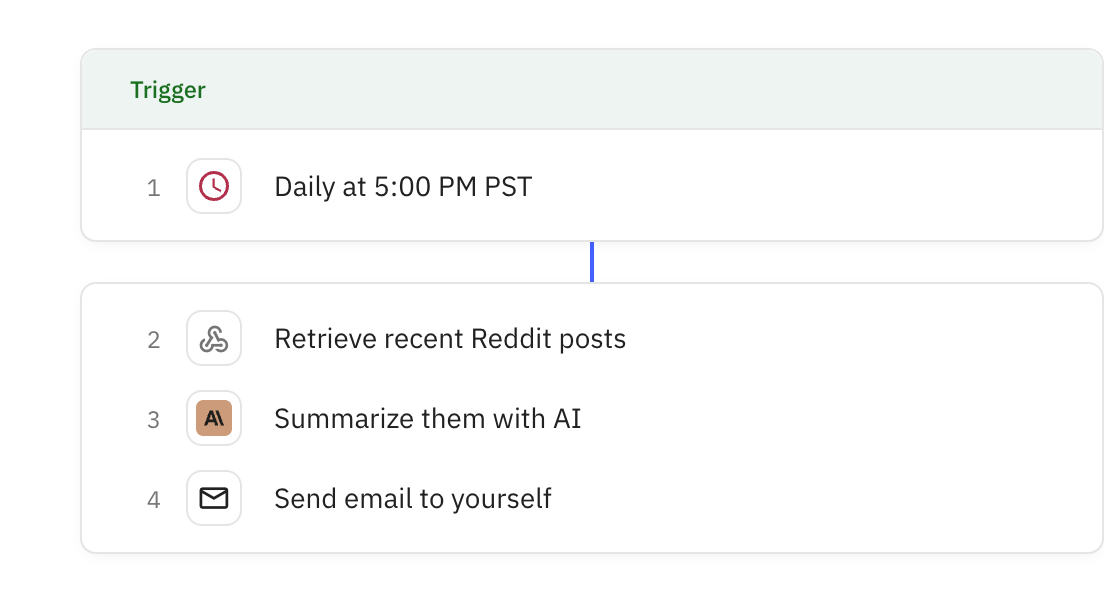
LinkedIn Comment Replier
Automatically respond to LinkedIn comments based on interest level
AI
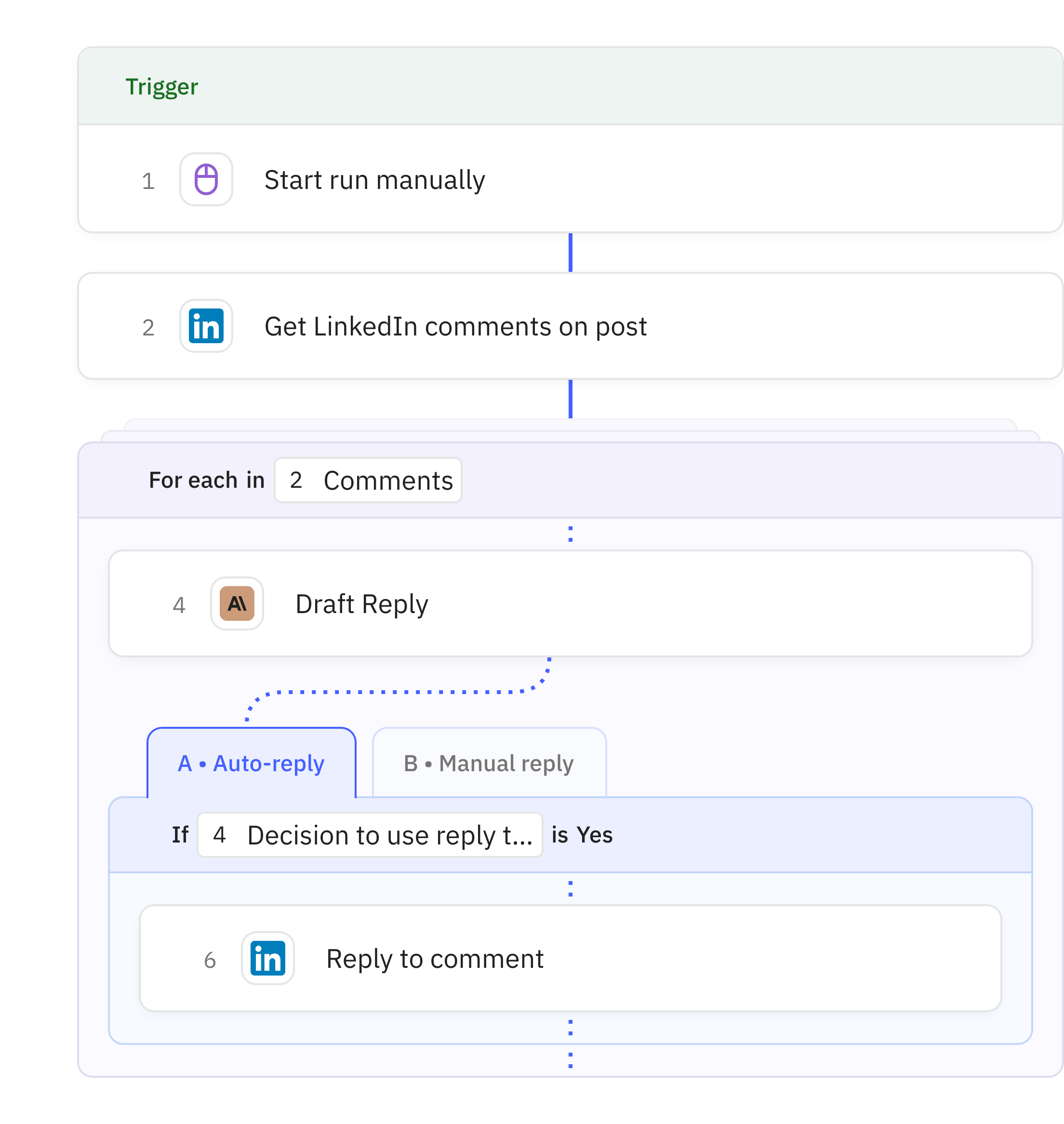
Tweet writer for new YouTube videos
Automatically create and post tweets when new YouTube videos are published
AI
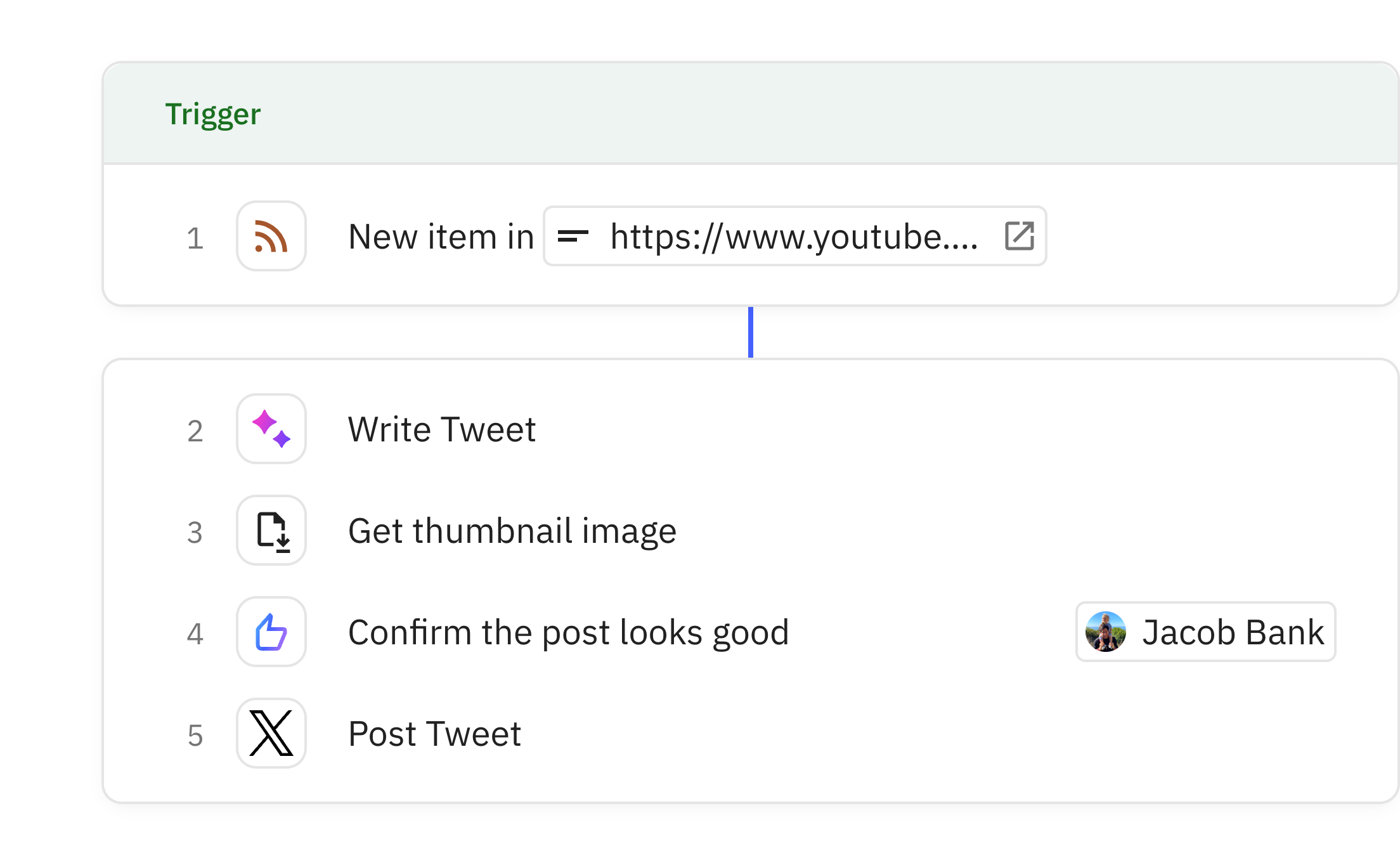
LinkedIn content researcher
Analyze influencer posts to discover trending content themes and engagement patterns
Marketing

LinkedIn hook researcher
Analyze top LinkedIn posts to identify engaging hooks and content patterns
Marketing
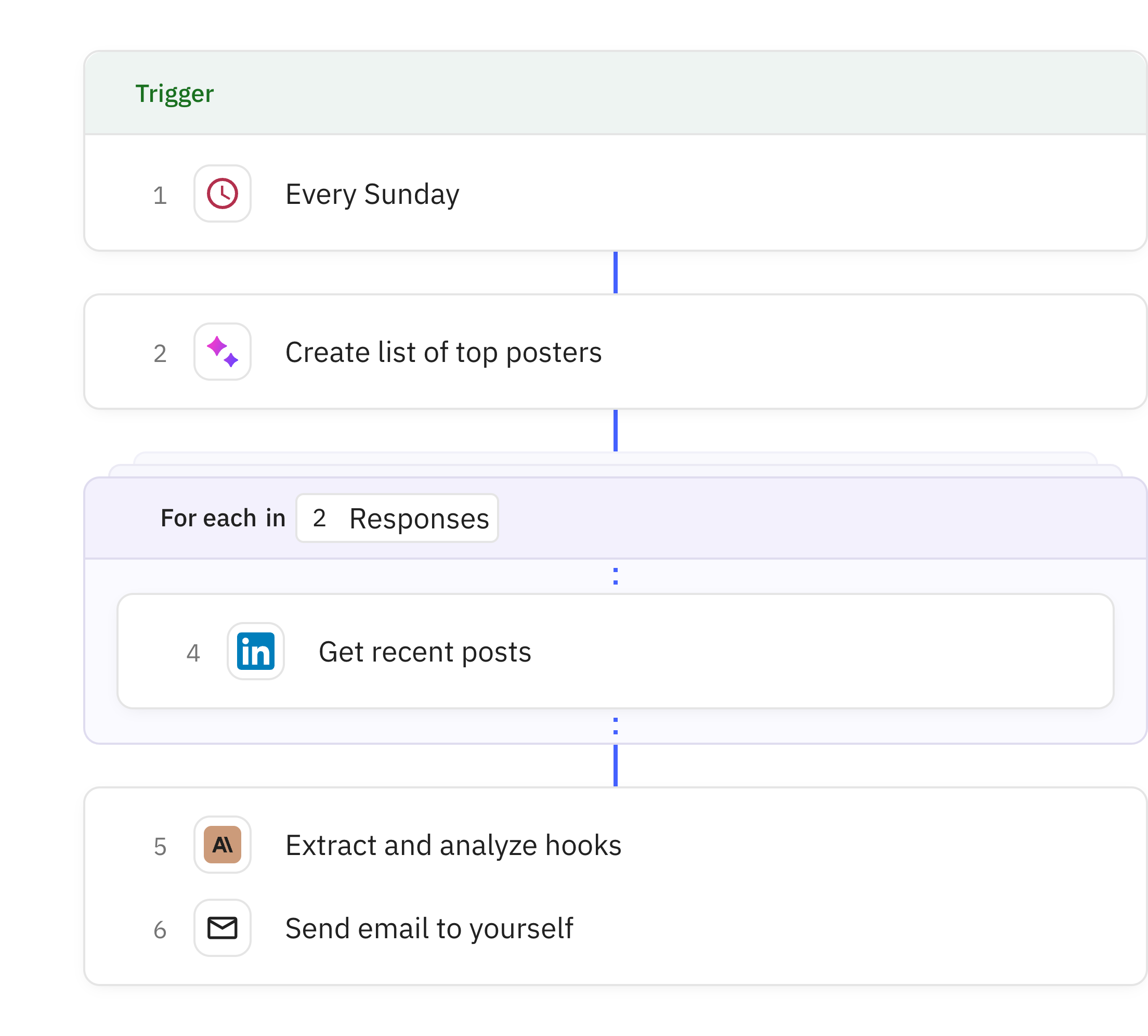
Sales Demo Request Qualifier
Automatically evaluate and respond to demo requests based on prospect qualifications and company fit.
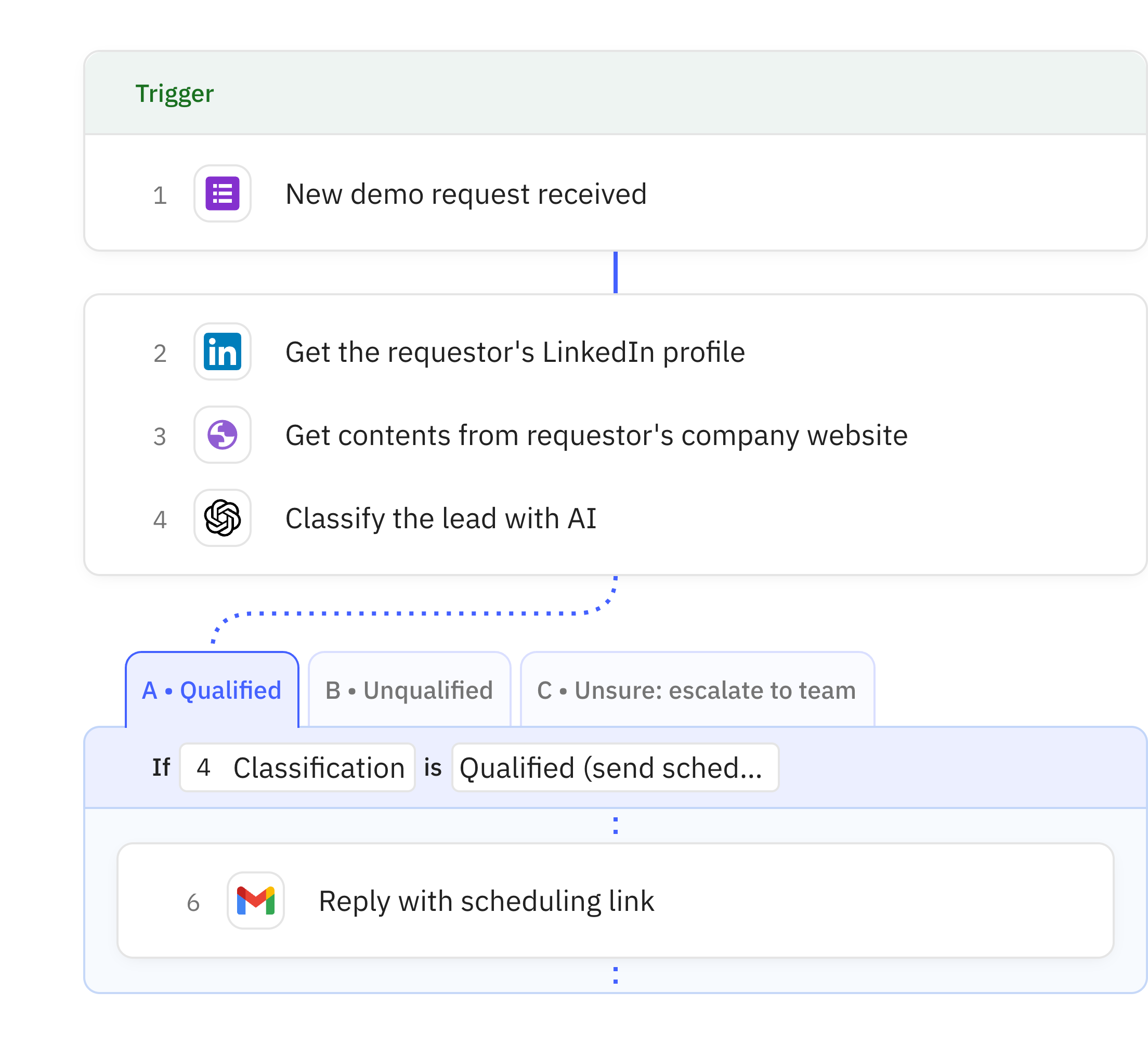
SEO ranking tracker
Automatically track your website's position in Google search results for key queries.
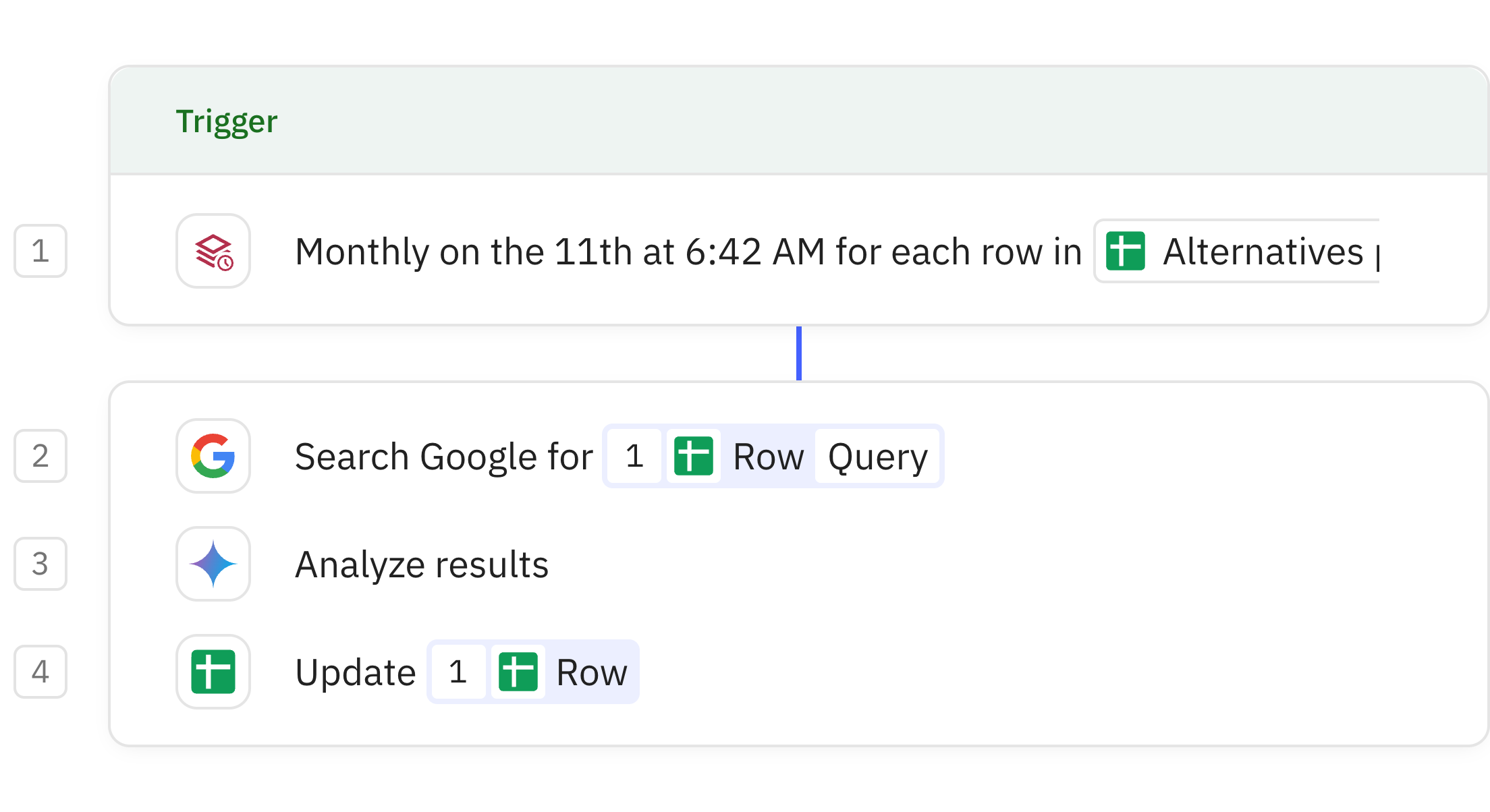
Meeting follow up drafter
Automatically create personalized follow-up emails after meetings based on Fireflies.ai transcripts.
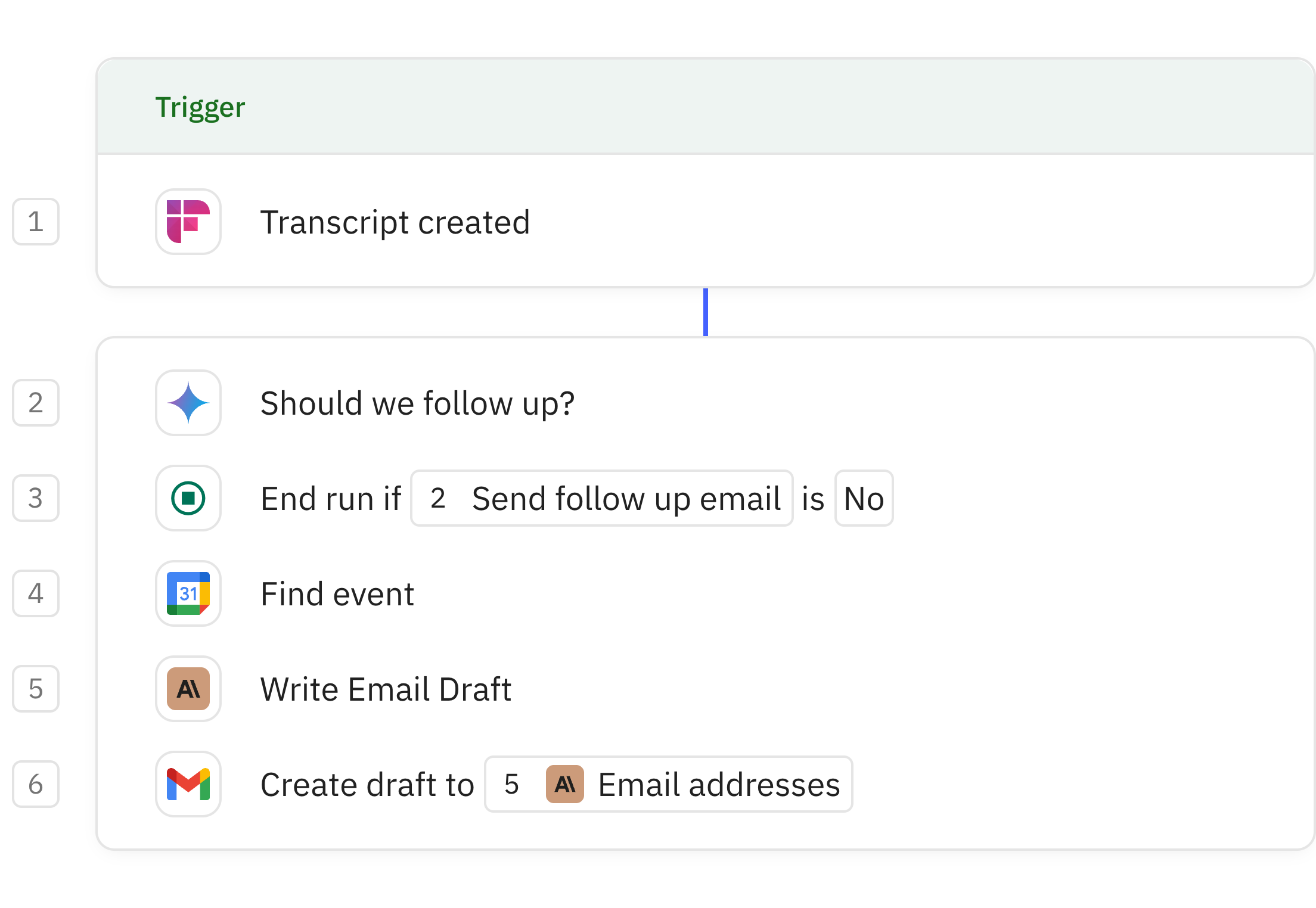
Daily support issue summarizer
Get a daily digest of support tickets requiring attention with automatic summaries delivered to your inbox.
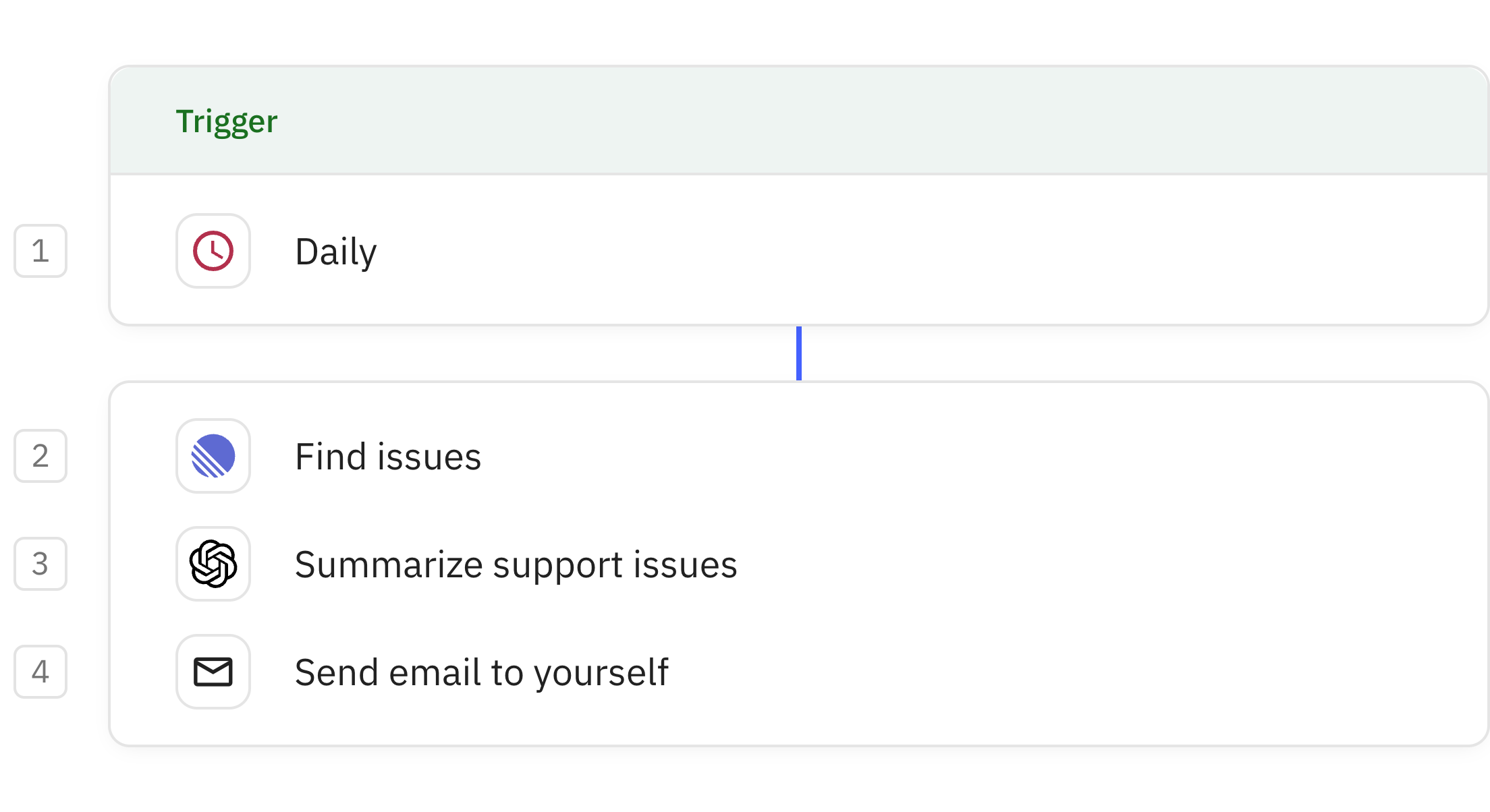
Daily news tracker
Receive customized daily news digests on important topics delivered straight to your inbox.
AI
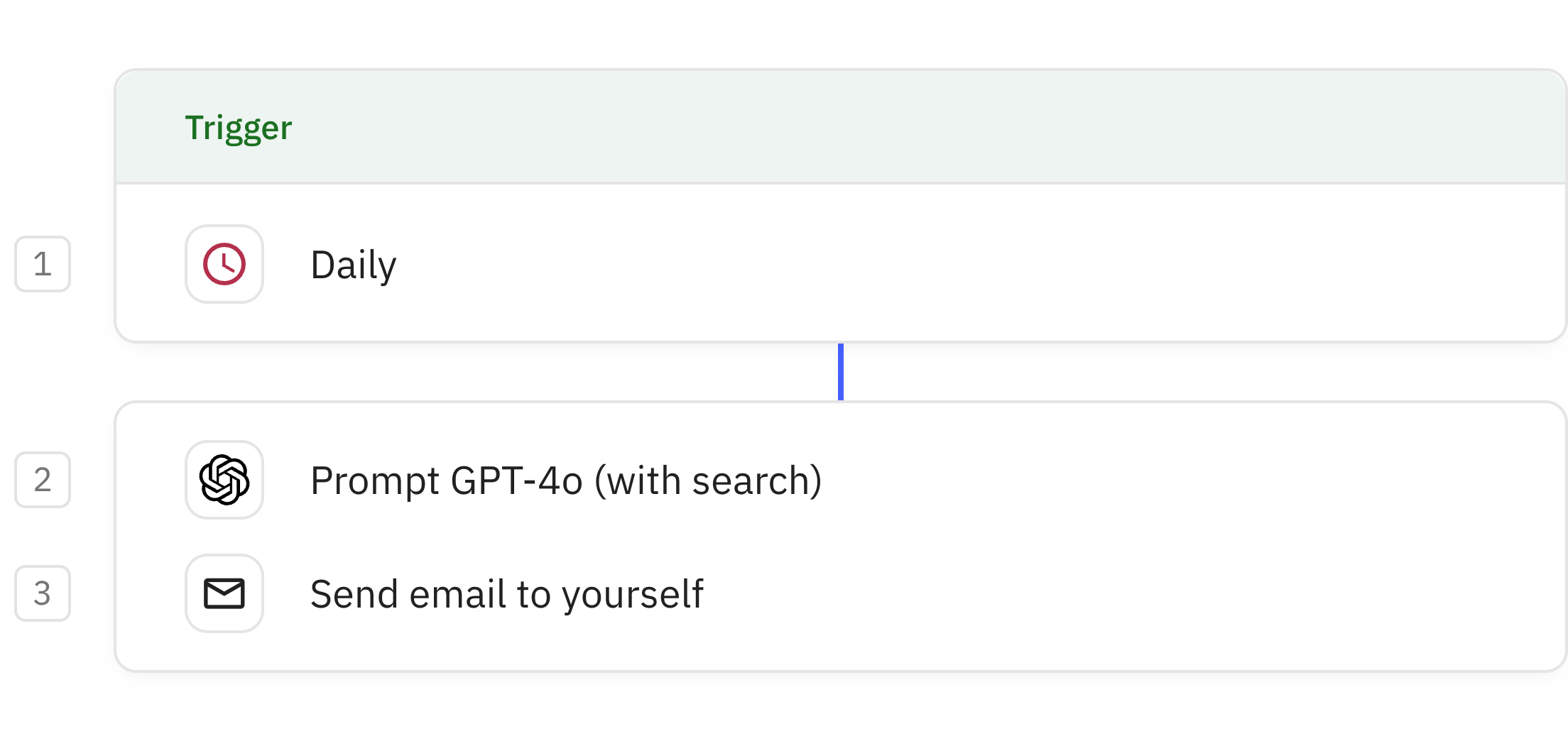
LinkedIn influencer analyzer
Track top LinkedIn influencers and receive engaging content reports in your inbox.
AI
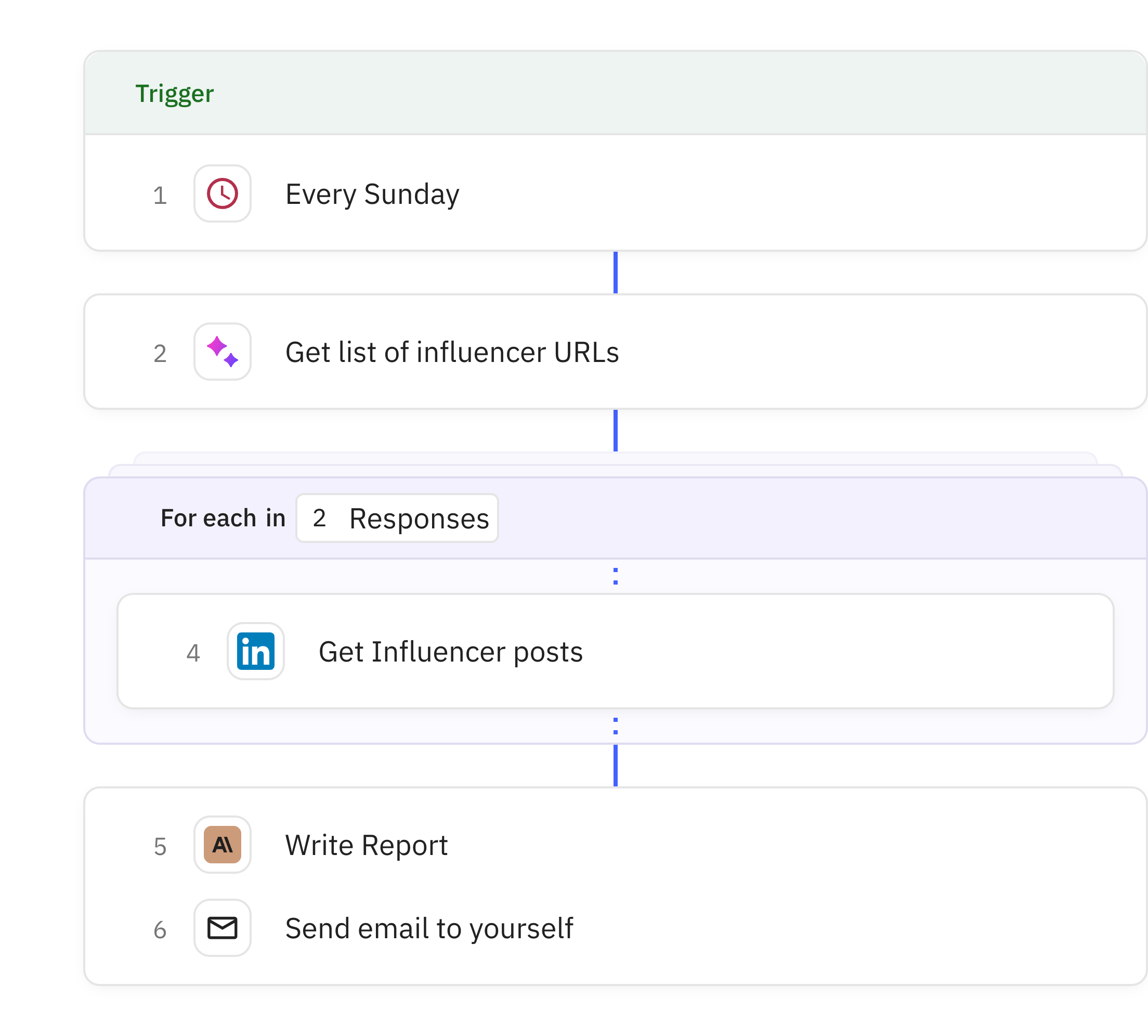
Meeting briefing generator
Automatically create comprehensive meeting briefings for calendar events with external guests
AI

Person and company researcher
Create comprehensive profiles of individuals and organizations by collecting data from multiple sources.
AI
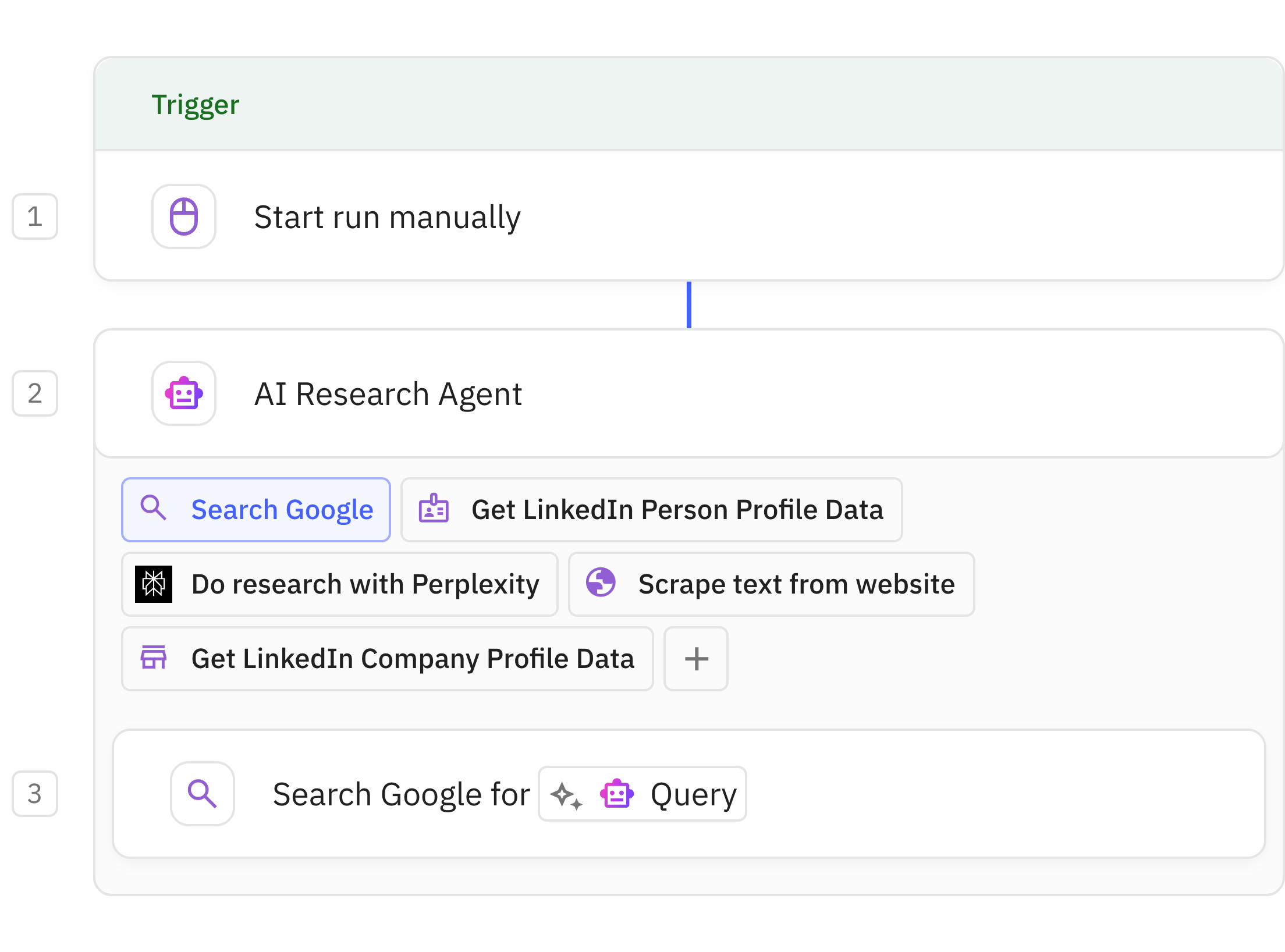
LinkedIn Post Writer from Content Ideas
Automatically create LinkedIn content from your ideas in Google Sheets
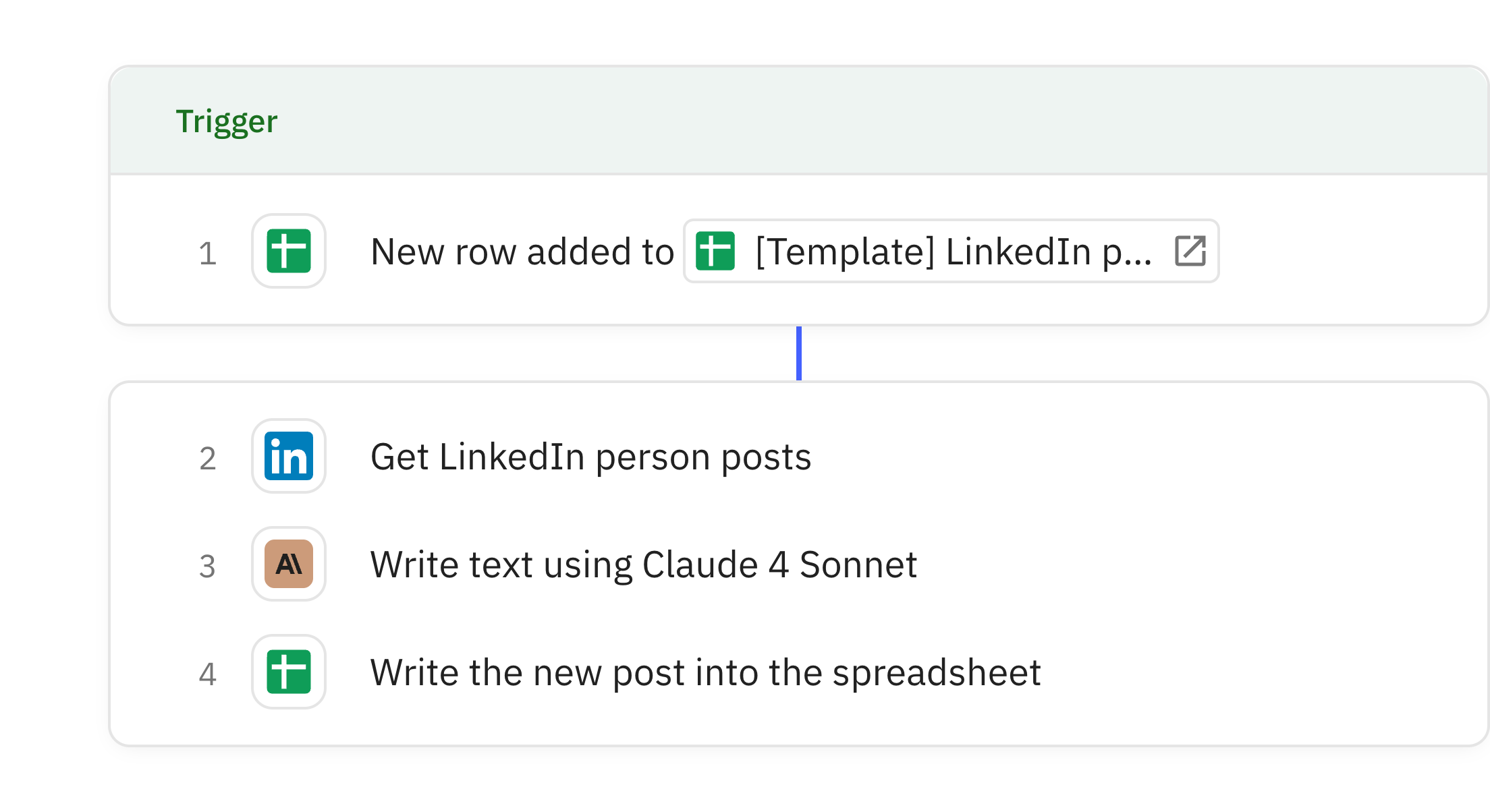
LinkedIn profile finder
Find LinkedIn profile URLs for new contacts added to a spreadsheet
Sales

Daily RSS Feed SummarizerRSS Feed to Social Media Content AI SystemBriefing Preparation AssistantAutoSummarize AI For ContentLinkedIn Competitor Content AnalyzerLinkedIn post AnalyserMicro-SaaS Idea ValidatorInbox AI AssistantLinkedIn Engagement GrowerMarketWatch AnalyzerLinkedIN POS SystemEmployability Agent (Interviews)Employability Agent (Thought Leadership)Employability Agent (Experience)In-person Event Travel Time BufferAI Powered SaaS Support AgentZero-Touch Client Onboarding System (Form → Folder → Email)Auto LinkedIn Comment Replier & Lead CapturerBatch Email Sender (Mail Merge)Retro Your Last 50 LinkedIn PostsAuto Comment ReplierScreenshot -> Calendar Event CreatorCreate a Google Task from a Gmail threadCreate Hyper Personalized Sales Scripts When Someone Submit a FormDemo Request QualifierWeekly Task RemindersLinkedIn Post Writer from NotionCertain Emails to NotionSimple Email to NotionAutomated Meeting BriefingsAutomated Finance Tracker - Outflows for Line ItemsAutomated Finance Tracker - OutflowsLinkedIn idea generator for teamsWeekly insights from daily reflectionsLinkedIn Post Writer for new YouTube videosNewsletter summarizerLinkedIn engagement trackerSummarise emails and log them to NotionCustom Slack botCompetitor pricing trackerCreate a task in Notion from a Slack messageYouTube video summarizerApplicant screenerWebsite RoasterDiscord bot creatorCustomer call insight generatorEmail classifierLinkedIn coaching evaluatorCompetitive researcherLead enricherBluesky engagement trackerBluesky profile followerBluesky @mention listenerBluesky post writerArticle SummarizerMonitor RSS Feeds and Trigger Sub-FlowSummarize RSS FeedAction item extractorGoogle Drive invoice extractorRSS feed listenerConnect Calendly and AttioParse new order email into calendar event using AINew Client Onboarding as a Freelancer or SolopreneurAutomatic Resume ParsingAdd Provider to Mailing List and Monthly MeetingsCalendly Discovery to CRM ProcessAutomate Email Outreach Follow-upNotion CRM with Automations for Real EstateTrack Expenses in QuickBooks from SpreadsheetSummarize meeting transcripts with custom promptsSync time tracking to Linear and NotionDraft Follow-up Email from Call SummaryCreate HubSpot Task from Form SubmissionExtract data from PDFs into NotionEmail forwarderParse labeled emails to extract unstructured data using AIInvoice approverEmail invoice extractorDaily bug summarizerAI Email triager