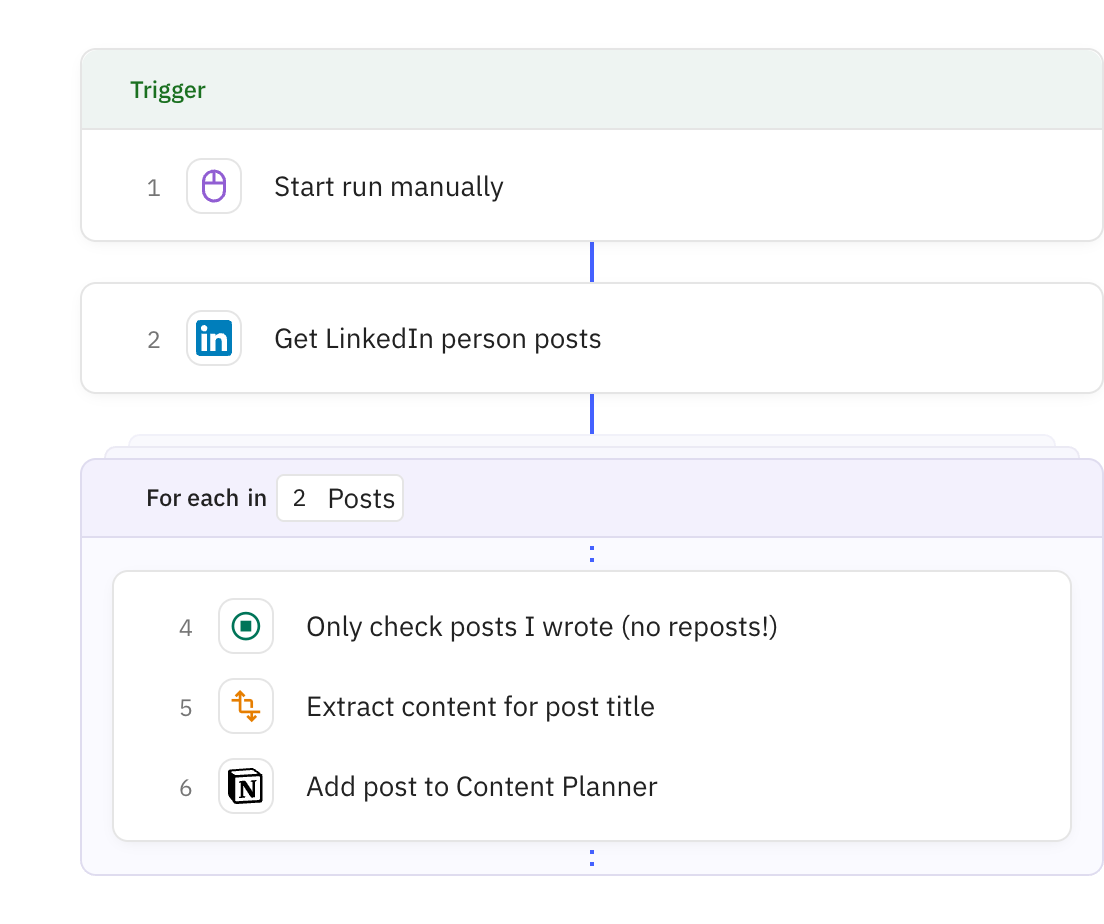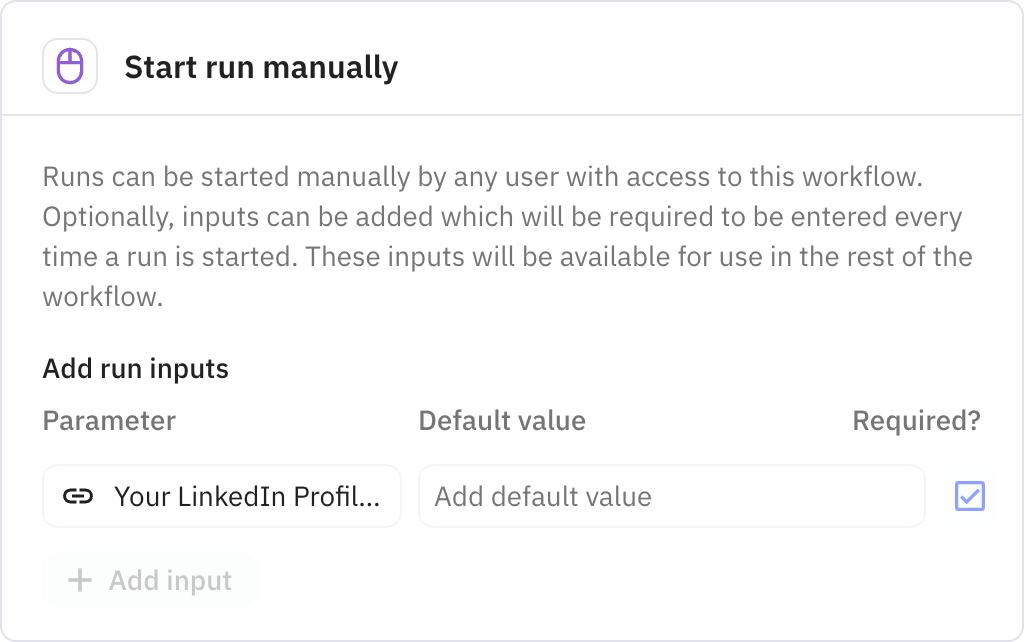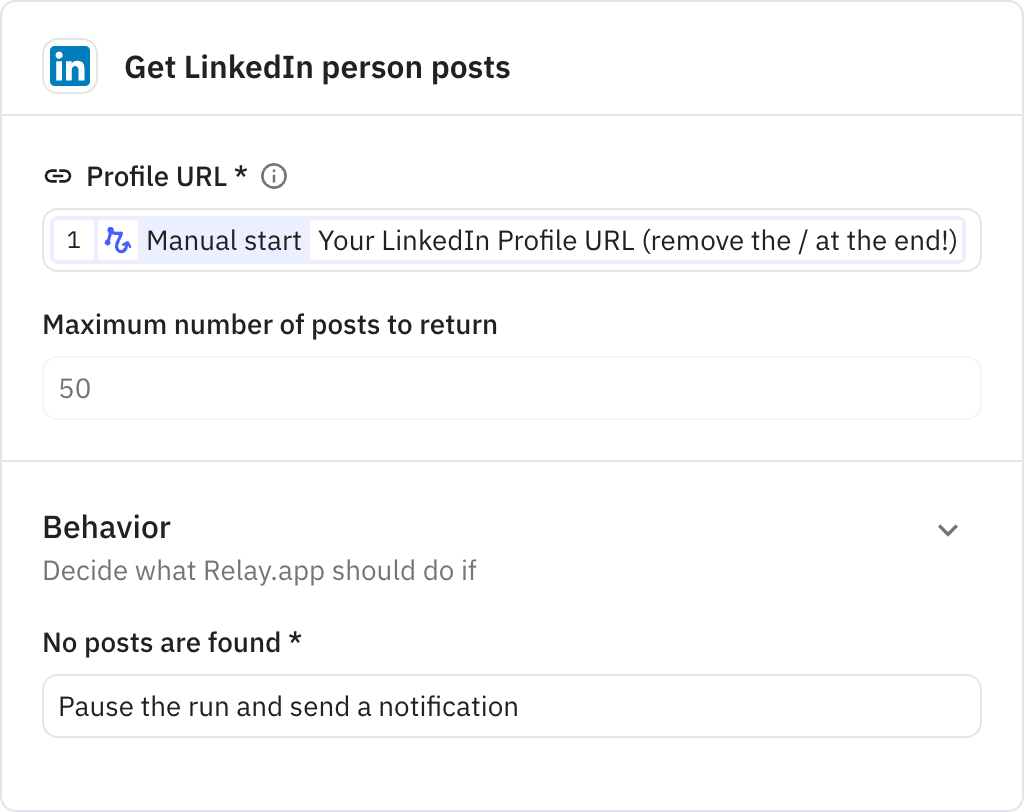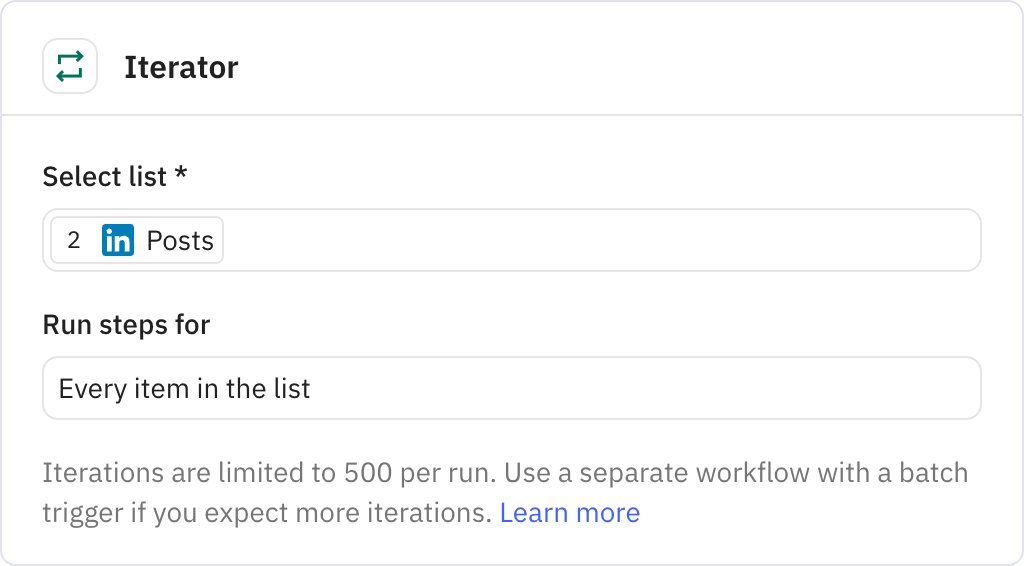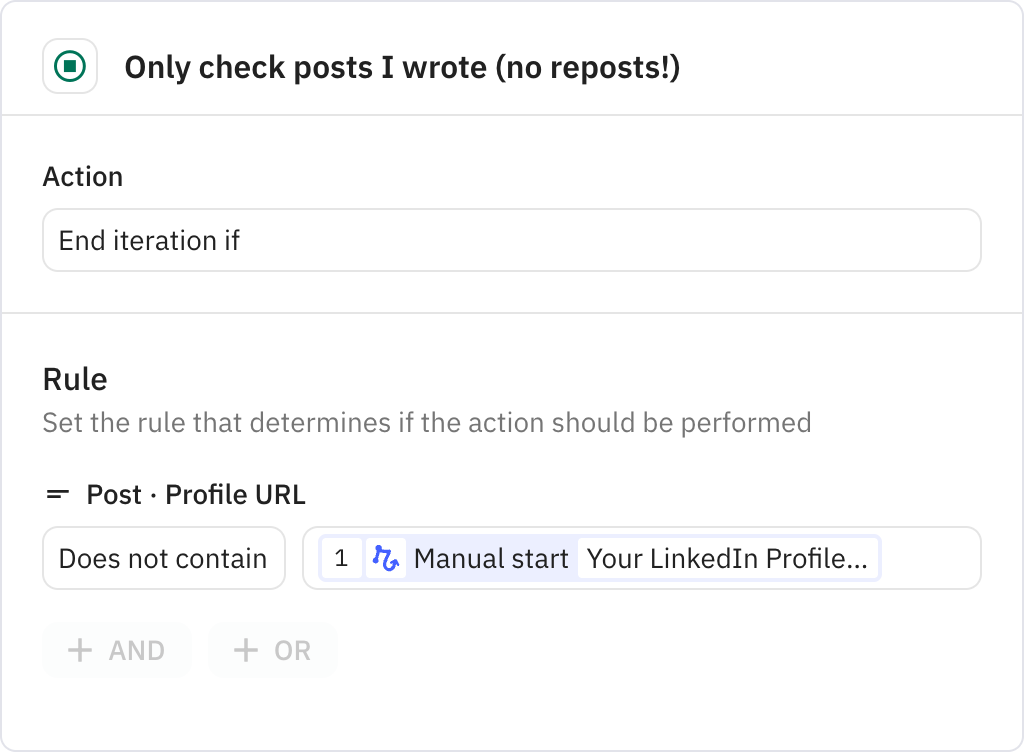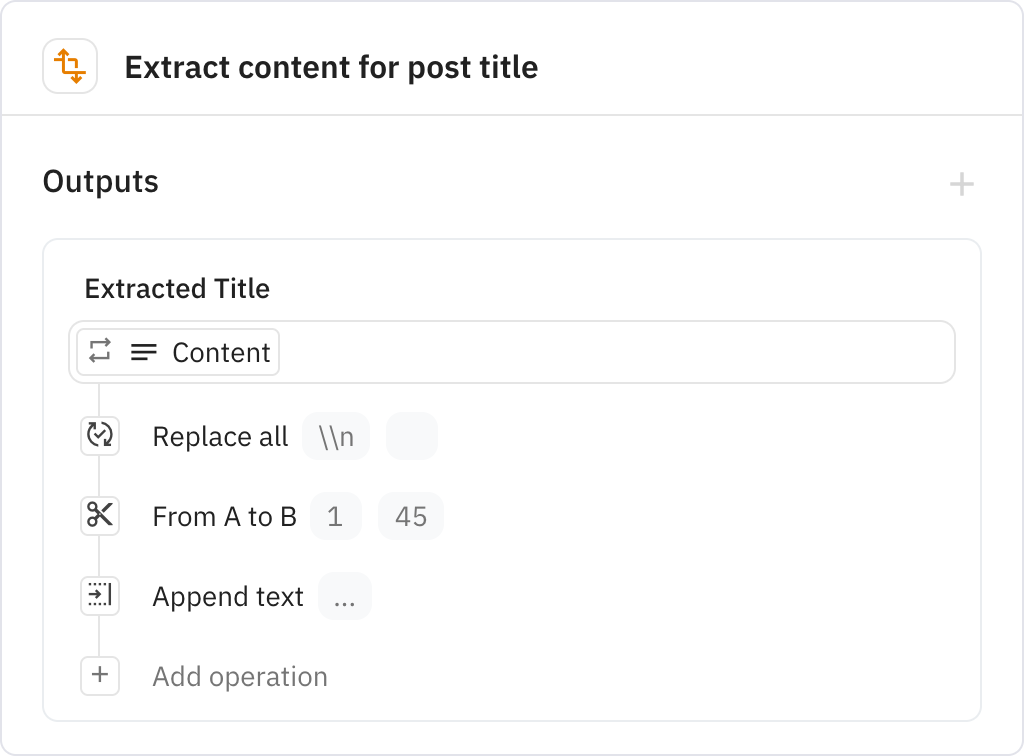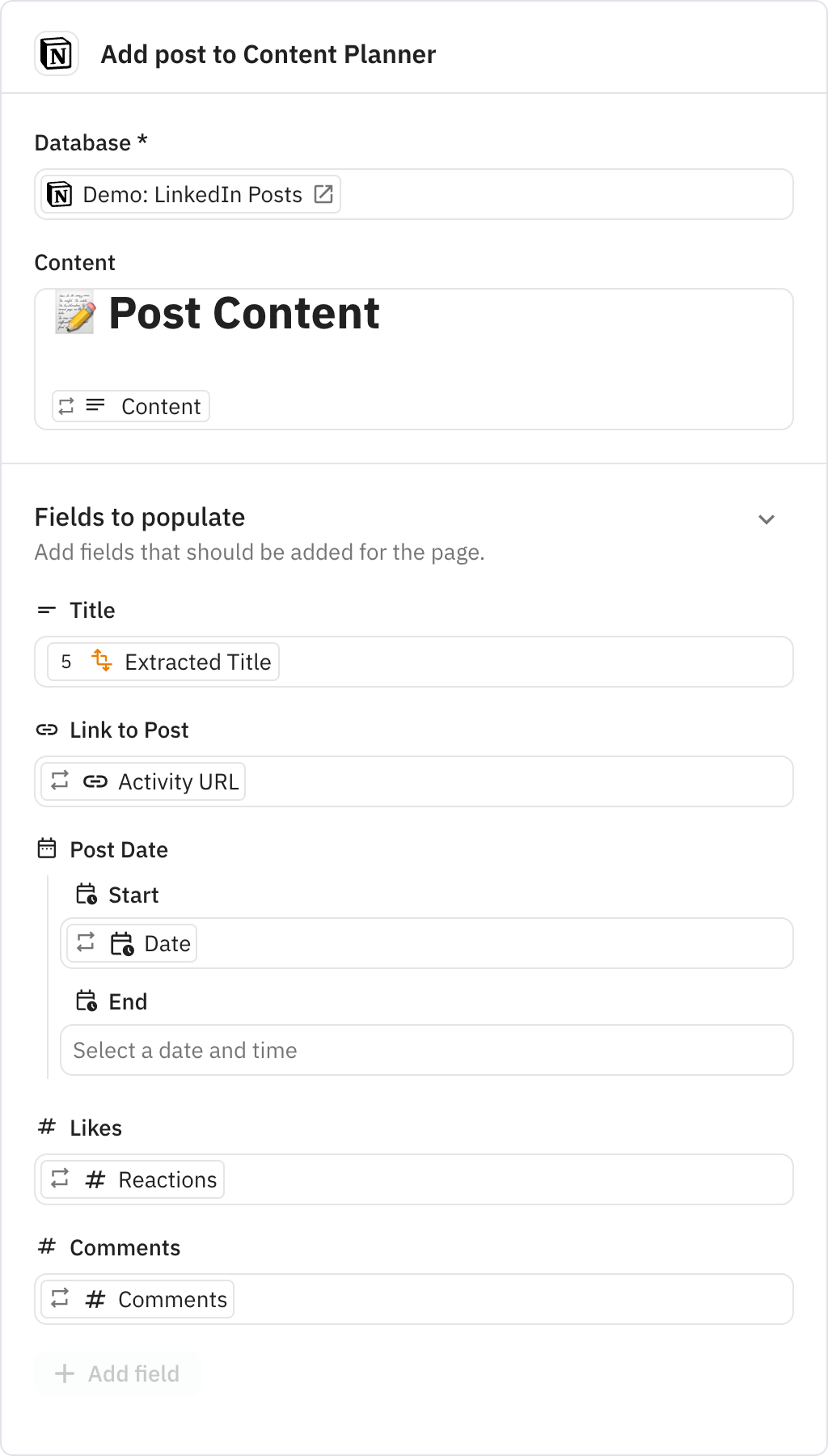As an entrepreneur, I kept hearing the LinkedIn gospel: post daily at 8 am or kiss your business goodbye. That's not my stile, so instead I did what any data-nerd would: looked at the numbers to gauge what the fuss is all about. Drawing on my past life implementing the world's best social media tools, I built a lightweight Relay.app workflow that pulls my last 50 posts into a custom Notion dashboard. In seconds I can see which topics land, when my audience is most responsive, and how engagement is trending - proof that even my sporadic posting is paying off.
The template below includes my real stats (feel free to snoop). Duplicate it, swap in your own 50 posts, and you’ll get the same insights. From there, the sky’s the limit: spin up a tone-of-voice doc, schedule future content, or automate your next big idea. Dive in, experiment, and let me know what you discover!!