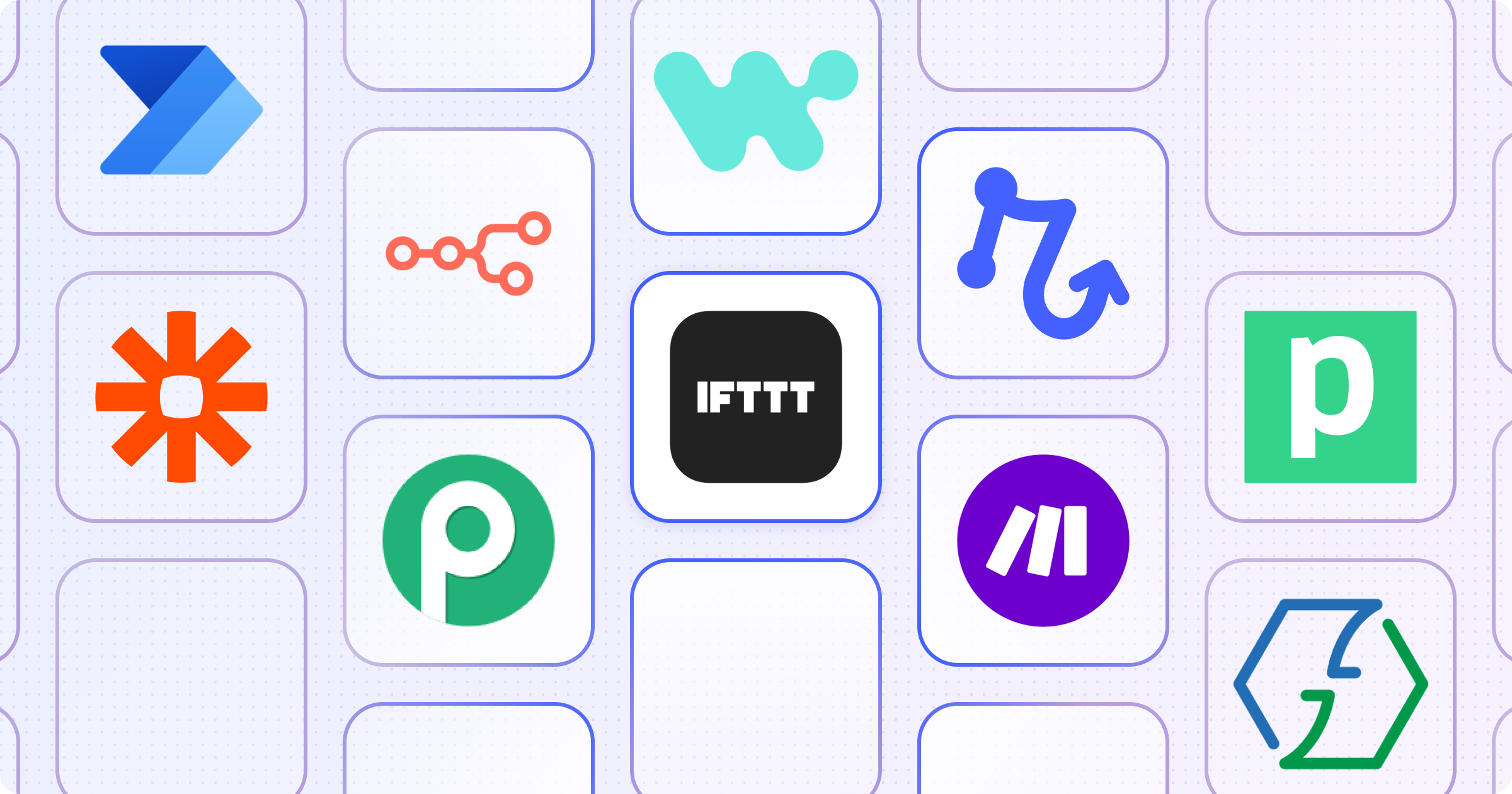
IFTTT, short for "if this, then that", is the product that gave many of us our first taste of automation. When it came out in 2010, it was THE way to set up triggers and actions to connect common tools.
But over the last ~15 years, the market has changed dramatically. IFTTT shifted their focus to home automation, and there are now many, excellent options for workflow automation. So for most of us, it's time time to move on from IFTTT.
In this article, we'll cover why you might want to choose an alternative, what considerations you should take into account, and what the best tools are in 2024.
Why do you need an IFTTT alternative?
There are three major reasons why you might need an IFTTT alternative:
1. IFTTT is primarily built for simple use cases
IFTTT spent many years focused on consumer use cases and home automation, so if you're looking for more complex, collaborative workflows to power your business, it may not have all of the capabilities you need.
2. The free plan is very limited
Many G2 users have complained about the limited free plan, which lets you create only 3 automations. It also offers only basic features and limited integrations. Most notably, only paid users can create multi-step workflows.
3. IFTTT is well... old
When a software product has been around for 15 years, it's tough for it to stay as easy to use and reliable as newer entrants.
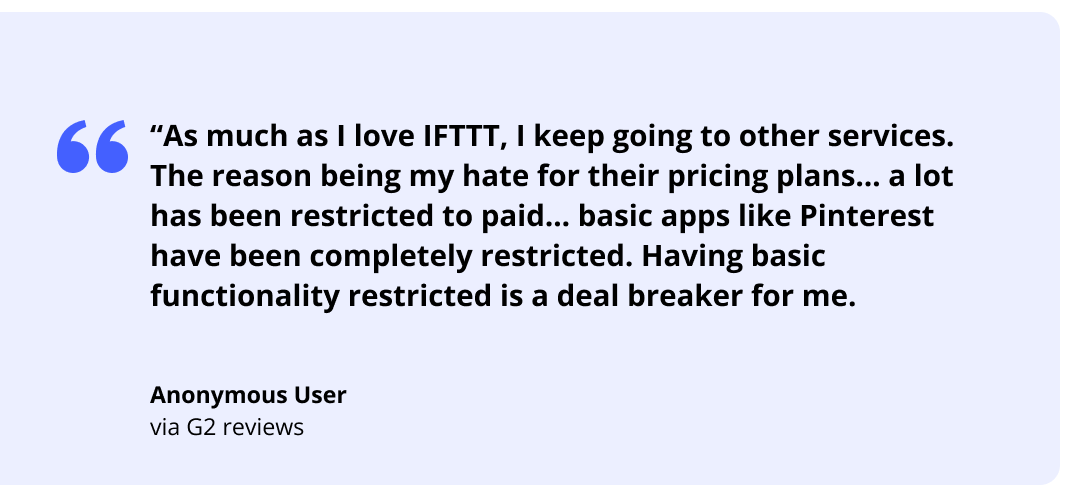
What should you look for in an IFTTT alternative?
In our research, we've found that there are five key dimensions along which users should evaluate their workflow automation solution of choice. Depending on your exact needs, you may value one more than the other, but I'm guessing that all five will be important.
🖼 User Experience
What to look for:
- Elegant and clean design that you actually want to look at.
- Simple and intuitive experience that lets less technical users set up workflows quickly and easily.
- Testing mode that makes it easy to try out your workflow and fix errors.
Every product will say that they have a great user experience, so the best way to figure this out is to check out what real users are saying and try the product for yourself (most products in the category have a free tier, so experimentation is easy).
🛠Automation Features
What to look for:
- Flow control basics like Iterators, Paths, Scheduled triggers, and Wait steps.
- Utilities like Data Transformation and Custom Code steps.
- Multiplayer collaboration to share workflows with your teammates.
🤖 AI Experience
What to look for:
- Easy ability to add AI into your workflows without needing to connect multiple accounts or buy 10 different kinds of credits from OpenAI, Anthropic, etc.
- Top-level AI constructs that make it easy to do common tasks like extraction, translation, and summarization.
- Human-in-the-loop steps that let you double-check the output of the AI and correct it if it's wrong.
🖇 Integrations
What to look for:
- Deep and robust integrations with your most important apps, like your email, CRM, project management tool, etc.
- Solid coverage of all the apps you use.
- Advanced tools to connect to other systems like Webhooks and HTTP Requests.
💰 Price and Value
What to look for:
- Generous free tier that lets you experiment to make sure you like the product.
- Pricing plans that include the features and integrations you need.
- How much the platform charges for each step or operation.
The 10 best IFTTT alternatives in 2024
- Relay.app: the most modern, and easiest-to-use automation tool with the best support for AI and human-in-the-loop workflows.
- Zapier: the largest range of integrations with over 7,000 connected apps.
- Make: a powerful and flexible tool for expert users.
- Workato: enterprise-grade workflow automation platform for IT teams.
- Bardeen: AI-powered browser extension for modern RPA.
- Microsoft Power Automate: a built-in option for Microsoft users.
- Pipedream: flexible platform, designed for engineers.
- N8n: self-hosted option for developers and technical users.
- Integrately: more reasonably priced Zapier alternative.
- Pabbly Connect: discount option with lifetime deals.
1. Relay.app
🏆 Best for: User-friendly interface, easy-to-use AI steps, human-in-the-loop workflows, affordable plans.
🔬 Free Tier: 200 free automations per month
That's us! While we're a newcomer to the space, users love that our interface is more modern and intuitive than traditional platforms like Zapier.
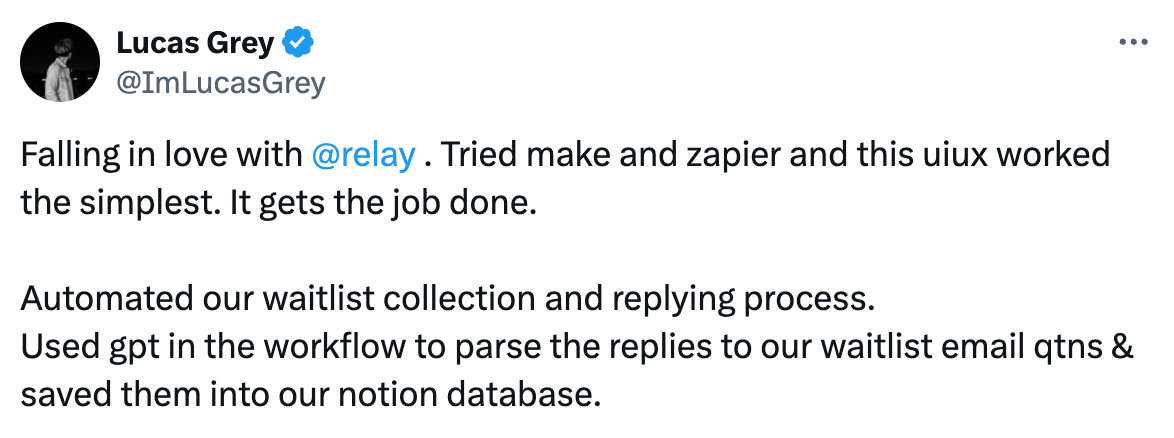
Beyond nailing the automation basics, Relay.app has the most advanced and easiest-to-use AI integrations. All of the models you'd want to use (Open AI's GPTs, Claude, Gemini, Llama, etc.) are built directly into the product in an intuitive set of AI steps. No need to set up other accounts or fiddle with API keys. It's all there and available for free. Plus, Relay.app is the only automation tool with human-in-the-loop steps that let you approve or edit the output of an AI step or automation.
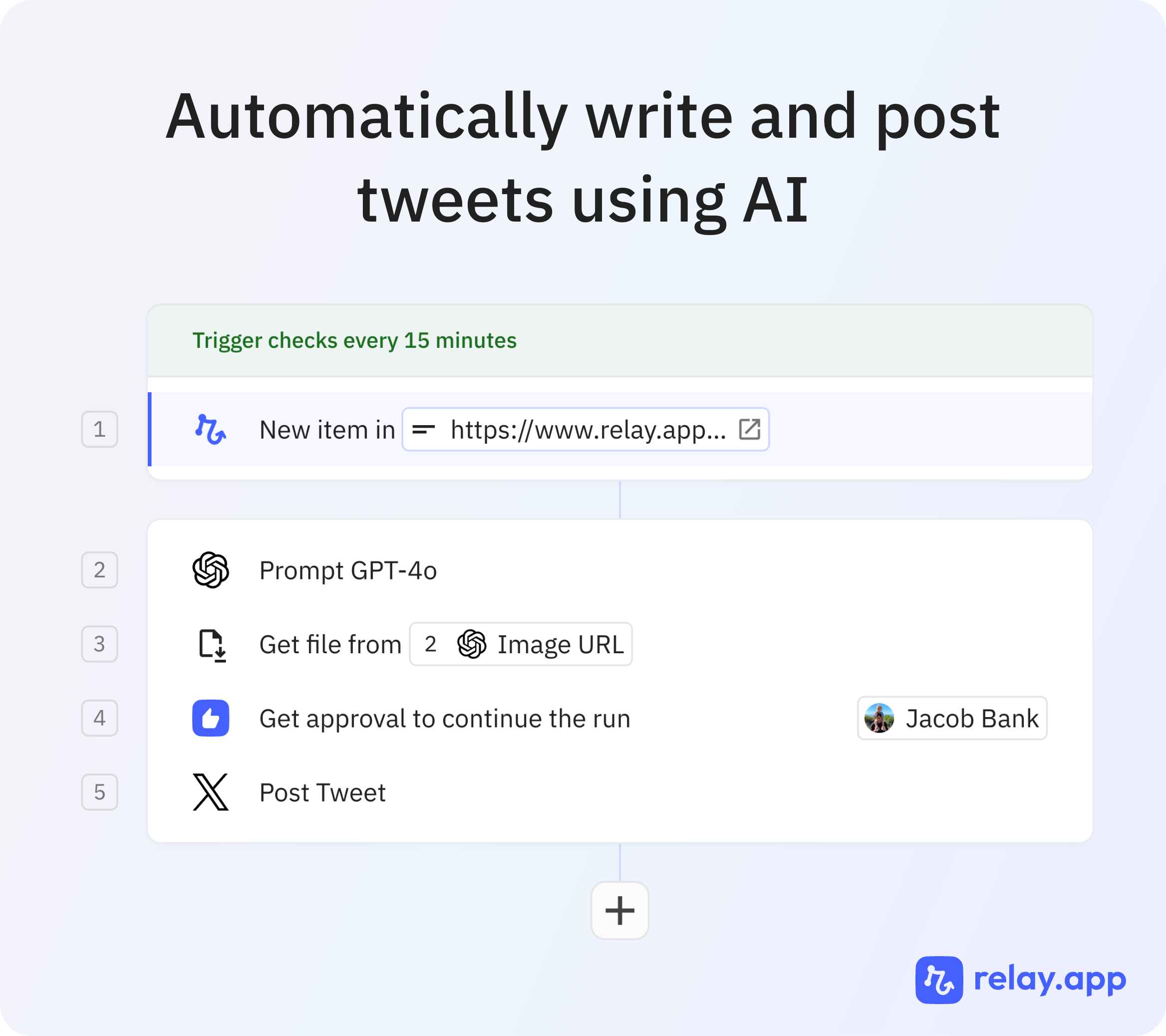
Key features
- Human-in-the-loop workflows. We make it easy to double-check any step before it happens. With steps for human approvals, decisions, and data input, you can double-check documents, add personalized content to Slack messages, or review an email before it's sent. It’s the best of both worlds—the power of automation with the nuance only humans can provide.
- Built-in AI that's easy to use. Add AI to your workflows with a set of built-in capabilities for summarization, extraction, translation, and more. Also easily switch between models with no extra accounts needed.
- Simple and predictable pricing. Relay.app offers transparent pricing with all fundamental features included across its tiers, with significantly more affordable plans than Zapier or Make.com.
Limitations
- Limited integrations. As a newer player, Relay.app may not yet integrate with all of your apps.
Pricing
If you want to take Relay.app for a test drive, you get 200 automations and 500 AI credits per month for free, with unlimited access to all its features.
For users needing more, there are three plans to choose from:
- Professional: $9 per month (2 users included)
- Team: $59 per month (unlimited seats)
- Enterprise: Custom pricing for larger-scale customers
In contrast to Zapier, Relay.app’s plans all include all features and integrations, and Relay.app's plans offer significantly more automations at a lower price.
Takeaway
If Relay.app supports the integrations you need, it should be your first choice for automating your routine tasks. It has the best user experience (check out the user love in the G2 reviews), the easiest-to-use AI experience, and it's the only platform with human-in-the-loop steps. Plus, the pricing is way better than the alternatives.
Start automating for free with Relay.app.
2. Zapier
🏆 Best for: Comprehensiveness of integrations.
🔬 Free tier: 100 tasks / month, only two-step Zaps.
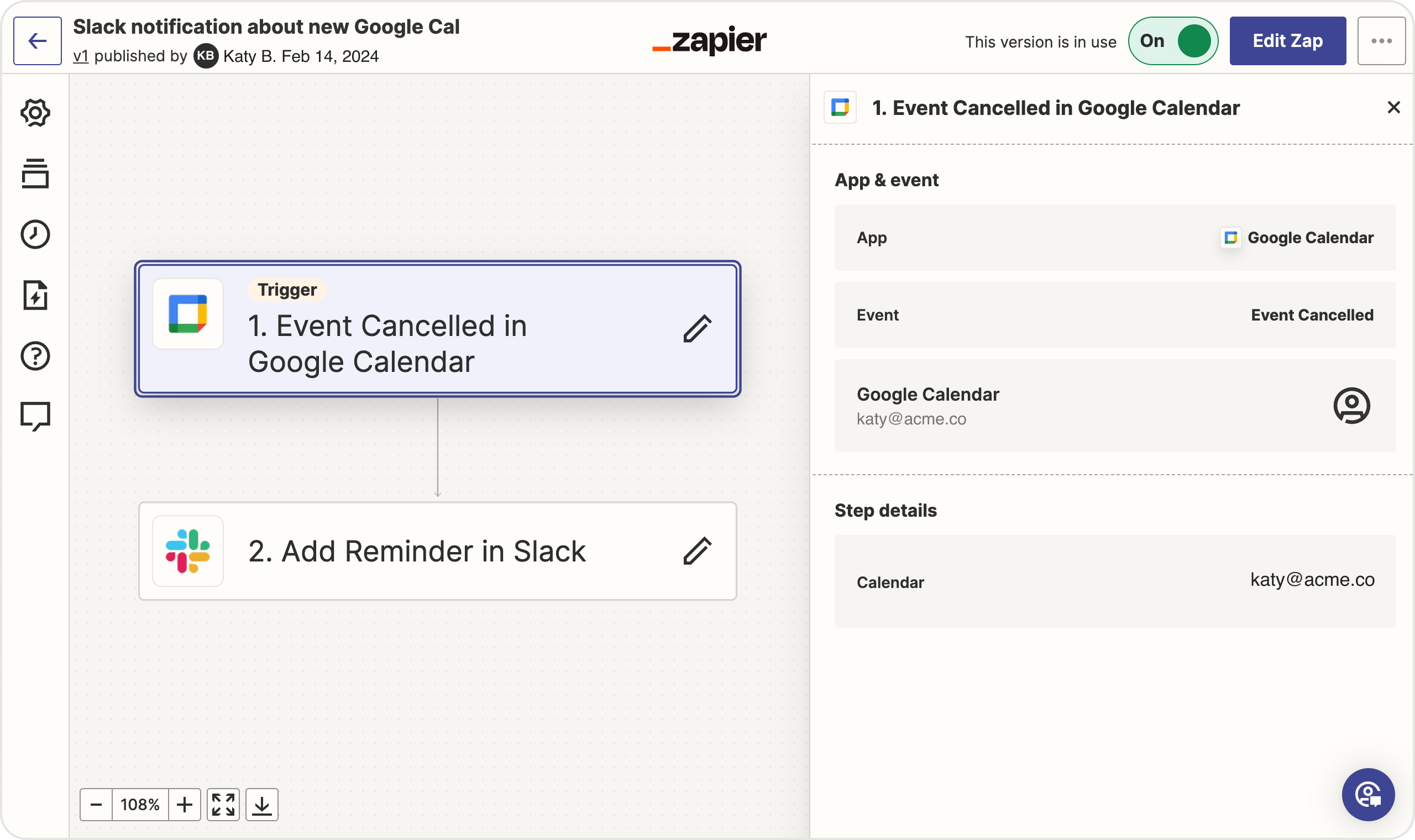
Zapier is the household name in workflow automation and it's usually the first tool people think of in the category.
It has a straightforward no-code platform with some neat recent AI features (including the ability to write automations in plain language) and the largest app library of any of the tools on this list (around 7,000 and counting). It also has a huge library of content and templates. While not as easy to use as more modern tools, it's a solid choice for most users.
Key Features
- An extensive app integration library of 7,000+ apps, offering the widest range on the market
- Easy workflows with Zap templates that help you get started faster
- A suite of additional products, including Interfaces, Tables, and Zapier Central.
Limitations
- Poor support. Zapier used to be known for its excellent support, but just look around at any review site and you’ll see a range of complaints about the levels of support available.
- Can be surprisingly unreliable. Just because it’s the biggest name, doesn’t mean it’s the best. Zapier automations tend to break, often, and troubleshooting is a pain.
- Gets very expensive, very fast. Zapier's pricing model, which scales with the number of tasks and premium app integrations, can lead to unexpected cost increases that tend to sneak up fast.
Pricing
Zapier pricing is multi-faceted, with a range of variables including which integrations you use, how many tasks per month you use, and more. It starts with an extremely limited free plan, with paid tiers ranging from USD $19 to USD $3,999/month (with additional fees based on usage). If you use it heavily, it's not cheap! To learn more, check out this deep dive.
Takeaway
Zapier is the longtime market leader for a reason. They have the most integrations and all of the features you'd expect, along with a huge library of content. If you're a "nobody ever got fired for buying IBM" kind of person, Zapier is a great choice.
3. Make.com
🏆 Best for: Advanced, visual workflow automation with deep customization.
🔬 Free tier: 1000 ops / month (not that Make counts operations differently than other tools, more detail in this deep dive)
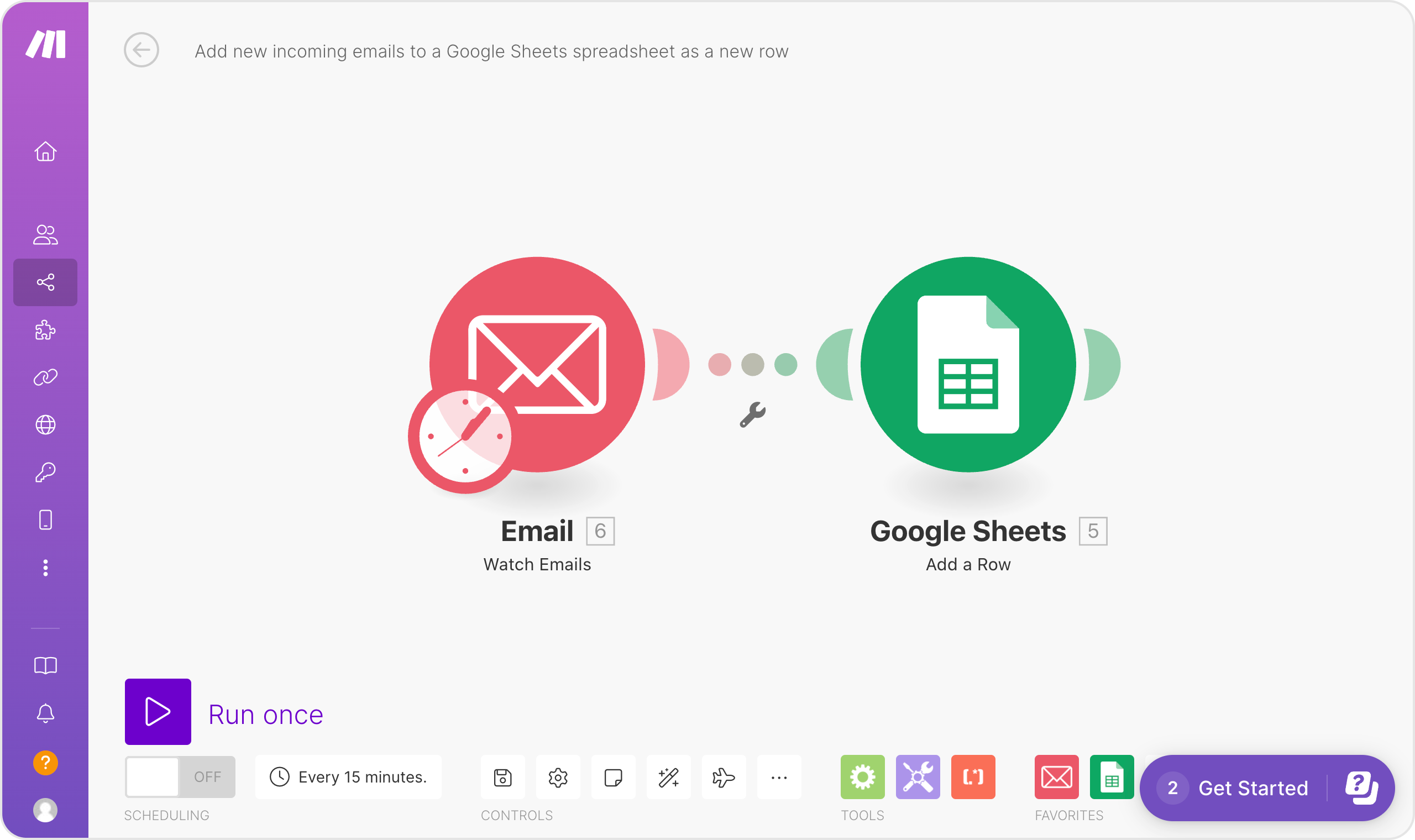
Make.com (formerly known as Integromat until its rebrand in 2022) is the Zapier alternative you’ve most likely heard of and has been the strongest contender in this market for many years.
Like Zapier, it boasts a huge library of apps and services.
Its main advantage over Zapier and other tools is its visual editor, which makes it significantly easier to plan and build out bigger and more custom workflows, especially those that require lots of complex branching. This makes Make ideal for users with technical expertise and more advanced needs, but it can be unnecessarily complicated for users with more basic automation processes.
Key features
- A drag-and-drop workflow UI that makes it easier to design and implement workflows
- Advanced logic branching to help set up multiple scenarios that trigger different actions based on specific actions
- Deep support for webhooks and HTTP/SOAP/JSON/XML requests so you can interact with almost any web service directly.
- Shared connection model that allows agencies and consultants to build automations on behalf of their clients more efficiently.
Limitations
- Steep learning curve due to its functionality and customization options. Simple to get started, for sure, but complex to master.
- Performance issues when dealing with a very high volume of tasks or intricate automations, which can be a killer for businesses with large-scale automation needs.
Pricing
The following Make plans are billed annually:
1. Free. 1,000 operations/month, 1,000+ apps, no-code visual workflow builder.
2. Core. From $9 per month for 10,000 operations, unlimited active scenarios, minimum one-minute interval between scheduled scenario executions, access to the Make API.
3. Pro. From $16 per month for 10,000 operations, custom variables, Scenario Inputs, full-text execution log search, operations usage flexibility, and priority scenario execution.
4. Teams. From $29 per month for 10,000 operations, multiple teams and permissions, high-priority scenario execution, create and share scenario templates.
Takeaway
For seasoned automation experts, Make is the most popular automation tool for complex workflows. It offers a degree of flexibility and control that other tools don't, if you're savvy enough to take advantage of it. And in most cases, the pricing is significantly more affordable than Zapier's.
4. Workato
🏆 Best for: Large organizations and enterprises requiring automation at scale.
🔬 Free trial: Yes; on request.
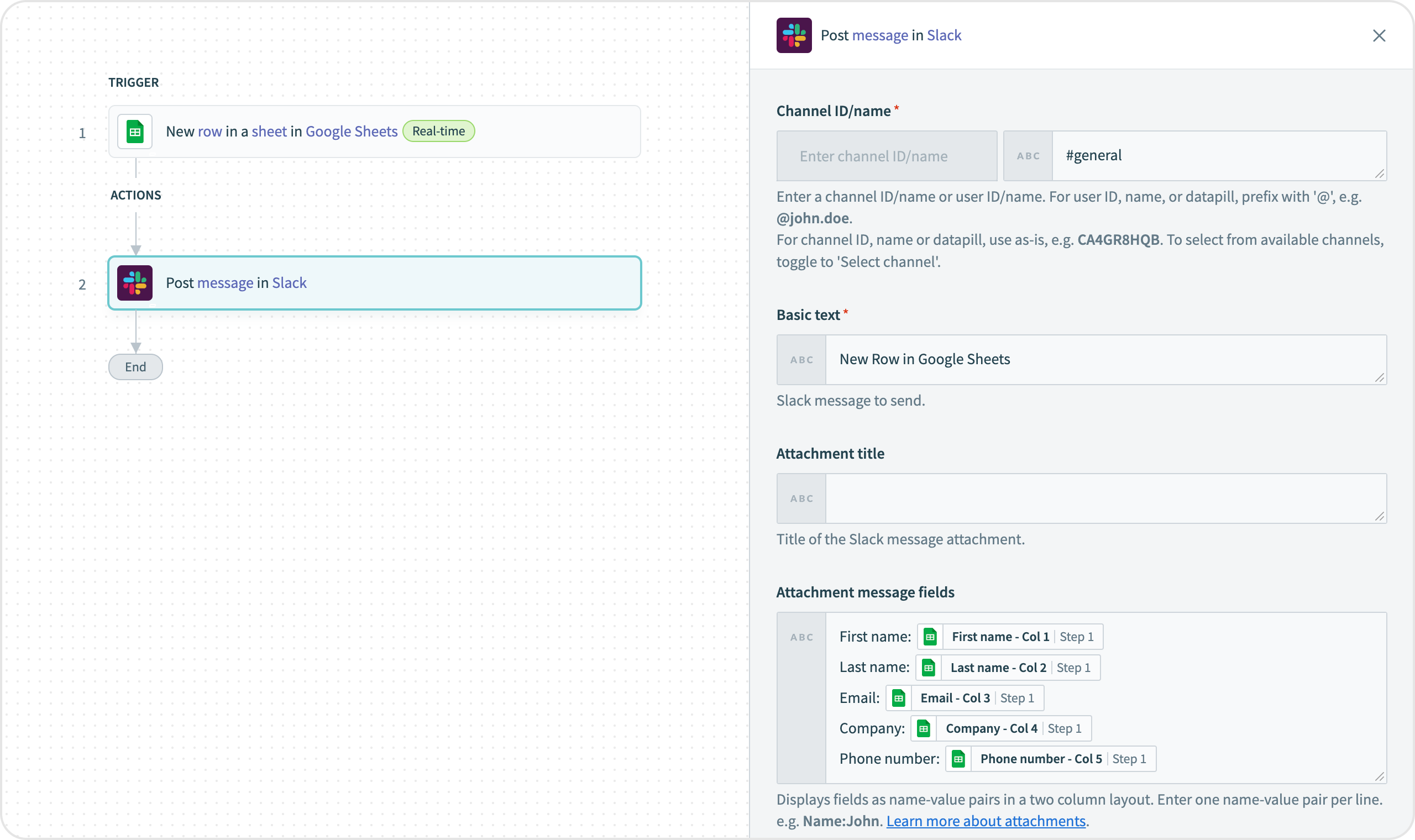
Workato is an enterprise-level workflow automation tool, offering a comprehensive solution for large organizations. Unlike many of the other tools on this list, which cater to a broad audience, Workato is designed for large, complex businesses like Atlassian, Adobe, and MGM.
It's designed specifically for IT teams and departments to automate complex business processes and data orchestration. It's the go-to choice for enterprise-level automation. However, its complexity and high cost may be prohibitive for smaller businesses and individual users.
Key features
- A wide array of integrations with 1,000+ business applications enabling seamless connectivity between enterprise systems, cloud services, and popular apps
- Data orchestration and ETL capabilities to combine data from a variety of enterprise sources.
- Designed with enterprise-grade security and customizable governance controls to ensure data integrity and privacy
Limitations
- Complex (or totally inaccessible) for non-technical users. In most companies, only IT teams create automations using Workato.
- Price. As an enterprise product, it's prohibitively expensive for smaller businesses.
Pricing
Workato’s pricing model varies based on the scale of use, number of connectors, and tasks required. You have to contact Workato for a custom quote, but you should expect to pay over $10k per year.
Takeaway
If you're an IT leader at a large enterprise, Workato is a powerful and flexible platform that you should certainly consider, but it's not well suited to self-serve use by less technical users.
5. Bardeen
🏆 Best for: web scraping and browser-based automation
🔬 Free tier: Unlimited "non-premium" usage
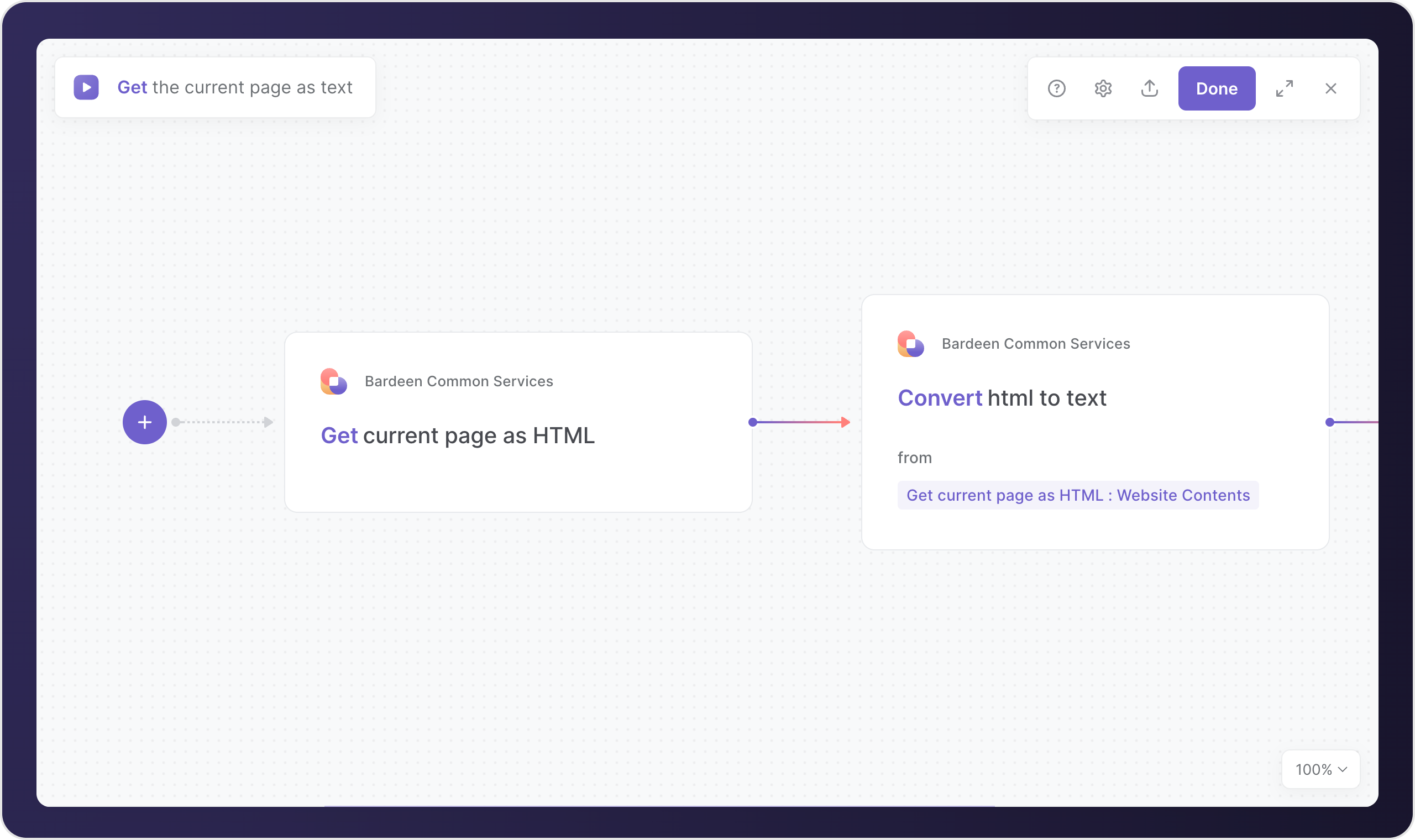
Bardeen is a bit different from most tools on this list, as it’s a Chrome extension.
It combines classic app automation with data extraction through scrapers and browser agents and offers the ability to create workflows through natural language. Bardeen has positive reviews on the Chrome store, with users praising the workflow templates and data scraping features. Unlike the other tools on this list, it's built primarily for user-initiated workflows like "save this LinkedIn profile to my Airtable" rather than workflows that trigger automatically.
Key features
- Supports simple and complex web scraping and web tasks like clicking menus and filling forms
- Thousands of workflow templates for common use cases across sales, marketing, and recruitment.
- AI-powered automation suggestions and a simple, straightforward workflow builder to make setting up workflows easier
Limitations
- Browser-based nature hampers its full-scale automation capabilities. It won't be able to deliver many of the automatically triggered use cases that other tools offer.
- Confusing pricing that can get expensive. Plans start at $10/month with increases linked to credit use (each iteration adds another 500 credits). These credits can run out quickly depending on the apps you’re connecting. For example, 1 Calendly record = 1 credit, but 1 minute of transcription through Bardeen costs 30 credits.
- Unable to test AI actions and many app integrations within the free plan.
Pricing
The following Bardeen plans are billed annually:
- Free. For individuals looking to use "basic capabilities" (it's not totally clear from the website what those are).
- Professional. From $10 per month, with increases of $10 per 500 credits. Includes generative AI actions, CRM integrations, advanced scraping and premium actions.
- Business. From $15 per month, with increases of $10 per 500 credits. Adds onboarding and training, admin analytics dashboard, and teamwide automations.
Takeaway
If you're looking for a clean, modern Chrome extension that lets you automate browser actions, Bardeen is a great choice, but it's likely not a fit for you if you're looking for a full-fledged no-code automation platform.
6. Microsoft Power Automate
🏆 Best for: Customers in the Microsoft Office 365 ecosystem
🔬 Free tier: No, 30-day free trial of the Premium tier.
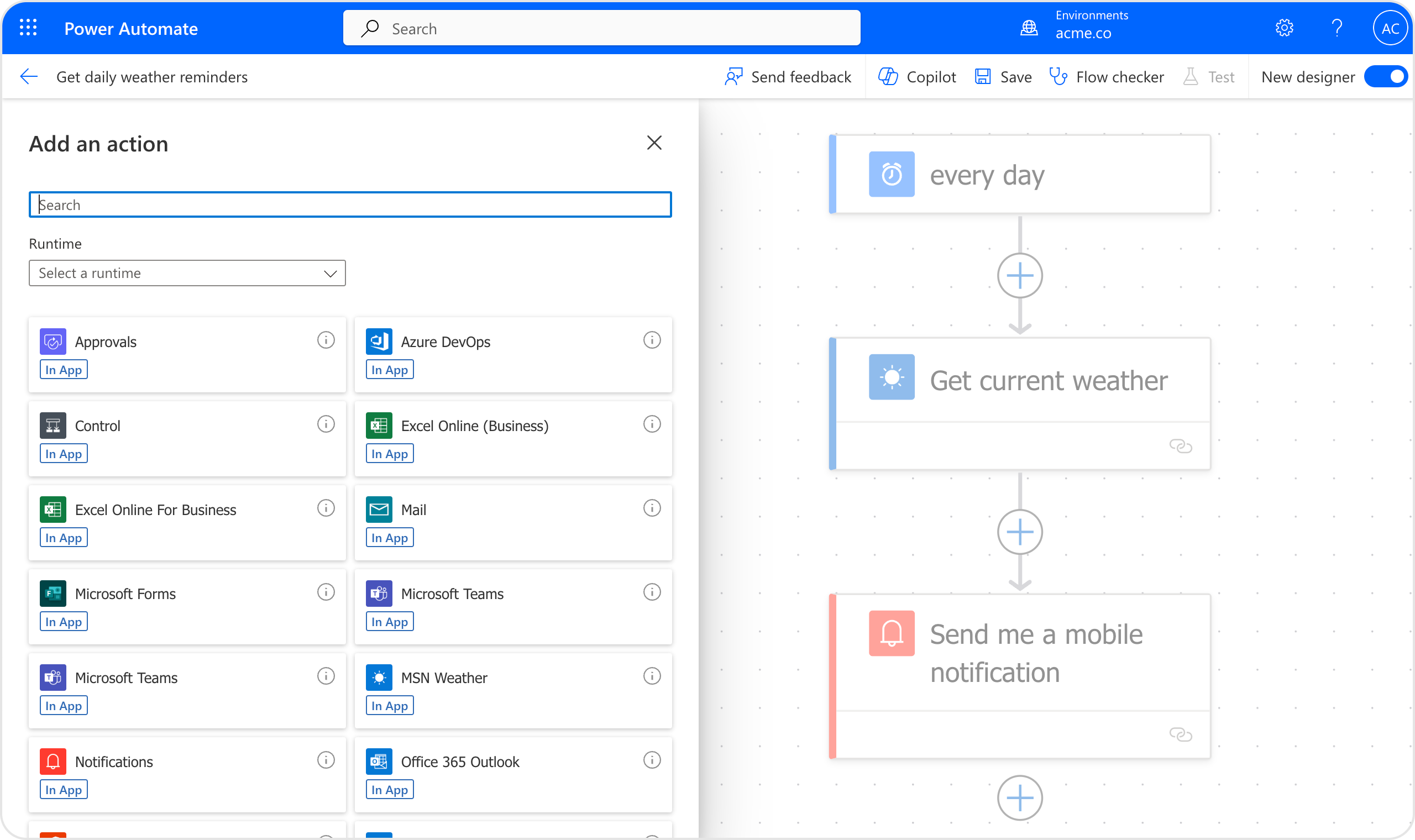
Microsoft Power Automate is pretty much what you'd expect from Microsoft. It's not the cheapest, nor is it the easiest to use, nor is it the most powerful, but it is a solid tool. If you're already in the Microsoft ecosystem, it may make sense for you as a convenient option to deploy and manage.
Key features
- Deep Office 365 integrations and administration, as you'd expect from a Microsoft product.
Limitations
- Unintuitive design that feels a bit outdated (if you’re not a fan of the “Microsoft look”, run)
- Crashes when dealing with a large number of tasks
Pricing
- Power Automate Premium. $15 per user per month. Scale workflows with cloud and attended desktop flows enhanced with premium connectors, process mining, and more.
- Power Automate Process. $150 per bot per month. License a bot that can be used for unattended desktop flows or cloud flows that can be accessed by unlimited users in the organization.
Takeaway
If you're not a Microsoft shop, definitely don't use it, but if you are, it's worth considering for ease of adoption and administration.
7. Pipedream
🏆 Best for: Developers looking for a code-centric automation platform
🔬 Free trial: No; limited free plan.
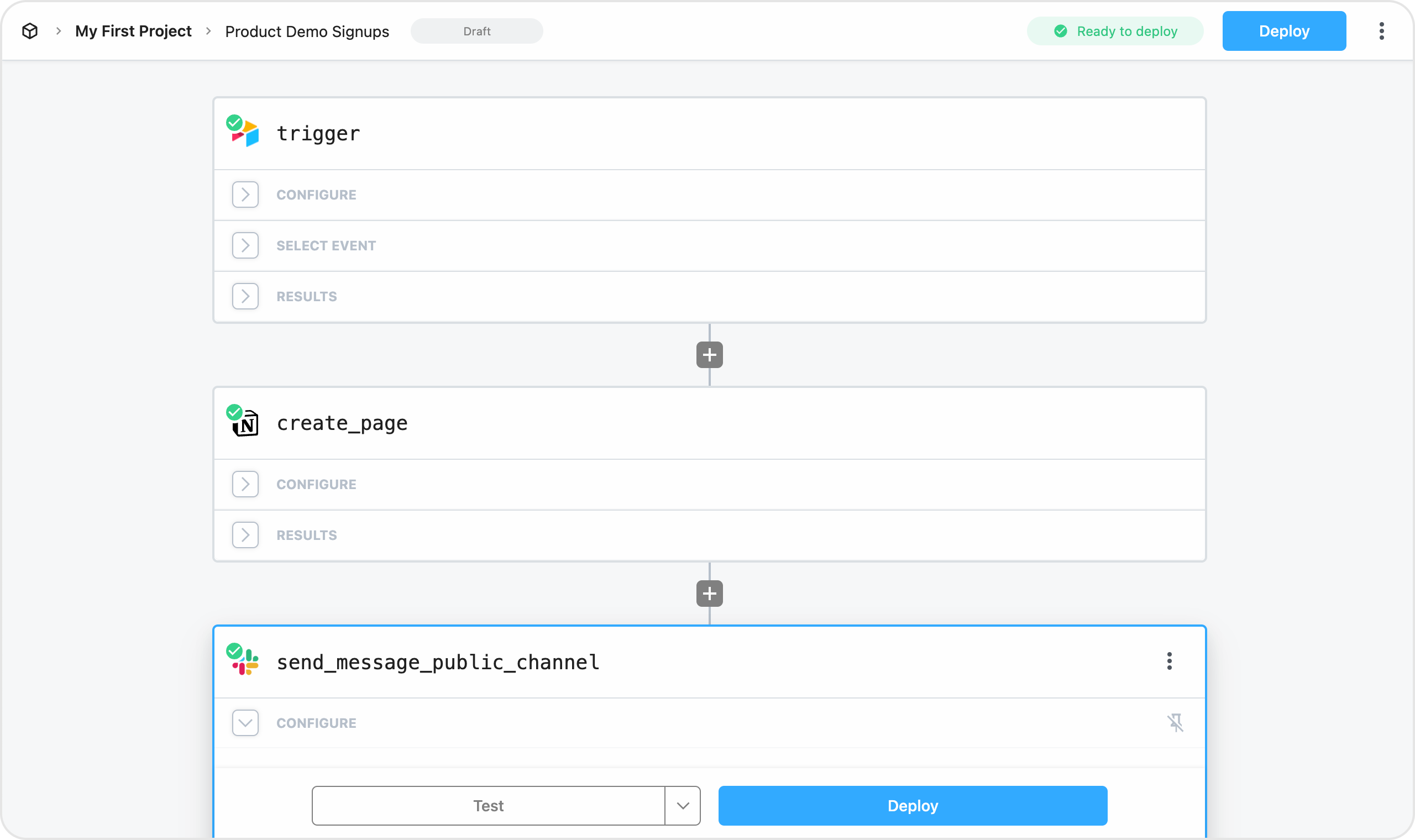
Pipedream has only been around since 2021, so like us, it’s also a relatively new player.
It’s a workflow automation tool designed for developers—which makes it a powerful Zapier alternative for the crowd that isn’t frightened of integrating their automated workflows into their production code.
The platform is known for its ease of use in setting up webhooks, as well as its generous free plan, which is beneficial for startups and freelance developers.
If you’re a developer keen to get more granular control over your automations (or willing to hire someone who is!) Pipedream may just be the right tool.
Key features
- A developer-centric platform that allows for intricate workflow customization using custom code
- Real-time event processing for immediate automation responses
- Extensive integration support including popular services and custom APIs to connect and automate virtually any part of your operations
- Generous free plan, allowing startups and freelancers to utilize many features without immediate costs.
Limitations
- Geared towards technical users so it’s pretty much inaccessible if you’re not a programmer. Most users looking to get started with workflow automation are non-devs looking for a no-code solution, so Pipedream often won’t fit the bill.
Pricing
The following Pipedream plans are billed annually:
- Free. Offers 1,000 operations per month, and access to 1,000+ apps.
- Core. Starting at $9 per month, this tier provides 10,000 operations, unlimited active scenarios, and a minimum one-minute interval between scheduled scenario executions.
- Pro. Priced from $16 per month, the Pro plan includes all Core features plus 10,000 operations, and is designed for users who need deeper customization and prioritization in their automations.
- Teams. Starting at $29 per month for 10,000 operations, this plan is tailored for collaborative environments, offering features such as multiple teams and permissions, high-priority scenario execution, and the ability to create and share scenario templates.
Takeaway
If you're a developer or engineer that wants to build automations in a true coding environment, Pipedream is a powerful and economical option to consider.
8. n8n
🏆 Best for: Developers that want a self-hosted, technical tool
🔬 Free tier: No; free trial of Starter plan.
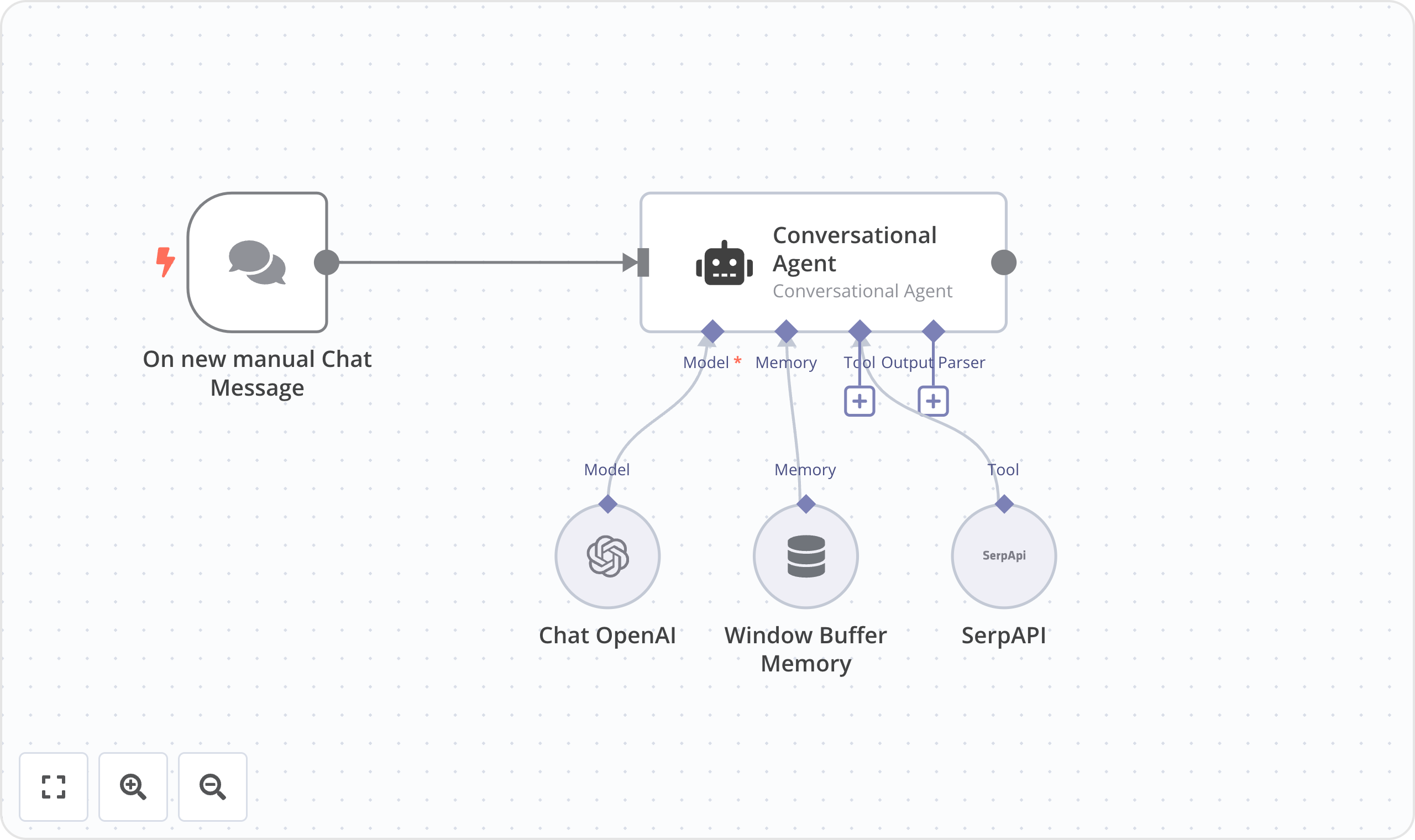
n8n is an "open-source" workflow automation tool that offers a more versatile solution to Zapier (with a few added complexities along the way). Like Pipedream, n8n is targeted at developers and engineers.
With n8n you can run complex automations across a wide range of services and integrate it directly into your own application. Because n8n is self-hostable, it’s appealing to devs who are willing to do the work to manage their automation infrastructure themselves and get the corresponding customization and cost savings. However, developers question the nature of the open-source license and have expressed skepticism about contributing.
Key features
- Self-hosted option which gives technical users more flexibility and potentially cost savings.
- The platform offers the ability to use JavaScript for data manipulation, making it highly versatile.
- A large and supportive community helps users troubleshoot and optimize their workflows.
Limitations
- A steep learning curve for non-technical users. Again, this is a tool for devs and folks with programming knowledge.
- Users often need to rely on community forums due to a lack of comprehensive documentation.
Pricing
The following n8n plans are billed annually:
- Starter. $20 per month. For getting started and seeing what you can do with n8n. 2,500 workflow executions with unlimited steps, 5 active workflows and unlimited test ones.
- Pro. $50 per month. For working in teams and running business-critical workflows. 10,000 workflow executions, 15 active workflows, Execution search, Global variables, debug in editor.
- Enterprise. For organizations with stricter security or compliance requirements.
Takeaway
If you're an engineer who wants to self-host, you should consider n8n as an alternative to ActivePieces and Pipedream.
9. Integrately
🏆 Best for: Straightforward task automation with minimal setup.
🔬 Free trial: No; free plan with limited access.
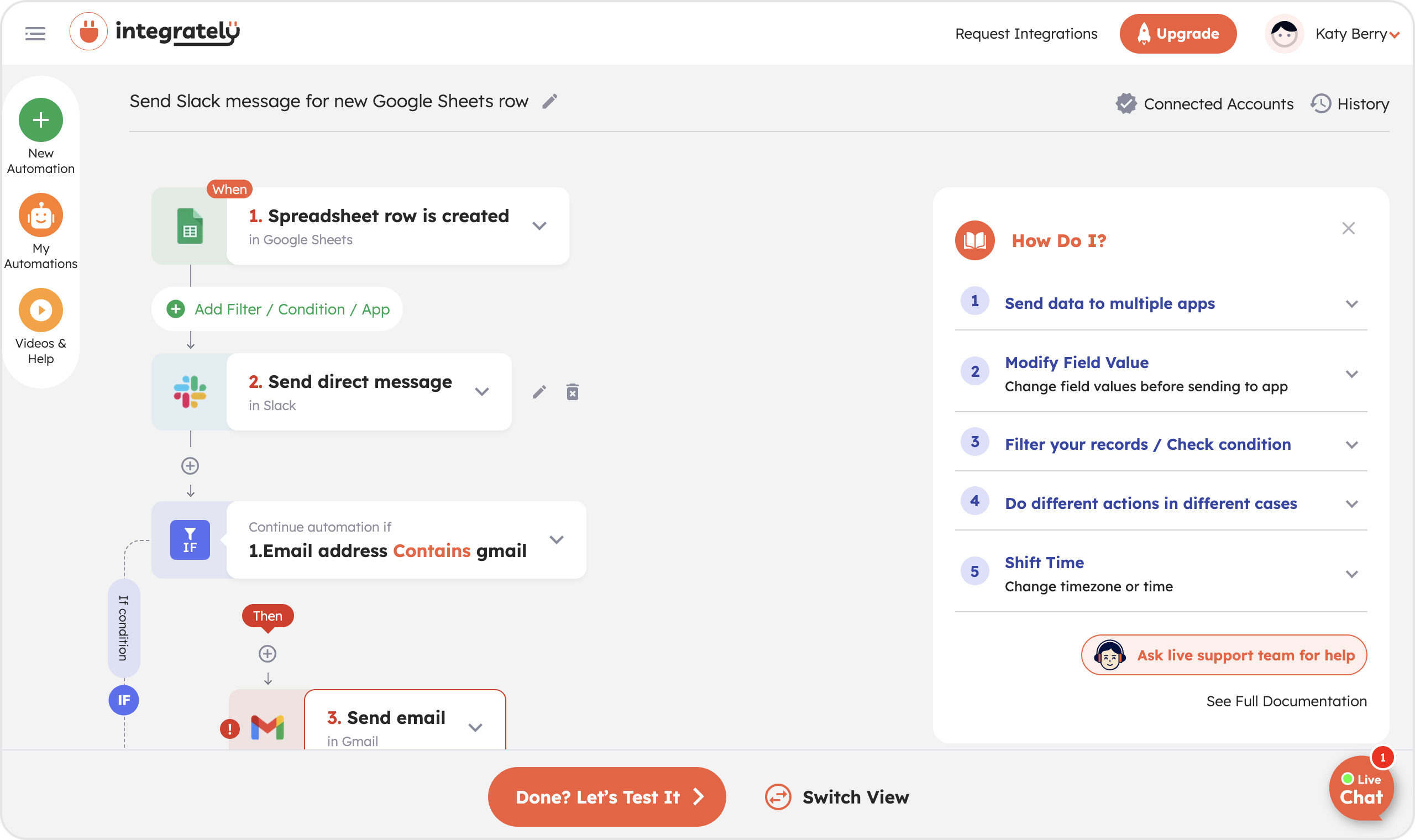
Lo and behold, Integrately is another workflow automation platform that's also competing with Zapier primarily on price. Founded in 2016, it’s been around longer than some of the other options on this list but has failed to build a massive following, which comes down to the limited value prop compared to alternatives.
Key features
- Intuitive interface that users find responsive and simple to get started with compared to Zapier
- Helpful support around to troubleshoot broken triggers and automations (and will even get on a live call with you to help build automations)
Limitations
- Many “apps” have shallow triggers, for example, Gmail is listed as an integration on Integrately, but on closer inspection has no triggers at all.
- Integration troubles seem common, as review sites are awash with people complaining about small errors with integration triggers and actions—which isn’t ideal for an automation platform.
Pricing
The following Integrately plans are billed annually:
- Free. 100 tasks, 15-minute update time, and webhooks. 20 automations. 24/5 Live chat support.
- Starter. $19.99 per month. 2,000 tasks, 5-minute update time, webhooks and check conditions, plus 20 automations.
- Professional. $39 per month. 10,000 tasks, 2-minute update time, unlimited Premium apps and automations.
- Growth. $99 per month. 30,000 tasks. 2 minute update time. All the features in Professional, plus a dedicated account manager and live chat support.
- Business. $239 per month. 150,000 tasks. Everything in Growth.
Takeaway
Integrately is very similar to Zapier in its product, and it strikes a good balance of price and quality, so it can be a good option for users who love Zapier but hate the bill.
10. Pabbly Connect
🏆 Best for: High volume workflows at a competitive price.
🔬 Free trial: No; but Lifetime pricing.
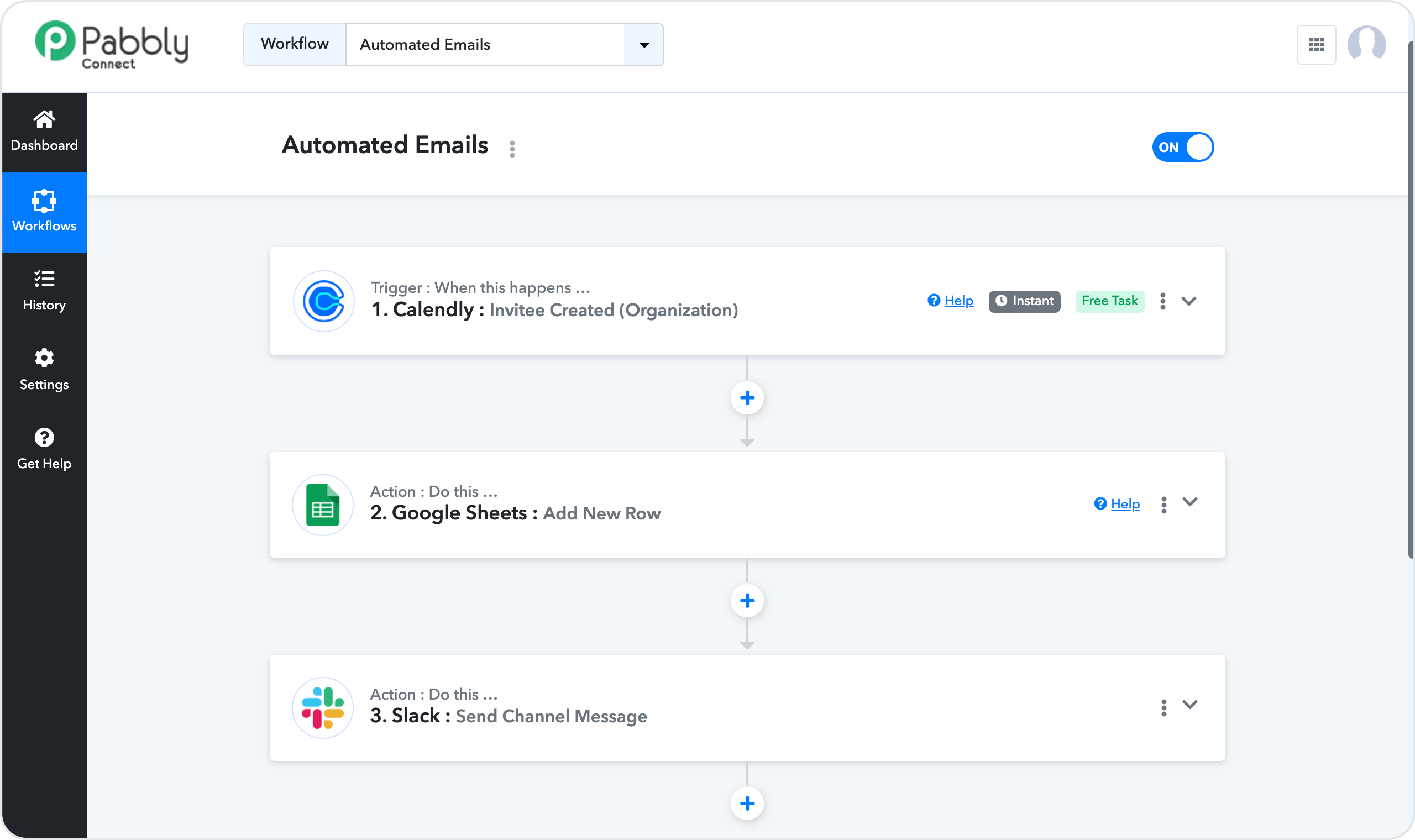
Pabbly Connect is a no-frills Zapier alternative that you can think of as a discount player in the market. It's the worst product on the list, but the only one that offers lifetime deals. So if you're looking for a tool that will get the job done at the lowest possible price, consider Pabbly Connect.
Key features
- Lifetime deals to save you money.
Limitations
- Weaker core product experience.
Pricing
Pabbly Connect offers the following lifetime deals.
- Standard. $249 for unlimited 2-step workflows with very limited features.
- Pro. $499 for multi-step workflows with limited features.
- Ultimate. $699 with all features included.
Takeaway
If you're highly budget-constrained, consider Pabbly Connect for its low pricing.
Your next steps
When choosing an IFTTT alternative, it’s essential to consider your unique needs, the complexity of your workflows, and your vision for how automation can transform your operations. Whether you're automating everyday tasks or tackling more advanced integrations, finding the right tool will not only save you time but also enhance your business's efficiency and adaptability in the evolving AI and automation landscape.
If you're looking to simplify repetitive tasks like parsing emails and automatically updating Google Sheets, Relay.app is an excellent choice. Its user-friendly interface, AI-powered actions, and human-in-the-loop capabilities make it perfect for automating everything from simple routines to sophisticated workflows. With minimal setup, you can start building integrations that scale with your business, whether you're a newcomer to automation or a seasoned pro.
Ready to elevate your workflows with Relay.app? Sign up for free today.

