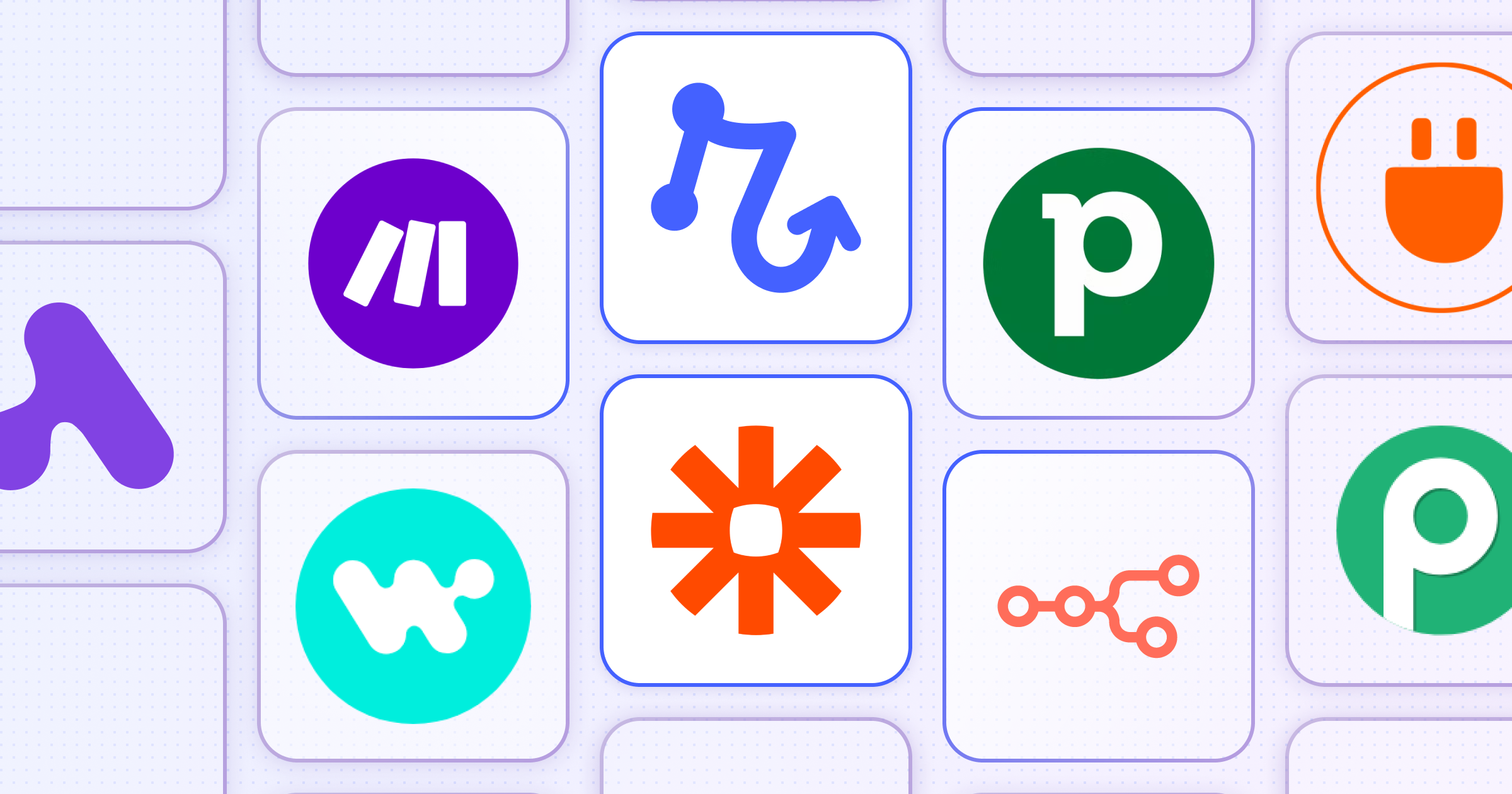
For over a decade, Zapier has been the go-to tool in workflow automation. It's been around the longest, has the widest range of integrations, and has become synonymous with automating repetitive tasks.
But even if you're a longtime Zapier user, you may be starting to look around for a Zapier alternative for a few reasons:
- User Experience - The design isn't as clean or elegant as newer tools, and it can be hard to build a successful automation.
- Price - It's expensive! If you're using premium integrations and lots of tasks, you'll face big monthly bills.
- Control - Since Zapier doesn't have first-class human-in-the-loop controls, automations can run wild more easily.
Whether you’re looking for a more modern interface, an open-source platform, or simply better pricing, this list covers the 10 best Zapier alternatives in 2025. We’ll compare their pricing, features, and ideal use-cases to help you find the right automation tool for your needs.
TLDR
First, if you only have 30 seconds, here's what you need to know:
- If you're looking for the best all around experience at a great price, start with Relay.app.
- If you're an advanced user or automation consultant that needs maximum flexibility, choose Make.com.
- If you're an enterprise IT team, choose Workato.
- If you're an engineer that wants to self-host, choose n8n.
What to Look For in a Zapier Alternative
If you’re seeking a Zapier alternative, you may already have a specific frustration in mind. Perhaps you need easier maintenance, more reliable service, or a more affordable solution. But if you're new to the market, here’s what we think you should consider—and what we used as criteria for the tools we reviewed:
- 👍 Ease of Use: The whole point of no-code automation is to save time without programming. Look for an intuitive interface and a smooth builder. Some newer tools offer a more modern, cleaner UI than Zapier, which can make building and troubleshooting workflows easier.
- 🔌 Integrations: Make sure the platform supports all the apps you need. Zapier boasts 5,000+ integrations, but competitors are catching up. Many alternatives offer 1,000+ integrations or allow custom API connectors. If a tool doesn’t natively support an app, check if you can add it via webhooks or API.
- 🤖 AI Capabilities: Consider what features you might need to make the best use of cutting edge AI. For example, built-in AI steps (to summarize text, draft content, etc.) or human-in-the-loop functionality (to pause for approvals) are features Zapier lacks but some alternatives provide. If you plan to incorporate AI in workflows or need manual approval steps, lean toward tools that have these out of the box.
- 💸 Pricing & Value: Automation tools use various pricing models – some count “tasks” or “operations,” others use credits or have flat tiers. Calculate the cost for your usage. Some Zapier competitors have free plans with generous limits (or even unlimited self-hosted usage) which can save a lot. Also, many alternatives’ paid plans are significantly cheaper than Zapier for similar or higher task volumes. If Zapier’s usage-based bills are busting your budget, a competitor with higher quotas or flat-rate pricing might be a better choice.
The 10 Best Zapier Alternatives
1. Relay.app
Best for: User-friendly interface, built-in AI steps, and human-in-the-loop workflows.
Free tier: Yes – 200 steps and 500 AI credits per month.
Pricing: Professional plan from ~$19/month (750 steps) and Team plan ~$69/month (2000 steps) – all features included on every plan, which is more affordable than Zapier’s pricing for similar usage
Relay.app is a modern automation platform and a newcomer that many ex-Zapier users have embraced. Its interface is clean and intuitive, making it easy to build workflows without the confusing UX that Zapier can have. Relay also uniquely integrates AI into workflows – you get built-in steps with the latest models from OpenAI, Claude, Perplexity, etc., without needing separate API keys or accounts. This means you can do things like summarization, translation, or content generation as part of your automation with zero setup.
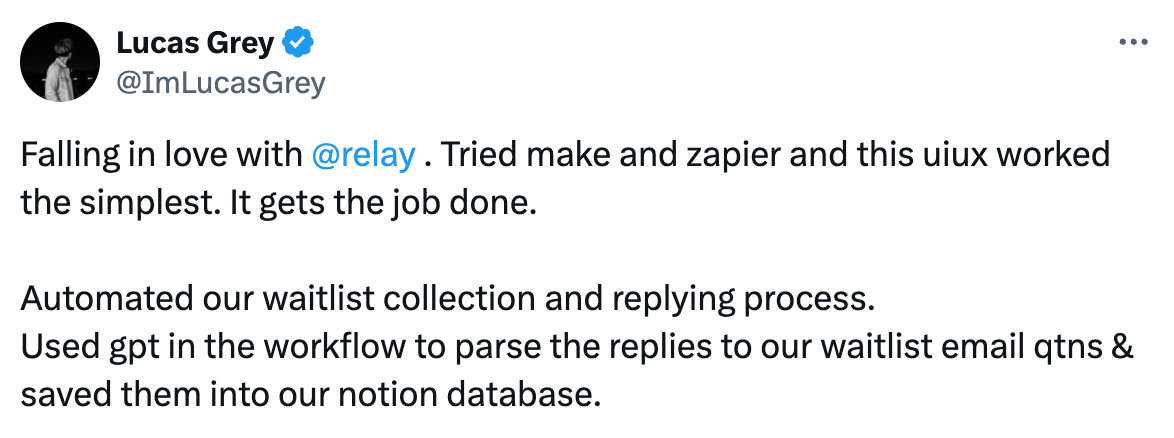
Another standout feature is its human-in-the-loop capability: workflows can pause for human approval or input. For example, you can have an automation draft an email and then pause for you to review and edit before sending – a powerful feature if you want oversight on AI-generated content.
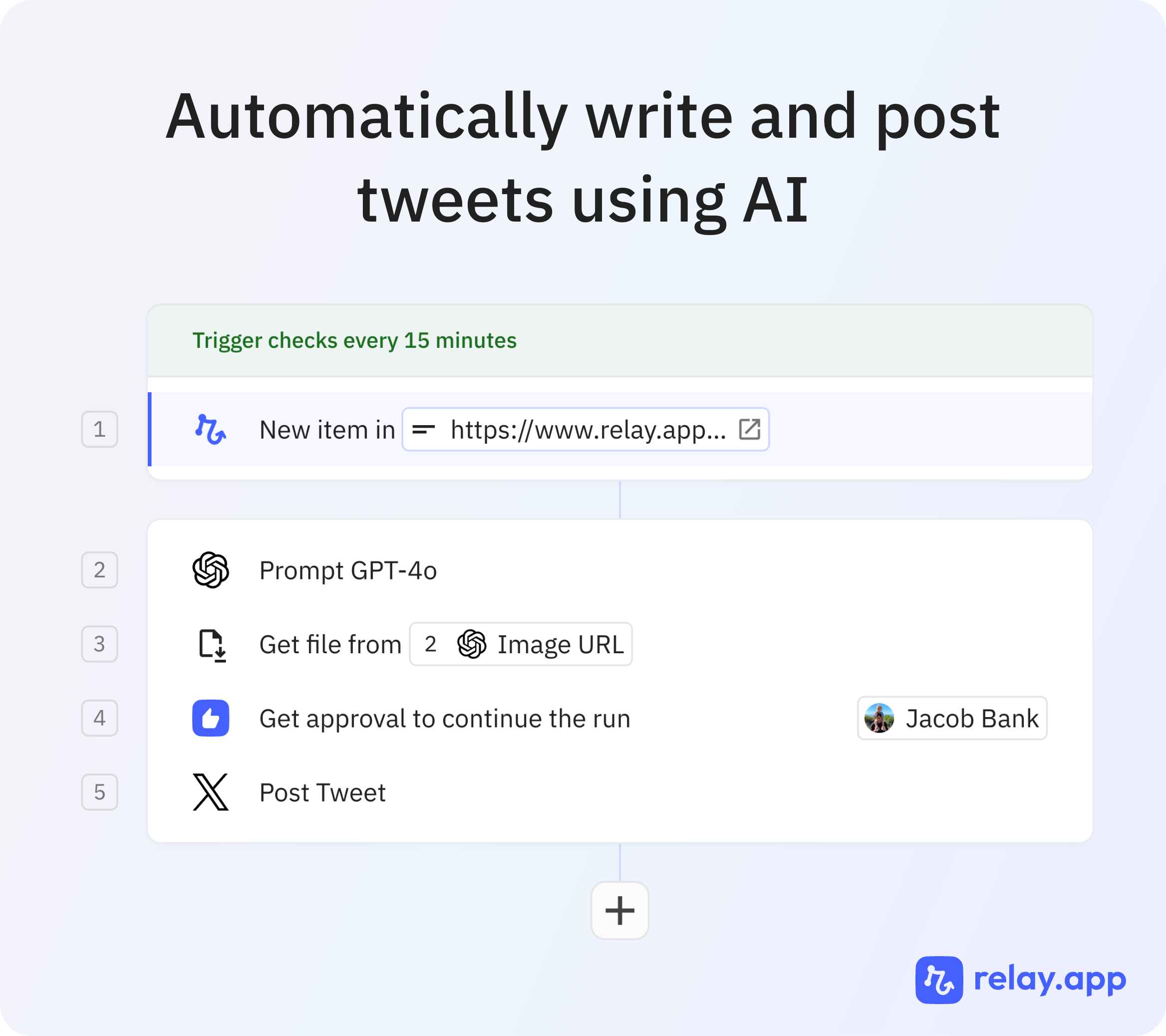
Pros:
- ✅ Delightful UX: Users often comment on how easy and enjoyable Relay is to use compared to Zapier’s older interface. The workflow builder is modern and visually clear, reducing the learning curve.
- ✅ Built-in AI steps: Ready-to-use AI integrations for text summarization, data extraction, content creation, etc., with support for major AI models out of the box. This makes adding AI to your processes plug-and-play.
- ✅ Human-in-the-loop workflows: You can insert manual approval or data entry steps seamlessly. For instance, double-check an AI-written draft or require a manager’s OK before a step executes. This adds flexibility and control to automations.
- ✅ Transparent, affordable pricing: All plans include all features and integrations (no paywalls for premium apps). The paid plans offer way more tasks for the price than Zapier – e.g. thousands of tasks for ~$9/mo.
Cons:
- ❌ Integration library still growing: As a newer tool, Relay supports a few hundred apps at the moment, not thousands. It may not yet have every niche app you need (though it covers most popular ones). The team is rapidly adding integrations, but check if your key apps are supportedrelay.app.
- ❌ New to market: Relay launched recently, so it doesn’t have the long track record of Zapier. That said, its G2 reviews are stellar and highlight excellent support and reliability, indicating a positive reception despite its youth.
Takeaway: If Relay.app supports the apps you need, it should be one of your first choices. It provides a delightful user experience (a common theme in user reviews), the easiest integration of AI into workflows, and the most flexible human-in-the-loop steps. In short, Relay brings a fresh approach to automation that can save you money and offer capabilities Zapier doesn’t have. Plus, you can start on the free plan (200 steps/month) to see the benefits firsthand.
Start automating for free with Relay.app.
2. Make.com
Best for: Seasoned automation users who need complex, multi-step workflows and flexibility in how processes are built.
Free tier: Yes – 1,000 operations per month (Make counts an “operation” similar to a task).
Pricing: Paid plans start at $9/month (Core plan with 10,000 ops), with higher tiers (Pro, Teams) for greater usage. Make’s pricing is generally more value-for-money than Zapier’s for large volumes of tasks.
Make.com (formerly Integromat) is often the first name that comes up among Zapier power-users. It’s an automation platform known for its visual “drag-and-drop” scenario builder that lets you create highly complex workflows. Unlike Zapier’s linear, step-by-step layout, Make provides a canvas interface where you can branch, merge, and loop flows with ease. This makes it incredibly powerful – you can build intricate multi-app, multi-step automations that might be impossible or very cumbersome in Zapier. Make also has a huge library of integrations (2,000+ apps) and allows custom API calls, giving it virtually unlimited reach
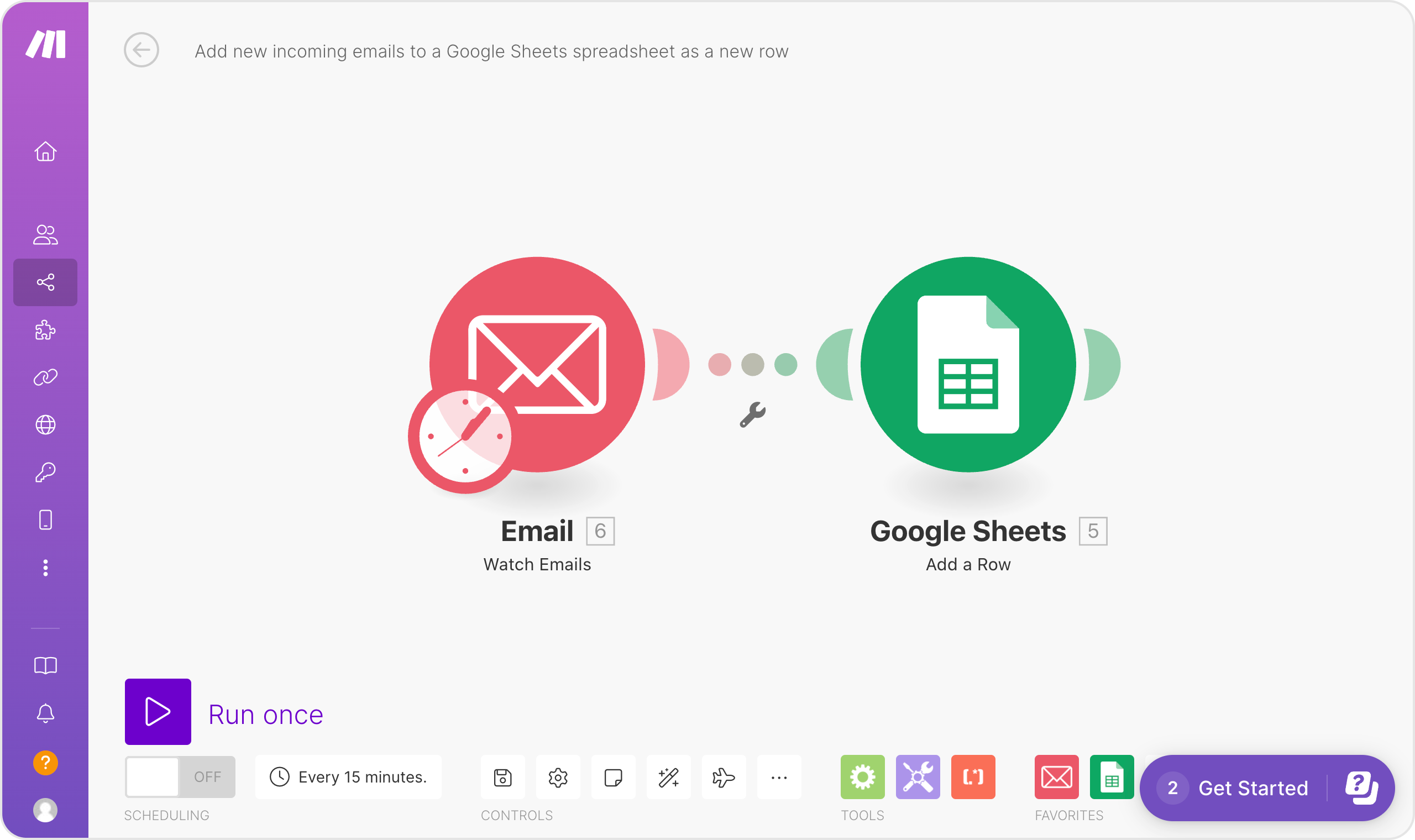
Pros:
- ✅ Visual workflow editor: Make’s scenario builder is extremely flexible. You can connect modules in non-linear ways, set filters, and handle data with functions. This drag-and-drop UI is fantastic for designing complex automations and seeing the flow at a glancerelay.app. It’s often praised as easier to implement large workflows once you get the hang of it.
- ✅ Highly flexible and powerful: You can create workflows with multiple branches, iterations, and conditional logic that go well beyond Zapier’s capabilities. Make also supports data transformations within steps (e.g., text parsing, math operations) without needing external tools. This power is a big reason it’s considered a strongest contender in the spacerelay.app.
- ✅ Affordable for high volume: The free plan is generous for getting started, and paid plans allow tens of thousands of operations for a low price. For example, $9/month gets you 10,000 opsmake.com – significantly more actions for the dollar than Zapier’s equivalent. If you have large workloads, Make can be dramatically cheaper.
Cons:
- ❌ Steeper learning curve: With great power comes… a bit of complexity. Make’s rich functionality means there’s more to learn. New users might find it simpler to start than Zapier for basic flows, but truly mastering Make (to build very advanced scenarios) takes timerelay.app. Its interface, while powerful, can overwhelm until you get used to it.
- ❌ Occasional performance limits: Make scenarios can sometimes be slower or hit processing limits if doing extremely large data transfers or very complex loops. Also, its concept of “operations” differs from Zapier’s “tasks,” so you need to understand how certain actions consume multiple ops. However, these issues only affect edge cases or huge workloads.
Takeaway: Make.com is the most popular Zapier alternative for complex workflows. If you’re an automation expert or need a tool that can handle non-trivial logic, Make is a top choice. It offers a degree of flexibility and control that other tools don’t, and in most cases the pricing is significantly more affordable than Zapier’s for comparable usage. Just be prepared to invest a little time in learning its interface – it will pay off when you see the sophisticated automations you can create.
3. Workato
Best for: Large organizations and enterprise teams that require automation at scale, with robust security and governance.
Free tier: No – Workato is enterprise software (free trial or demo on request).
Pricing: Custom quote only. Workato is known to be premium-priced – expect costs in the five-figures per year range for enterprise plans
Workato is an enterprise-grade integration and automation platform. Unlike the other Zapier alternatives on this list (which target individuals or SMBs), Workato is designed for big businesses with IT departments and complex needs. It’s the choice of companies like AT&T, Adobe, and Autodesk for integrating their myriad systems. Workato can handle large-scale data pipelines, connect to over 1,000+ apps (including many enterprise systems like Oracle, SAP, etc.), and offers advanced capabilities such as data transformation and enterprise-grade security/governance controls. It markets itself as an iPaaS (Integration Platform as a Service) with workflow automation (“recipes”) that can be built collaboratively between business and IT teams.
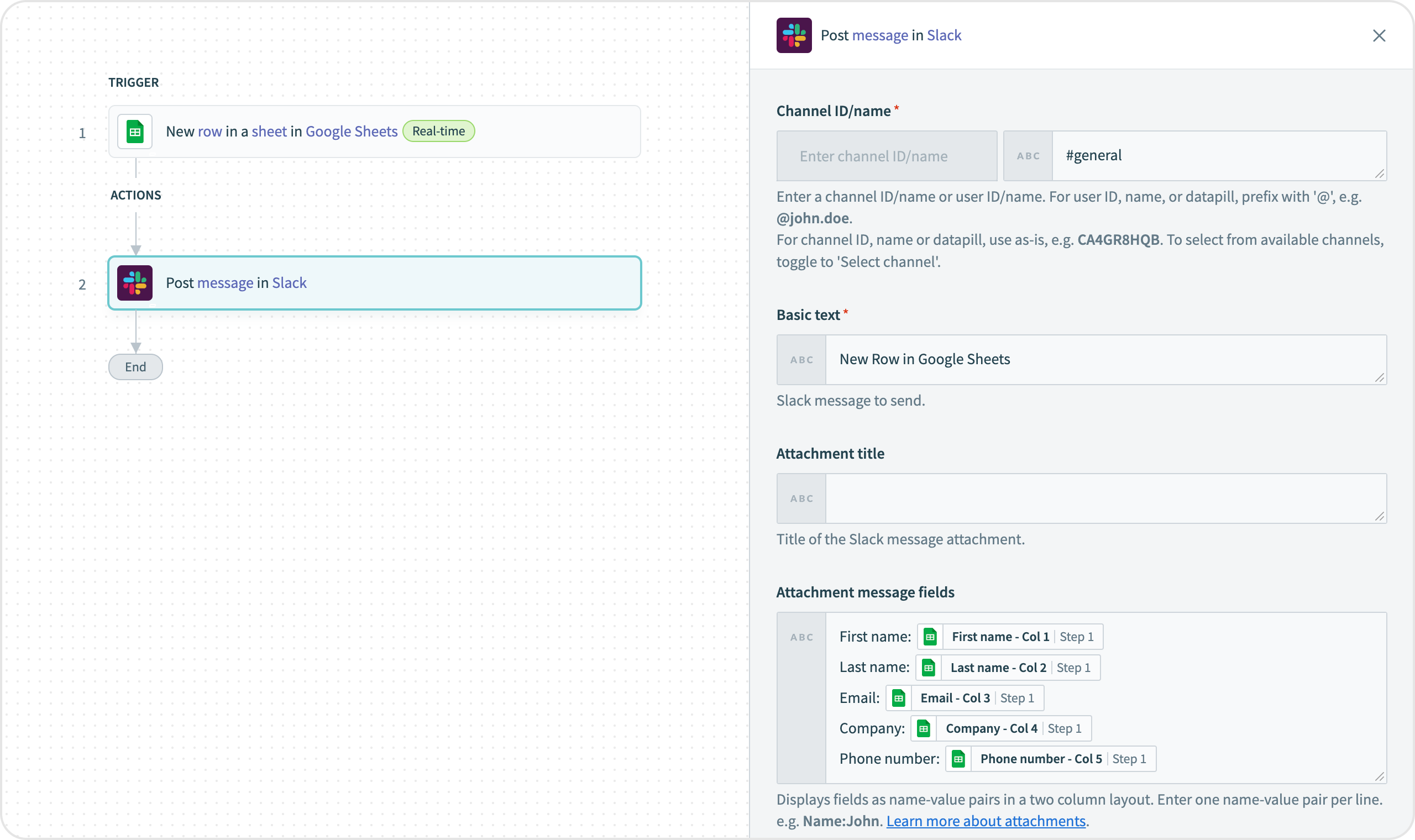
Pros:
- ✅ Extensive integrations (incl. enterprise apps): Workato has 1,000+ connectors, covering not just common SaaS apps but also databases, ERP systems, and morerelay.app. It excels at connecting cloud apps with on-premise systems, a use-case often needed in large enterprises.
- ✅ Scalable and powerful: It’s built to handle enterprise volumes of data and transactions. Workato can process workflows involving millions of records, and includes features for data orchestration and ETL (extract/transform/load), error handling, version control, and collaboration across teams. It’s a true enterprise integration platform, not just a simple automation tool.
- ✅ Security and compliance: Workato offers enterprise-level security features – e.g., SOC2 compliance, role-based access control, audit logs, and flexible deployment options (cloud or on-prem agent). For organizations with strict IT governance, Workato checks the boxes.
Cons:
- ❌ Highly complex (for non-IT users): Workato’s power comes with complexity. It is not a simple no-code tool for everyday end users. Typically, only IT specialists or trained developers build automations (“recipes”) in Workatorelay.app. This means business users might not directly self-serve as they would with Zapier or others.
- ❌ Expensive: Workato is by far the priciest option on this list. There’s no public pricing, but generally only large companies with sizable budgets consider Workato. Reports indicate subscriptions often cost $10k+ per yearrelay.app (and can be much higher depending on scale). This is overkill for individuals or small businesses.
Takeaway: Workato is a fantastic platform for enterprise IT integration. If you are an IT leader at a Fortune 500 or a technology company needing to integrate complex business processes at scale, Workato should be on your short list. It offers a comprehensive, secure, and scalable solution. But for the average user or small team, Workato is likely too complex and too costly – it’s not meant to be a “Zapier for everyone,” but rather an enterprise automation hub for mission-critical workflows.
4. Tray.ai (Tray.io)
Best for: Tech-savvy teams and enterprise customers who want a mix of no-code automation and the ability to manage APIs and data integrations at a deeper level.
Free tier: No – free trials are available by request (no always-free plan).
Pricing: Custom/enterprise. Tray.io’s pricing is not published; you have to contact sales for a quote. It is typically used in enterprise scenarios similar to Workato.
Tray.io (recently rebranded as Tray.ai) is another enterprise automation platform, often mentioned alongside Workato. It provides a low-code workflow builder for building automations, and also offers tools for developers (like an embedded iPaaS and API management solutions). Tray’s focus is on serving mid-market and enterprise clients – when you visit their site, it’s clear they target buyers who need at-scale integrations (the homepage emphasizes connectors like Salesforce, Netsuite, Snowflake – indicating an enterprise focus). Tray enables sophisticated workflows and also allows companies to build and manage their own integrations via APIs, which can be useful for product teams embedding integrations into their software.
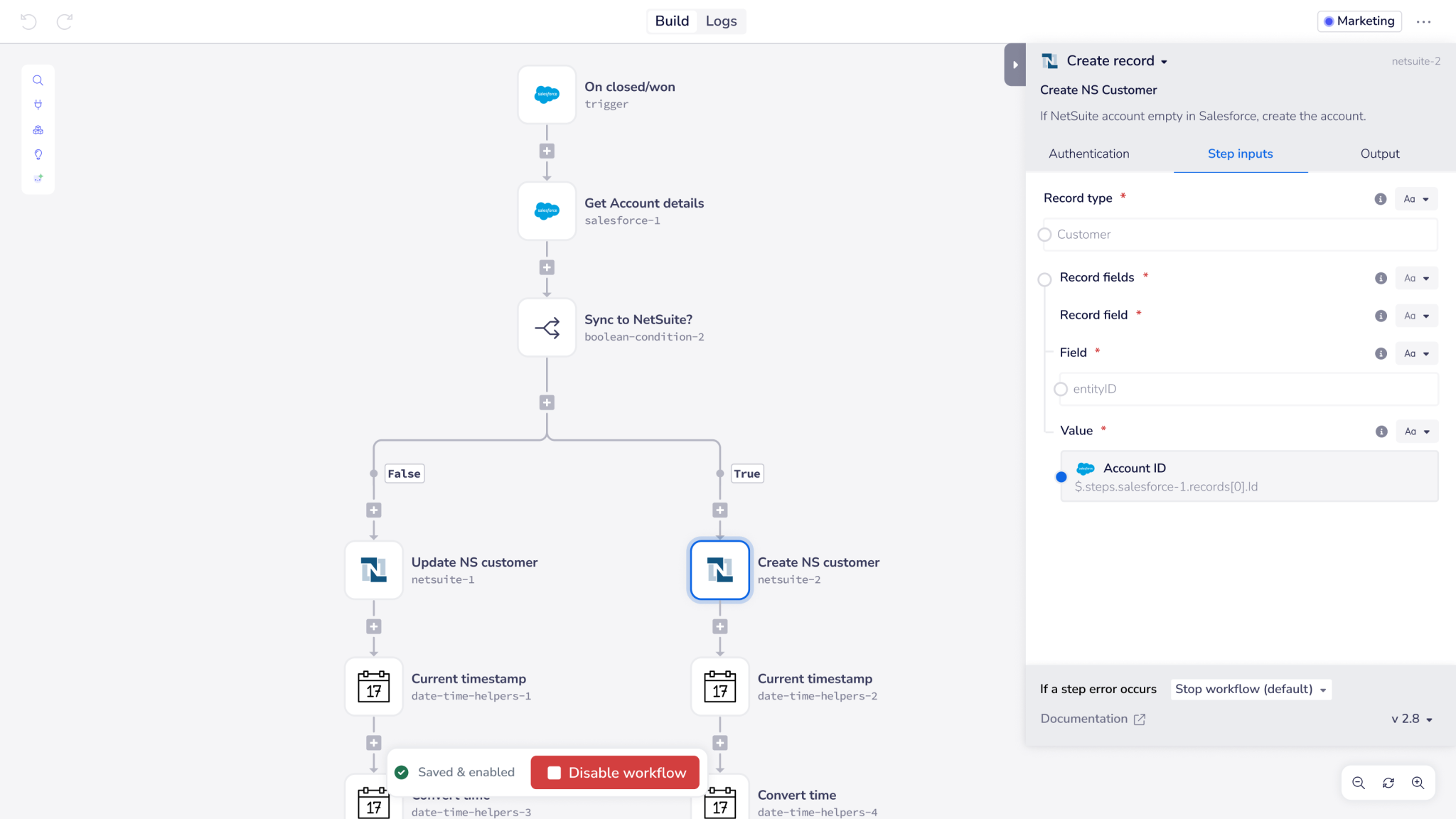
Pros:
- ✅ Enterprise-ready platform: Tray is built with larger organizations in mind. It boasts customers like Lyft, Segment, and Udemy. It offers features like multi-user collaboration, version control, and reliable processing of high volumes, which enterprises require.
- ✅ Developer-focused options: In addition to the visual workflow builder (for no-code automation), Tray has a Tray Embedded product and API management offerings. This means if your developers want to use Tray’s platform to handle integrations within your own app (as a white-labeled service), or manage APIs, Tray provides that flexibility. It’s more than just a zap-like tool; it’s a full integration platform that developers can extend.
- ✅ Investing in AI: Tray.ai has been “heavily emphasizing their AI agent builder”, indicating they are adding AI capabilities into their automation suite. While details are sparse, this suggests Tray is keeping up with trends by integrating AI and could soon offer robust AI automation steps.
Cons:
- ❌ Not self-serve friendly: There’s no instant sign-up or free plan. To even try Tray, you’ll need to talk to sales or request a trialrelay.app. This indicates the product and onboarding are tailored for coordinated rollouts in companies, not individual tinkerers.
- ❌ Complex for simple needs: Like Workato, Tray’s power might be overkill if you just need basic automations. Some users note that Tray can be more complicated than simpler systems for building workflowsvisor.us. It may require more technical understanding to fully leverage, especially for the API and data integration features.
Takeaway: Tray.io is an excellent Zapier alternative for enterprises that need both no-code and low-code integration capabilities. It’s somewhat like a hybrid of Workato (enterprise automation) and a developer platform for integrations. If you’re an enterprise evaluating Workato, you should also evaluate Tray to see which fits your needs and budget better. For individual or small business users, Tray is not an ideal choice – its strength lies in complex, large-scale use cases.
5. Microsoft Power Automate
Best for: Organizations already in the Microsoft ecosystem (Office 365, Dynamics, etc.) that want built-in automation capabilities.
Free tier: No standalone free plan (though Power Automate may be included with certain Microsoft 365 subscriptions in a limited form); a 30-day free trial of premium features is available,
Pricing: Starts at $15 per user/month for cloud flows. (Microsoft offers various plans, e.g. per-user and per-flow plans; $15/user is a common entry point for unlimited flows for that user, while a $100/month per-flow plan allows 5 flows that can be shared.)
Microsoft Power Automate (previously Microsoft Flow) is Microsoft’s answer to Zapier. It’s part of the Power Platform and tightly integrated with Office 365 and Azure services. If you use a lot of Microsoft products (SharePoint, Outlook, Teams, Dynamics CRM, etc.), Power Automate can be very convenient – it often comes baked into those services (for example, you can trigger flows from within SharePoint lists or Teams). Power Automate can connect to many third-party apps as well (Salesforce, Slack, etc.), though its library is smaller than Zapier’s. It also supports RPA (Robotic Process Automation) for desktop automation. As expected from Microsoft, it’s a solid, if not flashy, tool – not the cheapest, not the easiest, but it gets the job done for Microsoft-centric workflows.
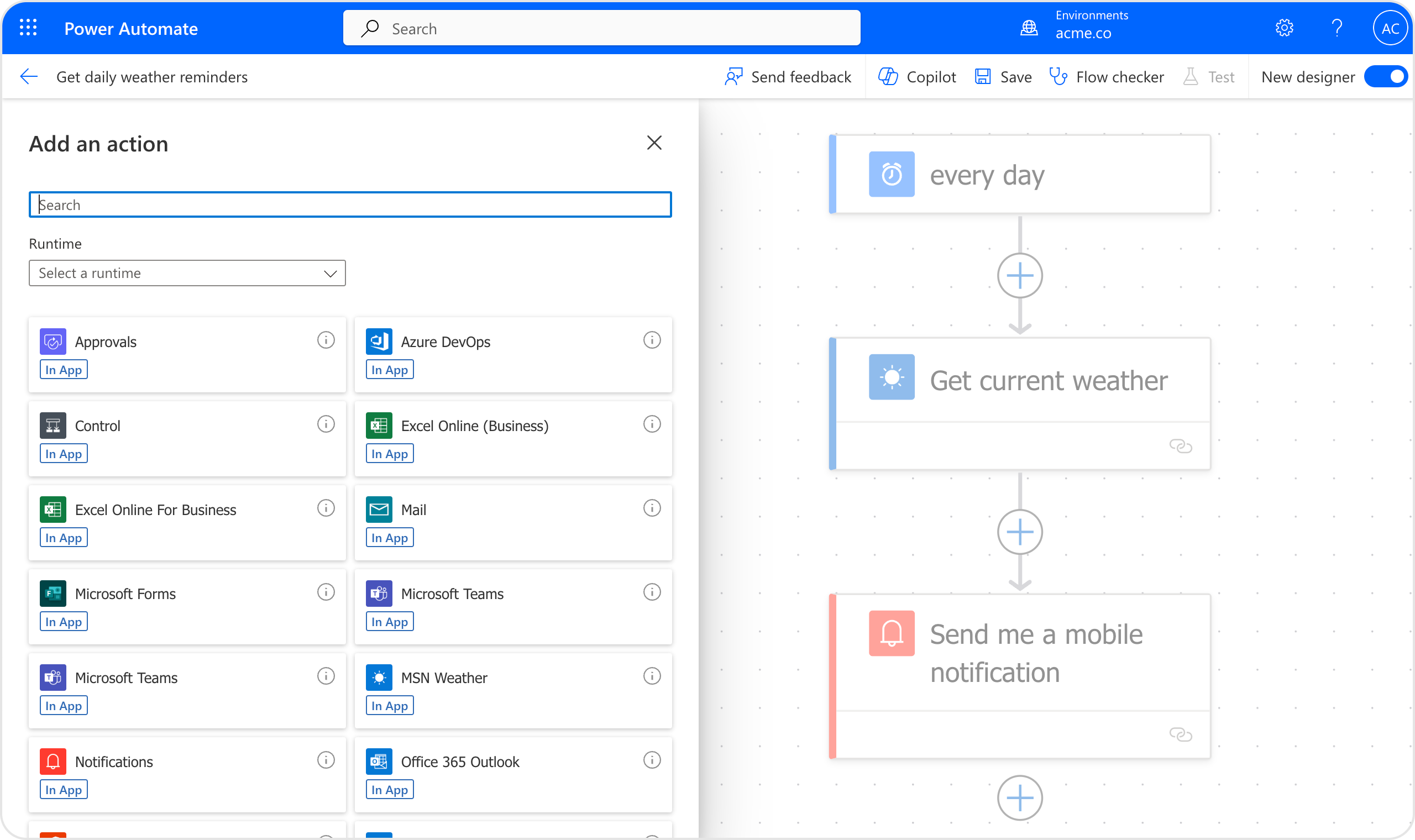
Pros:
- ✅ Great for Office 365 integrations: If your workflows involve Microsoft products (Excel, SharePoint, Outlook, SQL Server, etc.), Power Automate is seamlessly integrated. For example, automating an Office document process or connecting Outlook to Planner is very straightforward. It’s likely already available in your Office apps’ menus.
- ✅ Advanced capabilities for IT: Power Automate allows more technical users to create custom connectors, and it ties into Azure for advanced identity and access management. There’s also Power Automate Desktop for RPA, which lets you automate on your Windows desktop (e.g., legacy software tasks) – something Zapier and others don’t do.
- ✅ Security and administration: Since it’s Microsoft, it complies with enterprise security standards. Admins can manage Power Automate flows across an organization, set data loss prevention policies, etc. This governance is important for larger companies that might not allow an external tool like Zapier but trust Microsoft’s in-house solution.
Cons:
- ❌ Unintuitive design: Users often find Power Automate’s interface less intuitive and more sluggish compared to others. It has that “Microsoft enterprise software” feel, which can be clunky. If you’re not a fan of Microsoft’s UI style, you might find it frustrating.
- ❌ Could be more reliable: Some have reported flows that crash with large numbers of tasks or that are difficult to debug when something goes wrong. It may not handle high-volume automations as gracefully as some specialized platforms do. Also, certain connectors can be finicky unless you stay within the Microsoft universe.
Takeaway: If you’re already paying for Microsoft 365 and all your data lives in Microsoft apps, Power Automate could be the path of least resistance – it’s right there and supported by Microsoft. It will never be the most feature-rich or cost-effective automation tool for general purposes, but it offers convenience for Microsoft-centric workflows and keeps your automation “in-house” with Microsoft. If you aren’t a Microsoft-heavy shop, then Power Automate likely isn’t worth looking at (and its value drops significantly).
6. Activepieces
Best for: Engineers or technical users who want an open-source automation platform that they can self-host and extend.
Free tier: Yes – 1000 tasks/month on Activepieces Cloud, and unlimited tasks if you self-host (the software is open source).
Pricing: The cloud service uses a usage-based model at about $1 per 1,000 tasks(one of the lowest costs on the market). Self-hosting is free aside from your own server costs.
Activepieces is a newcomer in the automation space that stands out by being completely open source. You can think of it as an open-source alternative to Zapier/Make that you can run on your own server. This is a huge plus for developers who want full control or for companies concerned with data privacy (you can keep all data in-house). Activepieces provides a visual flow builder and about ~200 integrations so far. Being open-source, developers can also create and contribute new connectors or functionality. Additionally, Activepieces offers a white-label option – you could embed it into your own product to provide automation features to your users (useful for SaaS companies)
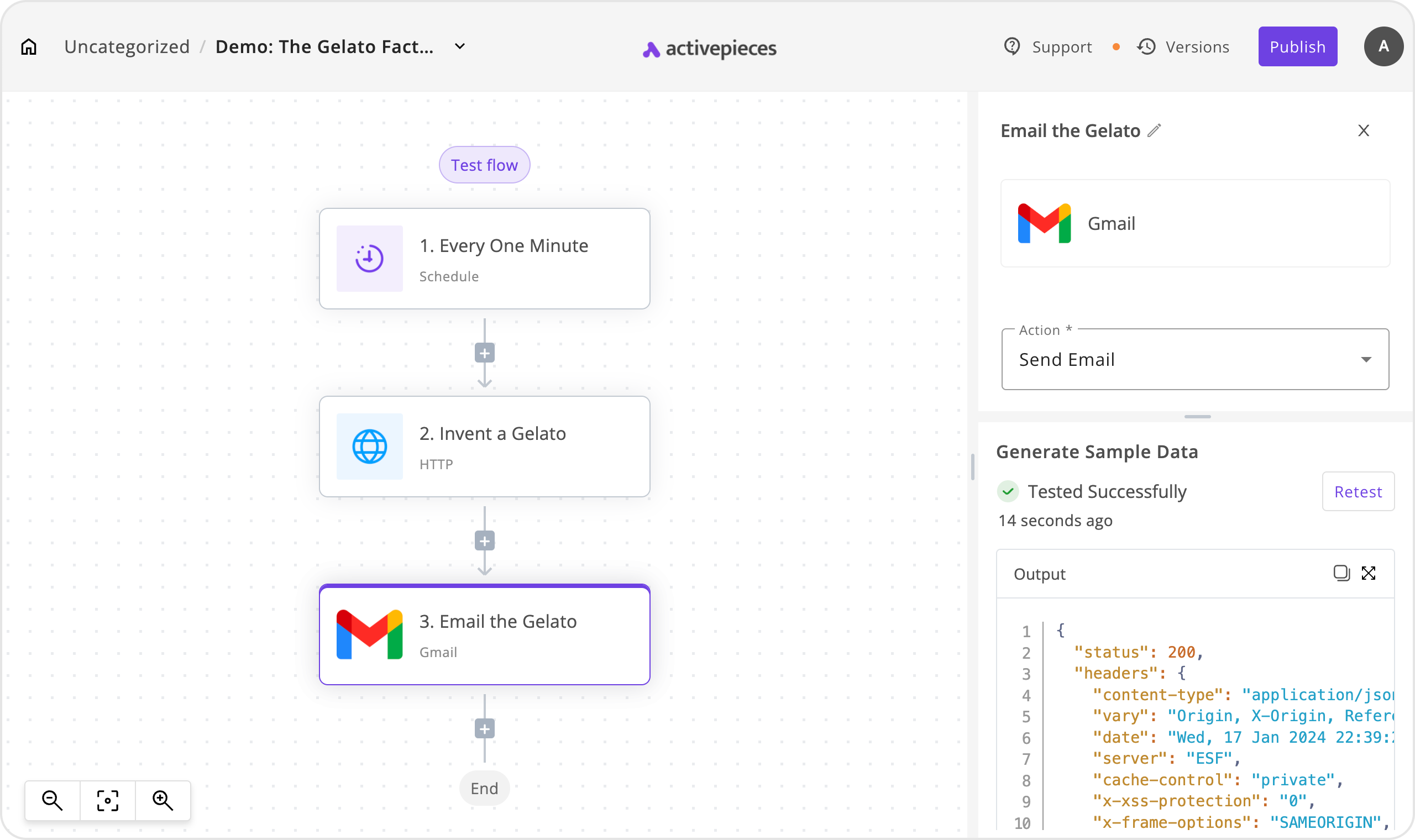
Pros:
- ✅ Open-source and self-hostable: You have the freedom to run Activepieces on your own infrastructure for free, which means unlimited automations without recurring feesnocodefinder.com. This is ideal for those who are comfortable with hosting and want to avoid usage charges entirely.
- ✅ Extensible by engineers: Because you can access the source code, engineers can add custom integrations or modify how the platform works. This flexibility is unparalleled – if Activepieces doesn’t do something today, you could build that feature yourself. It’s a great choice for developers who like to tinker or need a very tailored solution.
- ✅ Low-cost cloud option: Even if you don’t self-host, the managed Activepieces Cloud is extremely affordable. Paying ~$1 per 1k tasksnocodefinder.com is much cheaper than Zapier’s pricing per task. You only pay for what you use, and there are no tier restrictions on features since the code base is the same.
Cons:
- ❌ Smaller integration library: Activepieces currently has ~200+ integrations. This is fewer than most other tools on this list. While it covers many popular apps and is growing, you may find some services missing. The community can build more connectors over time, but check compatibility if you rely on less common apps.
- ❌ Young project & fewer bells and whistles: As a newer open-source project, Activepieces might not have the polished UI or advanced features (like AI integration or built-in templates) that some commercial products offer yet. It’s evolving quickly, but expect a more minimalistic experience as of 2025.
Takeaway: Activepieces is a compelling Zapier alternative for developers and budget-conscious users. If the idea of self-hosting your own Zapier-like tool excites you (or if you require on-premise automation for compliance reasons), Activepieces is the go-to choice. It delivers immense value by eliminating recurring costs and offering full control. Just be ready to get your hands a bit dirty on the tech side, and ensure the integrations you need are supported or that you have the ability to add them.
7. Pipedream
G2 Rating: 4.6/5 ★ (15 reviews)
Best for: Developers looking for a code-centric automation platform with generous free limits and the ability to run custom code in workflows.
Free tier: Yes – includes 300 credits per month (roughly 10 credits/day) on the free plan. This equates to a substantial amount of execution time for free each month.
Pricing: Pipedream uses a credit-based model. Paid plans start at $29/month for 2,000 credits/mo with higher tiers adding more included credits and features. (One credit roughly equals 30 seconds of workflow runtime at 256 MB memory.)
Pipedream is a relatively new player (founded in 2019) that’s quickly gained popularity among developers and engineers. Think of it as an integration platform that’s built for coders. You can use it like a standard workflow tool (it has a library of 700+ integrations and a visual builder), but at any point you can drop into a code step (Node.js, Python, etc.) to implement custom logic. It’s serverless under the hood – Pipedream handles the infrastructure while you write code for any custom steps. This makes it incredibly powerful and flexible, but also means it’s geared toward those who are comfortable writing a bit of code. Many devs favor Pipedream as a “Zapier for developers.”
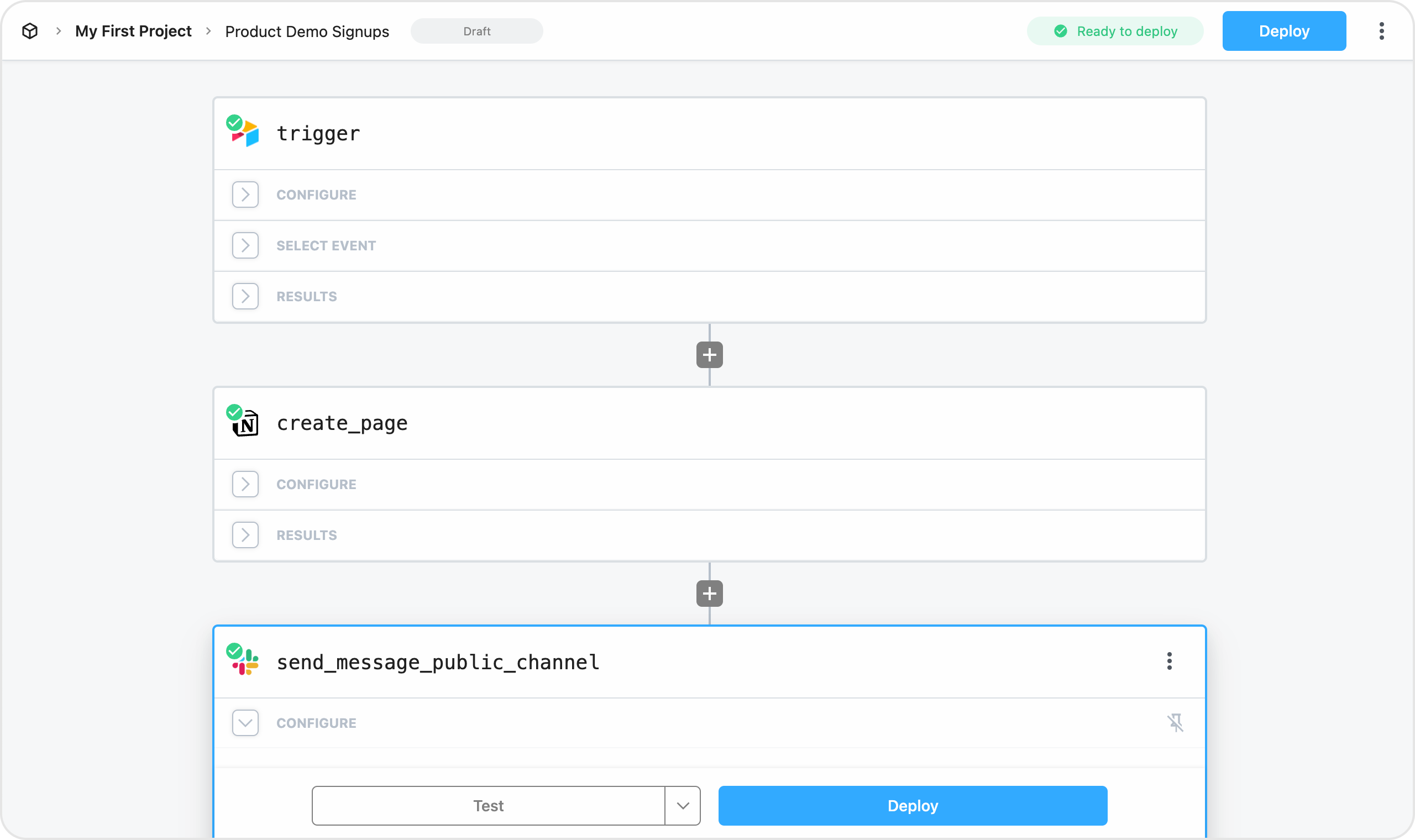
Pros:
- ✅ Developer-centric and flexible: You’re not limited by predefined actions – you can write JavaScript (Node.js) or Python to do anything you want in a workflow. Pipedream provides environment variables, supports NPM packages, and even allows importing any API with minimal setup. This is a dream for developers who find Zapier too restrictive.
- ✅ Large community & open source components: Pipedream has an open-source integration registry where the community contributes. It also has a large user base on forums and Slack, meaning lots of shared “Pipedream components” (pre-built code steps). This community aspect speeds up development for common tasks.
- ✅ Generous free usage: 300 credits per month freepipedream.com is enough to handle a good number of workflows for hobby or light use. Even beyond that, Pipedream’s pay-for-what-you-use pricing can be very cost-effective – e.g., one user calculated 1,000 jobs cost only about $222 on Pipedream (versus double on Zapier)medium.com.
Cons:
- ❌ Code required for many tasks: Non-developers may find Pipedream intimidating. While it has no-code steps and integrations, unlocking its real power often involves writing code. If you don’t know JavaScript/Python or don’t want to maintain code, other more purely no-code tools might suit you better. Pipedream explicitly targets engineersrelay.apprelay.app.
- ❌ UI less polished for non-tech users: The interface is utilitarian. It’s great for showing logs, debugging, and editing code. But a non-technical user might find it less guided or friendly compared to, say, Relay or Integrately which spoon-feed the process more. Pipedream is more akin to an IDE for automation than a plug-and-play wizard.
Takeaway: Pipedream is a powerful and economical Zapier alternative for developers. If you’re comfortable with code, you’ll appreciate the control and flexibility Pipedream offers – it’s like giving you a fusion of AWS Lambda and Zapier in one tool. It shines for API integrations, custom logic, and any use case where other platforms fall short due to limitations of their UI. On the other hand, if you prefer not to code, you might find Pipedream’s approach less appealing and should consider more no-code-oriented options.
8. n8n
Best for: Developers and technically inclined users who want a self-hosted automation tool with full control and a permissive source-available model.
Free tier: No hosted free tier (the cloud service is paid, after a trial). However, n8n’s source code is available under a fair-code license, and you can self-host n8n for free without user limits (similar to Activepieces, but note n8n’s license restricts reselling the service).
Pricing: n8n Cloud Starter plan is about $20/month for 2,500 executions. The Pro plan is higher (roughly $50/month for 10k executions). Enterprise plans are also offered. Self-hosting n8n is free aside from infrastructure costs.
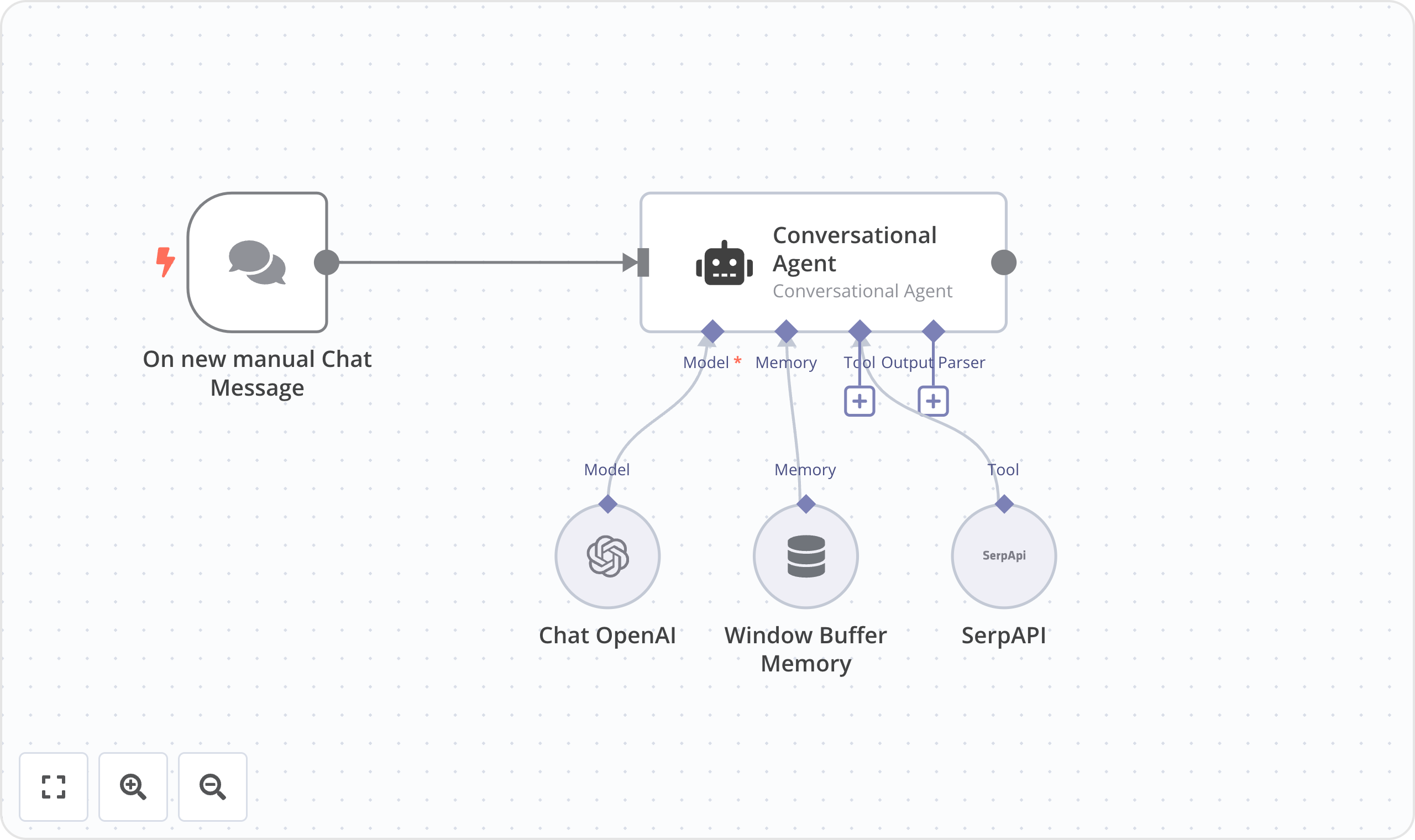
Pros:
- ✅ Self-host for free: n8n lets you deploy the automation service on your own servers, giving you ownership of your data and processes. This is great for privacy and eliminates vendor lock-in. You could run n8n on a $5 VPS if you wanted – and many do.
- ✅ Complex automations and integrations: n8n supports a broad set of integrations (databases, webhooks, popular SaaS apps) and you can create very complex workflows with it. It supports features like loops, conditional logic, and error handling. It’s quite powerful, approaching Make.com in flexibility. Many users integrate n8n directly into their apps or backend for custom automation tasks.
- ✅ Active community: Despite the license nuance, n8n has a large community of users and contributors. There are lots of community-created nodes (integrations) and examples. Its popularity means you’ll find plenty of tutorials and help if you get stuck.
Cons:
- ❌ Steep learning curve for non-technical users: n8n, while having a nice UI, still often requires understanding APIs, JSON, and sometimes writing snippets of code for certain operations. It’s friendlier than pure code tools, but less so than a hand-holding app like Integrately or Zapier. Non-developers might need assistance setting it up and creating flows.
- ❌ License not fully open source: If you care about true open source (e.g., GPL or Apache license), n8n’s license might irk you. You have full freedom to use and modify for yourself, but you can’t offer a competing hosted service with it. For 99% of users this is fine, but it has caused some fragmentation (e.g., another project “Activepieces” emerged with a truly open model). It’s something to be aware of if ideological openness matters to you.
Takeaway: n8n is a strong alternative to Zapier for those who want a self-hosted solution with a robust feature set. It’s particularly appealing if you are an engineer or have access to technical resources to set it up and manage it. By choosing n8n, you avoid subscription costs (if self-hosting) and gain flexibility to run automations however you want. If you’re not technical or prefer a hosted SaaS with support, n8n Cloud can serve you – but at that point, some might compare its value versus others like Make or Relay which don’t require as much technical effort.
9. Integrately
Best for: Solo entrepreneurs or small businesses who need simple one-to-one automations and want an affordable, easy-to-use tool.
Free tier: Yes – 100 tasks per month on the free plan (up to 5 single-step automations)
Pricing: Paid plans come in five tiers. Starter is $19.99/month for 2,000 tasks, Professional $39 for 10,000 tasks, Growth $99 for 30,000, and Business $239 for 150,000 tasks. (All paid plans allow multi-step “Zaps” and premium apps, with higher tiers increasing task counts and other features.)
Integrately markets itself as a 1-click automation service. Its main pitch is making it extremely quick and easy to set up basic integrations between two apps. For example, “when a new lead comes in CRM, add to Email list” – the kind of straightforward workflow that Zapier also offers, but Integrately prides itself on having ready-made templates for millions of such scenarios so you can activate them with minimal configuration. It launched in 2016, and while it hasn’t become as massive as Zapier, it has a loyal base, largely due to its lower pricing and aggressive feature development. If your needs are basic and you found Zapier useful but too expensive, Integrately can be a very good replacement.
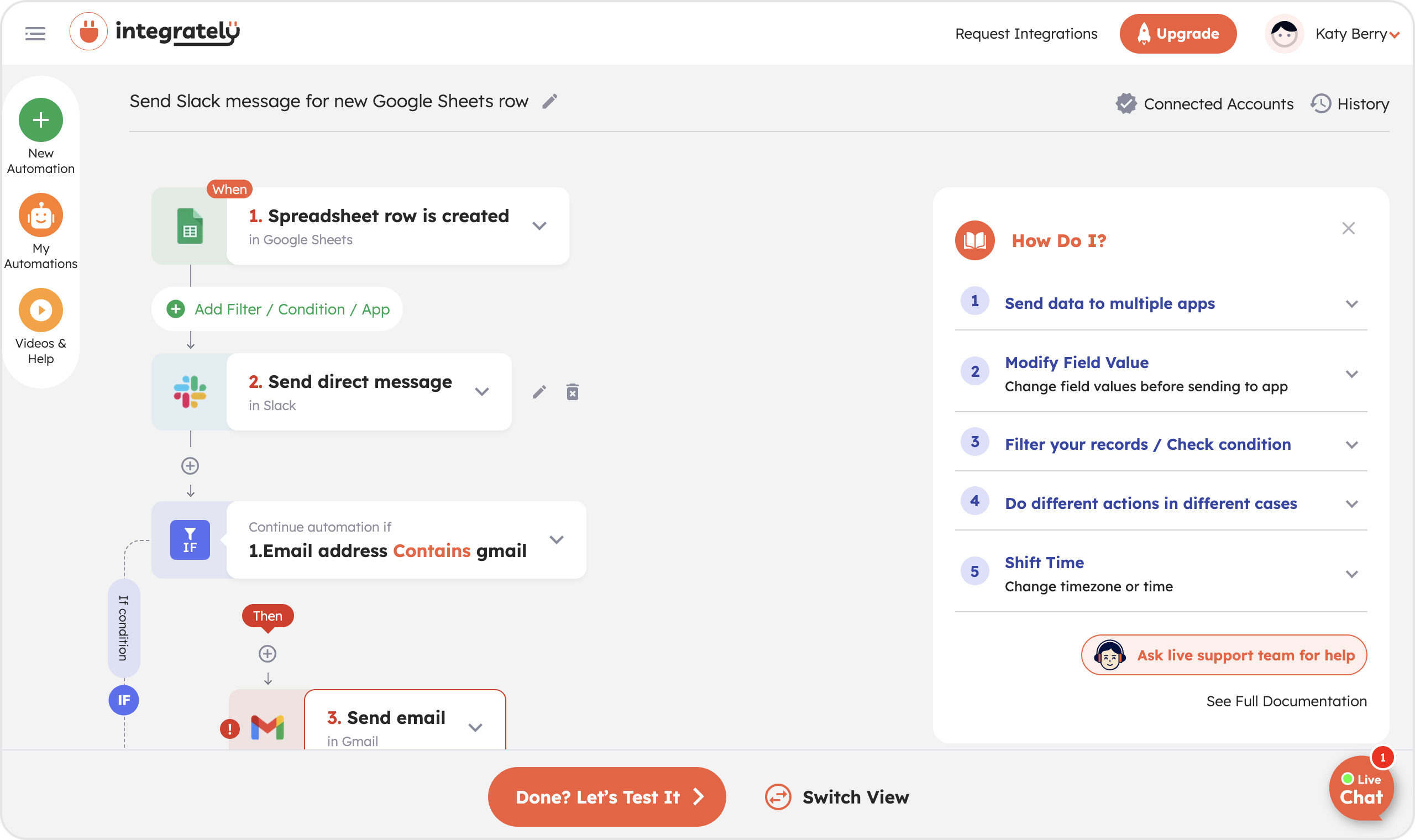
Pros:
- ✅ Very easy setup for simple workflows: Integrately’s library of pre-built automations is a highlight. You often don’t have to build a workflow from scratch – search for the apps you want to connect and a recipe might already exist. This saves time for common tasks.
- ✅ Cost-effective for basic needs: Integrately’s plans give you a lot more tasks for the price than Zapier. For example, $19.99 gets 2,000 tasksg2.com (versus Zapier’s ~$20 for 750 tasks). If your automations are mostly simple two-step affairs, you can run many through Integrately at a fraction of the cost. Plus, all plans allow multi-step automations as you grow (unlike Zapier, which restricts that to higher tiers).
- ✅ Responsive support: Users frequently commend Integrately’s support team. They are known to jump on live calls to help troubleshoot issues or even build out a needed integration for yourelay.apprelay.app. This level of support is a nice bonus, especially for non-technical users.
Cons:
- ❌ Less mature integration depth: While Integrately has 1,000+ apps, some of those integrations aren’t as deep or refined. You might find certain triggers or actions missing compared to Zapier or Make. It covers popular apps well, but edge-case features might be lacking (e.g., specific fields or less-used triggers). This can limit more complex workflows.
- ❌ Reports of reliability issues: Scanning through user feedback shows some complaints about things not firing consistently or minor bugs in the interface. It’s not rampant, but Integrately has had occasional reliability hiccups, which is something to consider if you need mission-critical stability. That said, the team usually resolves issues quickly, given their proactive support.
Takeaway: Integrately is like a “Zapier lite” that costs less and focuses on simplicity. If you loved Zapier’s concept but hated the bill, Integrately is very appealing. For straightforward automations (especially single-step ones), it will serve you almost identically to Zapier. Just keep an eye on its limits if you start doing very complex workflows – at a certain point, a more powerful tool might be needed. But for most small business automation needs, Integrately strikes a great balance of ease and price.
10. Albato
Best for: Budget-conscious users and international users (Albato is popular in LATAM markets) who want an affordable no-code automation tool for common business tasks.
Free tier: Yes – 100 tasks per month and up to 5 automations on the free plan. Albato also offers a 14-day full-feature trial.
Pricing: Paid plans start around $15/month and up, with increasing task allotments. (Albato’s pricing in some regions is listed as ~$16 for 2,000 tasks, $44 for 20,000 tasks, etc., though their website encourages contacting them for current offers.)
Albato is an automation platform that originated in Russia and gained a strong user base in emerging markets. It’s now globally available and positions itself as a simple, cost-effective alternative to Zapier. Albato supports 500+ apps (including many popular ones like Facebook Lead Ads, Google Sheets, Slack, Telegram, etc.) and has an interface that is straightforward for non-technical users. One interesting note: Albato allows you to white-label their platform (similar to how Activepieces or Tray offer) – meaning SaaS companies can embed Albato’s automation capabilities into their own product for their users. Albato emphasizes being a “single platform for all automations” and often undercuts competitors on price.
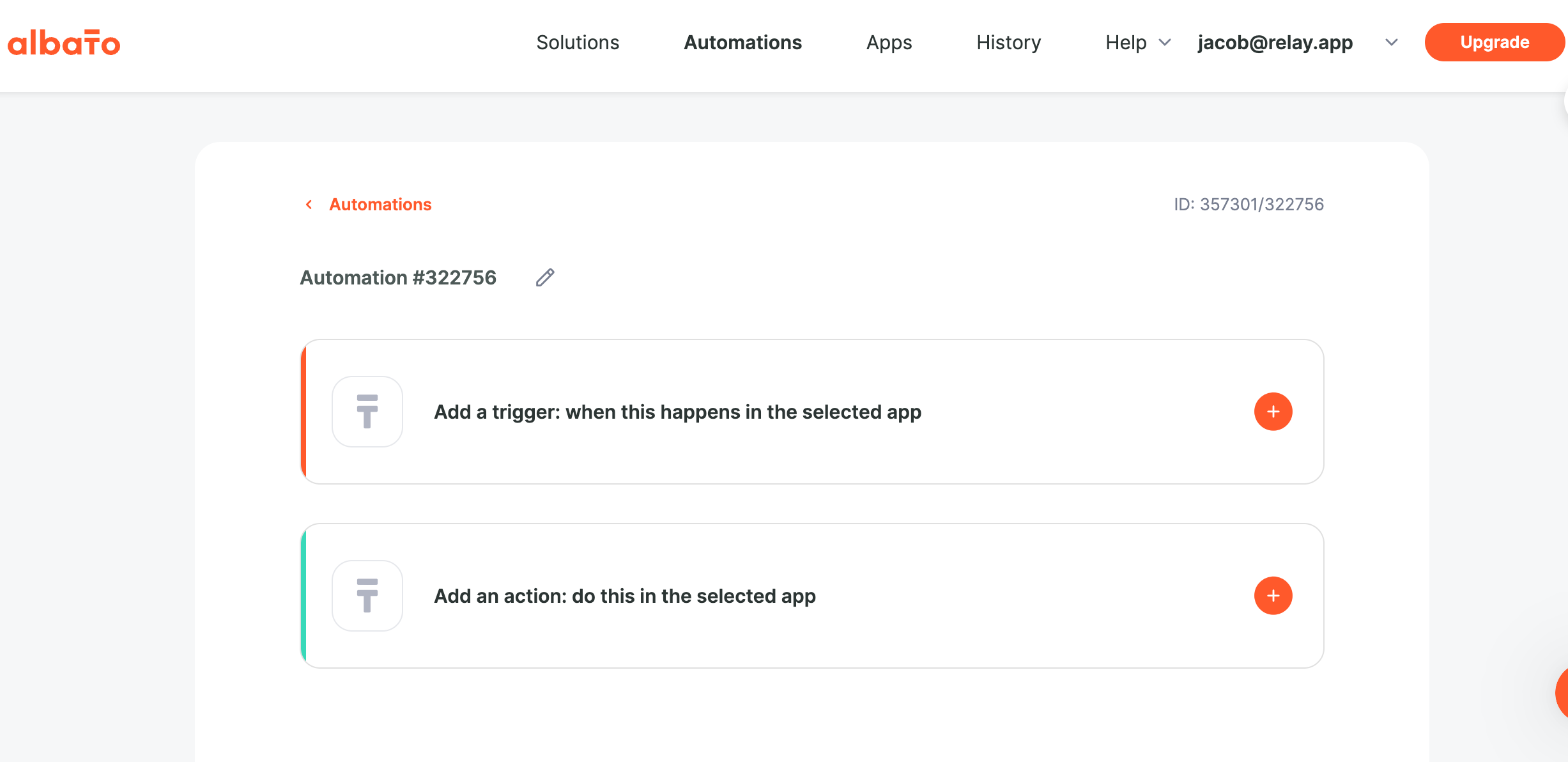
Pros:
- ✅ Easy to use: Albato’s workflow builder is beginner-friendly, similar in approach to Zapier/Integrately. It guides you step by step. People who aren’t tech-savvy can set up integrations like “New order in Shopify -> send WhatsApp via Twilio” fairly easily.
- ✅ Affordable plans: Albato’s pricing is very competitive, especially in regions where Zapier is costly. Even the paid tiers provide a lot of tasks for the money, and they don’t limit features on lower plans (just task count and number of automations). This makes it attractive for small businesses worldwide.
- ✅ Growing integration list: With 110,000+ users and counting, Albato has been rapidly adding connectors. It already covers most standard apps needed for marketing, sales, and workflow automation. If an app is popular, chances are Albato supports it or will soon. (Their site mentions 800+ apps currently.)
Cons:
- ❌ Not as powerful for complex logic: Albato is great for simple workflows, but it’s not the best for very complex scenarios. It lacks some of the advanced features of tools like Make or n8n (for example, scripting, custom variables, complex branching beyond basic if/else). Large enterprises with intricate needs might outgrow it.
- ❌ Interface can be slow: A few users mention that Albato’s interface, while clean, can sometimes feel slow or less responsive, particularly when editing large automations. It’s a minor gripe but worth noting that the polish and speed might not equal that of top-tier tools.
Takeaway: Albato is a solid Zapier alternative for those who want to save money and still automate their workflows effectively. It’s especially appealing if you operate in markets where other tools’ pricing is prohibitive. Albato covers the bases for typical business automations and keeps things simple. If your automation needs are moderate and you value a friendly interface over ultra-sophisticated features, Albato is definitely worth a try on its free plan.
Next steps
In conclusion, the automation landscape has exploded with Zapier competitors in recent years, each with its own twist. The “best” Zapier alternative for you will depend on your specific needs:
- If you want the most modern UX and cutting-edge features, try Relay.app – it’s user-friendly and brings new ideas like AI and human-in-the-loop into automation.
- If you need complex workflow power and lots of integrations, Make.com or a self-hosted tool like n8n might be your best bet.
- For enterprise scale and support, platforms like Workato or Tray.io are designed for that environment.
- And if you just want simple, affordable automation for everyday tasks, Integrately or Albato can likely handle it at a fraction of Zapier’s cost.
All the tools listed have free plans or trials, so we recommend giving one or two a test run. The good news is that you’re no longer stuck with Zapier’s pricing or limitations – there’s an automation solution out there that can fit your workflow and your budget in 2025. Happy automating!
__________
Zapier alternatives FAQs
Is there a free Zapier?
Yes, Zapier offers a free plan with limited features, allowing you to create unlimited two-step Zaps and perform up to 100 tasks per month.
Who is Zapier's main competitor?
Zapier's main competitors include Relay.app, Make.com, and n8n.
What is the Microsoft version of Zapier?
The Microsoft version of Zapier is Microsoft Power Automate, formerly known as Microsoft Flow. It integrates seamlessly with Microsoft Office 365 and other Microsoft services.
__________
Related reading:

