
Thinking about signing up for Zapier but wondering if it's worth it? Let's break down what Zapier brings to the table and see if it fits what you need, focusing on its features, how it works, and what it might cost you.
What is Zapier?
Zapier acts as a bridge between different apps, automating tasks without the need for manual intervention or coding skills. Whether it's transferring email attachments directly to cloud storage or syncing contacts across platforms, Zapier simplifies your digital tasks.
How does Zapier work?
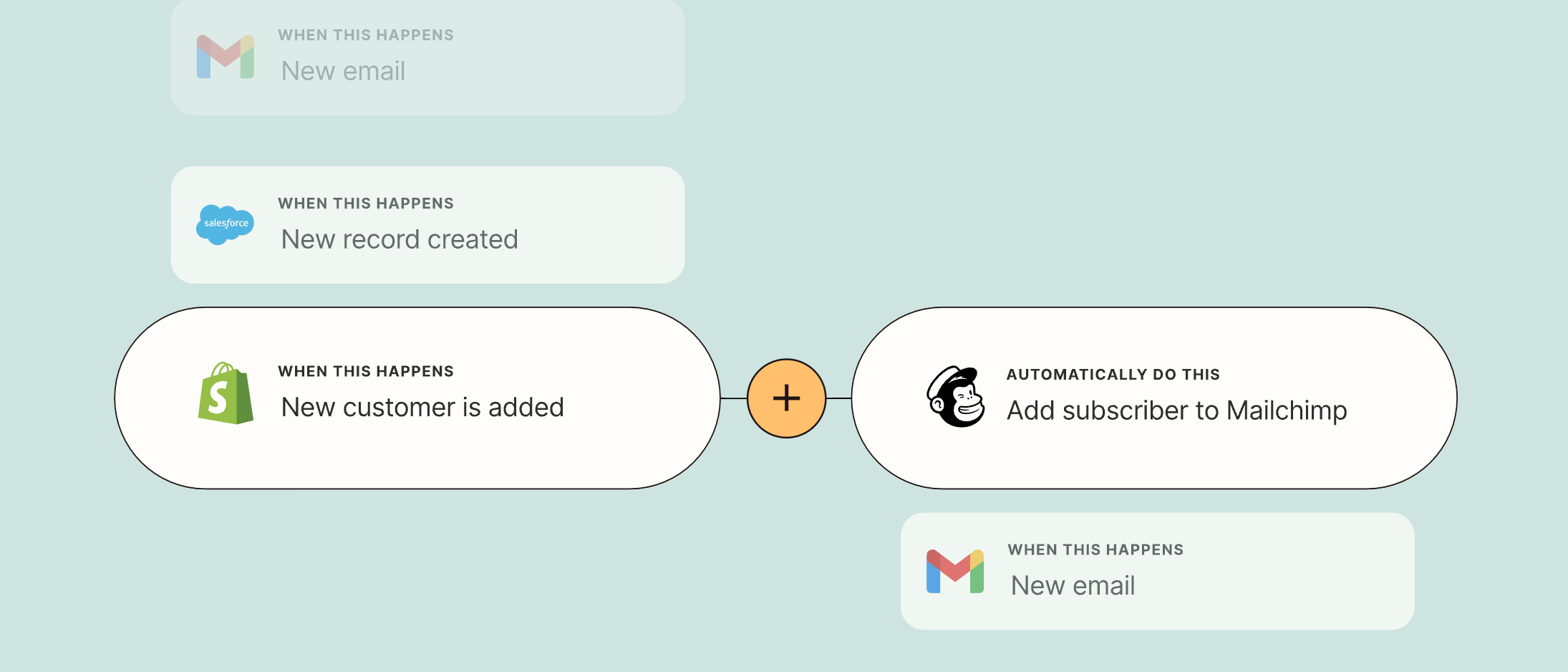
Zapier operates on a simple principle: Triggers and Actions. When a specific event (trigger) occurs in one app, Zapier performs a predetermined task (action) in another.
This setup, known as a "zap," automates workflows between apps, such as saving email attachments to Google Drive, or sending a new Jotform submission to Slack.
Setting up Zaps is straightforward and involves a few simple steps:
1. Create a Zap
Begin by identifying the task you want to automate. Access the Zapier dashboard and click "Make a Zap." Consider what you aim to achieve, such as automating email alerts or social media posts.
2. Set a Trigger
Select the event that starts your Zap. Choose the app and the specific event that will trigger the action, like receiving an email in Gmail or a new entry in a form. The correct trigger is key to successful automation.
3. Define an action
Decide what Zapier should do in response to the trigger. This could be sending an email, adding a calendar event, or creating a task in a project management tool. Specify the action and configure its details, tailoring it to fit your workflow needs.
4. Customize and publish
Fine-tune your Zap by mapping fields and setting specific action parameters. Test the Zap to ensure it works as intended. Once satisfied, activate the Zap to run automatically.
Zapier’s Key Features
A pricing list doesn't mean much if you don't know what you're paying for. Here’s a detailed look at Zapier's main features and the benefits of each.
Zap Steps
Zap Steps form the foundation of Zapier's automation capabilities, offering users the flexibility to automate tasks of varying complexity. This versatility streamlines workflows and significantly reduces the time spent on repetitive tasks, opening up limitless possibilities for automation.
Paths
Paths introduce the ability to create conditional workflows, where actions are dynamically tailored based on specific criteria identified within the trigger data. This advanced feature is crucial for executing complex automation scenarios, enabling customized responses that adapt to diverse conditions, thereby enhancing process adaptability.
Filters
With Filters, Zapier allows for the refinement of automation processes by establishing conditions that the data must meet for an action to be initiated. This precision ensures that only pertinent data triggers an action, maintaining the accuracy of automated tasks and enhancing workflow efficiency by eliminating unnecessary actions.
Schedule
The Schedule feature empowers users to dictate exactly when their Zaps should be executed, facilitating automation on a precise timetable. This strategic planning tool is instrumental in optimizing workflow efficiency, ensuring that tasks are completed at the most opportune times for the business, thereby improving time management and resource utilization.
Formatter
The Formatter feature ensures uniformity in how data appears as it transitions between apps, by customizing the format of names, dates, numbers, and more. This consistency eliminates the need for manual data correction, reducing the potential for errors and streamlining task completion across various platforms.
Webhooks
Webhooks enable direct, real-time communication between apps, allowing for instant data exchange and responsive actions triggered by events in one app. This capability is essential for developing sophisticated, interconnected workflows that can immediately react to new information or changes, thereby supporting more dynamic automation strategies.
No-Code editor
At the heart of Zapier's user-friendly approach is the No-Code Editor, which simplifies the creation and management of Zaps. This accessible interface removes the barriers to automation, making it possible for anyone to design and implement complex workflows without needing a background in programming.
Integration library
Zapier's Integration Library stands as a cornerstone of its functionality, connecting over 6,000 apps to automate tasks across a wide range of platforms. From email and social media to CRM and project management, Zapier’s extensive library ensures users can find the right tools to automate virtually any process.
Zapier pricing overview
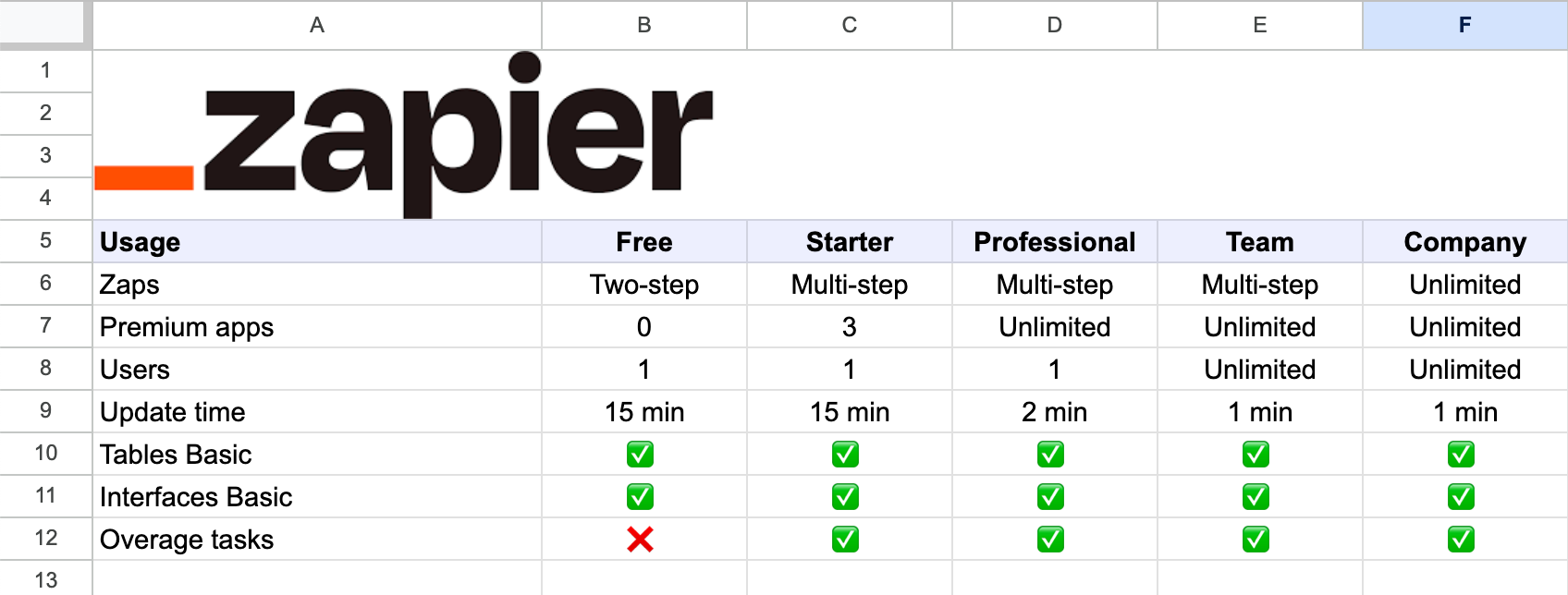
Check out our comprehensive spreadsheet to get a full look at Zapier’s feature breakdown in detail.
Zapier offers a tiered pricing model designed to fit a variety of automation needs, from individuals and small businesses to large enterprises.
Each plan is structured to accommodate the growing demands of automation tasks, providing more features and higher task limits as you move up the tiers. Below is a detailed breakdown of Zapier's pricing plans as of 2023, including a comparison of tasks per month and notable features included in each tier.
A few key things to understand:
- Annual vs. monthly billing: Zapier offers a discount for users who opt for annual billing over monthly payments, making it a cost-effective option for long-term users.
- Scaling task limits: Professional, Team, and Company plans allow businesses to scale their task limits as needed, ensuring that growing automation demands are met without changing platforms.
- Support level: As you move up the tiers, the level of support improves, with the Company plan offering Premier support, including dedicated assistance and faster response times.
Zapier pricing tiers
Zapier has five pricing tiers: Free, Starter, Professional, Teams, and Company. Below we've highlighted the key features of each, including an example use case and cost so you can get an idea of how pricing scales based on usage.
1. Free plan
Ideal for individuals or small teams just starting with automation. Allows up to 100 tasks per month but lacks support for multi-step zaps and premium integrations.
- 100 tasks per month
- Two-step Zaps
- 0 premium apps
- 1 user
- 15 min update time
- Includes Tables Basic, Interfaces Basic
- Visual editor, AI power-ups, drafts, code steps (with AI), custom test records available
- Two-factor authentication for security
Example usage and cost: For a personal blog that shares new posts to a single social media platform, this plan suffices. The limitation to 100 tasks per month means it's cost-free, but the necessity for an upgrade arises when tasks exceed the cap, highlighting the plan’s limited flexibility for growing needs.
2. Starter Plan
A step up from the Free plan, offering an increased number of tasks and access to basic multi-step Zaps. Premium integrations are limited, and paths are not available.
- 750-1,500 tasks per month depending on the subscription cost.
- Multi-step Zaps
- Access to 3 premium apps
- 1 user
- 15 min update time
- Overage tasks allowed
- Adds filters, formatter steps, versions, connections via webhooks to editor features
- Email support available
Example usage and cost: A small business managing social media across three platforms might expect to use around 900 tasks per month. The necessity to upgrade to accommodate these tasks pushes the cost to $58.50 per month. Similarly, automating customer inquiry responses with around 1,200 tasks per month also requires the $58.50 per month tier, nearing the plan's limit and highlighting potential cost escalations with increased interactions.
3. Professional Plan
Tailored for advanced users who require extensive automation capabilities, including unlimited multi-step Zaps, paths, and access to all premium integrations. Task limits can scale significantly, catering to high-volume needs.
- Starts at 2,000 tasks, scalable up to 2,000,000 tasks for higher subscription costs.
- Multi-step Zaps with conditional Paths
- Unlimited premium apps
- 1 user
- 2 min update time
- Autoreplay, error ratio settings, customized polling intervals, flood protection settings, custom error notifications, per-Zap autoreplay
- Enhanced integrations with connections via webhooks
- Email and live chat support
Example usage and cost: For e-commerce order processing, integrating an online store with a fulfilment system might use 5,000 tasks per month, costing $133.50. A surge in orders, say during a holiday sale, doubling tasks to 10,000 per month, would elevate the cost to $193.50. This example underscores the plan's scalability, albeit with significant cost implications for growing businesses.
4. Team Plan
Designed for teams needing to collaborate on automations. Offers the same high task limits and features as the Professional plan but adds unlimited user access and enhanced support.
- Same high task limits as Professional
- Multi-step Zaps with enhanced features
- Unlimited premium apps
- Unlimited users
- 1 min update time
- Shared app connections, shared workspace, folder permissions, audit log, static IP, owner access
- Comprehensive security features including two-factor authentication
- Email, live chat, and Premier Support
Example usage and cost: A medium-sized business running extensive marketing campaigns might use 50,000 tasks per month, incurring a cost of $299. Expanding these campaigns, thus increasing tasks to 100,000 per month, raises the cost to $499. This scenario illustrates the plan's capacity to support growing team-based automation efforts, with costs scaling accordingly.
5. Company Plan
Company is the most comprehensive plan, intended for large organizations with extensive automation needs. Includes all features of the Team plan but with the highest level of support and the option for custom solutions.
- Same task limits as Professional and Team
- Unlimited Zaps with all features
- Unlimited premium apps
- Unlimited users
- 1 min update time
- Super Admin, advanced admin permissions, allowed apps, user provisioning (SCIM), SAML single sign-on (SSO), domain capture, custom data retention
- Full range of admin and security controls
- Email, live chat, and Premier Support
Example Usage and cost: For enterprise-level integrations across global systems like HR and operations, 500,000 tasks per month would cost $1,499. Scaling operations to 1 million tasks per month increases the cost to $2,299, showcasing the plan's ability to accommodate extensive automation requirements but also highlighting the potential for significant monthly expenses.
These examples illustrate how Zapier's usage-based pricing can lead to substantial monthly costs for businesses as their reliance on automation grows. The scalability of Zapier's plans provides flexibility but also introduces unpredictability in expenses, particularly for businesses experiencing rapid growth or seasonal fluctuations in activity. This model underscores the importance of closely monitoring task usage and evaluating the cost-effectiveness of automation strategies over time.
Relay—a superior (and cheaper) alternative to Zapier
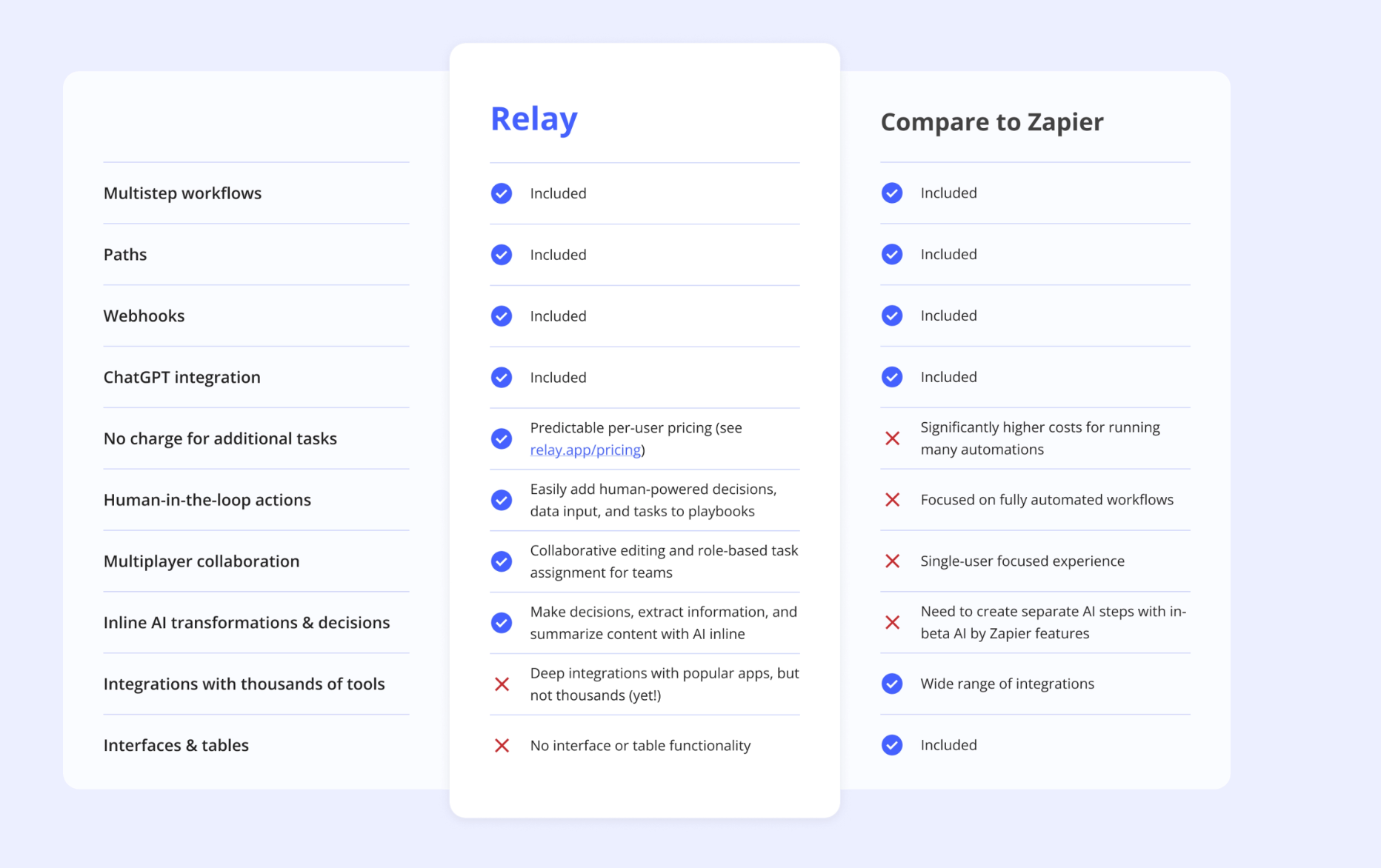
What if we told you there's an alternative to Zapier that not only offers more features but also comes at a more affordable price? Relay is a superior, human-centric alternative, bringing a fresh perspective to workflow automation with a suite of unique features, including:
- Human-centric automation: Unlike other automation tools that rely solely on predefined rules, Relay uniquely integrates human judgment into workflows. This allows for human approvals, decisions, and inputs in tasks that require nuanced assessment or evaluation, ensuring the maintenance of quality and relevance in automated processes through direct human oversight.
- AI-enhanced workflows: Relay makes incorporating AI into workflows straightforward and intuitive, eliminating the need for custom scripting. Accessible AI tools within Relay offer functionalities such as data extraction, summarization, and intelligent path selection, empowering users to enhance their workflows with sophisticated AI capabilities for advanced data processing and decision-making.
- Built-in collaboration: Emphasizing teamwork, Relay supports collaborative playbook building, enabling both individuals and teams to contribute. Dynamic role assignments facilitate efficient task delegation among team members, promoting a collaborative environment that streamlines task management and encourages a unified approach to automating business processes.
- Transparent and predictable pricing: Setting itself apart with a clear and predictable pricing model, Relay includes all essential features across every tier, avoiding unexpected costs or limitations. This transparency in billing allows businesses to effectively budget for their automation needs without the worry of unforeseen expenses, offering more features at a more affordable price compared to Zapier.
Relay not only challenges the status quo set by Zapier but also redefines expectations for workflow automation platforms by offering a blend of innovative features, affordability, and a focus on human and AI collaboration. Sign up for a free Relay account today.

