
Workato is a workflow automation tool best suited for developers or companies with plenty of available IT resources. It helps teams create “trigger-to-action” workflows at scale and connect applications.
Not everyone is a developer, and legacy platforms like Workato have technical requirements that make it hard to configure and deploy workflows.
That’s where alternatives can offer faster and easier solutions to help your business automate processes.
In this article, we dive into Workato’s limitations in more detail and break down the key features of the top workflow automation tools for 2024.
Let’s start with an objective look at Workato’s drawbacks.
Why look for a Workato alternative?
Workato has been consistently increasing its pricing plans, adding technical barriers, and most importantly, falls short in semi-automated workflows.
Let’s explore the 3 most frequent reasons why customers ditch Workato.
🧩 It's quite complex
Workato is built for IT users. People who know how to code and can resolve technical issues when they occur. It’s a complex and clunky product.
This steep learning curve pushes non-technical teams like sales, marketing, etc. to explore Workato alternatives.
Also, while Workato supports no-code automation, for many use cases, you have to customize the logic via coding.
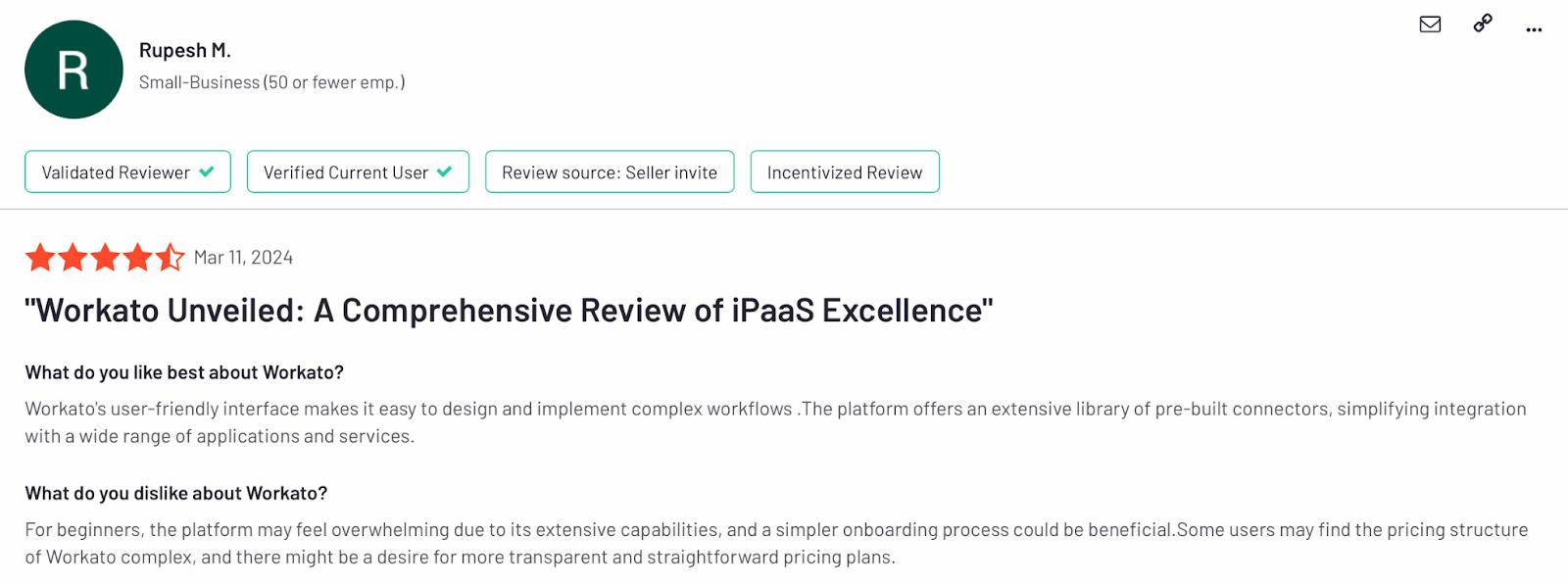
👨💼🔁 It's not built with humans in mind
While Workato excels in creating purely automated systems, it lags in adding human involvement. You can add Human-in-the-loop automation with Workato, but it is not built for non-technical users and has a steep learning curve.
This becomes concerning when automating a multi-step business workflow consisting of several levels of approvals and decision-making.
That said, Workato is ideal for automating IT processes that require minimal human intervention. However, the market is reverting to involving humans in many processes, as it adds a level of personalization that customers expect and helps avoid costly errors.
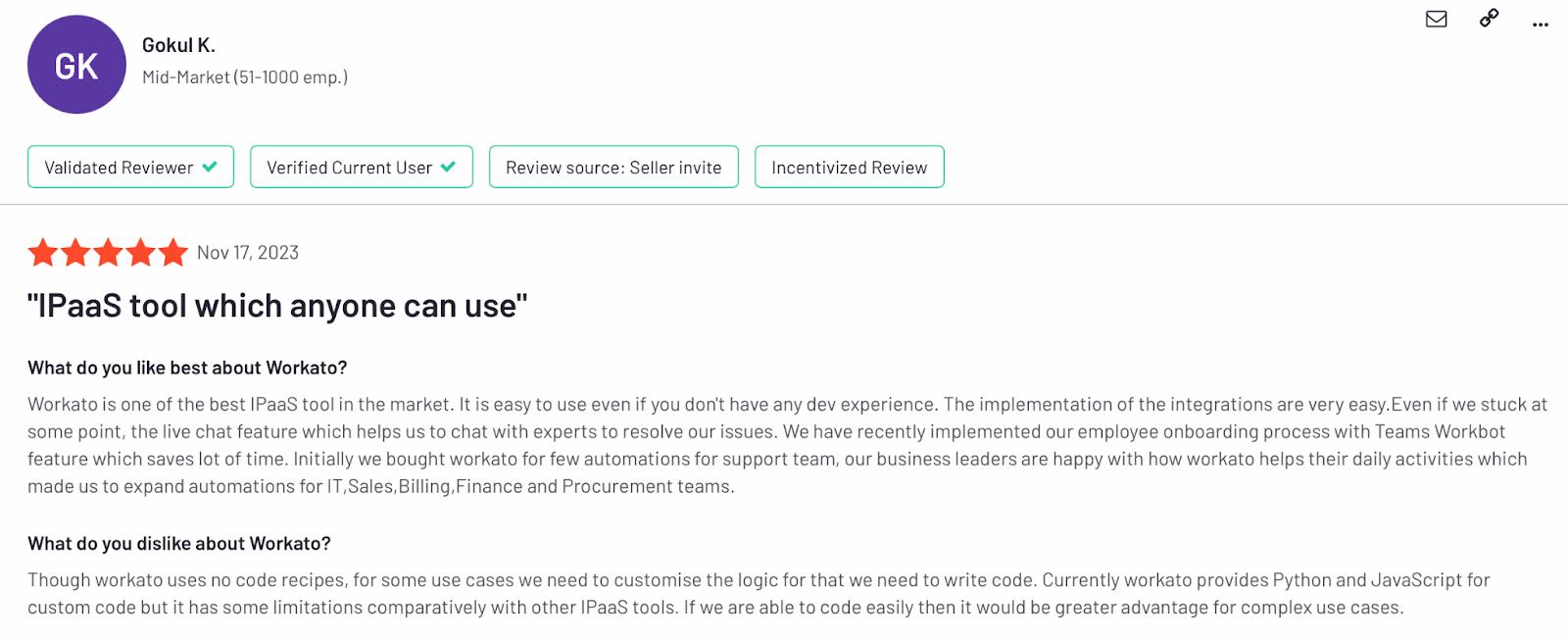
🎓 There's a step learning curve
Workato isn’t for professionals new to creating and automating workflows. To make the most out of Workato, you must have basic workflow automation knowledge and know coding.
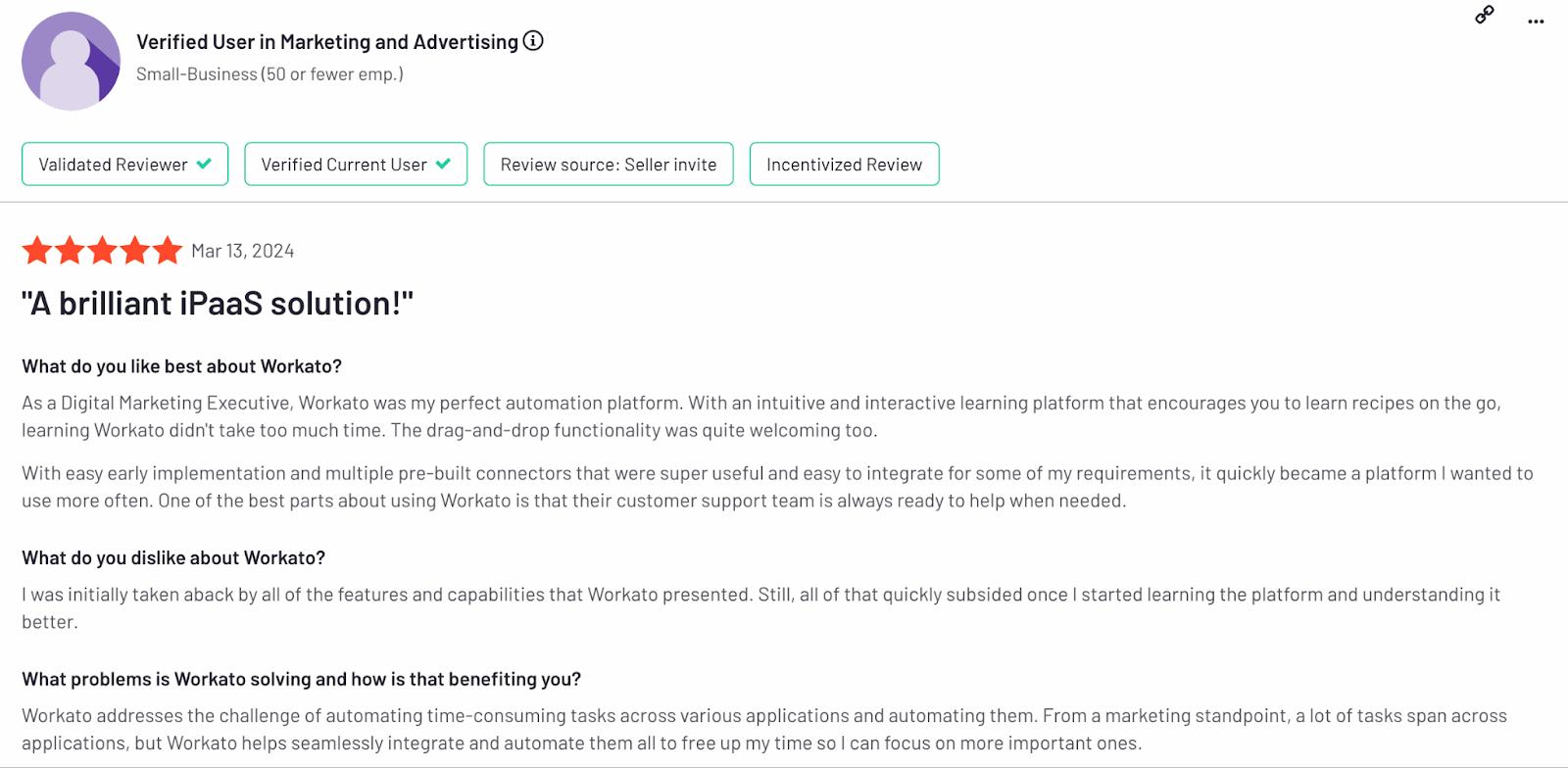
Now that we know Workato’s main limitations, let's look at some alternatives that you can use today.
The 10 best Workato alternatives in 2024
Some of the best alternatives to Workato are:
- Relay.app: The modern workflow automation tool.
- Tray.io: Automate business processes quickly.
- Hevo Data: Set up data pipeline in minutes.
- Ui Path: An AI-powered enterprise automation technology.
- Cyclr: Provides scalable connectivity framework.
- SnapLogic: A low-code data and application integration platform.
- Activepieces: Open-source, no-code business automation software.
- Celigo: An advanced integration-driven automation platform.
- Zapier: Pioneer of automation and workflow creation apps.
- Make: No-code automation platform builder with user-friendly interfaces.
1. Relay.app
Relay.app is the ultimate solution for creating reliable, time-saving workflows fast. Perfect for teams with broad and flexible automation needs, it streamlines complex flows without requiring coding or automation expertise.
With features like human-in-the-loop, multiplayer collaboration, and 1-click automation AI, Relay.app stands out as a modern, intuitive alternative to Zapier.
One of its standout features is the 1-click automation AI, integrating popular models like GPT-4.
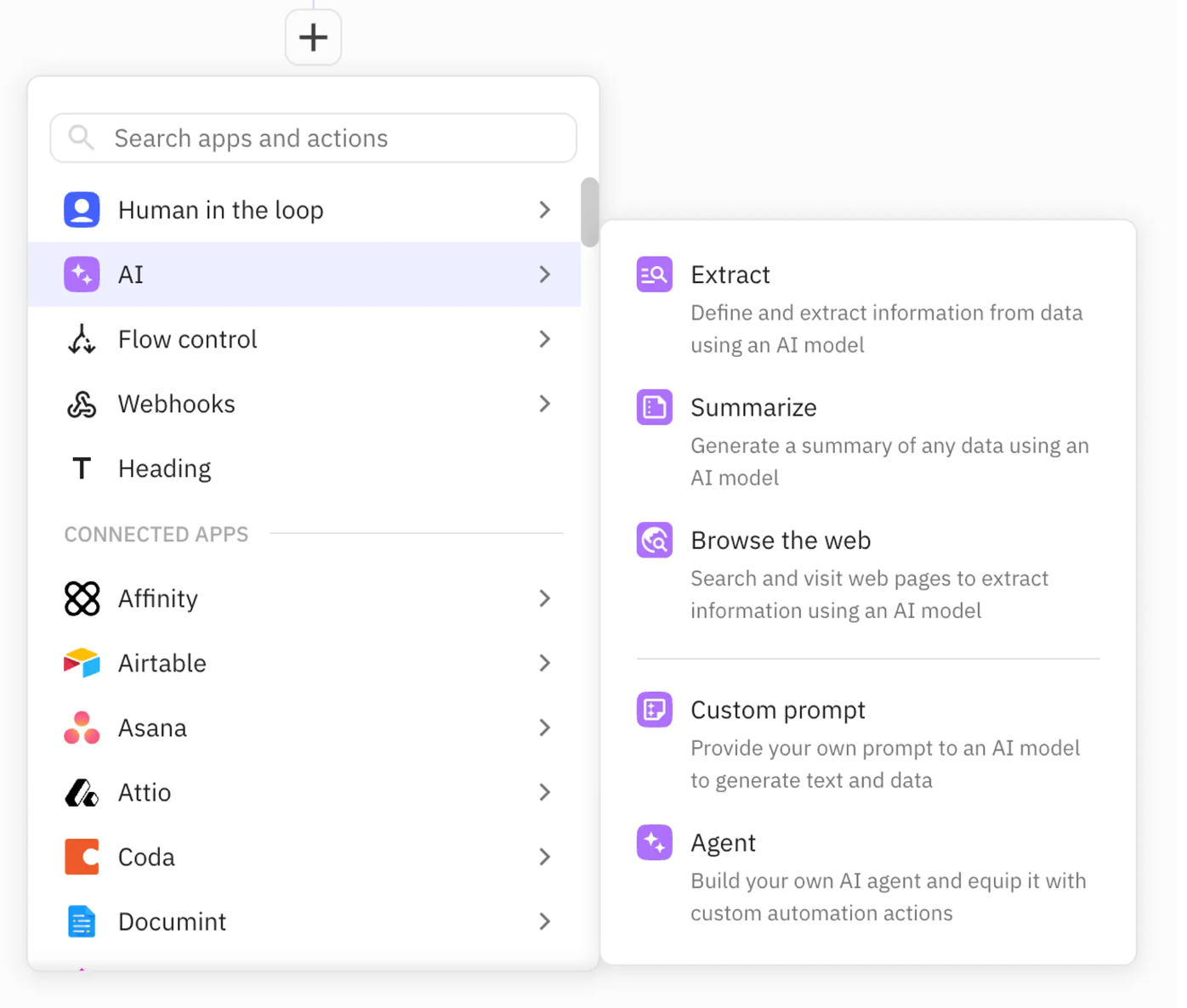
Easily add AI-driven use cases like AI Autofill for email suggestions or AI Classify for guiding automation through conditional logic paths.
Collaborative workflows are another highlight, allowing teams to build playbooks together, enhancing teamwork and efficiency.
“Onboarding used to take a month. Now it takes 2–3 days. Sometimes 24 hours. A lot of that is thanks to Relay.app.”
Mateo Creamer, Co-Founder of Cometa
Human-in-the-loop functionality adds a crucial layer of contextual awareness and emotional intelligence, significantly boosting effectiveness and customer satisfaction.
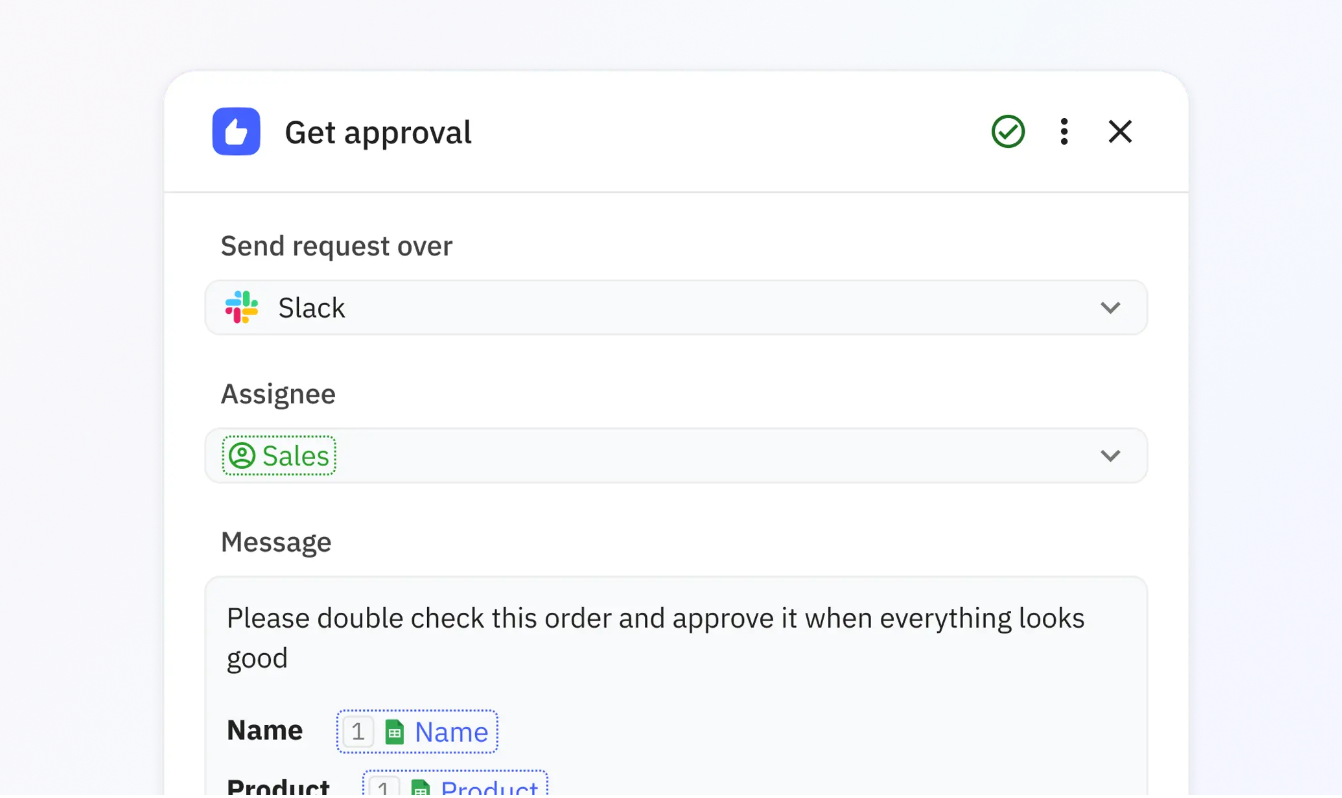
For instance, involving humans in customer feedback analysis can lead to more nuanced insights and product improvements.
AI can process feedback data while humans provide the final analysis and recommendations.
Relay.app revolutionizes workflow automation, offering a faster, more reliable way to streamline processes.
Pros and cons
✅ Better support for multiplayer workflows.
✅ Easier to integrate with AI.
✅ Transparent pricing with all of Relay.app’s features included across tiers.
❌ Doesn’t have Audit logs.
Pricing
Relay.app’s free plan lets you do 100 free runs and gives you access to all features.
Need to onboard your team and increase the number of runs? Choose from three paid plans:
- Starter: $18 per month (for up to 2 users)
- Team: Starting at $27 per month ($9 per seat)
- Enterprise: Custom pricing
2. Tray.io
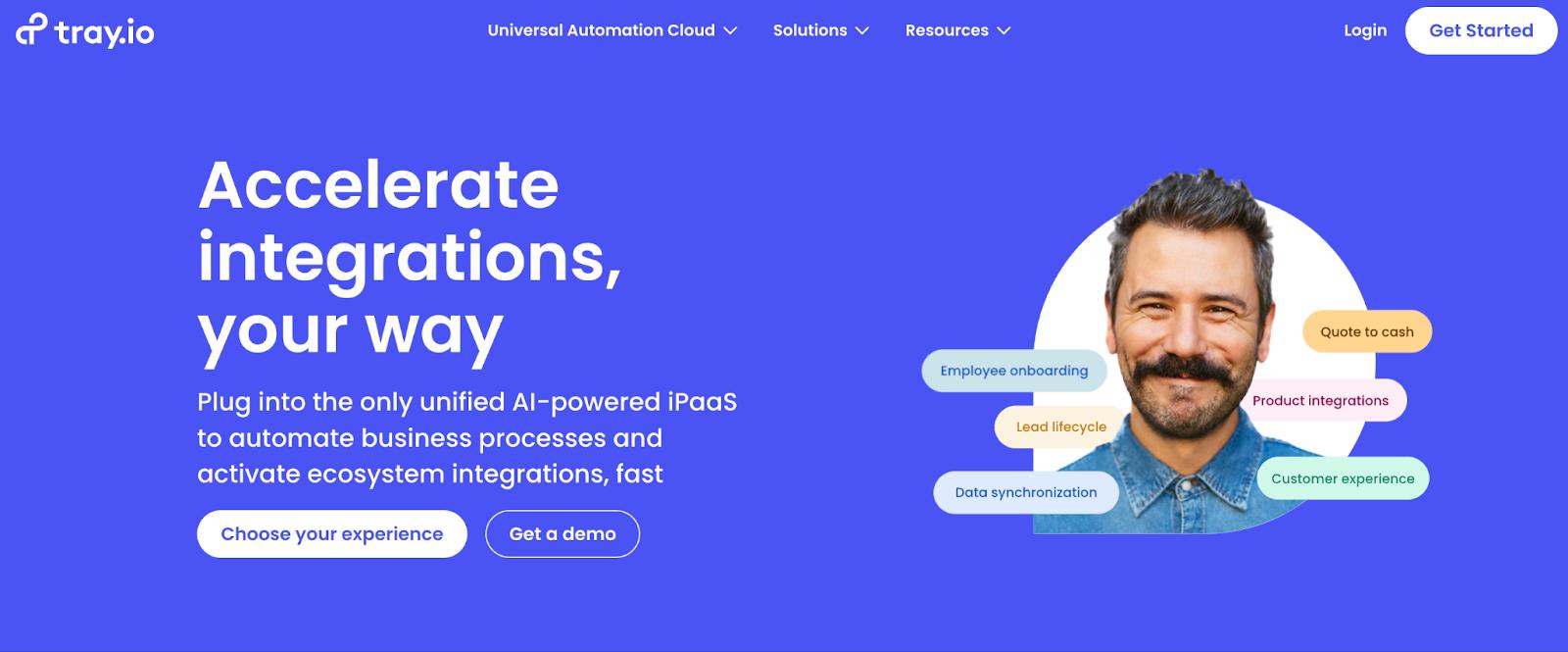
Tray is an integration platform and service that lets you automate a wide range of business processes quickly and efficiently. It rose to popularity with its ability to integrate faster with low code.
Features
- Gives you a handy drag-and-drop interface to create custom solutions with little coding knowledge.
- Offers hundreds of popular third-party connectors, such as Salesforce, Zendesk, Airtable, etc. To connect these connectors, drag and drop them onto the workflow builder and follow the requirements.
- To accommodate your business needs and other technical requirements, Tray comes with utility connectors, giving you more flexibility in your workflow automation process.
- Tray also integrates its workflow automation builder with Merlin AI, which lets you lay out your initial build, add steps to an existing process, and suggest improvements based on the desired output.
Pros and cons
✅ Tray keeps its UI updated, which helps resolve customers' issues regularly.
✅ Lets you duplicate workflows so you don’t have to create every new workflow from scratch.
✅ An adaptable platform that no-code users find easy to build workflows with.
❌ Limited number of pre-built tools to leverage.
Pricing
Tray doesn’t reveal its pricing online; instead, you have to schedule a sales call depending on the plan you want.
The tool offers three plans: Pro, Team, and Enterprise.
3. Hevo Data
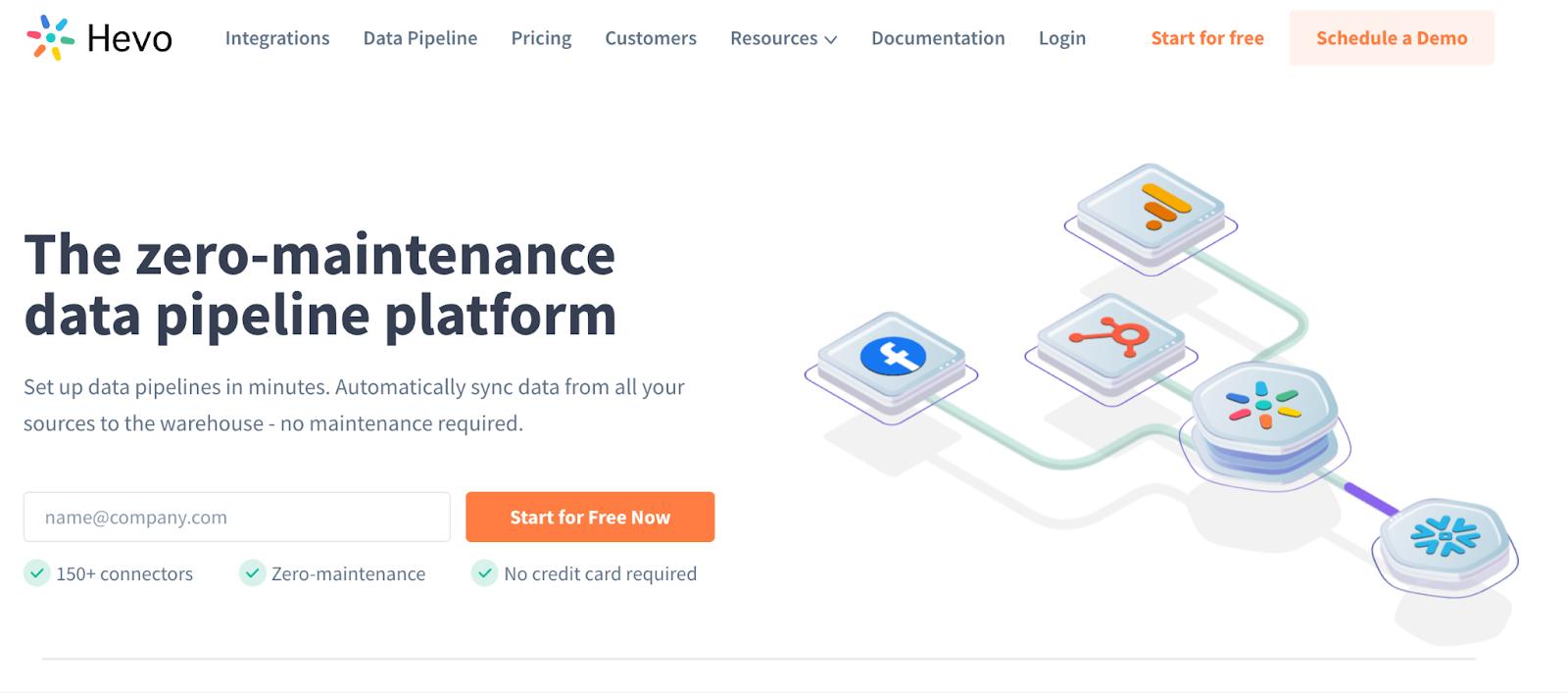
Hevo Data helps you set up data pipelines in minutes. The tool comes equipped with 150+ connectors, requires no maintenance from your end, and syncs data from all sources. A favorite among business users.
Features
- Lets you integrate data from hundreds of connectors in near real-time with a no-code intuitive UI. Build models and workflows via their drag-and-drop builder.
- Hevo delivers 100% data accuracy and 99.9% uptime, giving minimal latency and absolutely no data loss.
- Comes with end-to-end encryption and secure options like SSH, Reverse SSH, and VPN. The platform is also fully compliant with HIPAA, SOC 2, and GDPR.
- Due to its drag-and-drop nature, Hevo Data has made it extremely easy for analysts, scientists, or data scientists to visualize data.
Pros and cons
✅ The platform’s user-friendly interface makes it stand out from competitors.
✅ Integrating data from third-party apps is quick and easy.
❌ You might get confused figuring out exactly how the schema mapper and transformations all work.
Pricing
Hevo’s free plan lets you do 1-hour of scheduling and onboard 5 users.
If you want premium features, you must upgrade to one of its paid plans:
- Starter: $299 - $949 per month
- Professional: $849 - $2199 per month
- Business Critical: Custom quote
4. Ui Path
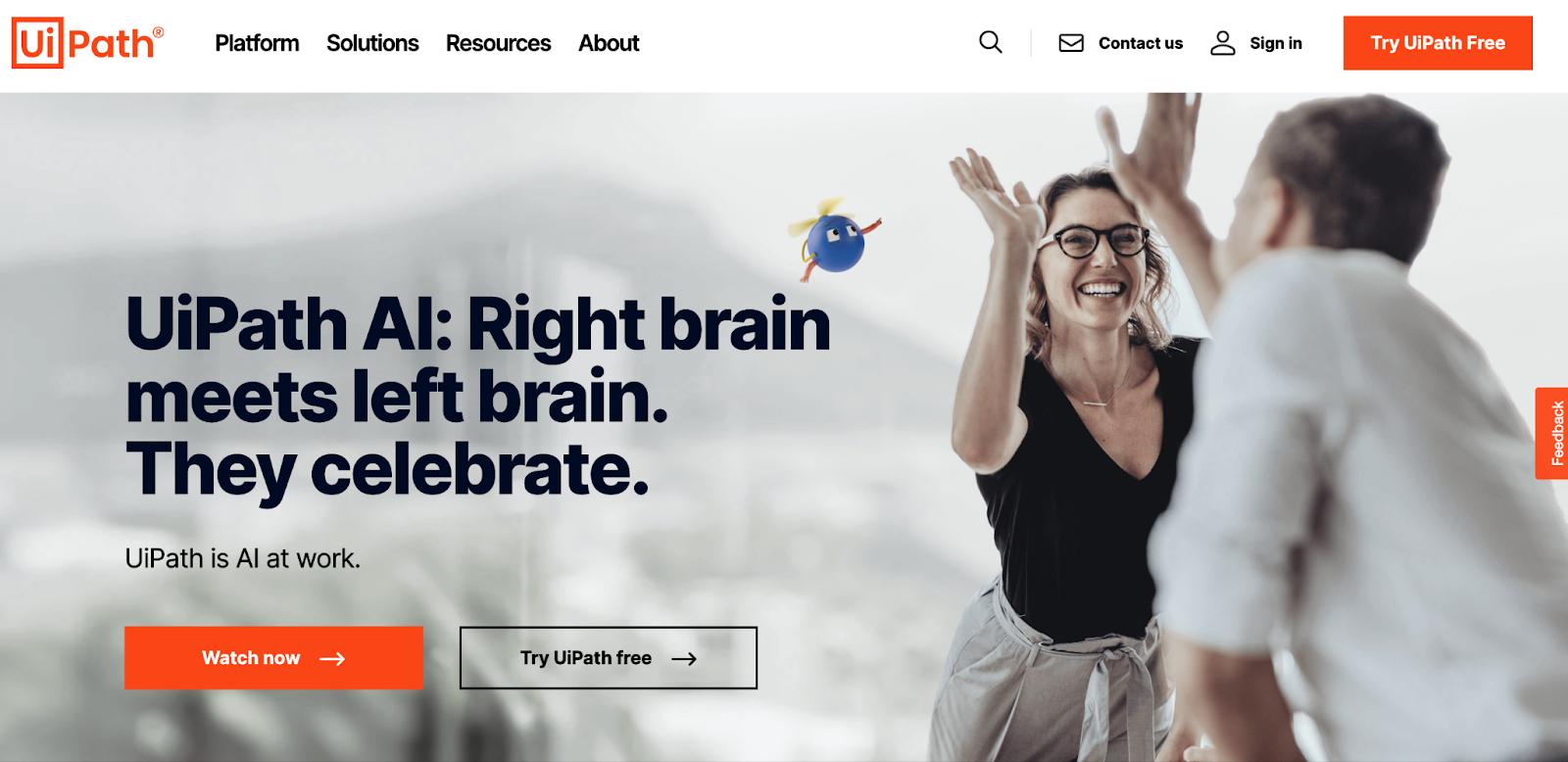
Ui Path offers AI-powered enterprise automation technology, helping businesses build and manage complex workflows.
The tool has three main parts – Discover, Automate, and Operate. The Automate feature is the one we’ll focus on in Workato’s context.
Features
- Leverage API integrations to scan apps and systems.
- Integrate workflows on a single platform and create integrations for processes like API to API, Document to API, UI robot to API, and more.
- Comes with pre-built workflow templates, RPA, and AI components that you can easily use via drag-and-drop.
- The AI helps you build automation and connect applications faster. It also integrates low-code apps with data sources.
Pros and cons
✅ Saves time and reduces human efforts by automating a significant part of workflow creation.
✅ Great set of features that helps make your process efficient, stable, and easy.
❌ Customers have complained about bad customer support.
Pricing
UI Path has a free plan that comes with basic automation features and two paid plans to choose from:
- Pro: Starting at $420 per month
- Enterprise: Content the sales team for pricing
5. Cyclr
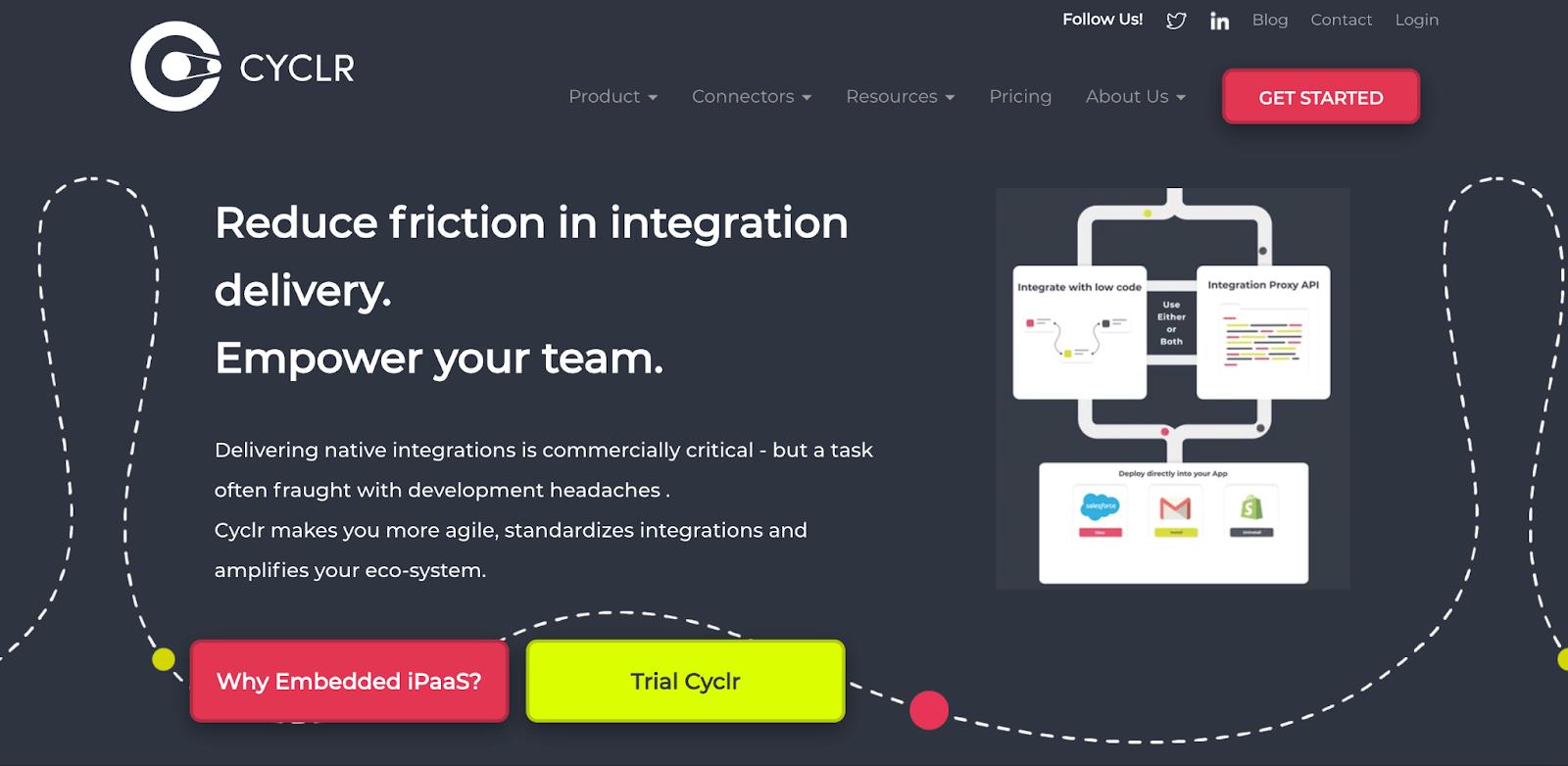
Cyclr delivers native integrations and provides a scalable connectivity framework that enhances your existing ecosystem.
It’s built for software companies that want to automate repetitive tasks.
Features
- Connect apps quickly.
- Low-code interface that lets people with no coding knowledge build workflow automation.
- Gives you immediate connectivity with 500+ APIs - without coding. It also provides an abstraction layer between APIs, reducing your development and maintenance time.
- Cyclr’s API is easy to use and integrates with your existing system without changing the system’s UI/UX.
Pros and cons
✅ Comes with a vast number of connectors and APIs.
✅ Easy to use platform allowing businesses great power and flexibility at the same time.
❌ The software is quite expensive.
Pricing
Cyclr offers a 2-week free trial, after which you must upgrade to one of its paid plans:
- Growth: $2,595 per month
- Scale: $7,195 per month
- Self hosted enterprise: Custom
- Managed hosted enterprise: Custom
👀 Note: If you’re an early-stage company, you can speak to Cyclr’s customer support for a more affordable, but limited plan.
6. SnapLogic
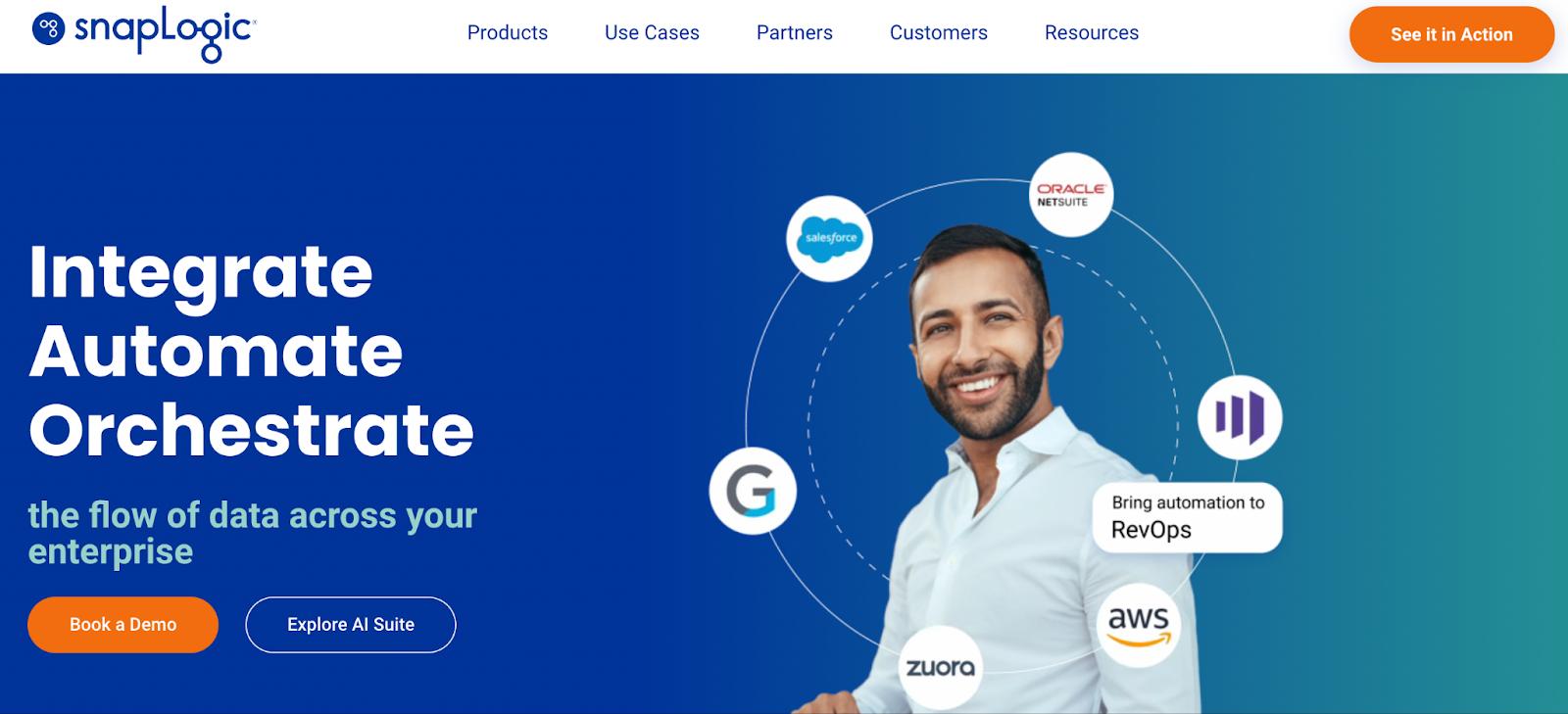
SnapLogic is a low-code data and application integration platform. It lets you create and automate simple workflows to complex business processes.
Features
- Has 700+ pre-built connectors, snaps, and integration templates for standard business processes and workflows.
- SnapLogic’s generative AI model, SnapGPT, lets you transform business intent into pipelines and workflows using simple text commands.
- SnapLogic has a suite of generative AI tools for extracting data and insights from documents, cleaning and preparing data, building pipelines, automating the mapping process, and more.
- The Auto Sync feature automates the data loading and syncing process with workflows such as Salesforce and Marketo to popular cloud data warehouses.
Pros and cons
✅ SnapLogic simplifies integration tasks with drag-and-drop features and an AI-powered tool set.
✅ The abundance of pre-built connectors (snaps) helps non-technical users build integrations.
❌ Some users feel SnapLogic could have a better, more responsive UI.
Pricing
SnapLogic doesn’t disclose its pricing on its website; you can take a 30-day free trial and then contact customer support to know about subscriptions.
7. Activepieces
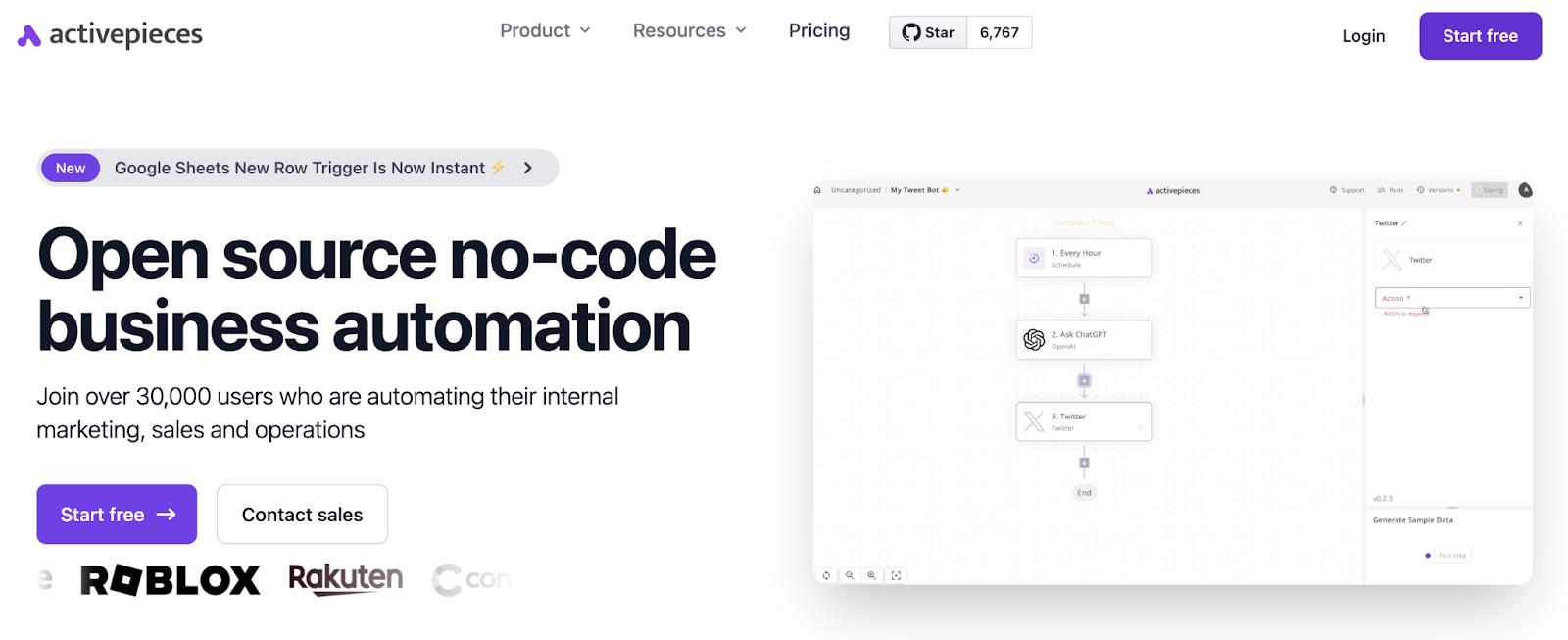
Activepieces is an open-source, no-code business automation software.
Its flexibility and simplicity make it a great tool for SMEs looking to automate processes—especially internal marketing and sales operations looking to create customizable workflows.
Features
- No-code automation builder with drag-and-drop logic elements like conditions, loops, and AI for coding assistance.
- Being open-source lets developers customize the platform.
- AI automation templates help with operations like replying to SMS, posting directly to social media, approving employee requests from Slack, or importing data from responses directly into CRMs.
- Activepieces has a library of 180+ connectors, including Slack, HelpDesk, HubSpot, and more, facilitating integration and automation across apps.
- It comes with webhooks, HTTP, and custom Javascript to receive data and npm packages from any service.
Pros and cons
✅ The automation builder comes with a white labeling option.
✅ The tool has a versioning feature that allows you to restore an older version of your flow.
❌ When compared to other alternatives in the list, Activepieces integrates with fewer third-party tools.
Pricing
Activepieces offers a free forever ‘Pro Plan’ limited to 1 project and unlimited pieces, flows, and folders.
To unlock more projects, you can choose from its paid plans:
- Enterprise plan: $99 per user per month
- Embed plan: $1200 per month for 25 users
8. Celigo
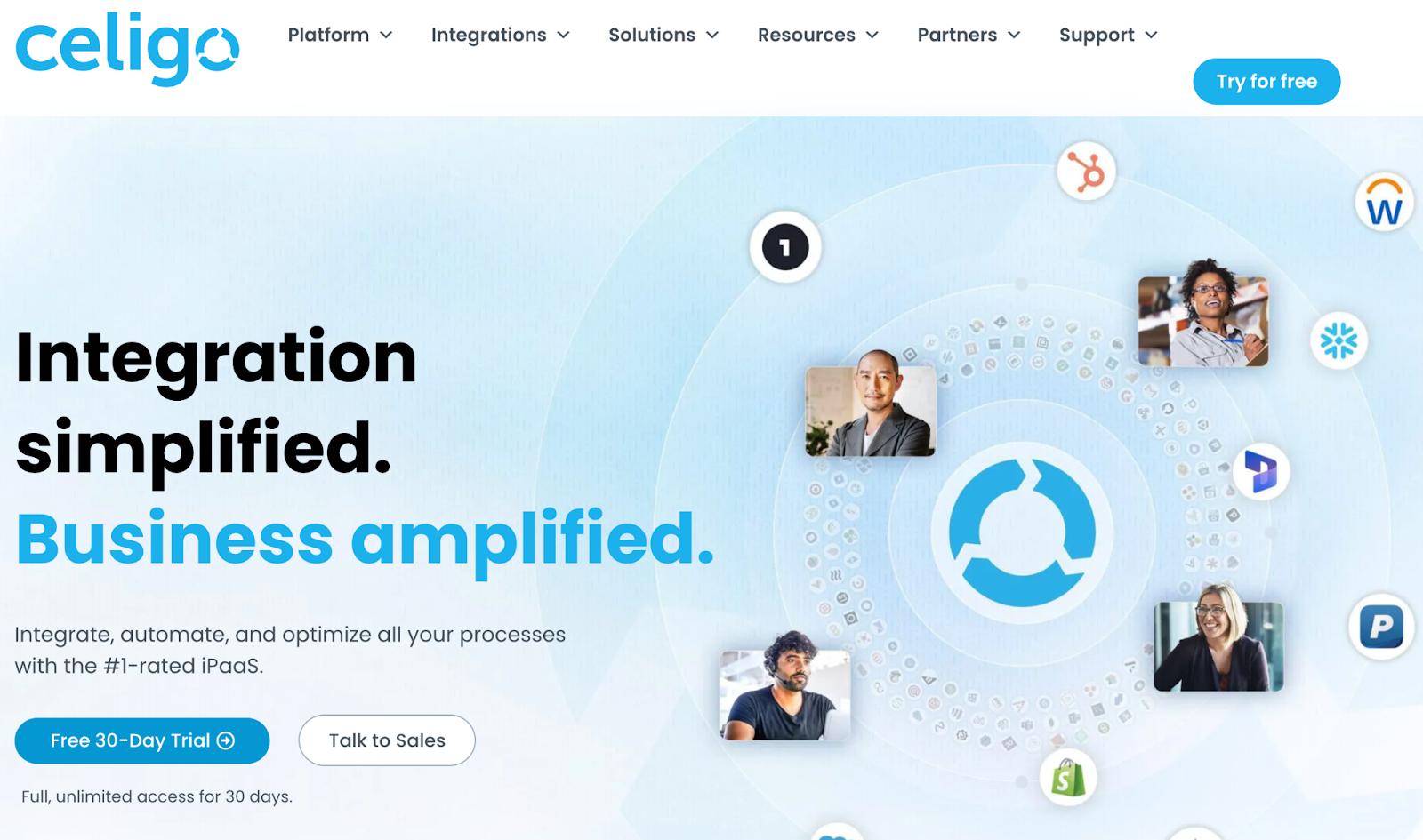
Celigo iPaaS (Integration Platform as a Service) is an advanced integration-driven automation platform.
Its unique process-centric approach to automation enables IT and business users to integrate, automate, and optimize every business process.
Features
- Intuitive and modern interface with purpose-built user experiences for business teams and developers.
- AI code assistant supports writing SQL, JavaScript, and Handlebars expressions.
- AI-powered error management tools, like alerts, auto-resolve, and autonomous recovery, ensure that 95% of errors are resolved before exploding into bigger issues.
- A dedicated integration marketplace with thousands of apps. Outside of native integrations, Celigo’s universal connectors support 100K+ apps.
Pros and cons
✅ Comes with an extensive library of customizable templates, integrations, and connectors.
✅ Due to its native cloud infrastructure, Celigo is easily scalable.
❌ The integrations are not customizable for more complicated/advanced situations. Take the Shopify - Netsuite integration, for example.
Pricing
Celigo offers a 30-day free trial with unlimited flows and access to core features.
After that, you need to contact Celigo’s support team to get a tailored plan.
9. Zapier
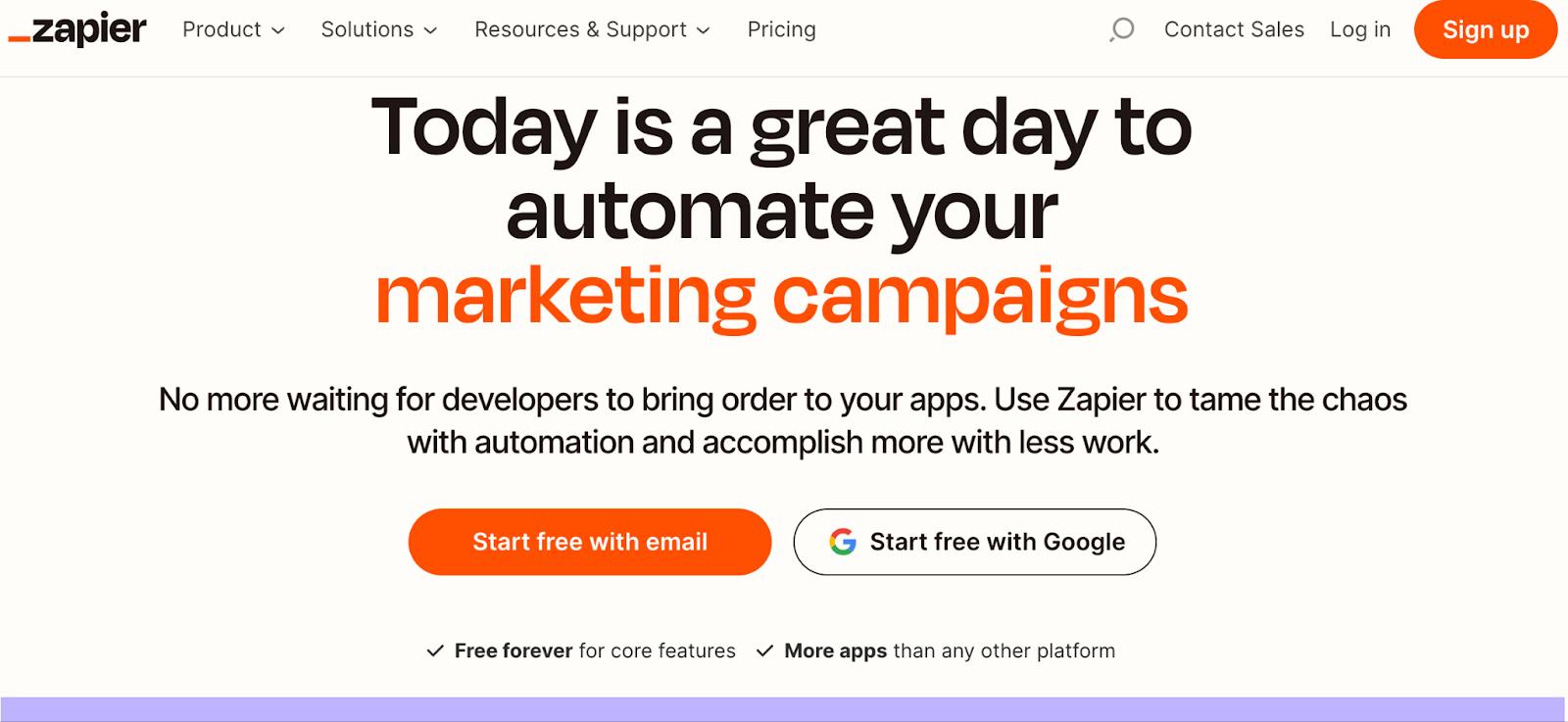
Zapier pioneered automation and workflow creation apps catering to all business sizes — from startups to SMEs to large enterprises.
It combines user interfaces, data tables, artificial intelligence, and logic with 6,000+ apps to build and automate anything you can imagine.
Features
- Zapier is easy to use and comes with drag-and-drop tools and a visual builder to create custom workflows and solutions.
- Deploy within minutes by customizing Zapier’s 70+ read-made workflow templates for a variety of purposes.
- Create Zaps to connect, automate, and integrate 6,000+ apps without coding.
- Zapier’s conversational AI feature creates automation from simple text-based commands.
Pros and cons
✅ Zapier is an easy, quick, and user-friendly automation tool.
✅ It has extensive integration capabilities and customizable templates.
✅ Zapier comes with version history and admin control options to securely oversee and manage every app, teammate, and workflow.
❌ Once you outrun the free plan’s task limits, Zapier’s cost increases significantly.
Pricing
Zapier’s pricing is divided into three parts – Zaps (automate workflows), Tables (work with business data), and Interfaces (create web pages and apps).
All three offer a free forever plan with other premium plans. Let’s look at pricing for the automation plan.
- Basic: Free forever
- Starter: $29.99 per month
- Professional: $73.50 per month
- Team: $103.50 per month
- Company: Custom pricing
10. Make
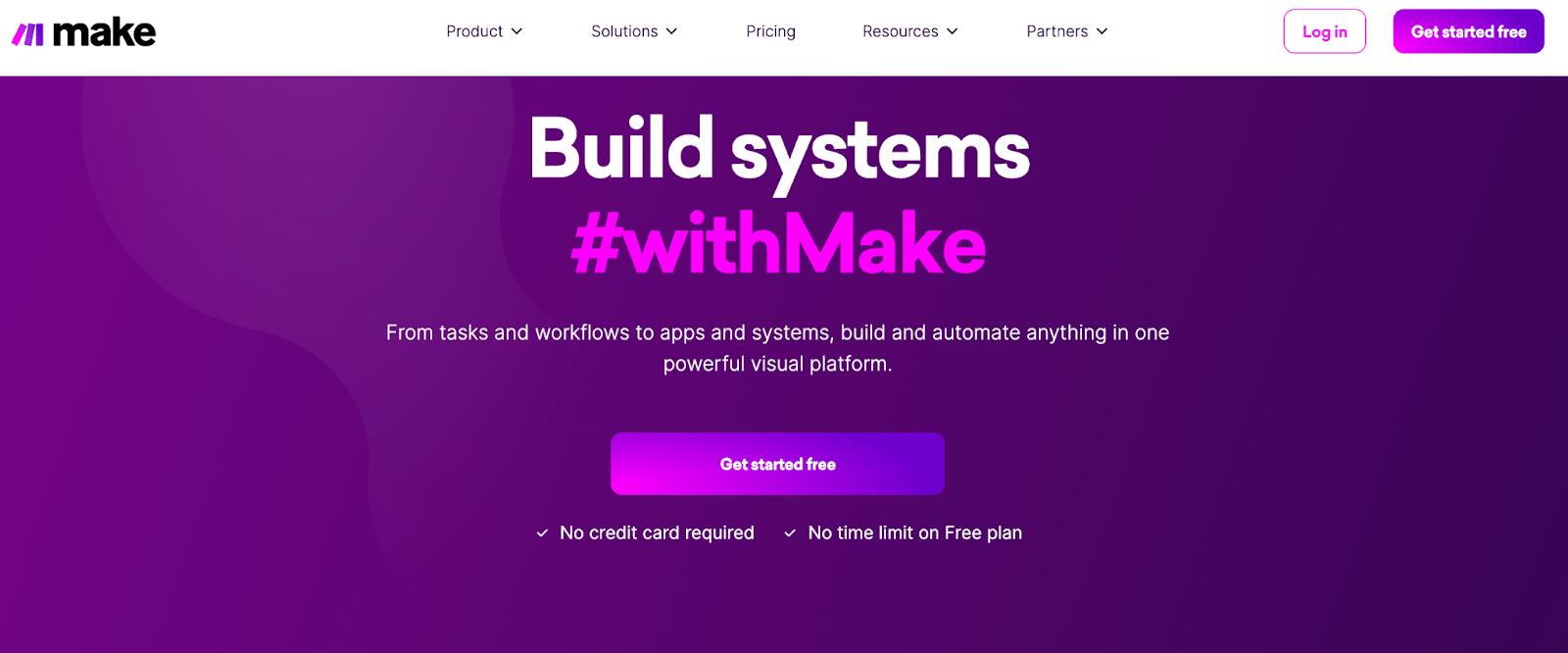
Make is a no-code automation builder with a trademark visual interface.
Its visual editor lets you create automations, workflows, and integrate apps via playful drag-and-drop functions.
Features
- Use the drag-and-drop builder to connect apps, create scenarios, and test workflows as you edit them.
- Choose from a library of 6,000+ ready-made automation and workflow templates. Each template includes a written explanation, which you can configure and use within minutes.
- Offers thousands of in-app integrations. You can also use the no-code toolkit to connect apps using the HTTP/Webhooks.
- Use Flow control to build workflows with multiple outcomes and process multiple records individually or in bulk.
Pros and cons
✅ Easy to configure.
✅ No significant learning curve for beginners.
❌ Customer support is pretty slow and can only resolve basic problems.
Pricing
Make has a free forever plan limited to 1000 ops per month.
For more Ops, choose from four paid plans.
- Core: $10.59 per month
- Pro: $18.82 per month
- Teams: $34.12 per month
- Enterprise: Custom Pricing
Over to you
All the tools mentioned above are great alternatives to Workato and successfully alleviate Workato’s drawbacks.
Anyone who’s tried to run processes at scale knows how important smart workflows are. They can be the difference between good and bad customer experience, overwhelmed or high-performing teams, etc.
But how do you find out which Workato alternative is right for you?
Well, there’s no better way than signing up for free trials and judging products for yourself.
If you or your team don’t have the time to try every product on our list, sign up for Relay.app’s free trial and see if it's the right match!
_______________
Workato alternatives FAQs
What kind of software is Workato?
Workato is an integration and automation software platform that enables businesses to connect various apps and services, automating workflows and enhancing productivity. It supports both simple and complex integrations with a user-friendly interface.
Is Workato like Zapier?
Yes, Workato is similar to Zapier in that both are automation platforms that integrate various apps and services to automate workflows. However, Workato is often preferred for more complex, enterprise-level integrations.
What is similar to Workato?
Similar to Workato, other integration and automation platforms include Relay.app, Zapier, Integromat (now Make), Microsoft Power Automate, and Tray.io. These tools also offer robust workflow automation and app integration capabilities.
What is the difference between Workato and MuleSoft?
Workato and MuleSoft differ primarily in their target audience and complexity. Workato is a no-code/low-code platform designed for business users and IT to automate workflows easily, while MuleSoft requires more technical expertise and is suited for complex, large-scale enterprise integrations.
_______________
Related reading:
- Top 10 Bardeen Alternatives for Workflow Task Automation in 2024
- 10 Best Workato Alternatives You Must Try in 2024
- The 8 Best Zapier Alternatives in 2024
- Best 9 Pipedream Alternatives & Competitors in 2024

