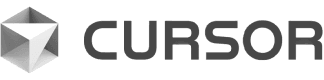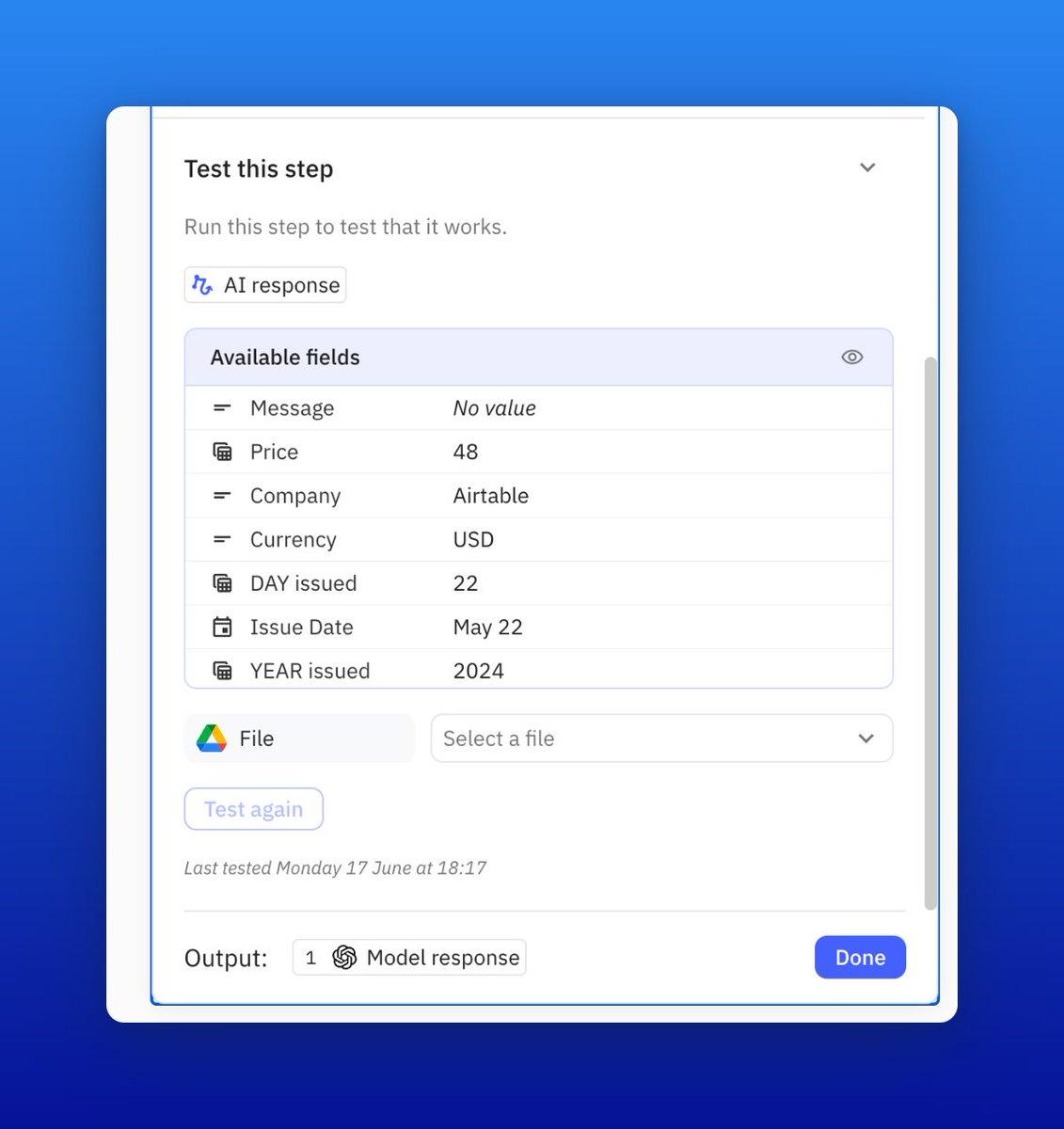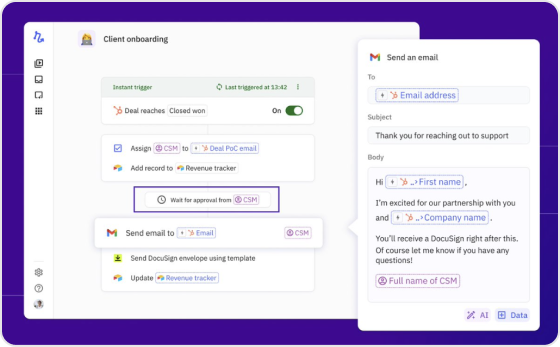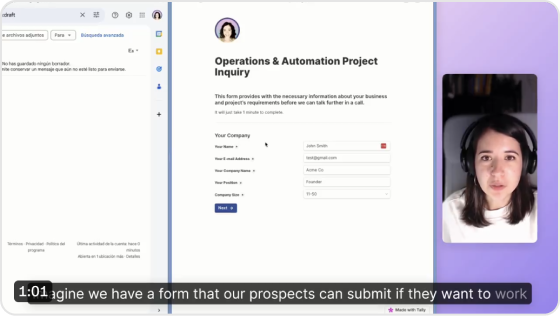Frequently asked questions
Which plan is best for me?
linkRelay.app’s plans scale to meet your needs (and it’s easy to change plans anytime). All plans include all workflow automation features and an adjustable number of steps and AI credits. The main difference is whether you’ll be using Relay.app as an individual or with a team.
If you’re not sure where to start, just sign up for our generous Free plan to get started. You’ll get all of Relay.app’s features for free, with 200 automated steps and 500 AI credits per month included.
The Professional plan is great for individuals. It starts at just $19/month for 750 automated steps and 5,000 AI credits. The cost scales with usage, so you can choose how many additional steps and AI credits you’ll need.
If you’re collaborating with one or more teammates, sign up for the Team plan. You can add up to 10 teammates, and it includes 2,000 steps and 5,000 AI credits per month.
If your organization has specific requirements, like custom integration needs, specific security requirements, or a large team who would benefit from ongoing support, just reach out to us at sales@relay.app to see if an Enterprise plan is right for you.
What counts as a user?
linkUsers are everyone in your Relay.app workspace who needs to edit playbooks, run automations using their credentials, and complete human-in-the-loop actions (like inputting data, approving runs to continue, and completing tasks).
What counts as a step?
linkIn general, every item that's numbered in your workflow consumes a step every time it's run. There are some exceptions though (notably Triggers don't consume steps), see the exact definition here.
Does checking or polling for new data count as an automation?
linkNo. Checking for new data (for example, to see if there were changes to a Salesforce deal, or additions to a Google Drive folder), doesn’t count as a step. Only actions successfully completed for you count as steps.
What are AI credits?
linkAll our plans come with monthly free AI credits that you can use to perform AI actions with popular models like GPT-4o, Claude 3.5 Sonnet, and Google Gemini 1.5 Pro. You can use these for many AI-powered actions, like data extraction, text summarization, transcribing audio, and more.
If you run out of the AI credits included in your plan, you can easily add more.
If you already use a paid account with another AI service and want to handle AI costs there, just connect and use your credentials instead of relying on our built-in AI credits.
You’ll see indicators throughout Relay.app that give an idea of which models are more and less expensive, and how many credits each completed step required. See details about how we calculate credits in our support documentation.
How many integrations does Relay.app support?
linkRelay.app offers integrations with 100+ third-party apps and counting (see them at relay.app/apps). We pride ourselves on designing robust, understandable automations for every app we connect with.
We are constantly adding new integrations. If there’s another app or automation you need, just request it or upvote it on our public request board: request.relay.app
Which integrations are included in each plan?
linkAll plans give access to the same integrations. You won’t be charged extra for any “premium” integrations. If there’s an additional integration your team needs, just request it.
Though all integrations are included, you’ll need a paid plan for faster polling times.
How do I get support?
linkThe Relay.app team prides itself on outstanding customer support and speedy response times. We strive to reply to our customers within 24 hours if not sooner and resolve minor issues within 48 hours. There are several ways you can get in touch or receive support:
- Report issues and ask for help through our easy in-product feedback tool and we’ll get back to you promptly. Just click the question mark in the bottom right corner when you’re logged in.
- Customers on our Enterprise plans can message us over our dedicated shared Slack channel.
- Discuss best practices and all things Relay.app in our Relay.app Slack community.
- If you need more in-depth help setting up a great workflow, reach out to us and we can put you in touch with a consulting partner.
- For anything else, reach out at support@relay.app.
How do I cancel or make changes to my plan?
linkJust head to relay.app/billing to change or cancel your plan at any time.
If you upgrade, the change will take place right away, and you’ll pay a prorated amount for the billing cycle. If you downgrade or cancel your plan, you’ll continue to have access to your higher tier plan until the end of the billing cycle.