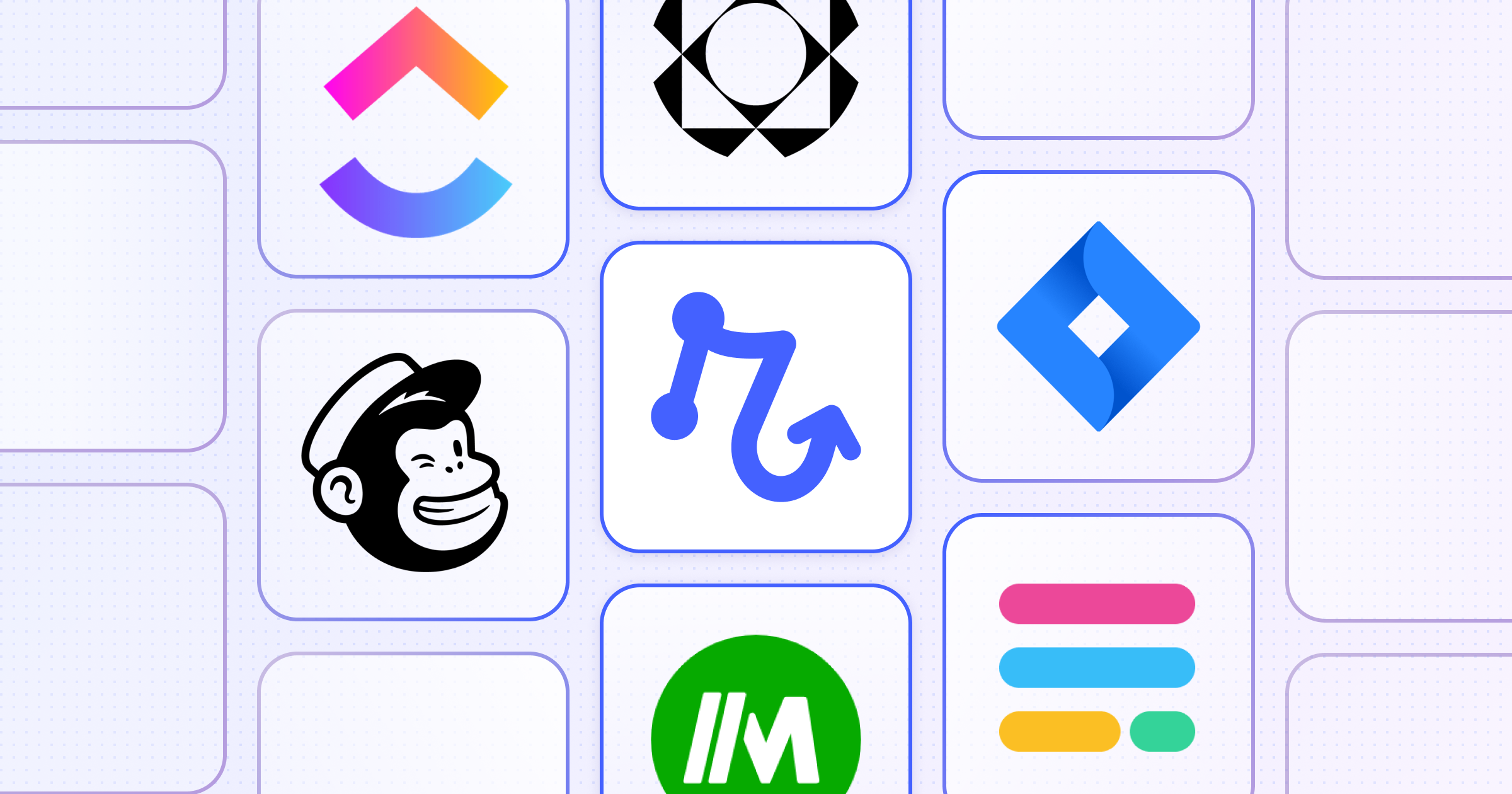
If you're reading this post, you probably already know that you want to save time by automating repetitive tasks, and you're looking for the best workflow automation tool for your specific needs.
So let's skip the fluffy research statistics and buzzwords and dive right into what you need to know, and which tool you should pick. If you only have 30 seconds, here's the TLDR:
- If you're looking for the easiest to use product with the best value, Relay.app is the right place to start.
- If you need the most comprehensive list of integrations, choose Zapier.
- If you're an advanced user or automation consultant that needs maximum flexibility, choose Make.com.
But there's a lot more to it! So read on to see our complete list and criteria.
What should you look for in a workflow automation tool?
In our research, we've found that there are five key dimensions along which users should evaluate their tool of choice. Depending on your exact needs, you may value one more than the other, but I'm guessing that all five will be important.
🖼 User Experience
What to look for:
- Elegant and clean design that you actually want to look at.
- Simple and intuitive experience that let less technical users set up workflows quickly and easily.
- Testing mode that makes it easy to try out your workflow and fix errors.
Every product will say that they have a great user experience, so the best way to figure this out is to check out what real users are saying and try the product for yourself (most products in the category have free tier, so experimentation is easy).
🛠Automation Features
What to look for:
- Flow control basics like Iterators, Paths, Scheduled triggers, and Wait steps.
- Utilities like Data Transformation and Custom Code steps.
- Multiplayer collaboration. to share workflows with your teammates.
🤖 AI Experience
What to look for:
- Easy ability to add AI into your workflows without needing to connect multiple accounts or buy 10 different kinds of credits from each of OpenAI, Anthropic, etc.
- Top-level AI constructs that make it easy to do common tasks like extraction, translation, and summarization.
- Human-in-the-loop steps that let you double check the output of the AI and correct it if it's wrong.
🖇 Integrations
What to look for:
- Deep and robust integrations with your most important apps, like your email, CRM, project management tool, etc.
- Solid coverage of all the apps you use.
- Advanced tools to connect to other systems like Webhooks and HTTP Requests.
💰 Price and Value
What to look for:
- Generous free tier that lets you experiment to make sure you like the product.
- Which plans include the features and integrations you need.
- How much the platform charges for each step or operation.
The 15 Best Workflow Automation Tools
Here's quick summary of the complete list:
All Around Top Picks
1. Relay.app: the most modern, and easiest to use automation tool with the best support for AI and human-in-the-loop worklows.
2. Zapier: the largest set of integrations with over 7000.
3. Make: a powerful and flexible tool for expert users.
Enterprise Platforms
4. Workato: enterprise-grade workflow automation for IT teams.
5. Tray.ai: enterprise-grade solution of IT and engineering teams.
6. Microsoft Power Automate: a built-in option for Microsoft users.
Tools for Engineers (including self-hosted and open source)
7. ActivePieces: an open-source option that you can extend.
8. Pipedream: flexible platform, designed for engineers.
9. n8n: self-hosted option for developers and technical users
Browser-based Tools
10. Bardeen: AI powered browser extension for modern RPA.
11. Magical: AI extension focused on data entry.
Discount Options
12. Integrately: more reasonably priced Zapier alternative
13. Albato: another reasonably priced Zapier alternative
14. Pabbly Connect: value provider focused on lifetime deals
Home and Mobile Automation
15. IFTTT: original leader, now focused on consumer use cases.
All Around Top Picks
1. Relay.app
🏆 Best for: User-friendly interface, easy-to-use AI steps, human-in-the-loop workflows, affordable plans.
🔬 Free Tier: 200 free automations per month
That's us! While we're a newcomer to the space, users love that our interface is more modern and intuitive than traditional platforms like Zapier.
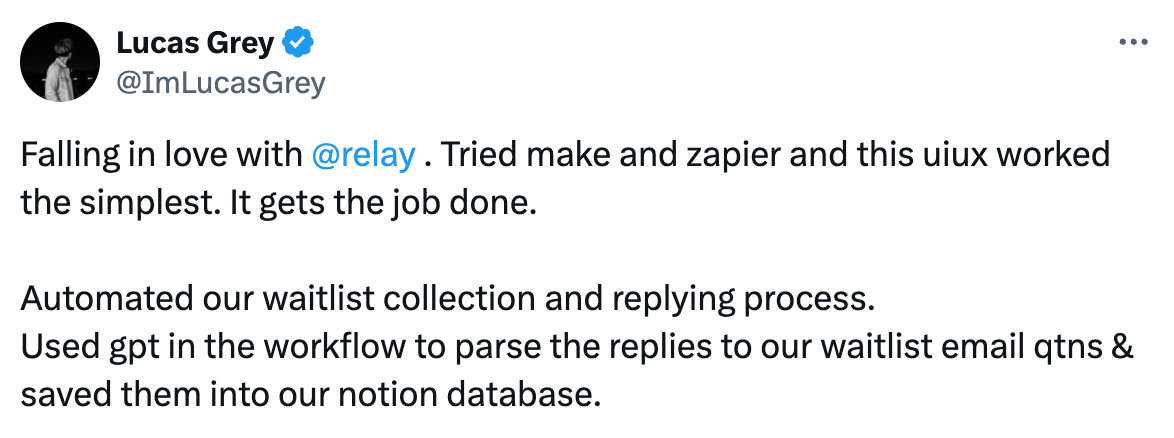
Beyond nailing the automation basics, Relay.app has the most advanced and easiest to use AI integrations. All of the models you'd want to use (Open AI's GPTs, Claude, Gemini, Llama, etc) are built directly into the product in an easy-to use set of AI steps. No need to set up other accounts or fiddle with API keys. It's all there and available for free. Plus, Relay.app is the only automation tool with human-in-the-loop steps that let you approve or edit the output of an AI step or automation.
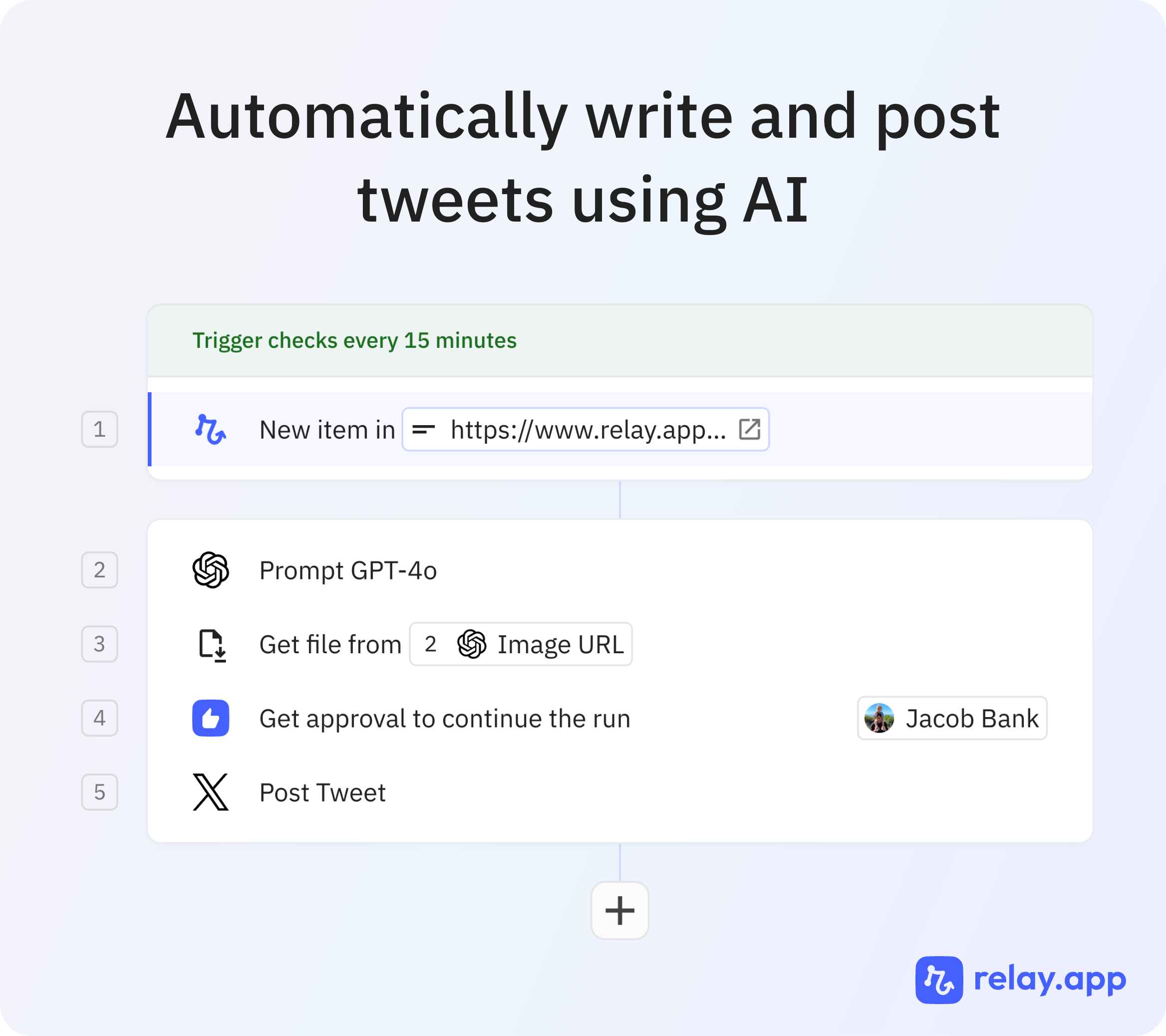
Pros
✅ Human-in-the-loop workflows. We make it easy to double-check any step before it happens. With steps for human approvals, decisions and data input, you can double-check documents, add personalized content to Slack messages, or review an email before its sent. It’s the best of both worlds—the power of automation with the nuance only humans can provide.
✅ Built-in AI that's easy to use. Add AI to your workflows with a set of built-in capabilities for summarization, extraction, translation and more. Also easily switch between models with no extra ccounts needed.
✅ Simple and predictable pricing. Relay offers transparent pricing with all fundamental features included across its tiers, and significantly more affordable plans than Zapier or Make.com.
Cons
❌ Integrations. As a newer player, Relay.app may not yet integrate with all of your apps.
Pricing
If you want to take Relay.app for a test drive, you get 200 automations and 500 AI credits per month for free, with unlimited access to all its features.
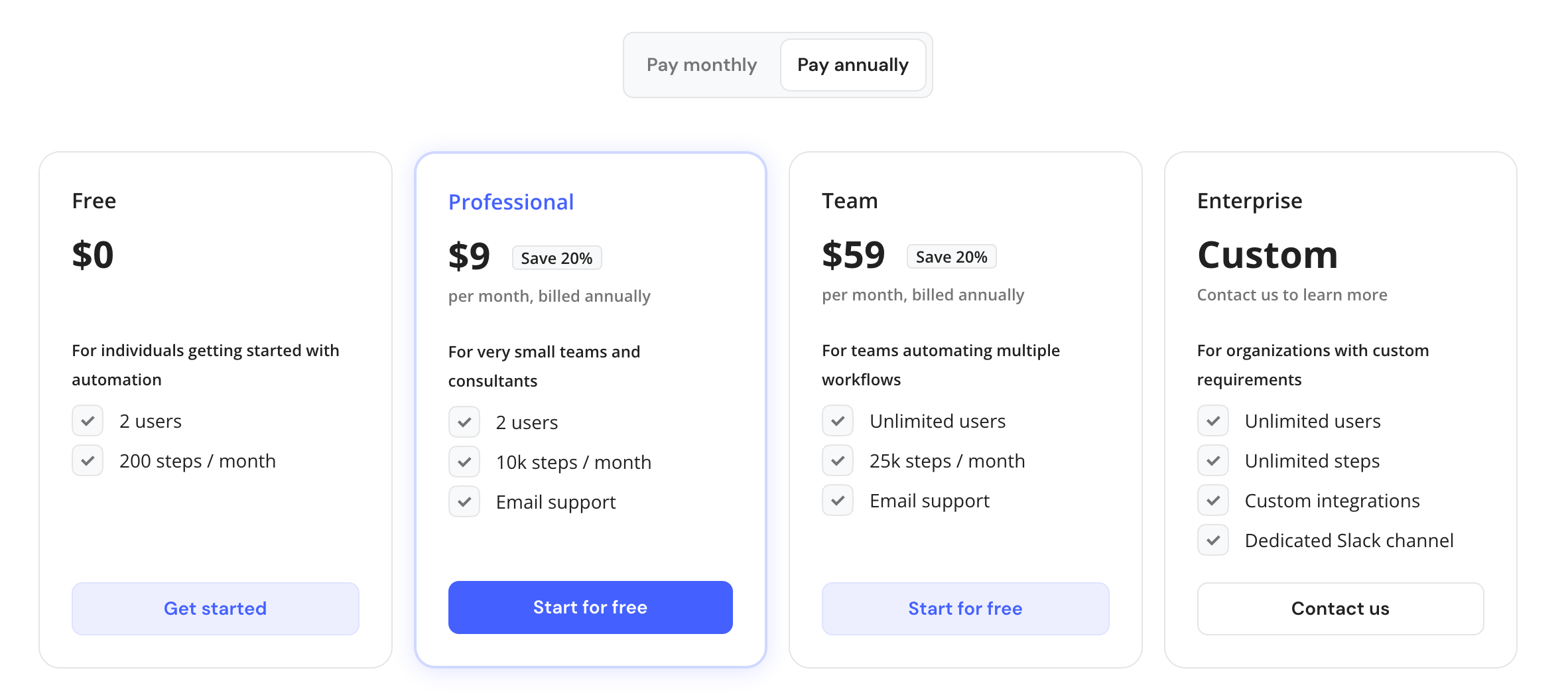
In contrast to Zapier, Relay.app’s plans all include all features and integrations, and Relay.app's plans offer significantly more automations at a lower price.
Takeaway
If Relay.app supports the integrations you need, it should be your first choice for automating your routine tasks. It has the best user experience (check out the user love in the G2 reviews), the easiest to use AI experience, and it's the only platform with human-in-the-loop steps. Plus, the pricing is way better than the alternatives.
Start automating for free with Relay.app.
2. Zapier
🏆 Best for: Comprehensiveness of integrations.
🔬 Free tier: 100 tasks / month, only two-step Zaps.
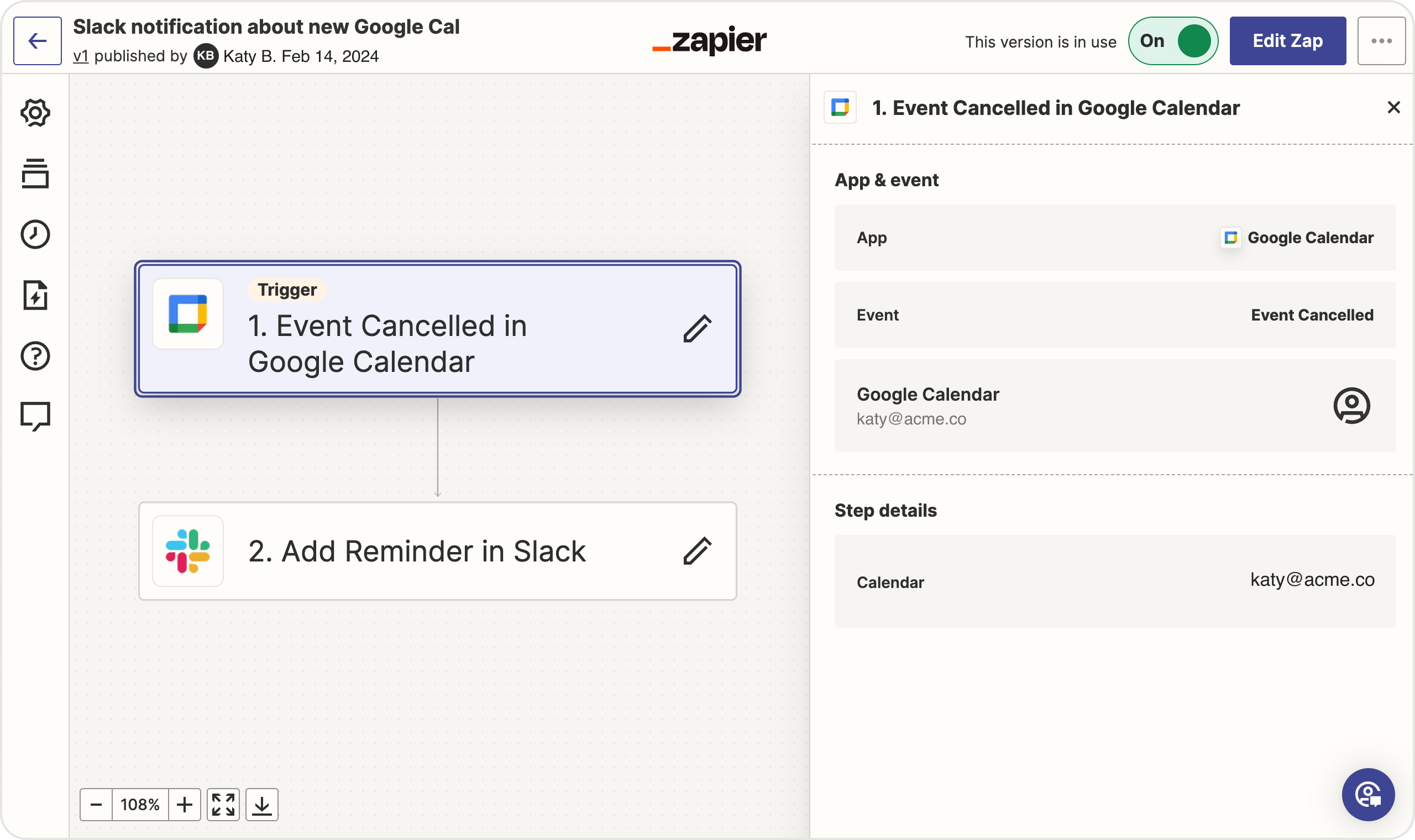
Zapier is the household name in workflow automation and it's usually the first tool people think of in the category.
It has a straightforward no-code platform with some neat recent AI features (including the ability to write automations in plain language) and the largest app library of any of the tools on this list (around 7,000 and counting). It also has a huge library of content and templates. While not as easy to use as more modern tools, it's a solid choice for most users.
Pros
✅ An extensive app integration library of 7,000+ apps, offering the widest range on the market
✅ Easy workflows with Zap templates that help you get started faster
✅ A suite of additional products, including Interfaces, Tables, and Zapier Central.
Cons
❌ Gets very expensive, very fast. Zapier's pricing model, which scales with the number of tasks and premium app integrations, can lead to unexpected cost increases that tend to sneak up fast.
❌ Can be surprisingly unreliable and hard to use. Just because it’s the biggest name, doesn’t mean it’s the best. Zapier automations tend to break, often, and troubleshooting is a pain.
❌ Poor support. Zapier used to be known for its excellent support, but just look around at any review site and you’ll see a range of complaints about the levels of support available.
Pricing
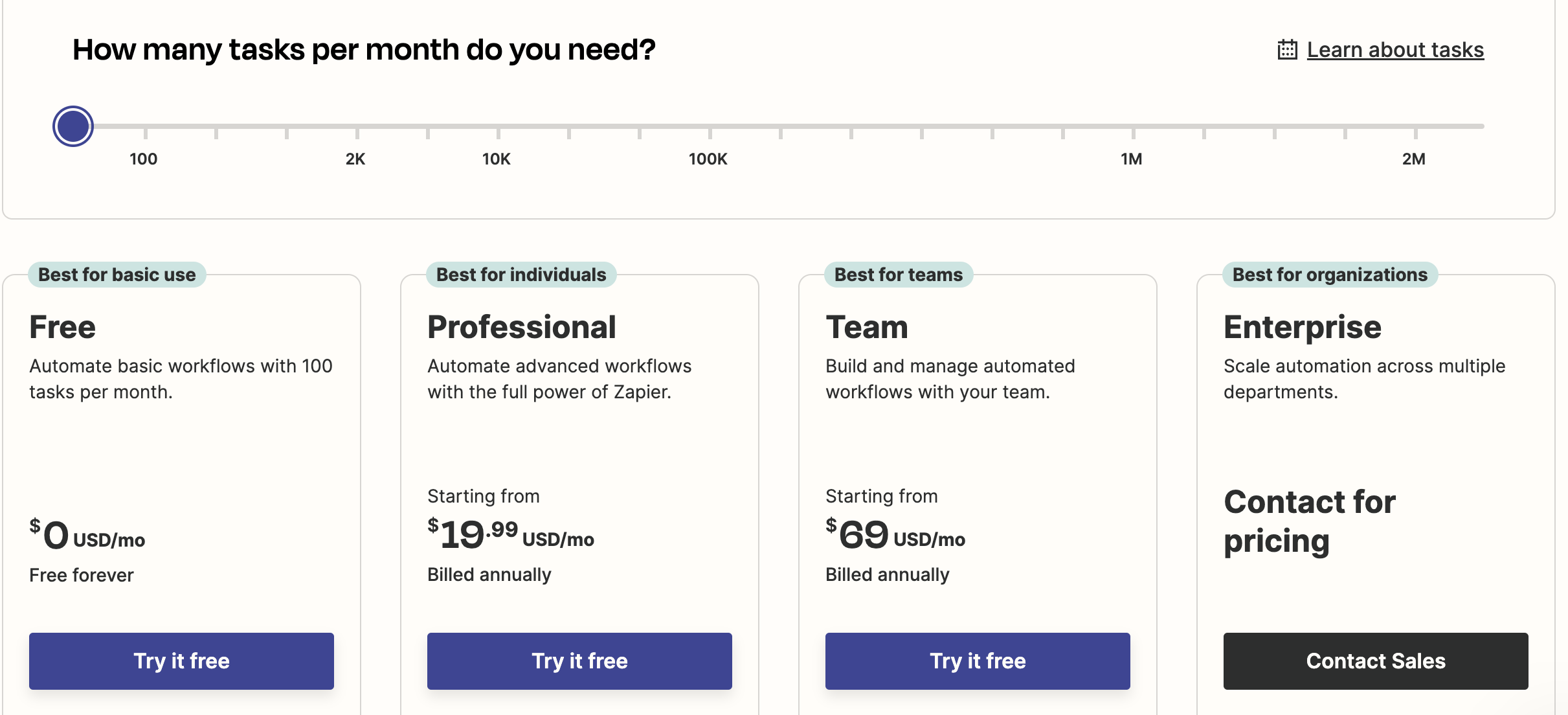
Zapier pricing is multi-faceted, with a range of variables including which integrations you use, how many tasks you use per month, and more. It starts with an extremely limited free plan, with paid tiers ranging from USD $19 to USD $3,999/month (with additional fees based on usage). If you use it heavily, it's not cheap! To learn more, check out this deep dive.
Takeaway
Zapier is the longtime market leader for a reason. They have the most integrations and all of the features you'd expect, along with a huge library of content. If you're a "nobody ever got fired for buying IBM" kind of person, Zapier is a great choice.
3. Make.com
🏆 Best for: Advanced, visual workflow automation with deep customization.
🔬 Free tier: 1000 ops / month (not that Make counts operations differently than other tools, more detail in this deep dive)
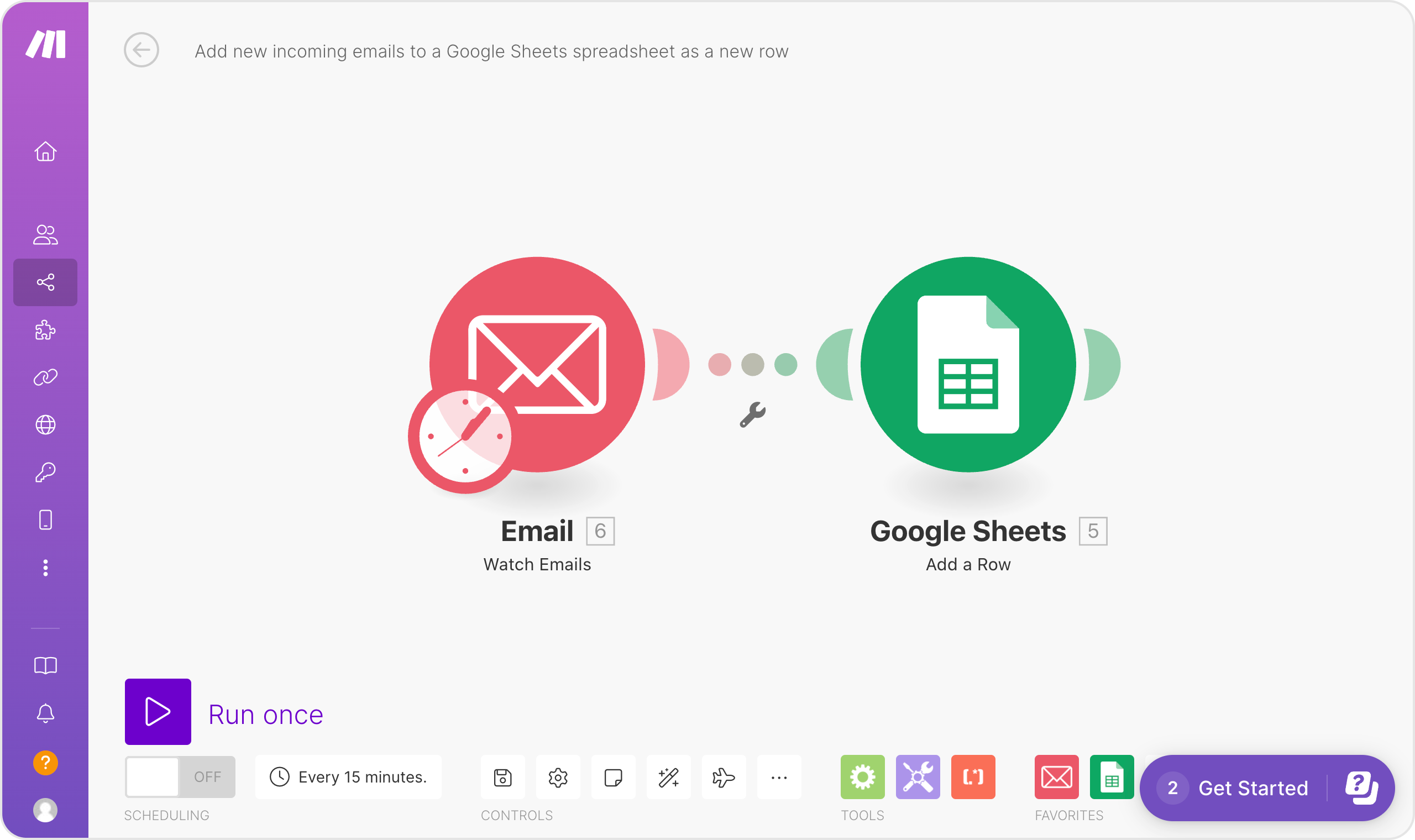
Make.com (formerly known as Integromat until its rebrand in 2022) is the Zapier alternative you’ve most likely heard of and has been the strongest contender in this market for many years.
Like Zapier, it boasts a huge library of apps and services.
Its main advantage over Zapier and other tools is its visual editor, which makes it significantly easier to plan and build out bigger and more custom workflows, especially those that require lots of complex branching. This makes Make ideal for users with technical expertise and more advanced needs, but it can be unnecessarily complicated for users with more basic automation processes.
Pros
✅ A drag-and-drop workflow UI that makes it easier to design and implement large and complex workflows.
✅ Advanced logic branching to help set up multiple scenarios that trigger different actions based on specific actions
✅ Shared connection model that easily allows agencies and consultatnts to build automations on behalf of their clients.
Cons
❌ Steep learning curve due to its functionality and customization options. Simple to get started, for sure, but complex to master.
❌ Performance issues when dealing with a very high volume of tasks or intricate automations, which can be a killer for businesses with large-scale automation needs.
Pricing
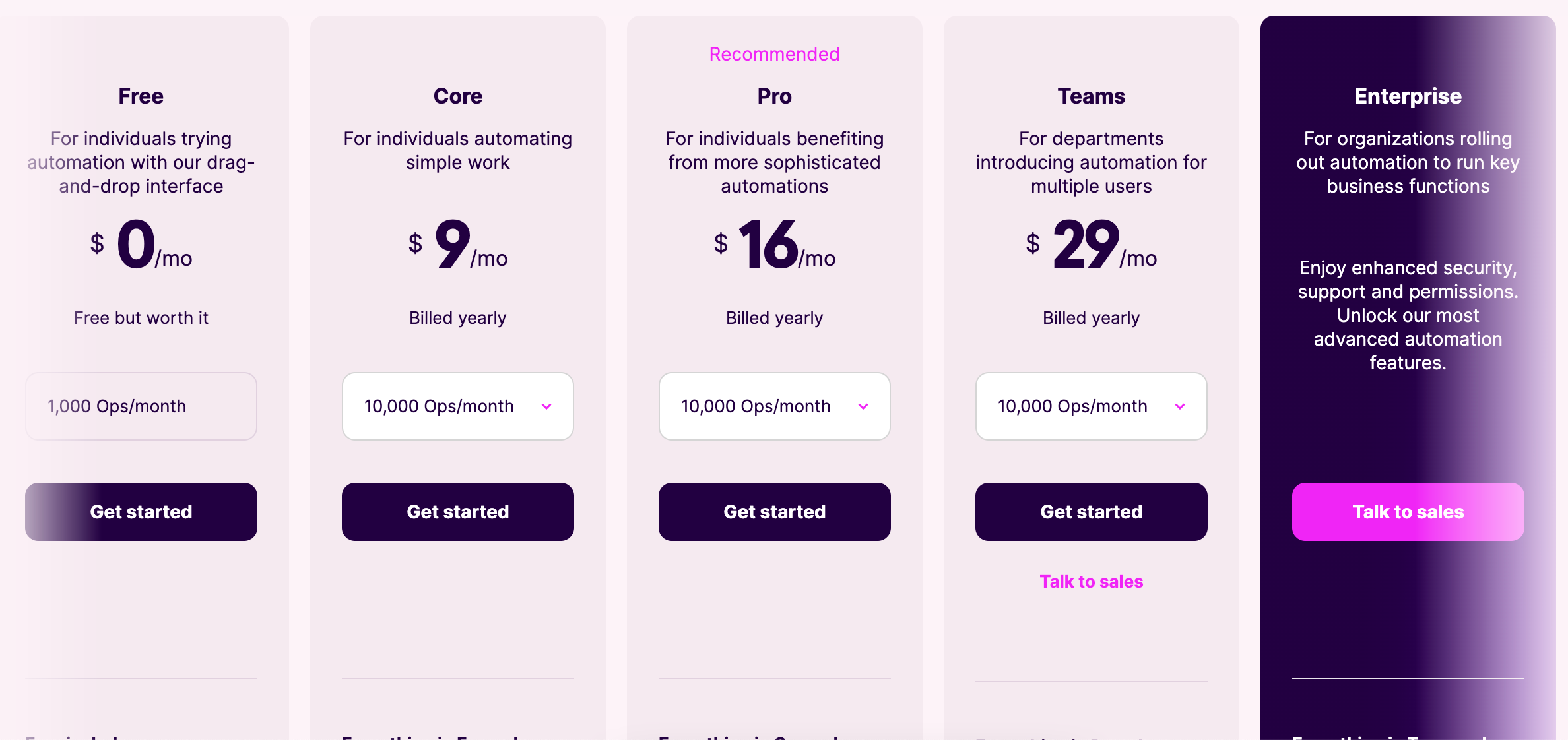
Takeaway
For seasoned automation experts, Make is the most popular tool for complex workflows. It offers a degree of flexibility and control that other tools don't, if you're savvy enough to take advantage of it. And in most cases, the pricing is significantly more affordable than Zapier's.
Enterprise Platforms
4. Workato
🏆 Best for: Large organizations and enterprises requiring automation at scale.
🔬 Free trial: Yes; on request.
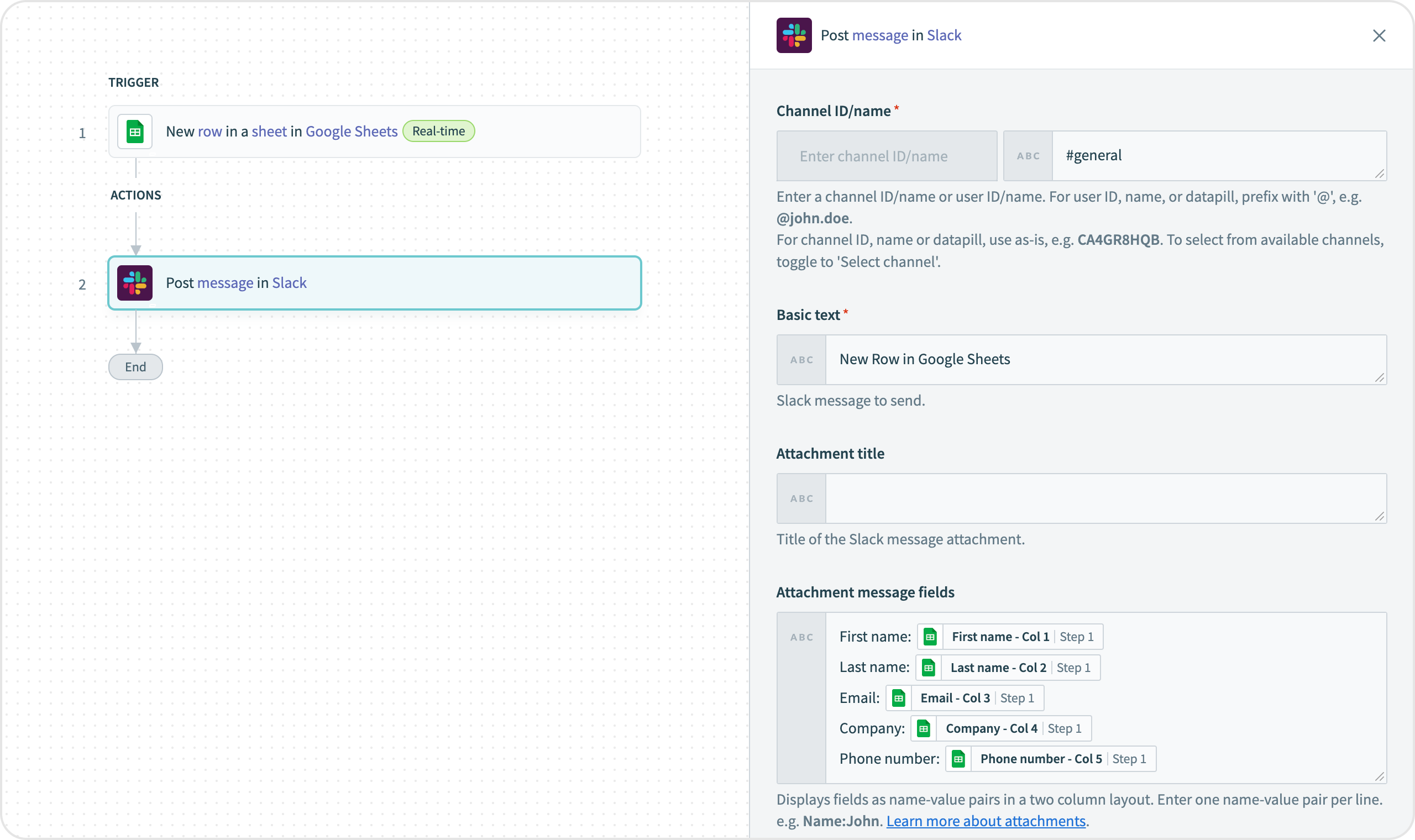
Workato is an enterprise-level workflow automation tool, offering a comprehensive solution for large organizations. Unlike many of the other tools on this list, which cater to a broad audience, Workato is designed for large, complex businesses like Atlassian, Adobe, and MGM.
It's designed specifically for IT teams and departments to automate complex business processes and data orchestration. It's the go-to choice for enterprise-level automation. However, its complexity and high cost may be prohibitive for smaller businesses and individual users.
Pros
✅ A wide array of integrations with 1,000+ business applications enabling seamless connectivity between enterprise systems, cloud services and popular apps
✅ Data orchestration and ETL capabilities to combine data from a variety of enterprise sources.
✅ Designed with enterprise-grade security and customizable governance controls to ensure data integrity and privacy.
Cons
❌ Complex (or totally inaccessible) for non-technical users. In most companies, only IT teams create automations using Workato.
❌ Price. As an enterprise product, it's prohibitively expensive for smaller businesses.
Pricing
Workato’s pricing model varies based on the scale of use, number of connectors and tasks required. You have to contact Workato for a custom quote, but you should expect to pay over $10k per year.
Takeaway
If you're an IT leader at a large enterprise, Workato is a powerful and flexible platform that you should certainly consider, but it's not well suited to self-serve use by less technical users.
5. Tray.ai
🏆 Best for: Enterprise customers that want both no-code automation and technical API management
🔬 Free tier: No, free trial on request.
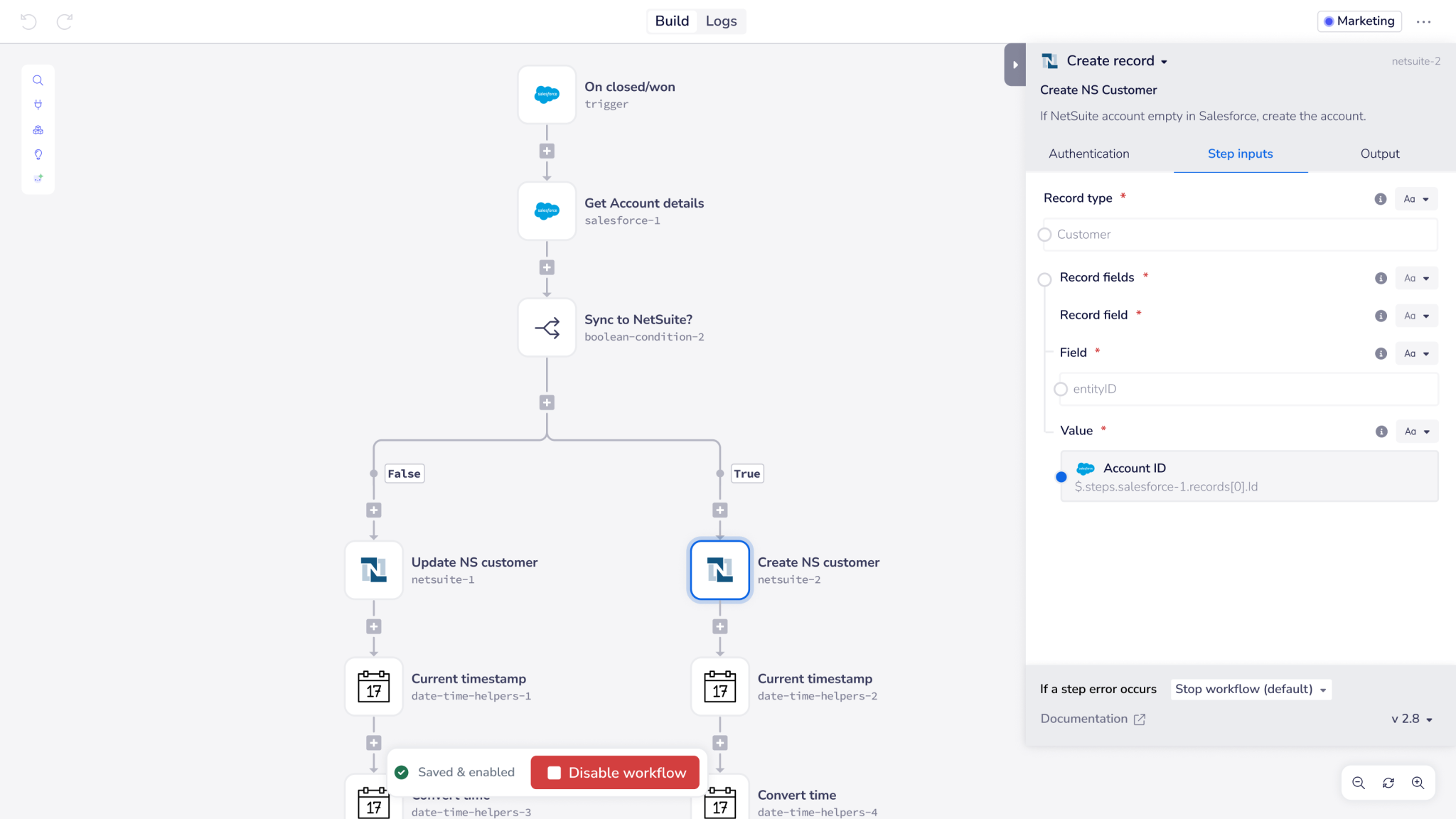
Much like Workato, you can tell that Tray.ai is built for enterprise buyers as soon as you land on their website. There's no option to try the product for free, so you can either do a demo with their sales team or requests a free trial. The connectors they emphasize (Salesforce, NetSuite, Snowflake, etc) also speak to their enterprise focus.
In additional to their low-code workflow builder, they offer a suite of other more technical products for developers looking to build integrations into their products, like data integrations and API management. They recently rebranded from Tray.io to Tray.ai and are heavily emphasizing their AI agent builder, but the details on how that works are a bit thin.
Pros
✅ Enterprise-ready platform, with large customers like Eventbrite, Github, and Udemy.
✅ Additional developer-focused capabilities like data syncing and API management.
✅ Significant investment in AI integrations and AI steps.
Cons
❌ No self-serve option to try the product or buy it at an affordable price for smaller businesses and teams.
❌ Technical product that bills itself at "low-code" and will be difficult for non-developers.
Pricing
Like Workato, Tray.ai's pricing model varies based on the scale of use, number of connectors and tasks required. You have to contact Workato for a custom quote, but you should expect to pay over $10k per year.
Takeaway
If you're an IT leader at a large enterprise, you should evaluate Tray.ai against Workato and get demos and quotes from, but if you want something you can use right away as an end user at an affordable price, go with others on this list.
6. Microsoft Power Automate
🏆 Best for: Customers in the Microsoft Office 365 ecosystem
🔬 Free tier: No, 30-day free trial of the Premium tier.
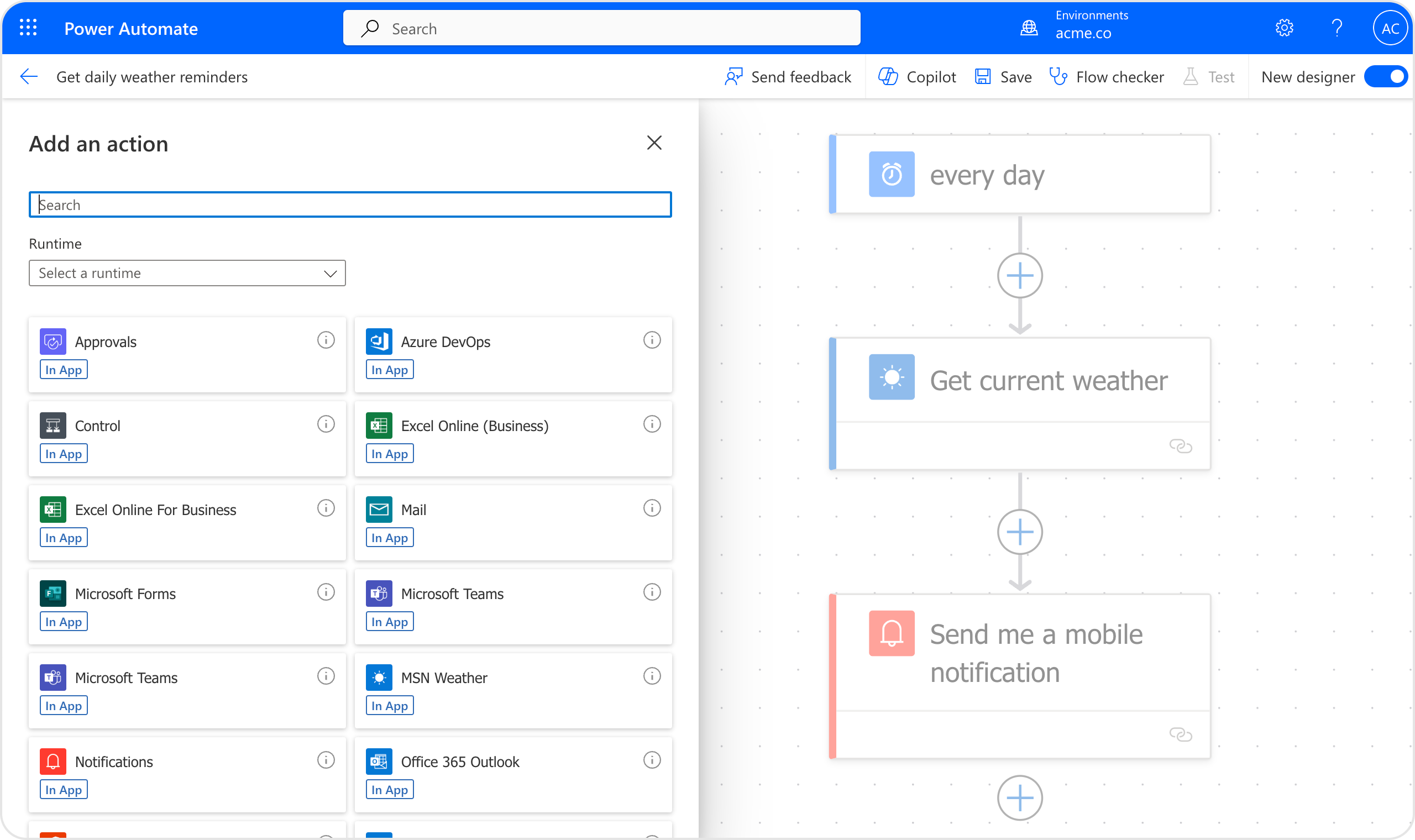
Microsoft Power Automate is pretty much what you'd expect from Microsoft. It's not the cheapest, nor is it the easiest to use, nor is it the most powerful, but it is a solid tool. If you're already in the Microsoft ecossystem, it may make sense for you as a convenient option to deply and manage.
Pros
✅ Deep Office 365 integrations and administration, as you'd expect from a Microsoft product.
Cons
❌ Unintuitive design that feels a bit outdated (if you’re not a fan of the “Microsoft look”, run)
❌ Crashes when dealing with a large number of tasks
Pricing
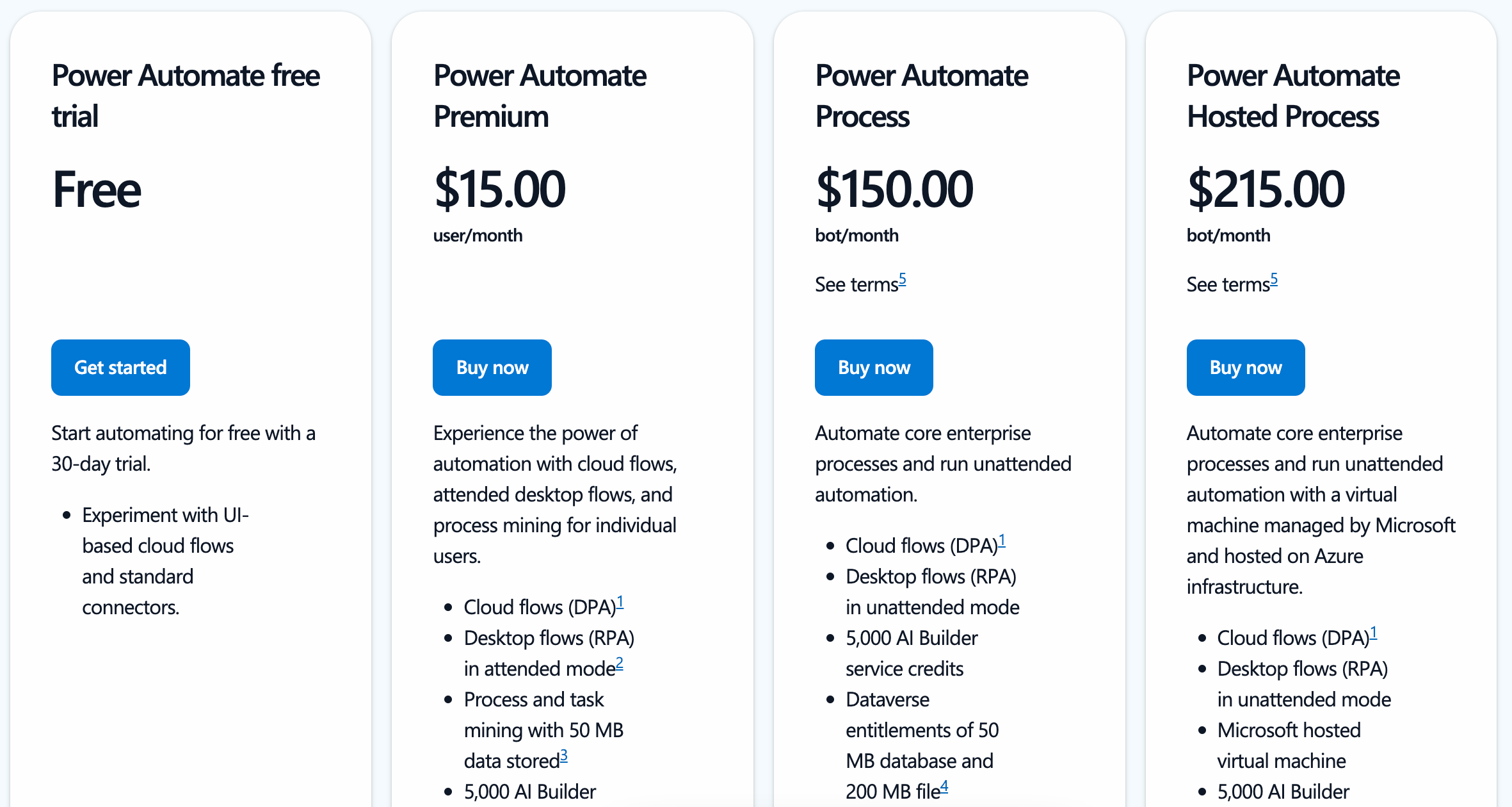
Takeaway
If you're not a Microsoft shop, definitely don't use it, but. if you are, it's worth considering for ease of adoption and administration.
Tools for Engineers (including self-hosted and open source)
7. Activepieces
🏆 Best for: Engineers that want an open source product they can extend
🔬 Free tier: Cloud version includes 1000 tasks, self hosted is free.
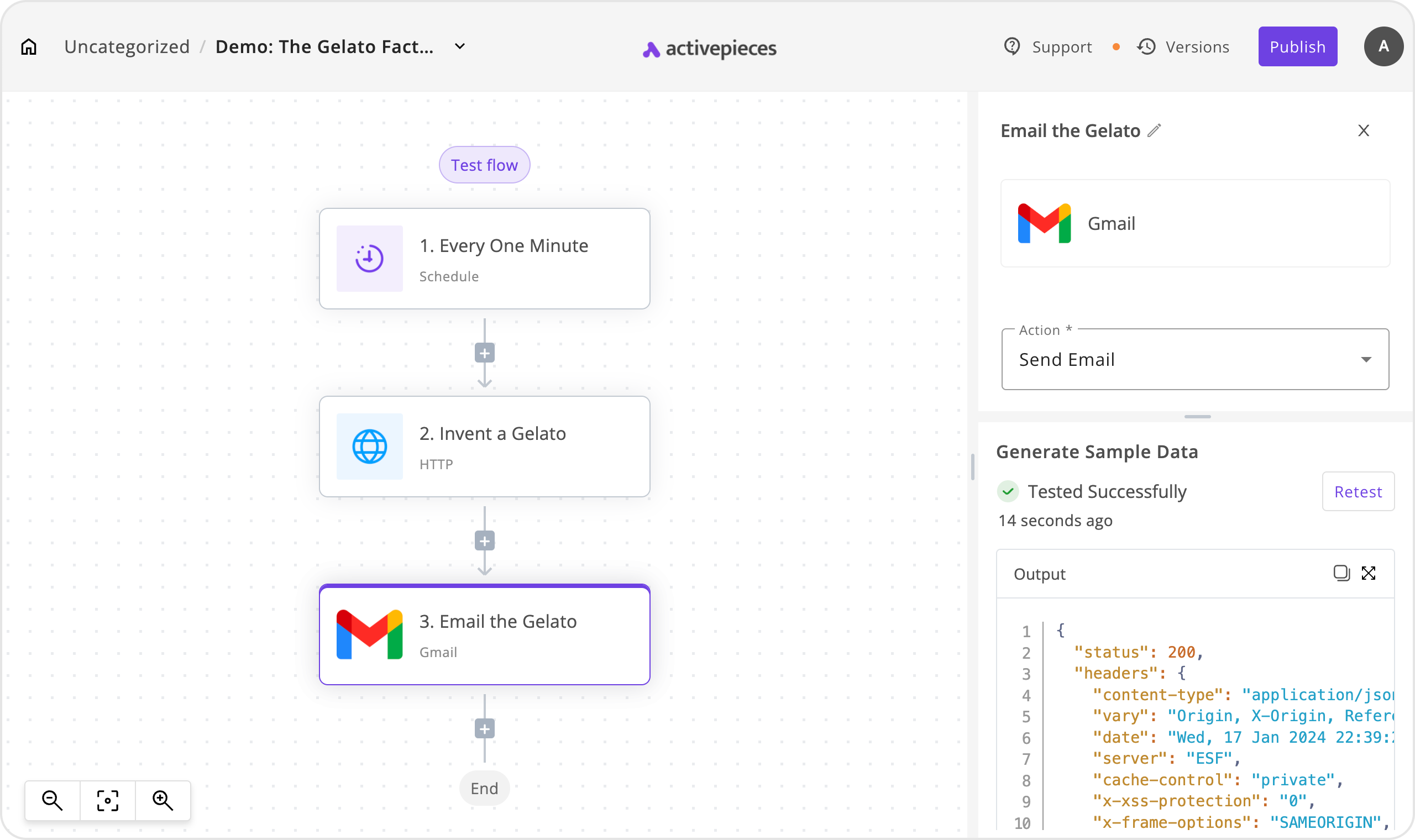
Activepieces is another newcomer to the automation space, and the main reason it stands out is that it's open source. This means that engineers can host it themselves and extend it as needed, which can help technical users get. amore customized experience and save money. It also provides a white-labeled option if you want to embed automation into your product.
Pros
✅ Open source project with self hosted option.
Cons
❌ Only ~200 integrations, which is fewer than most of the products on this list.
Pricing
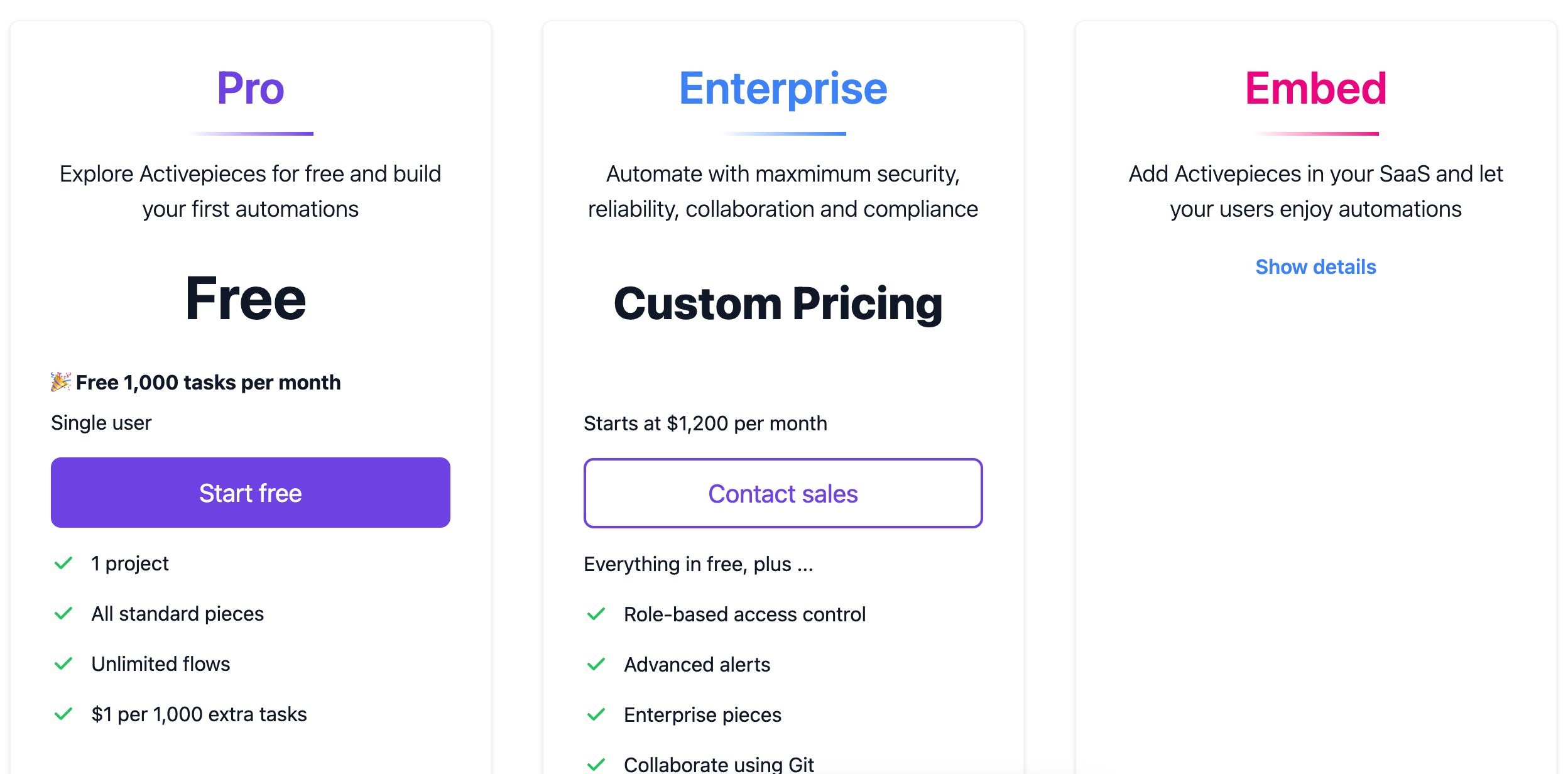
Takeaway
If you're an engineer that wants self-hosted and open source product that. you can both extend and embed into your application, we recommend ActivePieces.
8. Pipedream
🏆 Best for: Developers looking for a code-centric automation platform
🔬 Free tier: Yes; includes 300 credits per month.
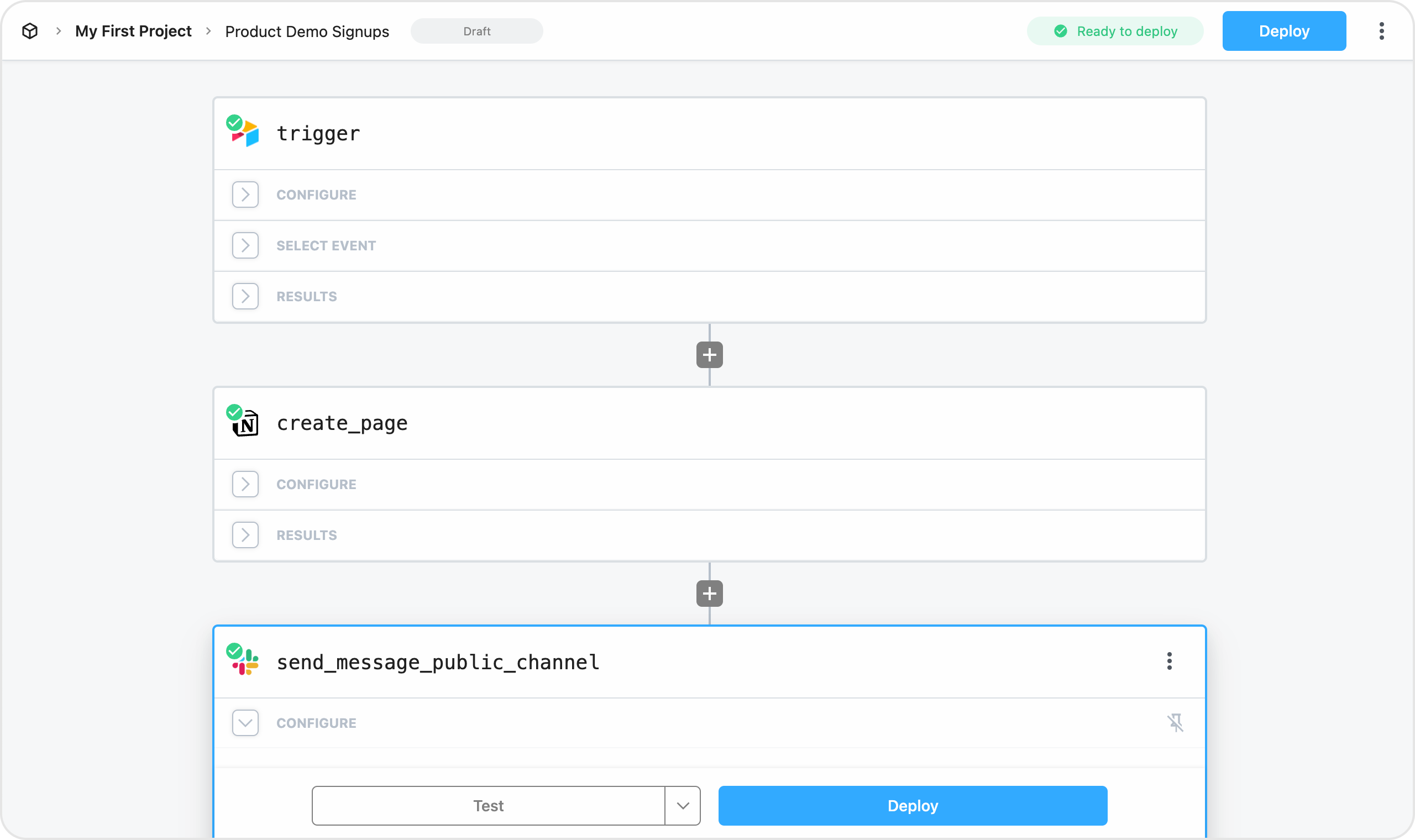
Pipedream has only been around since 2021, so like us, it’s also a relatively new player.
It’s a workflow automation tool designed for developers—which makes it a powerful Zapier alternative for the crowd that isn’t frightened of integrated their automated workflows into their production code.
If you’re a developer keen to get more granular control over your automations (or willing to hire someone who is!) Pipedream may just be the right tool.
Pros
✅ Developer-centric platform that allows for intricate workflow customization using custom code.
✅ Large community of developers and open source license.
Cons
❌ Explicitly designed for engineers.
Pricing
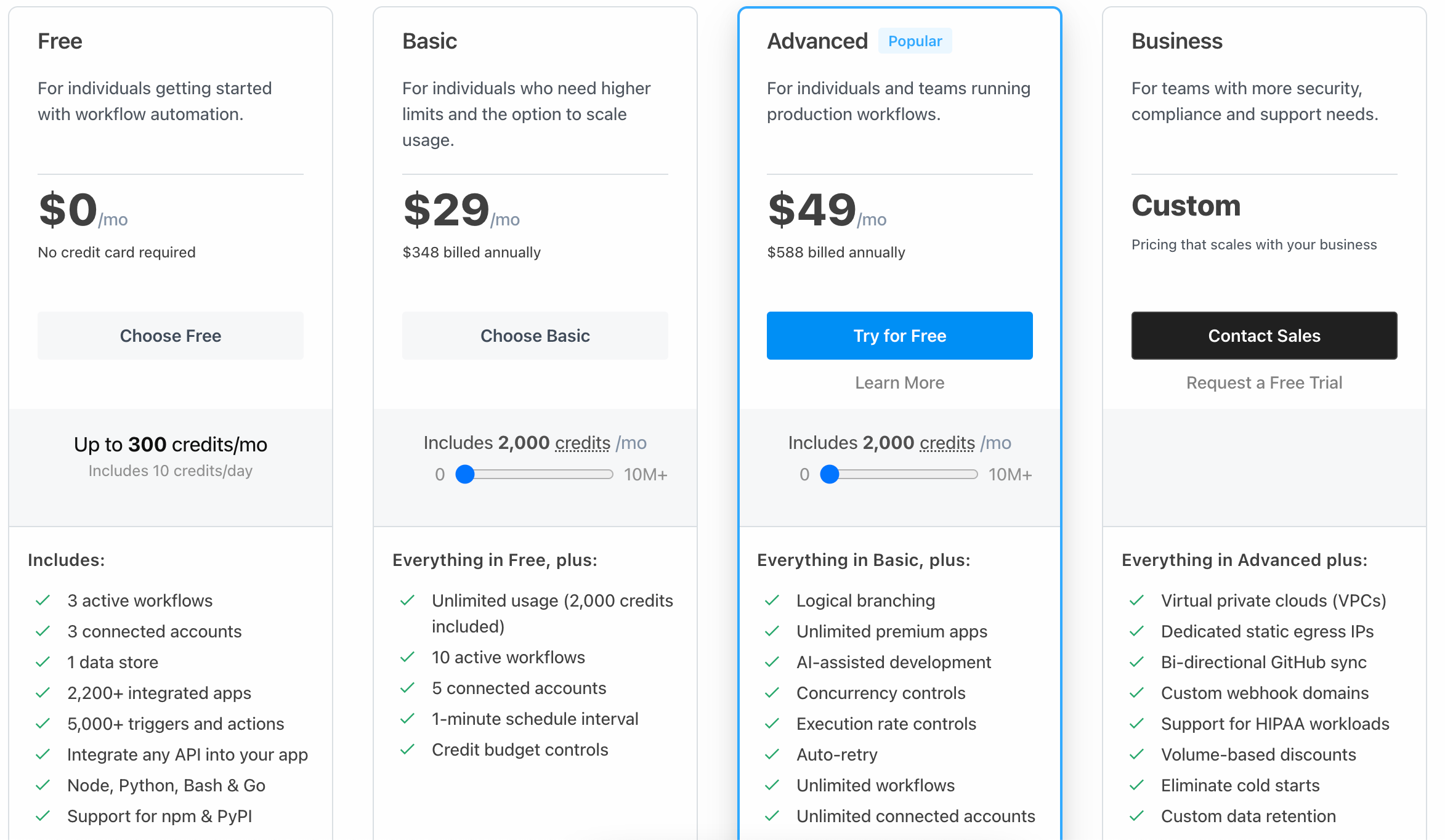
Takeaway
If you're a developer or engineer that wants to build automations in a true coding environment, Pipedream is a powerful and economical option to consider.
9. n8n
🏆 Best for: Developers that want a self-hosted, technical tool
🔬 Free tier: No; free trial of Starter plan.
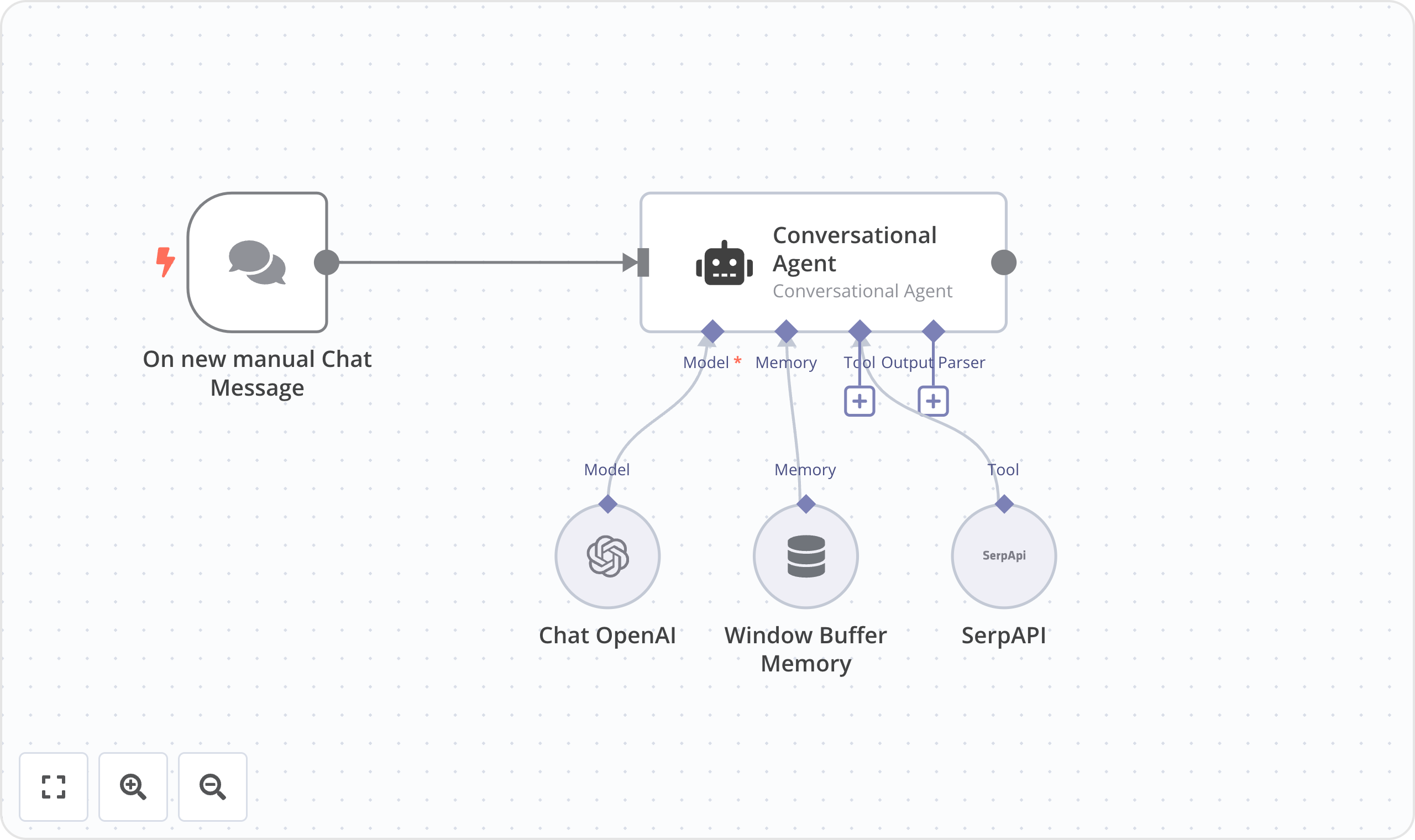
n8n is an "open-source" workflow automation tool that offers a more versatile solution to Zapier (with a few added complexities along the way). Like Pipedream, n8n is targeted at developers and engineers.
With n8n you can run complex automations across a wide range of services and integrate it directly into your own application. Because n8n is self-hostable, it’s appealing to devs that are willing to do the work to manage their automation infrastructure themselves and get the corresponding customization and cost savings. But developers question the nature of the open source license and have expressed skepticism about contributing.
Pros
✅ Self-hosted option gives engineers additional flexibility and potentialy cost savings.
✅ Broad set of integrations.
Cons
❌ Steep learning curve for non-technical users.
❌ Restrictive open source license.
Pricing
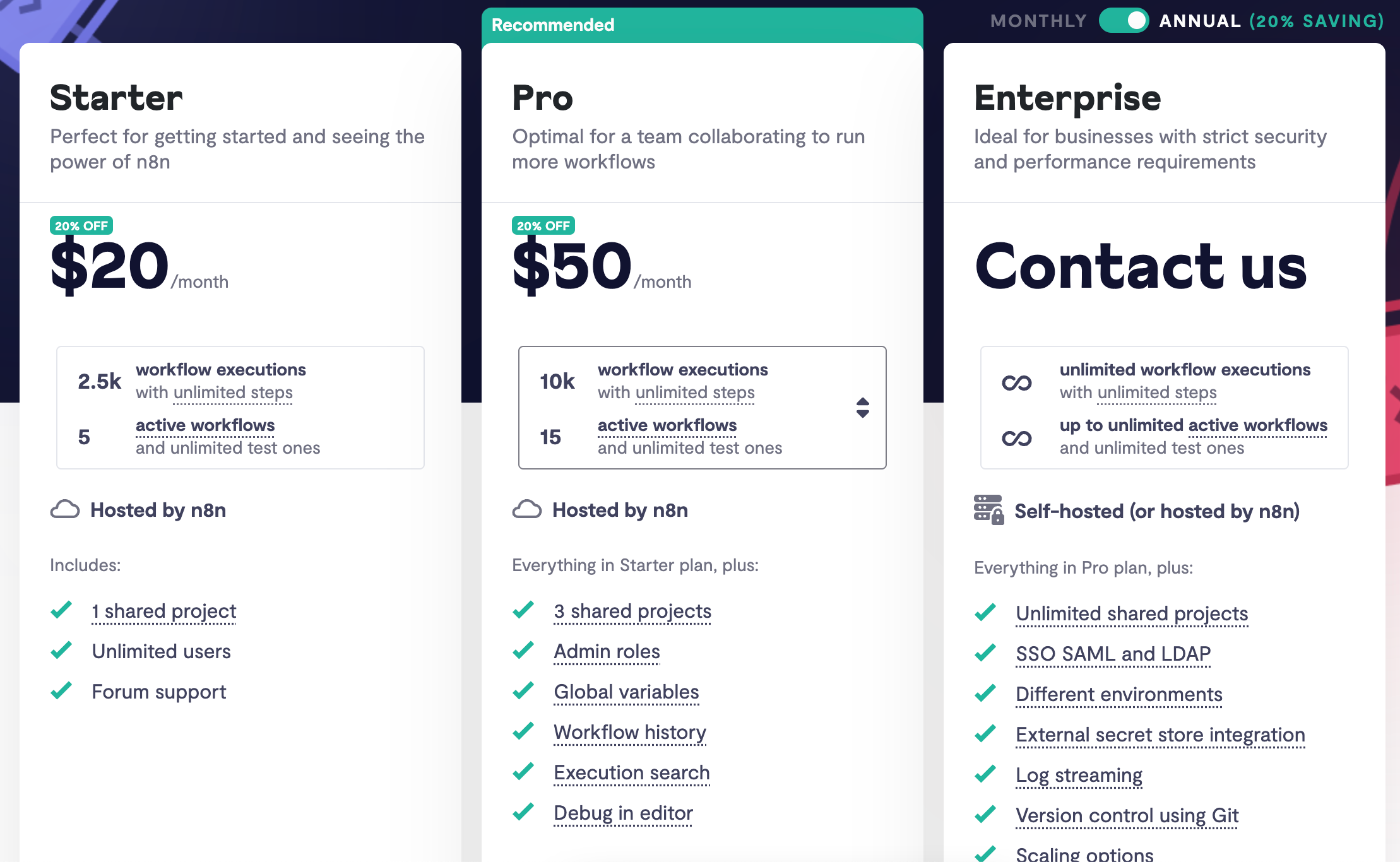
Takeaway
If you're an engineer that wants to self-host, you should consider n8n as an alternative to ActivePieces and Pipedream.
Browser-based tools
10. Bardeen
🏆 Best for: web scraping and browser-based automation
🔬 Free tier: Unlimited "non-premium" usage
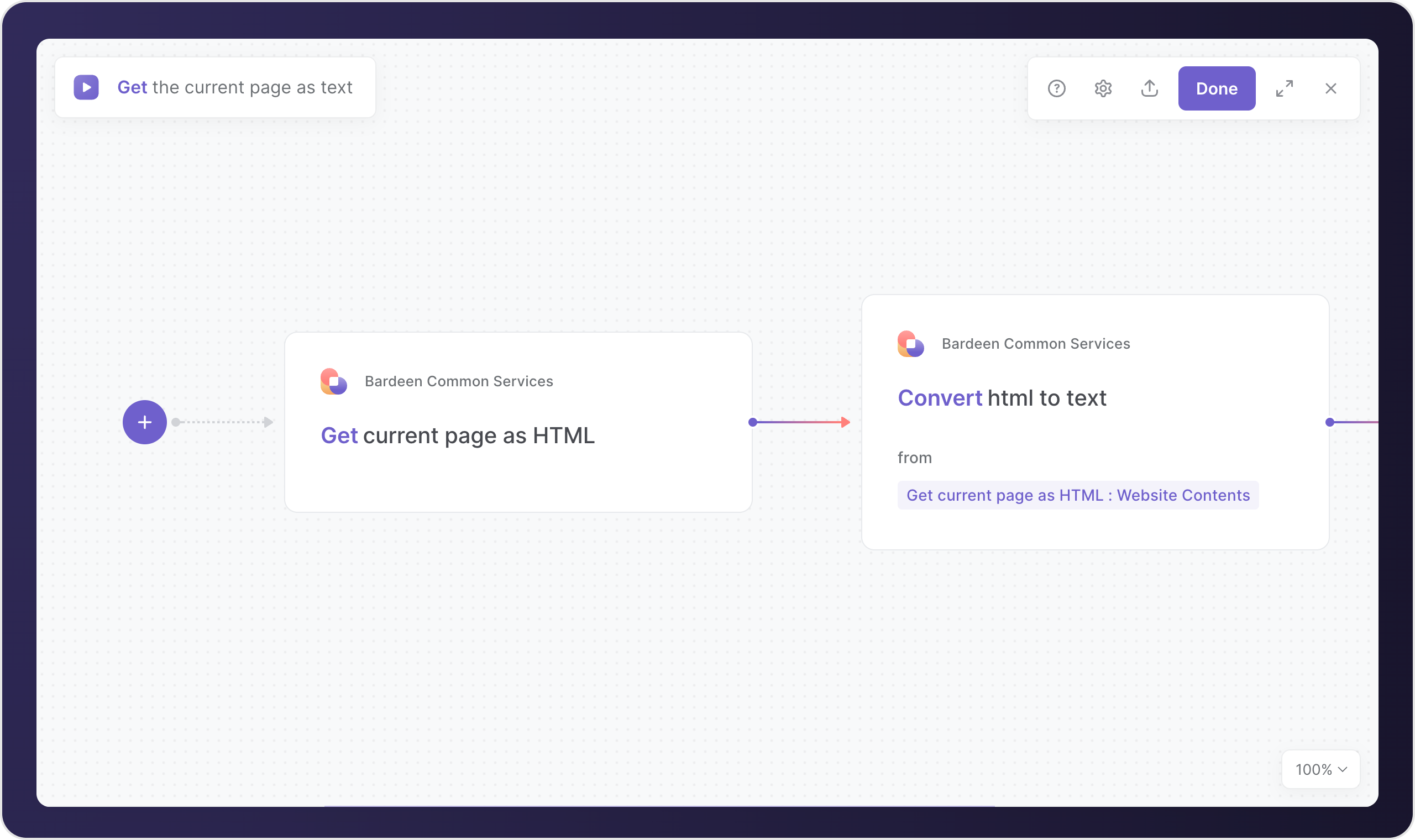
Bardeen is a bit different from most tools on this list, as it’s a Chrome extension.
It combines classic app automation with data extraction through scrapers and browser agents, and offers the ability to create workflows through natural language. Bardeen has positive reviews on the Chrome store, with users praising the workflow templates and data scraping features. Unlike the other tools on this list, it's built primarily for user-initiated workflows like "save this LinkedIn profile to my Airtable" rather than workflows that trigger automatically.
Pros
✅ Easy to install and use Chrome extension.
✅ Great for web scraping and clickable forms.
✅ MagicBox to create automations with natural language.
Cons
❌ Limited to browser-based integrations, which will be less robust than API integrations.
❌ Slightly confusing credit system that can get expensive quickly.
Pricing
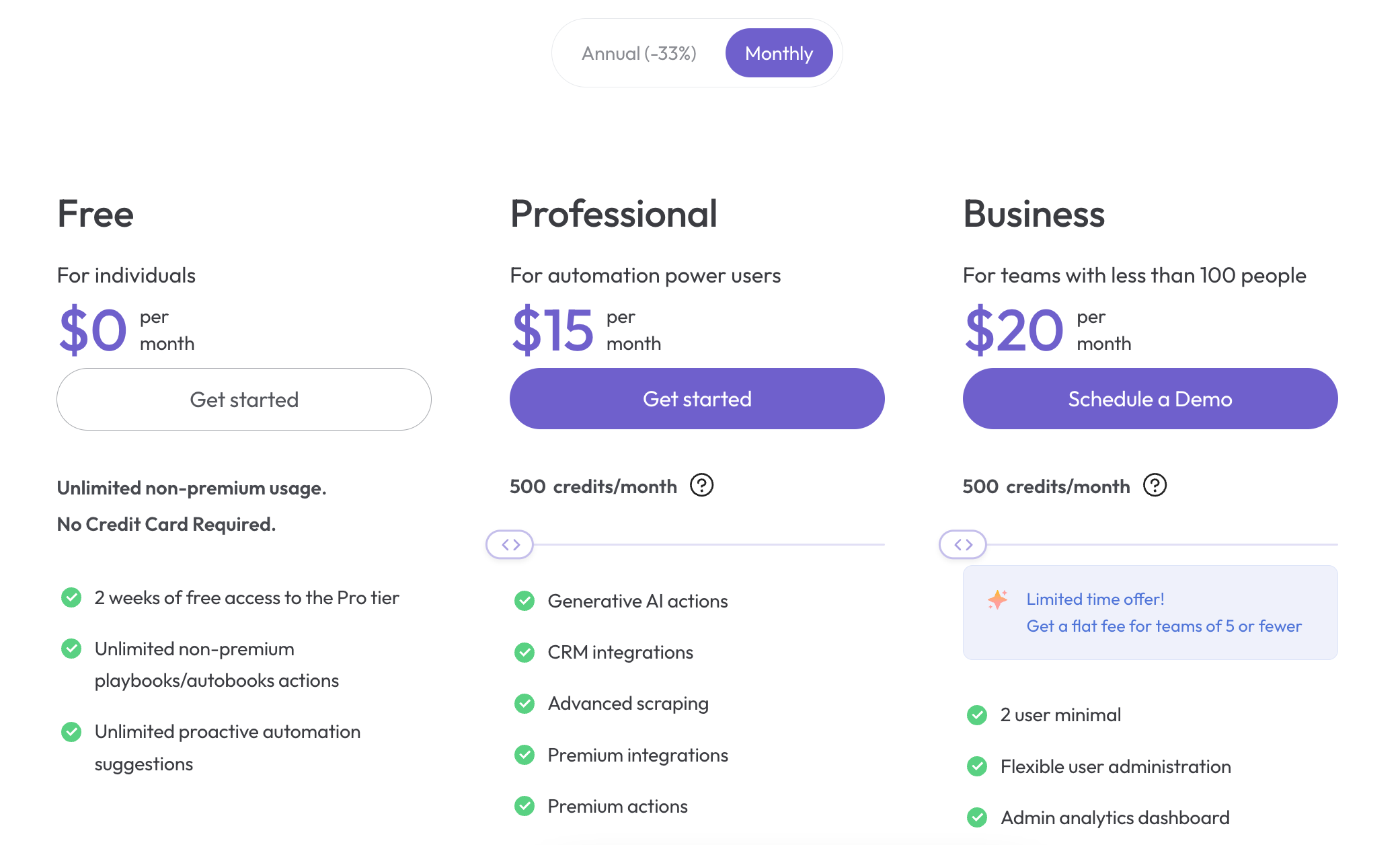
Takeaway
If you're looking. fora clean, modern Chrome extension that lets you automate browser actions, Bardeen is a great choice, but it's likely not a fit for you if you're looking for a full-fledged automation platform.
11. Magical
🏆 Best for: Browser-based tasks to automate data entry
🔬 Free tier: Yes; 600 text expansions and 100 workflow automations per month.
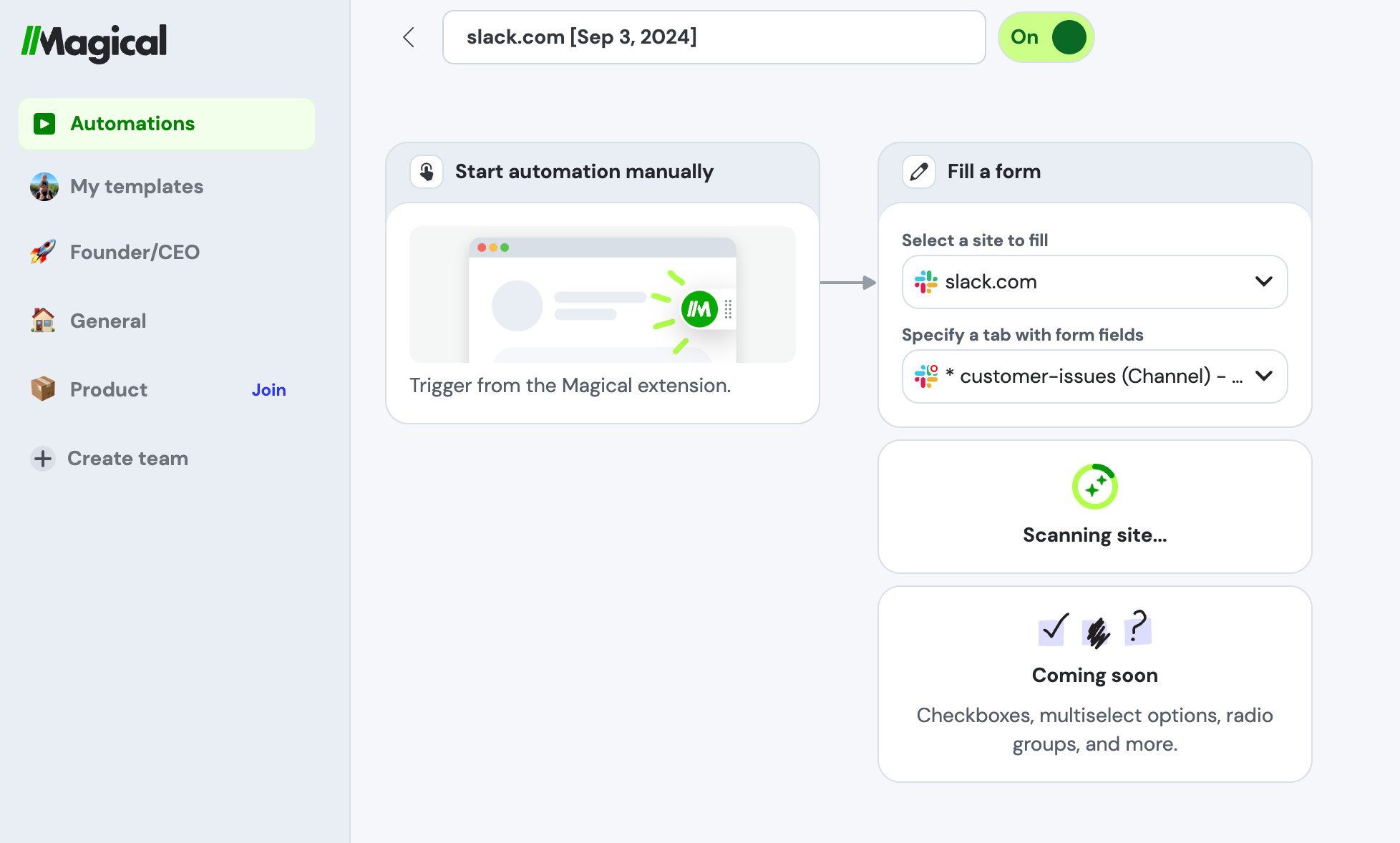
Like Bardeen, Magical is a Chrome Extension that's primarily designed for workflows that the user invokes as they're browsing. Magical is particularly focused on speeding up data entry, for example, repeatedly writing a common message on LinkedIn. While it won't work well for traditional automations that run automatically based on a trigger, it can be really handy at eliminating some copy/pasting.
Pros
✅ Easy to install and use Chrome extension.
✅ Helpful features for assistive data entry.
Cons
❌ Unable to do the kinds of trigger/action workflows that likely drew you to this article.
❌ Limited to browser-based integrations, which will be less robust than API integrations.
Pricing
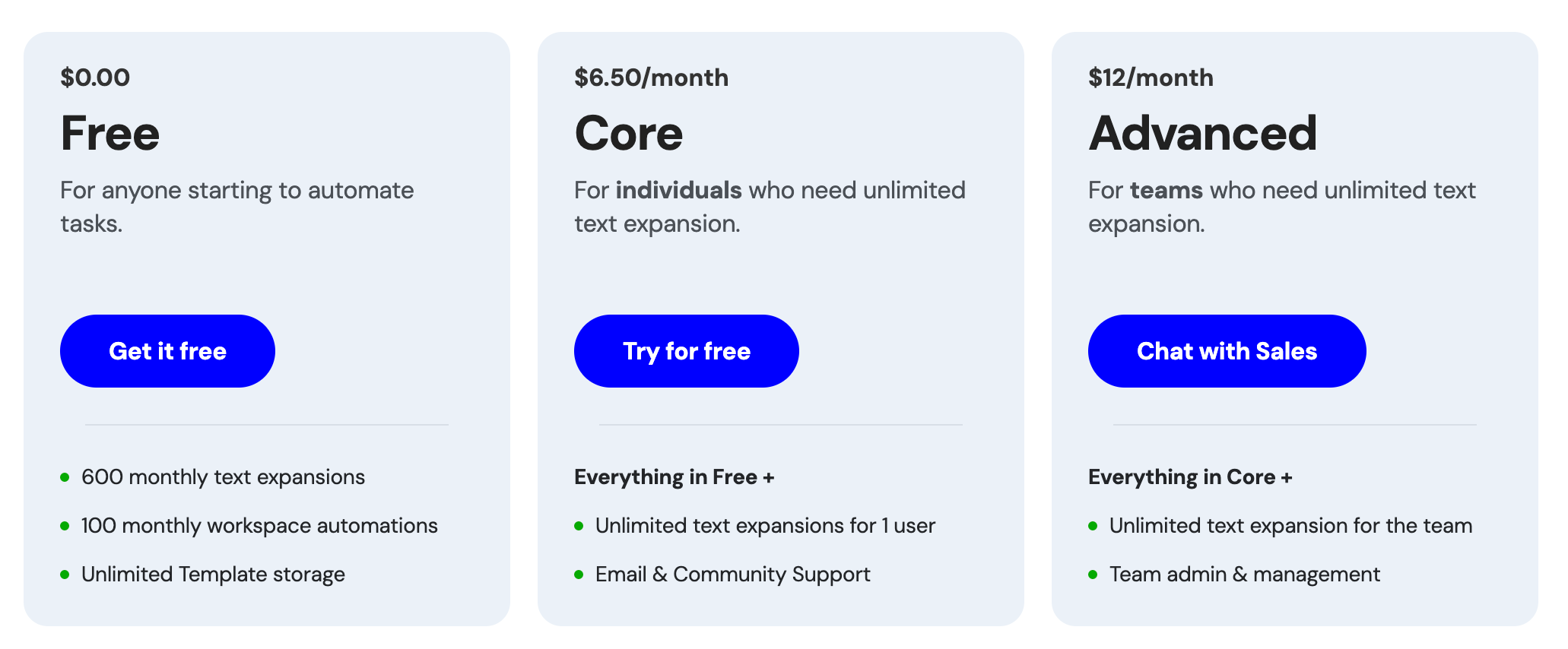
Takeaway
While Magical can't replace the others on this list, if you spend a lot of time copying and pasting common items in a browser, it's worth checking it out.
Discount Options
12. Integrately
🏆 Best for: Straightforward single-step automations.
🔬 Free tier. 100 tasks across 5 single-step automations.
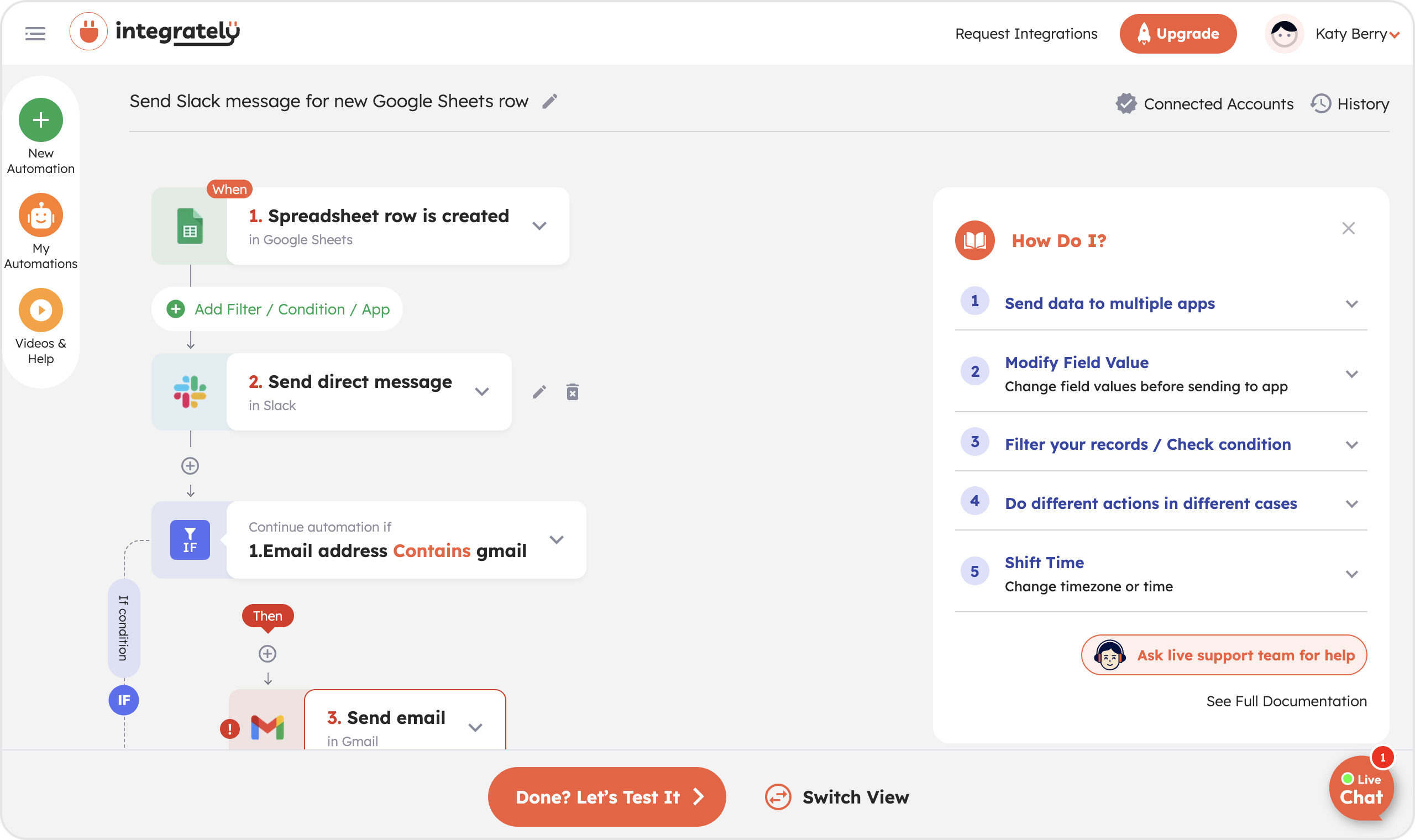
Integrately is another workflow automation platform that's competing with Zapier primarily on price. Founded in 2016, it’s been around longer than some of the other options on this list but has failed to build a massive following, which comes down to the limited value prop compared to alternatives.
Pros
✅ Simple UI for single-step workflows.
✅ Helpful support that will troubleshoot your issues and even get on a live call with you to help you build your automations.
Cons
❌ Shallower integrations with missing features.
❌ Less reliable product experiences are common on review sites.
Pricing
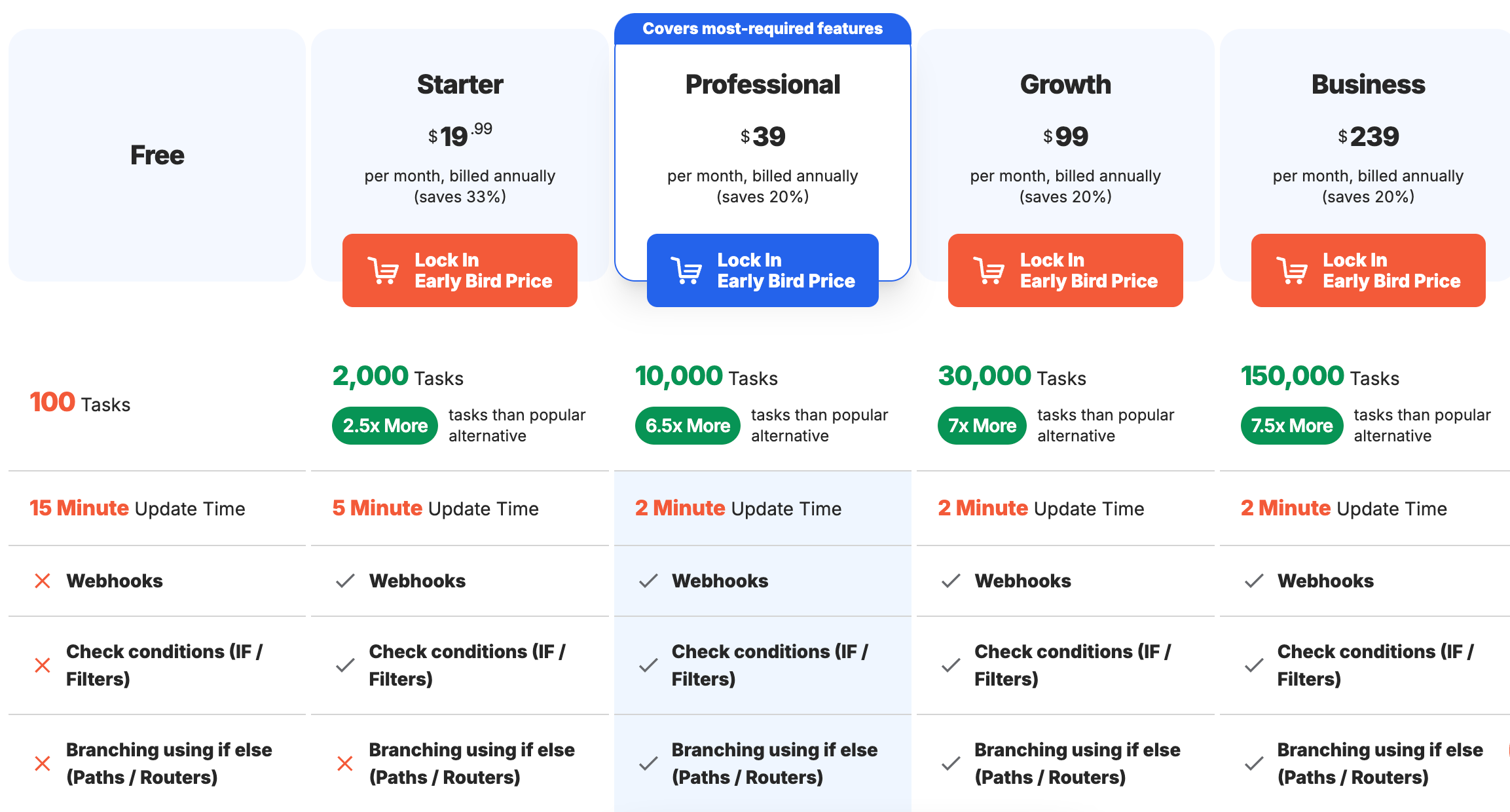
Takeaway
Integrately is similar to Zapier for basic, single-step automations, but it comes at a lower price, so it can be a good option for users that love Zapier but hate the bill.
13. Albato
🔬 Free tier: Yes; 100 tasks across 5 automations per month.
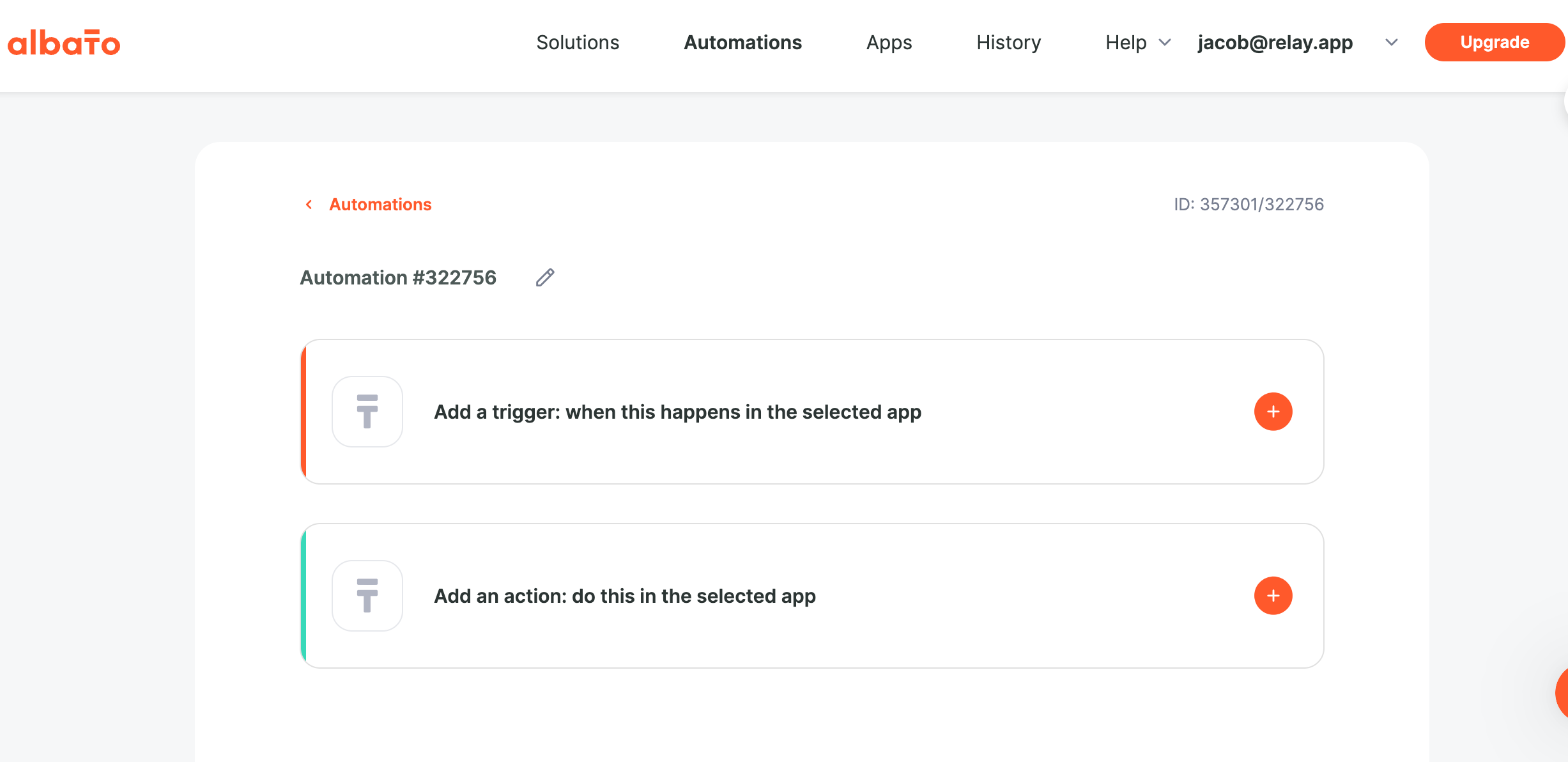
Albato is also primarily designed for simple single-step workflows that have a trigger and a single action. They primarily target small businesses and startups, with a focus on users that use other no-code tools (like Bubble).
Pros
✅ Simple UI for single-step workflows.
✅ Embedded experience for white-label use cases.
Cons
❌ Limited to simple workflows.
❌ No AI experience.
Pricing
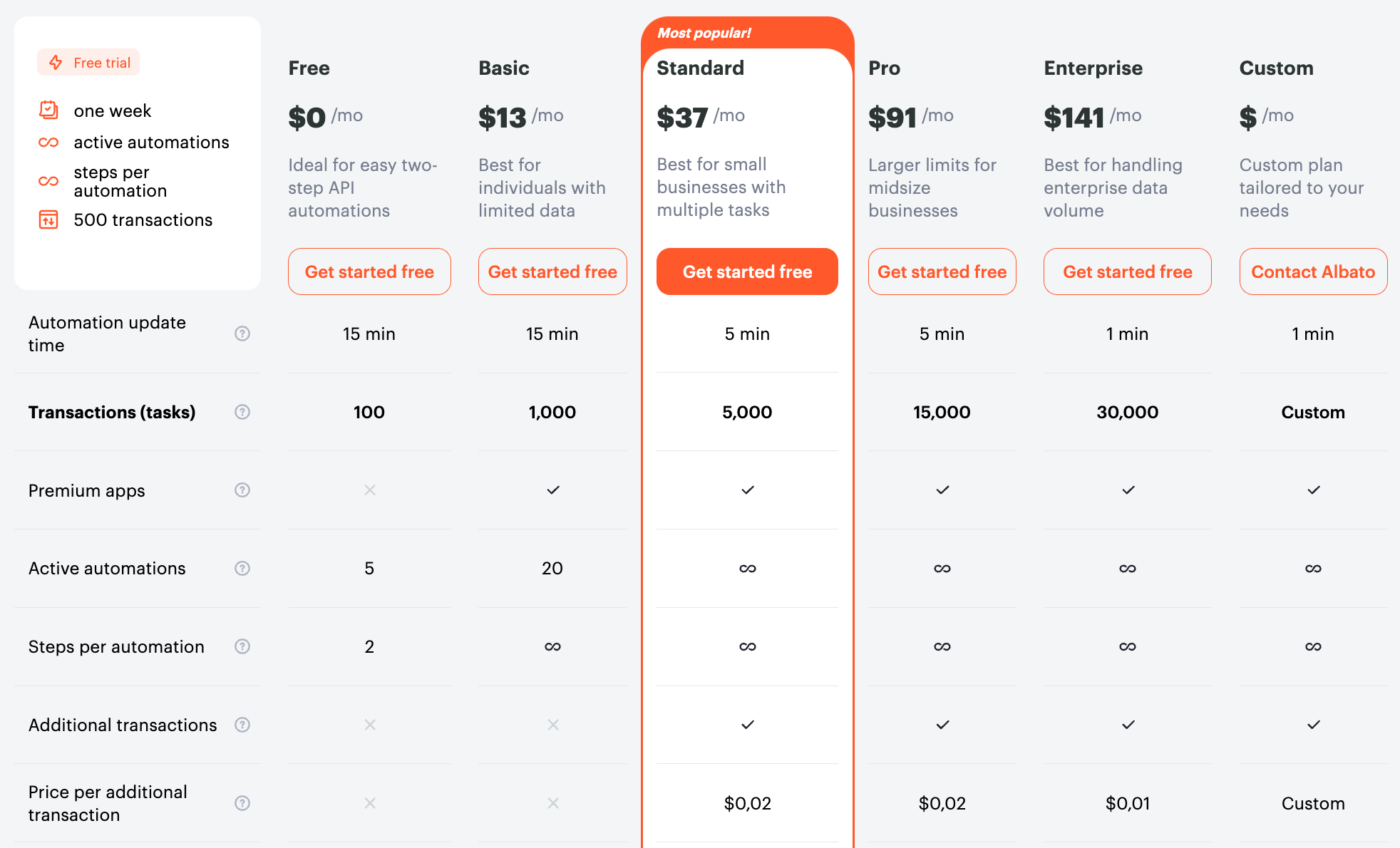
Takeaway
If you're a small business looking for single-step workflows at a decent price, give Albato's free tier a try.
14. Pabbly Connect
🏆 Best for: High volume users with simple needslooking to score a lifetime deal.
🔬 Free tier: Yes; 100 tasks per month.
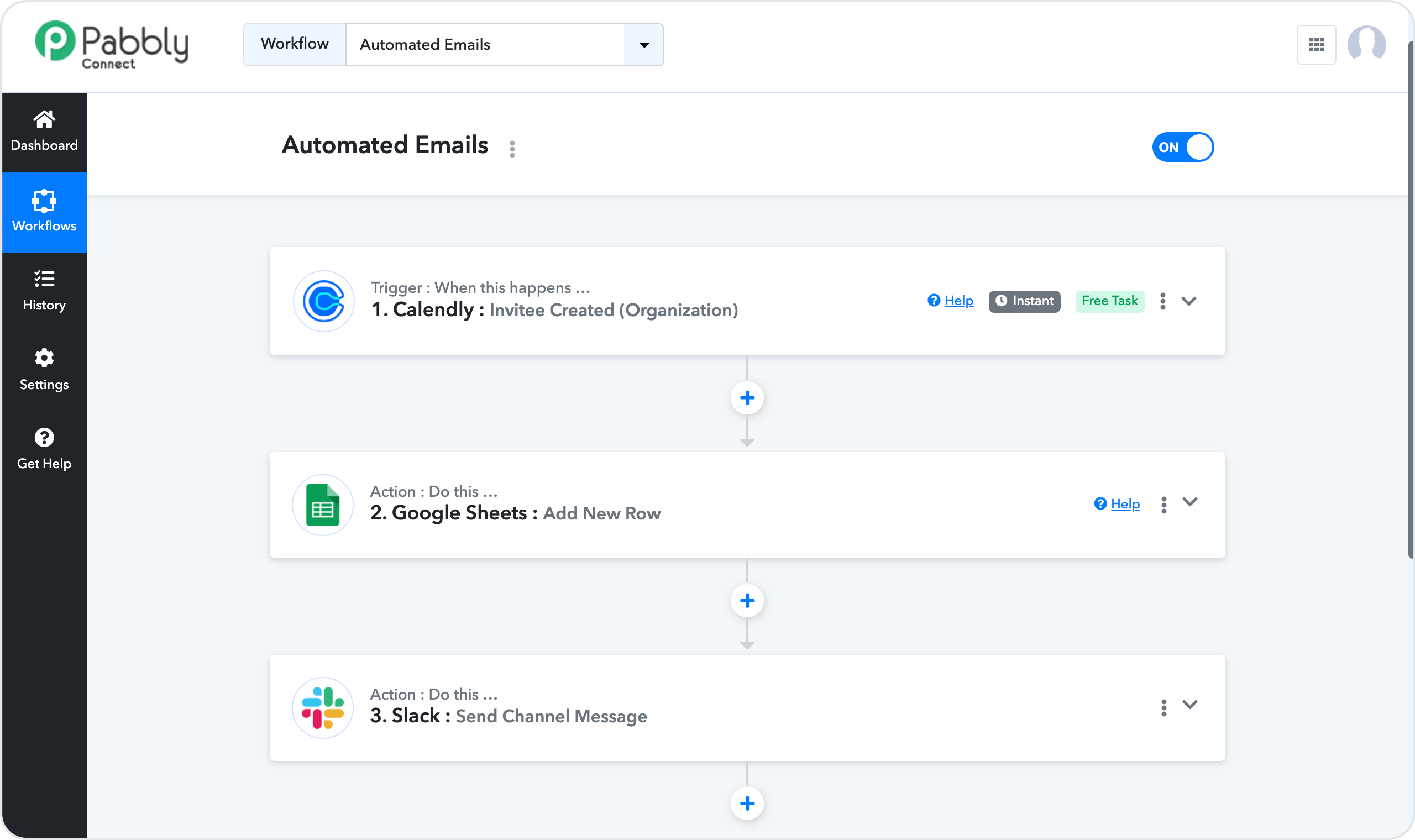
Pabbly Connect is a no-frills Zapier alternative that you can think of as a discount player in the market. It's the worst product on the list, but the only one that offers lifetime deals. So if you're looking for a tool that will get the job done at the lowest possible price, consider Pabbly Connect.
Pros
✅ Lifetime deals to save you money.
Cons
❌ Lower product quality than others on this list.
Pricing
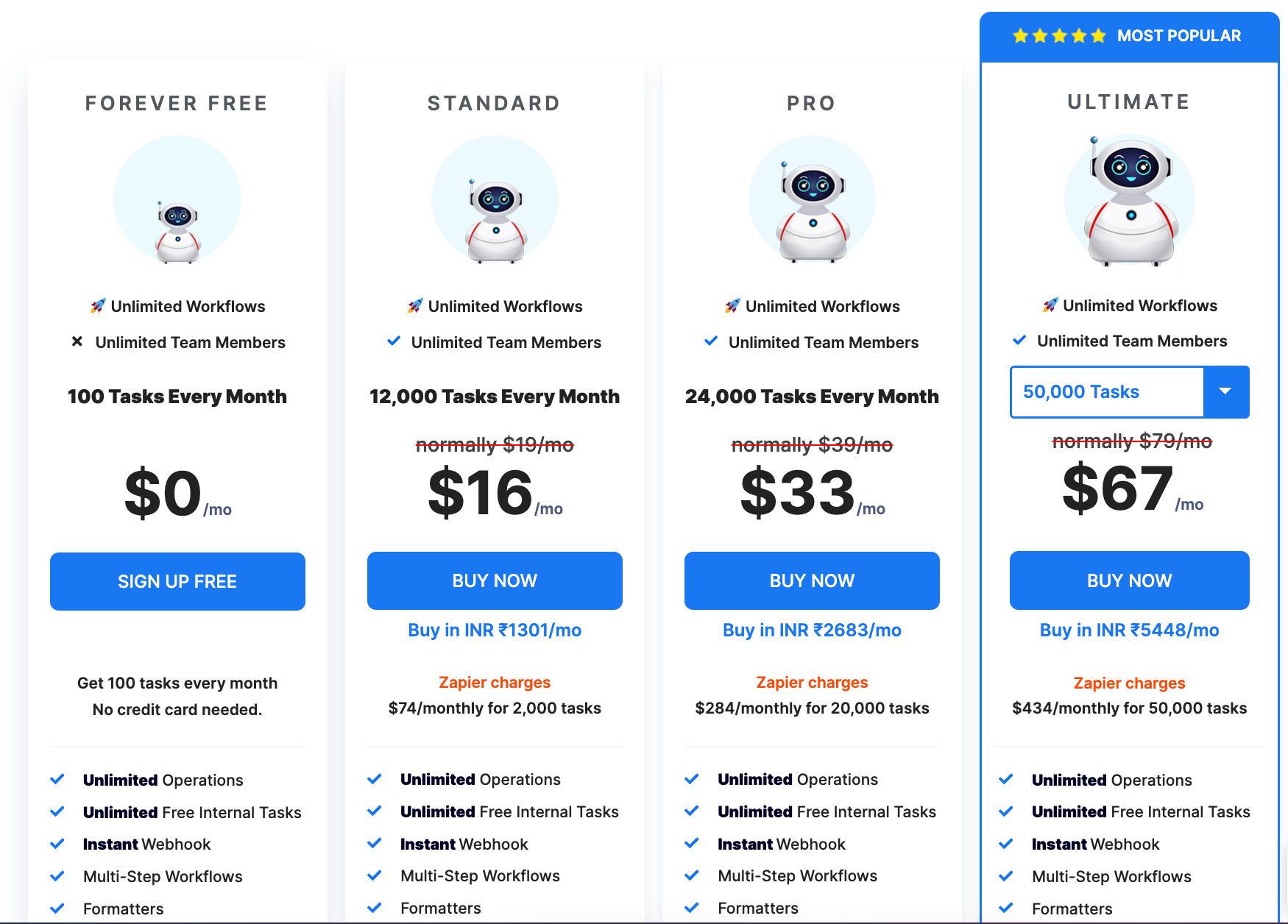
Takeaway
If you're highly budget constrained, consider Pabbly Connect for its low pricing.
Home and Mobile Automation
15. IFTTT
🏆 Best for: Home automation and consumer use cases.
🔬 Free tier: Yes; 2 applets
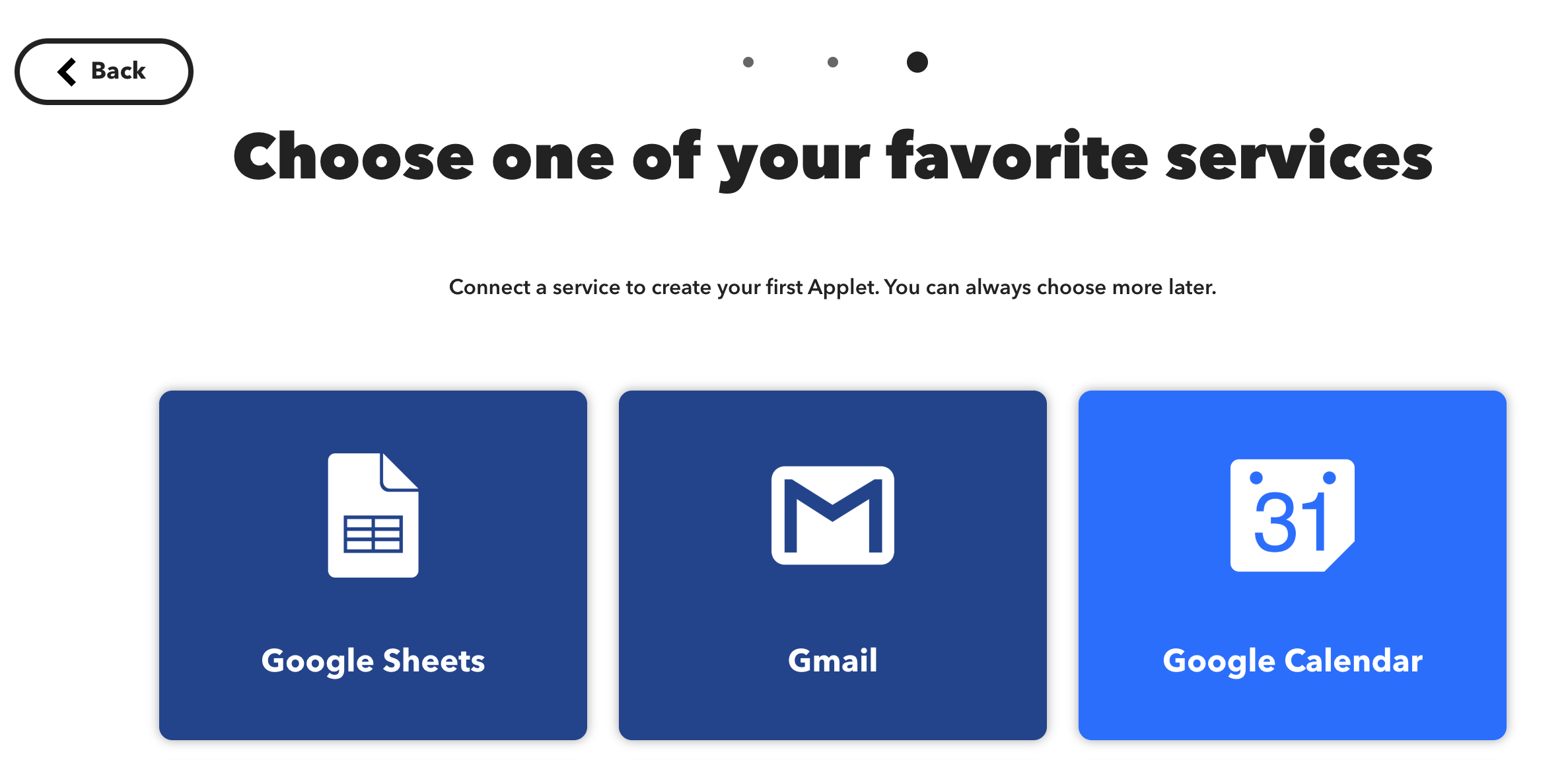
IFTTT is last on our least, but not necessarily least. They're probably the product on this list you heard of first, since they were founded in 2010, and "if this, then that" became synonymous with the category of workflow automation. But in the mid-2010s, when Zapier was ascending for business use cases, they chose to focus on home and mobile automation, leading to a decline in their relevance. If you need to schedule alarms on your phone, they can still be a great choice, but you probably won't want to use IFTT in your business.
Pros
✅ Automates natively with your phone.
✅ Connects to smart home devices.
✅ Simple experience.
Cons
❌ Not suited to business use cases.
Pricing
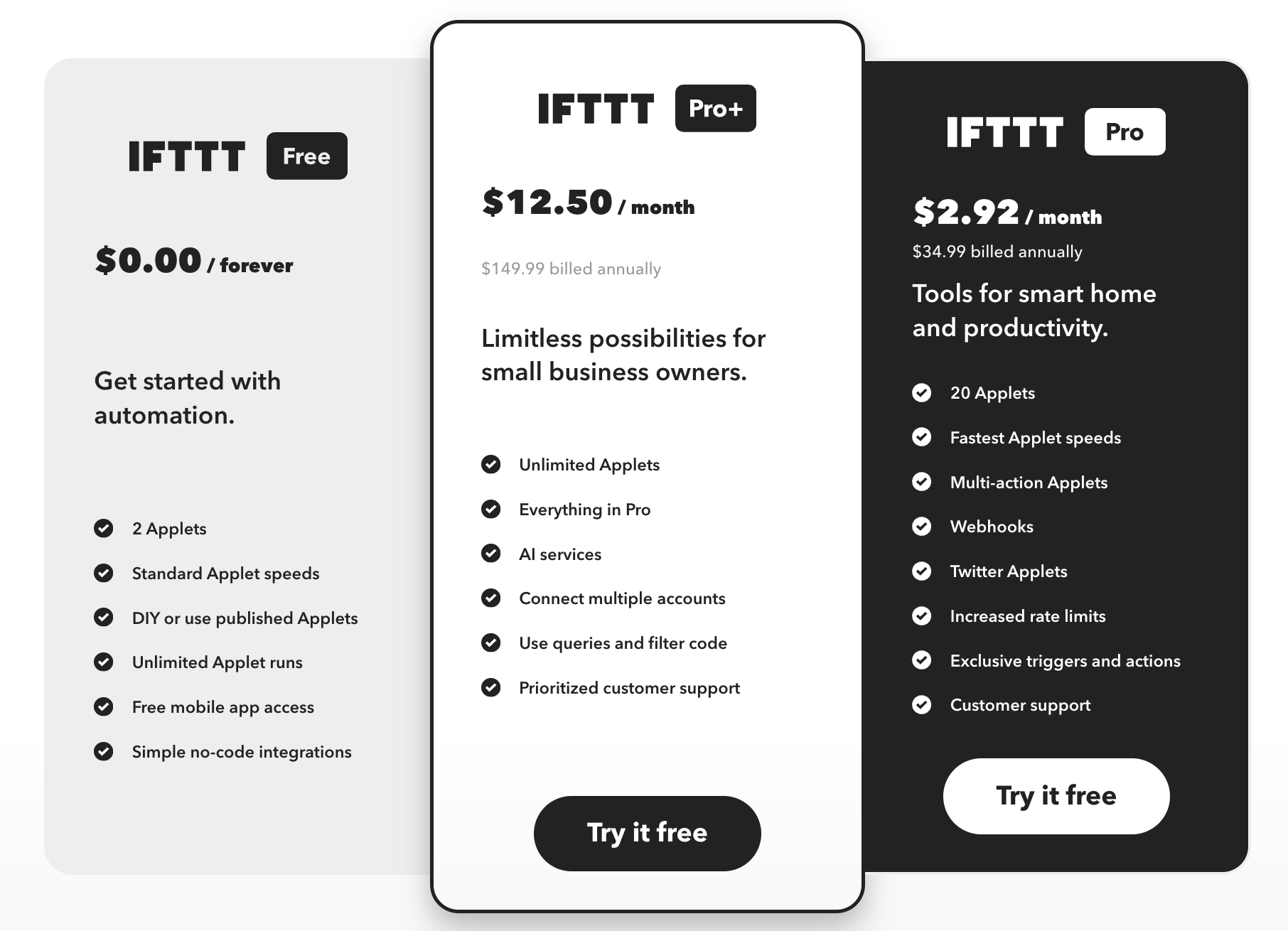
Takeaway
If you're looking for mobile and home automation, IFTTT is definitely your best choice. But if you're not, go with others on this list.
Time to start automating
Workflow automation is awesome. It will save you many hours per week of your most tedious mundane tasks. If you're ready to get started Give Relay.app a try, free today!

