
Considering Make for your automation needs? Let's quickly break down what it offers, and what it'll cost you.
What is Make?
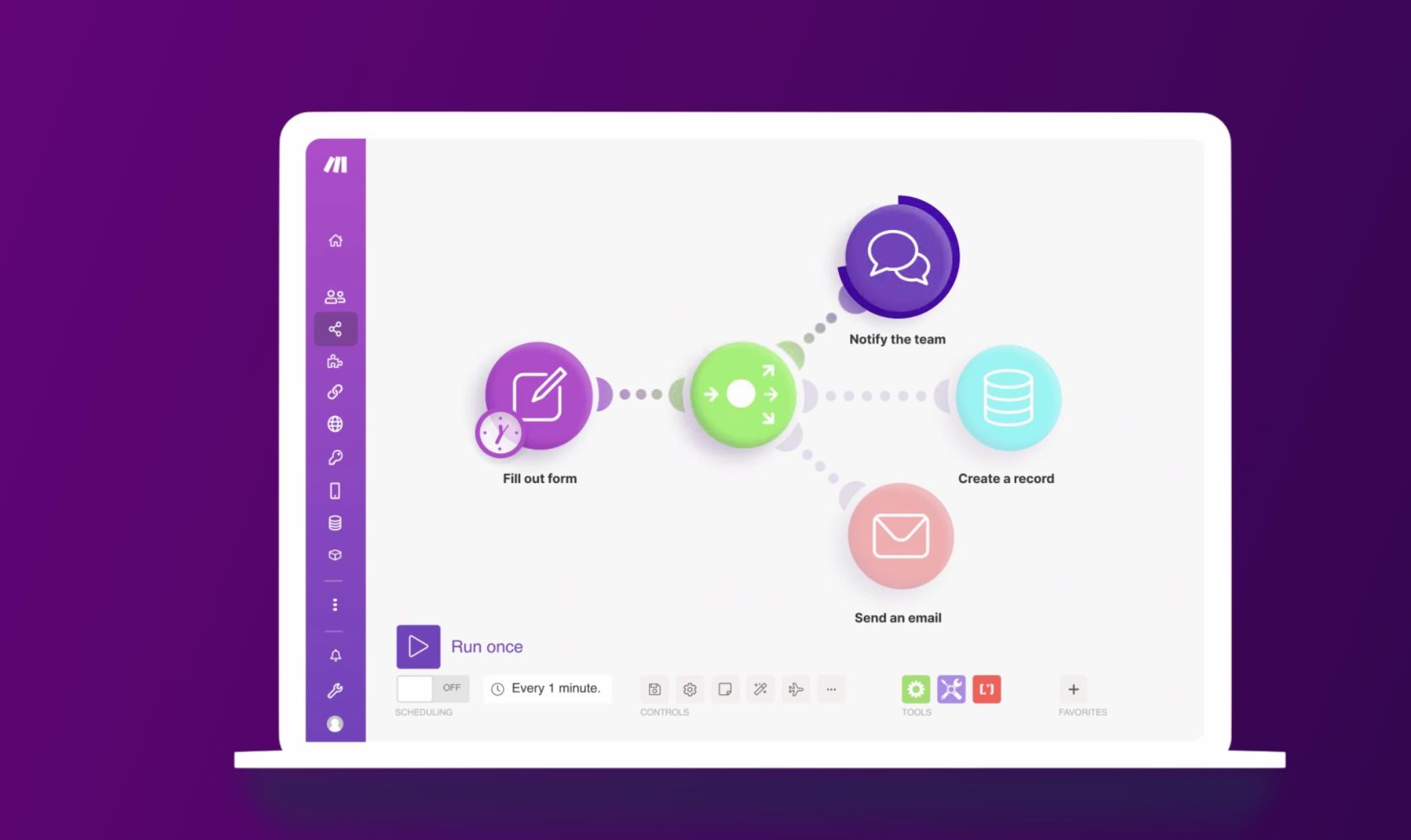
Make, previously called Integromat, is a tool designed to automate workflows between various apps and services. It features a visual interface that allows users to create automations, known as "scenarios," by connecting apps without the need for coding.
These scenarios can range from simple tasks, like transferring new email attachments to a cloud storage service, to more complex operations involving data synchronization and processing across multiple platforms. Essentially, Make offers a platform for automating repetitive digital tasks to save time and reduce manual effort.
How does Make work?
Here's how you can use Make to automate your workflows:
1. Create a scenario
Start by mapping out the automation you need. Make's user-friendly interface supports complex workflow designs with an easy drag-and-drop feature, making it accessible to both beginners and advanced users.
2. Choose your apps
Pick from an extensive selection of apps within Make's library, which spans various categories from social media to customer relationship management systems. This vast range ensures you can automate tasks across all the digital tools you use.
3. Set triggers and actions
Identify the specific event in one app (trigger) that will prompt an action in another. This step is crucial in defining how your automation will function, whether it's sending a notification when a new form is submitted or adding a new contact to a mailing list.
4. Refine with filters and conditions
Apply conditions and filters to your scenario to make sure that actions are only taken when certain criteria are met. This functionality allows for more intelligent automation, preventing unnecessary tasks from being performed and ensuring your processes are as efficient as possible.
5. Launch and optimize
Once your scenario is set up, it's time to activate it. You can monitor its performance in real-time and make adjustments as needed. Make supports continual optimization of your workflows, enabling you to refine and improve your automations over time to better meet your evolving requirements.
Make's key features
A pricing list doesn't mean much if you don't know what you're paying for. Here’s a detailed look at Make’s main features and the benefits of each.
Visual scenario builder
Ditch the complexity of traditional coding for a more intuitive approach to crafting your workflows. Make's Visual Scenario Builder empowers everyone, regardless of technical skill, to design and visualize complex workflows with ease. Its drag-and-drop interface simplifies the process, turning intricate automation designs into a more manageable and user-friendly experience.
Extensive app library
Unlock the full potential of your tech stack with Make's extensive app library. This feature ensures you can connect and automate workflows across a vast selection of apps, from the most popular to the niche, covering all your digital integration needs. Seamless connectivity across your favorite tools transforms how you work, making your processes more efficient and interconnected.
Advanced logic tools
Elevate your automations with Make's advanced logic tools by incorporating conditions, filters, and iterators that allow for the creation of sophisticated, multi-step automations. These tools give you the power to tailor your workflows precisely to your business needs, adding layers of decision-making and customization that can handle complex scenarios with ease.
Data transformation
Navigate the complexities of data management effortlessly with Make's data transformation capabilities. This feature allows you to modify and map data as it moves between apps, ensuring that the information you receive is exactly how you need it. Whether it's formatting dates, concatenating strings, or converting currencies, Make can handle all of your data transformation needs, streamlining data flows and enhancing accuracy.
Real-time operations
Stay ahead of the game with Make's real-time operations, designed to execute actions instantaneously. This ensures that your automations are always current, reflecting changes and updates the moment they happen. Real-time responsiveness in your workflows can be the difference between staying ahead and falling behind, keeping your operations agile and up-to-date.
Make pricing overview
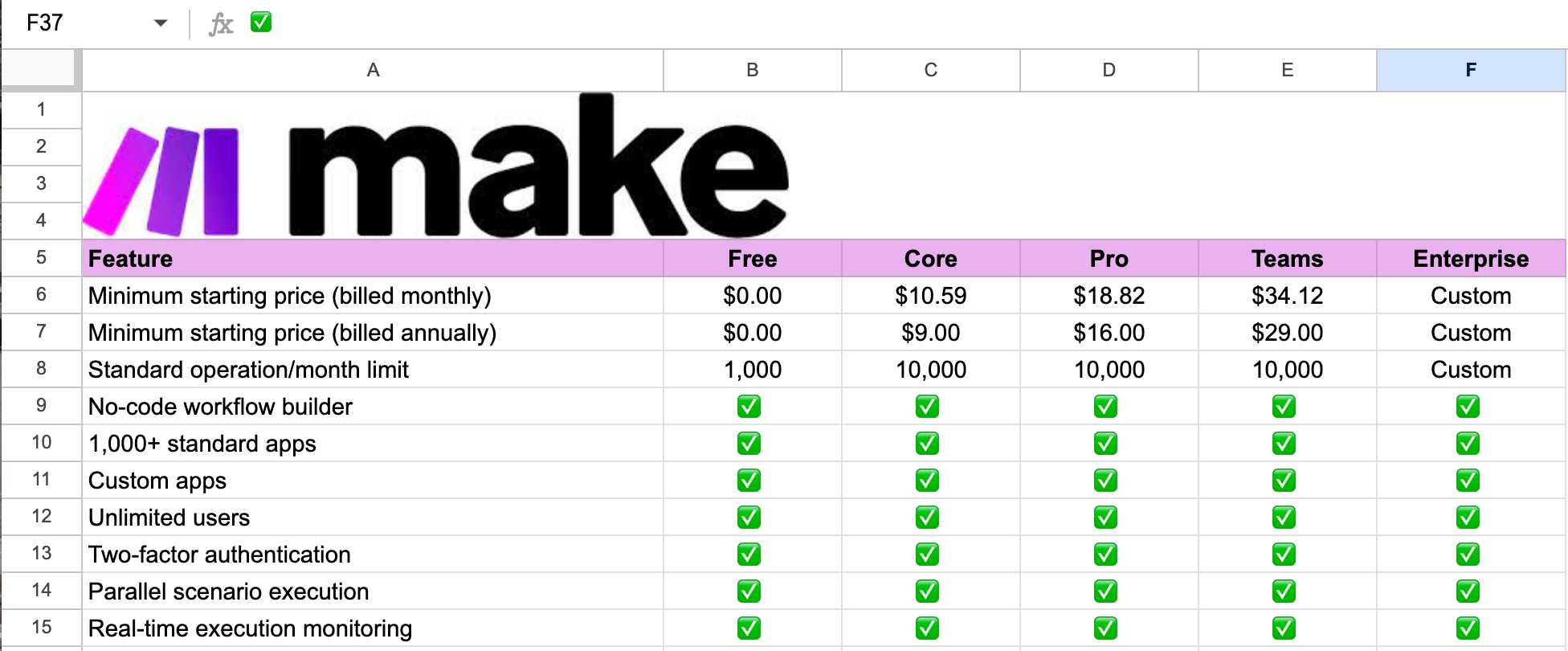
Check out our comprehensive spreadsheet to get a full look at Make's feature breakdown in detail.
Make's pricing is closely tied to the number of operations your active scenarios perform. Operations are essentially the actions executed by the modules within your scenarios.
The complexity of your scenarios—determined by the number of modules and the volume of data they process—directly impacts the total number of operations, which in turn affects the cost of your subscription. Here's what you need to know to manage and estimate your usage effectively:
- Initial module operation: The first module in any scenario is counted as a single operation, regardless of whether it returns data (bundles) or not.
- Subsequent module operations: Operations are counted based on the number of times subsequent modules run, which is dictated by the number of bundles they process. Each run of a module per bundle is considered one operation.
- Aggregator module: This is an exception, where it counts as one operation for each set of bundles processed.
Some modules are exceptions and do not count towards your operations:
- Error handling modules (such as Rollback, Break, Resume, Commit, Ignore) do not count as operations.
- The router module and the sleep module, (although the latter consumes operations, it doesn't count towards the total).
Consider a scenario where you're downloading images from Instagram, resizing them, and then uploading them to Dropbox. This scenario involves three modules: one for Instagram, one for image resizing, and one for Dropbox.
If Instagram returns three photos, the image resize module processes each photo (three operations), and then each photo is uploaded to Dropbox (three operations). The total operations for this scenario would be seven (1 for Instagram + 3 for resizing + 3 for Dropbox).
Given this structure, the subscription you choose should align with your expected operation count, bearing in mind the complexity of your automations.
More complex scenarios with more modules and data will require higher operation counts, influencing which subscription tier best fits your needs. This approach ensures you select a plan that accommodates your operational volume without unnecessary expenditure.
Let’s take a look at Make’s pricing plans.
1. Free plan
Perfect for beginners or small teams experimenting with automation. It supports up to 1,000 operations per month and offers a suite of basic features.
- 1,000 operations per month
- No-code workflow builder
- 1,000+ standard apps and custom apps
- Unlimited users
- Two-factor authentication for enhanced security
- Real-time execution monitoring
Example usage and cost: Perfect for freelancers or hobbyists looking to automate simple tasks like social media posting or basic data entry. If your needs don't exceed 1,000 operations, it's completely free.
2. Core plan
Aimed at users needing more than the basics, this plan increases operation limits and adds advanced features for more complex automations.
- Starts at 10,000 operations per month
- Minimum interval between scheduled scenarios reduced to 1 minute
- Access to 60 Make API requests per minute
Example usage and cost: Suitable for startups automating customer onboarding emails and CRM updates. Initially, 10,000 operations may suffice, but as business scales, you might need to upgrade—doubling operations to 20,000 increases your monthly expense to $18.82.
3. Pro plan
Designed for professionals requiring advanced automation capabilities, this tier offers significant enhancements in operations and execution flexibility.
- The standard operation limit remains at 10,000/month but includes operations usage flexibility
- Full-text execution log search
- Custom variables and scenario inputs
- High-priority scenario execution
Example usage and cost: E-commerce platforms integrating inventory management with sales channels benefit from this plan. Scaling operations to 150,000 for extensive automation needs, however, propels the cost to $180.53 per month, highlighting the plan's scalability costs.
4. Teams plan
This plan supports collaboration with team roles and shared scenario templates, making it ideal for teams working together on automation projects.
- Operation limit consistent with Pro, with added benefits for team collaboration
- Teams and team roles for efficient workflow management
- Priority scenario execution to ensure critical workflows run smoothly
Example usage and cost: Ideal for marketing teams automating complex campaign logistics and analytics. A surge in campaign activity necessitating 500,000 operations can escalate costs to $917.06 on a monthly basis, illustrating the financial impact of expanding team projects.
5. Enterprise plan
The top-tier plan provides tailored solutions for large organizations with extensive automation needs, including dedicated support and custom functions.
- Custom operation limits and features to match any scale
- Dedicated customer success manager and 24/7 support
- Advanced security features like company single sign-on (SSO) and domain claim
Example usage and cost: Global corporations automating cross-departmental workflows may start with requirements for 500,000 operations, necessitating custom pricing discussions.
Make pricing summary
Compared to competitors like Zapier, Make is more cost-effective for most business owners. It doesn’t restrict its advanced logic behind higher-tiered plans (like Zapier does), and for high volume, complex workflows, Make’s pricing is often more advantageous.
With that said, Make’s pricing is based on operations per workflow as opposed to Zapier’s task-based pricing tiers, so it's difficult to compare pricing apples to apples across these tools.
Relay—a Better Make Alternative
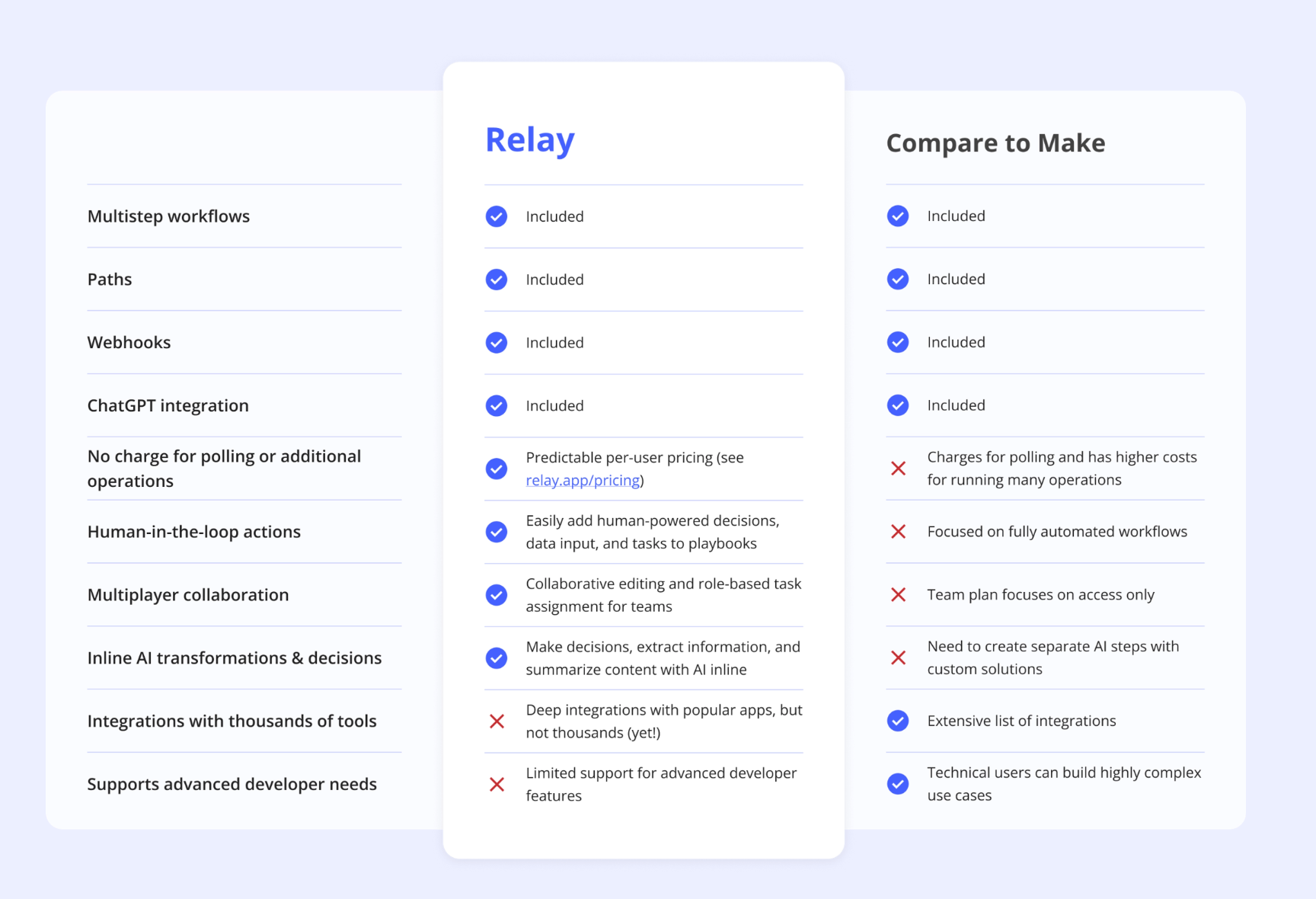
While Make is a powerful tool for automating workflows, Relay.app stands out with its unique range of features. It aims to redefine the standards of workflow automation by emphasizing AI assistance, human oversight, and collaborative capabilities.
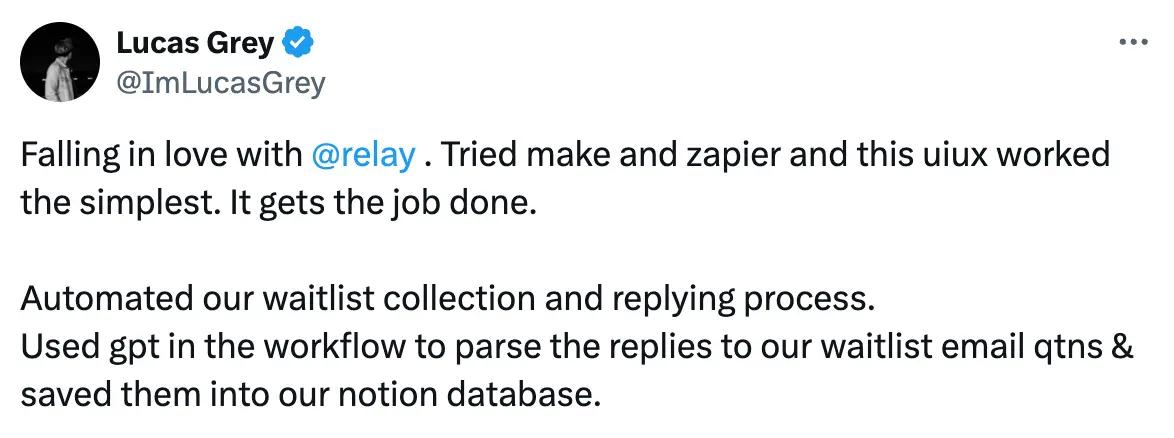
Here's why Relay.app might be the right choice for your workflow automation needs:
AI experience
Beyond nailing the automation basics, Relay.app has the most advanced and easiest-to-use AI integrations. All of the models you'd want to use (Open AI's GPTs, Claude, Gemini, Llama, etc) are built directly into the product in an easy-to-use set of AI steps. No need to set up other accounts or fiddle with API keys. It's all there and available for free.
Human-in-the-loop capabilities
Sometimes automation just doesn't cut it—say, your boss needs to sign off on a document before you can ship it, or you want to check an email before it gets sent to a lead. Setting up human touchpoints in Zapier and Make is technically possible, but not built-in (or easy to set up). Relay.app uniquely integrates human judgment directly into workflows.
This capability allows for human approvals, decisions, and data input, providing a level of flexibility and control unparalleled in the automation space. It's a feature that caters to businesses looking for a balance between automation and human insight.
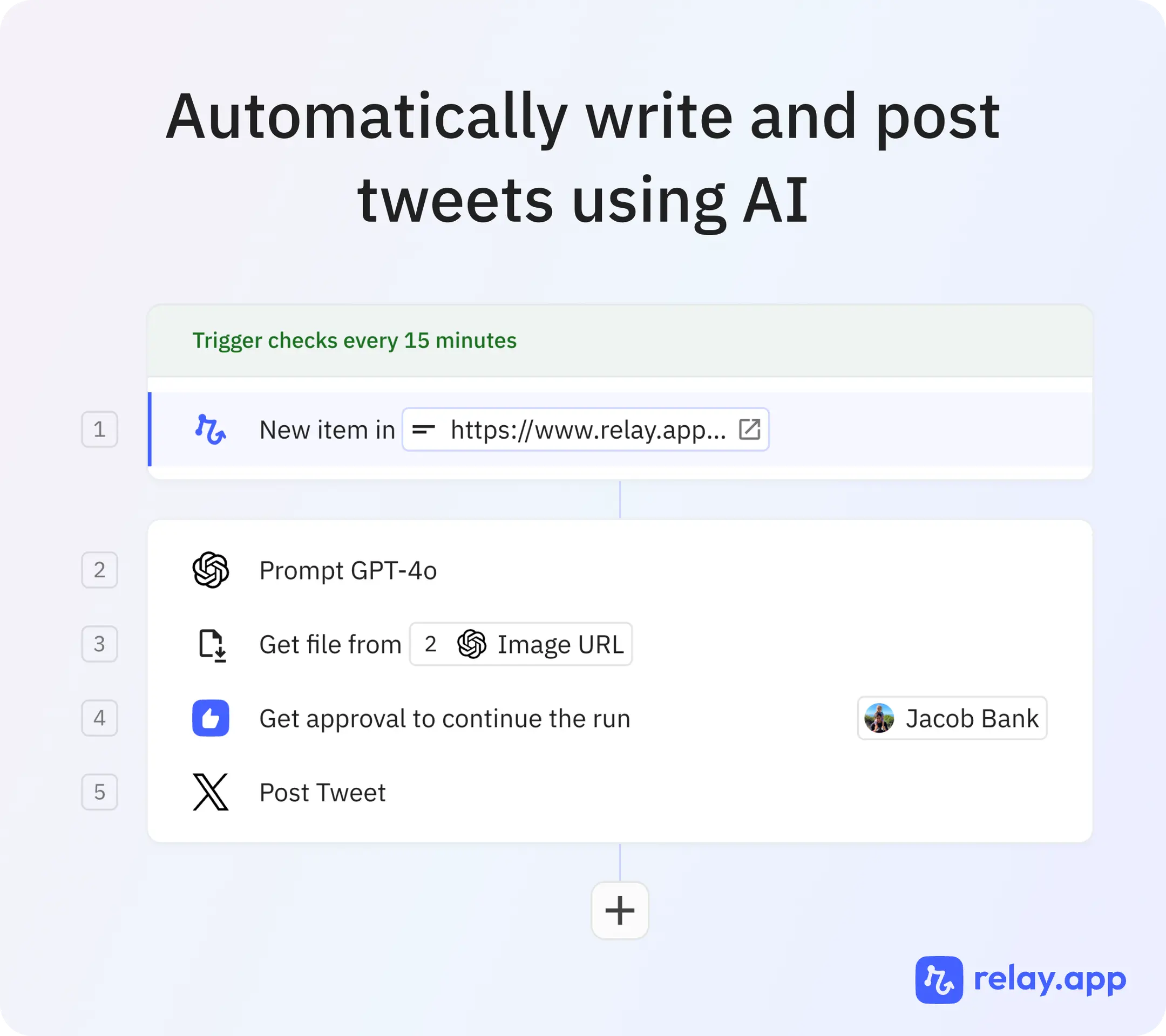
Collaborative automation building
If you work in a team, Relay.app's collaborative automation-building feature can be particularly appealing. Building automations isn't a one-person job, after all. With Relay.app, your whole team can chip in to create and refine workflows. Team members can add comments, make edits, and contribute to the logic flow, which helps ensure the automations you build perfectly fit your team's requirements.
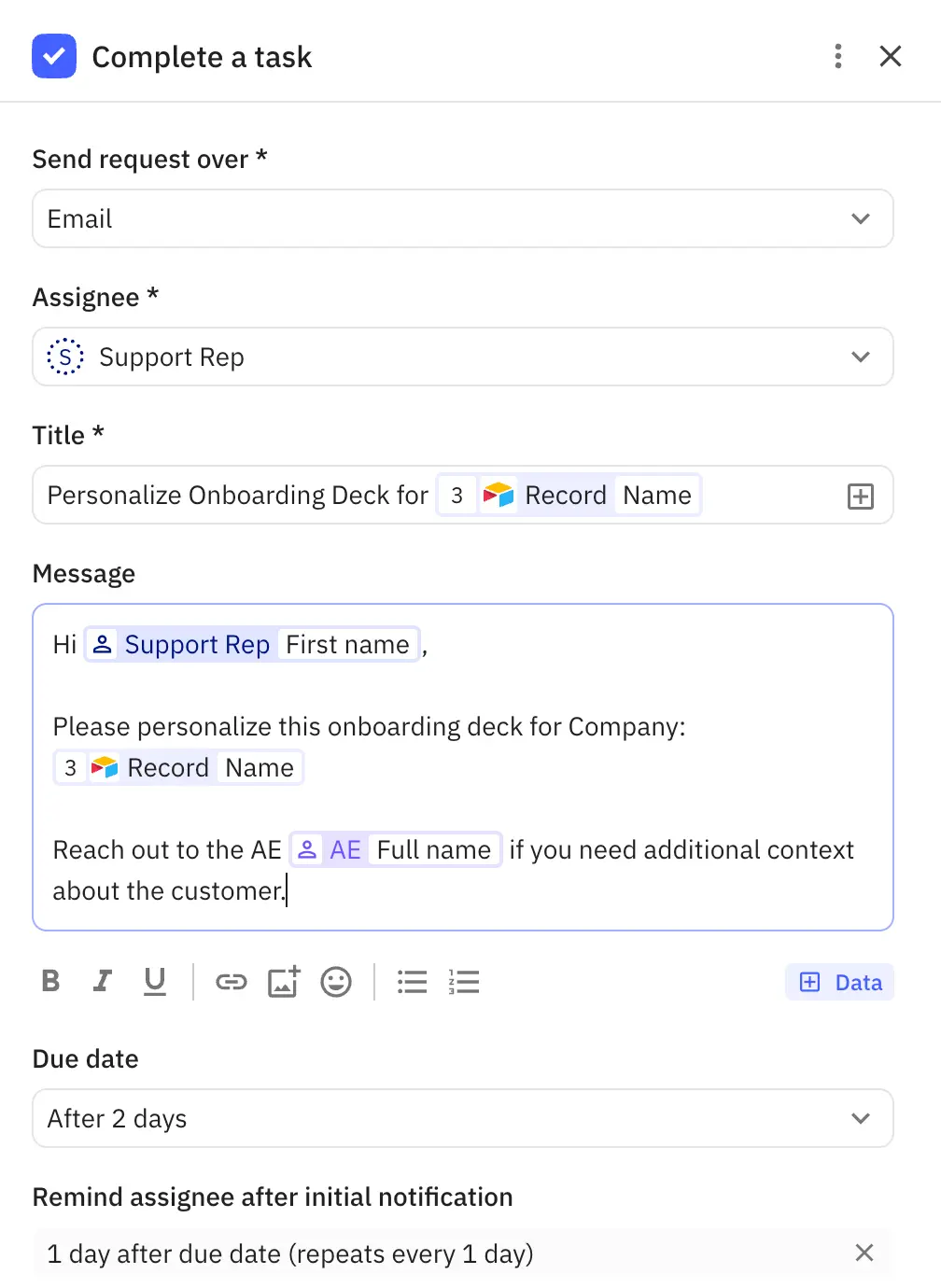
Simple and predictable pricing
When it comes to pricing, Relay.app offers a stark contrast to the tiered and sometimes unpredictable models of Make. With straightforward, transparent pricing, Relay.app ensures businesses of all sizes can anticipate their costs, allowing for better budget management and scaling without surprises.
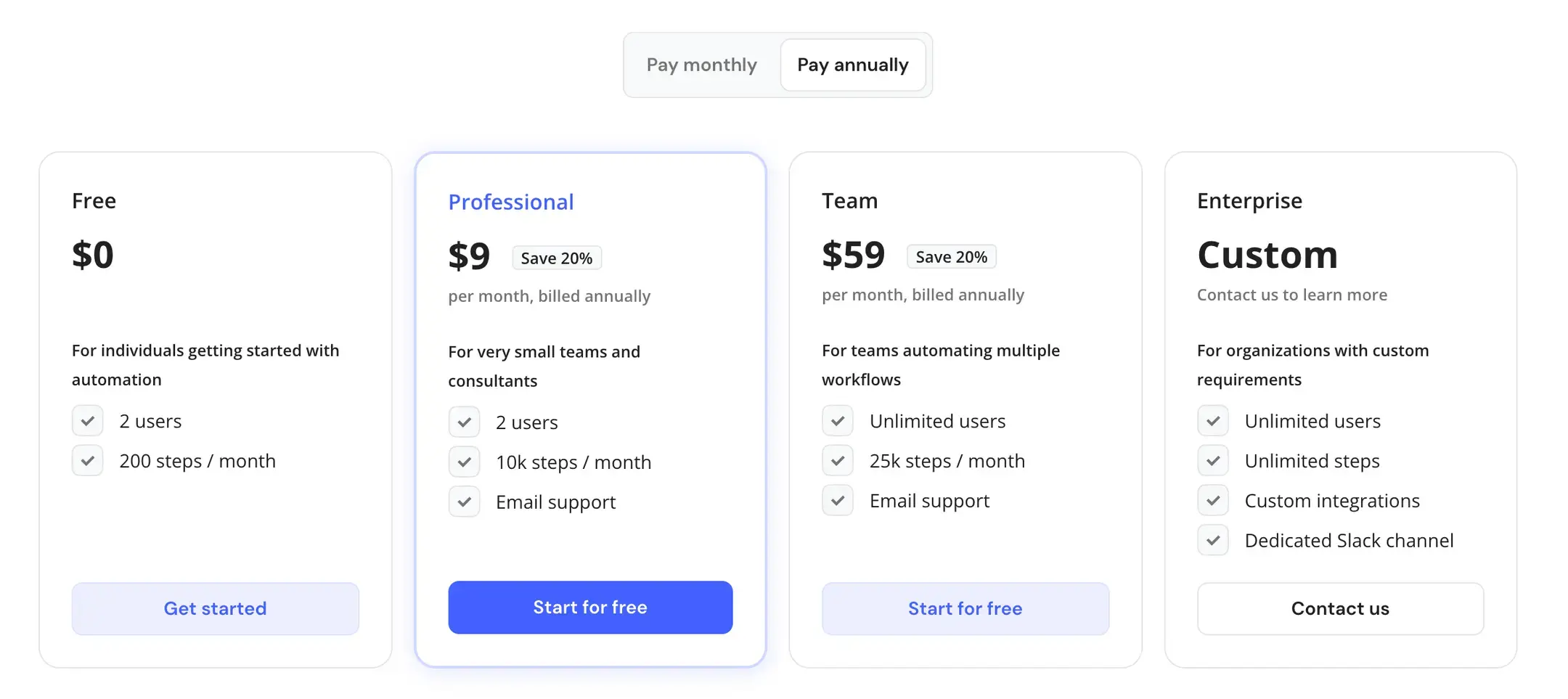
Your next steps
Looking for a cost-effective, intelligent automation solution? Consider Relay.app. With its predictable pricing, human-centric approach, and emphasis on teamwork, Relay.app is ideal for businesses seeking efficient process optimization.
Discover how Relay.app can transform your workflow automation. Try Relay.app for free today.
Related reading:

