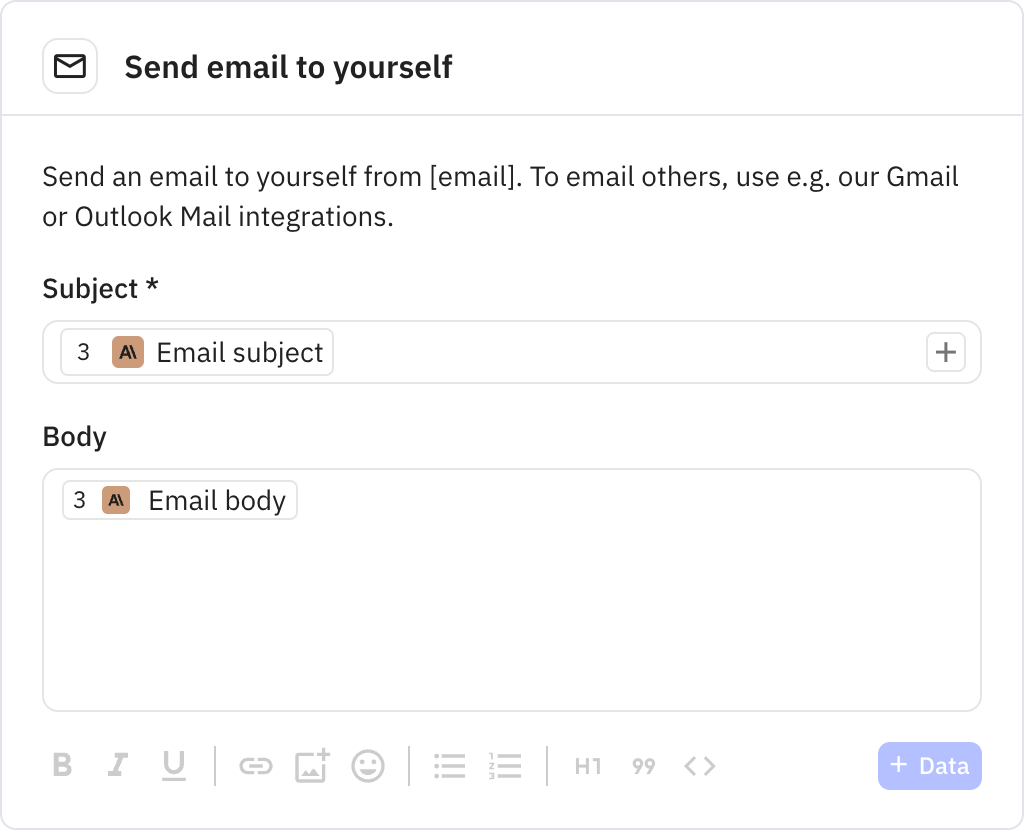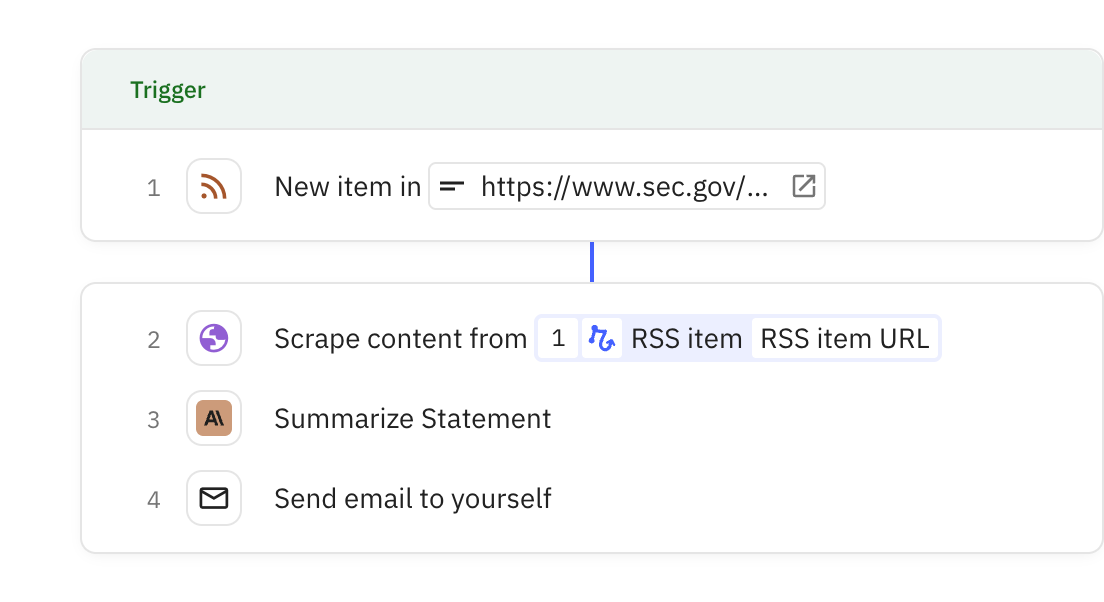
Steps in this workflow
Monitor SEC RSS feeds and automatically receive email summaries of new regulatory statements and filings. Here's how it works:
- The workflow monitors an RSS feed for new SEC items
- When a new item appears, it extracts and scrapes the full content from the linked webpage
- AI analyzes the content and creates a concise summary with email subject and body
- You receive an email notification with the summarized information
Monitors an RSS feed for new items and triggers the workflow when new content is detected. The feed URL needs to be configured during setup to point to the desired SEC RSS feed.
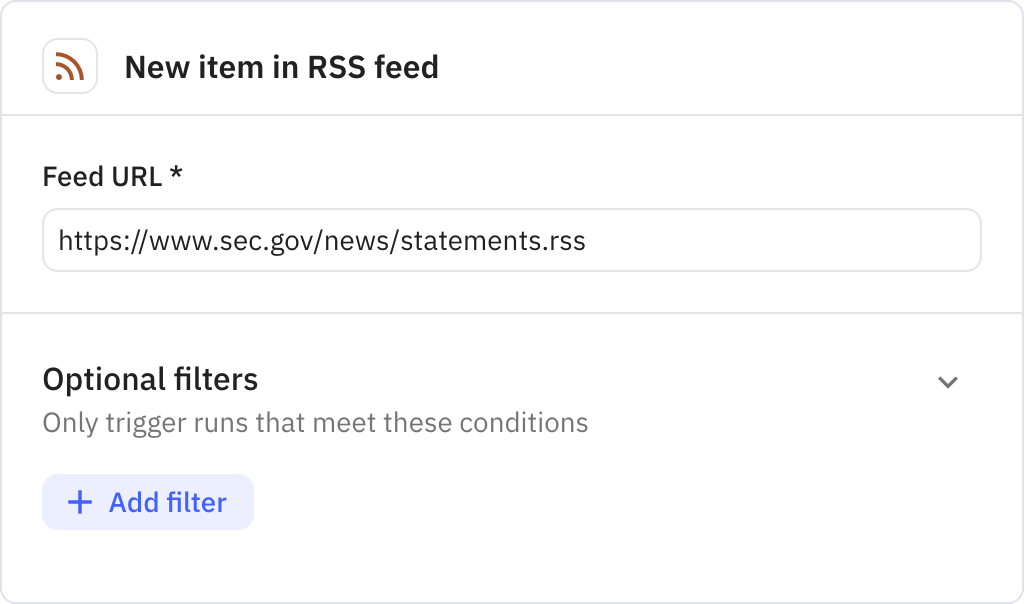
Extracts and scrapes the full content from the webpage linked in the RSS item. This ensures the complete statement or filing content is available for analysis rather than just the RSS summary.
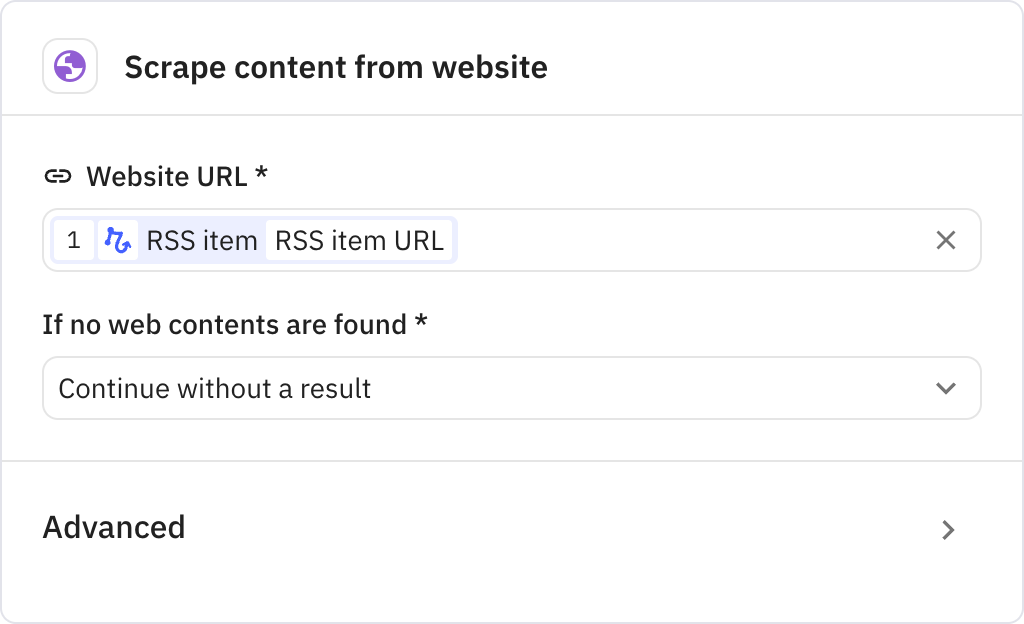
Analyzes the scraped statement content and generates a comprehensive summary. The AI creates both an email subject line and a formatted email body containing the key information from the SEC filing.
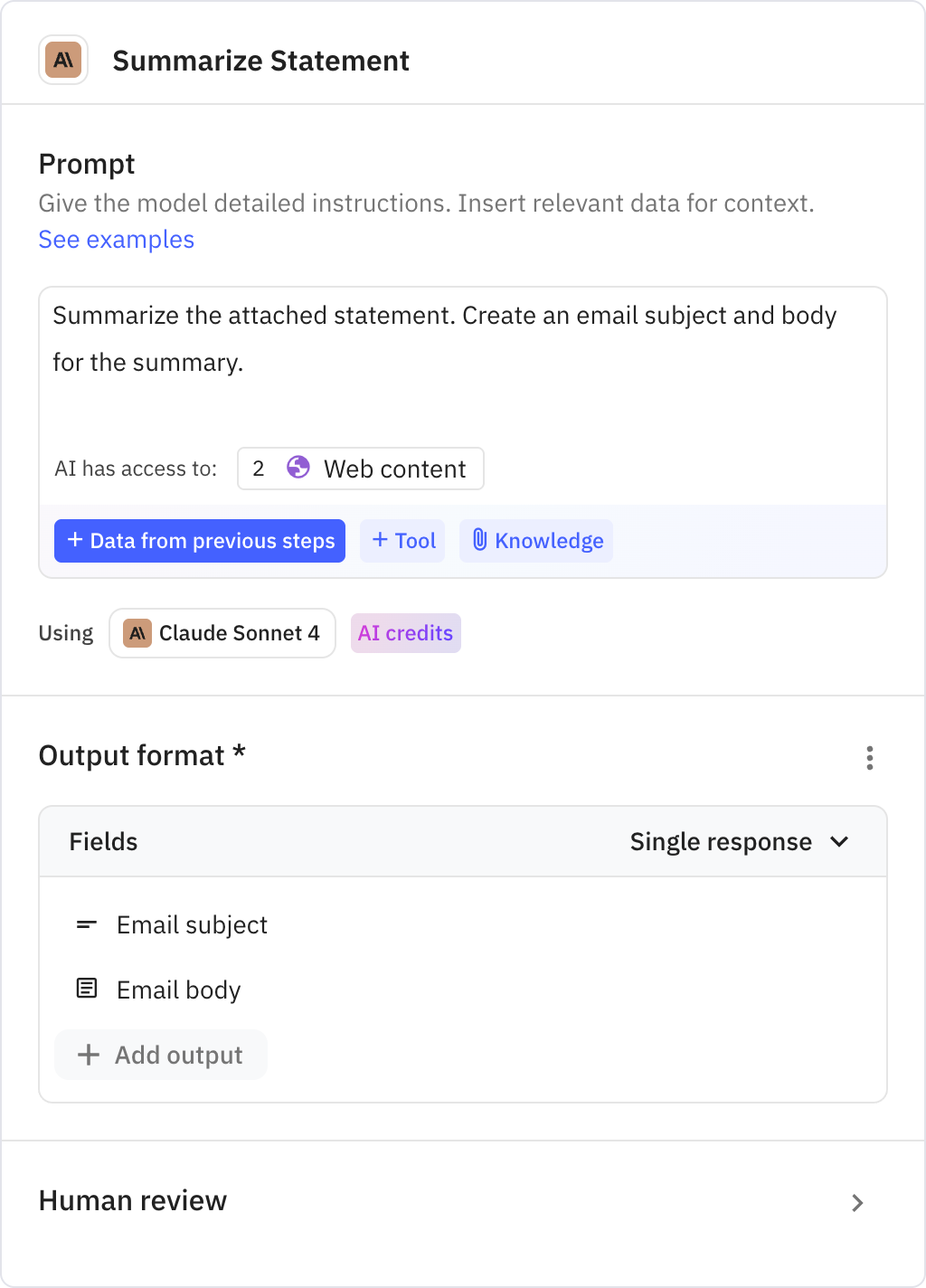
Sends an email notification to your inbox with the AI-generated summary. The email uses the subject and body created in the previous step to deliver the condensed SEC filing information.