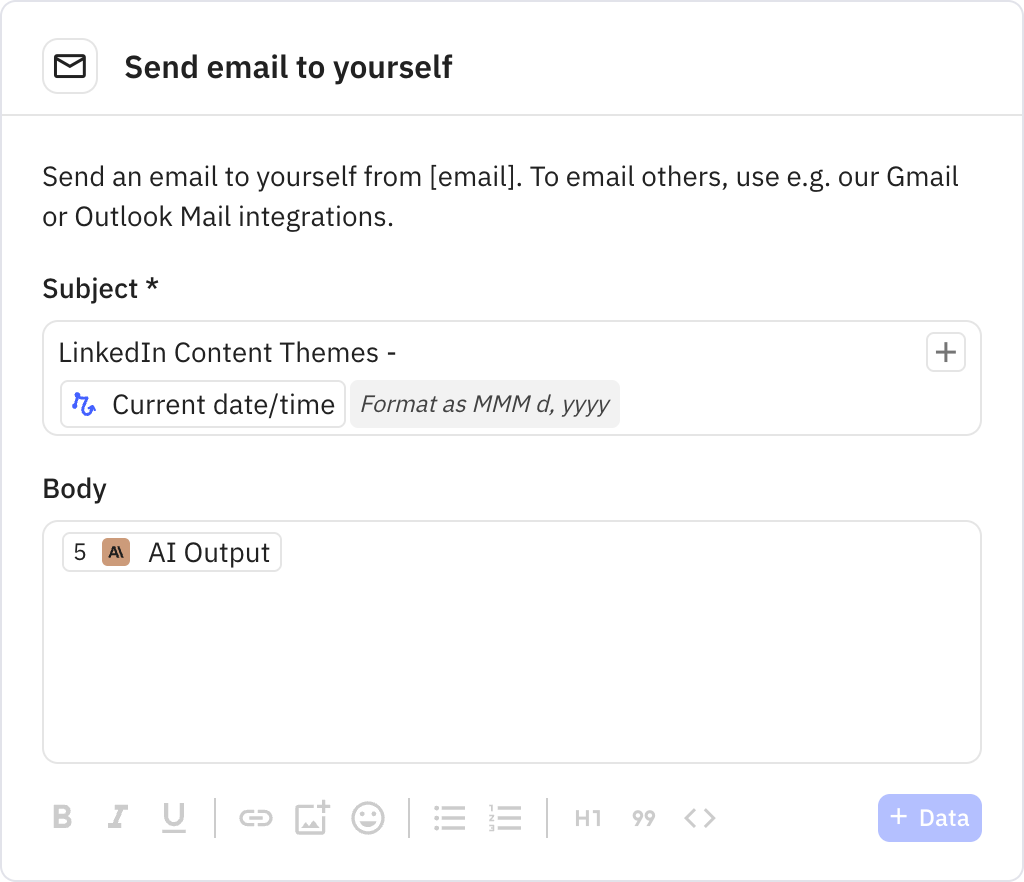LinkedIn Content Researcher
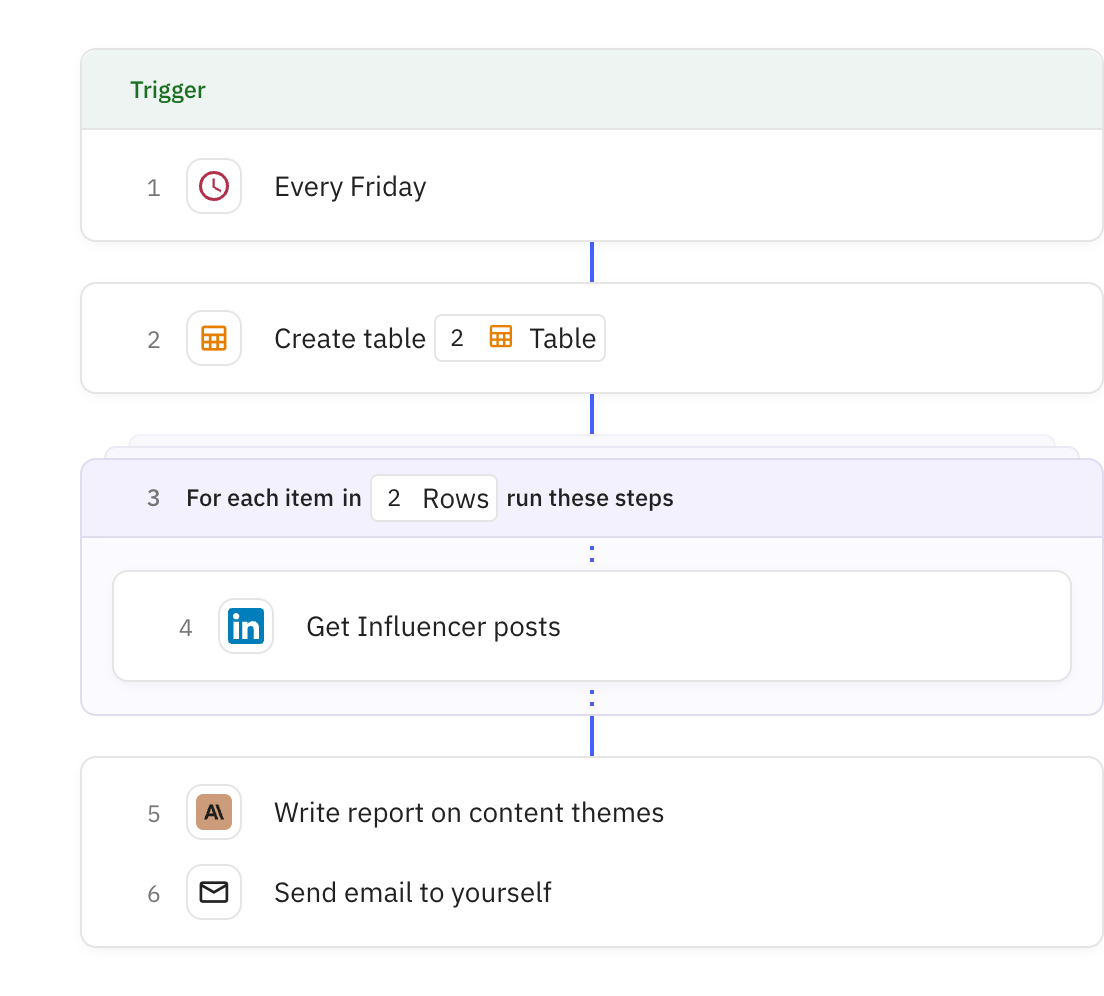
Steps in this workflow
Research LinkedIn content trends from industry influencers to understand what's driving engagement. Here's how it works:
- The workflow runs on a schedule and creates a list of LinkedIn influencer profiles to analyze
- It automatically fetches recent posts from each influencer's profile
- AI analyzes all the posts to identify content themes that are getting the most engagement
- You receive an email report with insights on trending topics and why they're resonating
Starts the workflow based on a schedule you configure. This allows the content analysis to run automatically at regular intervals.
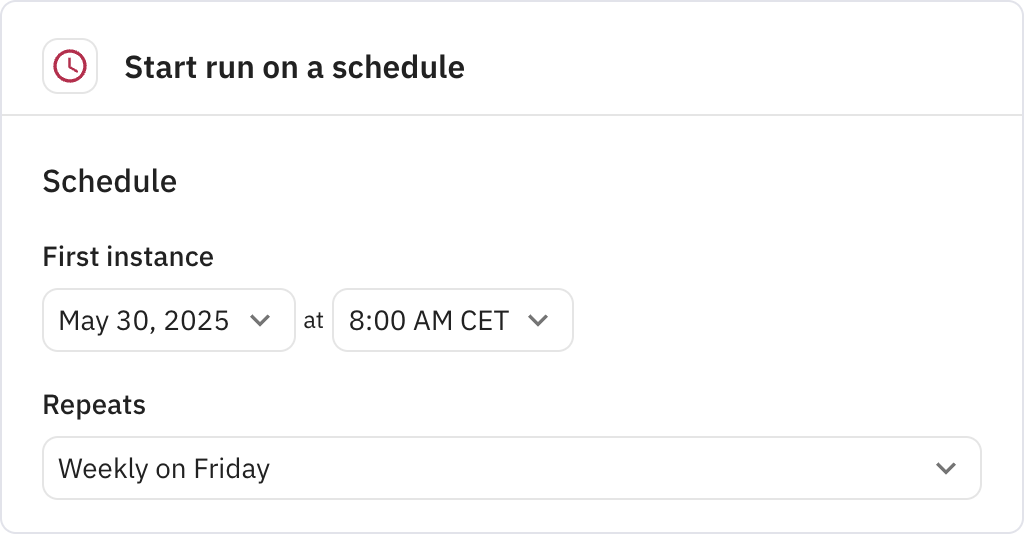
Creates a table where you input competitor names and their LinkedIn profile URLs. This table serves as the source list for the profiles to monitor.
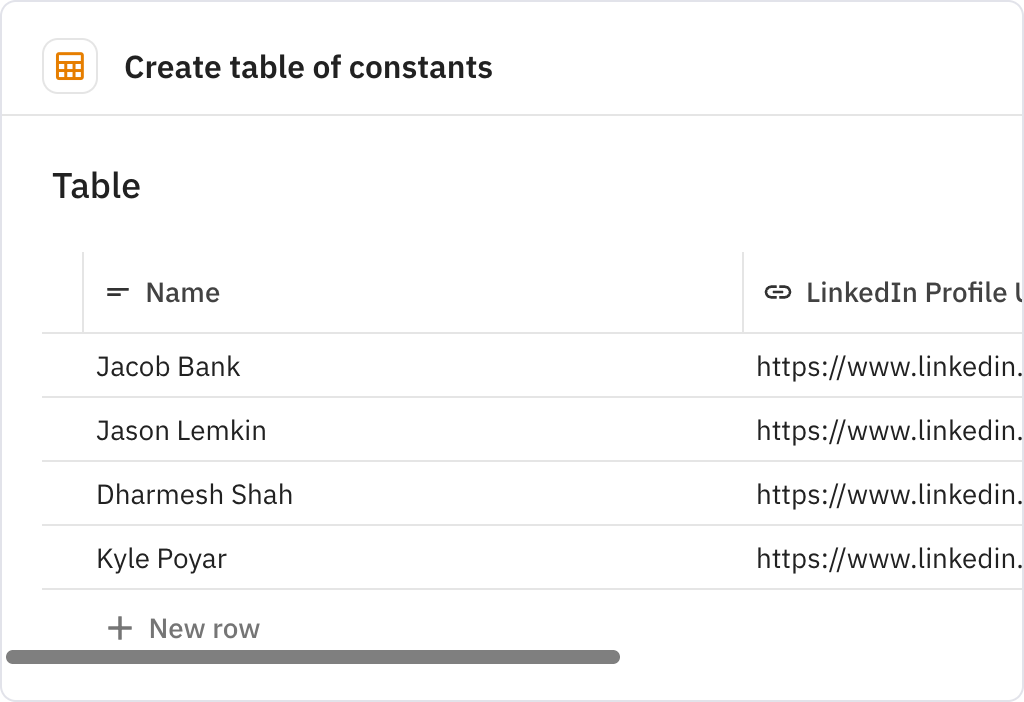
Processes each competitor from your table in parallel. The iteration allows the workflow to gather posts from multiple profiles efficiently.
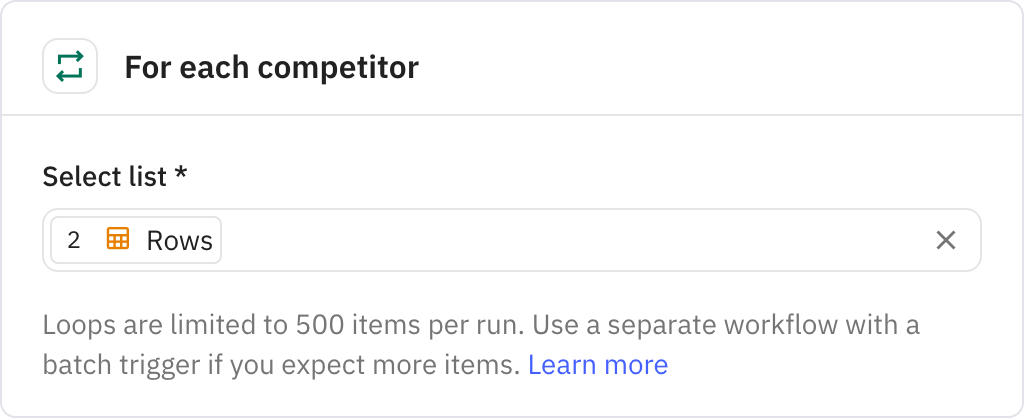
Retrieves recent LinkedIn posts from each competitor's profile, collecting up to 5 posts per profile. The posts include engagement metrics and other metadata for analysis.
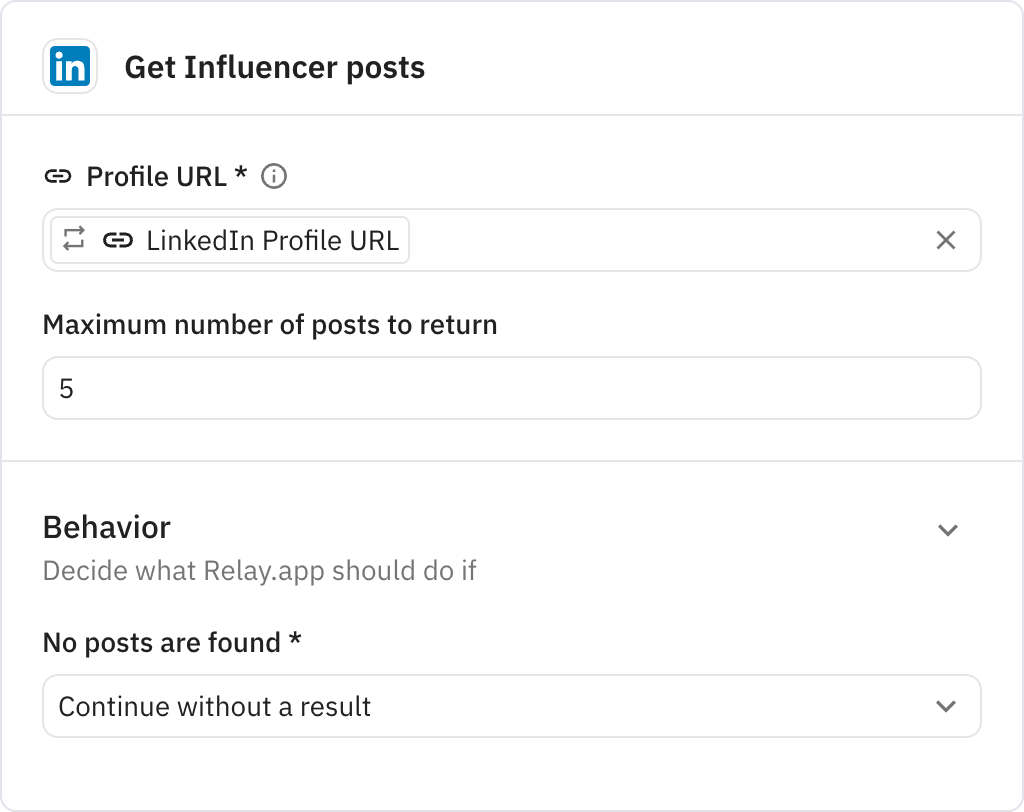
Analyzes all collected posts using AI to identify content themes that drive the most engagement. The AI generates a comprehensive report explaining why certain themes resonate with audiences.
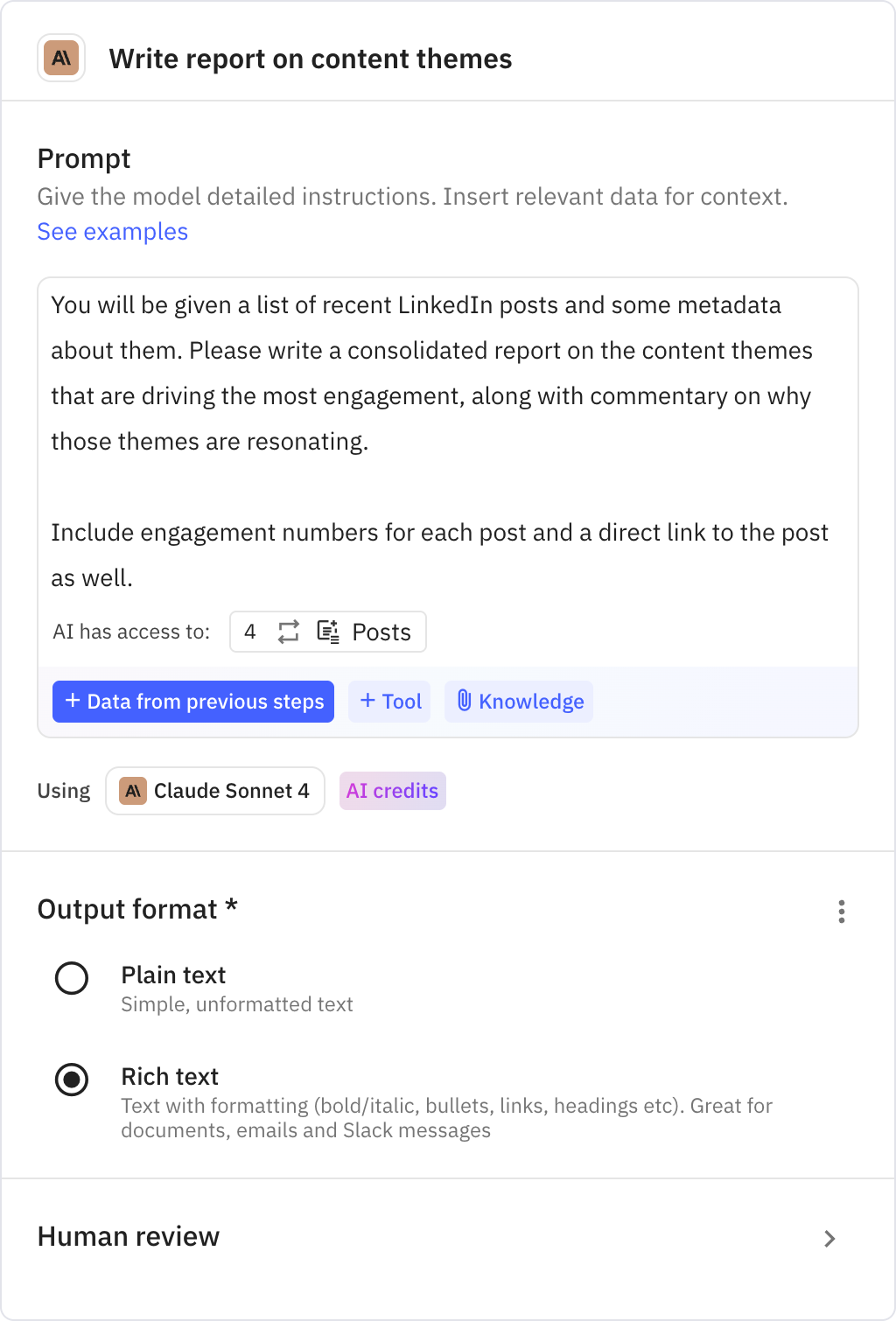
Sends you an email containing the AI-generated content analysis report. The email includes engagement numbers and direct links to the analyzed posts.