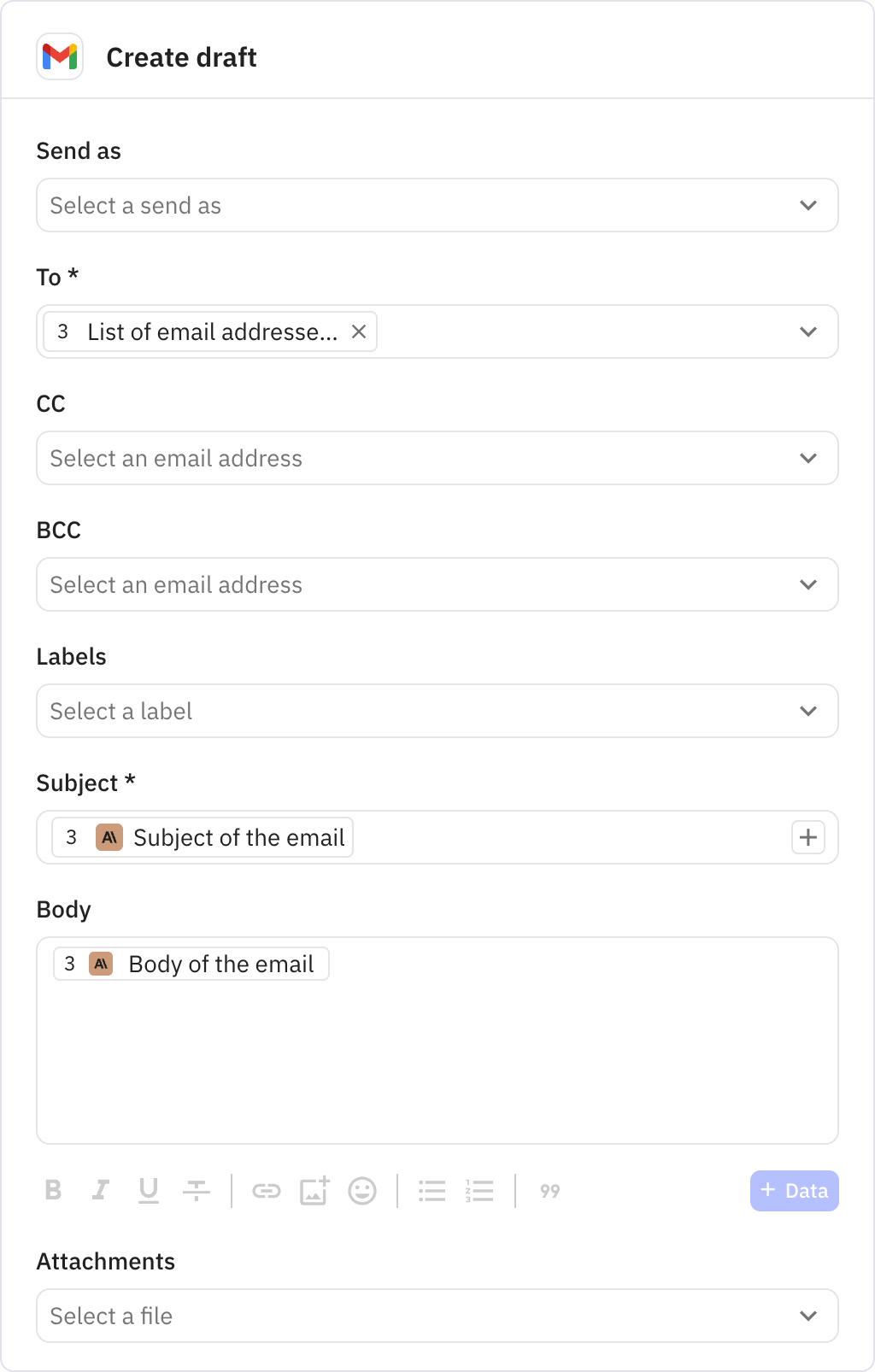Meeting Follow Up Drafter
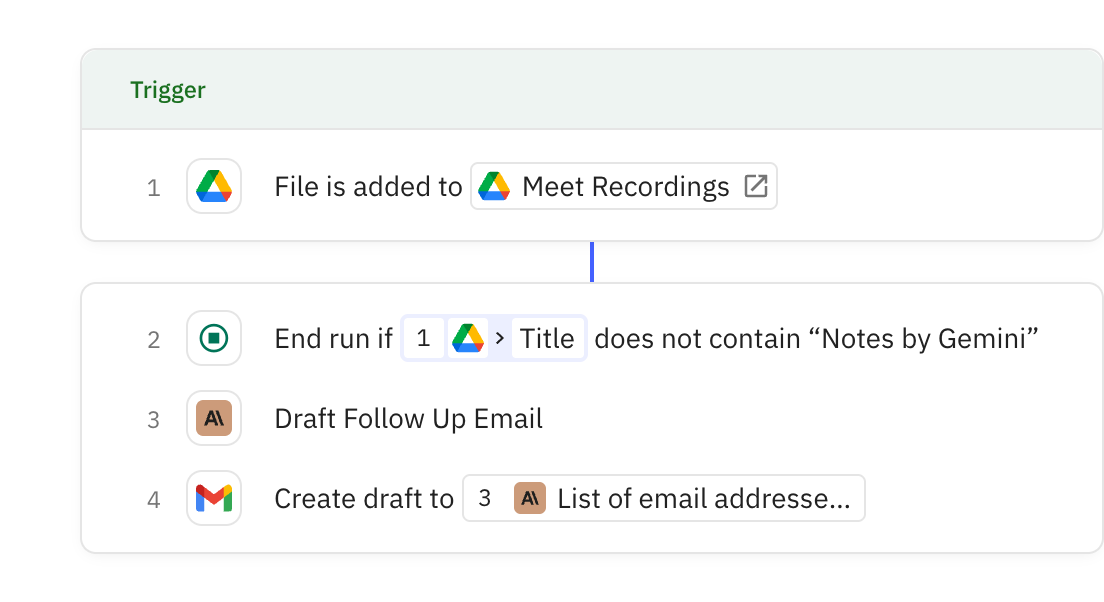
Steps in this workflow
Transform your meeting recordings into professional follow-up emails automatically. Here's how it works:
- The workflow activates when a meeting recording file is added to your designated Google Drive folder
- It checks that the file contains meeting notes from Gemini
- AI analyzes the meeting transcript and notes to draft a comprehensive follow-up email
- A Gmail draft is created with the attendee list, subject line, and email body ready for your review
Monitors a Google Drive folder for new files and triggers the workflow instantly when a file is added. The folder location should be configured to point to where your meeting recordings are stored.
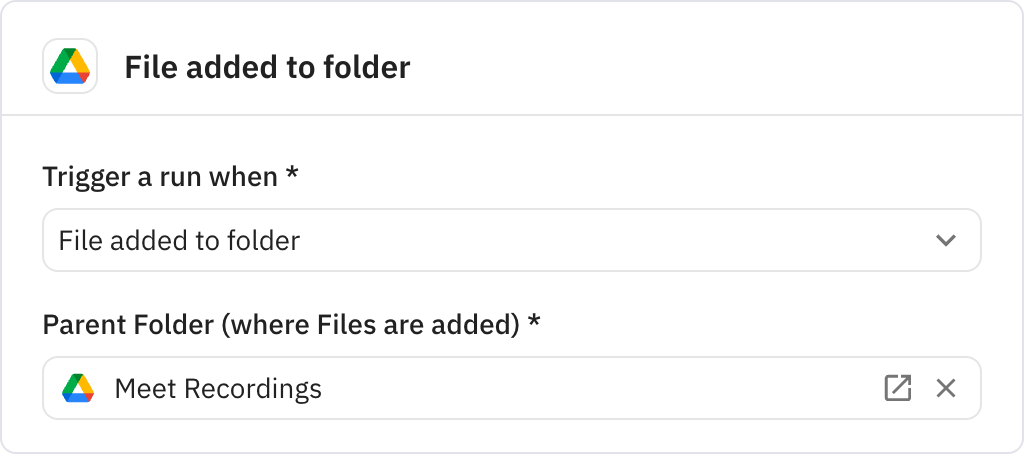
Checks if the uploaded file contains "Notes by Gemini" in its title. If the file doesn't match this criteria, the workflow ends to avoid processing non-meeting files.
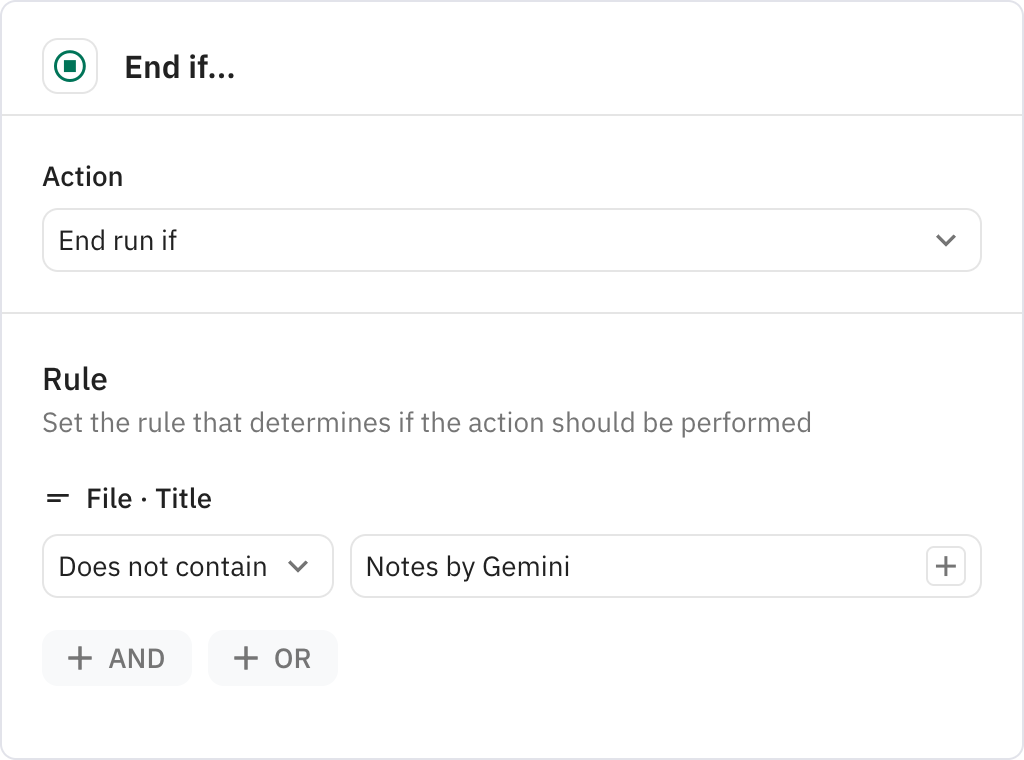
Uses AI to analyze the meeting notes and transcript to draft a follow-up email. The AI extracts attendee email addresses, creates an appropriate subject line, and writes a professional email body summarizing key points and action items.
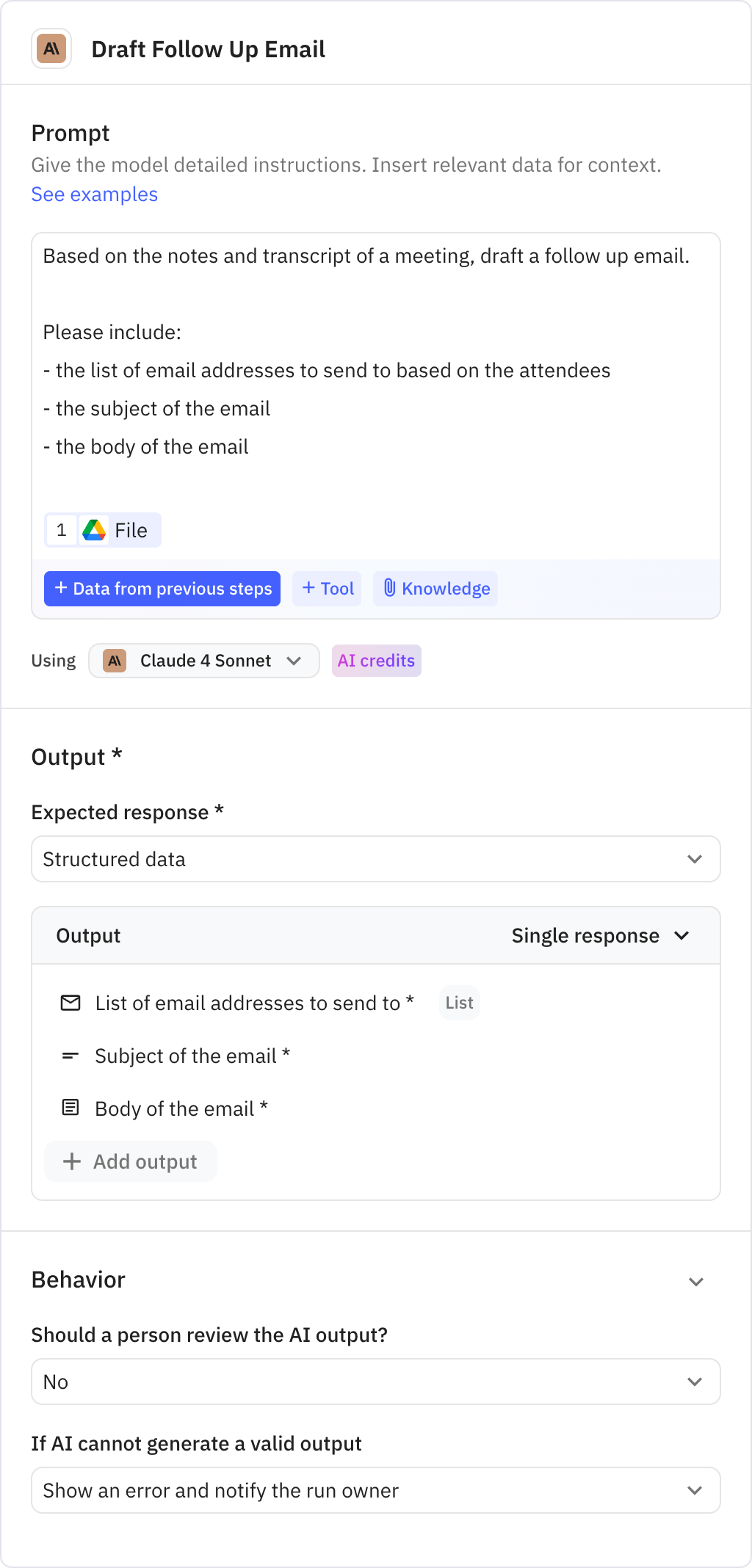
Creates a Gmail draft with the AI-generated content, including the recipient list, subject, and formatted email body. The draft is saved in your Gmail account for final review and sending.