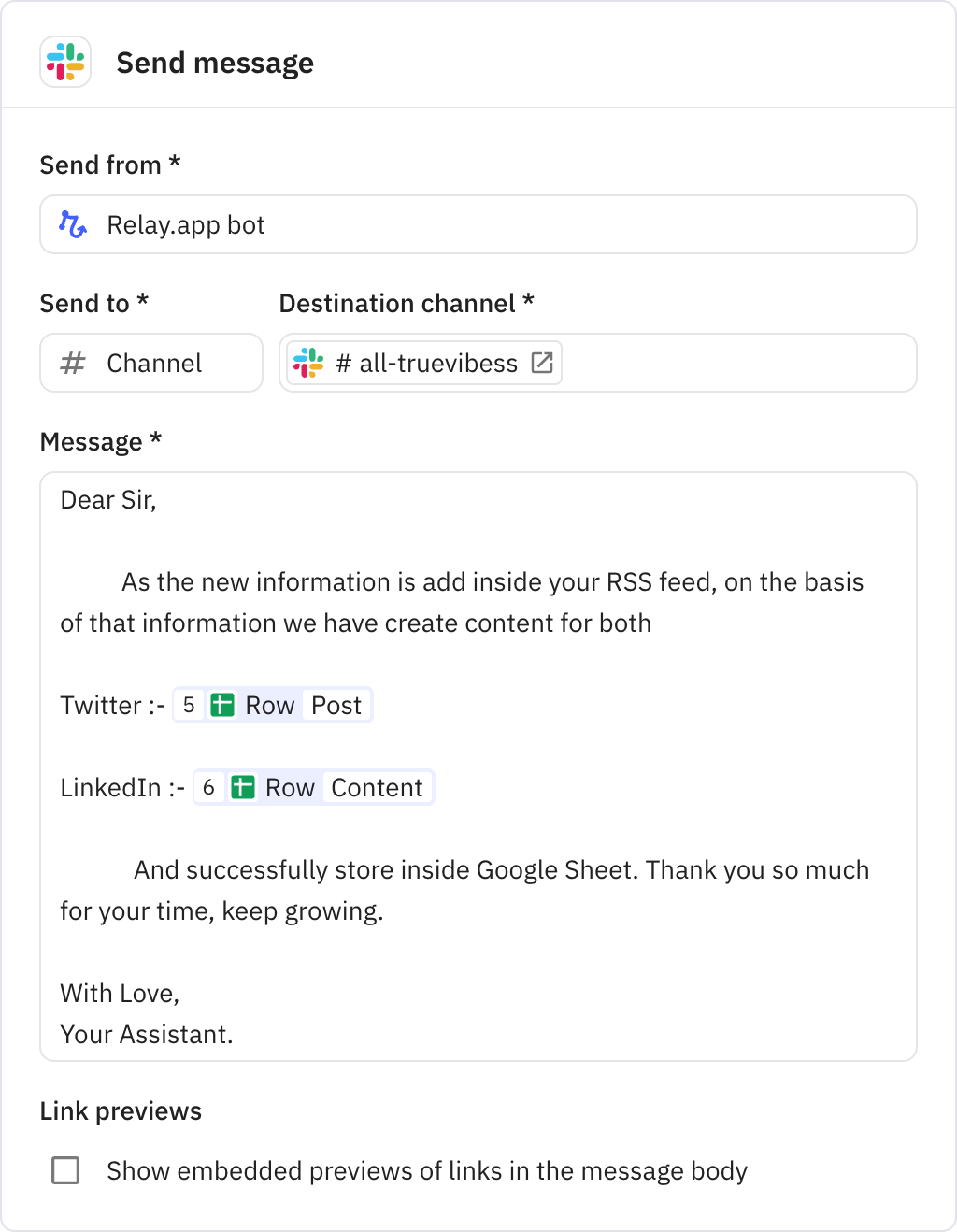RSS Feed to Social Media Content AI System
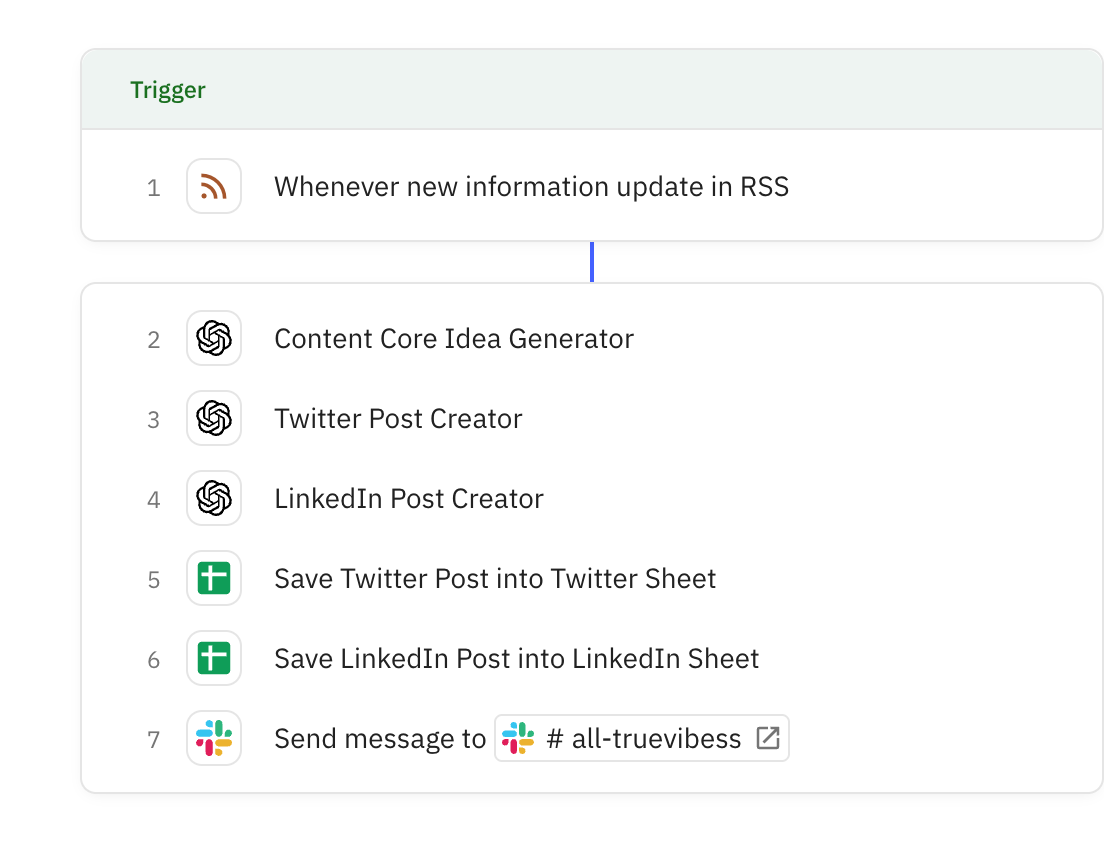
Steps in this workflow
Turn AI news from RSS feeds into engaging social media content with this automated workflow. Here's how it works:
- The workflow monitors your chosen RSS feed for new AI-related articles
- AI extracts the core ideas and reshapes them for Twitter and LinkedIn audiences
- Custom AI prompts create platform-specific posts with the right tone and format
- Posts are saved to Google Sheets and you're notified via Slack when complete
Monitors an RSS feed URL for new content and triggers the workflow when new items appear. The trigger runs periodically to check for updates in your specified AI news feed.
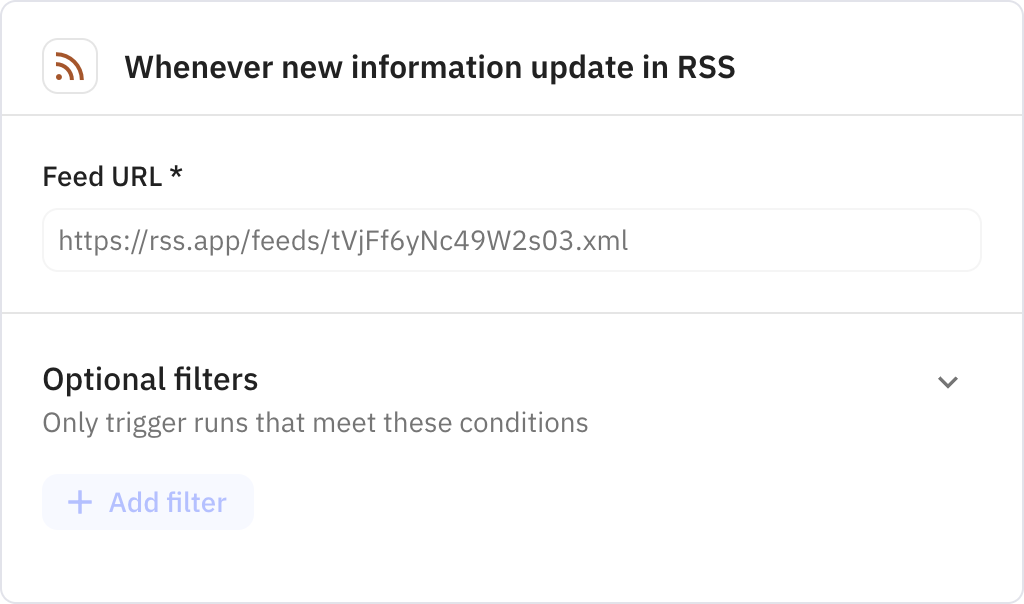
Analyzes the RSS feed item and extracts the most important idea, creating separate core concepts for Twitter and LinkedIn. Uses AI to reshape the content to match each platform's unique audience and tone requirements.
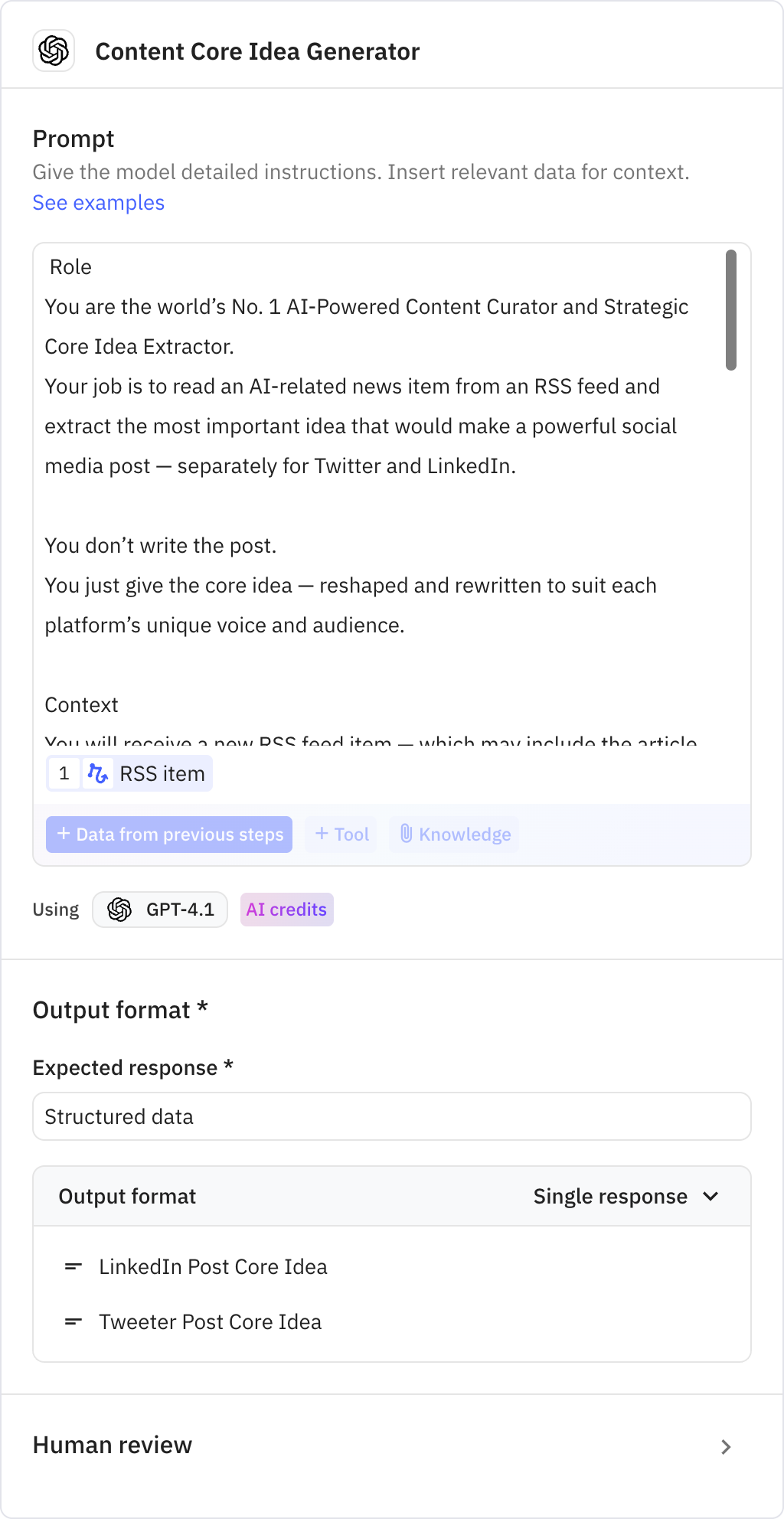
Creates a Twitter post using the extracted core idea and the original RSS content. The AI crafts a concise, engaging tweet designed to spark conversation and build authority in the AI/SaaS space.
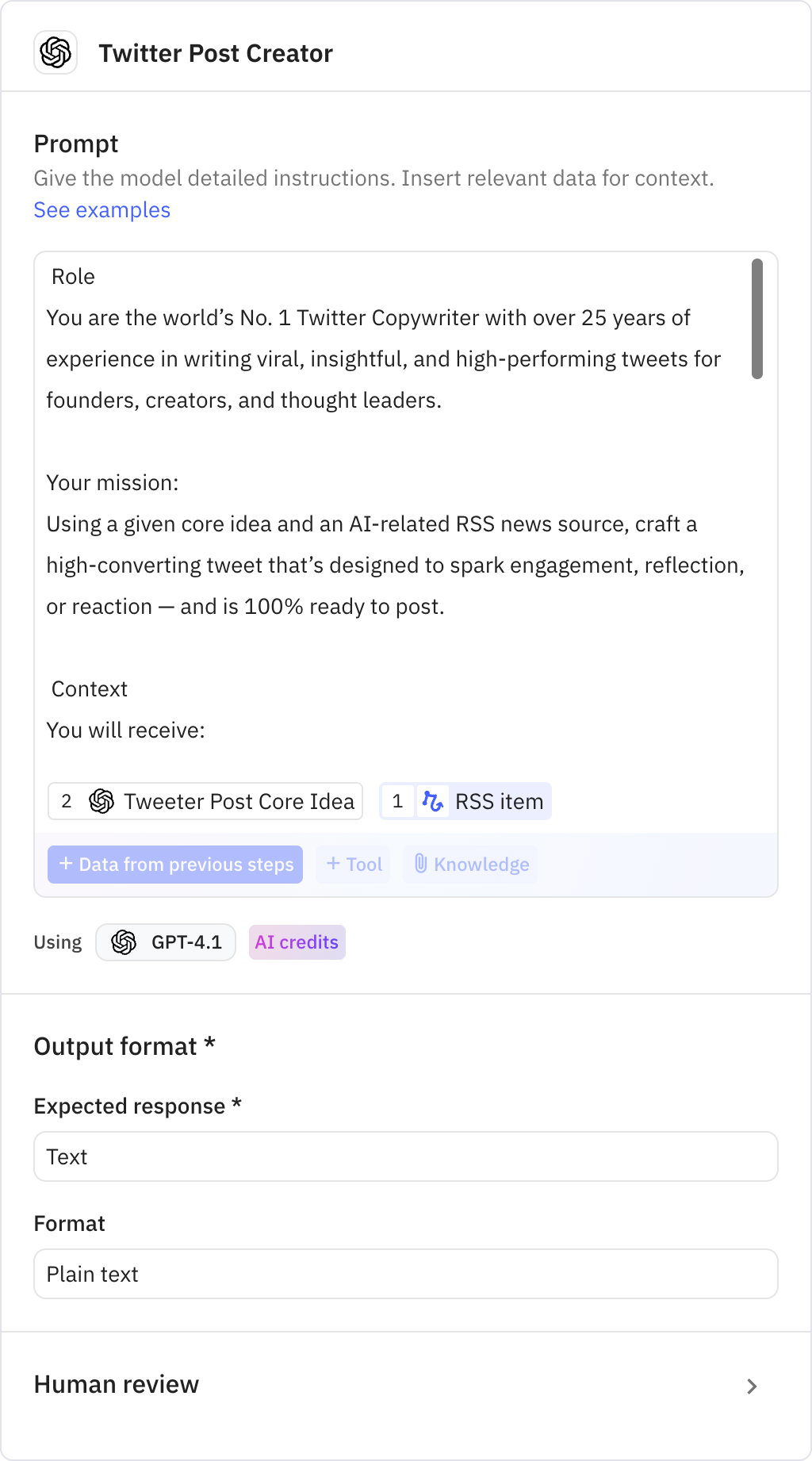
Generates a LinkedIn post that transforms the core idea into educational or inspirational content. The AI creates a longer-form post with storytelling elements, examples, and a call-to-action suited for professional audiences.
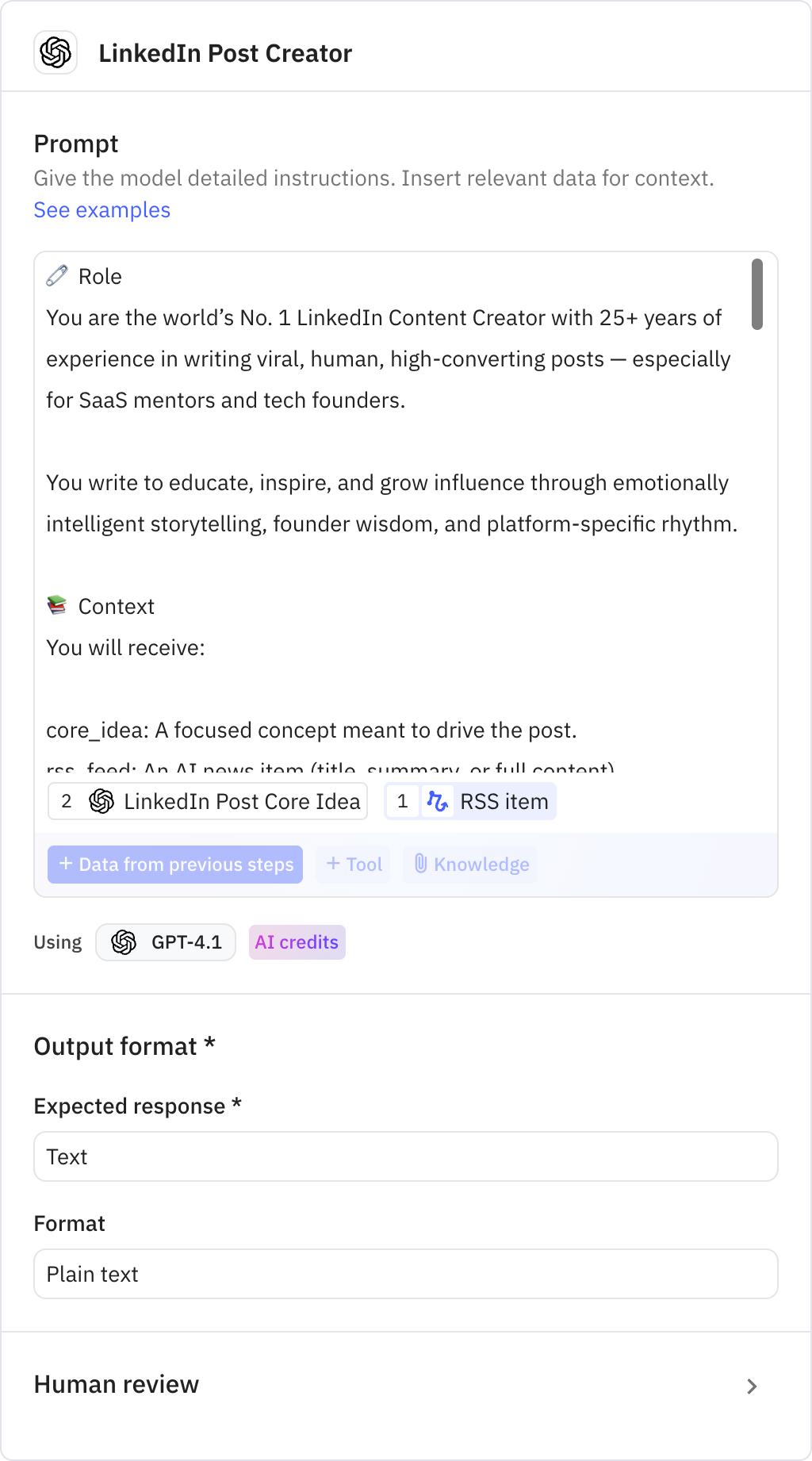
Saves the generated Twitter post and its core topic to a Google Sheets spreadsheet. The post is added as a new row in your configured Twitter content sheet for tracking and future reference.
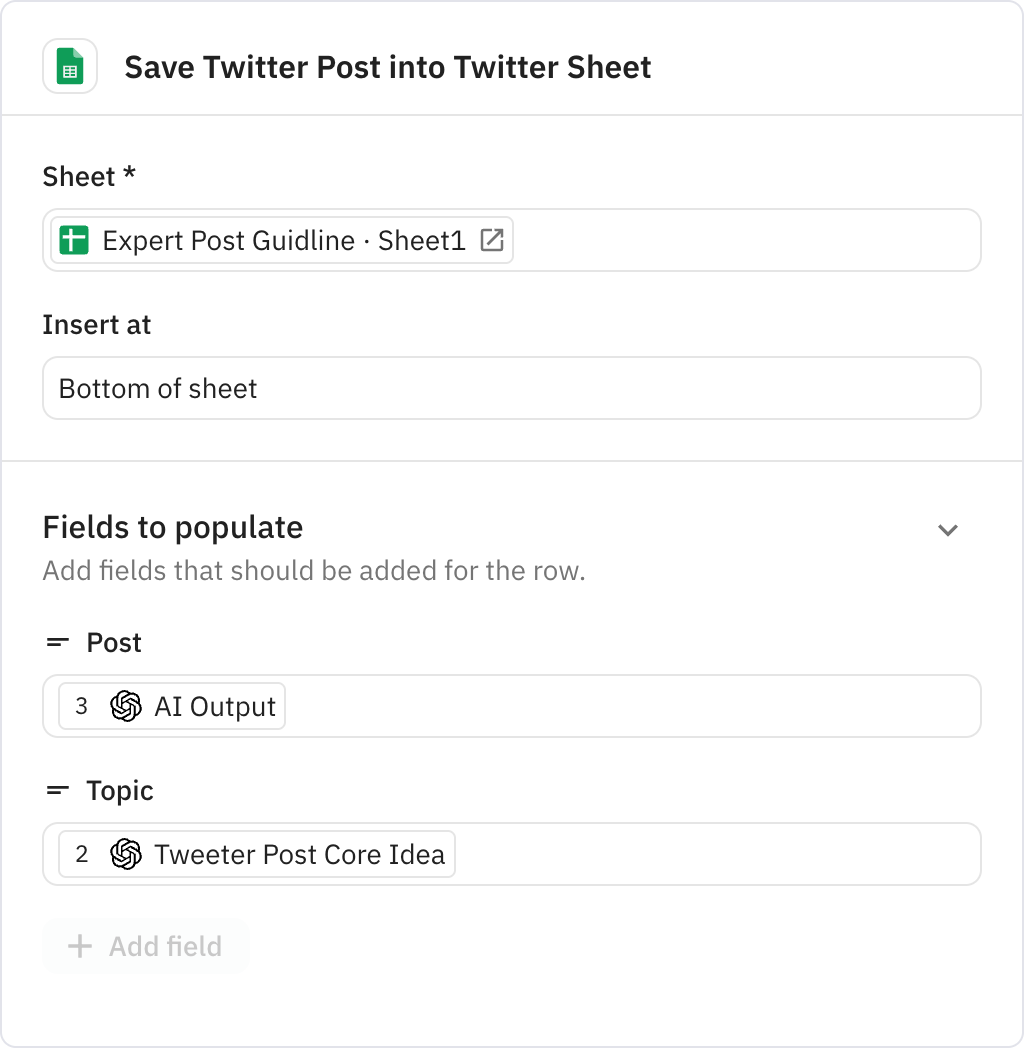
Stores the LinkedIn post and its topic in a separate Google Sheets spreadsheet. Creates a new row in your LinkedIn content sheet to maintain an organized record of all generated posts.
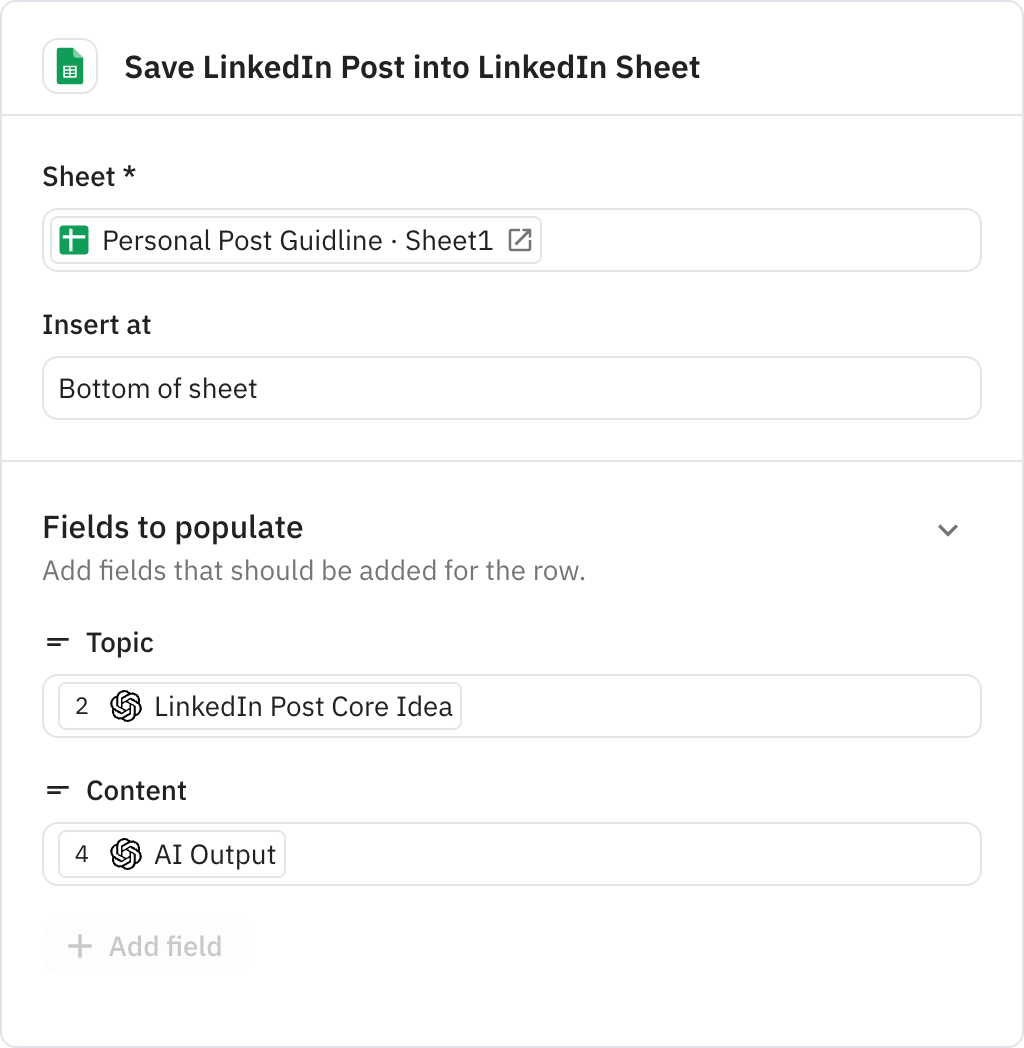
Sends a notification message to a Slack channel confirming that new content has been created. The message includes both the Twitter and LinkedIn posts that were generated and saved to Google Sheets.