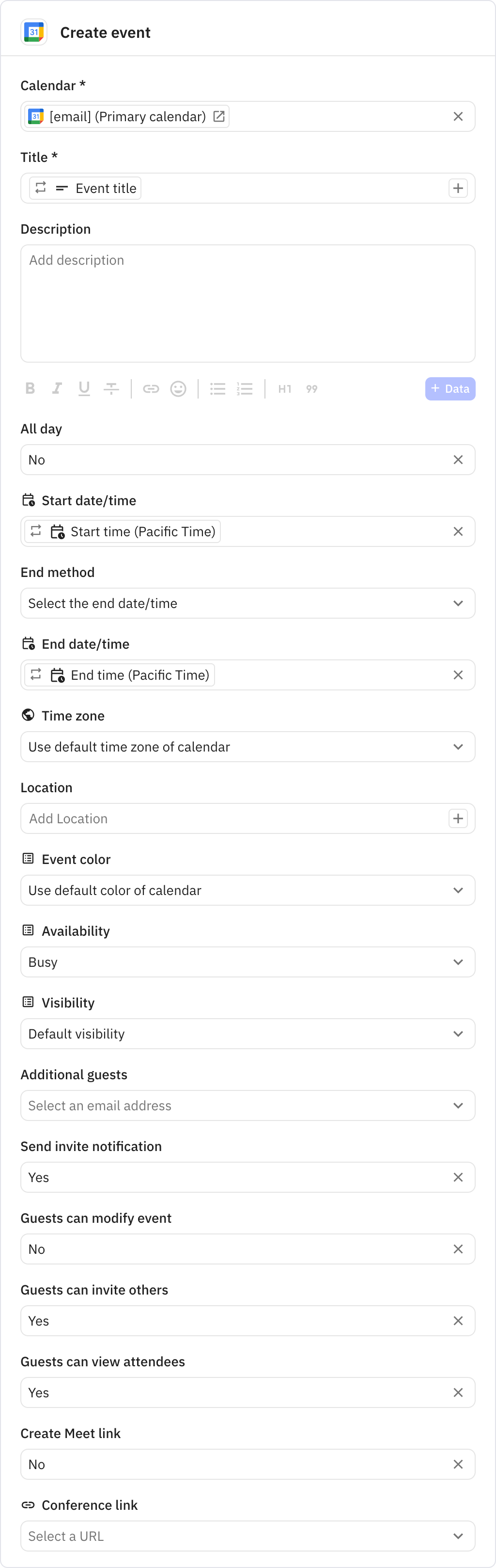Screenshot -> Calendar Event Creator
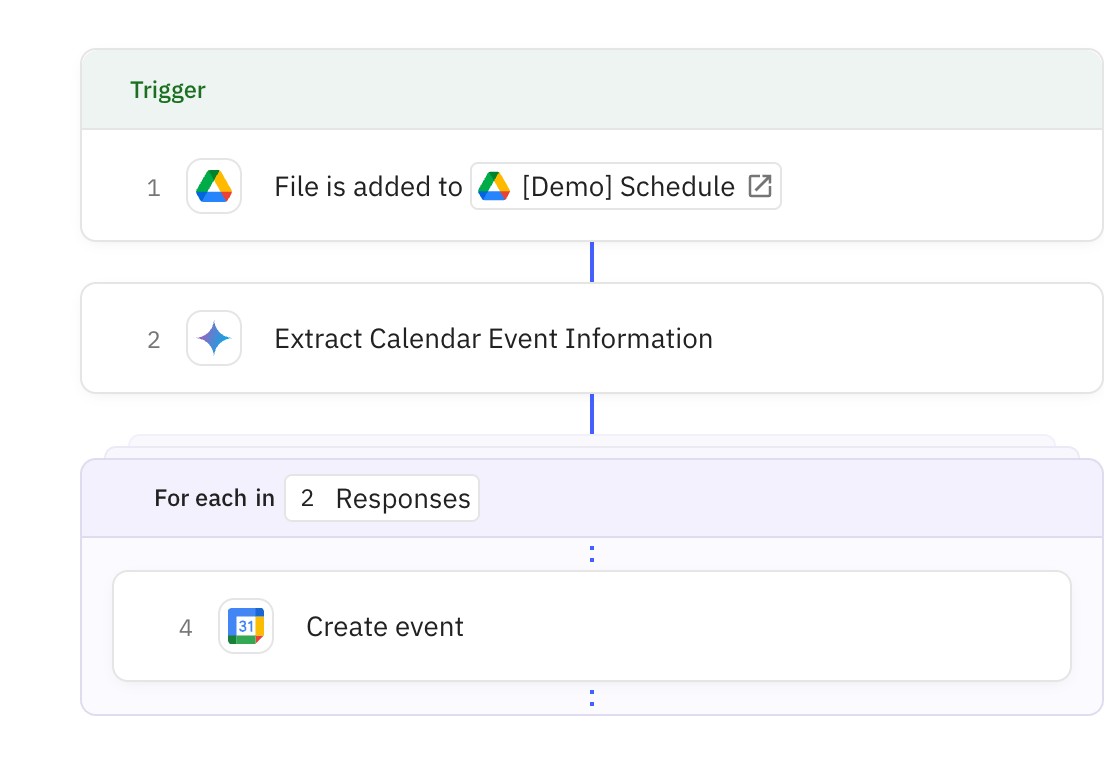
Steps in this workflow
Automatically convert calendar screenshots into actual calendar events by extracting event details from images. Here's how it works:
- The workflow monitors a Google Drive folder for new image files
- AI analyzes the image to identify all events with their titles and times
- Each extracted event is automatically created in your Google Calendar
- Perfect for digitizing paper schedules or converting event screenshots into actionable calendar items
Monitors a specified Google Drive folder for new files. When a file is added, it instantly triggers the workflow to process the new file.
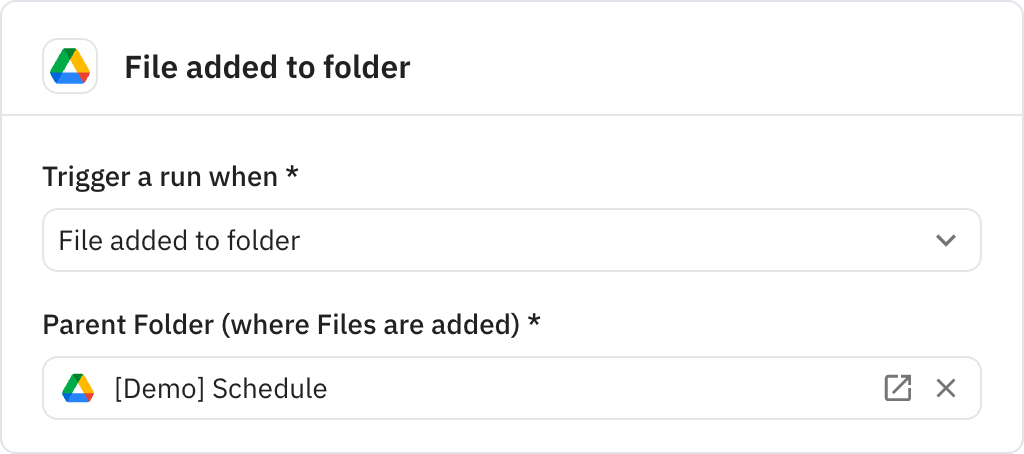
Uses AI to analyze the uploaded image and extract calendar event information. The AI identifies event titles, start times, and end times while excluding all-day events and formatting times in Pacific time zone.
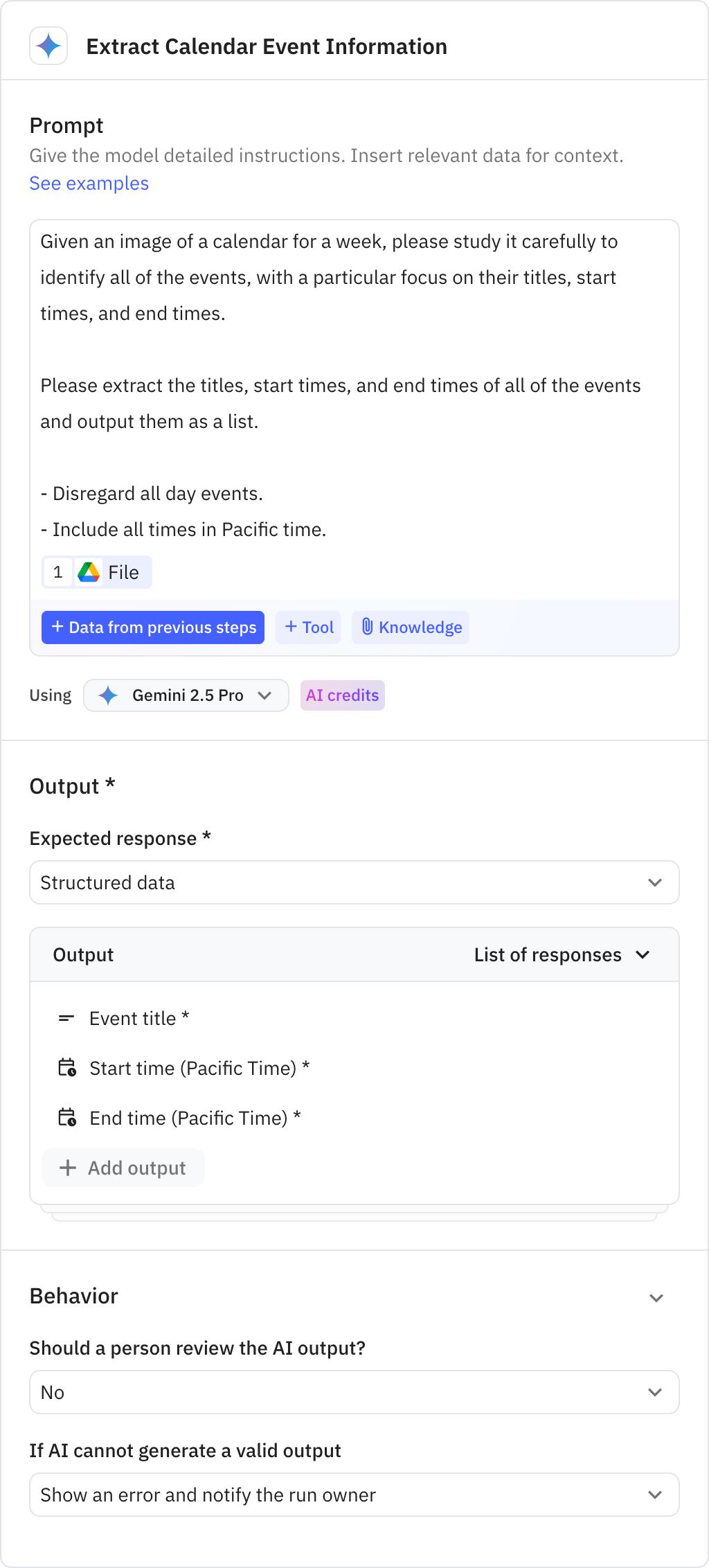
Processes each extracted event from the AI analysis in parallel. This allows multiple calendar events to be created simultaneously from a single image.
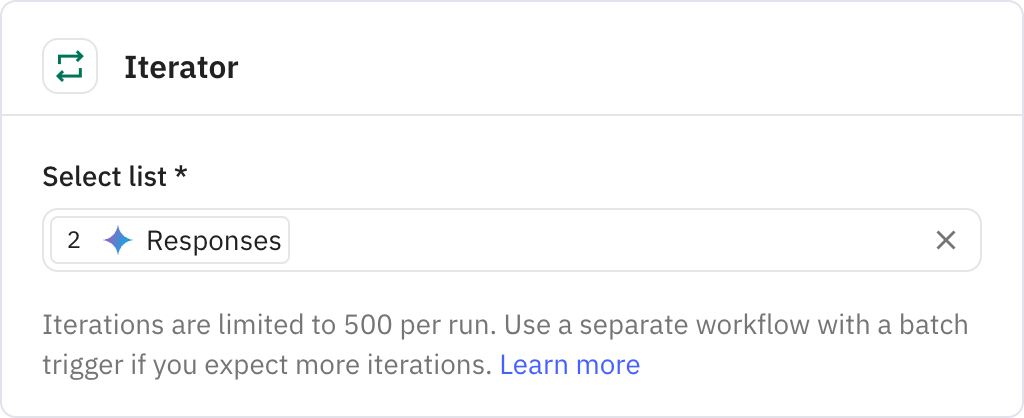
Creates calendar events in Google Calendar using the extracted information. Each event is added with the appropriate title, start time, and end time to the specified calendar.