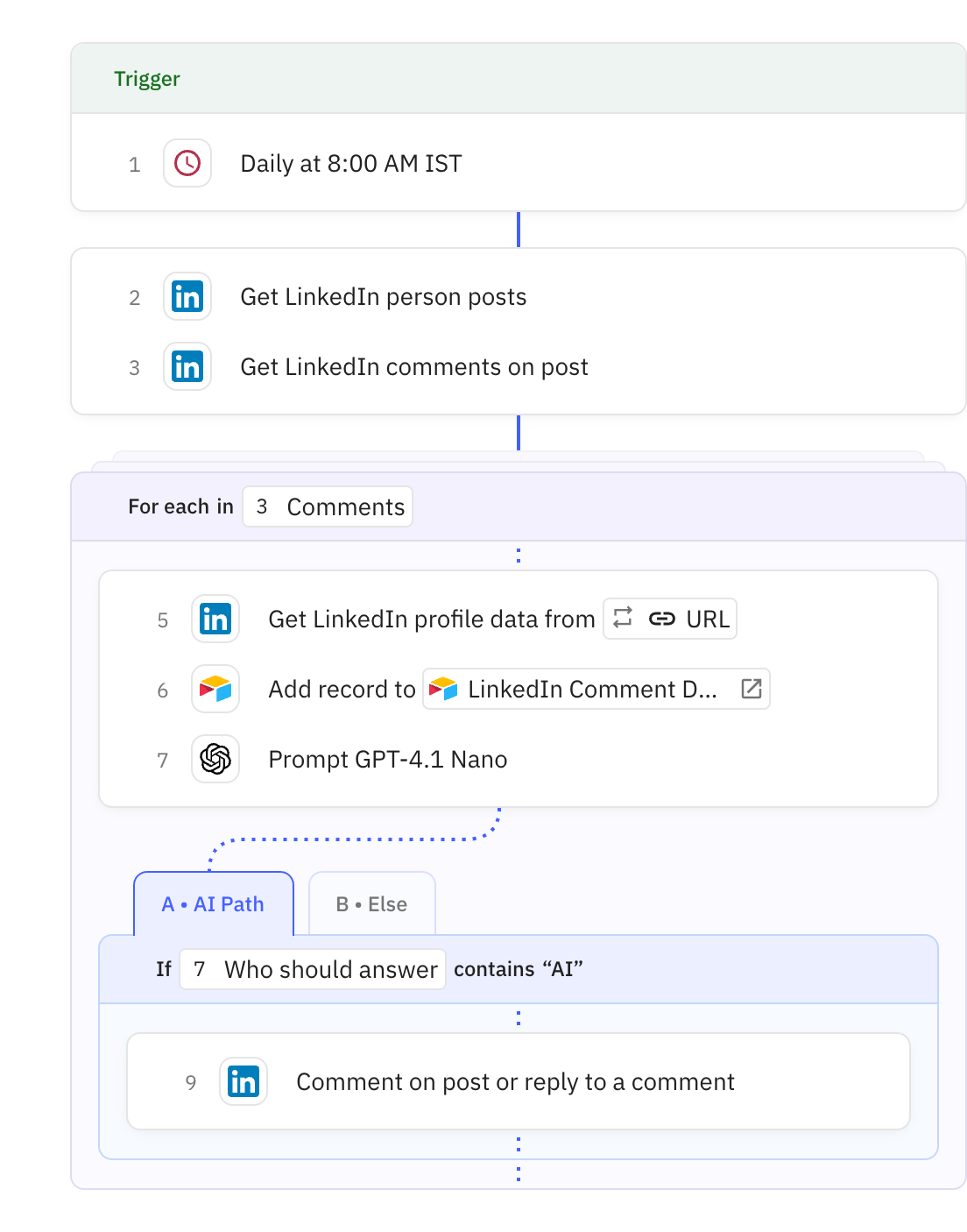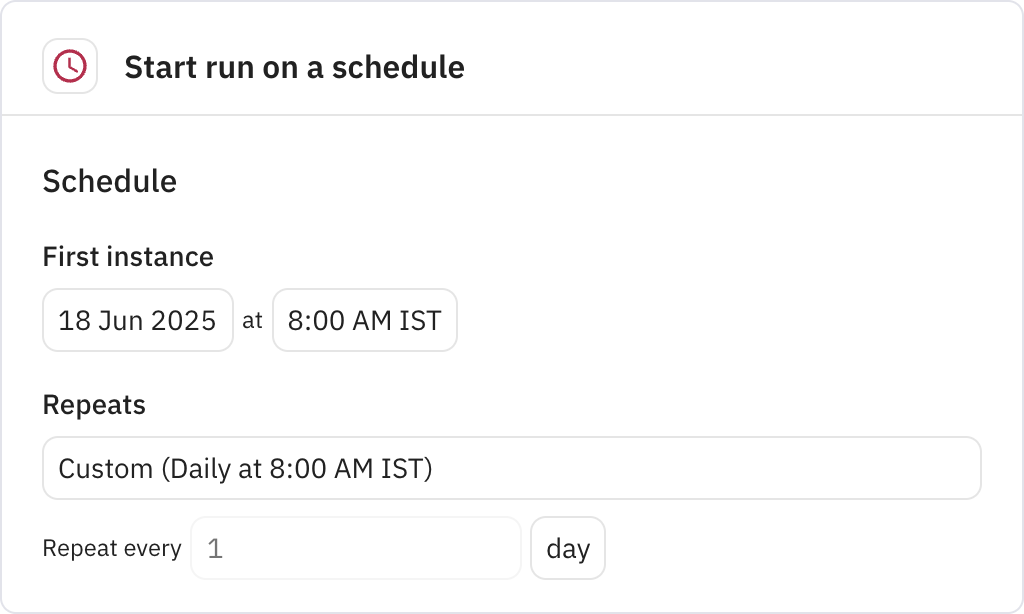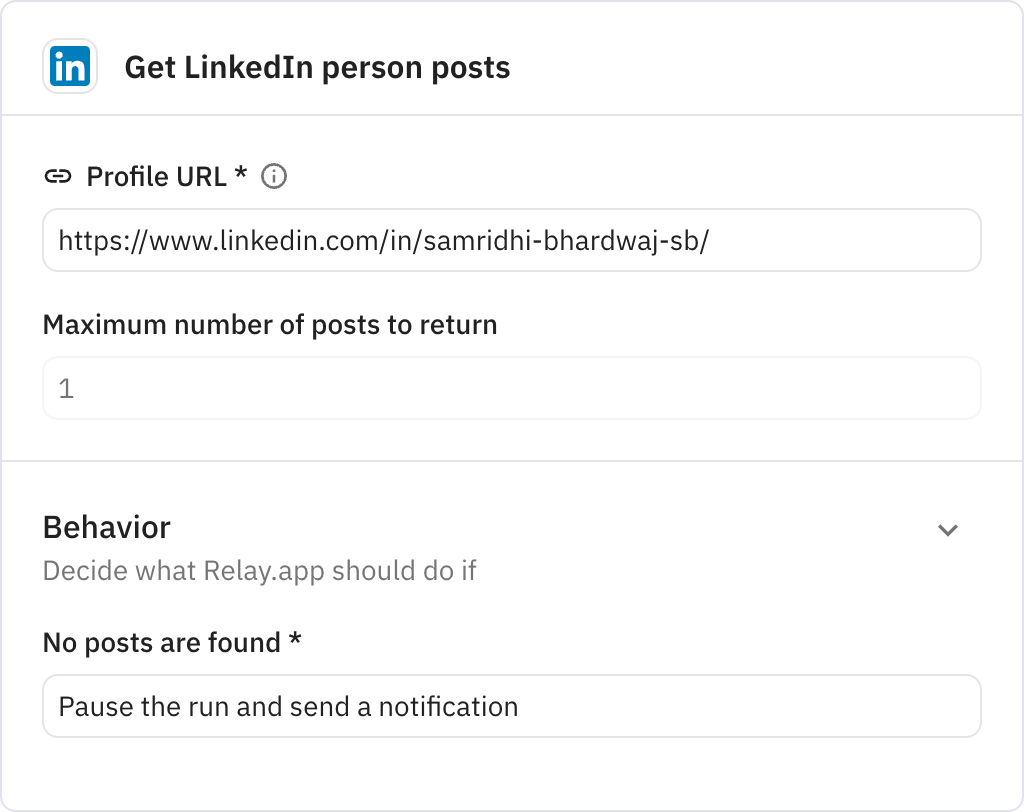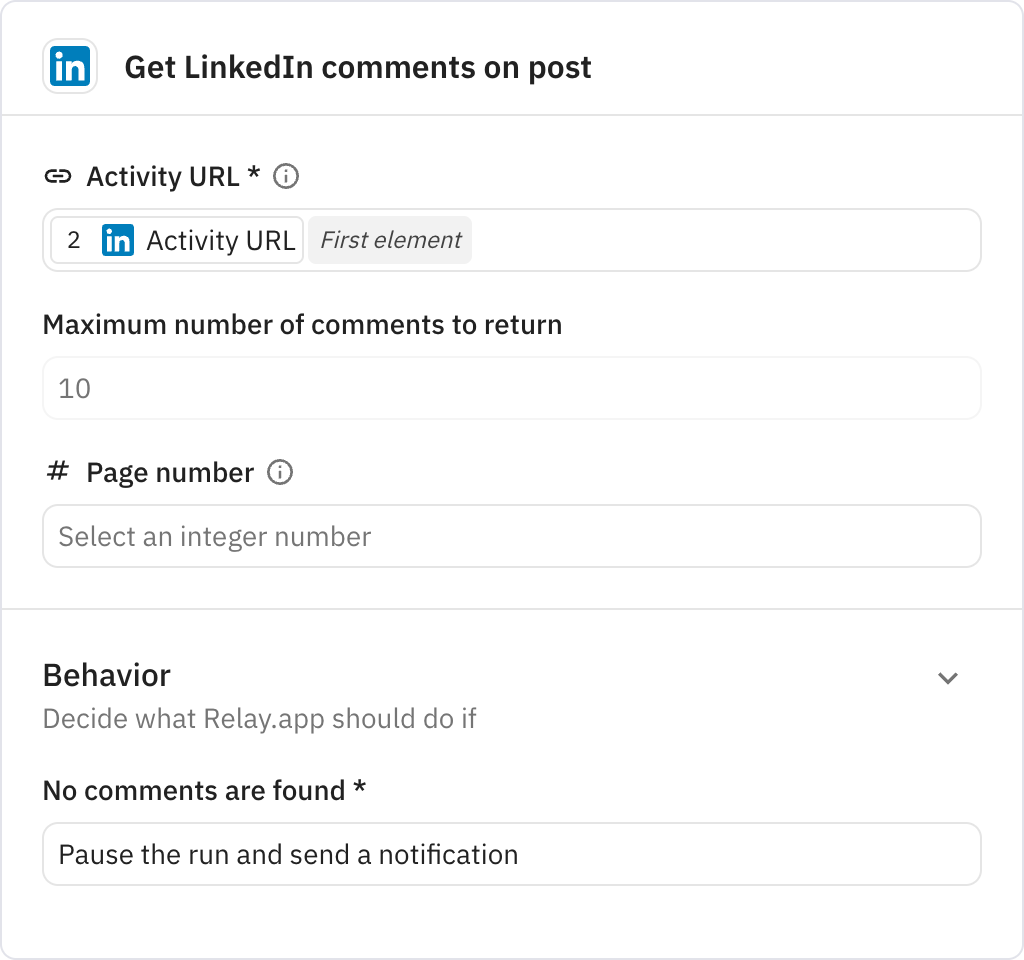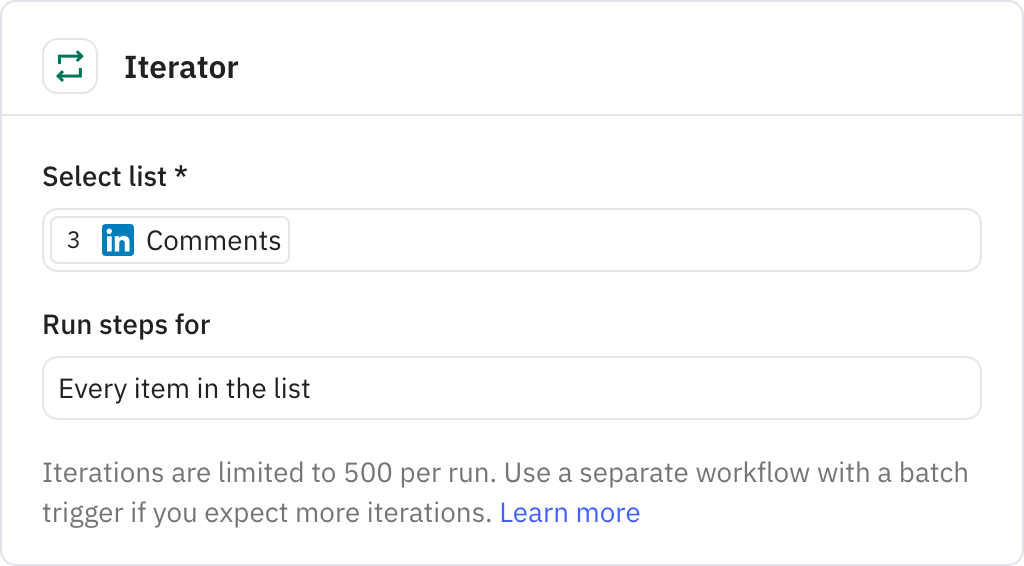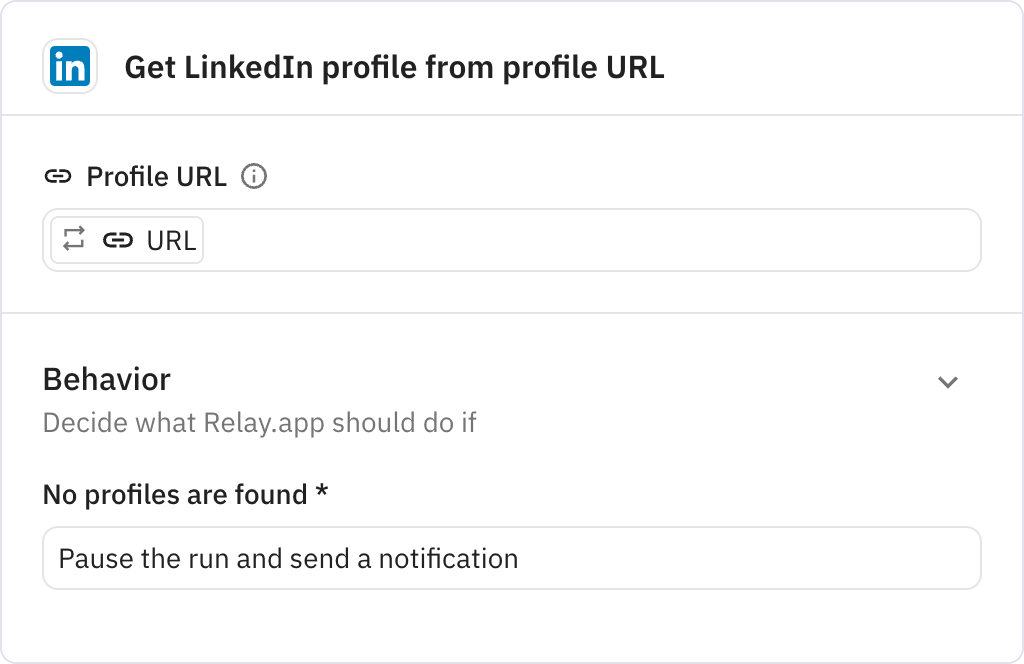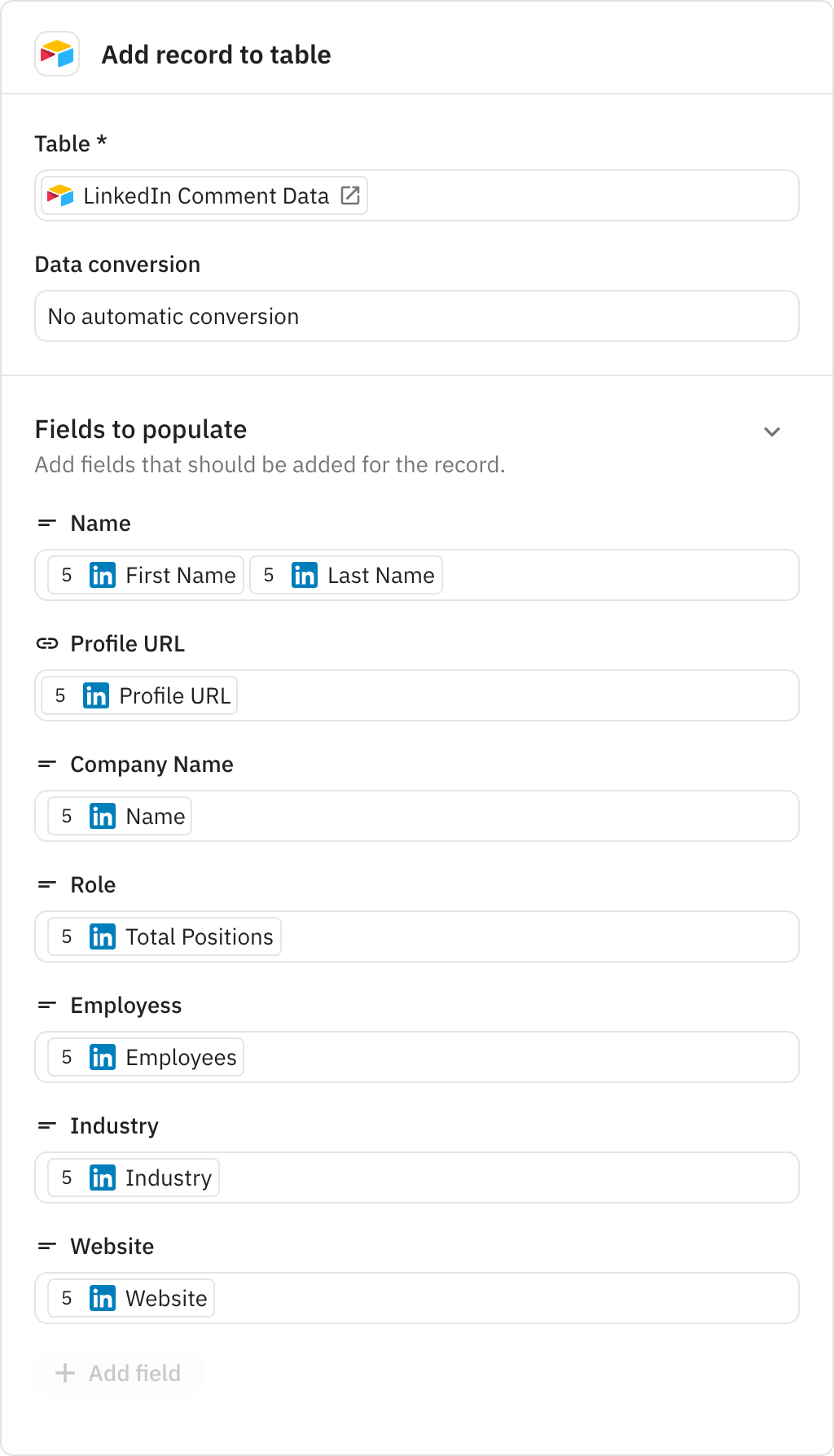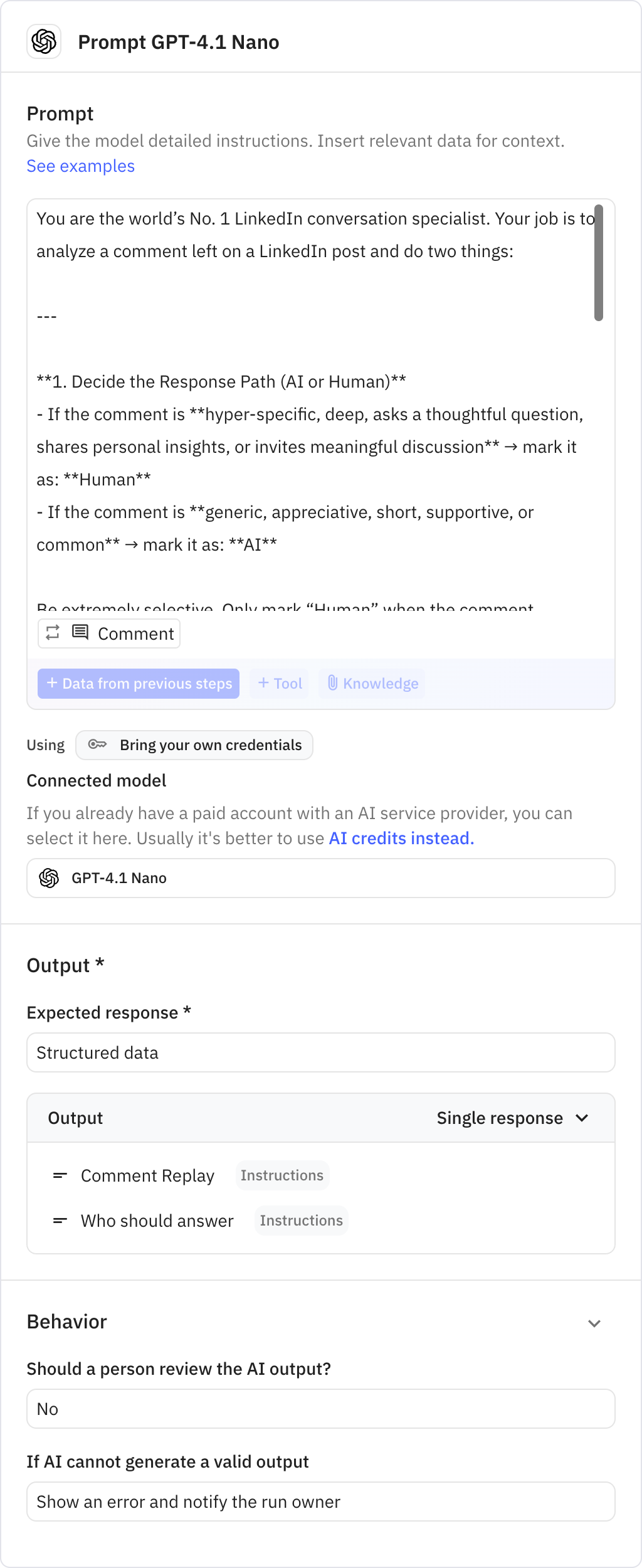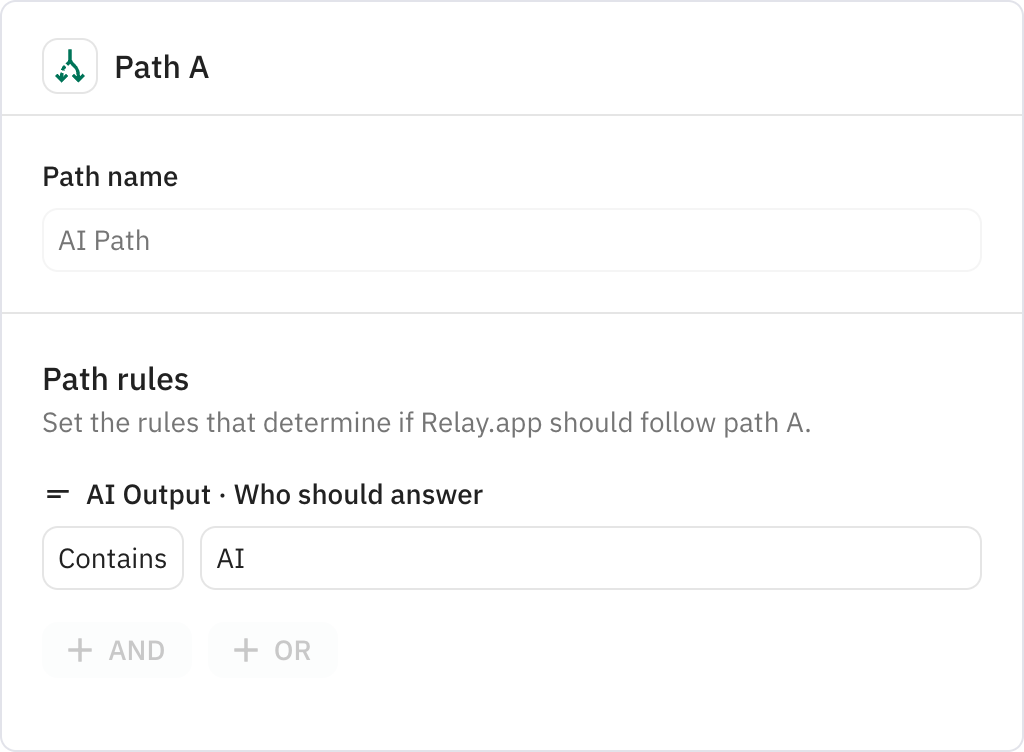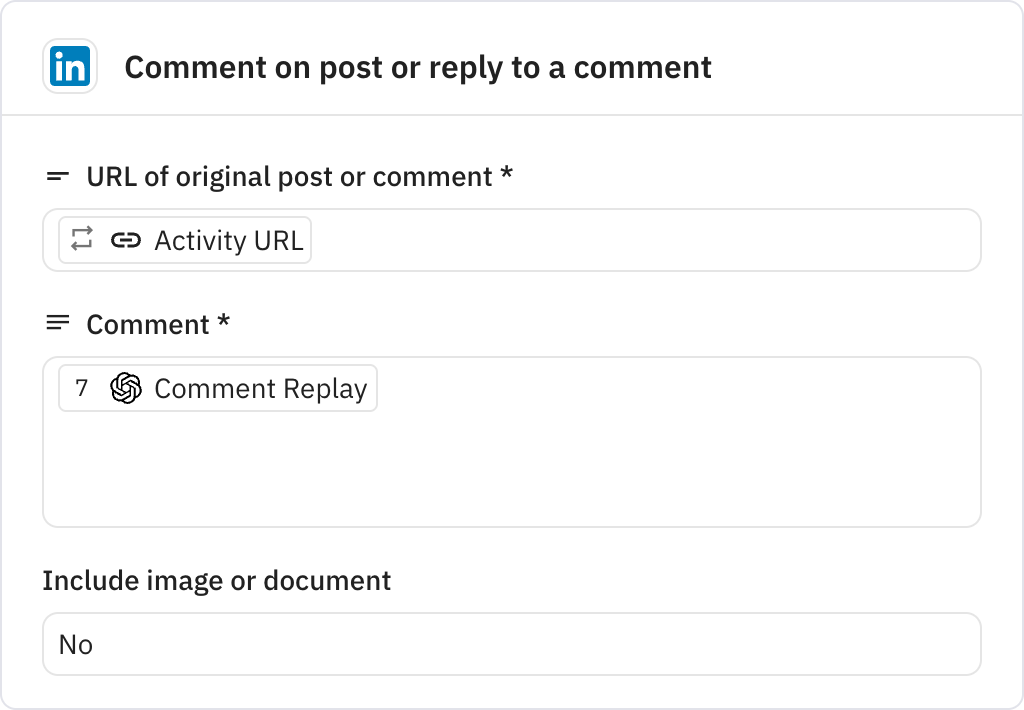We started by just replying to comments. That felt like enough — until we realized the real opportunity was in the people commenting.
Behind every “great post!” or thoughtful insight was a real person — sometimes a CMO, sometimes a startup founder — someone we could actually help.
So we evolved the system:
→ It now replies to comments and captures personal data like name, role, company, followers, and more.
→ Then stores everything in Airtable and scores each lead based on who they are.
We no longer scroll through comment sections or check who’s who — the system tells us.
And what used to be “thanks for the comment” is now “booked a discovery call.”
It’s like having a warm LinkedIn lead finder, built directly on Relay, working while we sleep.
No spam. No scraping. Just responding to the people already talking to us — and inviting the right ones into the conversation.