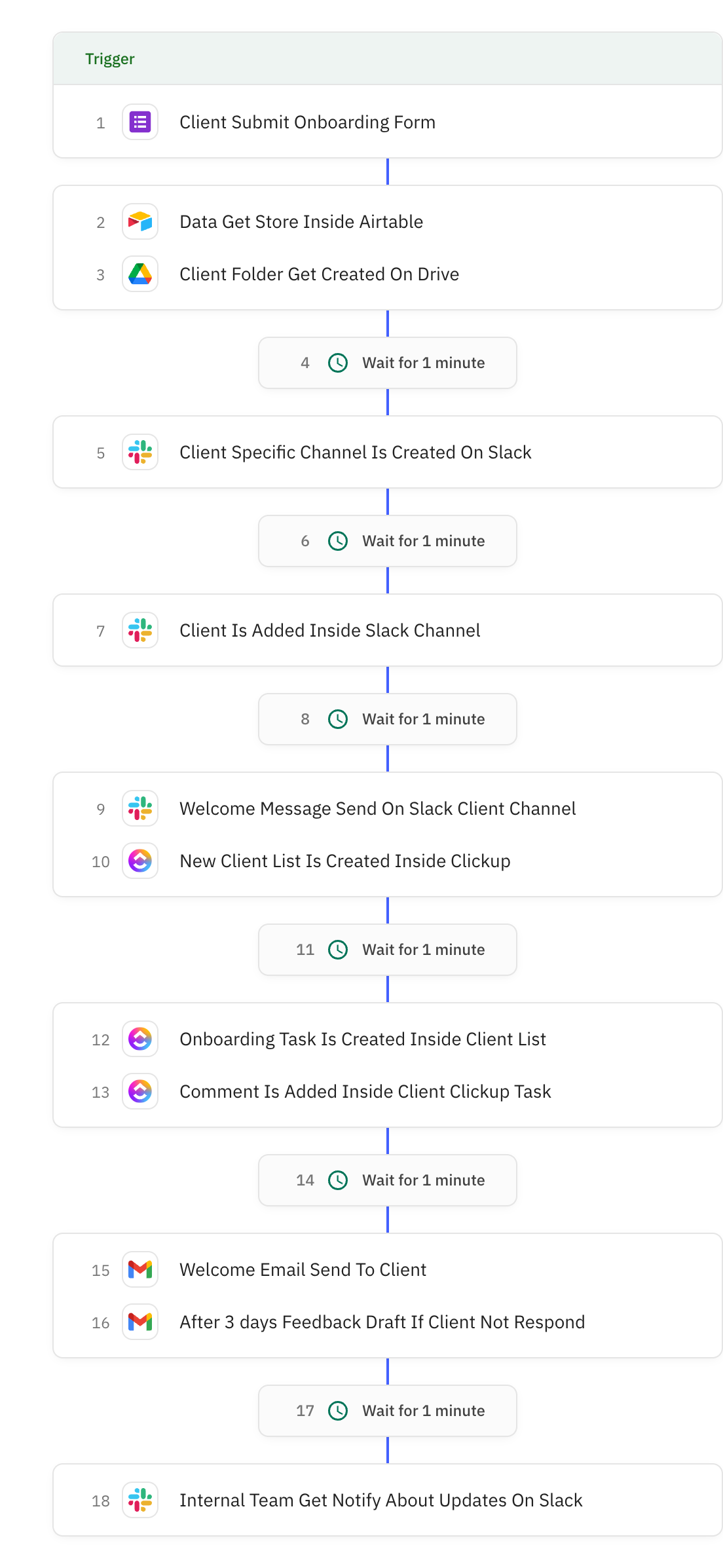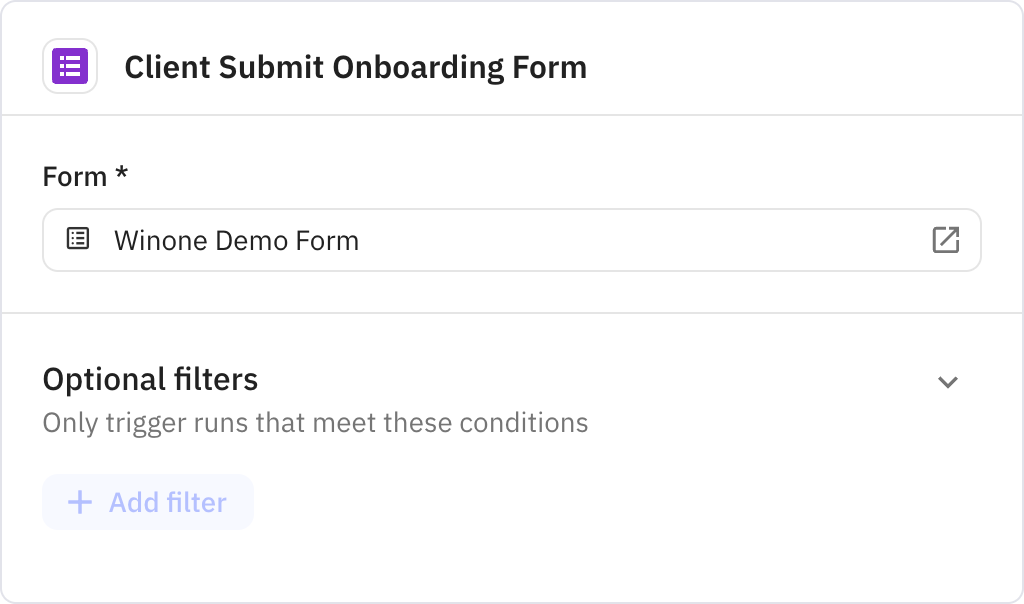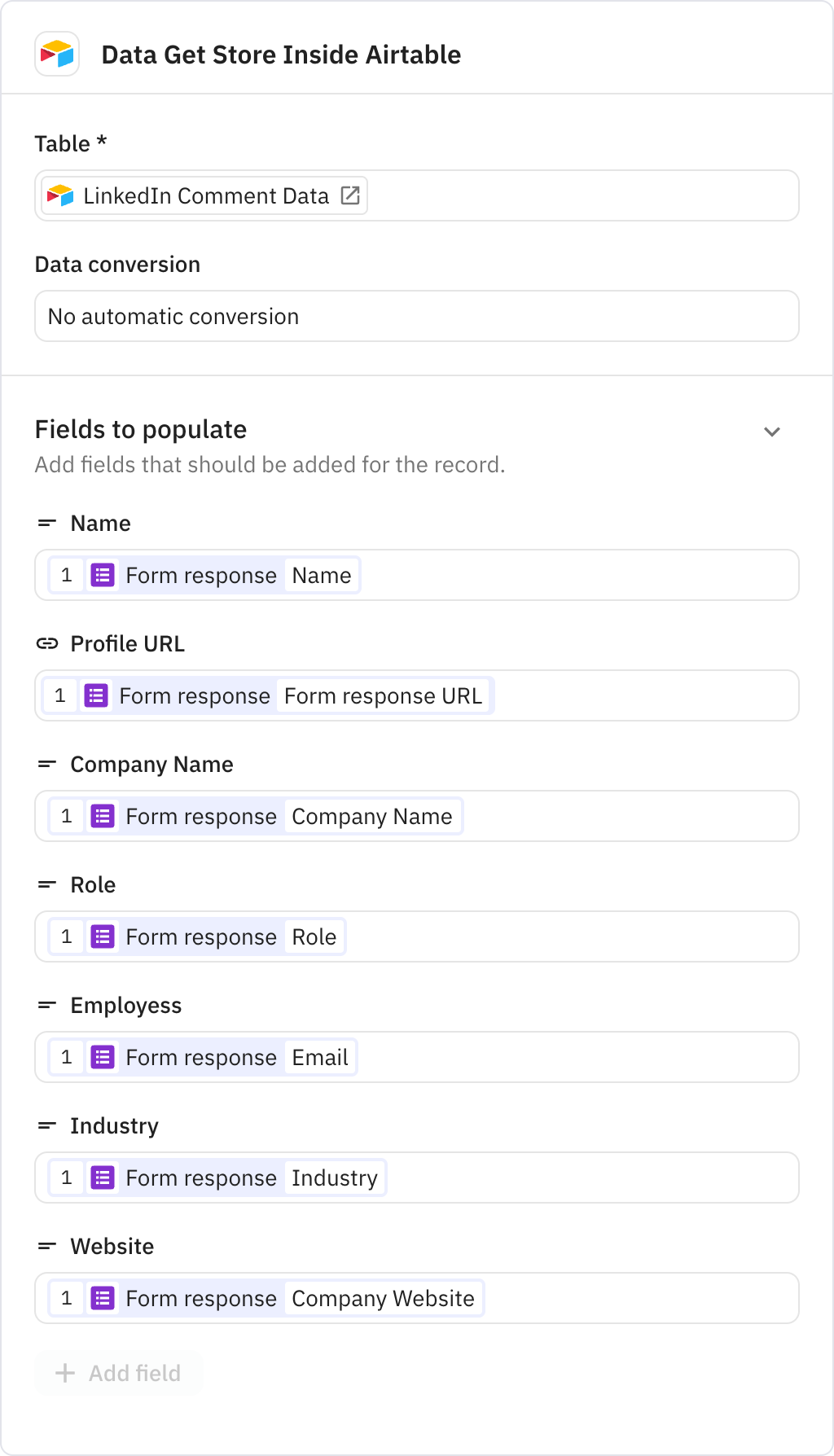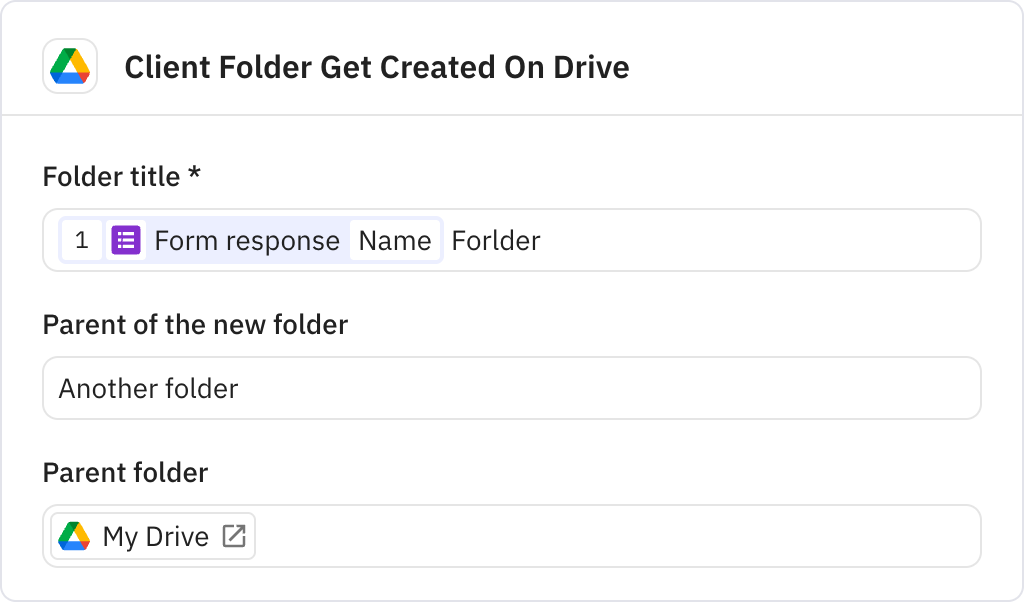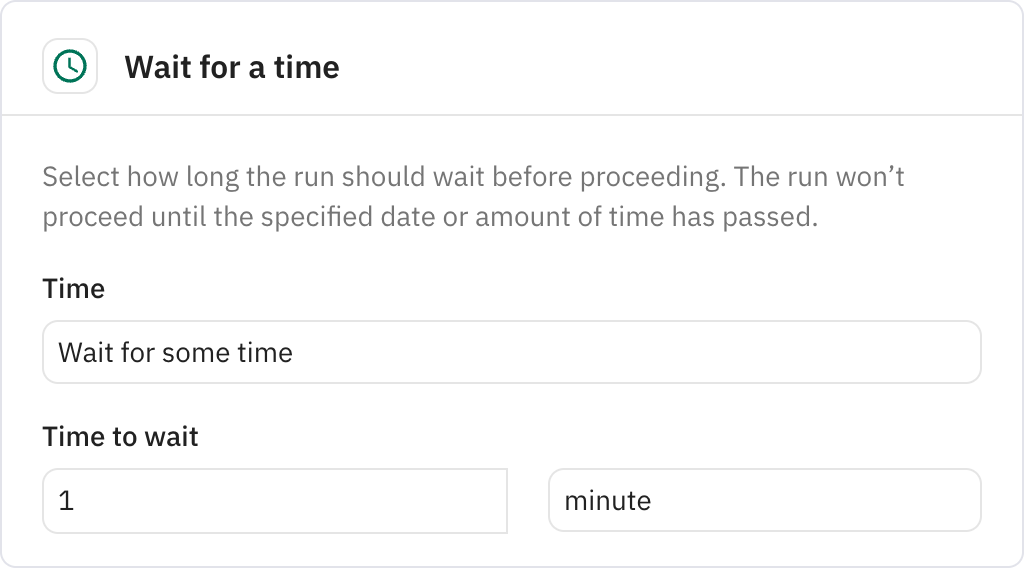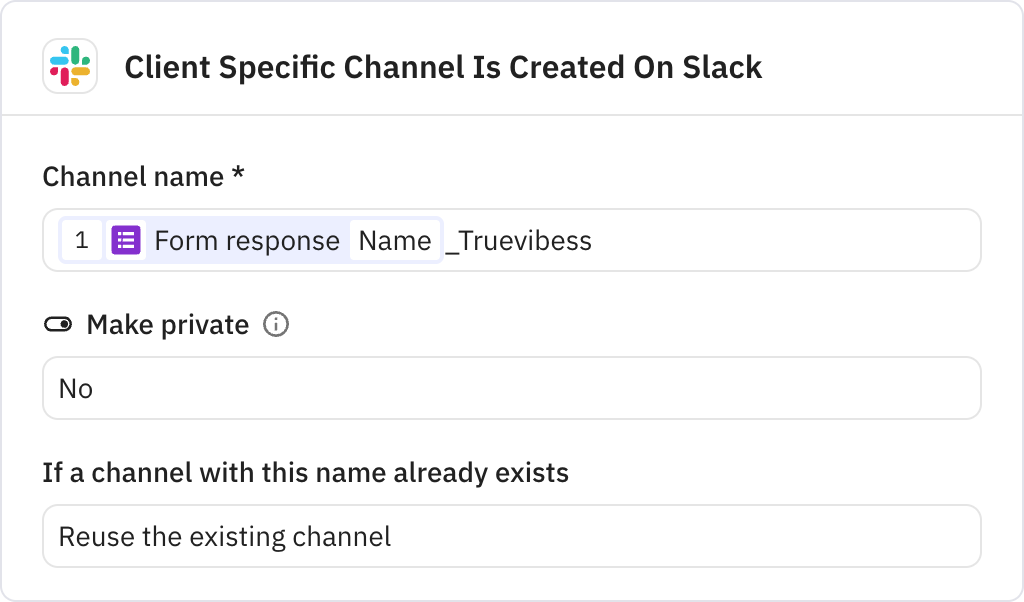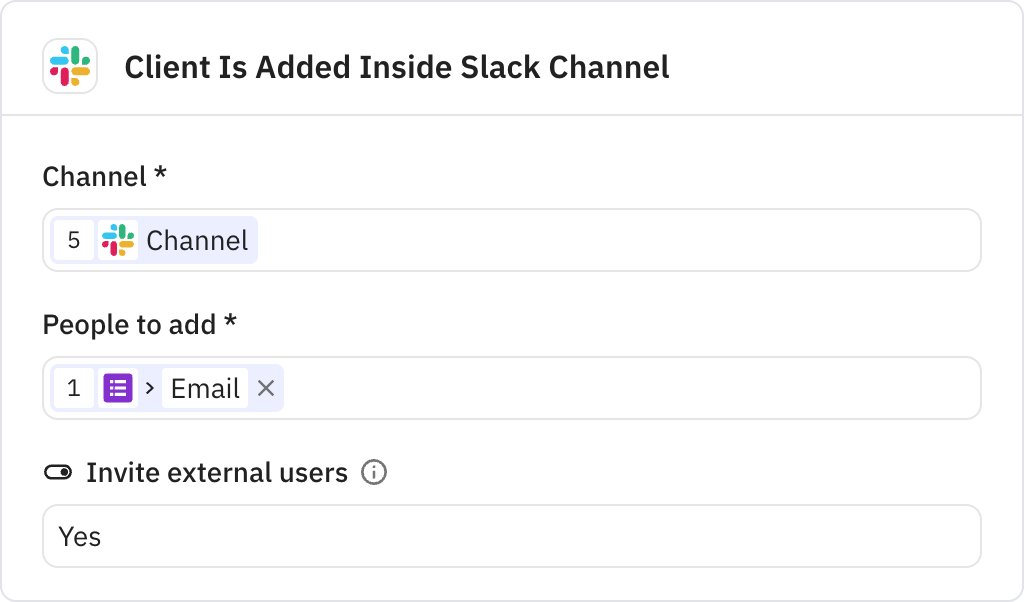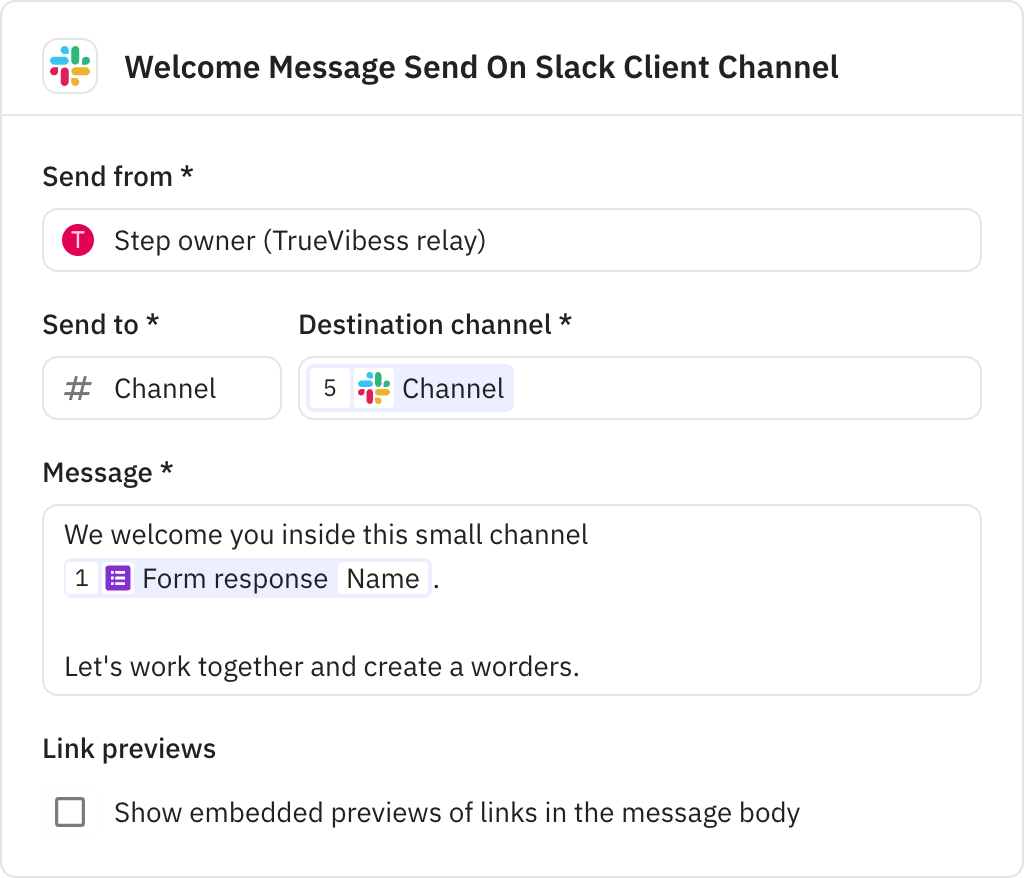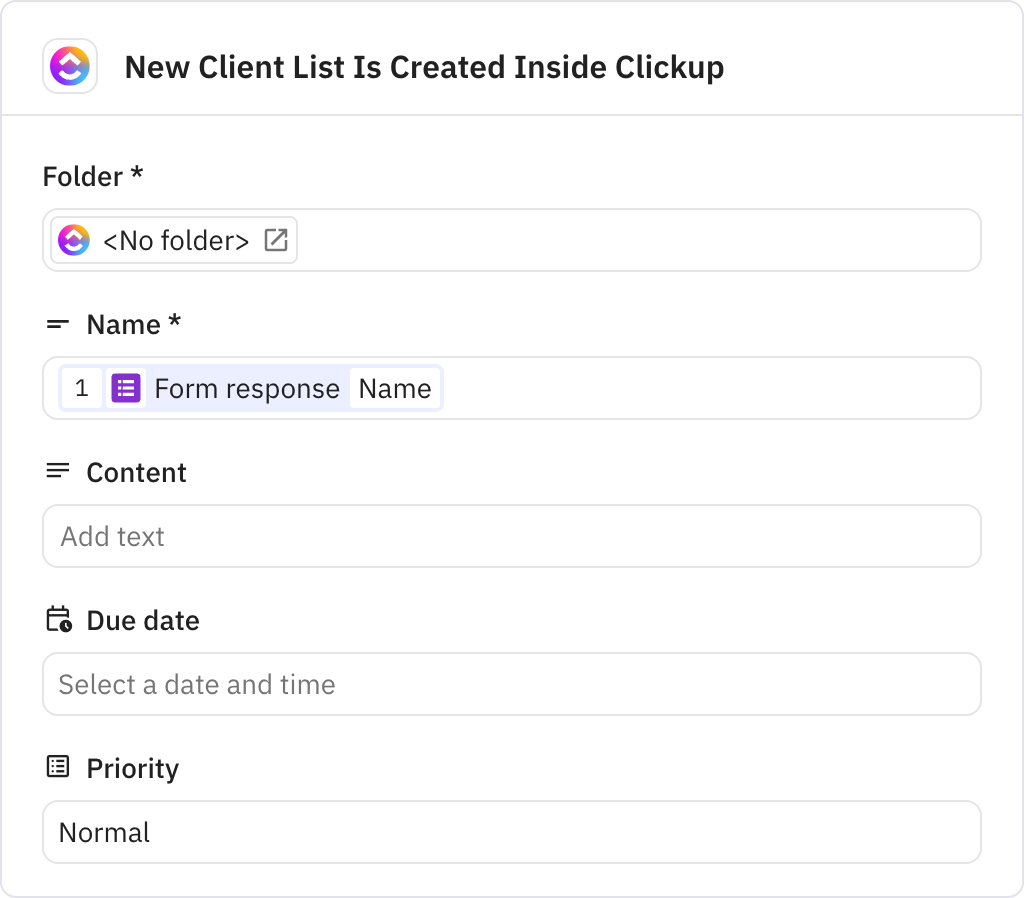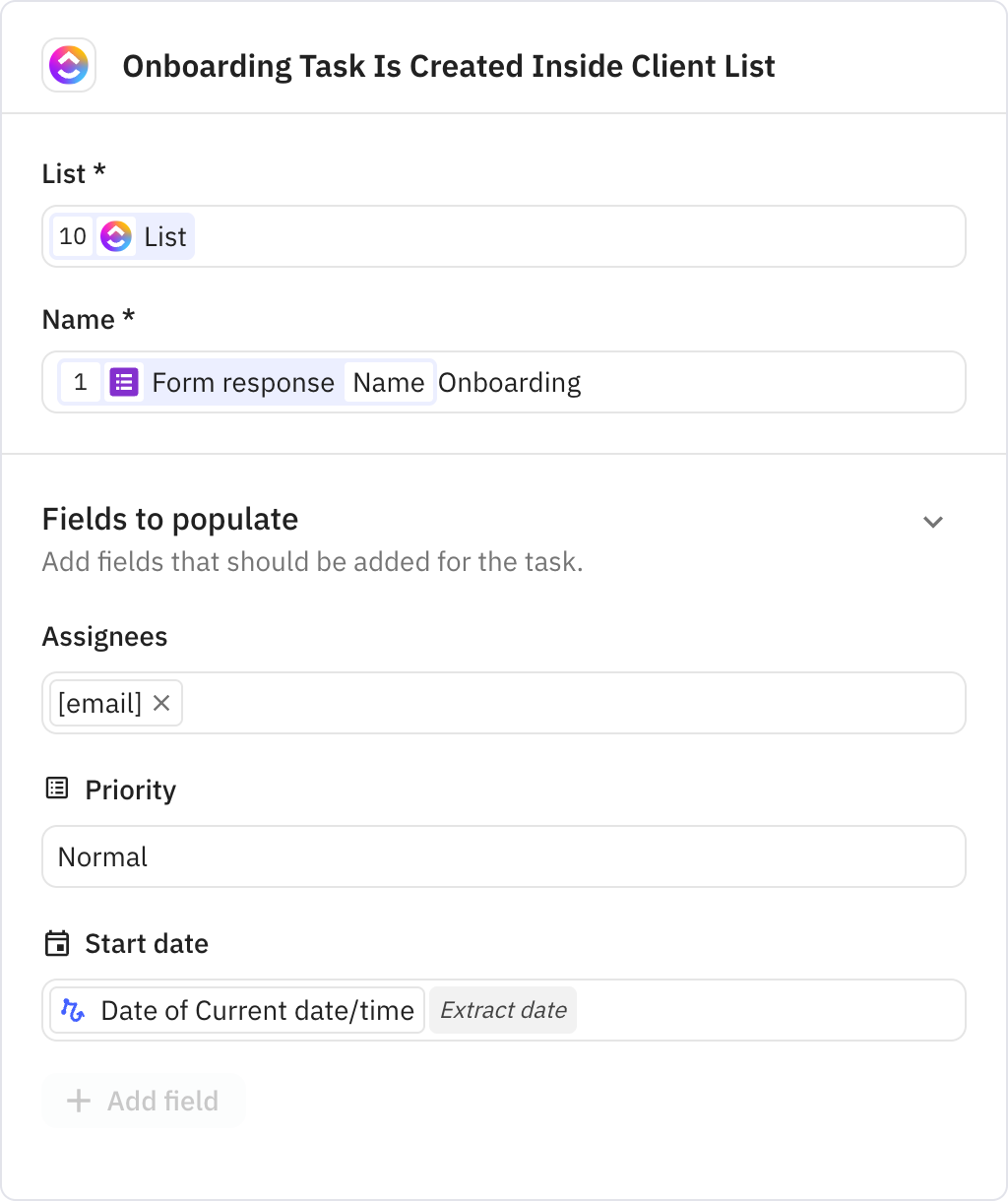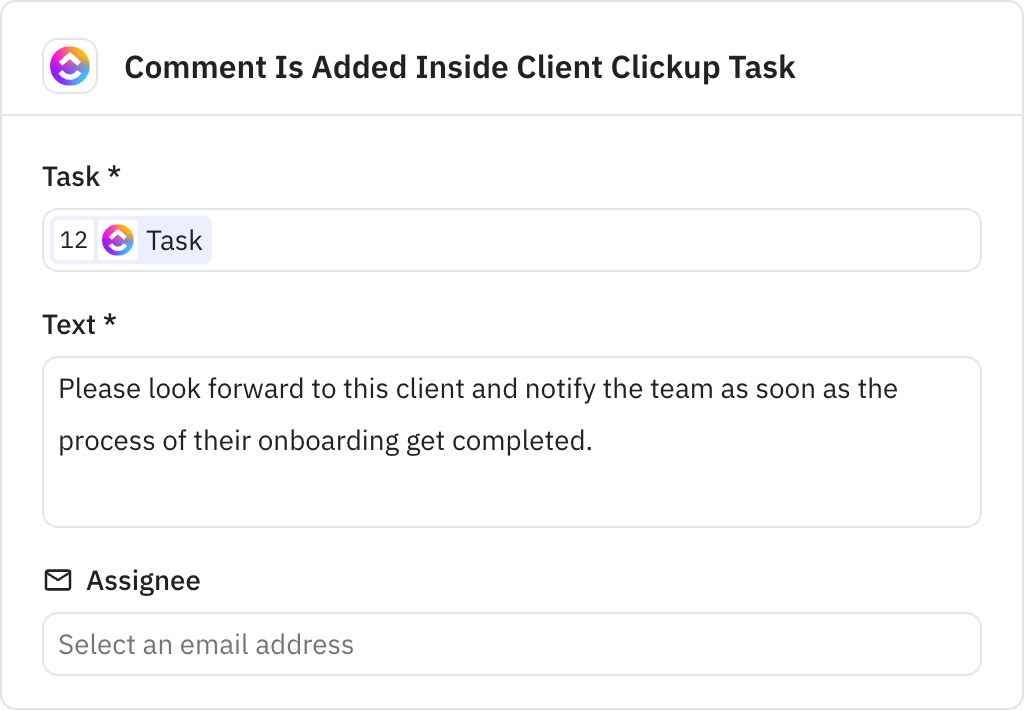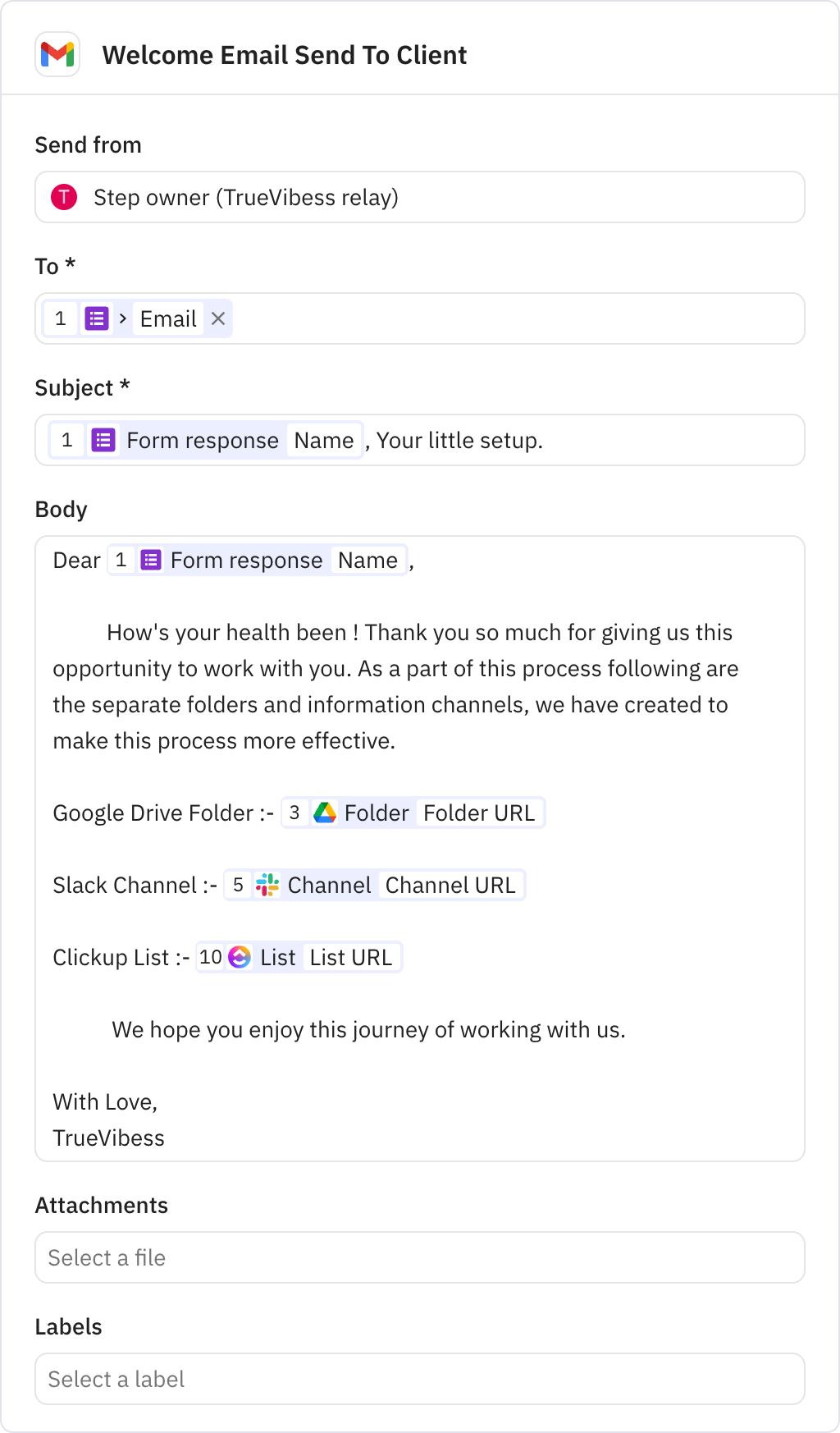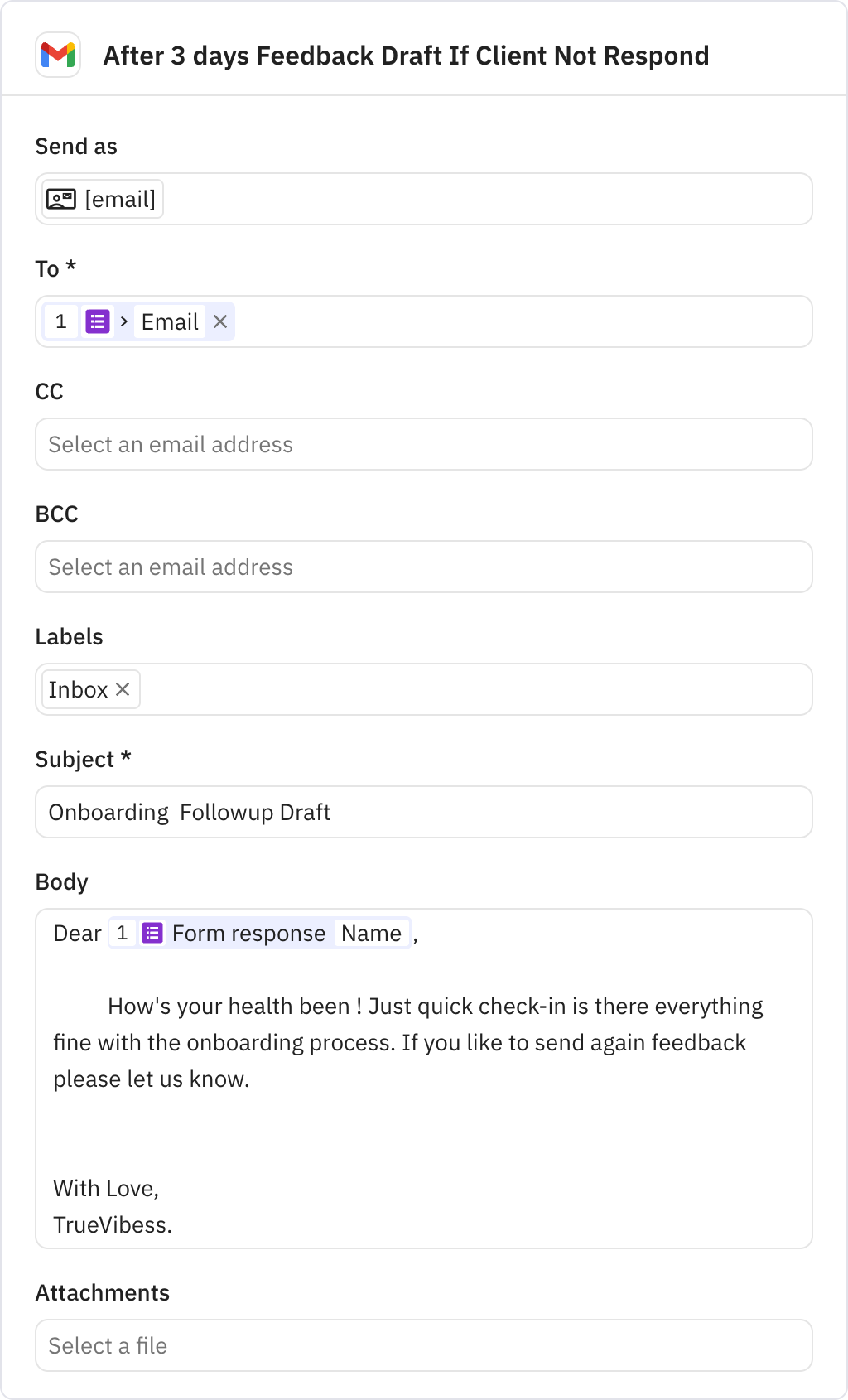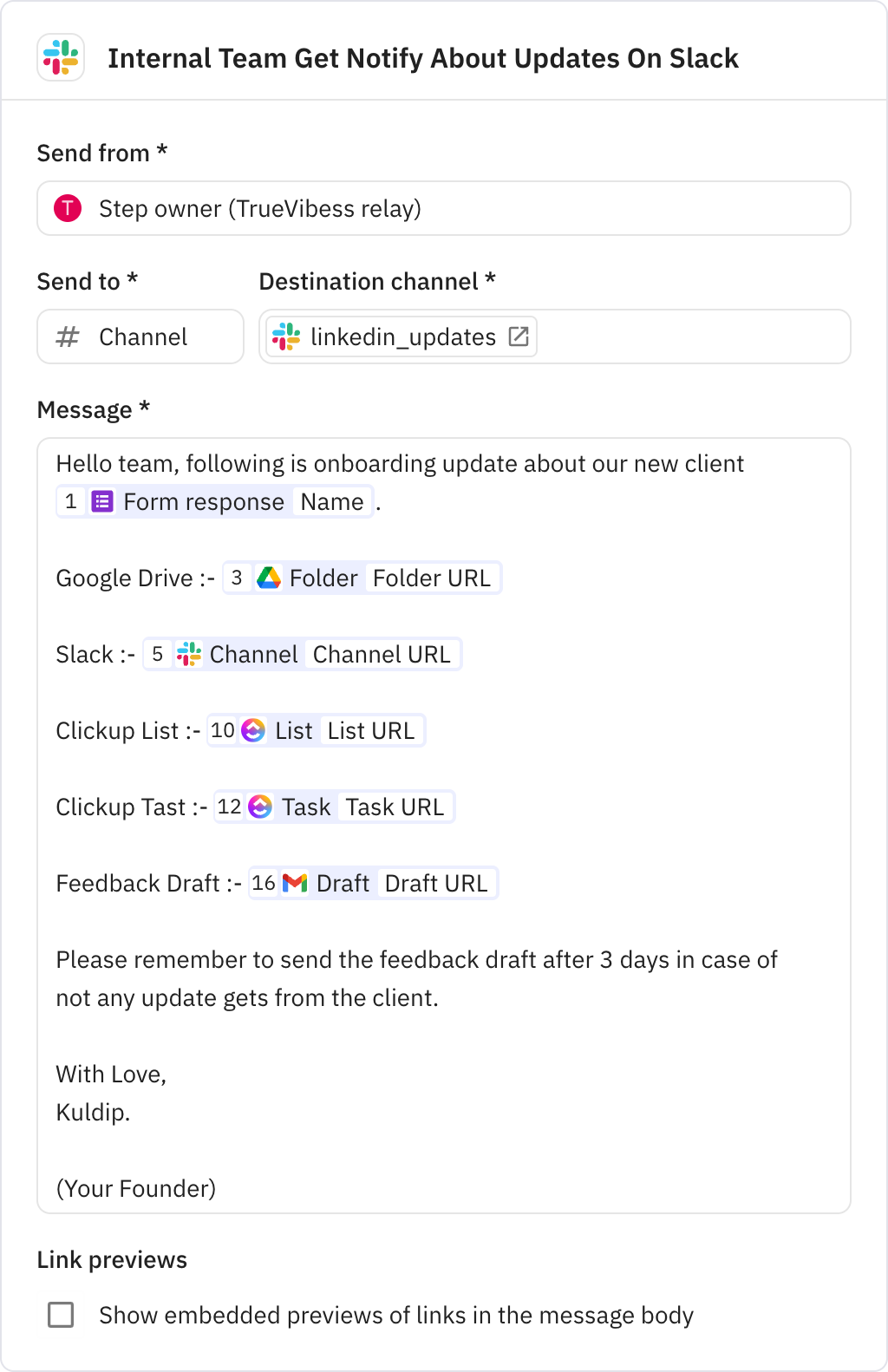Before this, every new client meant the same dance:
Open Notion. Create folder. Write a welcome email. Ping the team. Repeat.
It worked — until we had more clients than tabs.
We built this system out of frustration and love. Now it handles onboarding from start to finish. Folders are created, emails are sent, tasks are set, and Slack is buzzing — all without us touching a thing.
Clients feel taken care of. We get our time back.
It’s not flashy — but it’s our most reliable workflow yet. And it hasn’t broken once.