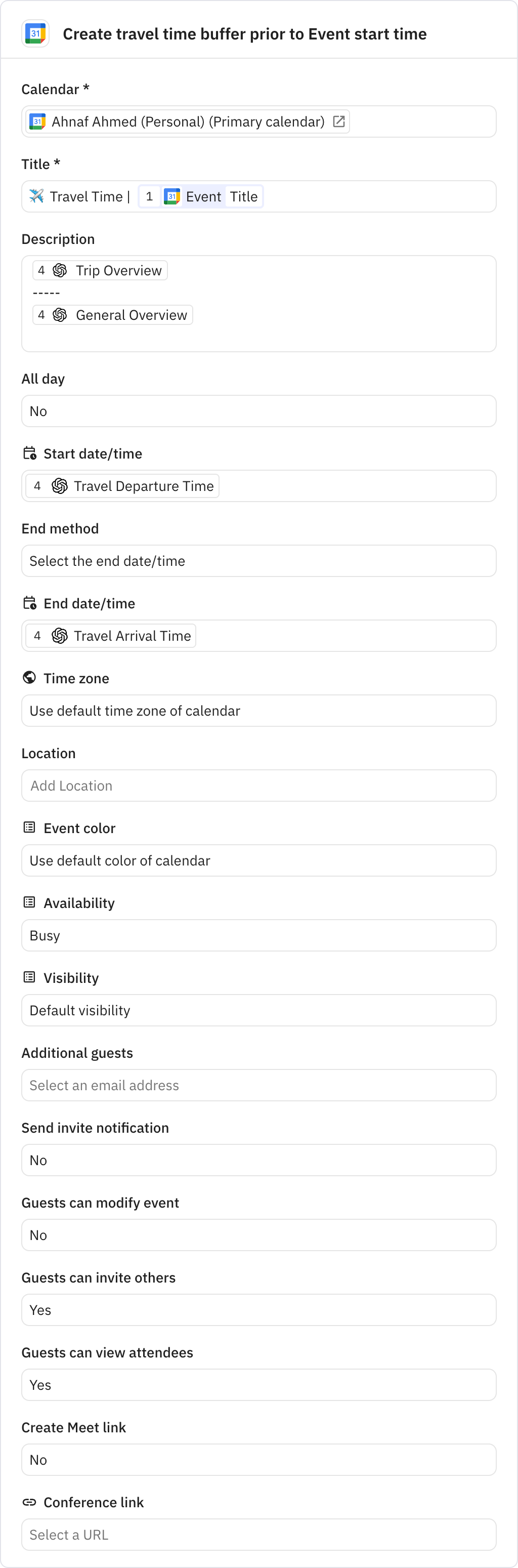As I run and operate my own Notion Consultancy, it can get quite difficult to transition from all remote meetings to in-person events, especially when you don't know ahead of time if the travel time to said destination means I have to cancel or postpone certain events. This workflow ensures I have full visibility on the time I'll spend in a car or train while also avoiding last minute scheduling conflicts!
In-person Event Travel Time Buffer
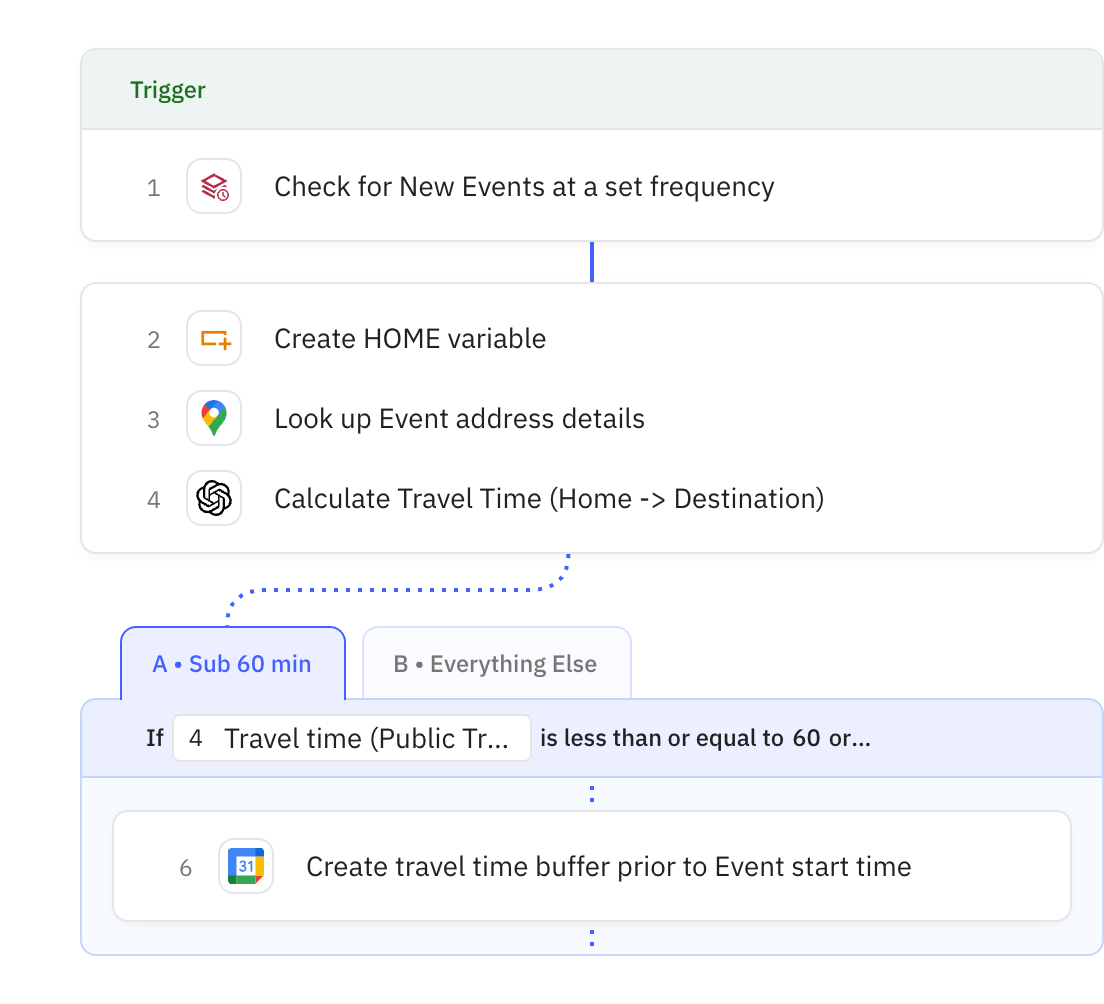
Steps in this workflow
Automatically create travel buffer events in your calendar for in-person meetings to ensure you arrive on time. When a calendar event is created, the workflow calculates travel time from your home address to the event location using AI to estimate duration via public transport, car, and walking options.
- Creates buffer events with detailed travel information and a 10-minute safety margin
- Automatically creates buffers for trips under 60 minutes
- Requires approval for longer journeys to verify travel arrangements
Triggers when a calendar event is created or updated. The workflow will process the event details to determine if travel time buffer is needed.
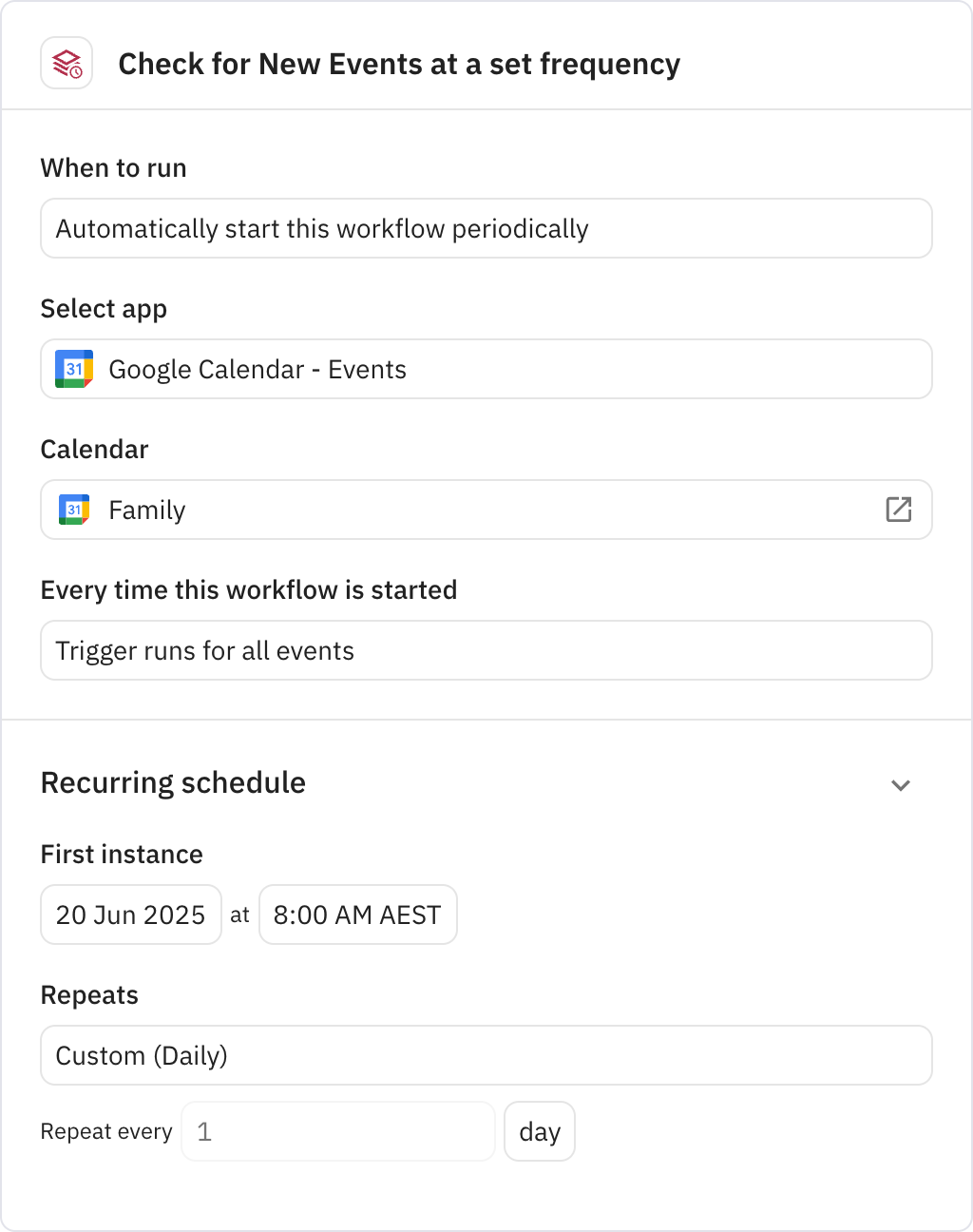
Creates a constant variable to store your home address. This address should be configured with your actual home location when setting up the workflow.
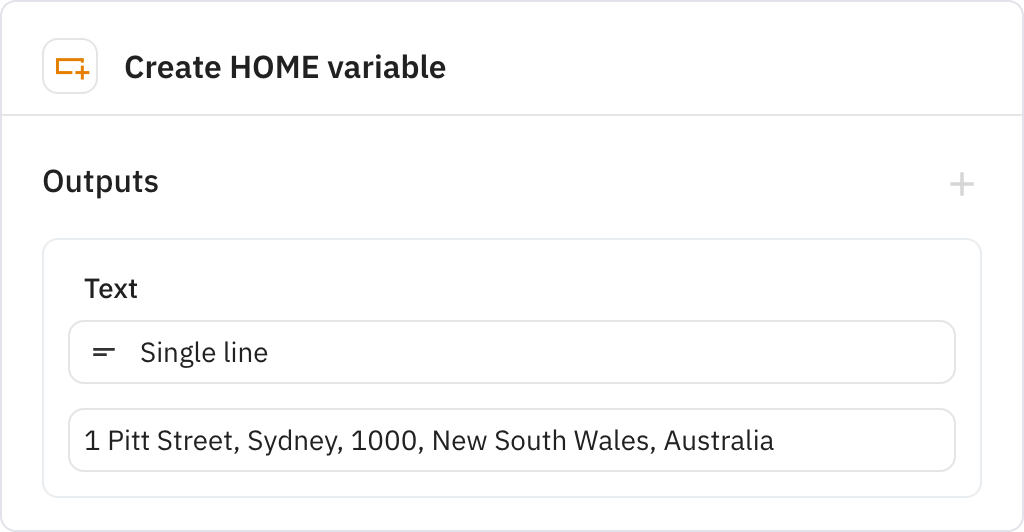
Retrieves detailed address information for the event location using Google Maps. This provides accurate location data for travel time calculations.
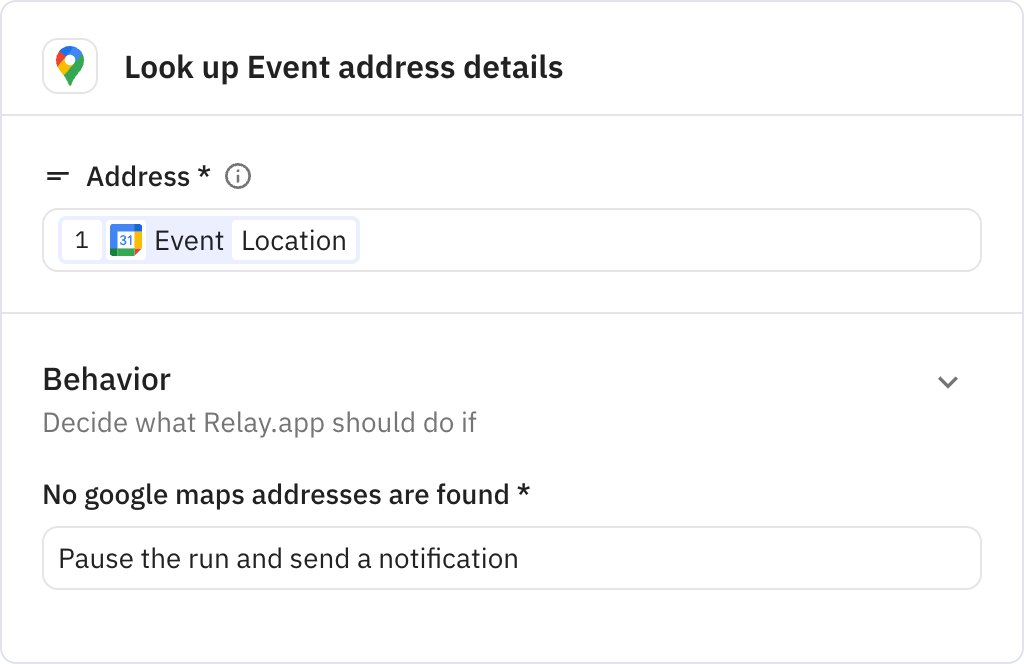
Uses AI to calculate travel time from your home to the event location via public transport, car, and walking. The AI references Google Maps data and accounts for a 10-minute buffer before the event start time.
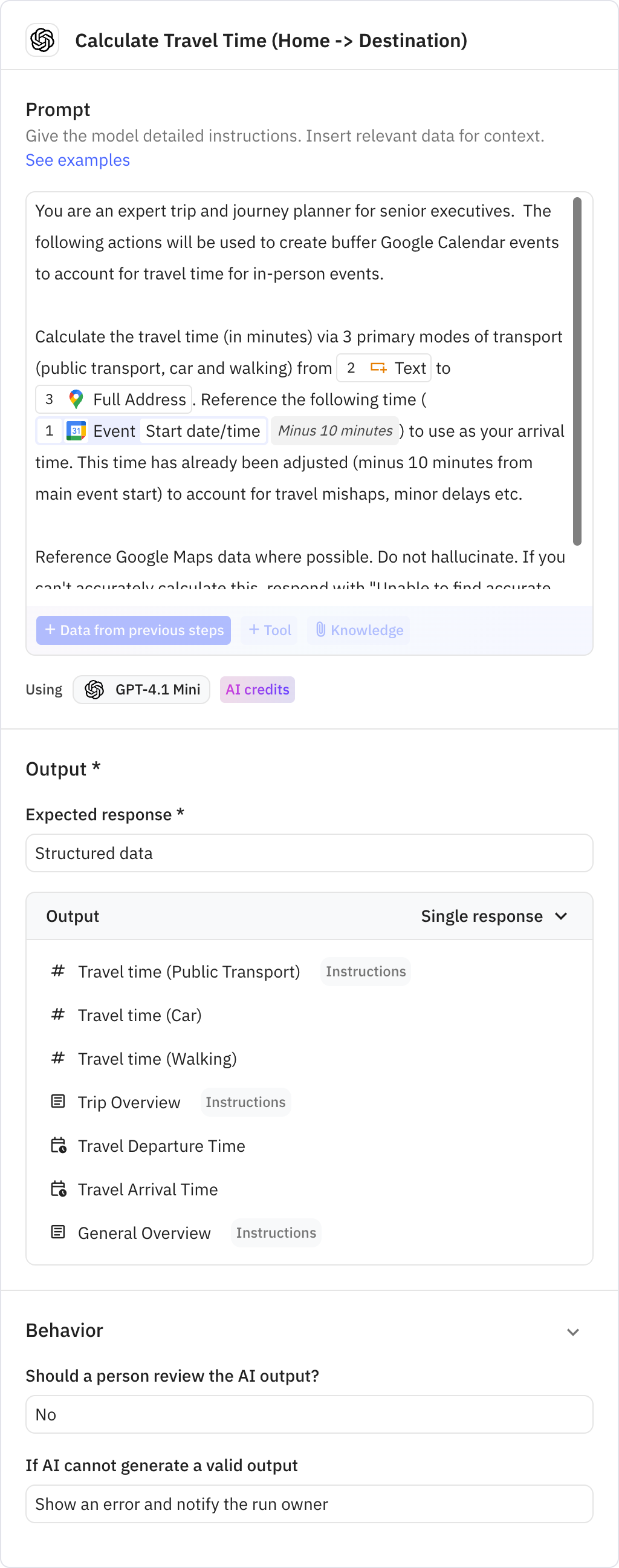
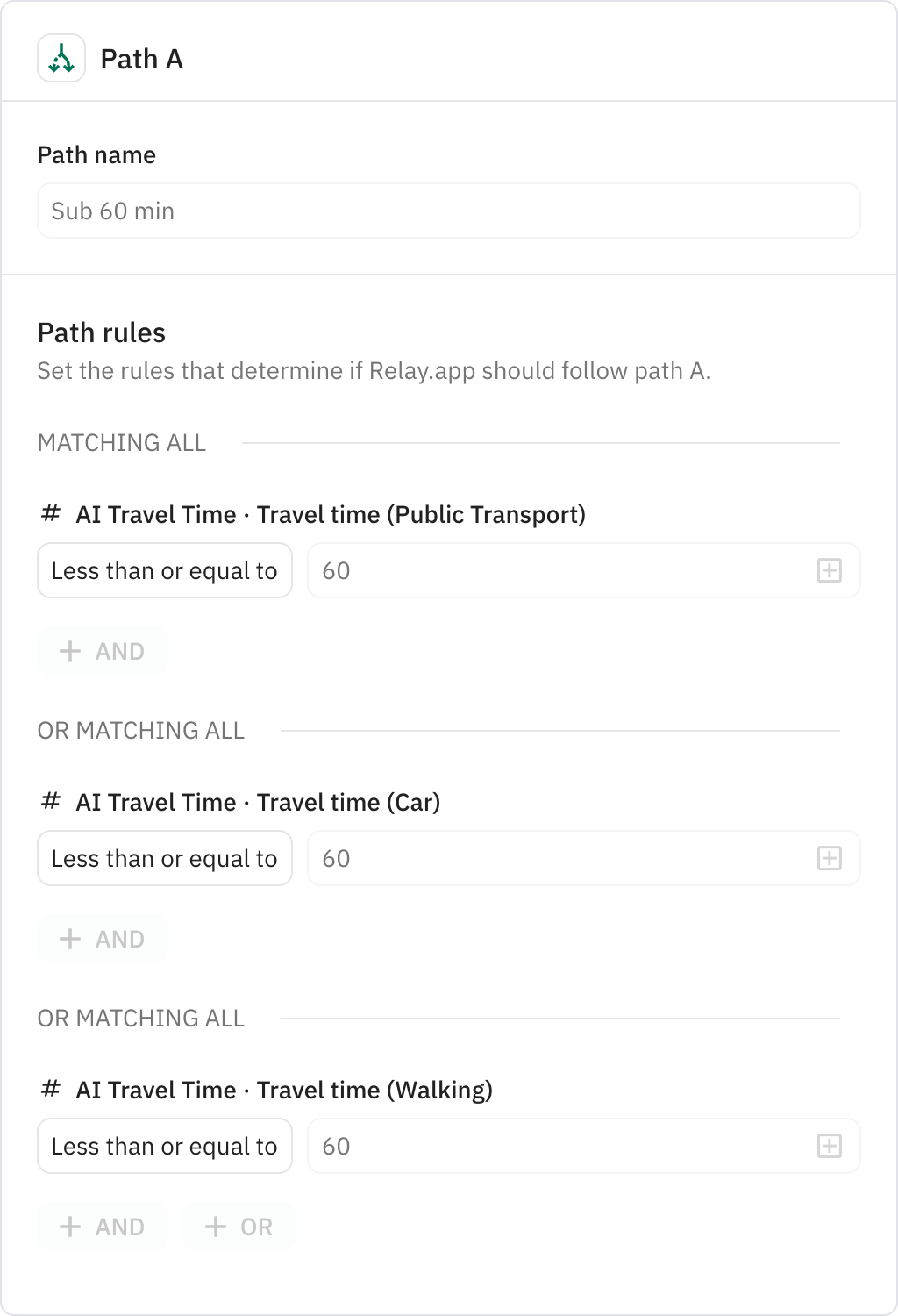
Creates a calendar event to block time for travel before the main event. The travel buffer includes the trip overview and travel details in the event description.