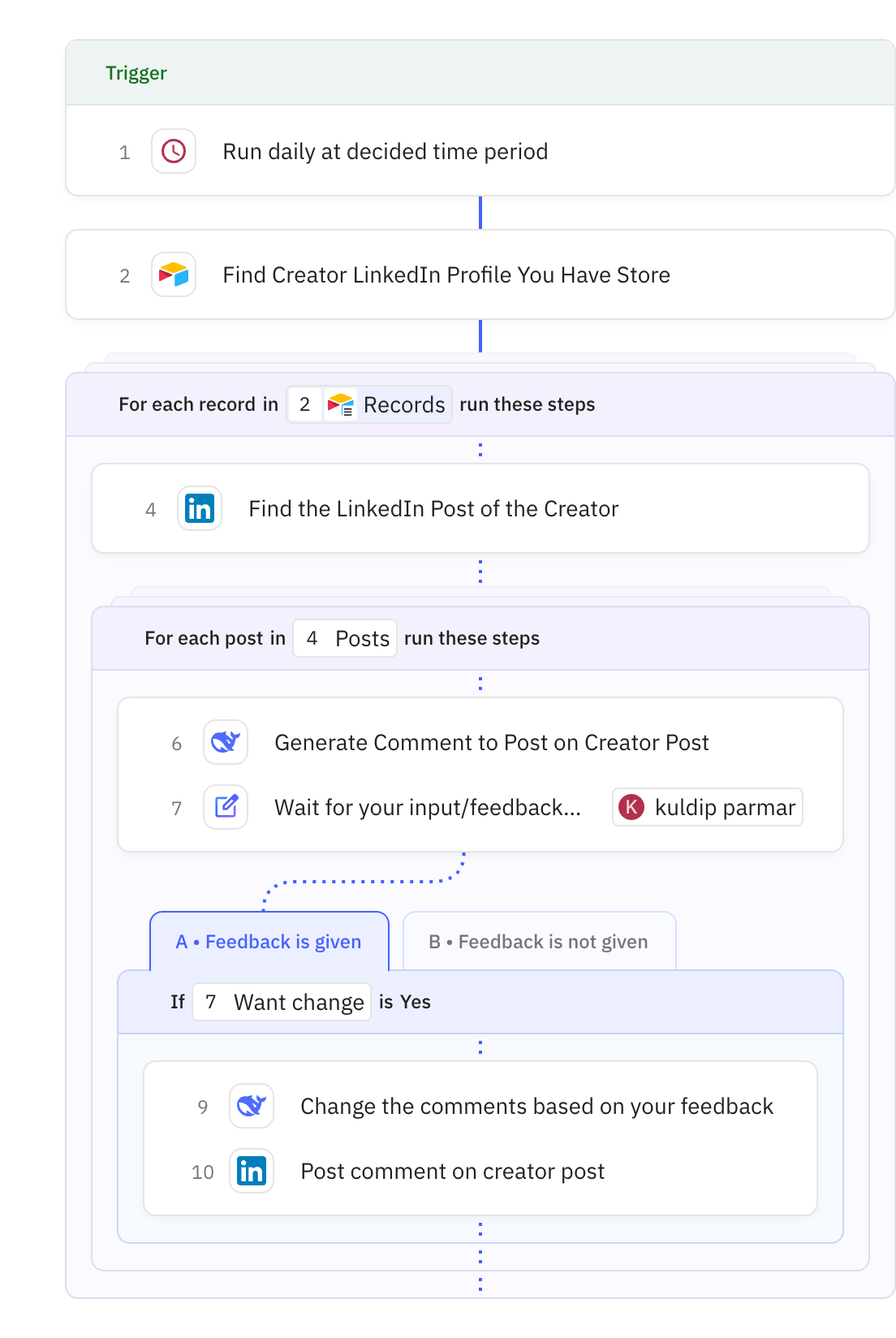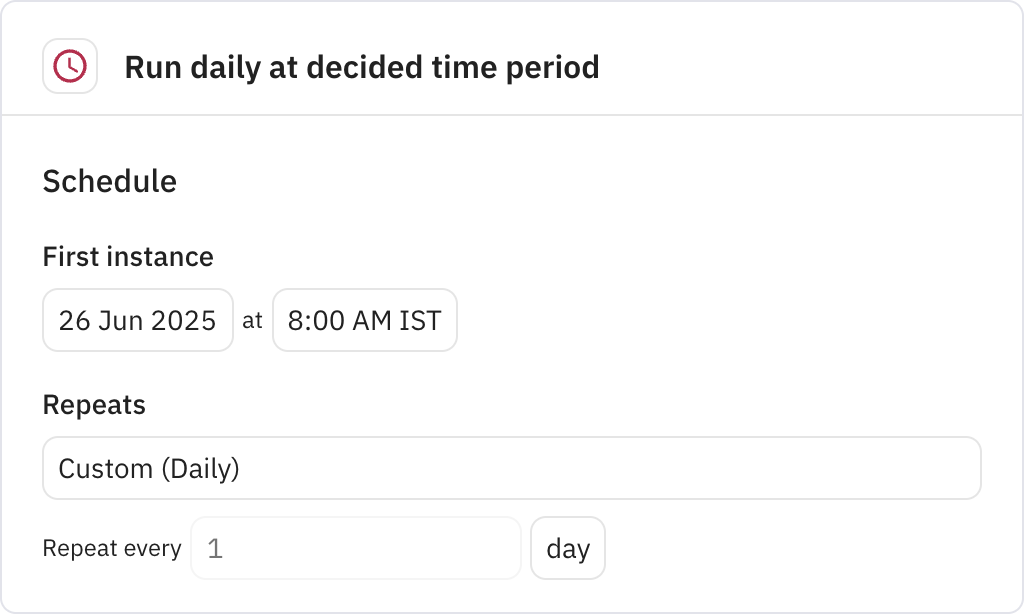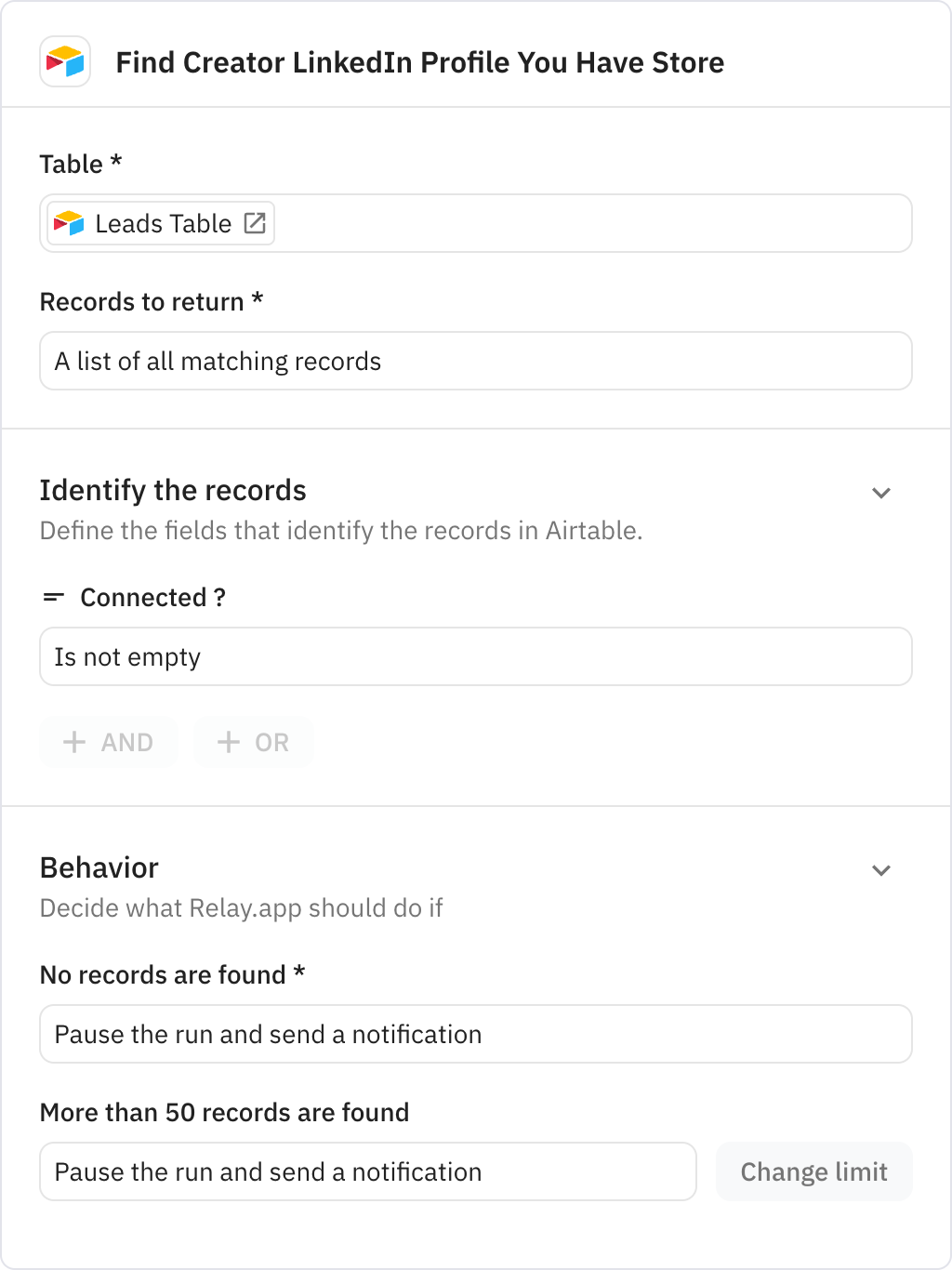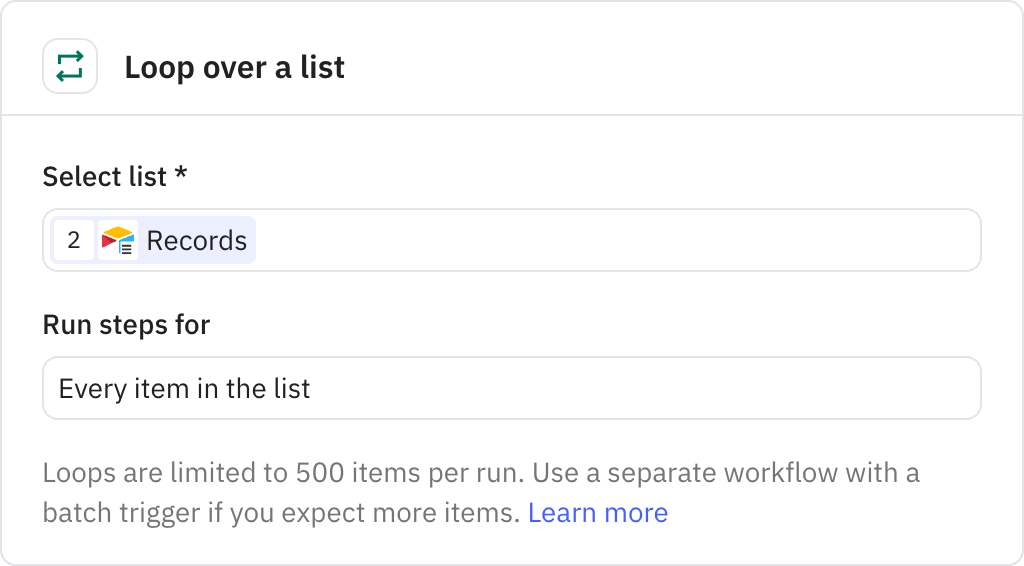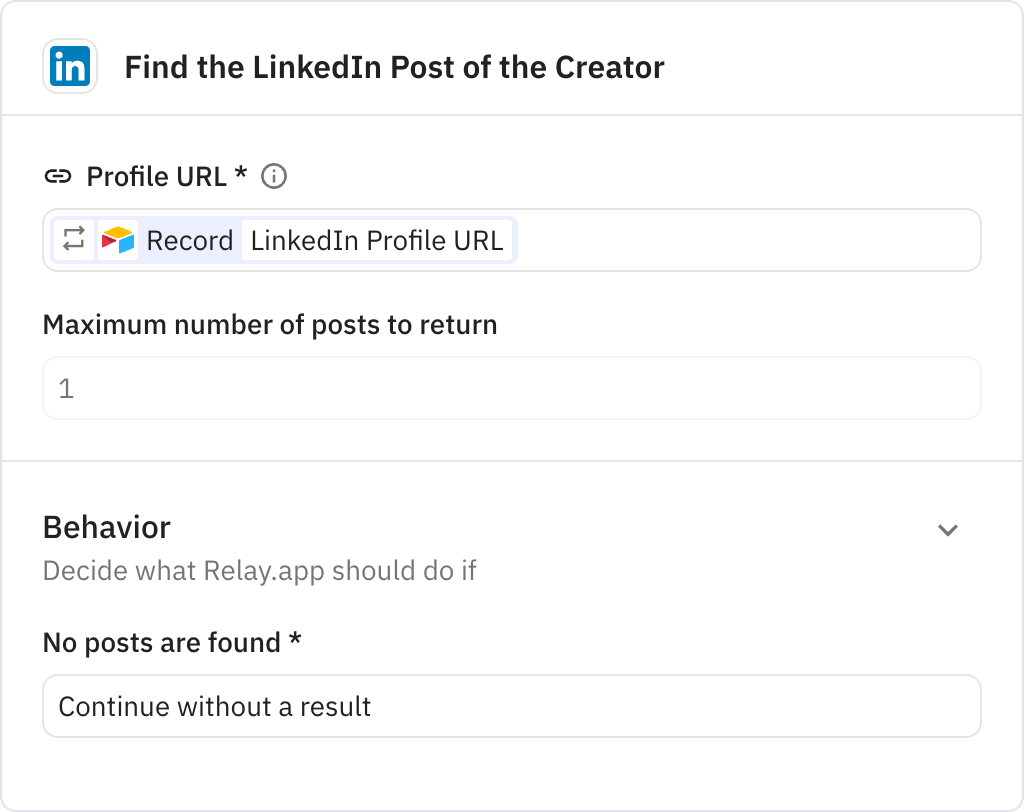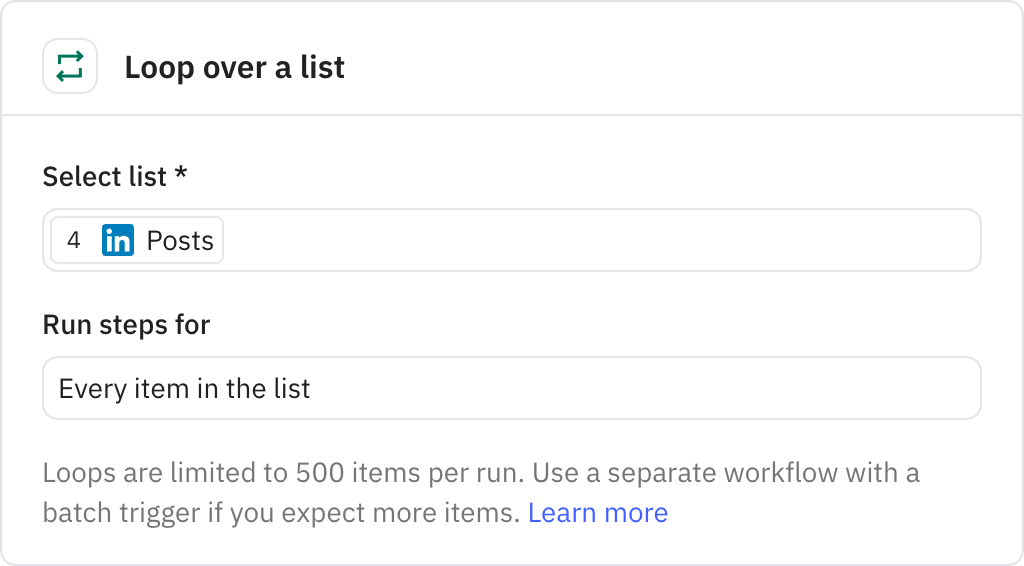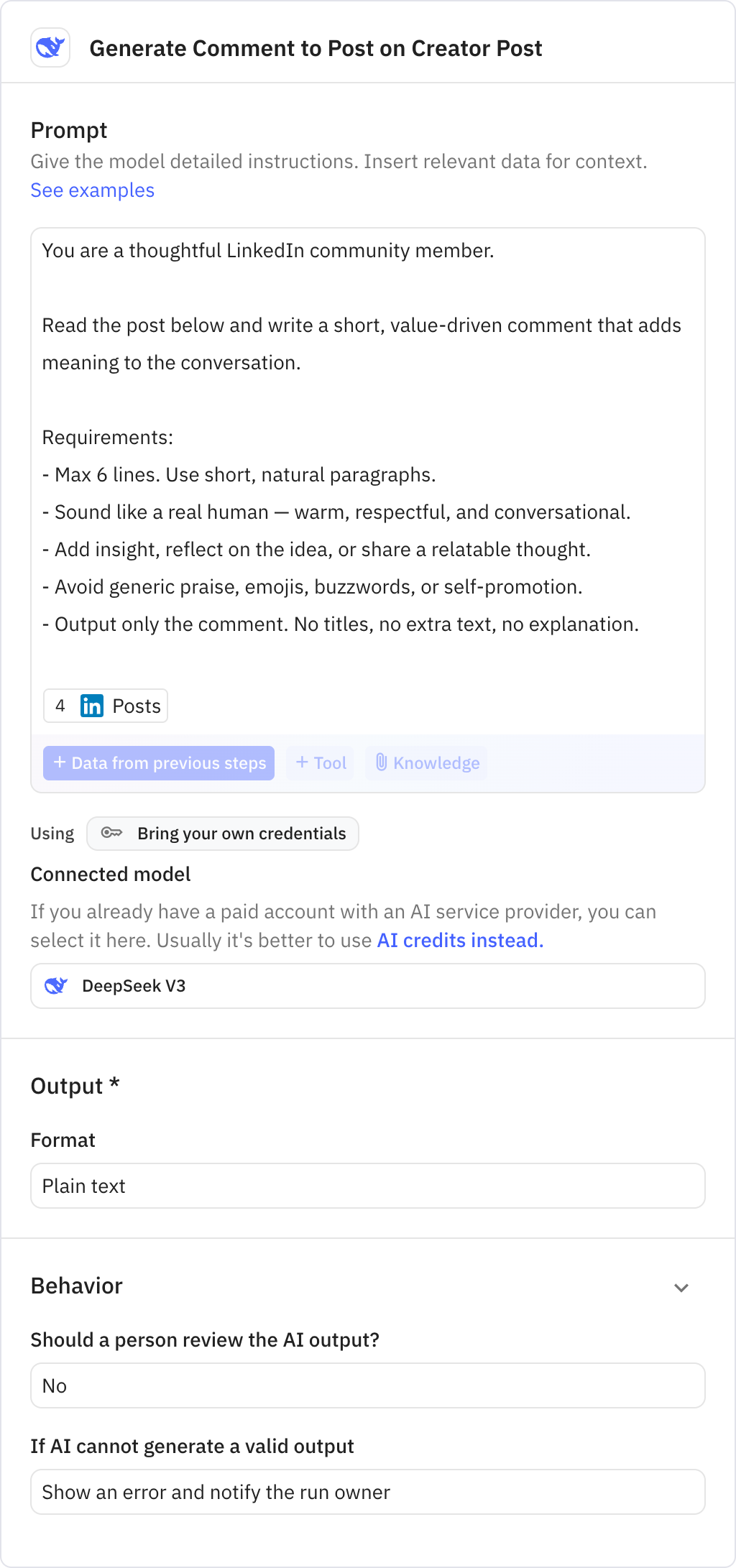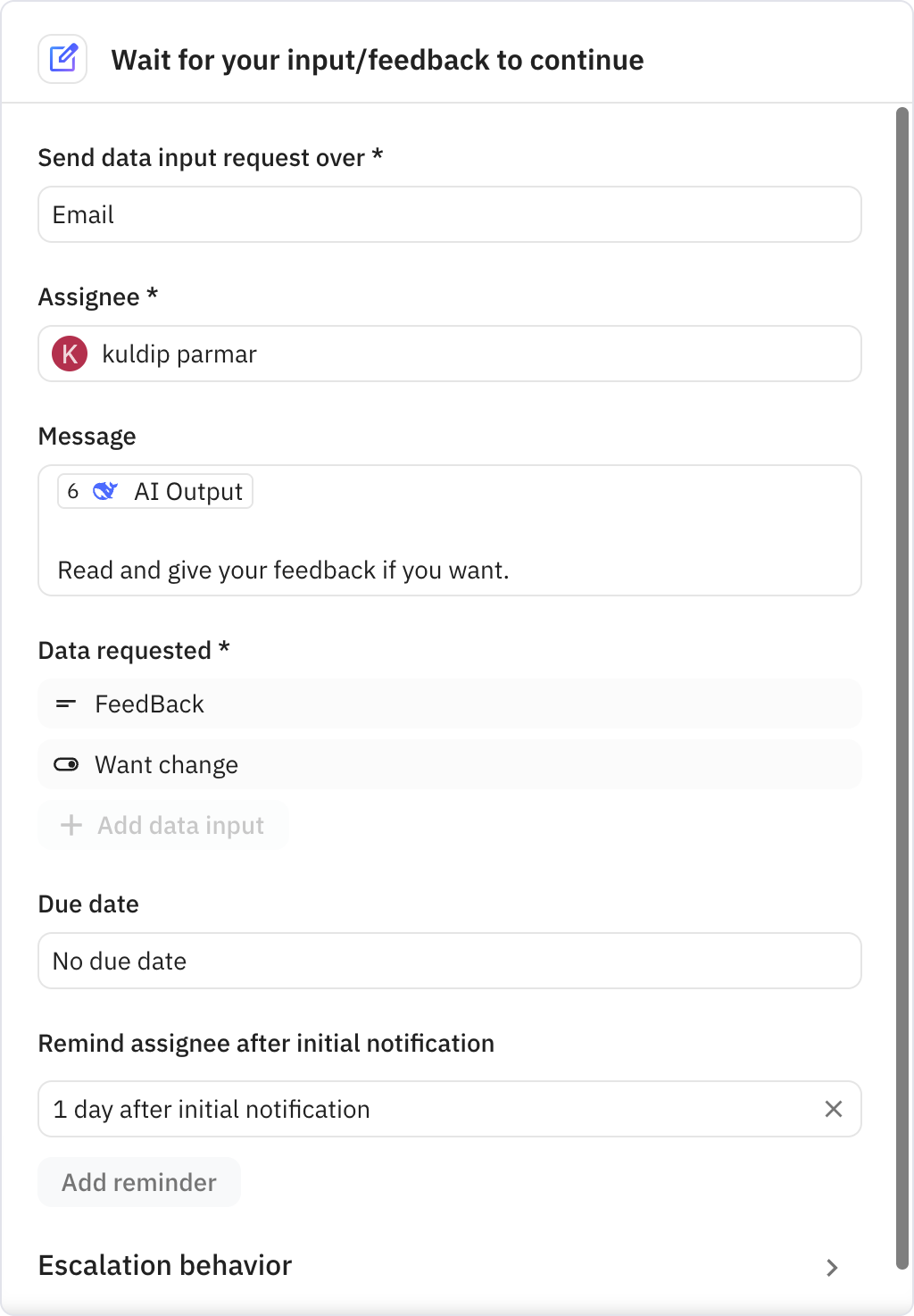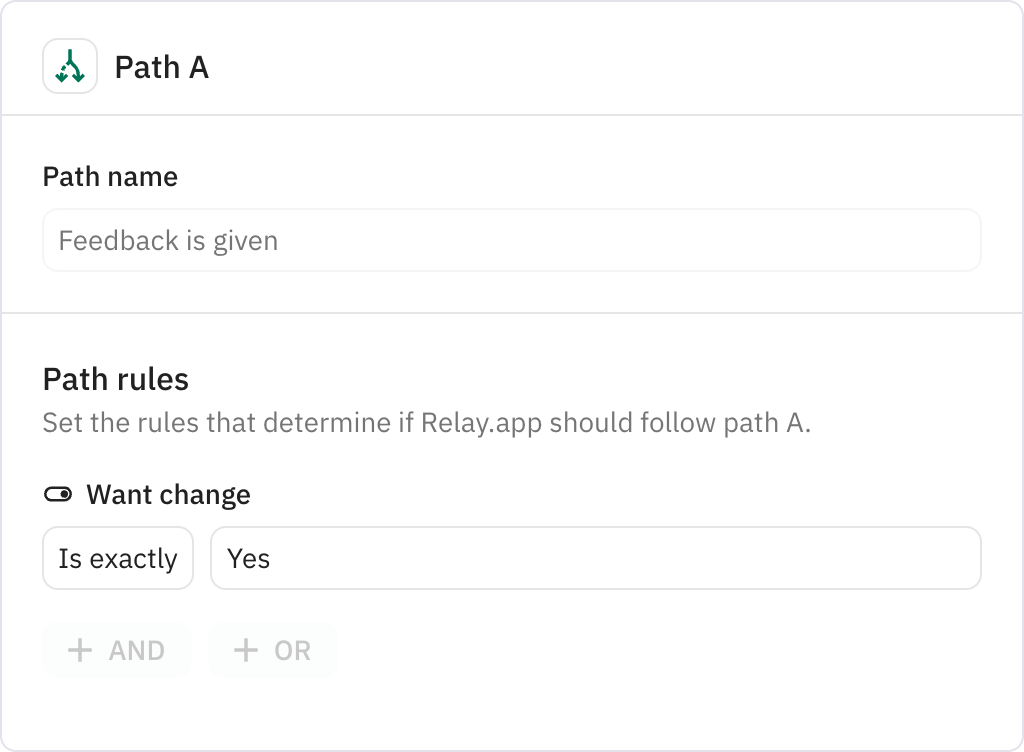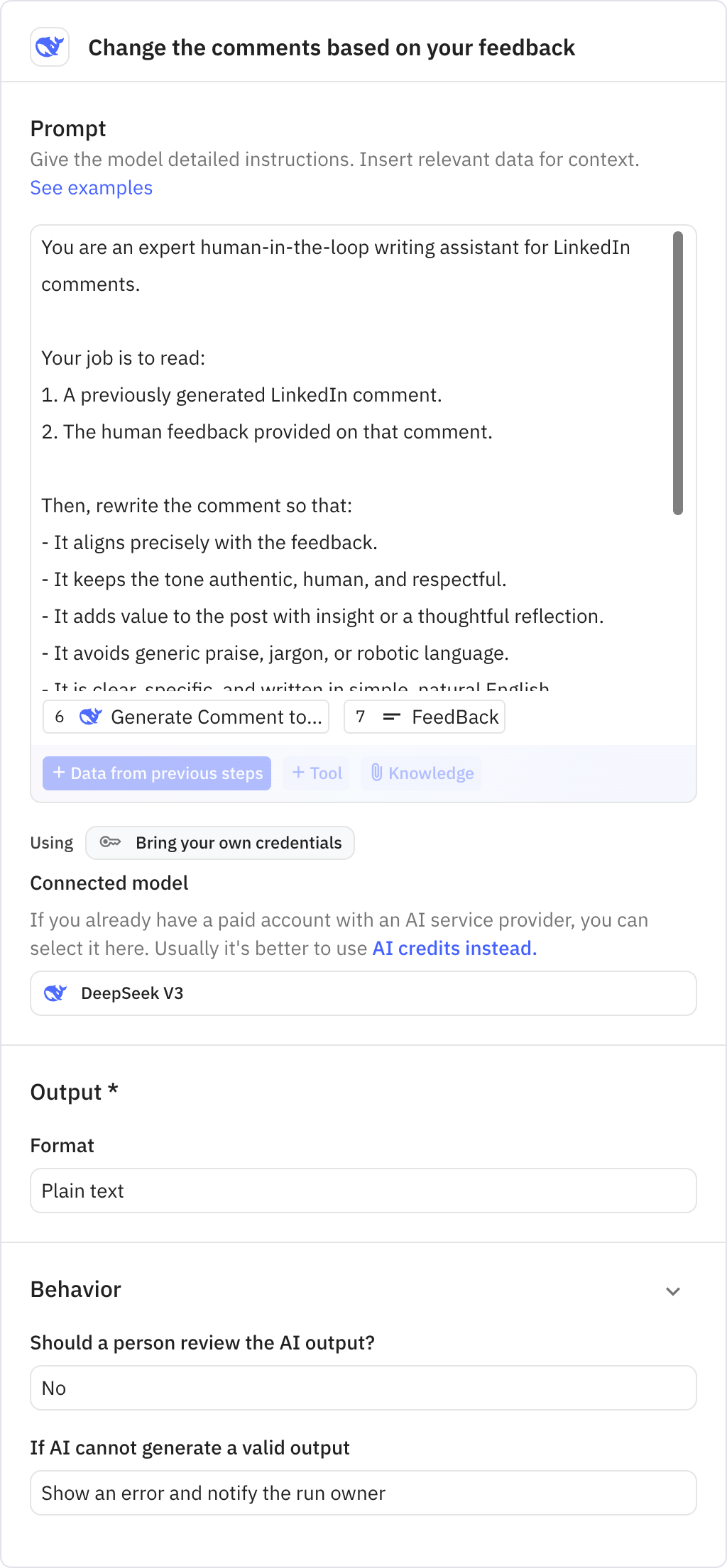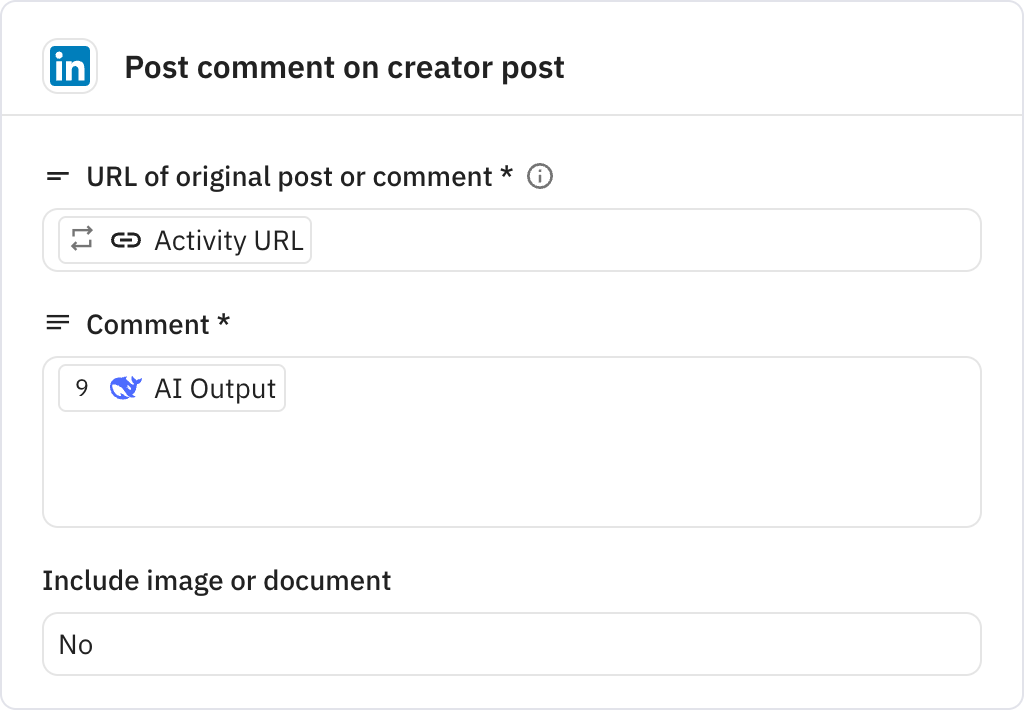I always wanted to comment on famous creator post, but did I have time ! Nupp.
So why not we build a system which find the most popular creator post, understand it and comment (just like we comment) on their post.
Didn't that's rewarding.
Yes, it is and that's what this AI agent do.
From finding best content creator from your list, to finding their best performing LinkedIn post and finally to commenting on their post. This AI agent is saving a lot of my personal branding time.
And now it's yours.
Keep going...