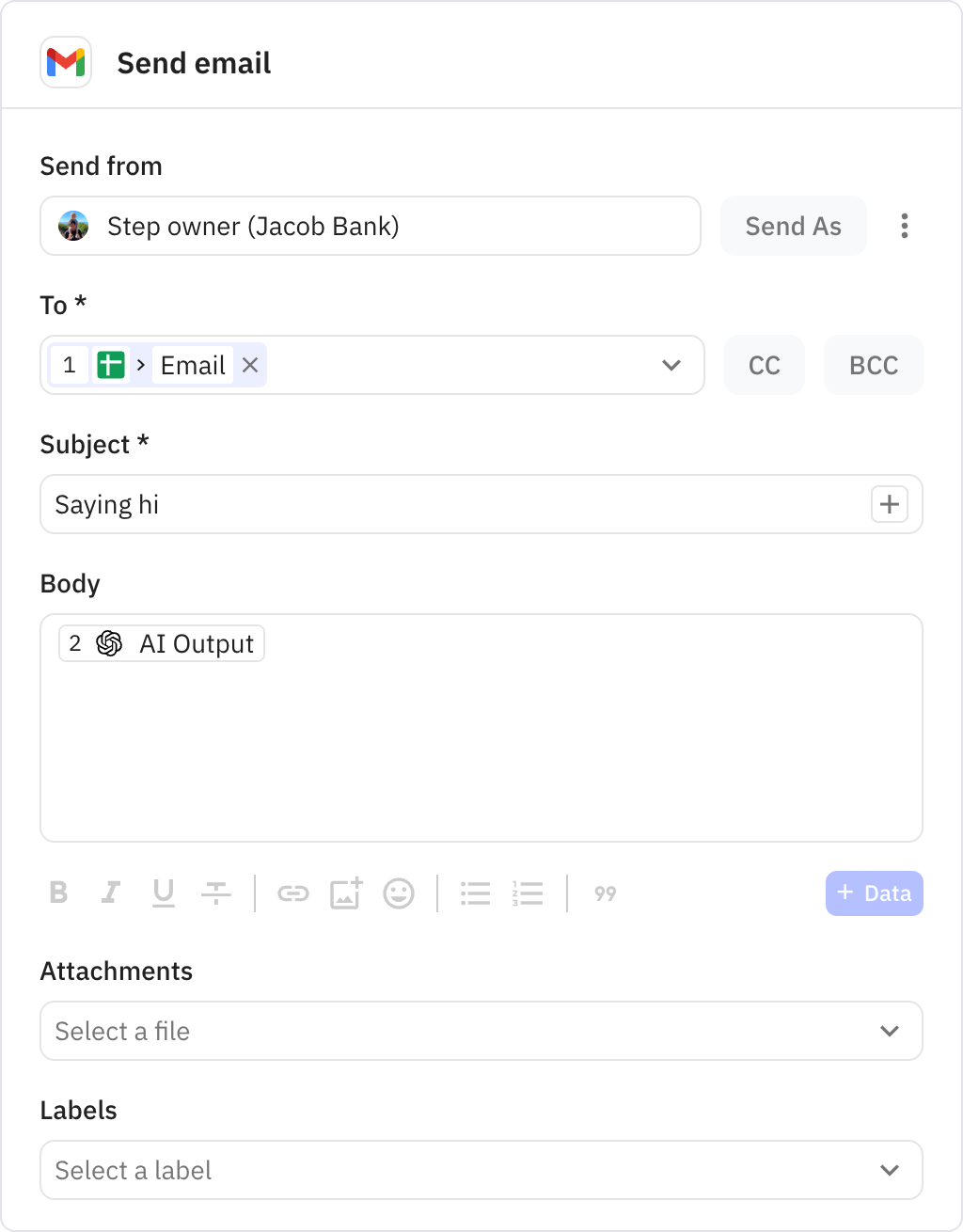Batch Email Sender (Mail Merge)
Send personalized emails to multiple recipients from a Google Sheets spreadsheet
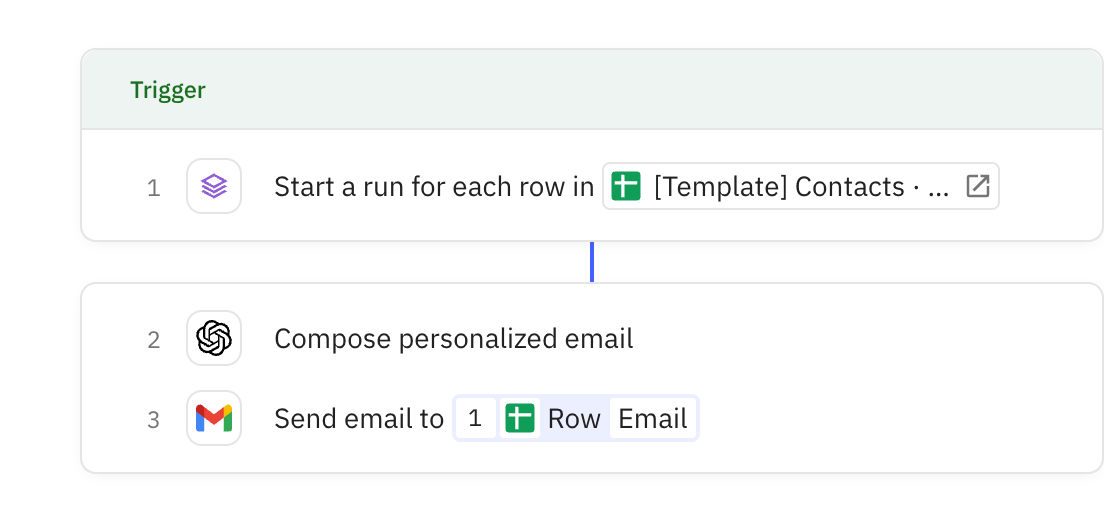
Steps in this workflow
1
Trigger
2
Compose personalized email
3
Send email
Automate mass email campaigns by sending personalized messages to contacts from a Google Sheets spreadsheet. Here's how it works:
- The workflow processes each row in your sheet as a separate recipient
- AI personalizes your email template using data from each row
- Gmail sends the customized message to each contact
- Perfect for marketing campaigns, event invitations, or customer outreach
1
Trigger
Manually triggers a batch process that reads rows from a Google Sheets spreadsheet. Each row becomes a separate workflow run, allowing you to send personalized emails to multiple recipients at once.
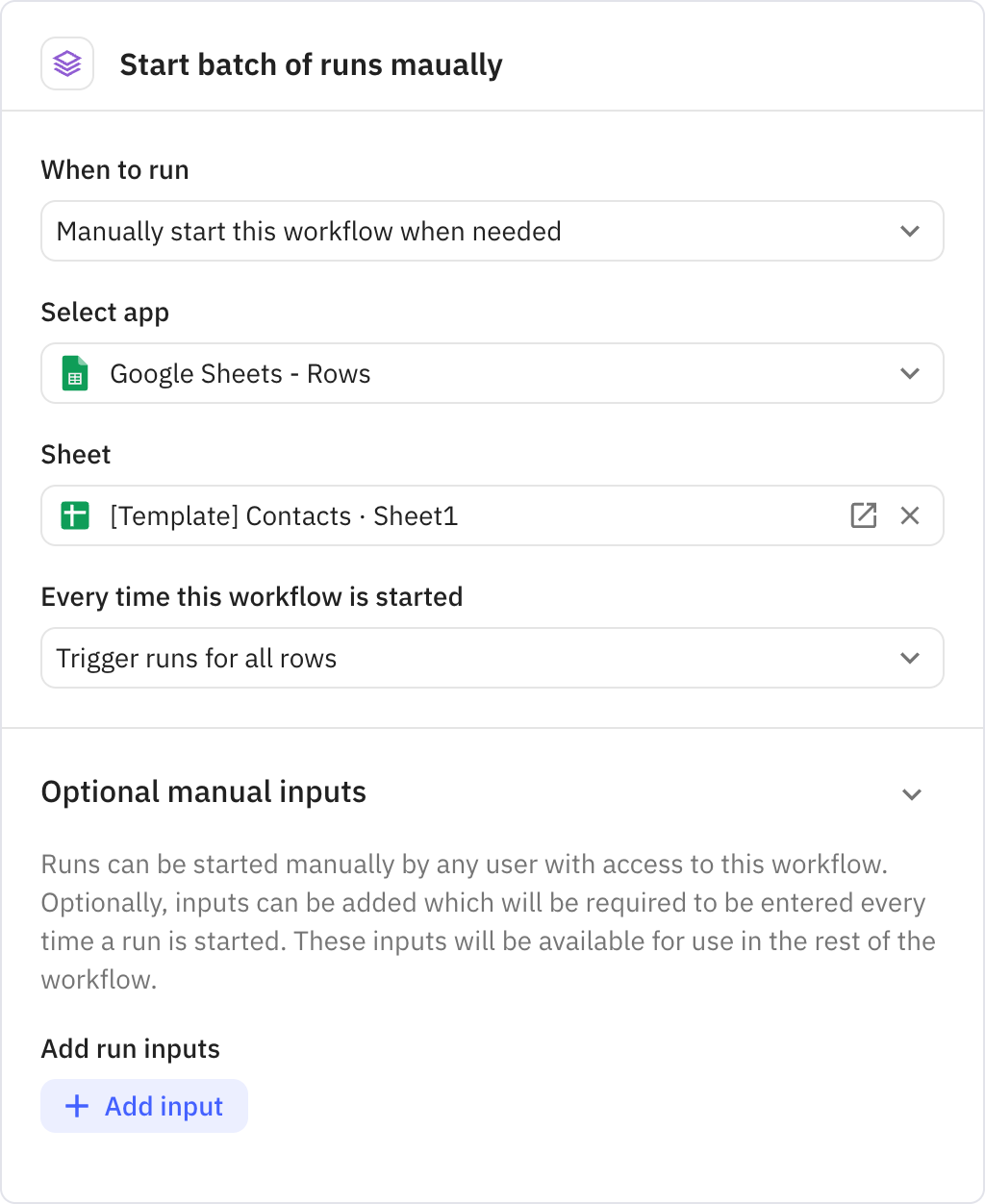
2
Compose personalized email
Uses AI to compose personalized email content based on a template you provide. The AI can incorporate data from each spreadsheet row to customize the message for each recipient.
Prompt used
Please compose an email body based on the following template:
Hi FIRST_NAME,
Here's some awesome stuff for you.
Best,
Jacob
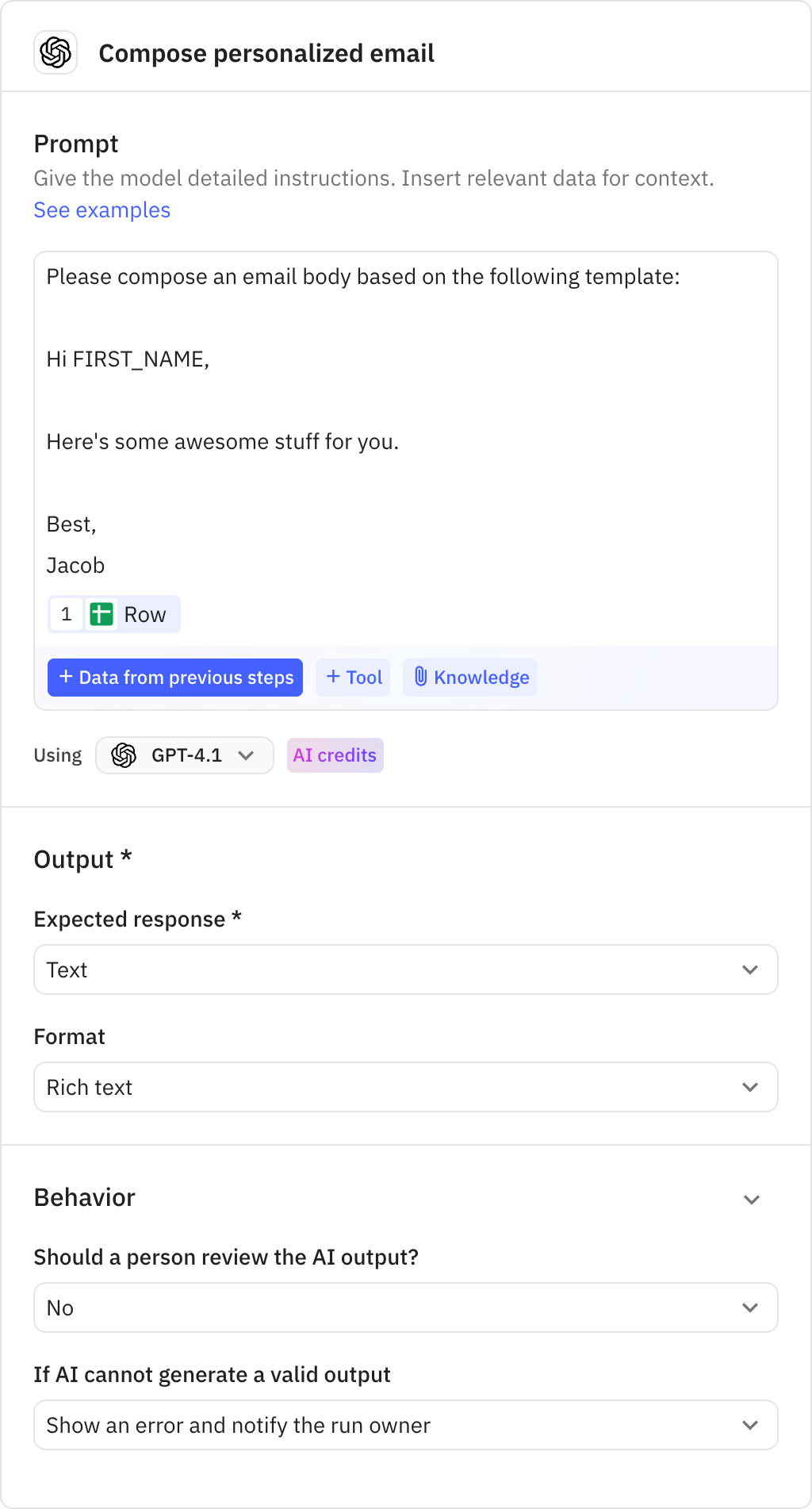
3
Send email
Sends the personalized email through Gmail to the recipient specified in the spreadsheet row. You can configure the subject line and whether to include your Gmail signature.