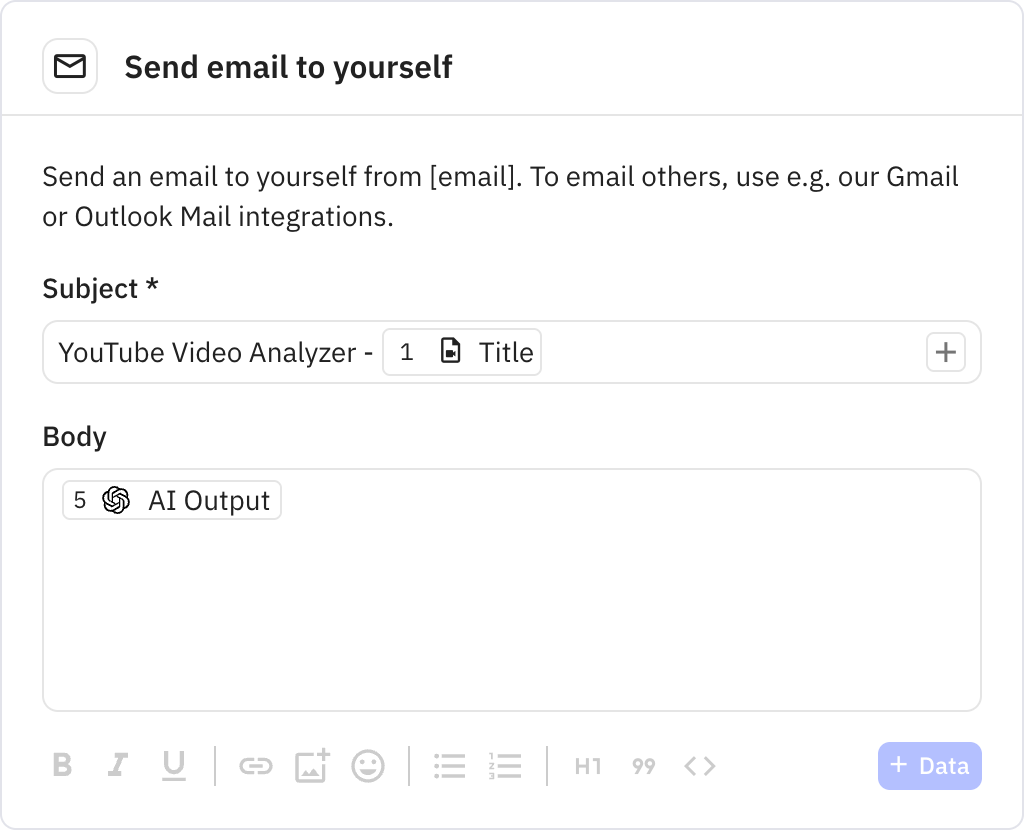YouTube Video Analyzer
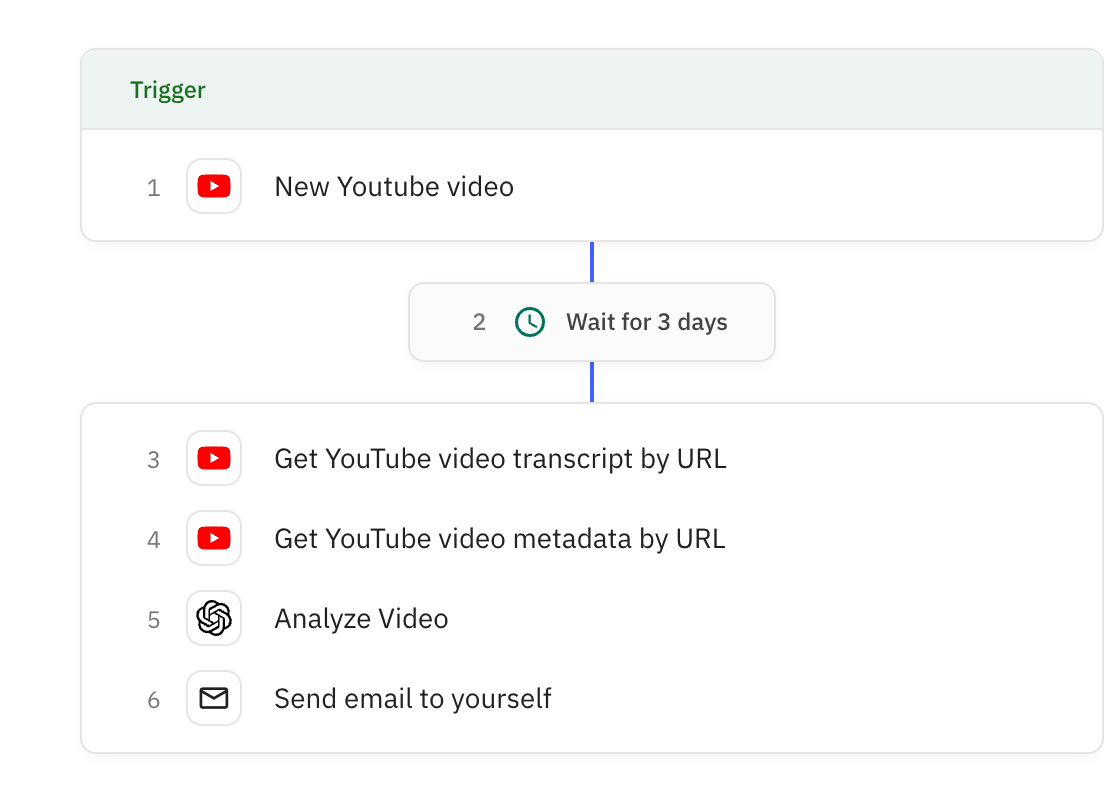
Steps in this workflow
Automatically analyze YouTube videos from your favorite channels to understand what makes them successful. Here's how it works:
- The workflow monitors a YouTube channel for new video uploads
- After waiting 3 days to collect engagement data, it retrieves the video transcript and metadata
- AI then analyzes the video's hook, script, and performance metrics
- You receive an email report with insights and suggestions for improvement
Monitors a YouTube channel for new video uploads and triggers the workflow when a new video is published. The channel to monitor should be configured by providing the channel ID.
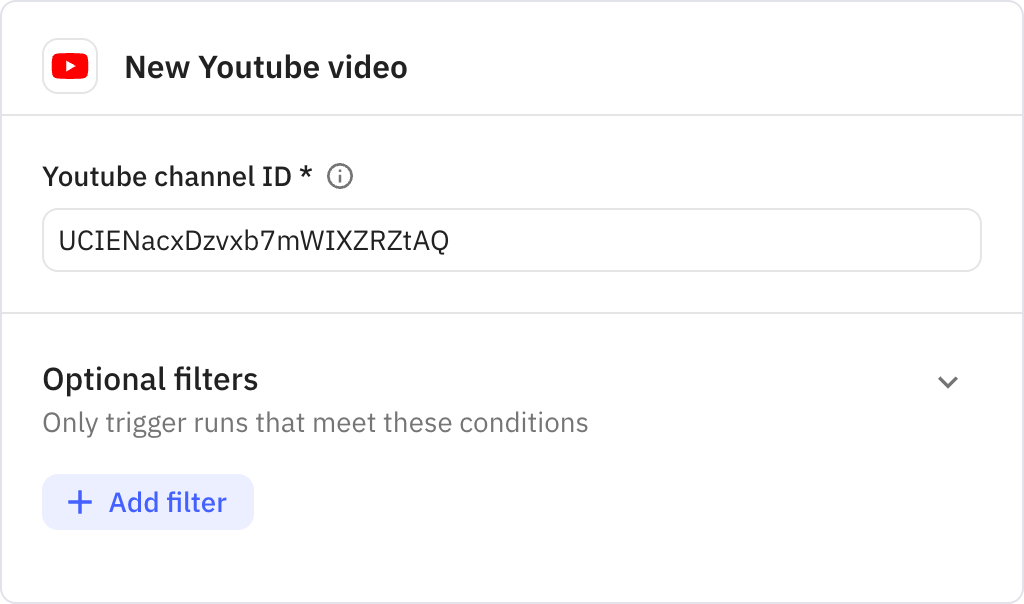
Waits for a specified time period before proceeding to the next step. This delay allows the video to accumulate views and engagement metrics for more accurate analysis.
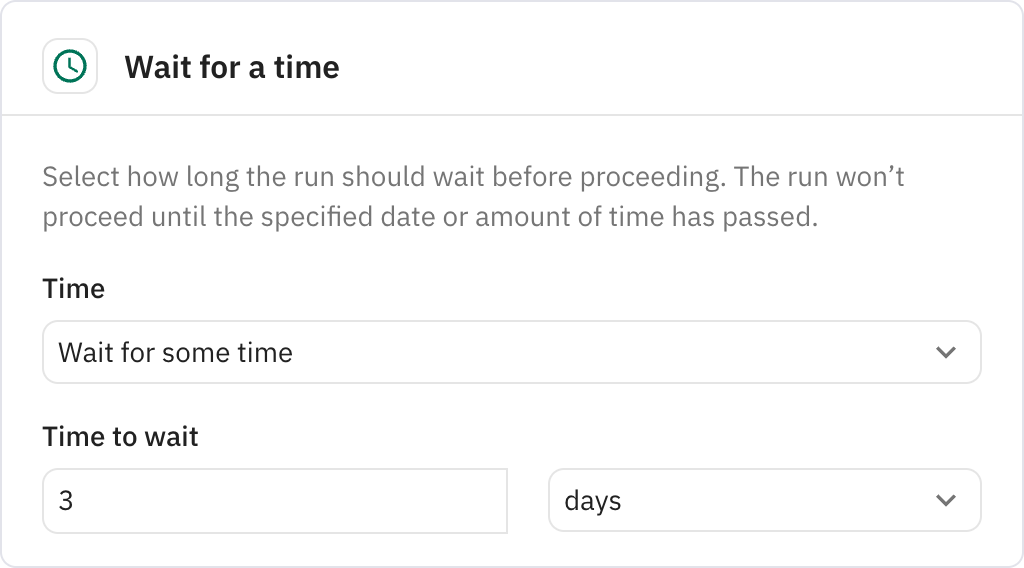
Retrieves the full transcript of the YouTube video using the video URL from the trigger. This provides the complete spoken content for analysis.
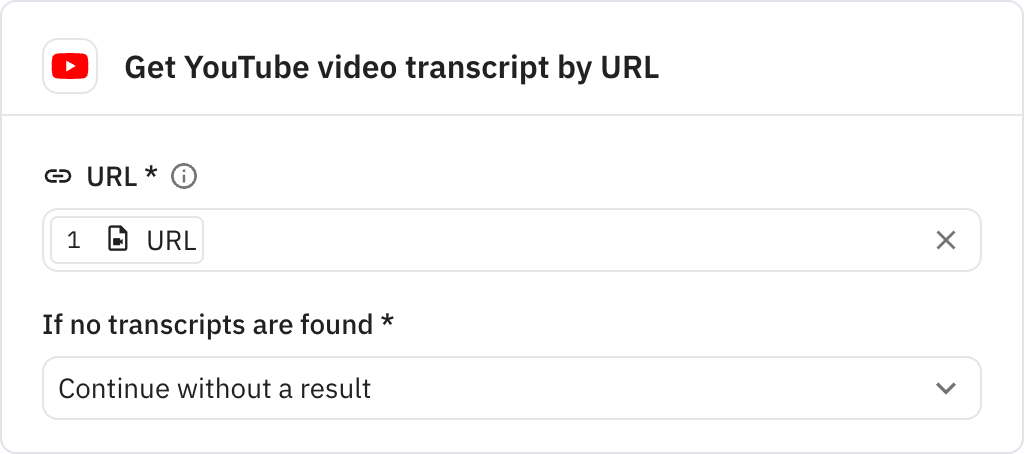
Fetches comprehensive metadata about the YouTube video including view count, likes, and other engagement statistics. This data helps evaluate the video's performance.
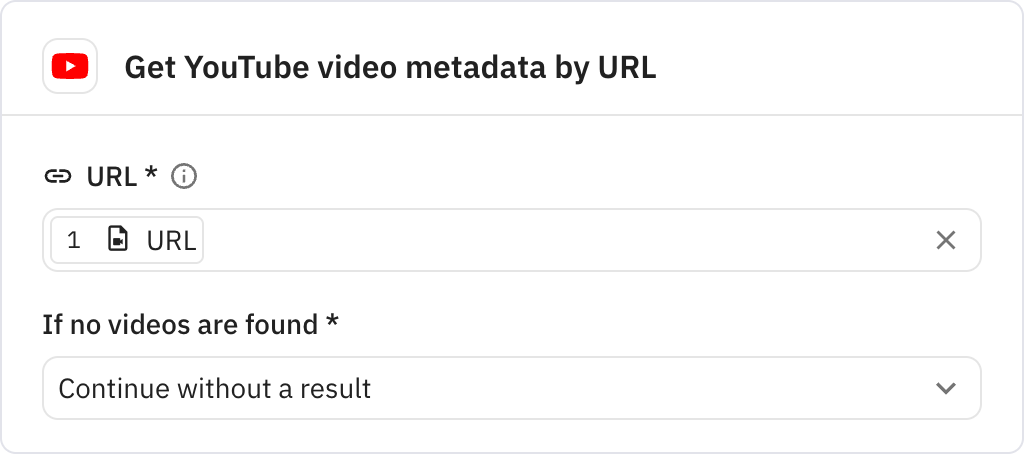
Uses AI to analyze the video content, examining the hook effectiveness, script quality, and engagement metrics. Generates a detailed report with three specific suggestions for improvement.
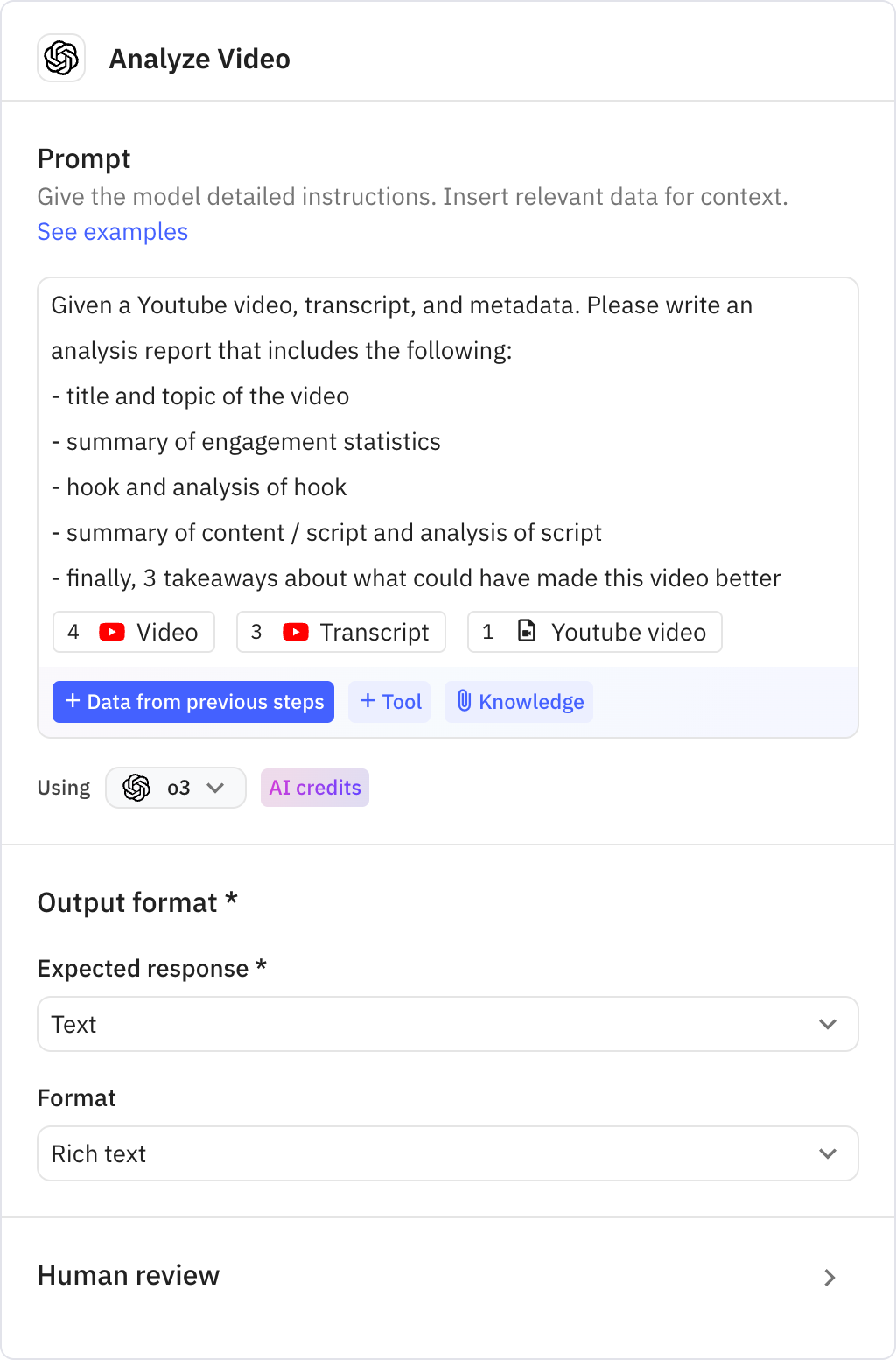
Sends an email notification containing the complete video analysis report. The email includes the video title in the subject line and the full AI-generated analysis in the body.