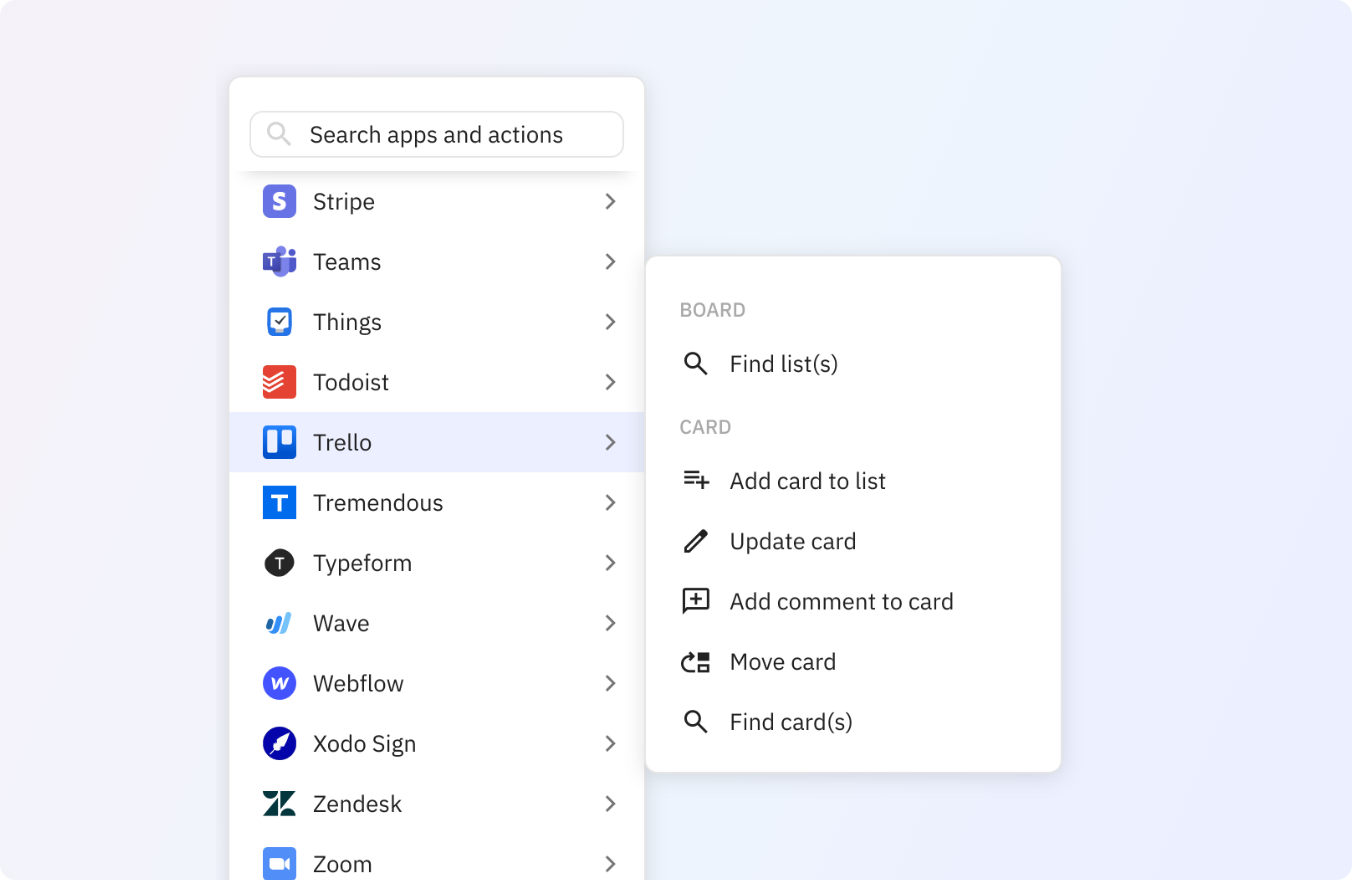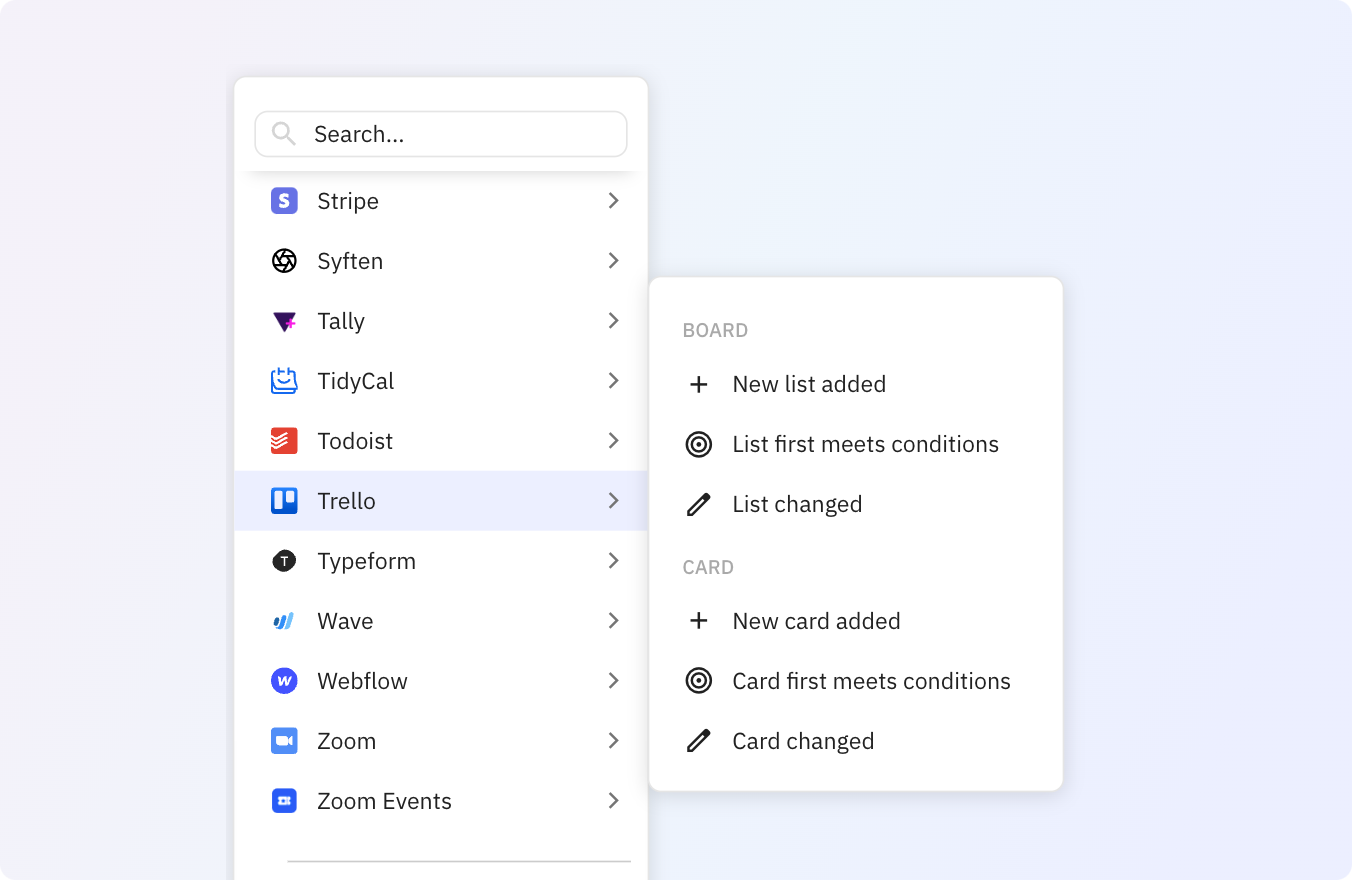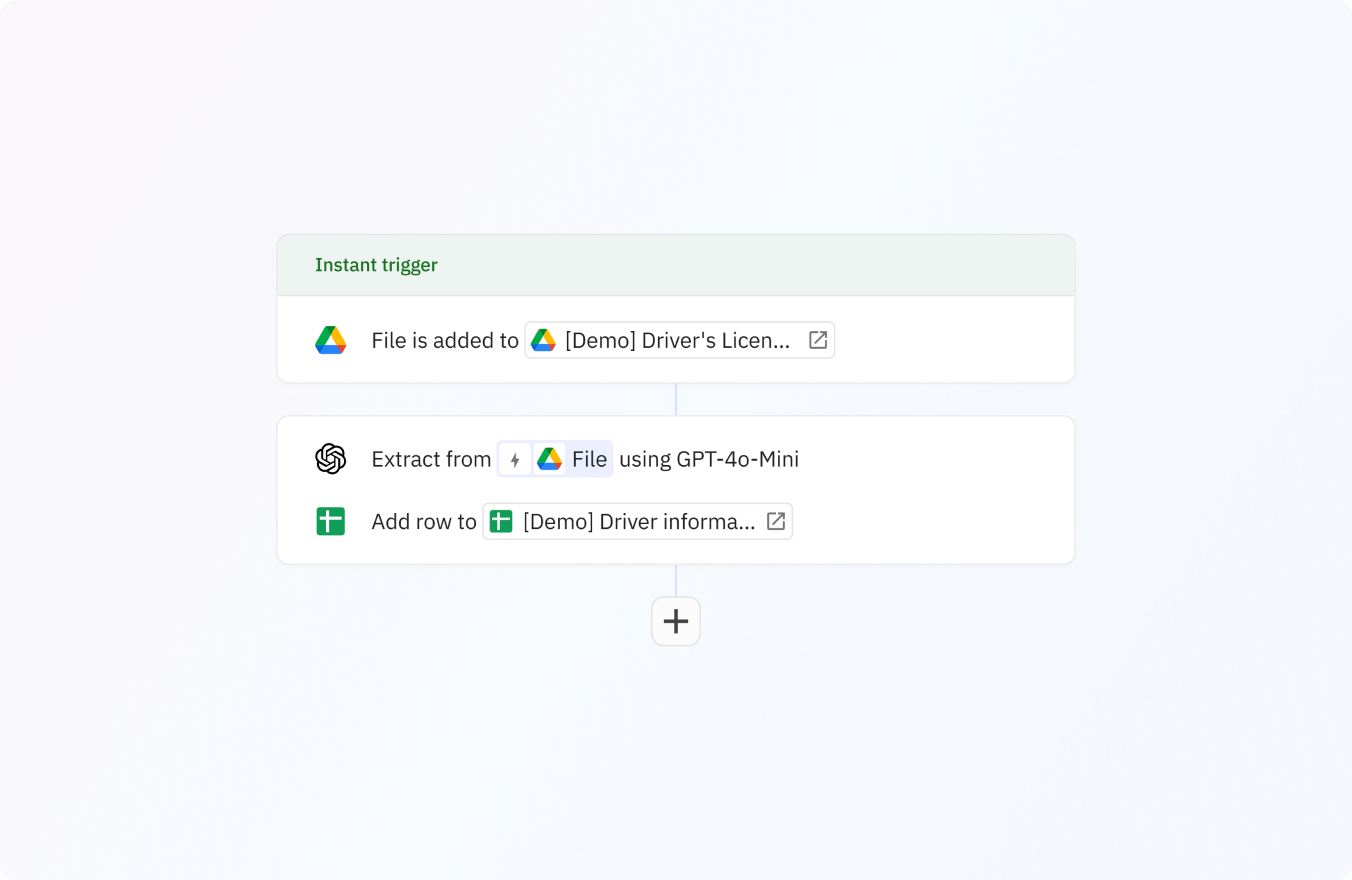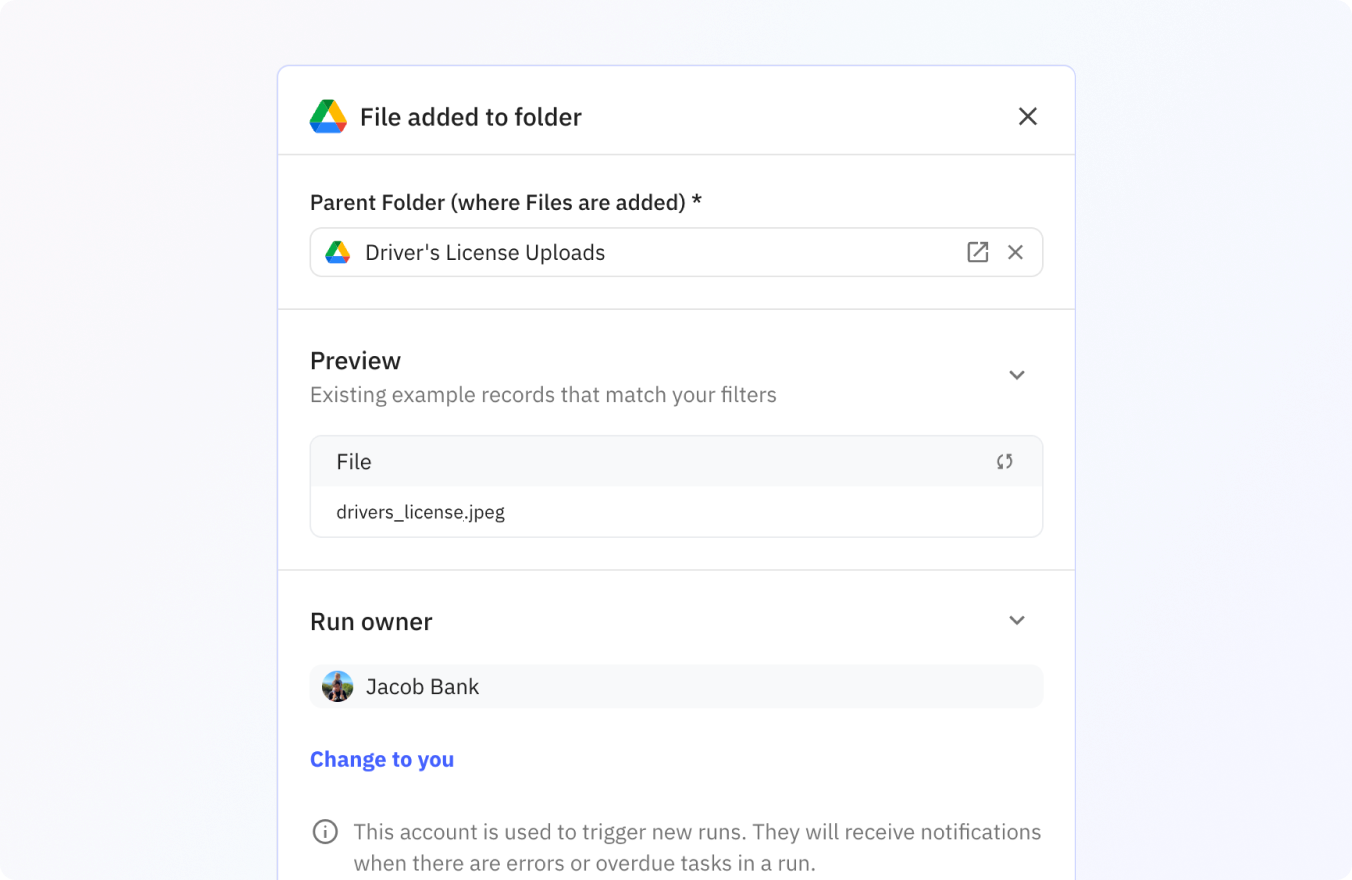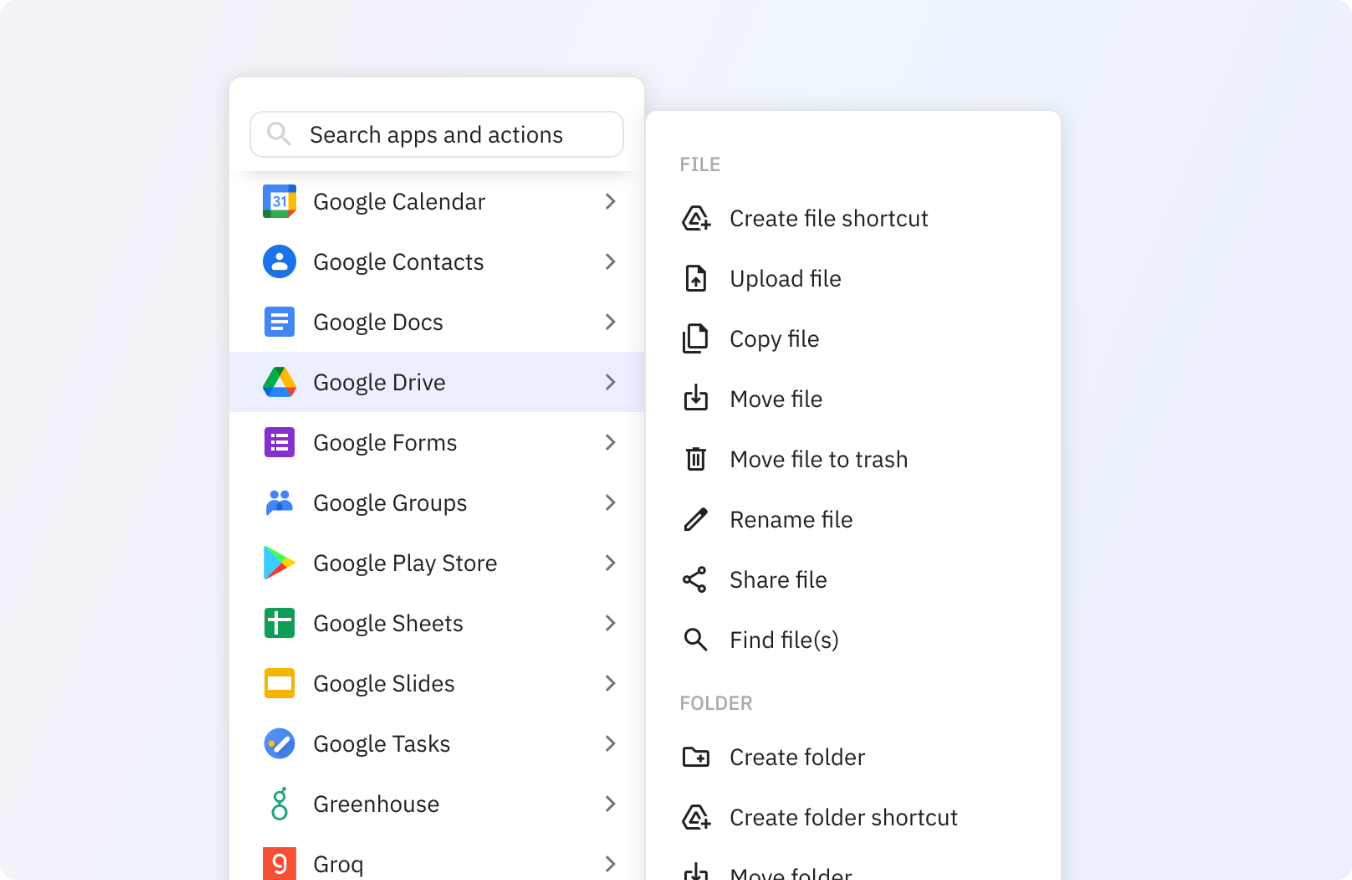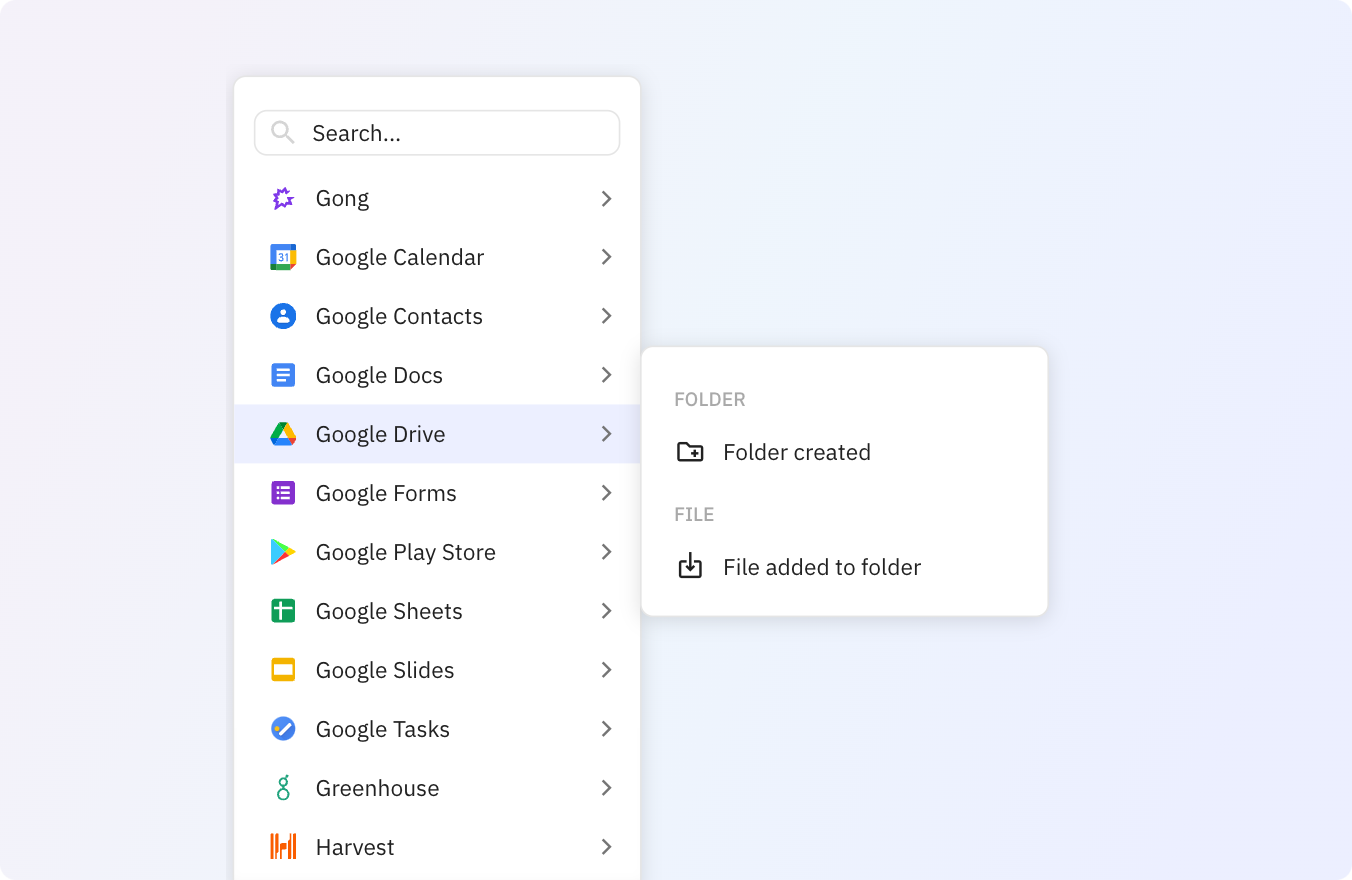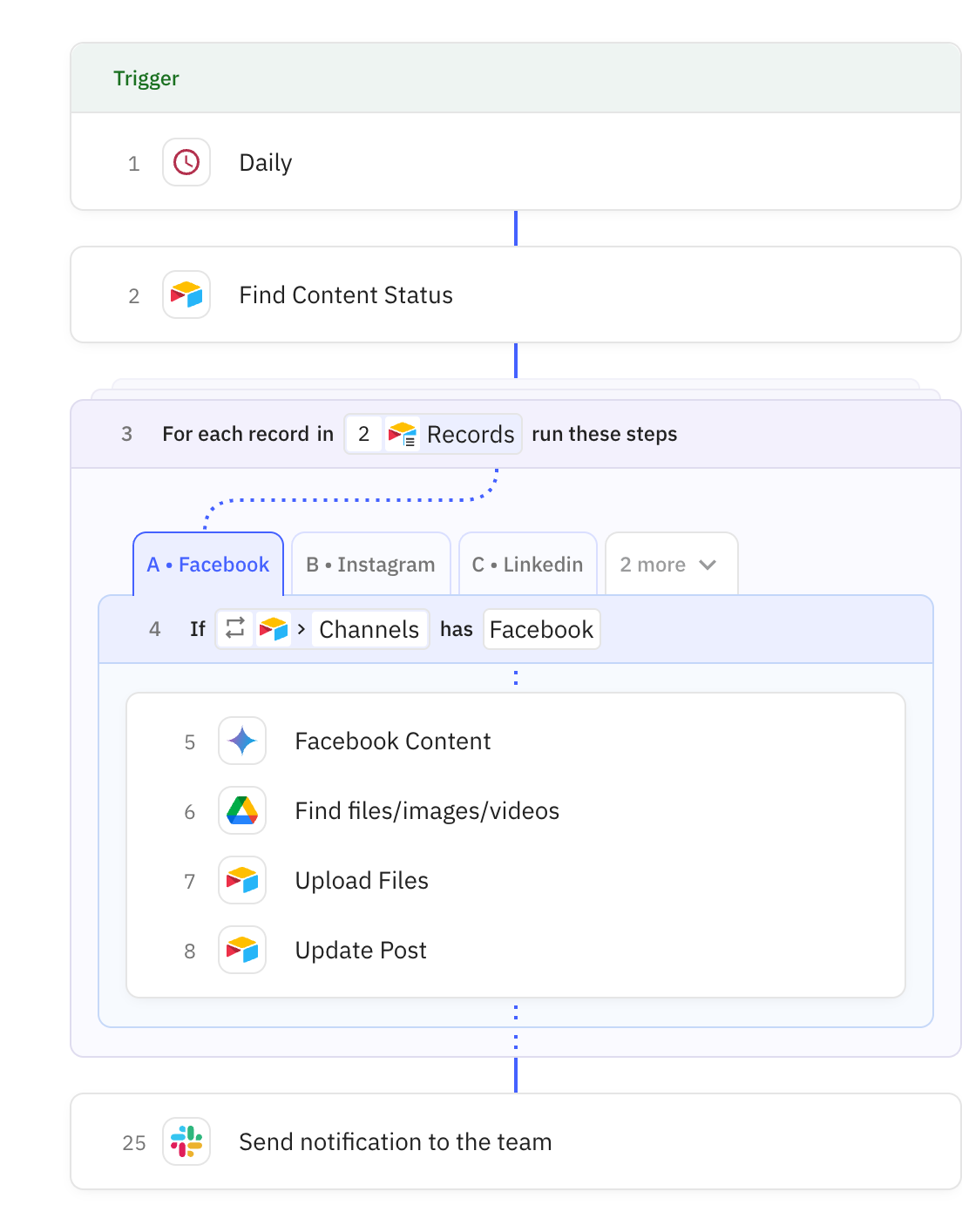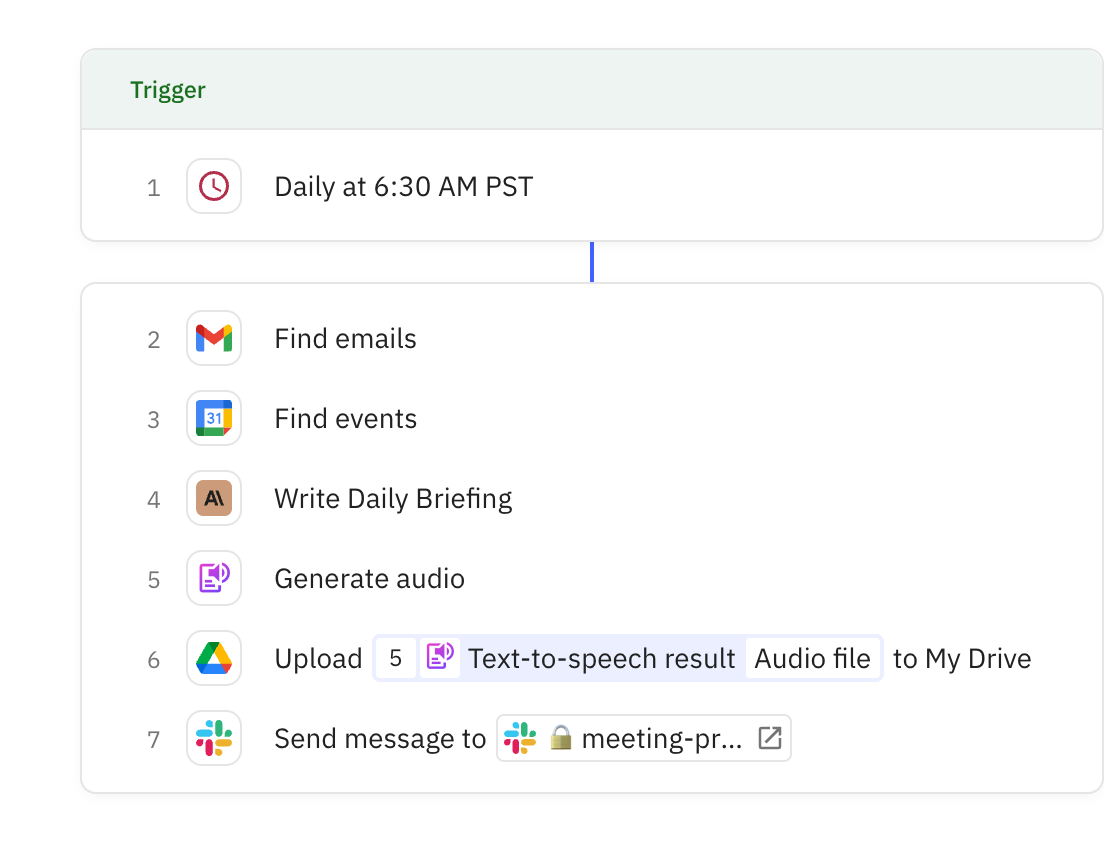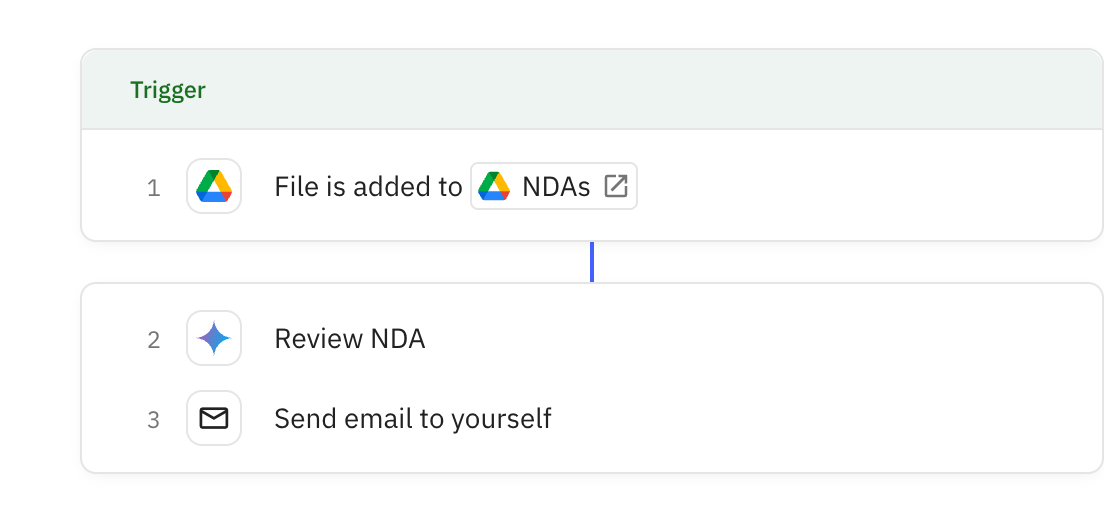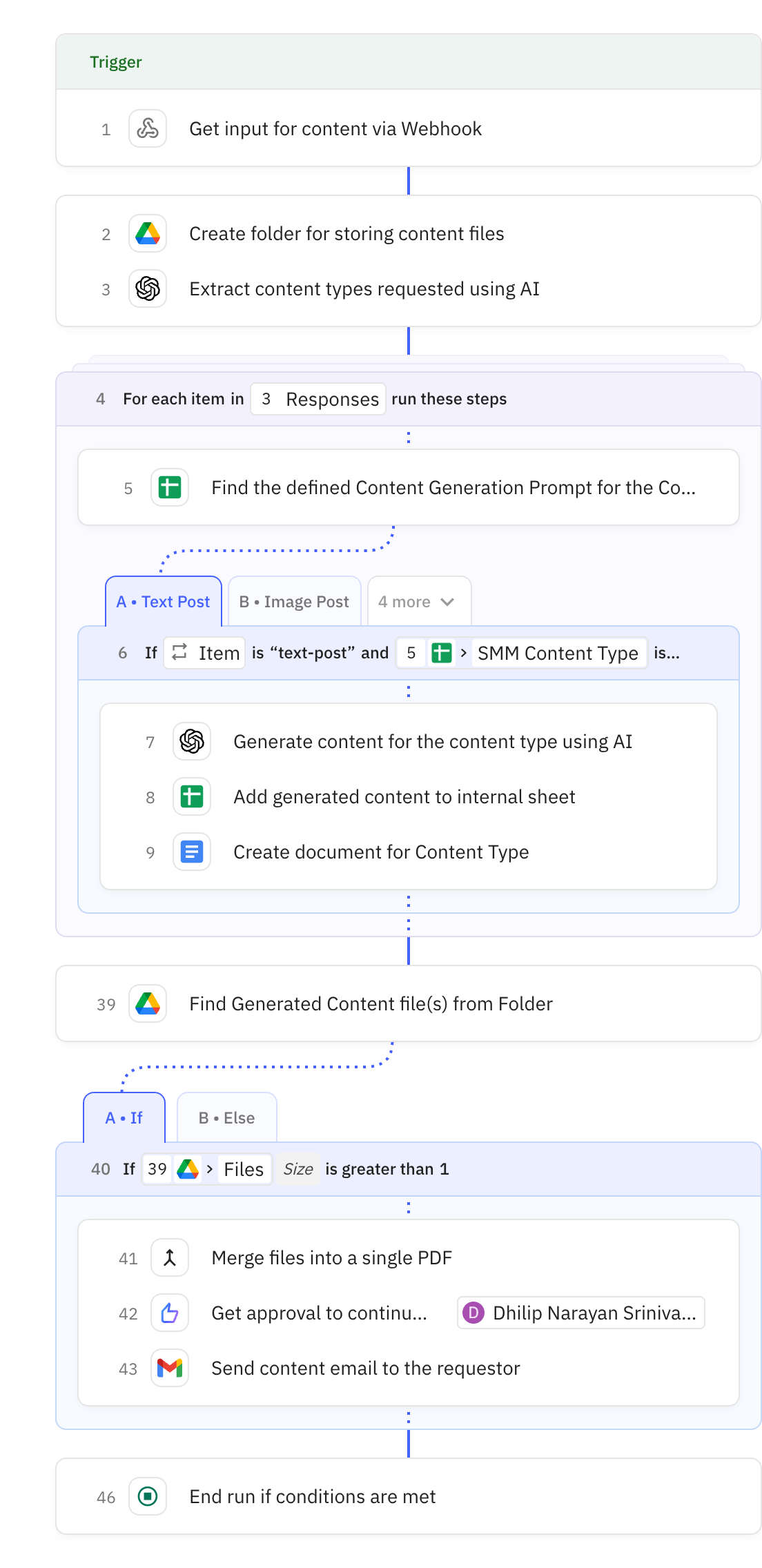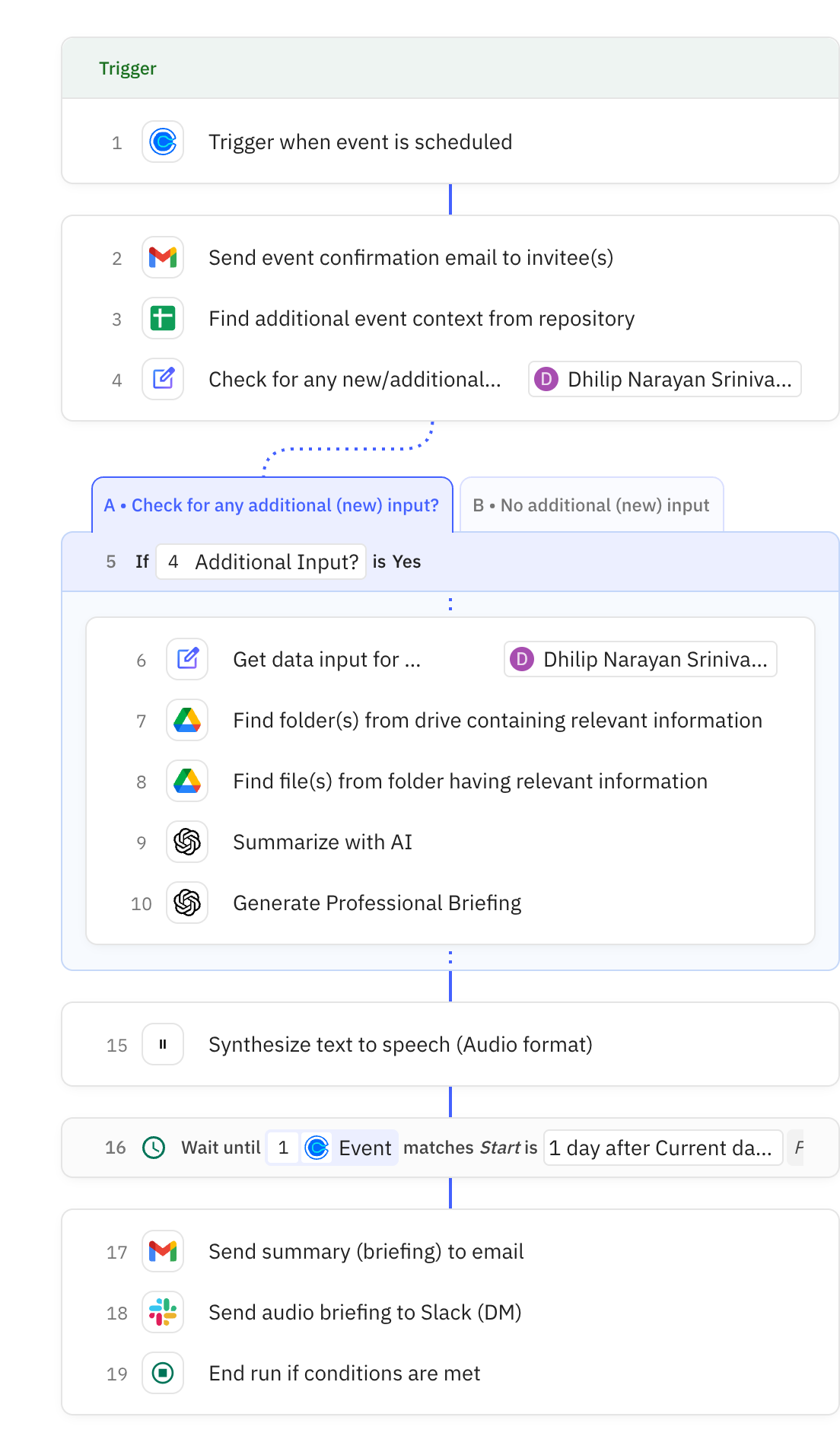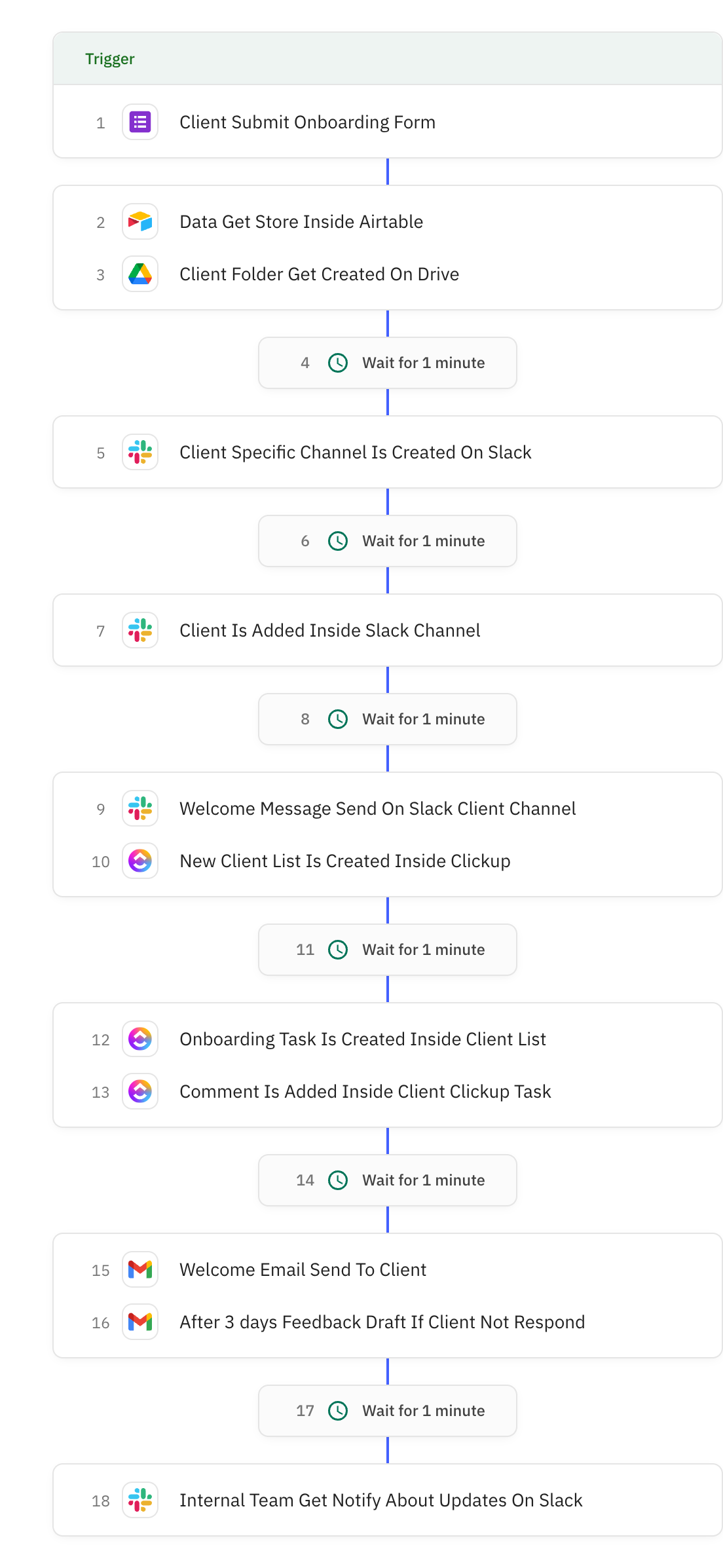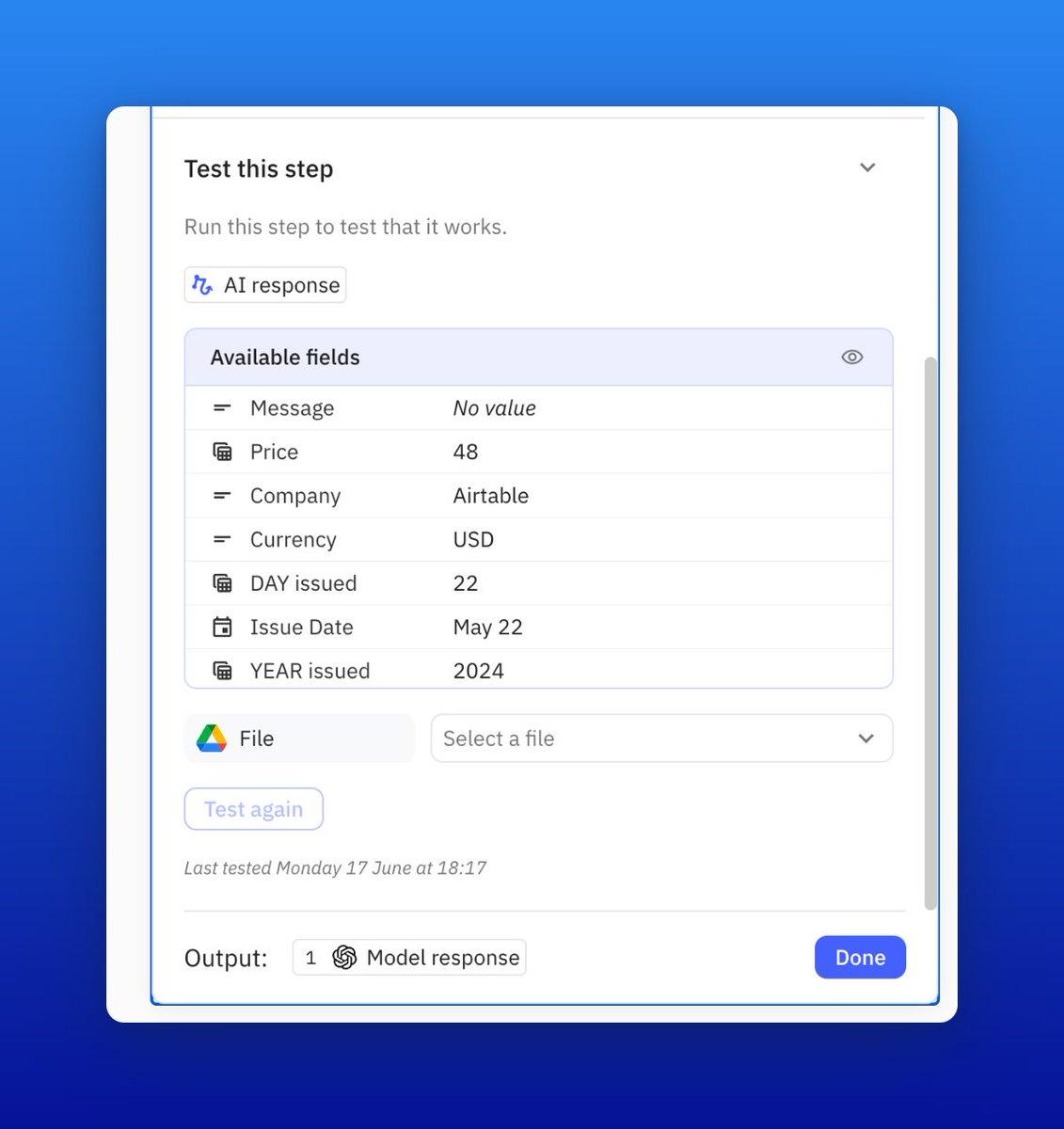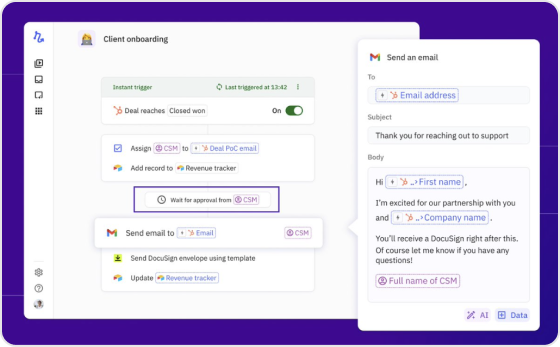FAQ
What is Relay.app?
linkRelay.app is a modern, easy-to-use automation tool. Build workflows that connect and automate actions across all the apps you already use. Relay.app has deep integrations, rich workflow tools, and human-in-the-loop steps for bringing human decisions, tasks, and approvals into automated workflows. Learn more about Relay.app's features.
How do I connect Trello to Google Drive with Relay.app?
link- Create a free Relay.app account
- Set a trigger in Trello or Google Drive to kick off new workflow runs
- Add one or more actions to run in your workflow
- Authorize Trello and Google Drive to connect to Relay.app
- Turn on your workflow and start getting more done with less manual work
Check above for some example workflows, or visit our help center for more details on how to get started.
Is Relay.app a Zapier alternative for connecting Trello to Google Drive?
linkYes. Relay.app is a modern alternative to Zapier. Relay.app has deeper integrations, additional features, more flexibility, and better pricing.
Zapier is a better fit for some use cases, as a featureful workflow automation tool that has been around for a long time. For example, if you need an integration with a less commonly used app, Zapier may already have the one you need.
For a more detailed comparison, check out our article comparing Relay.app to Zapier or our comparison of Zapier alternatives.
Of course we're biased, but we believe Relay.app is the best way to connect and automate Trello and Google Drive—give it a try and let us know what you think.