Trello + Harvest Integrations
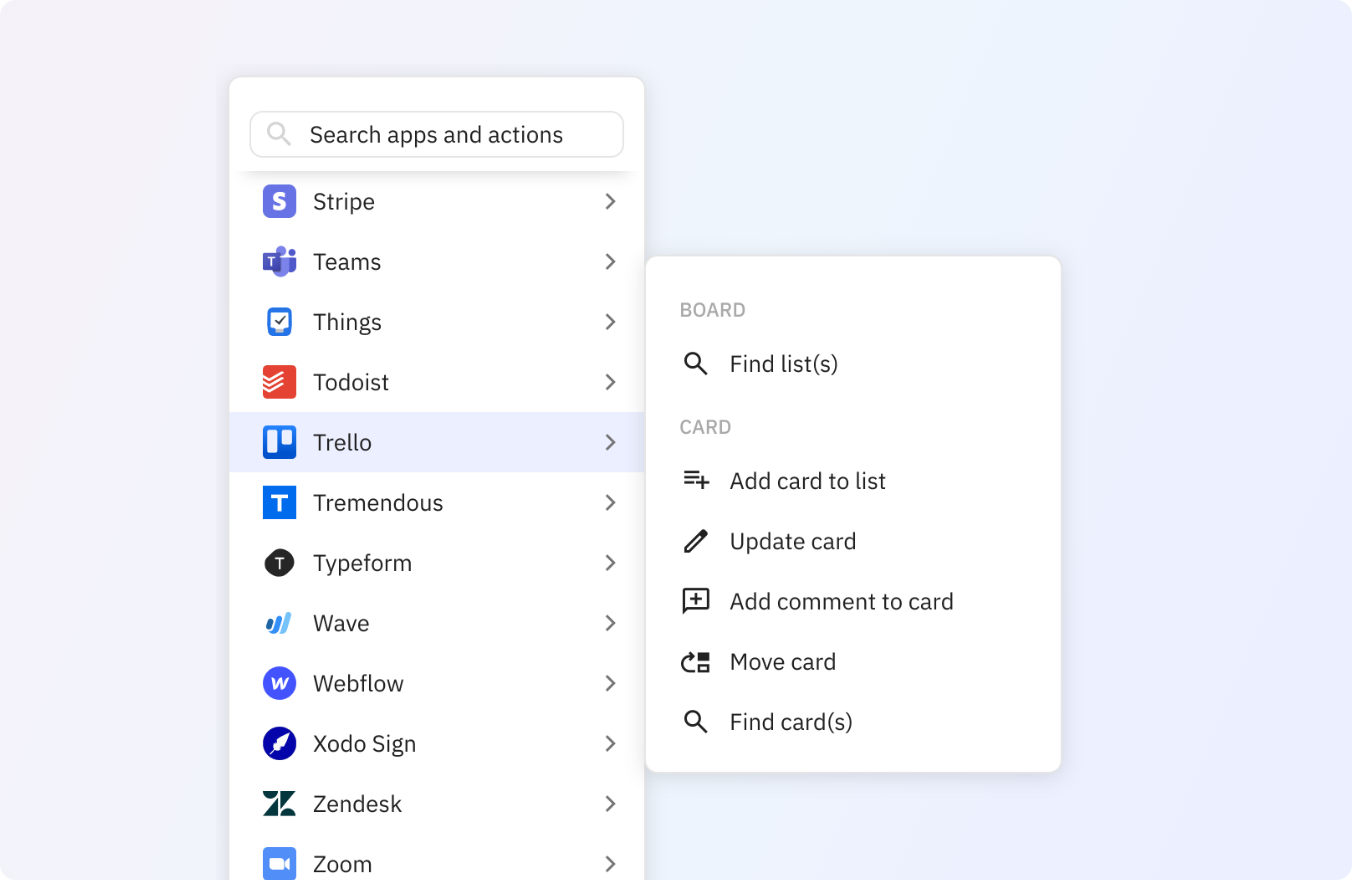
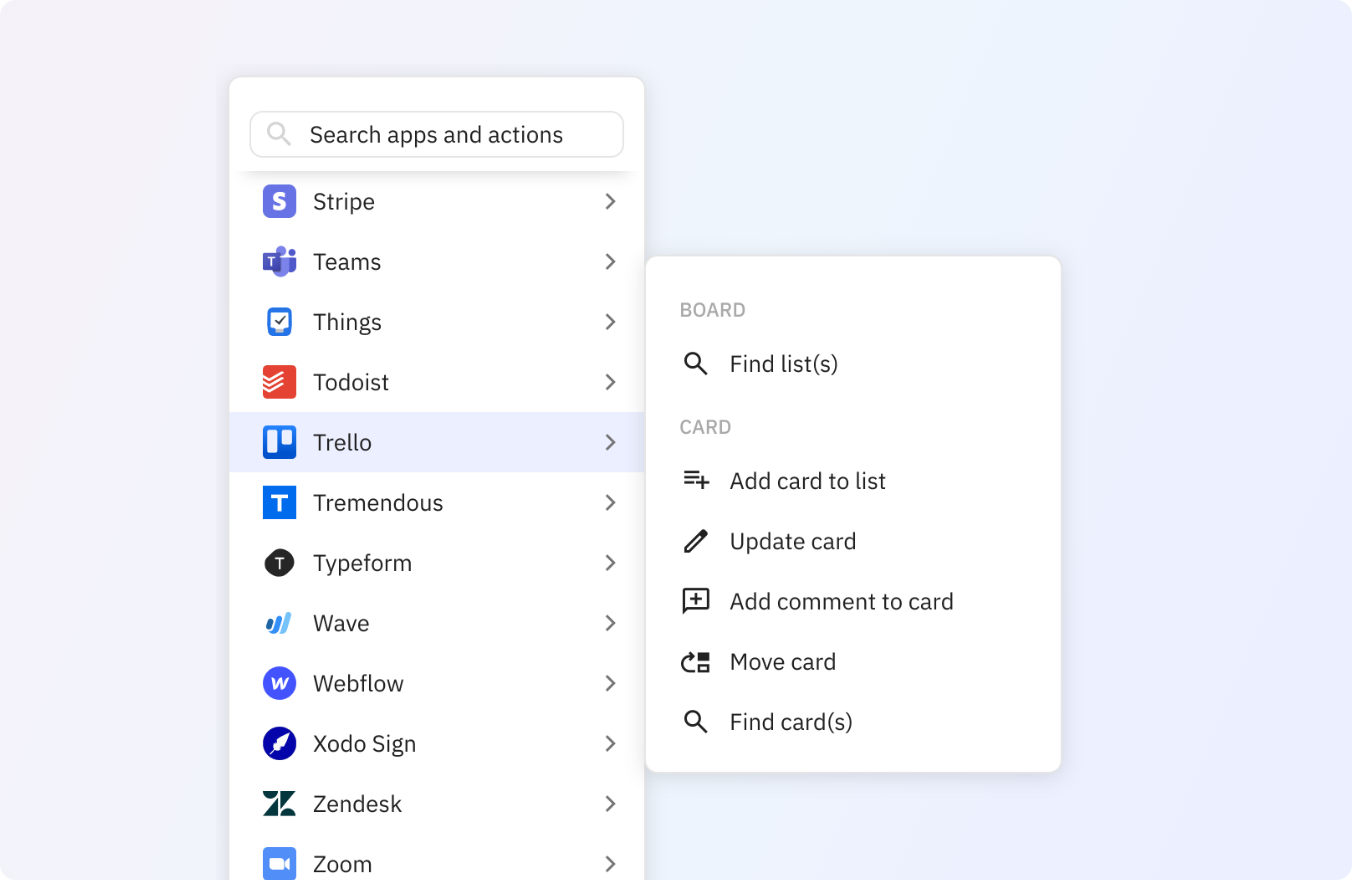
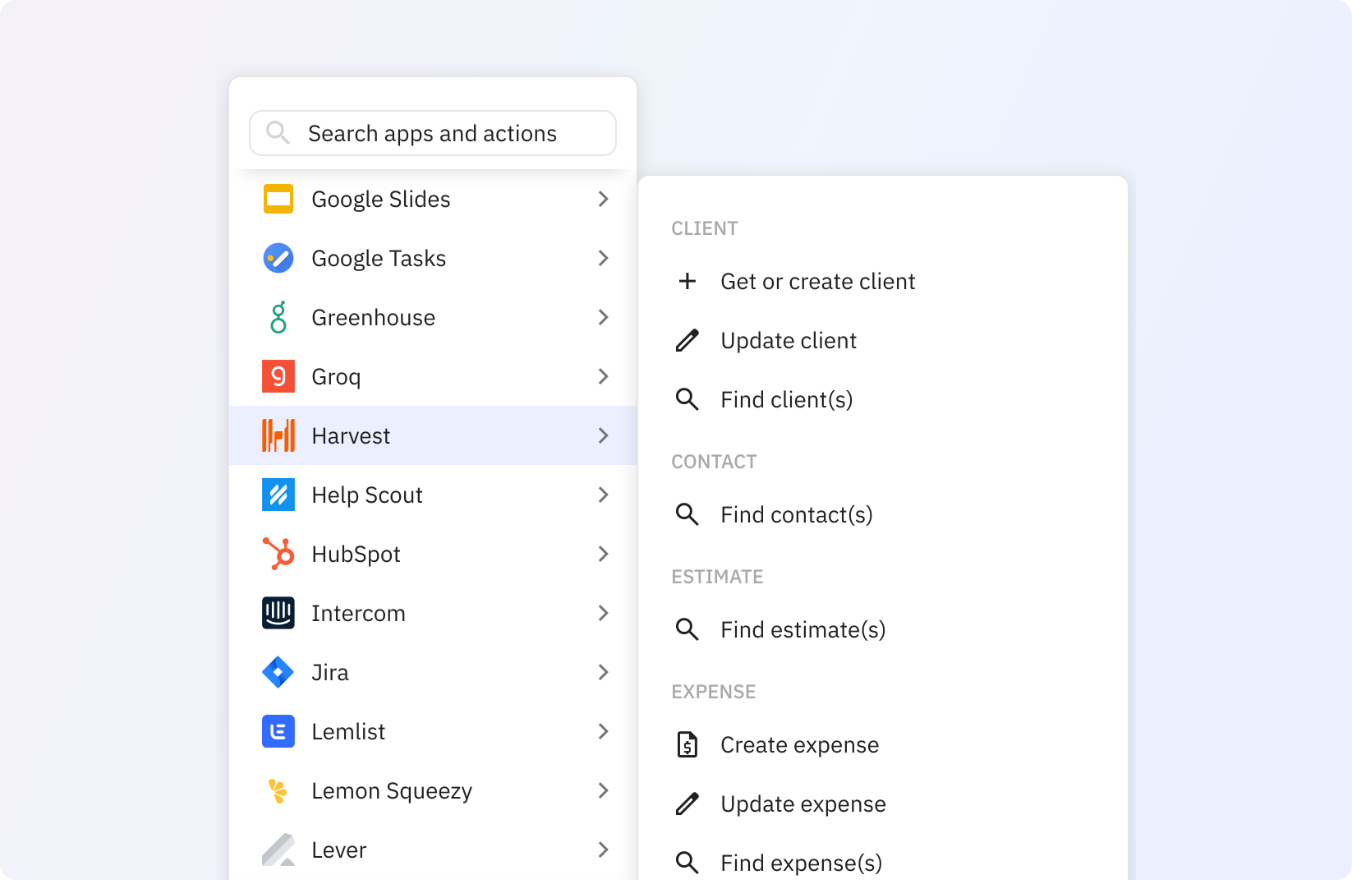
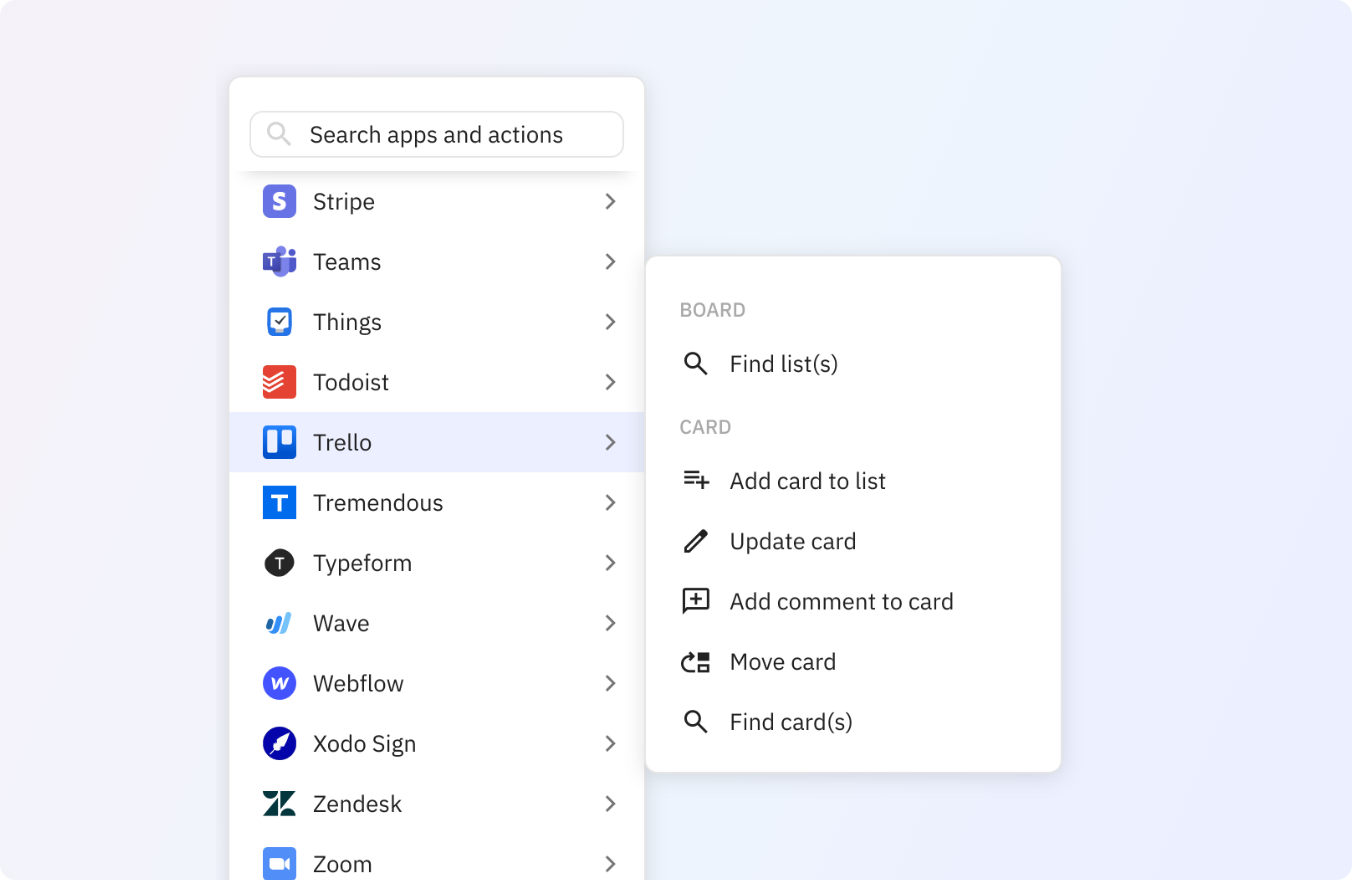
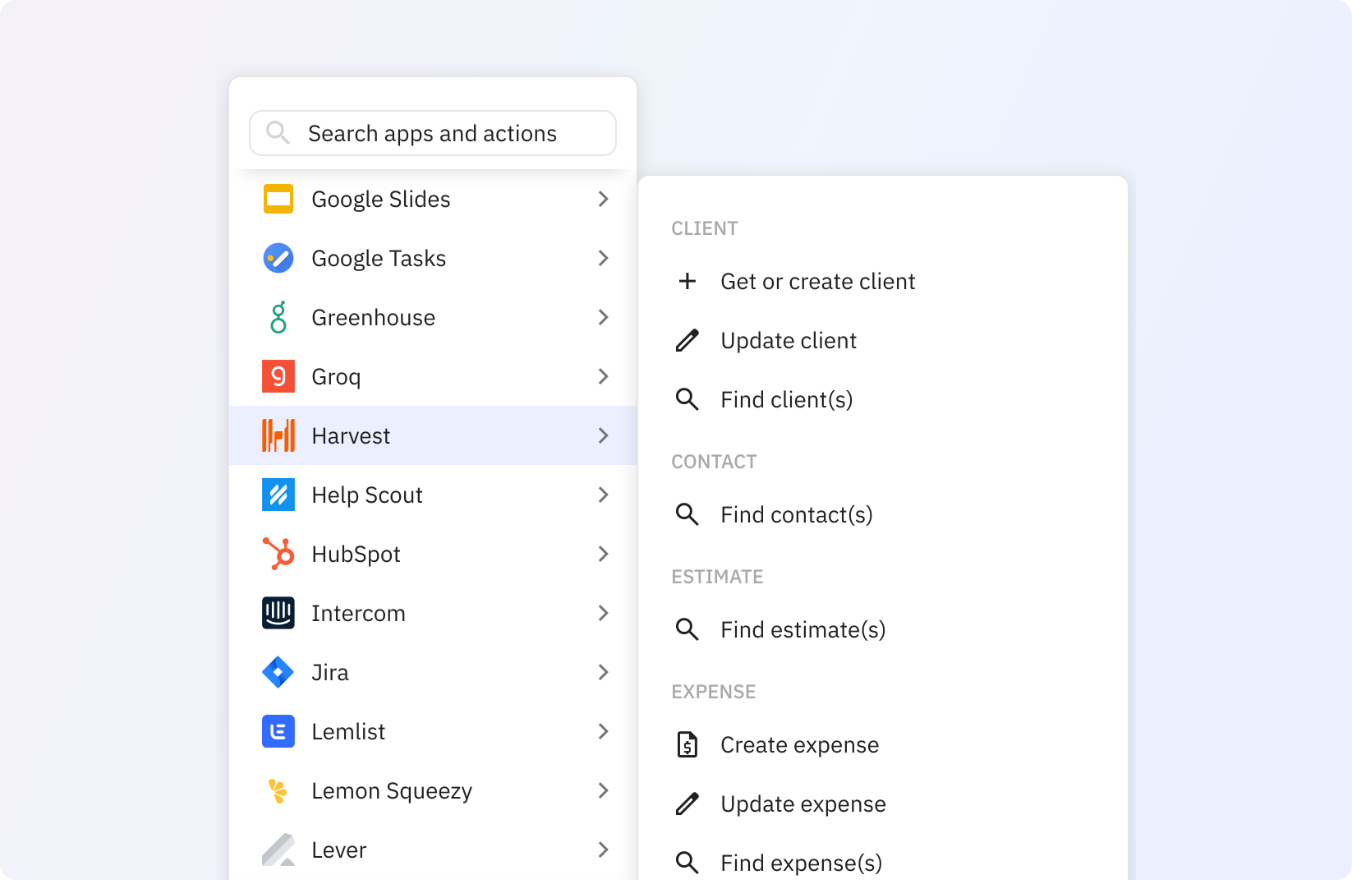
Create your own Trello + Harvest integration
Or automate Harvest + Trello
Connect Trello to your other apps
Or connect Harvest to your other apps
See why people love Relay.app
I discovered @relay and it is incredible
Falling in love with @relay. Tried make and zapier and this uiux worked the simplest. It gets the job done.
Automated our waitlist collection and replying process.
Used gpt in the workflow to parse the replies to our waitlist email qtns & saved them into our notion database.
I truly appreciate how @relay presents testing info. You can easily see what you are testing, and the messages are very clear if there's an error.
They are definitely creating a fantastic tool!
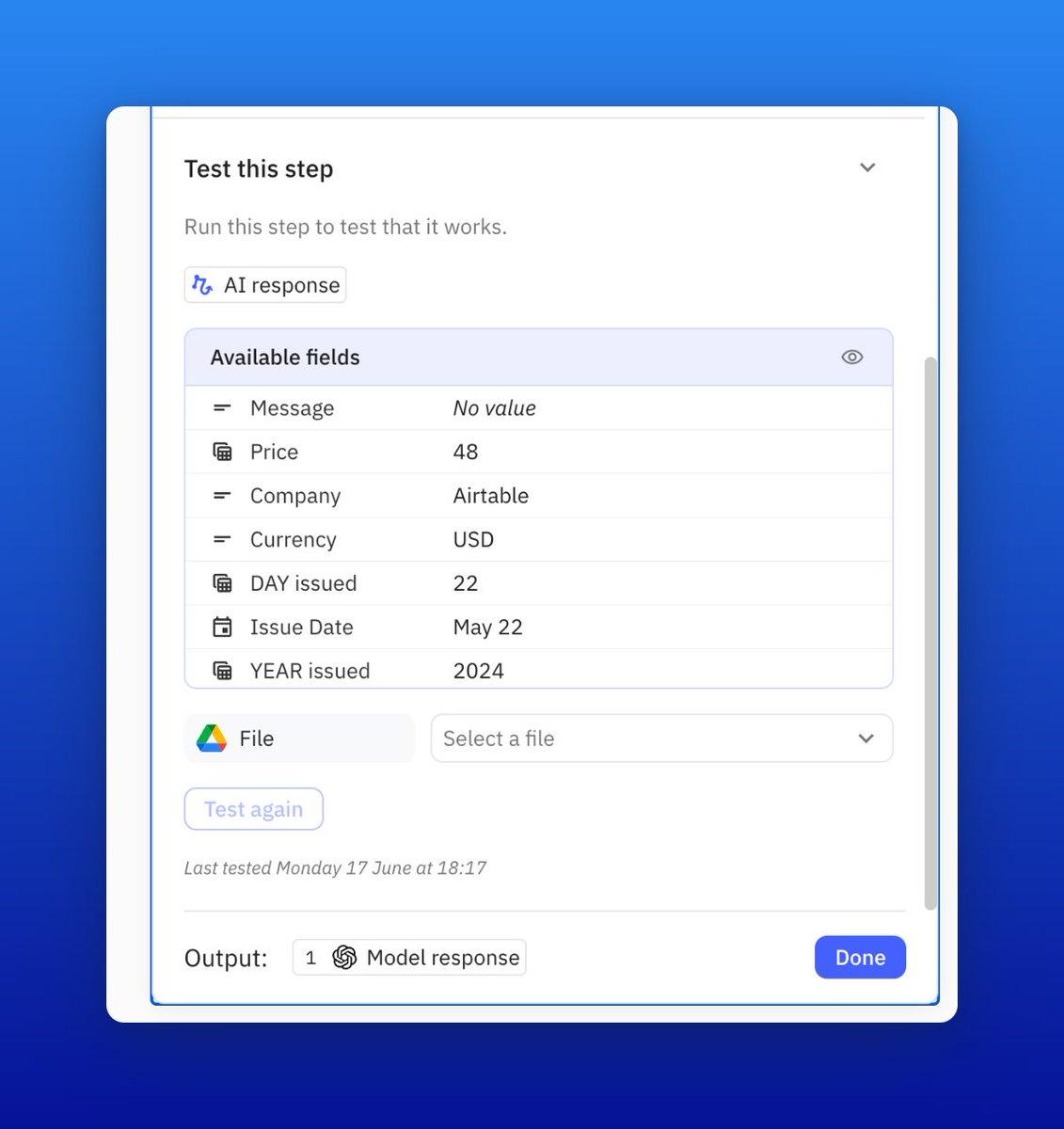
.@relay is just straight out awesome. Give it a try
Finally getting a chance to explore @relay and wow, UX feels leaps ahead of Zapier/Make.

You saved me thousands of dollars in engineering work.
If you’re never heard of @relay you’re missing out BIG TIME.
Relay.app is an automation app that has been getting a lot of traction lately.
And for good reason.
What makes them unique on the market is their Human-In-The-Loop functionality.
This functionality basically allows your company to add intermediate manual steps that can add unique judgment, context, and perspective.
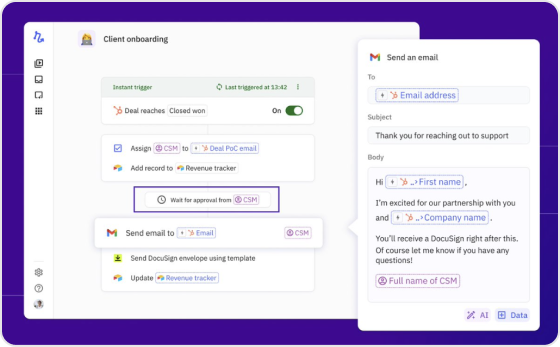
Honestly, Relay is hands down my preferred automation tool (wayyyyy better than Zapier).
Honestly, Relay is hands down my preferred automation tool (wayyyyy better than Zapier). So thanks guys and keep up the awesome work!
- It super easy to test automations
- more than enough integrations with the essential apps
- human in the loop makes things so easy (and durable)
- the first automation platform where it makes sense to add your team to
- support is out of this world fast and helpful
Easy to use automation tool with a great team and product support
Ease of use to automate many different tasks. The platform is being updated regularly to become more powerful and provides access to ai features that make it available to anyone with basic computer skills.
Customer support is top notch
New to Relay.app? Learn how to automate your first workflow
What will you automate?










