CallRail integrations in Relay.app
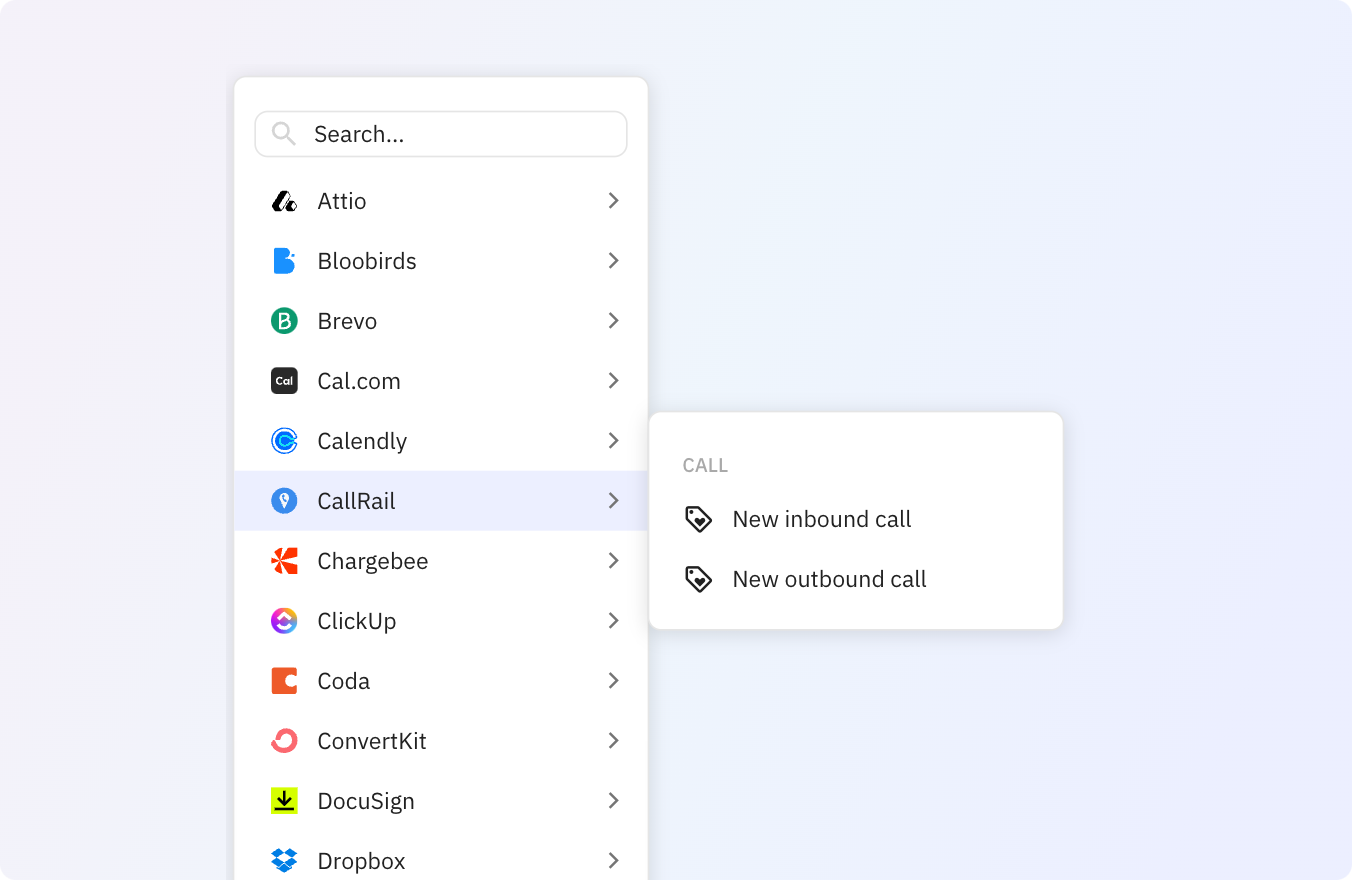
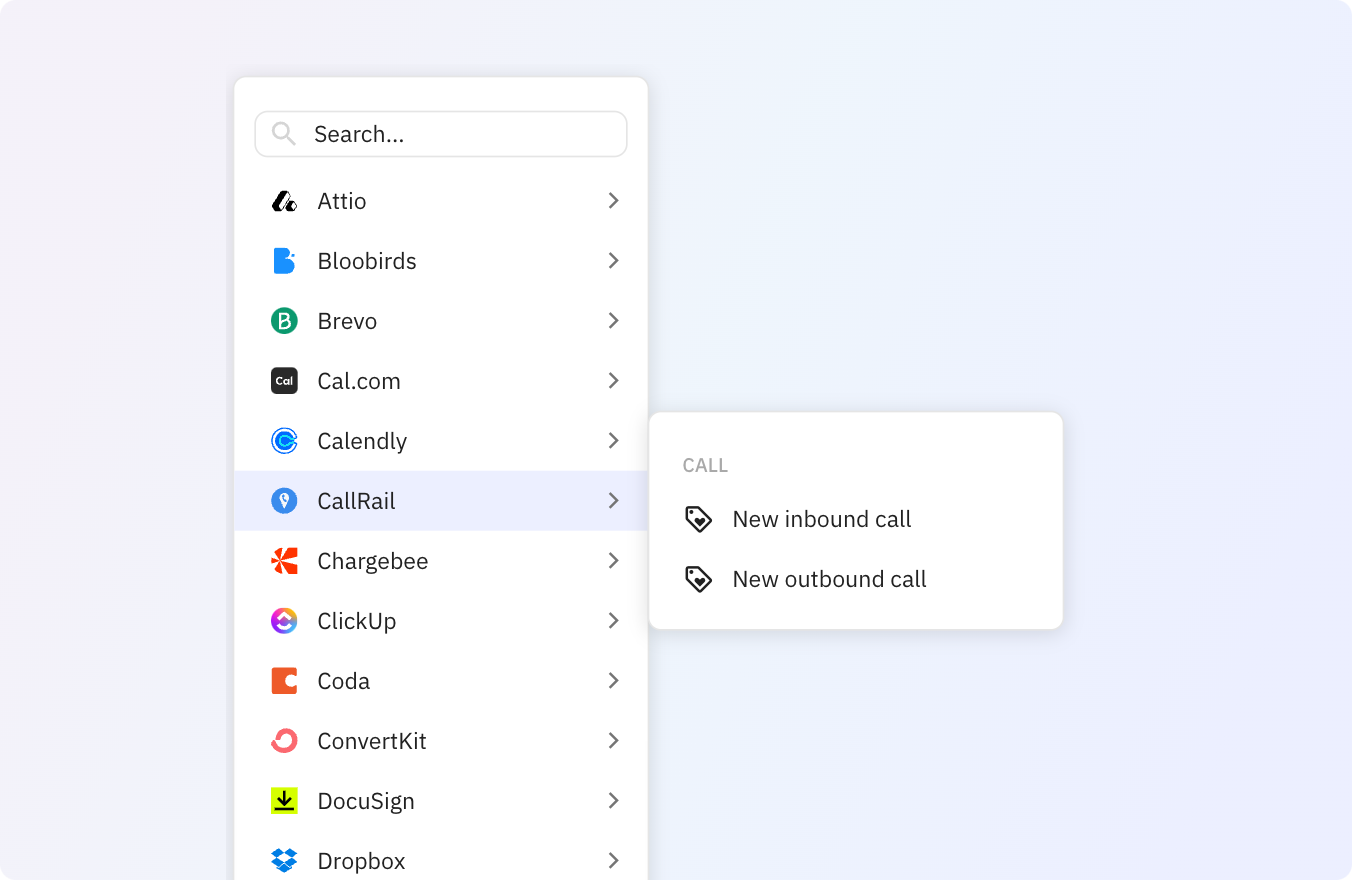
Overview
Relay.app enables seamless integration of CallRail with your other apps, bridging the gap between call data and other workflows, no coding required. With Relay.app you can create cohesive processes that incorporate call tracking data across your business. Use Relay.app to ensure your team is coordinated across marketing, sales, and customer support by integrating CallRail data into your workflow.
Connect CallRail to your other apps
FAQ
What is Relay.app?
linkRelay.app is a modern, easy-to-use automation tool with deep integrations and rich workflow features. If you have a workflow that requires input from a teammate—like making a decision that requires human judgment, reviewing the output of an AI model, or approving a next step—Relay.app is the platform for you. Beyond its features, Relay.app’s user-friendly experience makes it an excellent tool for anyone on your team to pick up.
How do I connect CallRail to Relay.app?
link- Create a free Relay.app account.
- Set up a trigger, which is what will start each workflow run.
- Choose one or more actions to run as part of your workflow.
- Connect and authorize CallRail and any other apps you want to automate.
- Turn on your workflow, and start getting your repetitive tasks done without lifting another finger.
Check above for some example workflows, or visit our help center for more details on how to get started.
Is Relay.app a Zapier alternative for automating CallRail?
linkYes. Relay.app is a modern alternative to Zapier. Relay.app has deeper integrations, additional features, more flexibility, and better pricing.
Zapier is a better fit for some use cases, as a featureful workflow automation tool that has been around for a long time. For example, if you need an integration with a less commonly used app, Zapier may already have the one you need.
For a more detailed comparison, check out our article comparing Relay.app to Zapier or our comparison of Zapier alternatives.
Of course we're biased, but we believe Relay.app is the best way to automate CallRail—give it a try and let us know what you think.
See why people love Relay.app
I discovered @relay and it is incredible

Relay is a fantastic app. I keep finding new uses for it everyday. I am not a programmer but I can make some really complicated work flows work pretty quickly.
Falling in love with @relay. Tried make and zapier and this uiux worked the simplest. It gets the job done.
Automated our waitlist collection and replying process.
Used gpt in the workflow to parse the replies to our waitlist email qtns & saved them into our notion database.
I truly appreciate how @relay presents testing info. You can easily see what you are testing, and the messages are very clear if there's an error.
They are definitely creating a fantastic tool!
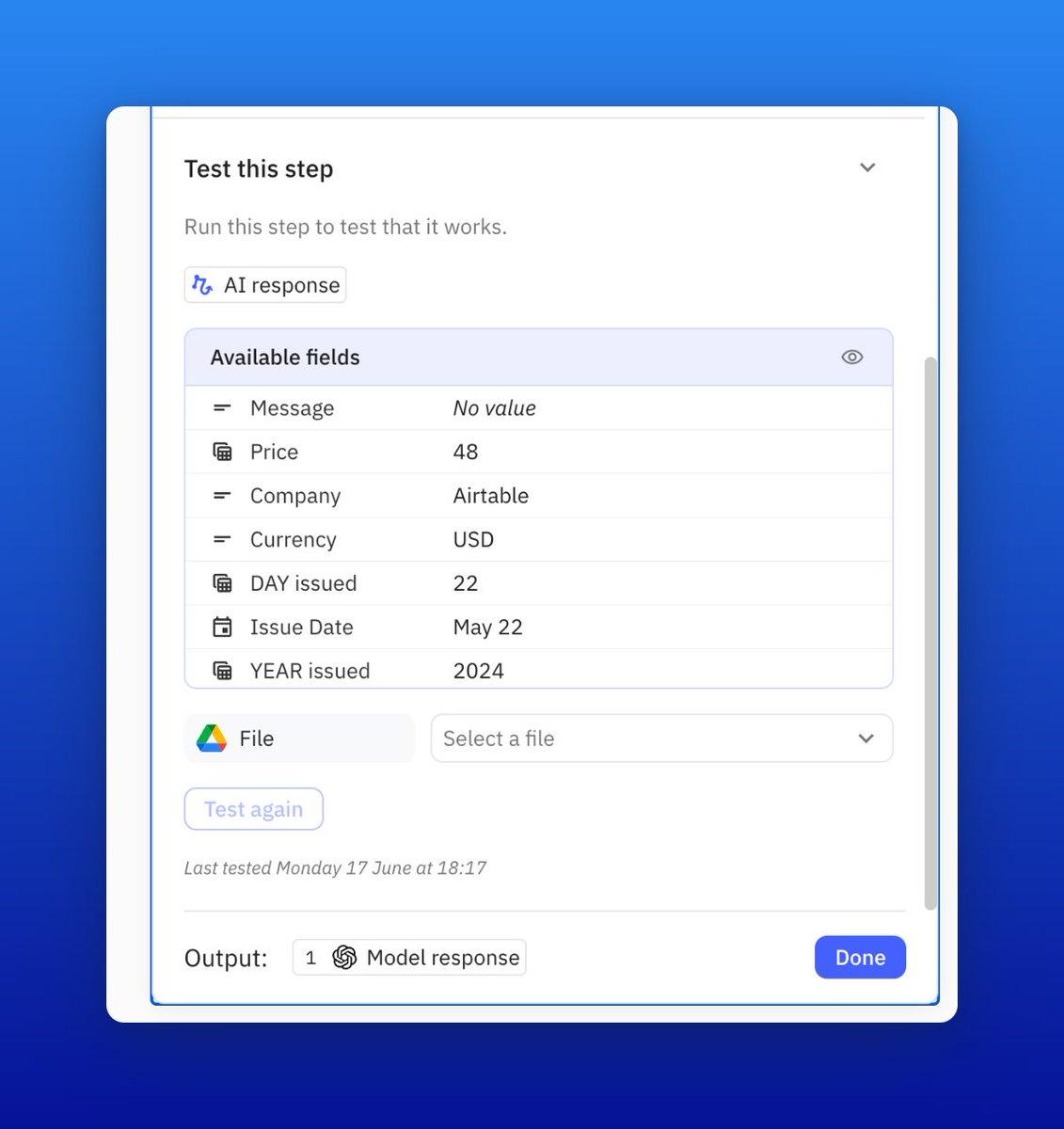
.@relay is just straight out awesome. Give it a try
Finally getting a chance to explore @relay and wow, UX feels leaps ahead of Zapier/Make.

You saved me thousands of dollars in engineering work.
If you’re never heard of @relay you’re missing out BIG TIME.
Relay.app is an automation app that has been getting a lot of traction lately.
And for good reason.
What makes them unique on the market is their Human-In-The-Loop functionality.
This functionality basically allows your company to add intermediate manual steps that can add unique judgment, context, and perspective.
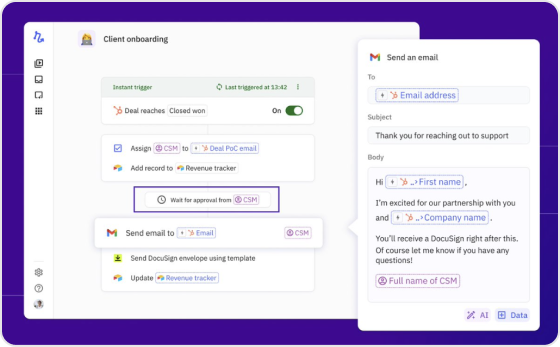
New to Relay.app? Learn how to automate your first workflow
What will you automate?









