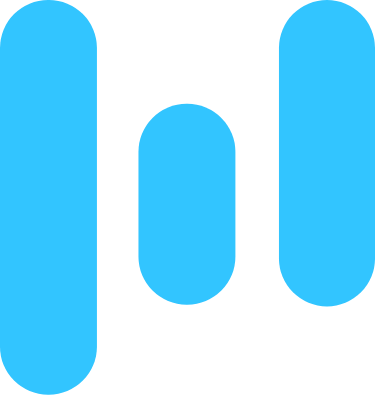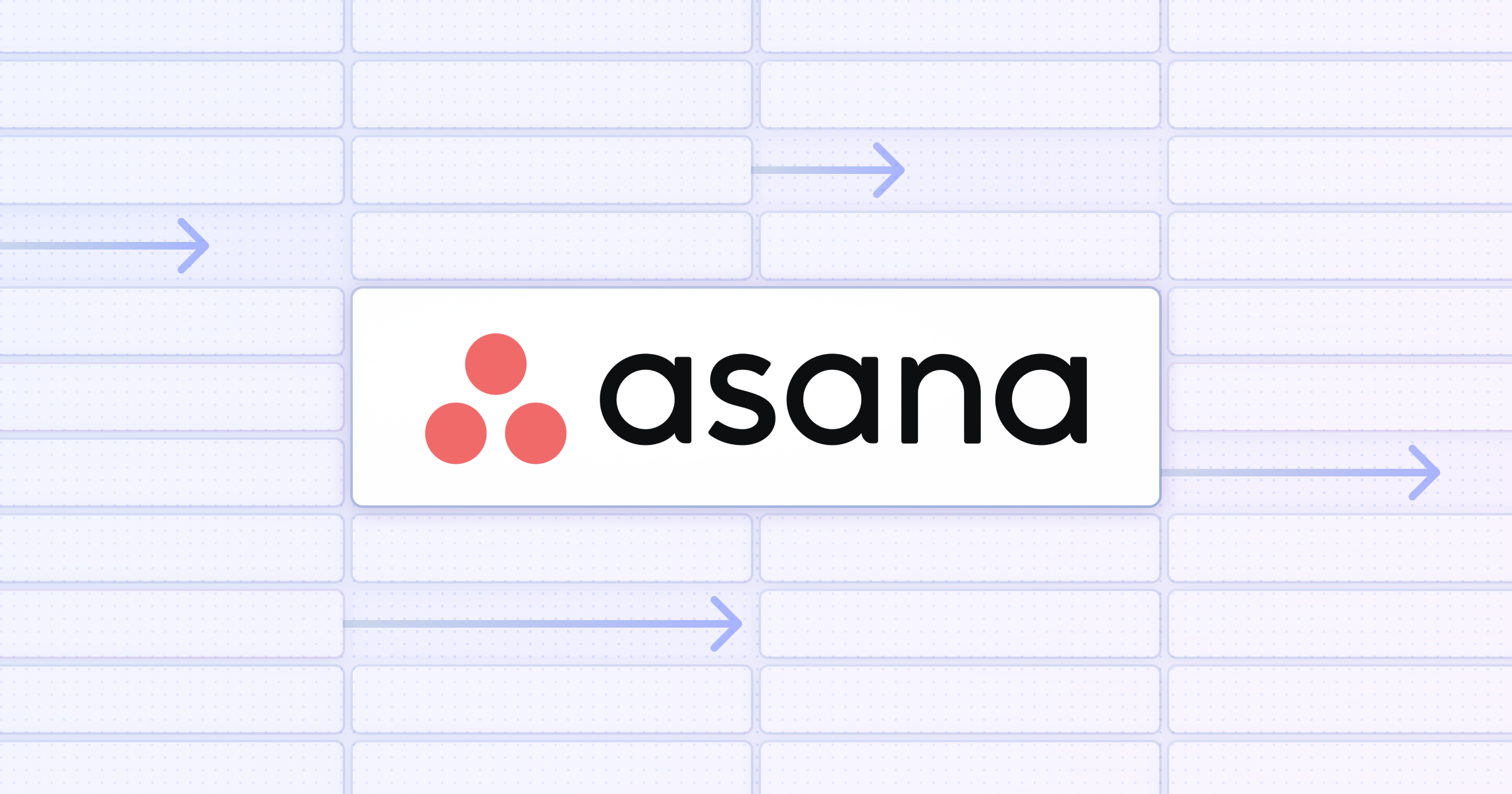
Asana is a well-known project management tool (maybe the most well-known). It's a great way to organize, track and manage work—whether you're a freelancer managing your own tasks, or a CEO managing your entire team.
Compared to most project management tools, Asana actually has a pretty great list of direct automations. There are a range of in-app workflows you can set up, and when it comes to integrations, most of the big names are covered (from Microsoft Teams and Google Drive to Figma and Tableau).
But to get the most out of native Asana automations you'll have to be on the most expensive plan. Even then, there's limits to what you can do — most of the automations are focused on managing Asana, and aren't too helpful when it comes to connecting with the rest of your stack.
Which, of course, is where Relay.app comes in. Relay.app enables you to build seamless automated workflows that revolutionize how Asana works with the rest of your everyday tools.
Sync with your Calendar
It's easy to lose track of deadlines when managing tasks across Asana and your personal or team calendar. Relay.app solves this by automatically syncing Asana tasks with deadlines into Google Calendar. This ensures every deadline is visible in your calendar, reminding you and your team about upcoming due dates.
Create new tasks
Transform insights and interactions into actionable tasks with Relay.app. From capturing customer feedback to tracking sales leads, it automates task creation in Asana, ensuring your team focuses on what truly matters without getting bogged down in manual processes.
From emails
Inbox overload can bury important requests and action items. Relay.app can automatically convert emails into Asana tasks, assigning them to the right team member based on specific keywords, senders, or subjects. This ensures no request goes unnoticed and tasks are promptly actioned.
From forms
Gathering information via online forms is streamlined with Relay.app’s capability to convert submissions into Asana tasks. Whether it's feedback, inquiries, or sign-ups, this automation ensures that data from forms directly influences your workflow without manual data entry.
From spreadsheets
Manual updates from spreadsheets to project management tools are tedious. Relay.app automates this process by creating Asana tasks from new rows or updates in Google Sheets. This seamless integration ensures your projects are always up to date with the latest data.
From other apps
You can automate Asana with your entire tech stack through Relay.app. Make CRM updates in HubSpot, add info to Notion pages, or even update another project management app preferred by someone else (everyone has a favorite!). Connect with thousands of apps to centralize your workflow, and make it easier to track progress and collaborate across platforms.
Send notifications
Communication gaps can derail project progress. Relay.app bridges Asana and Slack, posting real-time updates in Slack whenever tasks are updated, completed, or commented on in Asana. Keep everyone in the loop with any important task updates.
Automate document handling
Finalizing agreements or approvals often marks the completion of a project task. Relay.app enhances this process by automating the sending of DocuSign envelopes from predefined templates for every task you mark as completed in Asana.
This automation eliminates the manual effort of preparing and sending documents for signature, ensuring your projects move forward without delay.
Keep tabs on subscriptions
Staying on top of new customer subscriptions is crucial for your business. With Relay.app, you can link Asana and Stripe to keep your sales and tasks in sync.
Why not set it up so that every time a new subscription is created in Stripe, a corresponding task is automatically created in Asana? Or create Asana tasks for the standard procedures after someone purchases an item through Stripe?
These integrations ensure your team is immediately informed and can take necessary follow-up actions, such as sending welcome emails, setting up accounts, or any onboarding steps required.
Upload new files in Google Drive
Once tasks reach completion in Asana, Relay.app can automatically upload relevant files to Google Drive.
This process ensures that all deliverables and documents associated with completed tasks are systematically archived, enhancing accessibility and organization for future reference.
Over to you
With Relay.app, automating Asana becomes a breeze, transforming how you manage time and tasks. Check out how to automate your other tools below: