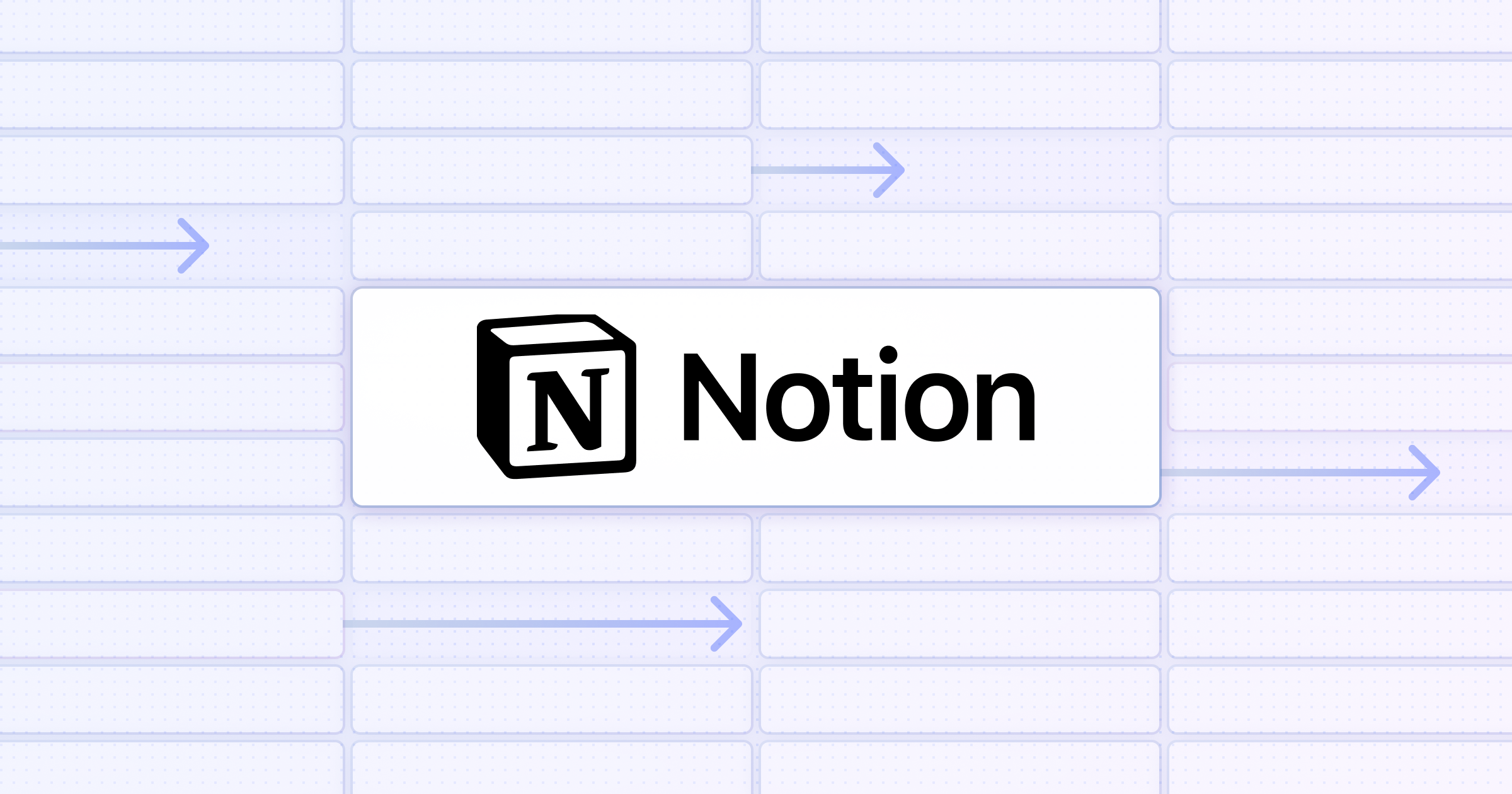
We all love Notion because it's such a powerful and versatile productivity tool. It combines databases, notes, tasks, documents, wikis, and more. Many of us are running big parts of our companies on top of Notion! Yet, even the most devoted users still need other tools to get their work done, so we all need to build automated workflows that connect Notion to our other tools.
While some basic automations can be done with built-in Notion automations, most richer automations will require third-party tools for more advanced automation options. Users typically choose automation alternatives like Zapier, or Make.com, and in this article we'll specifically focus on Relay.app.
Relay.app, is a flexible, easy-to-use tool that lets you create powerful automations that connect Notion to hundreds of apps with an easy-to-use automation builder. Notion users often prefer it over Zapier and Make.com because of its cleaner UI and deeper Notion integration.
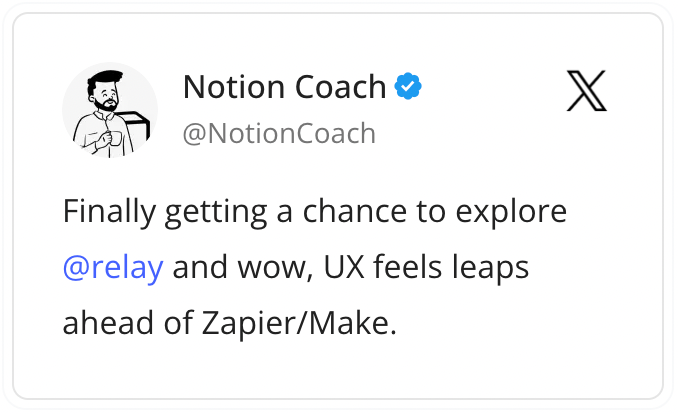
Let's dive in to 8 time-saving automations you can set up today!
#1 Automatically Add Emails to a Notion Database
We all get way too many emails, and storing emails directly in Notion is one of the most common use cases for database automations. For most users, this is one of the easiest automation opportunities to take advantage of, so if you're looking for a first automation idea, it's a great first place to start.
Like most workflows, this one starts with an automation trigger, which will usually be when an email is received, sent, or has a label applied to it. Then, the automation step will update or add a page to your database of choice. Here's a basic sketch:
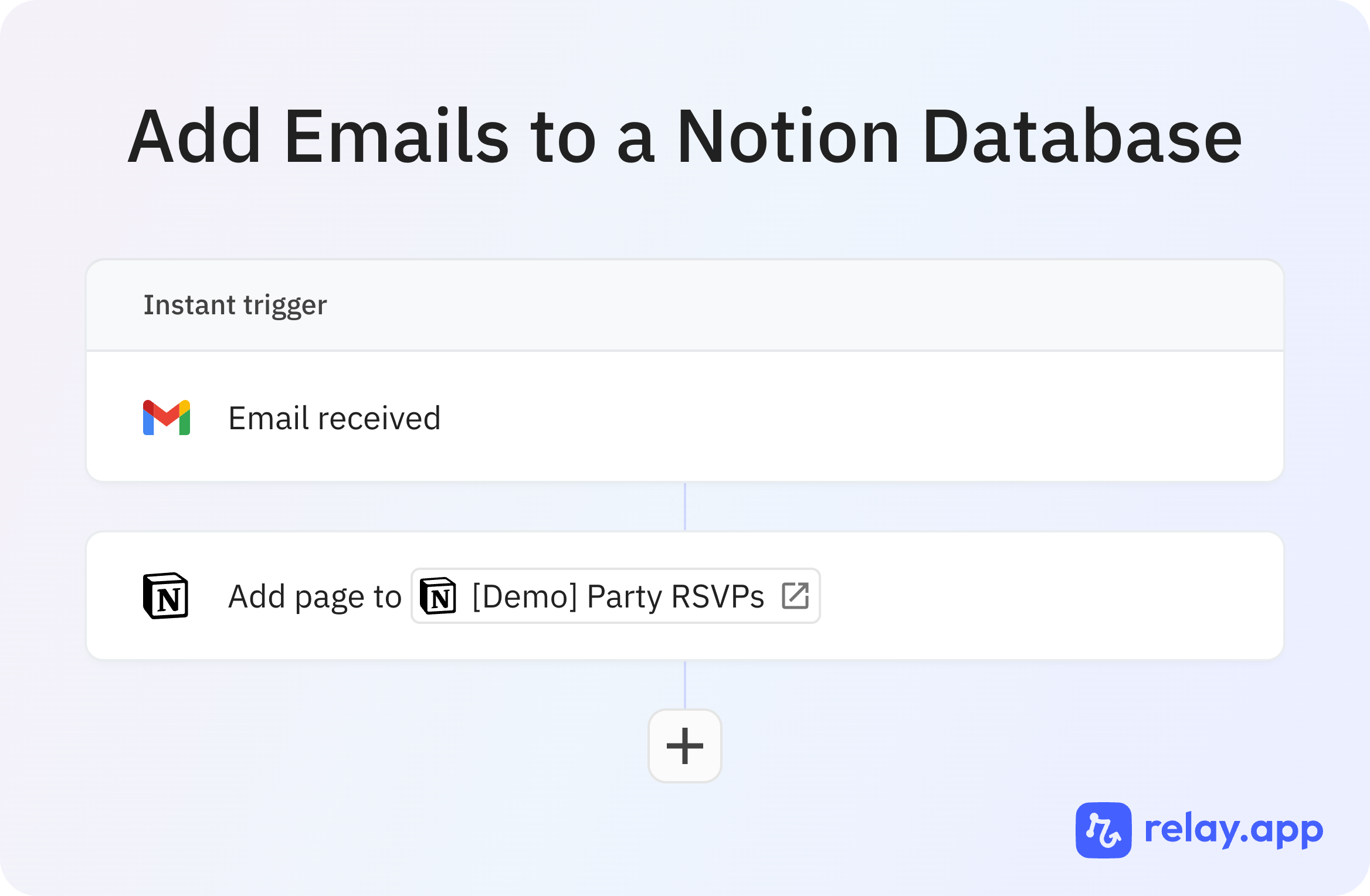
When you build your own automation setup, you can customize it in a variety of ways, for example only filtering to a certain subset of your emails in Gmail (e.g. only those sent to a certain email address) or setting certain property types in your Notion database. While this basic workflow is simple, you can use Relay.app for much more complex workflows that include a much broader set of automation capabilities including paths, wait steps, AI steps, and more.
Example: Adding Invoices to Notion
One of our favorite examples comes from Matthias Frank, an expert in both Notion automations and other automation tools, that demonstrates how to easily get invoice information into a Notion database with the help of AI.
You can see a more detailed tutorial on his blog here.
#2 Automatically Add Form Responses to a Notion Database
Online forms are essential for gathering data — whether it's capturing leads through Typeform, collecting feedback via Google Forms, or managing event sign-ups with Fillout.
With Relay.app, you can channel this important data straight into your Notion workspace, neatly organizing it into dedicated pages or database entries. This integration streamlines data collection, saving you time on manual transfers and enhancing data reliability by eliminating human errors.
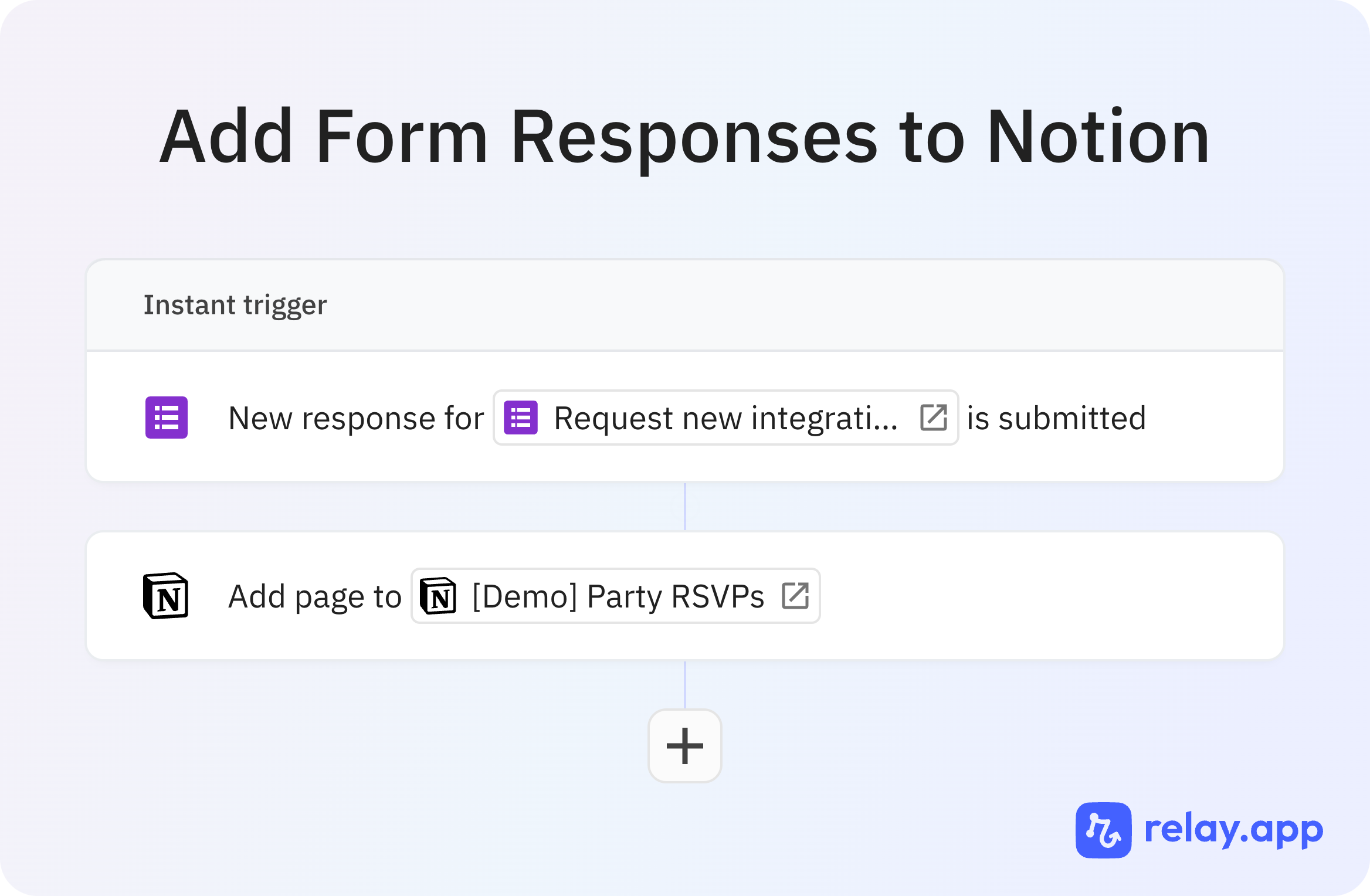
Example: Adding Webinar registrations to Notion
Say you're hosting a webinar and using Google Forms for registration. As attendees sign up, Relay.app automatically creates a new page in your Notion database for each registration. This page can include the attendee's name, email, and any specific questions or interests they've indicated. This not only helps in organizing your event more efficiently but also allows for personalized follow-up communications, making your attendees' experience more engaging and tailored.
#3 Automatically Syncing Data from Spreadsheets into Notion
Even companies that rely heavily on Notion typically have some data living in Google Sheets, Airtable, or another spreadsheet app, and they'll often need to copy or move that data into Notion. However, manually transferring this data into Notion isn't just inefficient; it's also prone to errors.
Relay.app streamlines this process, automating the transfer of data from your spreadsheets or databases directly into Notion. With each addition or update in your spreadsheet, Relay.app ensures your Notion workspace is updated in real time. Say goodbye to manual data entry and the errors that come with it.
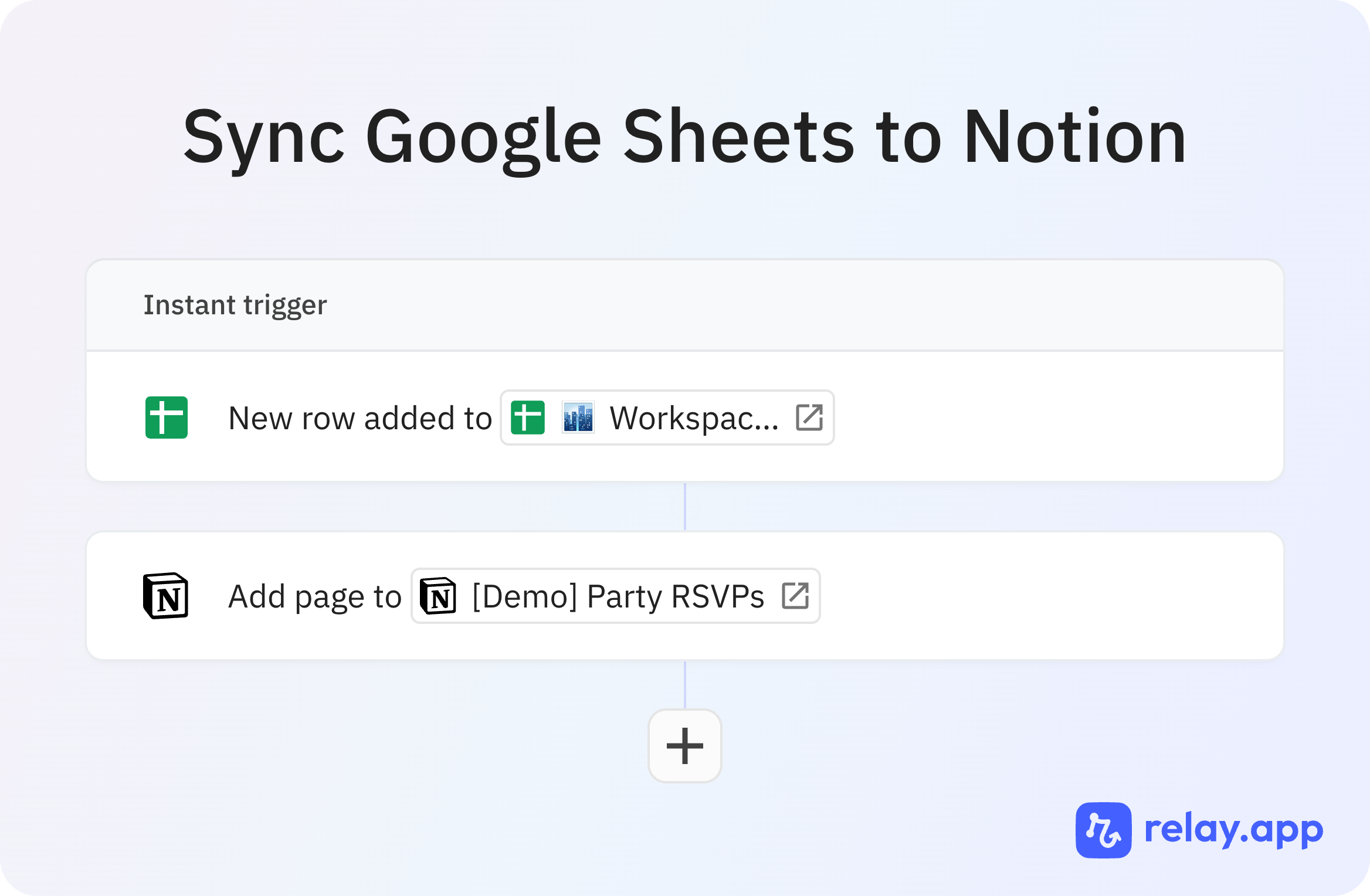
Example: Syncing a List of Contacts to Notion
Suppose you have a list of company contacts in Google Sheets that anyone on the team can contribute to. You may want to sync a subset of those contacts into Notion for an outreach campaign. With Relay.app, any changes in the Google Sheet — a new contact being added with the right properties — can automatically create a page a designated Notion database.
#4 Automatically Adding Calendar Events to a Notion Database
Though calendar apps usually sync smoothly among themselves, manually updating your Notion workspace with meetings, deadlines, and follow-ups eats up valuable time. Relay.app can automate this, funneling events from Google Calendar or Outlook directly into Notion. In the absence of a native Calendar integration, this is the easiest way to keep your schedule in sync across apps.
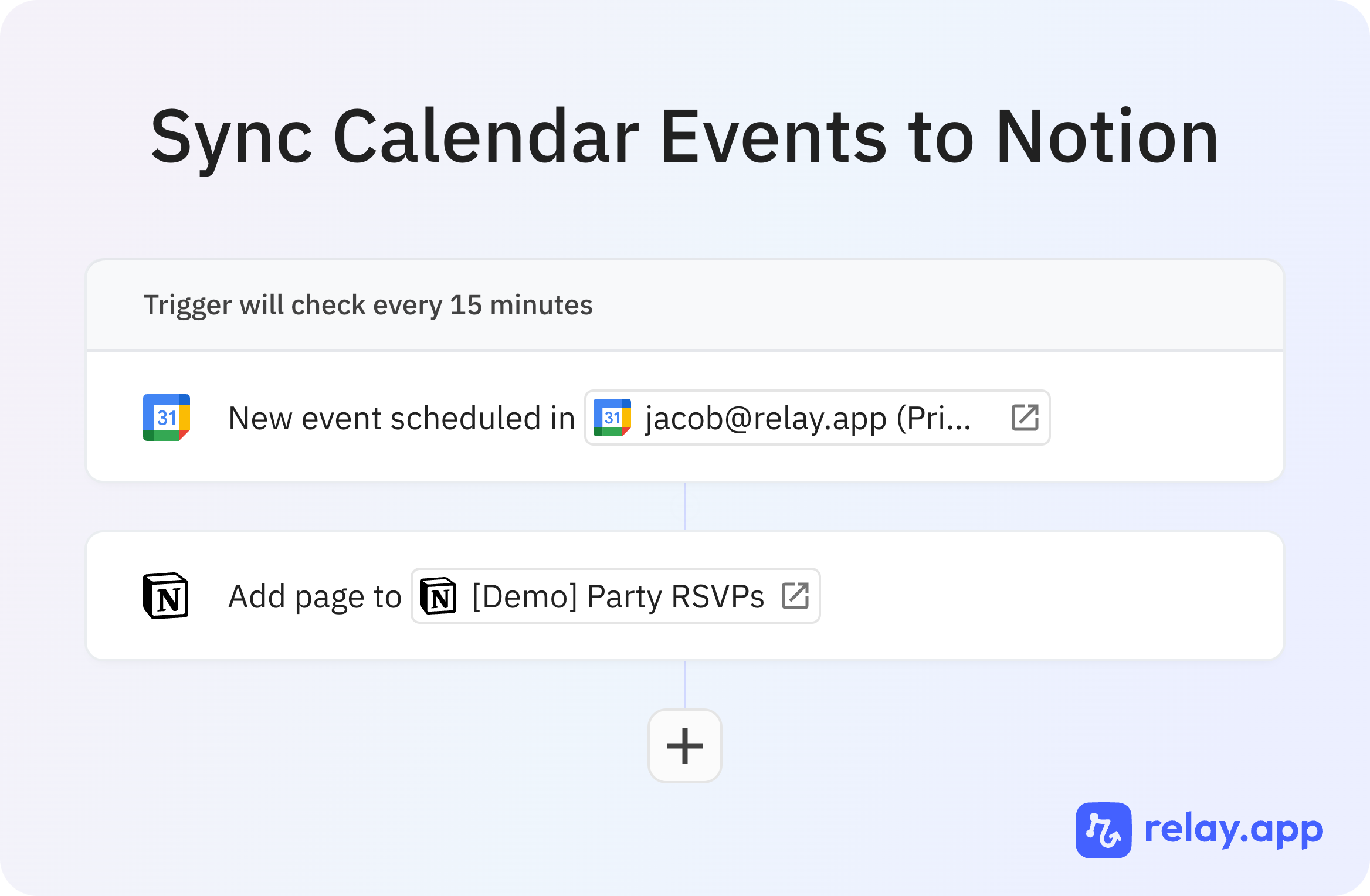
Example: Keeping Campaigns up to Date
You're planning a marketing campaign with multiple deadlines and meetings scattered across the month, along with a complex content calendar. By integrating your Google Calendar with Notion via Relay.app, every campaign meeting, deadline, and follow-up action automatically creates or updates a page or entry in your Notion calendar. This keeps your entire team aligned with real-time updates, ensuring everyone is aware of upcoming commitments and deadlines without manual checks.
#5 Automatically Send Slack Notifications when a Notion Database Updates
If you're using Notion for task management, you'll want to keep your team informed when a given task is updated or completed. And this is even more important as you have more complex projects. Instead of making a project manager do the work, Relay.app makes it easy to send automatic Slack notifications whenever task updates occur in Notion. While you can use Notion's built-in database automations for some Slack messaging use cases, Relay.app will give you significantly more flexibility in how you trigger the notifications, customize the content, and combine them with other automations.
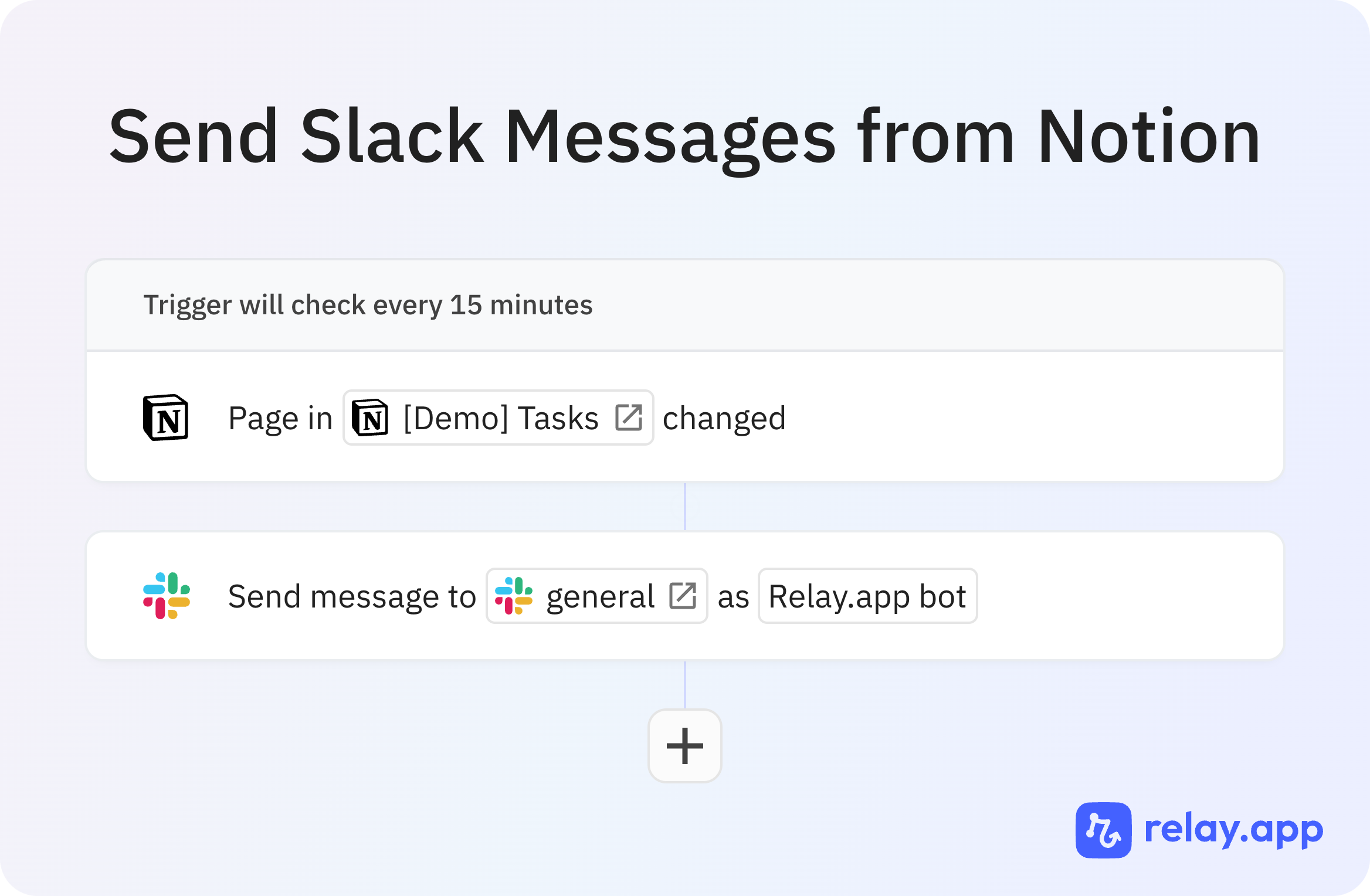
Example: Using Notion as a Project Management Tool
Your team is working on a product launch, and you're using Notion to track progress across various departments. Whenever a project status updates, Relay.app automatically sends a notification to a designated Slack channel, tagging the right people that need to take action.
#6 Automatically Send Emails to Contacts in a Notion Database
If you use Notion Databases, I bet you have a list of contacts somewhere. They could be customers, clients, team members, job applicants, etc. And if you have a list of contacts, you're going to need to email them. Instead of emailing each person manually, you can set up an automation in Relay.app to automatically send a formatted, personalized bunch of emails.
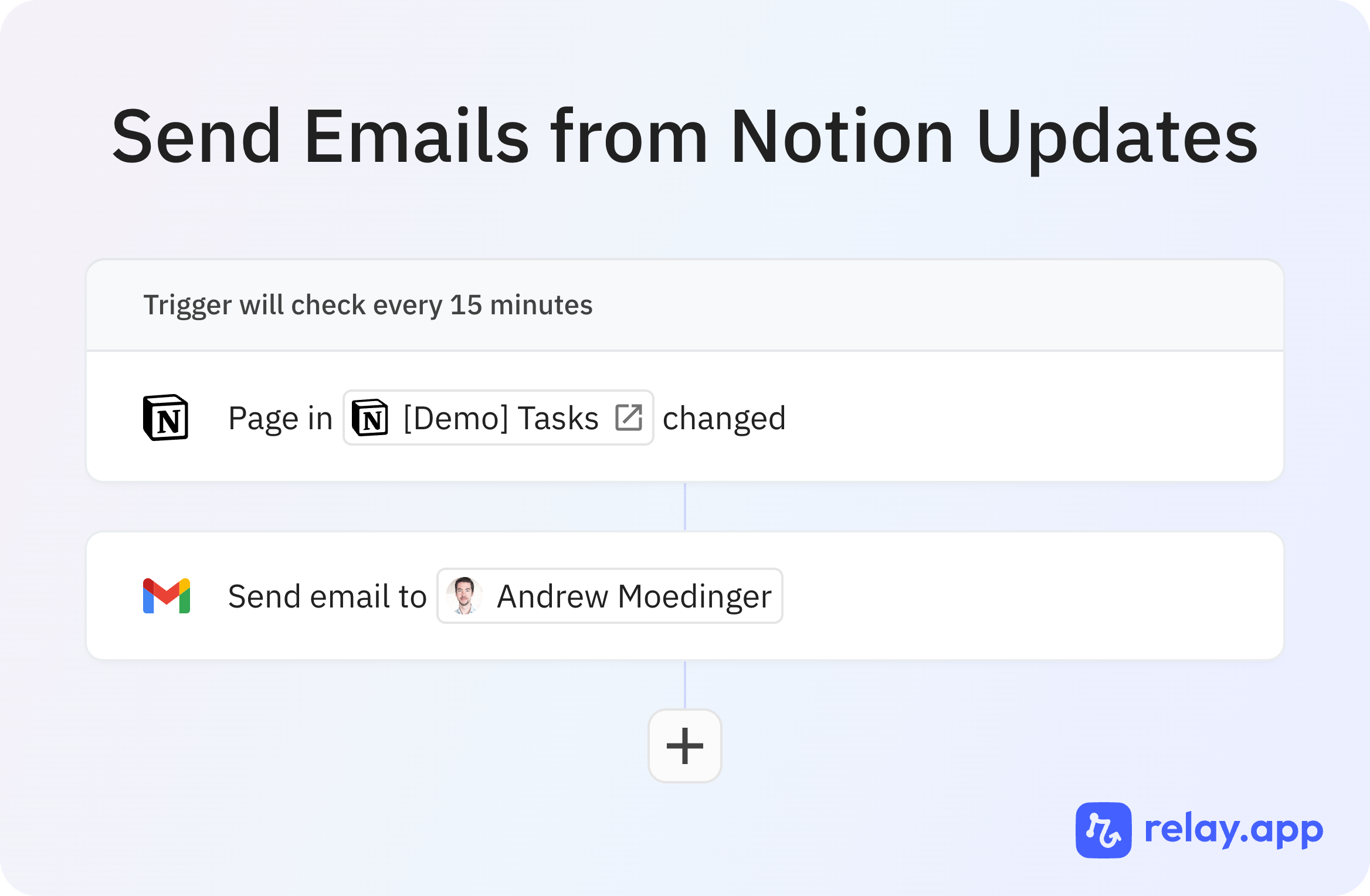
Example: Using Notion to Track Applicants
If you're using Notion to track applicants to a position, you can use your Notion database to mark whether an applicant should be invited to interview. If the checkbox field is flipped to "yes", you can automatically send them a personalized email.
#7 Automatically Create Tasks in your Project Management Tool
One case we see often is that one team is using Notion for task management and another team is using an alternative tool, like Linear, Asana, ClickUp, or Monday.com. To keep teams coordinated, it can often be important to create or update a task in another system when a Notion task changes. Instead of doing it manually, automate it!
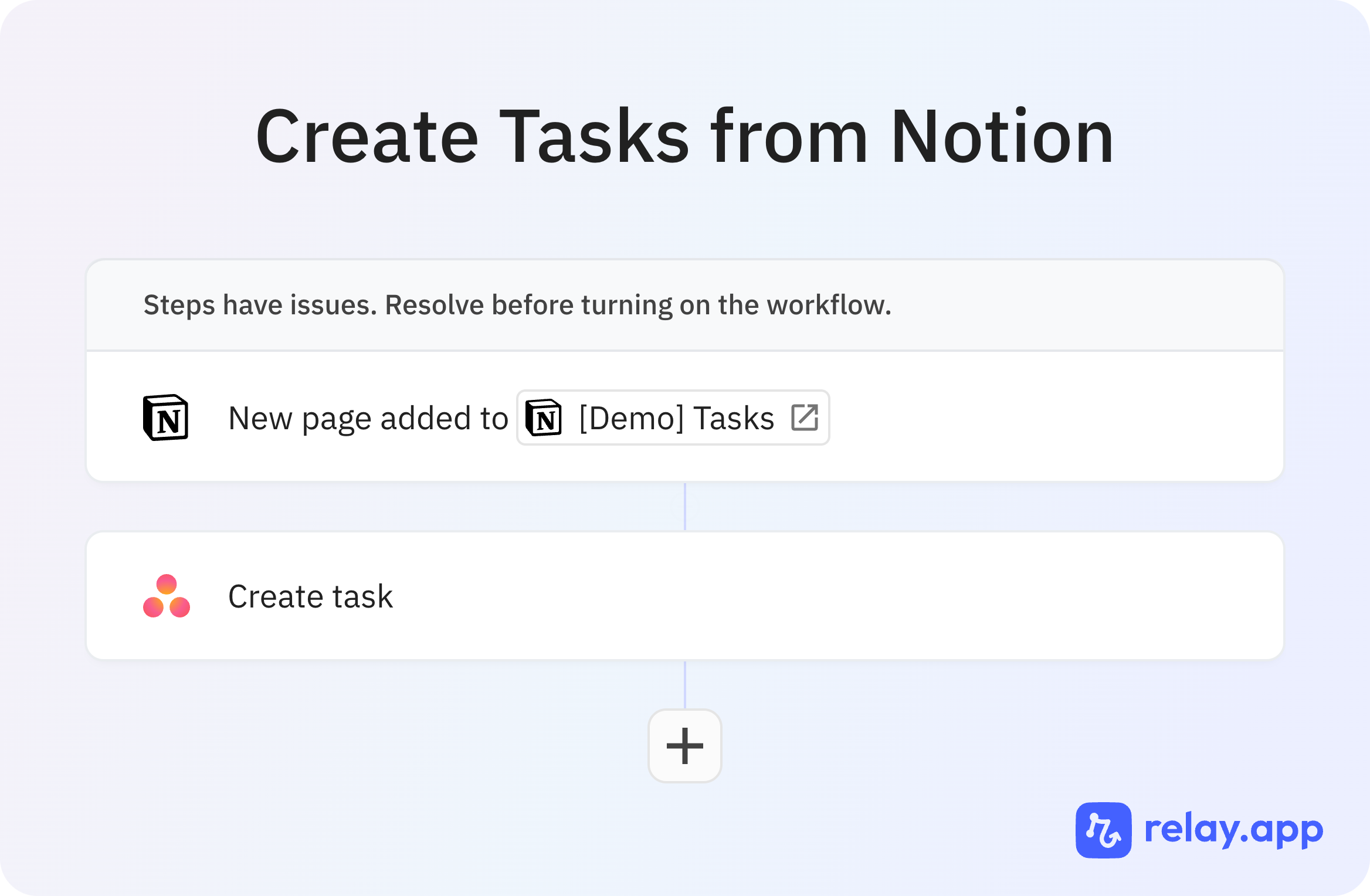
Example: Create an Onboarding Task from Notion
If you use Notion as a CRM and another tool (say ClickUp) for task management, you'll probably want to kick off a set of onboarding tasks in ClickUp once a deal is marked as closed-won in Notion. With Relay.app you can set up a workflow that triggers based on the Notion update and creates the right tasks in ClickUp.
#8 Automatically Copy Data into your CRM
If your Sales team uses Salesforce, Hubspot, or another CRM, I bet two things are true: 1. Not everyone on the team has access to it. 2. Nobody likes going in to update it.To make life easier for your team, you can update content in a Notion database and set up an automation to automatically sync it to Salesforce, Hubspot, or your CRM of choice.
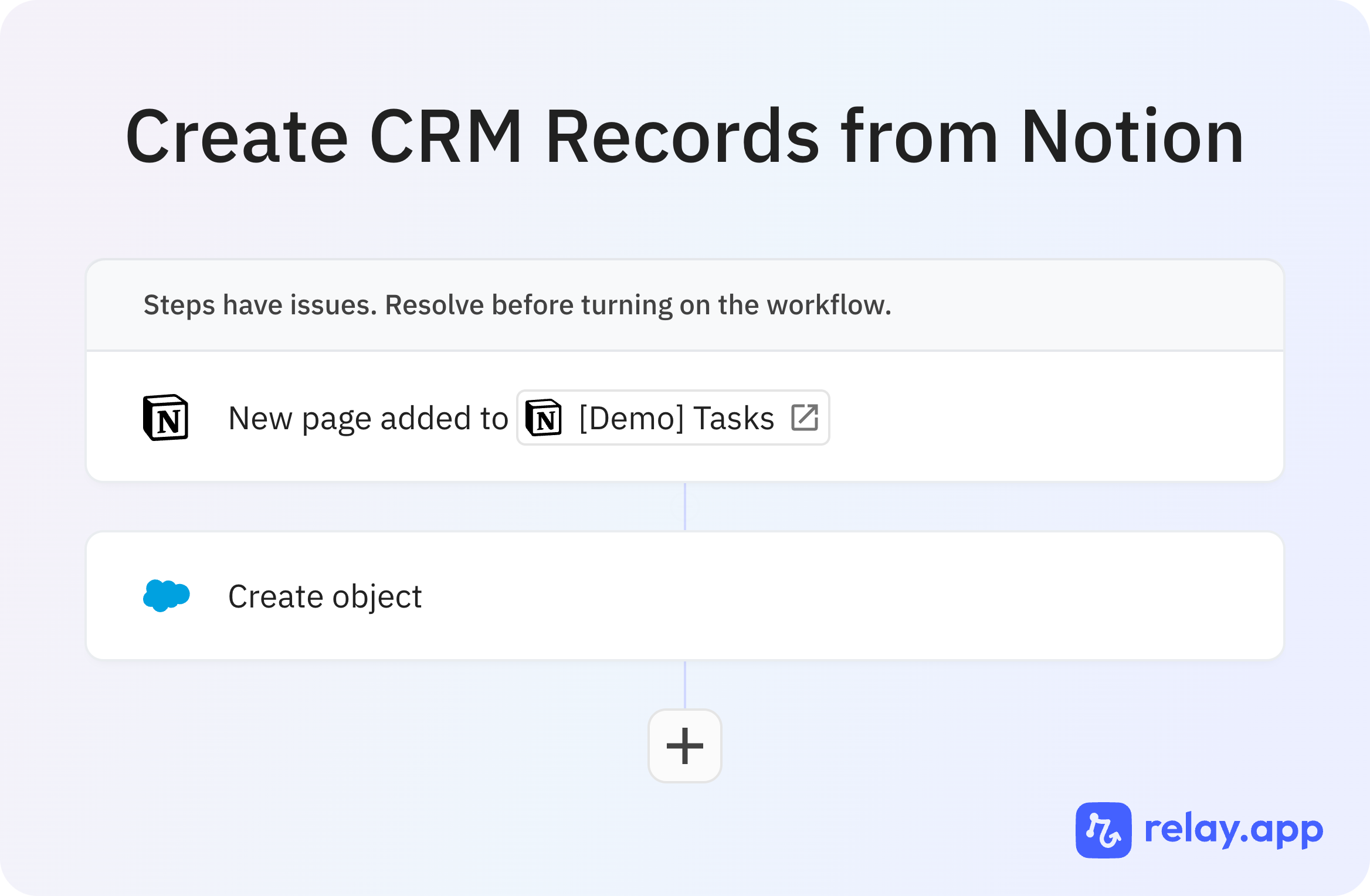
Example: Updating Support Tickets for a Customer
Suppose you're tracking customer support tickets in a Notion database. When a ticket comes in for a particularly important customer, you can automatically update that entry in Salesforce.
Save Time and Get Started with Automation
There's no one-size-fits-all when it comes to automating your work with Notion or any other app, but hopefully this article gave you a few ideas to get started. Chances are, Relay.app can take over these repetitive tasks, freeing up your schedule for more important work.
Related reading:









