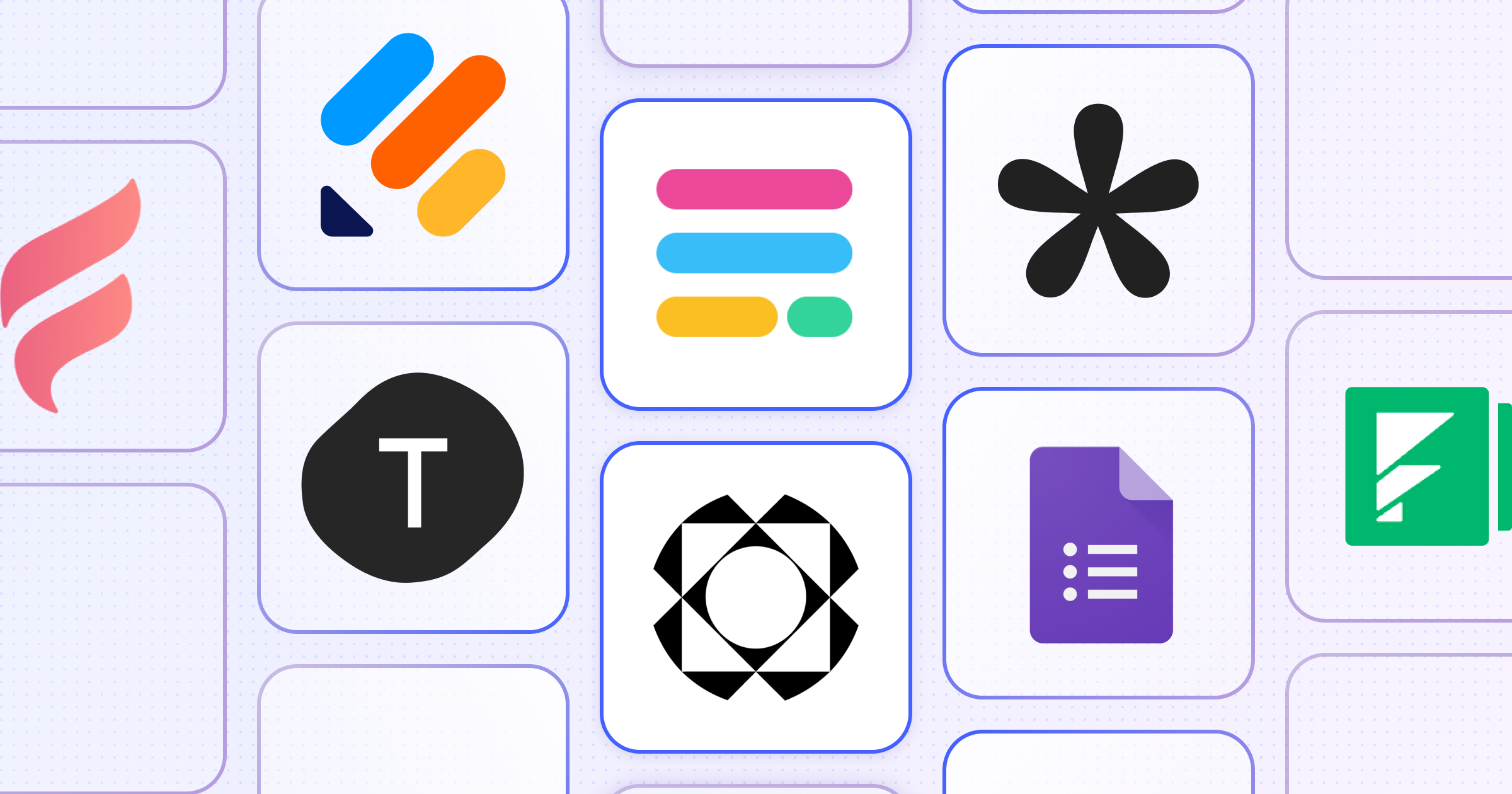
Let's see if we can read your mind. You've probably landed here because you have:
1. Outgrown the simplicity of Google Forms
2. Grown frustrated with the caps on your current form building software
3. Been tasked with researching online form builders to transition from old school pen-and-paper forms
How did we do? 🤔
Whatever brought you here, the long and short of it is you require an online form builder to collect data of some sort, whether that's feedback, research, lead information, or anything in-between.
Rather than listing every form builder in existence, we're going to offer a list of eight options for you to choose from. We'll start with a quick look at what to look for in a form builder before moving on.
What do you need in an online form builder?
The main goal of an online form builder is to securely collect data, and share that wherever you need it to go. But there's a lot that goes into it.
Another way to think about this question is: if we were building the perfect online form builder, what features would we include?
Our perfect, imaginary form builder would have:
- User-friendly interface. An interface for easy form creation without needing coding skills (who wants to code a form?)
- Customization options. Extensive customization capabilities to adjust the layout, colors, fonts, and incorporate branding elements like logos.
- A variety of form types and templates. A broad selection of form types (e.g., surveys, registration forms, contact forms) and ready-to-use templates for quick setup.
- Seamless integrations. Compatibility with a wide range of apps (CRM systems, project management tools, email marketing services etc.) to streamline workflows.
- Conditional logic. Advanced conditional logic features for creating dynamic forms that adapt based on user inputs.
- Data analysis and reporting. Built-in analytics and reporting for easy analysis of form responses and extraction of actionable insights.
- Great security and compliance. Strong security protocols to protect sensitive data and compliance with relevant regulations (e.g., GDPR, HIPAA) for safe information handling.
- Payment processing. Support for major payment gateways like PayPal, Stripe, and Square for payment collection within forms.
- Flexible pricing. A variety of pricing options to suit different needs and budgets, including a basic free version and premium plans with advanced features.
Of course, the perfect combination of these doesn't exactly exist. But it gives us a good set of criteria to judge the existing solutions against.
The best online form builder tools and software for 2024
Each of these tools meets the above criteria to varying degrees of success—where they differ is in scope. Google Forms focuses on being free and easy, Typeform's focus is on design with some automation features, while Jotform is a robust Enterprise platform.
All of these are great form builders. The one you choose depends on what features are most important to you, and your business.
1. Fillout
⭐ G2: 5.0 (2 reviews) ; Capterra: 5.0 (1 review)
🏆 Best for: the all-in-one package.
🔬 Free trial: Free plan available.
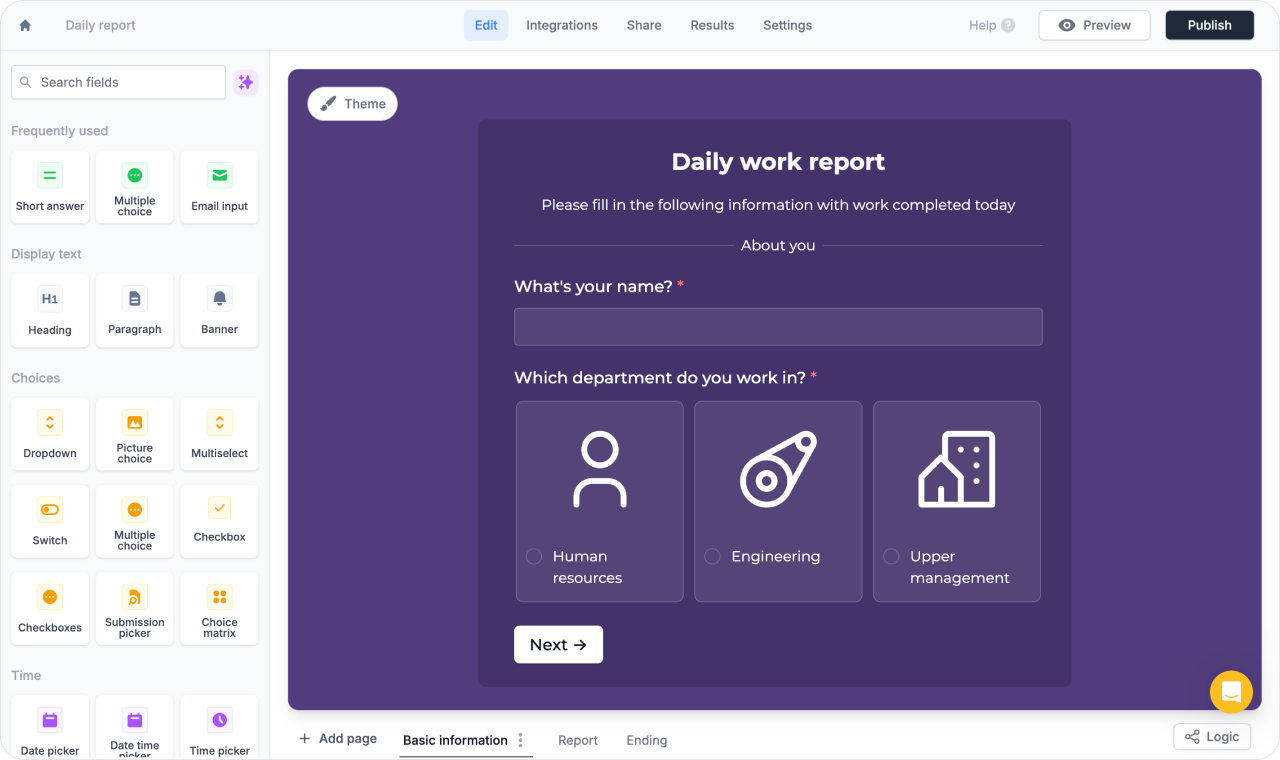
Fillout is distinguished for its seamless integration with tools like Airtable and Notion, catering to businesses that leverage the no-code movement. Its ability to swiftly convert documents into effective data collection tools, combined with a user-friendly interface and exceptional customer service, makes it a standout choice.
While it may present some challenges in advanced form creation for beginners, its versatile functionality, secure and fee-free payment collections, and scalable submission capacity make it an excellent choice for startups and businesses focused on efficient operation and innovative data handling solutions.
🔥 By integrating Fillout with Relay, you can build automated workflows and send your form submissions wherever you need—no manual input required.
Key features
- Variety of form layout options
- Great implementation of AI to speed up form creation and design
- Deep integrations with Notion, Airtable, Salesforce and HubSpot make it perfect for sharing data to your CRM
- Collect payments on the free plan
Limitations
- Analytics and reports are on the basic side
- It's the new kid on the block, so hands-on customer reviews are scarce
Pricing
The below plans for Fillout are billed yearly:
1. Free, Forever. Unlimited forms and questions, 1,000 responses/mo, all the basics.
2. Starter. $15 per month. All question types, 2,000 responses/mo, custom endings, custom themes, redirect on completion.
3. Pro. $40 per month. Everything in Starter, plus custom emails, 5,000 responses/mo, two collaborators, remove all branding, and custom share links.
4. Business. $75 per month. Everything in Pro, plus form analytics, unlimited responses, five collaborators, Workspaces, custom domains, partial submission data and priority support.
2. Jotform
⭐ G2: 4.5 (2,832 reviews) ; Capterra: 4.6 (1,804 reviews)
🏆 Best for: overall features and an insanely huge template library.
🔬 Free trial: Free plan available.
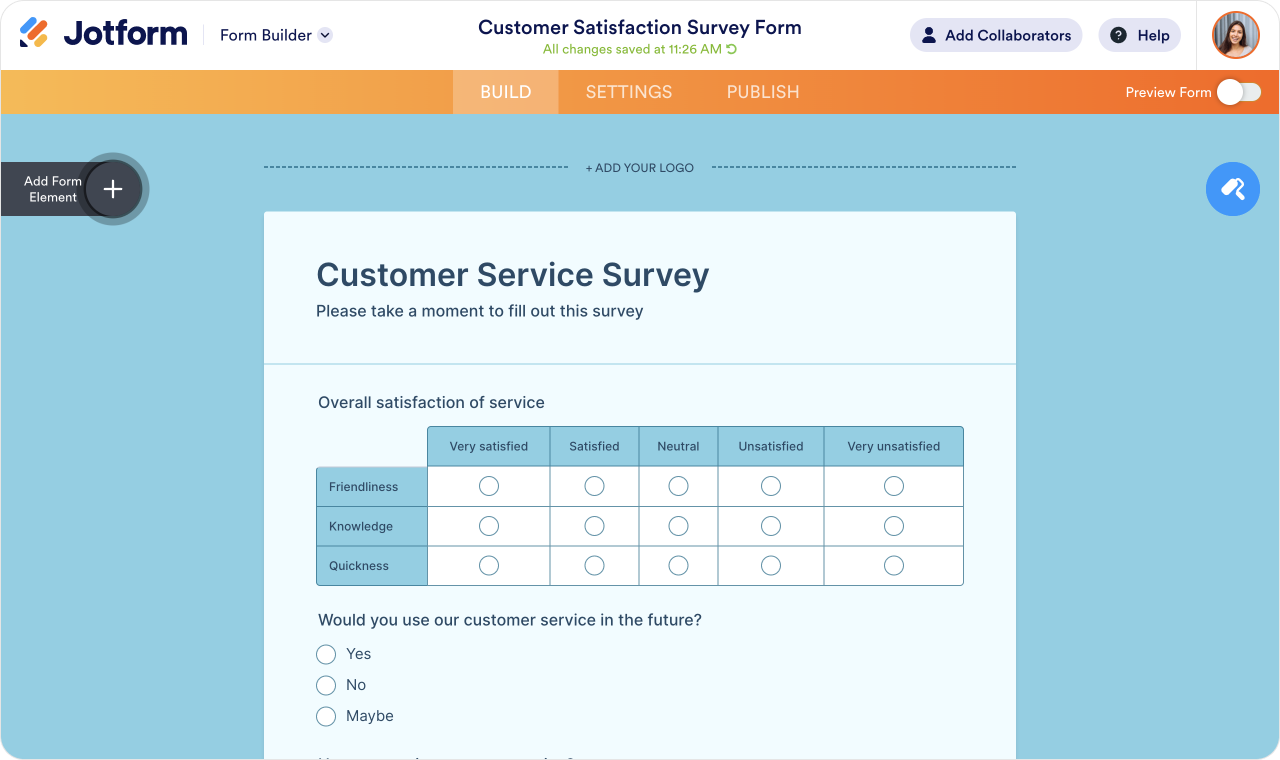
Jotform offers a comprehensive suite of form types and features, combined with extensive customization and a user-friendly interface.
While the pricing scales up for advanced features, its robust performance and excellent data analysis tools make it a valuable asset for anyone in need of versatility.
🔥 If you choose Jotform, make sure you connect it to Relay so you can send data to your favorite tools, and cut down on manual inputs.
Key features
- Template library with hundreds of options sorted by industry and use
- Dozens of form fields and widgets
- Customization through custom code is great if that's your thing
Limitations
- The free plan offers limited submissions and features, making it more of a glorified free trial
- Interface suffers for all the features and options
Pricing
The below plans for Jotform are billed yearly:
1. Starter. Free. Includes up to 5 forms, 500 submissions, 100 MB of space, and 5 forms.
2. Bronze. $34 per month. Expands limits to 25 forms, 10,000 submissions, 1 GB of space, and 25 forms, and removes Jotform branding.
3. Silver. $39 per month. Further increases to 50 forms, 25,000 submissions, 10 GB of space, and removes Jotform branding.
4. Gold. $99 per month. Offers up to 100 forms, 100,000,000 submissions, 100 GB of space, and priority support.
5. Enterprise. (Contact for pricing). Includes unlimited forms, submissions, and storage, as well as enterprise features like custom domain, priority support, SSO, and local data residency.
3. Paperform
⭐ G2: 4.5 (42 reviews); Capterra: 4.8 (94 reviews)
🏆 Best for: a balance of advanced functionality and intuitive design.
🔬 Free trial: Yes; 14 days.
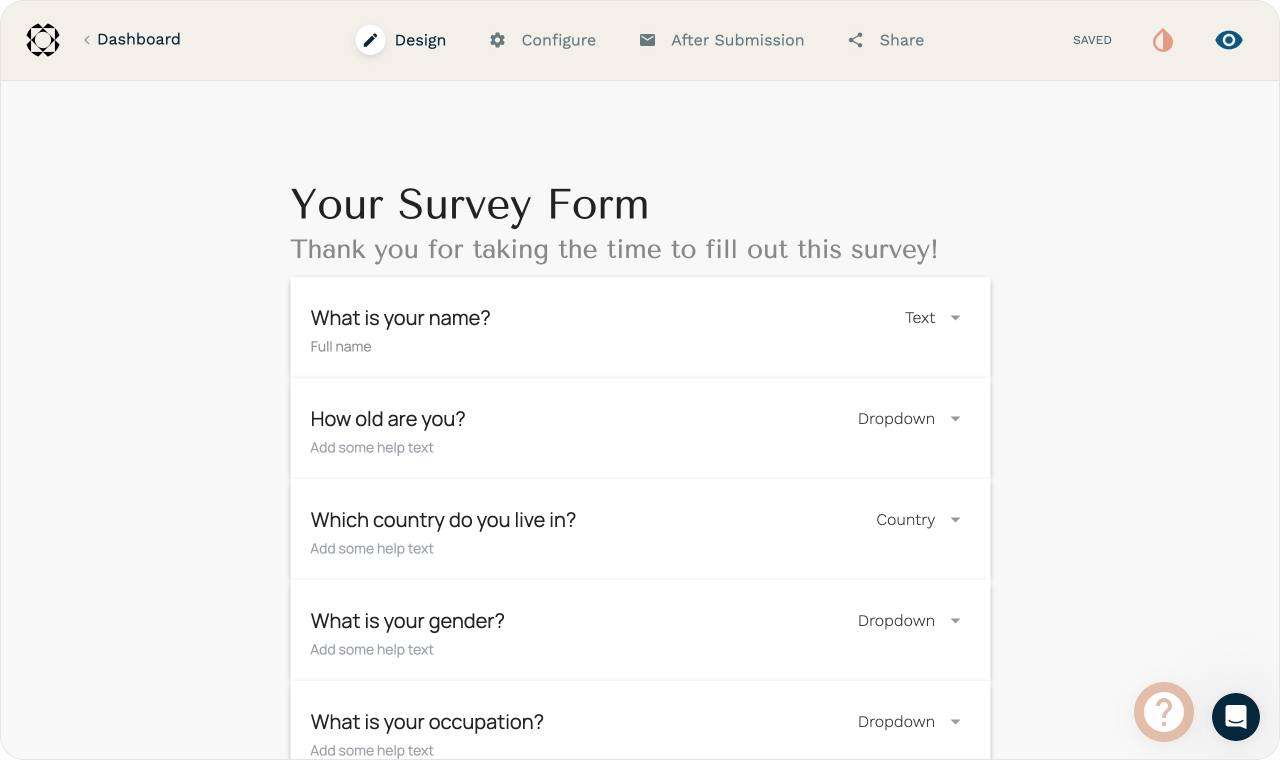
Paperform emerges as a versatile and intuitive option for startups looking to create customized forms, surveys, and landing pages. Its user-friendly interface, combined with a variety of over 650 templates, makes form creation both simple and effective.
Though it lacks a free plan, its rich features like conditional logic, payment integrations, and comprehensive analytics justify its pricing tiers. Ideal for businesses that value detailed customization and data insights.
🔥 Connect Relay to Paperform to get your data where you need it, faster.
Key features
- Intuitive form editor that works like a doc (slash commands, type anywhere, etc.) and supports rich content embedding.
- Real-time calculations, which is a one-of-a-kind feature that brings Excel-style calculations to your forms.
- Excellent payment integration and e-commerce features, making it simple to sell products and services through forms.
Limitations
- Can be slow to add updates and new features
- Has a steep learning curve to get the most out of it
- Expensive if you're not using it for multiple use-cases
- Small native library compared to other form builders
Pricing
The below plans for Paperform are billed yearly:
1. Essentials. $15 per month. Designed for personal use or small projects, including unlimited forms, 1,000 submissions per month, and basic question types.
2. Pro. $39 per month. Suitable for professionals and small businesses, offering unlimited forms, 10,000 submissions per month, custom HTML/CSS, and advanced integrations.
3. Agency. $99 per month. Best for agencies and larger teams, adding features like sub-accounts, advanced analytics, and priority support.
4. Custom Solutions. Contact Paperform for pricing. Tailored for enterprises needing specialized features, increased limits, or dedicated support.
4. Typeform
⭐ G2: 4.5 (710 reviews); Capterra: 4.7 (828 reviews)
🏆 Best for: beautiful short surveys that look like they were designed by a pro.
🔬 Free trial: Free plan available.
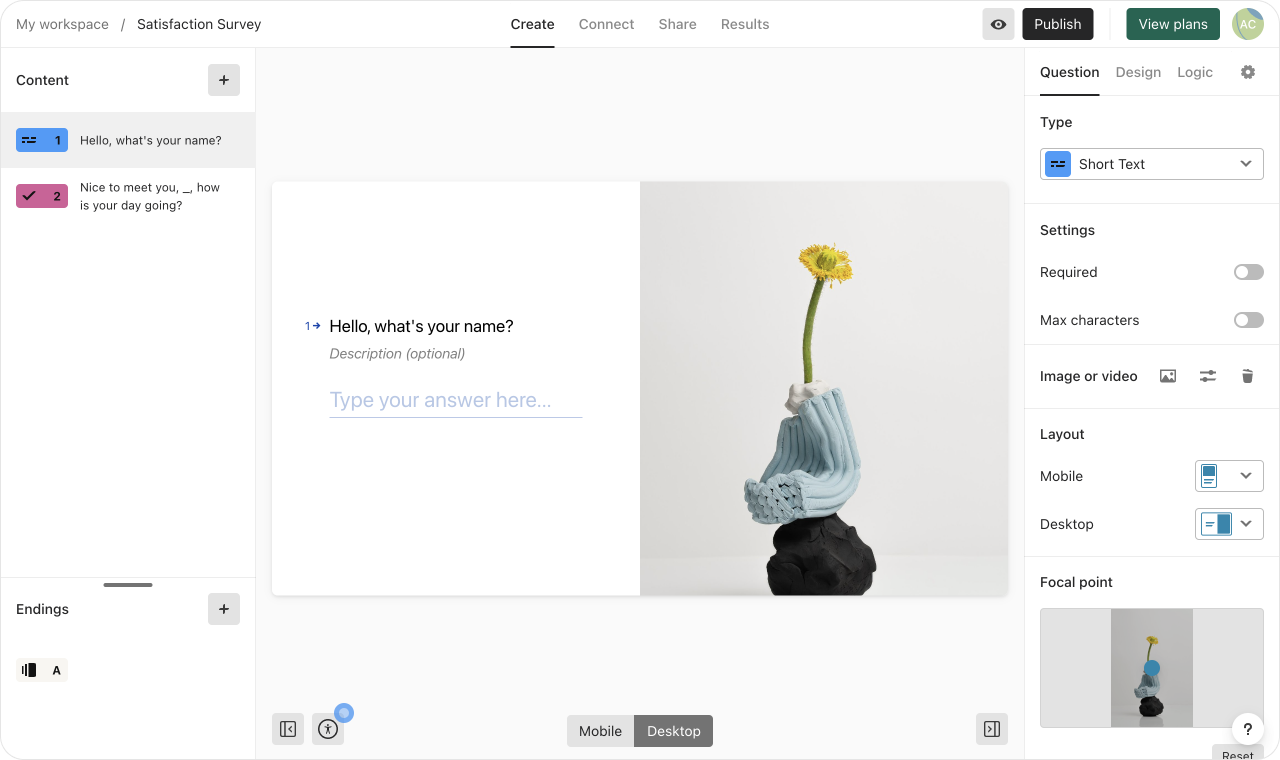
Ideal for startups prioritizing a modern, engaging user experience, Typeform stands out with its interactive forms and visually appealing design.
Although it might come with a higher price tag, its intuitive interface, customization options, and mobile responsiveness make it a great choice for anyone looking to create forms that not only collect data but also enhance your brand image.
🔥 Connect Typeform to Relay and get notifications in Slack for every form submission, or share data to Airtable automatically.
Key features
- Interactive forms with a one-question-at-a-time interface
- Customizable design options to match your brand
- Integration capabilities with various platforms and apps
- Advanced logic jumps to tailor the user experience
- Detailed analytics and reporting to track form performance
Limitations
- Can be pricey for small businesses or individuals on tight budgets.
- Analytics features lacking in depth compared to competitors.
Pricing
The below plans for Typeform are billed yearly:
1. Free. A plan for beginners, offering basic fields, templates, and responses per month.
2. Essentials. $25 per month. Ideal for individuals, including unlimited questions, responses, and logic jumps.
3. Professional. $50 per month. A plan for professionals needing advanced features like payment collection, custom thank-you screens, and email notifications.
4. Premium. $83 per month. Best for teams, adding functionalities like team collaboration, webhooks, and priority support.
5. Enterprise. Custom pricing. Tailored for large organizations requiring advanced security, compliance features, and personalized support.
5. Tally
⭐ G2: 4.6 (21 reviews) ; Capterra: N/A
🏆 Best for: a generous free plan (and people who love Notion's aesthetic).
🔬 Free trial: Free plan available.
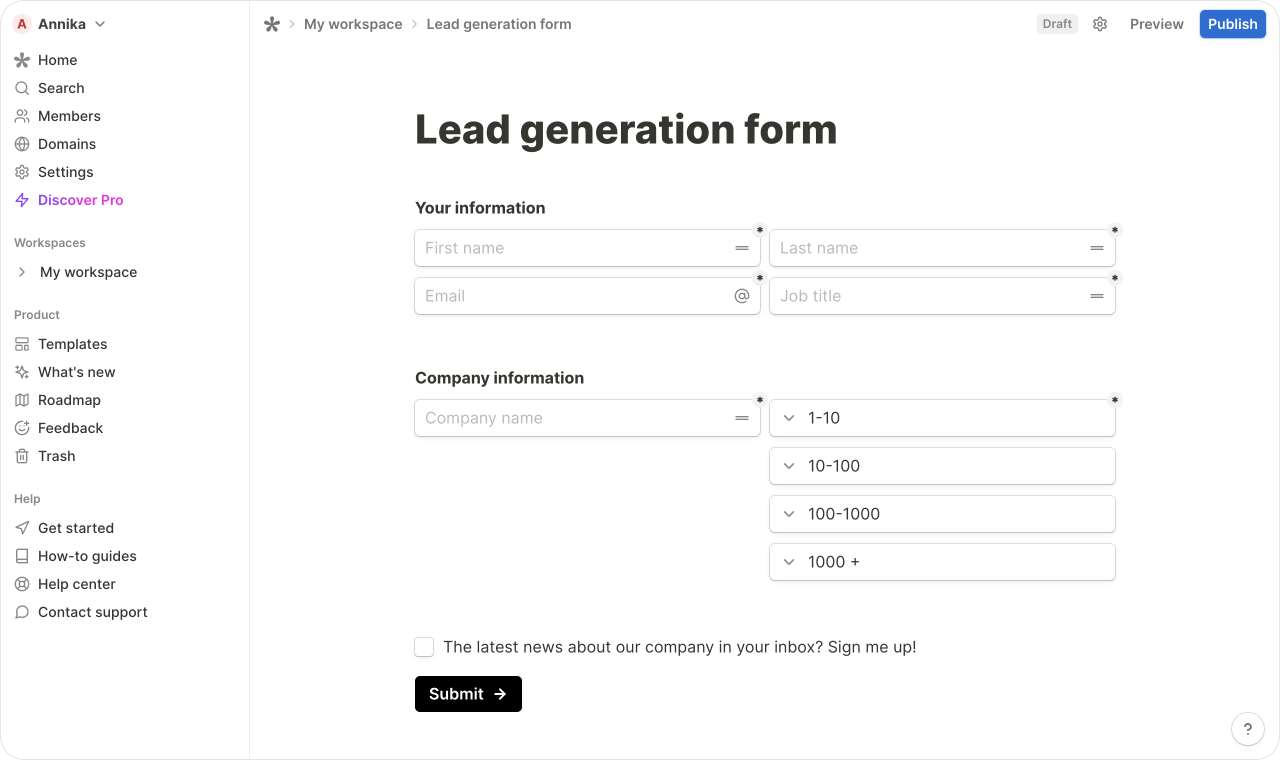
Tally is a budget-friendly option that doesn't skimp on ease of use and basic functionality. Ideal for startups that need simple forms without the frills, it offers an intuitive design and basic features at an affordable price.
While it may not scale as well for more complex needs, Tally is perfect for small businesses and freelancers looking to manage costs.
🔥 Tally has great native integrations with Notion and Airtable. Connect to even more tools using Relay's Tally integration.
Key features
- A generous free plan that includes unlimited forms and submissions
- Block style form editor that's snappy and user-friendly (and feels just like you're using Notion)
- All the smart features you need (calculations, logic, answer piping, and conditional logic) packaged in a really intuitive way
Limitations
- Might not be for you if you're not a fan of Notion/the Notion aesthetic
- No option to download file uploads (but it's in the roadmap!)
- Lots of great features
Pricing
The below plans for Tally are billed annually:
1. Free. Offers unlimited forms and responses, basic features included.
2. Pro. $24 per month when billed annually. Adds advanced features like custom domains, removal of Tally branding, and extra integrations.
6. Google Forms
⭐ G2: 4.6 (42,324 reviews); Capterra: 4.7 (10,722 reviews)
🏆 Best for: a simple, free form builder that just does the job.
🔬 Free trial: Free, permanently.
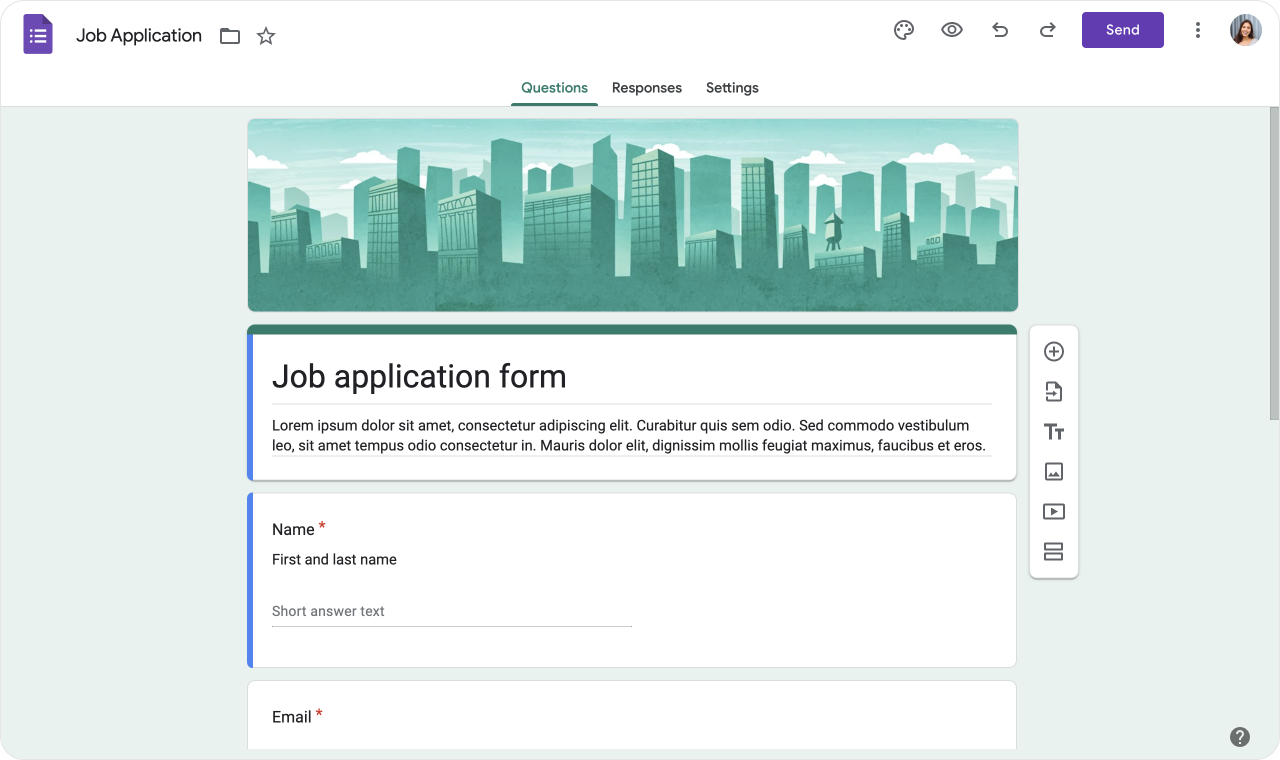
Renowned for its simplicity and affordability, Google Forms is a go-to for startups looking for a straightforward, no-cost solution. Its ease of use and seamless integration with Google Workspace make it ideal for basic form needs.
While it lacks advanced customization and features, its accessibility and straightforwardness make it a great starting point.
🔥 Get more out of Google Forms by connecting with Relay.
Key features
- Unlimited forms and questions with no response limit, for free
- Seamless integration with Google Sheets for data analysis and storage
- Extremely easy to create and distribute a form
Limitations
- Barebones customization options
- Lacking in advanced features like conditional logic, scoring, etc.
Pricing
1. 100% free.
7. Feathery
⭐ G2: 4.9 (10 reviews); Capterra: No reviews
🏆 Best for: tech-savvy folks who like to build something custom.
🔬 Free trial: Free plan.
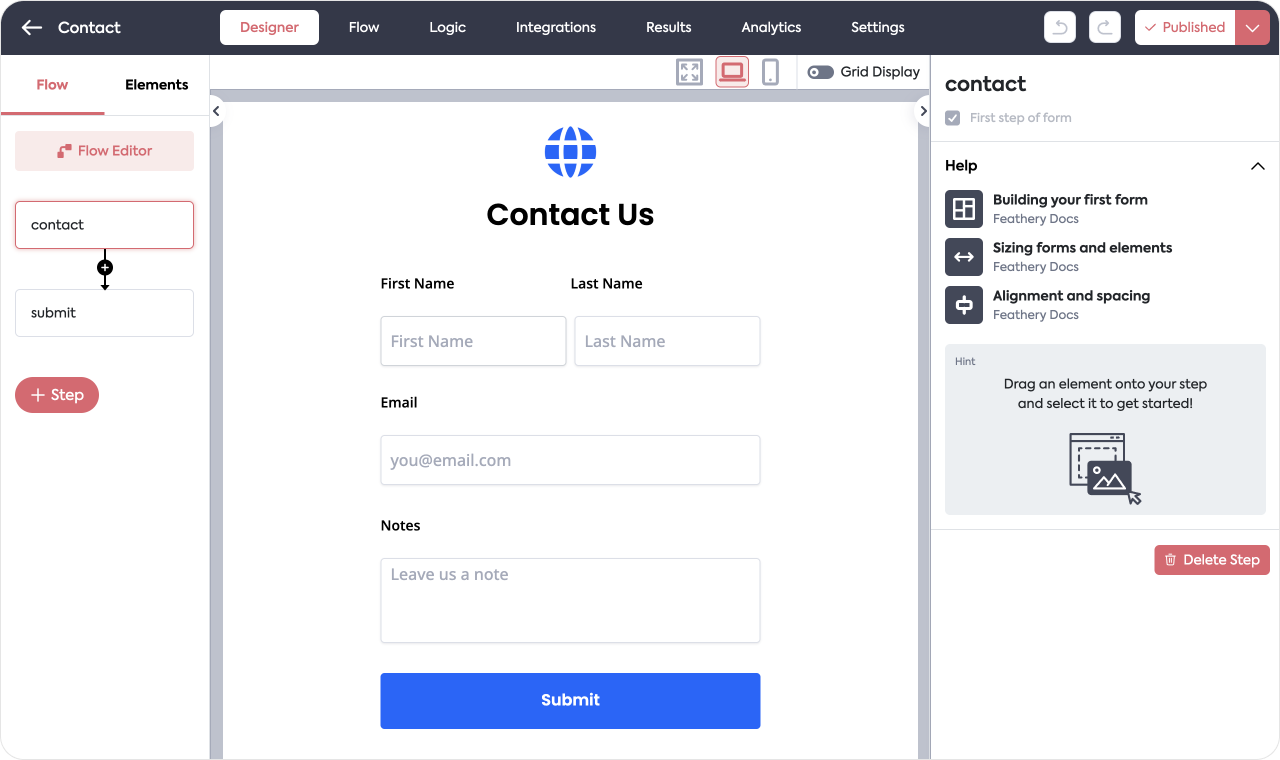
Feathery has positioned itself as a formidable player in the form builder landscape, offering a suite of features tailored for businesses and developers seeking to enhance their data collection processes.
Its ability to design pixel-perfect forms combined with advanced logic and no-code conditional workflows makes it a standout choice for creating seamless user experiences.
The platform also boasts a robust security framework, being compliant with SOC 2, HIPAA, and GDPR, which is crucial for businesses handling sensitive information.
Key features
- Fantastic design flexibility with multiple layout and style options
- Supports over 100 integrations
- The only form builder that allows you to pull data from APIs and write to in-house systems
Limitations
- Many of the features that make Feathery unique require tech skills
Pricing
The below plans for Feathery are billed annually:
1. Free. 100 monthly submissions, up to 2 live forms, unlimited seats and questions.
2. Basic. $49 per month. 1,000 monthly submissions, up to 5 live forms, remove Feathery branding, Signature field, Custom HTML.
3. Plus. $99 per month. 5,000 monthly submissions, up to 20 live forms, advanced logic & API connectors.
4. Enterprise. Custom. White-glove support, SSO and role-based permissions, A/B testing and analytics, premium integrations.
8. Formstack
⭐ G2: 4.6 (938 reviews); Capterra (4.1 (106 reviews)
🏆 Best for: Regulated industries like healthcare, education and finance.
🔬 Free trial: Free; 14 days.
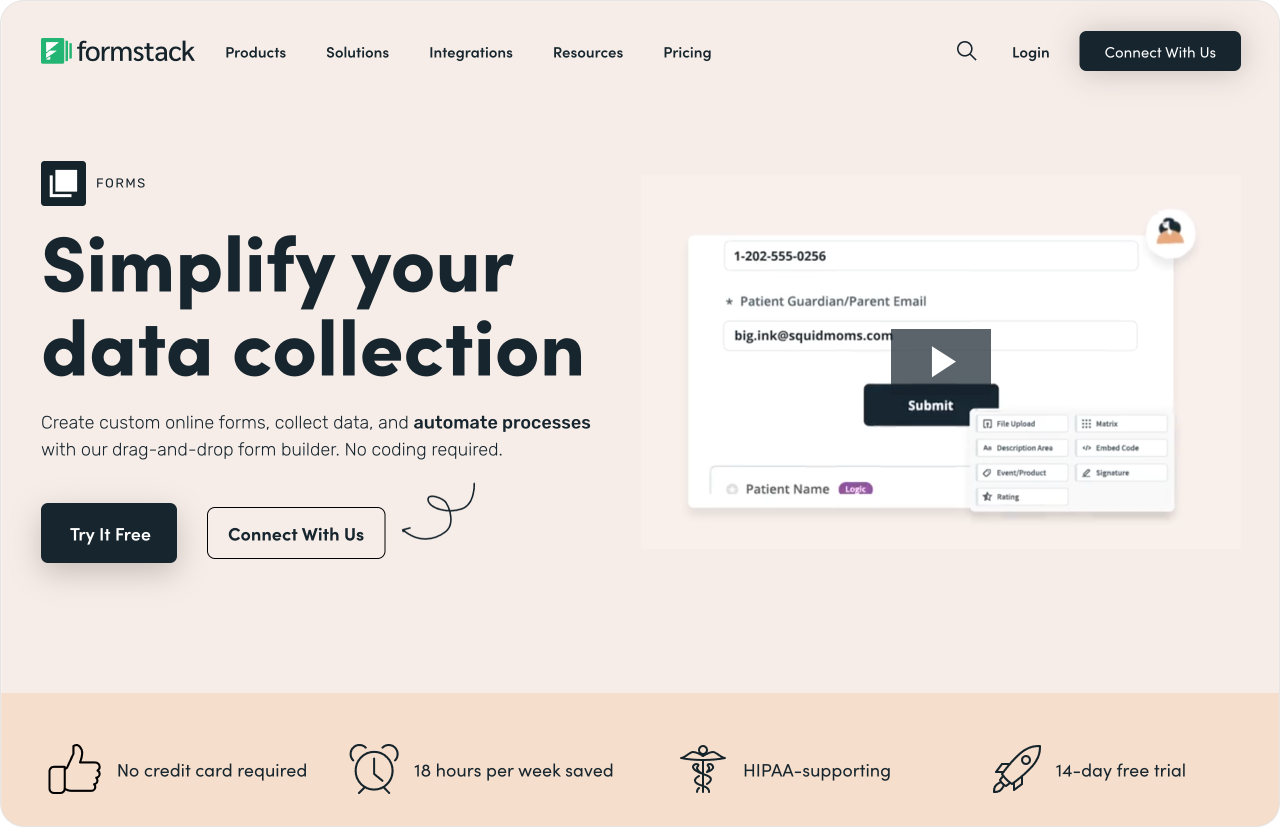
Lots of form builders claim to be full workflow automation tools—Formstack is one of the few that actually is. It offers an array of awesome features to help streamline data collection and management, and has a huge client list across healthcare, education and finance industries.
Here's an example: with Formstack you can generate a form, have that data input into a document, then have that document sent to a client to be signed, without lifting a finger. Though the focus is more on Enterprise clients, with a price tag to reflect that for the best features.
Key features
- Built-in form A/B testing is great
- Full suite automation works extremely well
- Aimed at regulated industries like healthcare, education and finance
Limitations
- UI, including the drag-and-drop form builder, feels a bit outdated
- Theme and customization options are limited
Pricing
The below plans for Formstack are billed annually:
1. Forms. $50 per month. 20 digital forms, 1,000 submissions per form, custom themes, form integrations, "grow as you grow" pricing structure.
2. Documents. $92 per month. 10 document templates, 150 Merges, session management, data routing and more.
3. Sign. $18 per month. Unlimited e-signatures, mobile signing, custom signing experience, email integrations.
4. Suite. $191 per month. 25 digital forms. Unlimited document templates, and unlimited e-signatures. All individual app features, plus Copilot, Dynamic Task Assignment, Form to Form Pre-fill.
Your next steps
Choosing a form builder doesn't have to be a nightmare. In all honesty, you could pick any of these from the list above, and you'd be fine. But we suggest you take some time to pick the one that best fits your needs, so you can fast forward to the part where you're collecting data and getting back to work.
If you want an effective way to automate your form builder, why not give Relay a try? We offer integrations with Fillout, Jotform, Typeform, Tally, Google Forms and Paperform, so your forms can run on autopilot and you can do the work that matters. Sign up free today.

