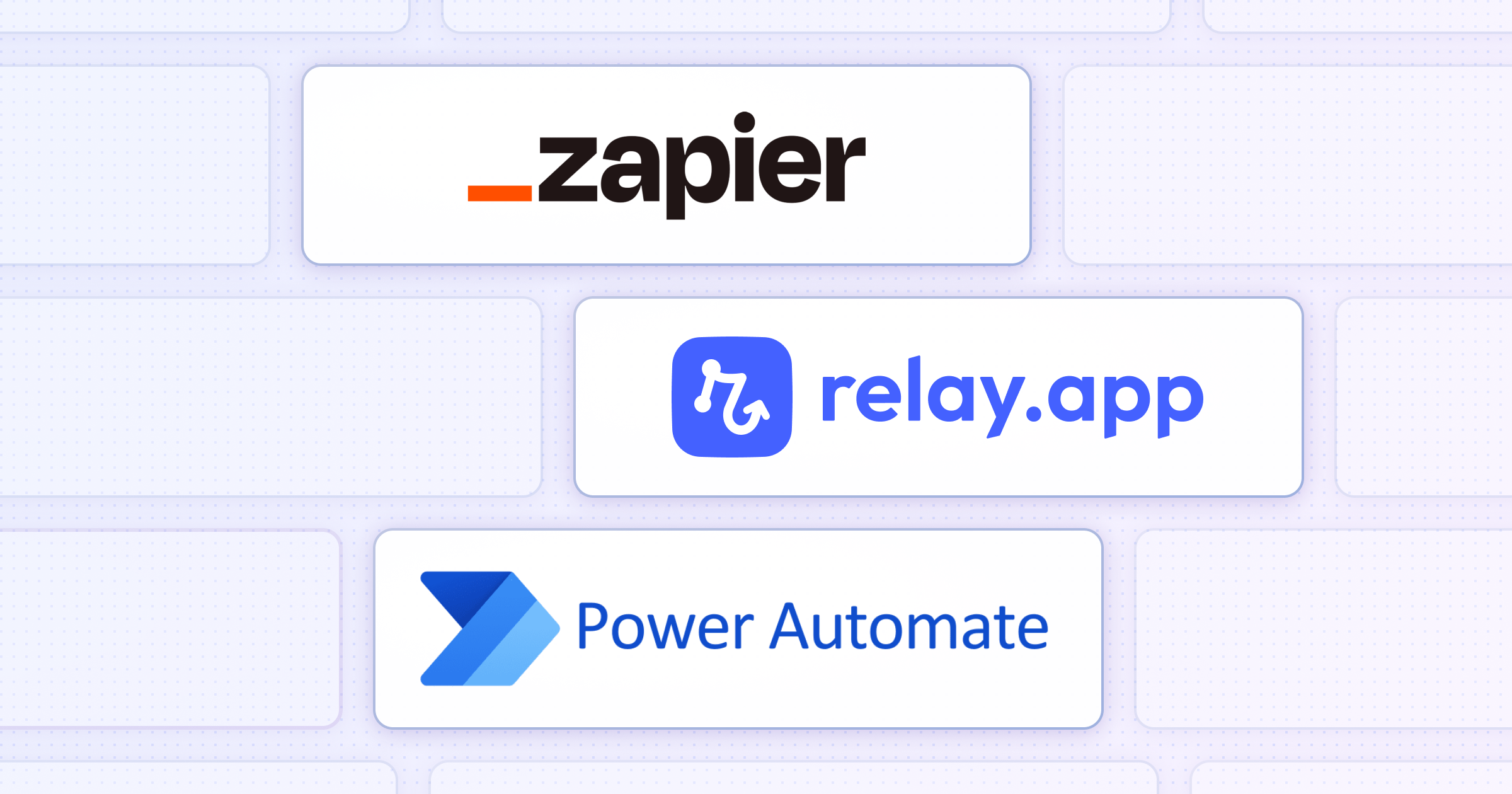
So, your search for the best automation software has come down to Zapier vs Power Automate, but you’re unsure which option is better.
In that case, you’ve come to the right place!
This comprehensive review includes everything you need to know to make an informed decision. We delve into every platform’s key automation features and integrations, pricing plans, and user experience.
Bonus: We decided to throw one more solution into the mix for all of you who’ll find that neither Zapier nor Power Automate does the trick for you: Relay.app.
Although we’re the team behind Relay.app, we reviewed and compared all three platforms as carefully and objectively as possible because we don’t want to waste your time — or ours.
In short, our research showed that:
- Relay.app is the ideal choice if you want an advanced automation tool that allows you to keep human judgment and creativity an essential part of your automated workflows.
- Zapier is an excellent pick if you need a no-code platform with a user-friendly interface and a rich depository of automation templates.
- Power Automate is the perfect match if you need a tool primarily geared toward Microsoft 365 users with solid technical expertise.
And now, without further ado, let’s dive into the juicy bits, starting with a comprehensive review of each tool’s features.
👀 Short on time? Try out Relay.app for free and see if it’s a match right now.
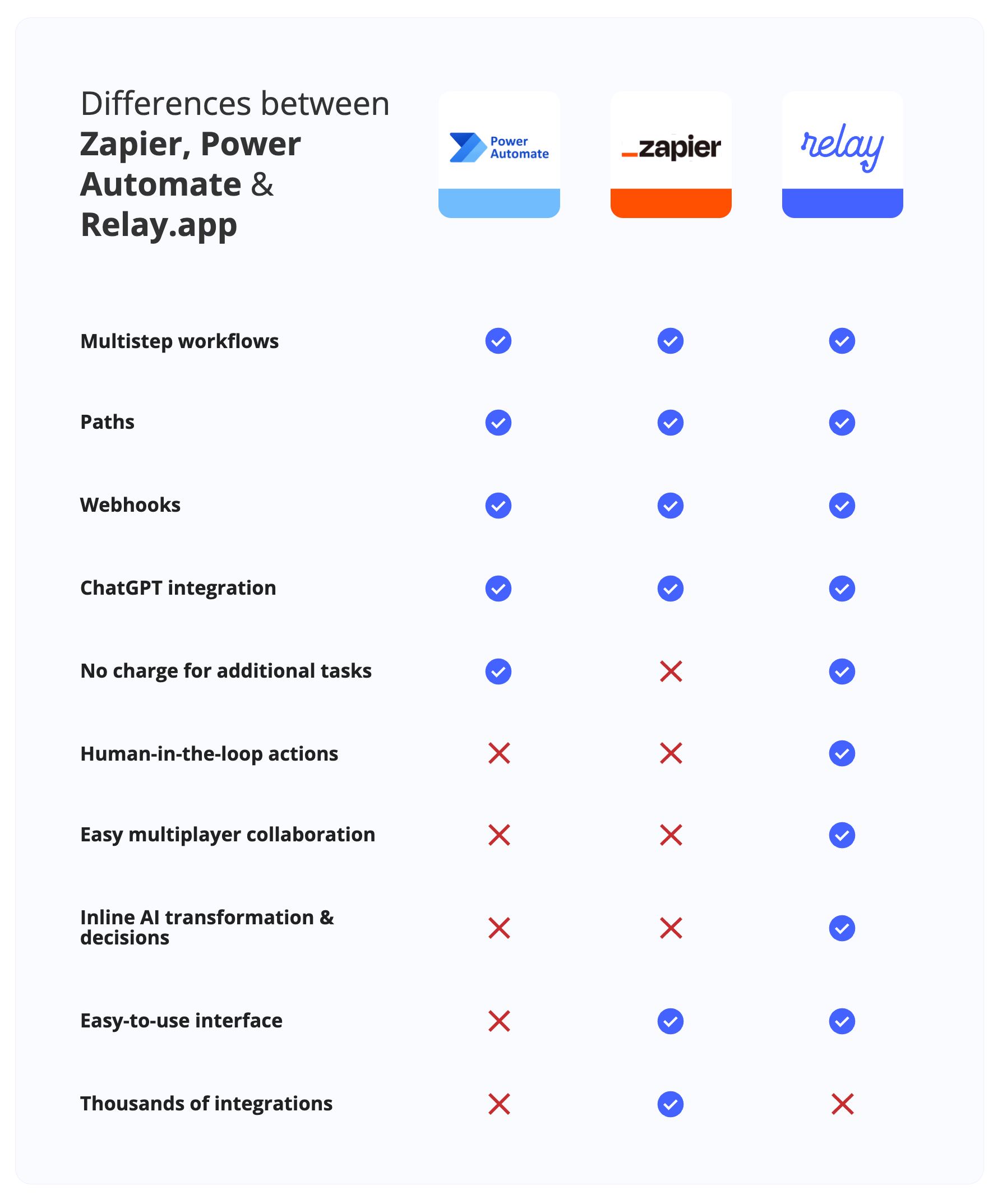
Features - Relay.app vs Zapier vs Power Automate
All three tools we reviewed have distinct features that set them apart from their competitors, making them the best fit for their target market.
We’ll explain what makes Relay.app the perfect solution for users looking for an advanced automation platform with rich personalization options.
Relay.app Features
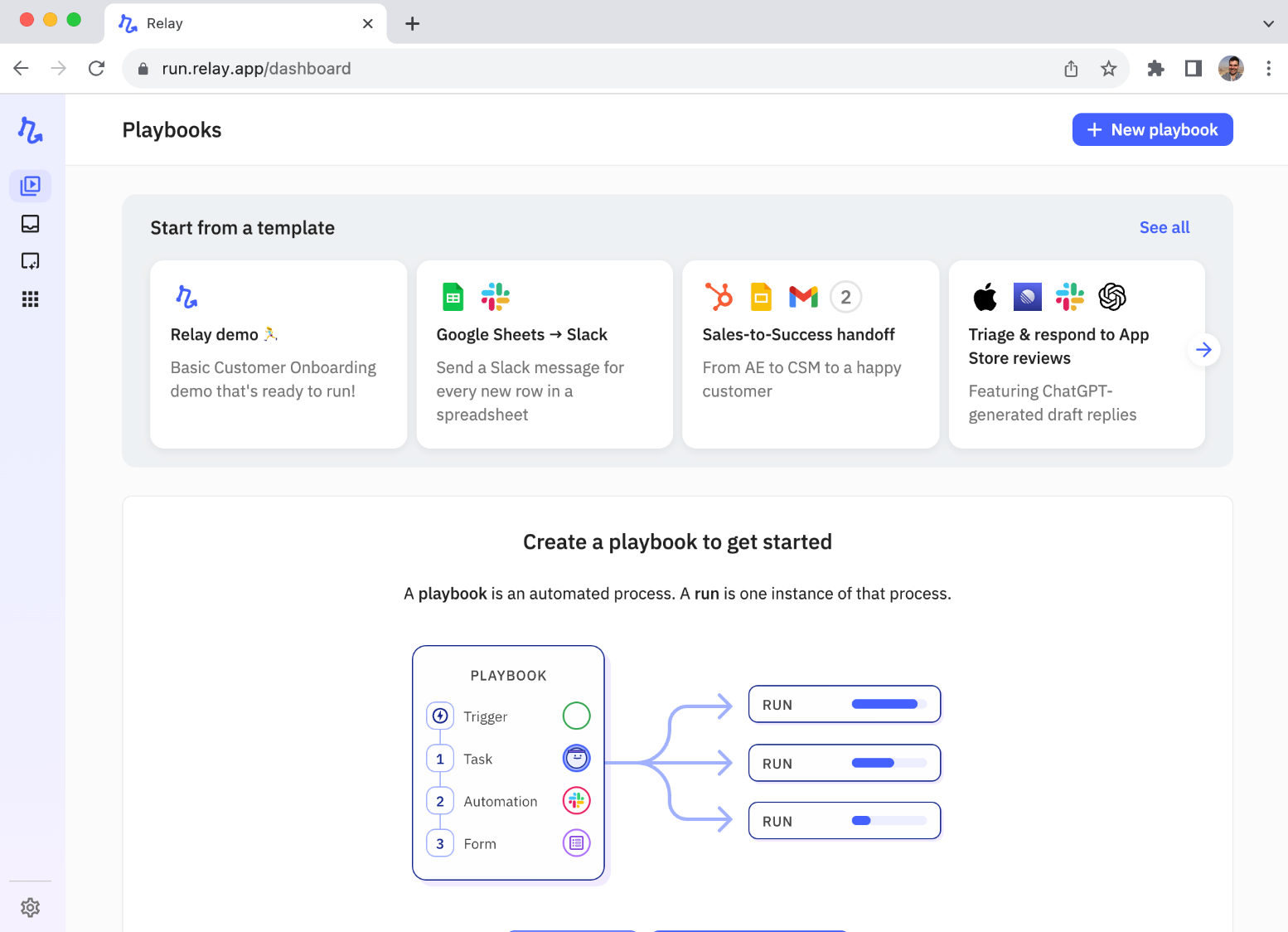
Unlike most other automation software, which allows for creating only fully automated workflows, Relay.app enables users to combine the best of automation and good, old human work.
With Relay.app, you can automate and streamline even the most elaborate workflows and enrich them with human creativity, judgment, precision, and all other traits that no machine can ever simulate.
Some of the advanced capabilities that drive users to opt for Relay.app over Zapier and Power Automate include the following:
- Human-in-the-loop
- 1-Click AI
- Multiplayer workflow automation
1. Human-in-the-Loop
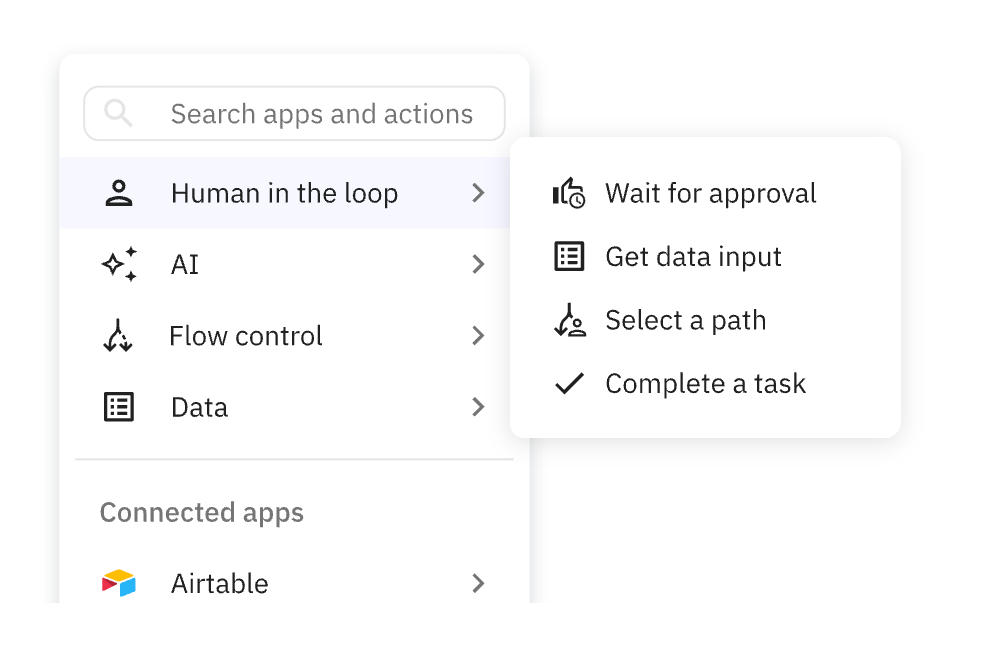
Automating workflows increases productivity, saves time on repetitive tasks, and skyrockets efficacy, but it comes at a price.
With most workflow automation software, you have to sacrifice the one thing no solution can ever replace — the human touch, which is often critical for certain steps in the automation chain.
Realizing that this downside is one of the key factors that put people off automation, our team decided to offer users the option to include a human in their automated operations whenever necessary.
And that’s how the Human-in-the-Loop feature was born.
It branches into 4 different functionalities to cover the most versatile needs:
- Approvals - Use this whenever a team member needs to approve a task before the workflow continues. For example, a manager might need to approve a contract draft before the final version is delivered to the customer. Once approved, the workflow continues, sending the customer a Docusign and waiting for its completion.
- Task completion - You can assign tasks requiring human attention to appropriate team members, and the automation will pause until the task is completed. For instance, after a deal is closed according to a CRM update, the sales manager is assigned a Task to create a contract draft. Once the manager drafts the contract, the workflow continues, and the document is shared with the other parties' legal counsel for review.
- Manual data input - This is particularly useful when you want to personalize certain parts of the process (e.g., when dealing with email outreach, you might want to add something personal for each lead) or provide team members with crucial insights (e.g., have a Sales Rep add their personal notes and remarks from a meeting with a lead).
- Human decisions - While Relay.app can set up elaborate conditional steps, sometimes you’ll need a human to make the call. For example, when dealing with customer support requests, you might want a support team member to decide whether to email the customer or create a support ticket in Zendesk.
Why is the Human-in-the-Loop Feature Important?
As mentioned earlier, not everything can be delegated to technology.
Some human traits and abilities cannot be simulated and replaced by tech solutions, regardless of how powerful their capabilities are.
Moreover, once you completely exclude humans from automation, you leave the door wide open for oversights and glitches to go by unnoticed before it’s too late.
Finally, true personalization can never be achieved through technology alone - not to mention complex decision-making that usually requires human insight and intelligence.
With the Human-in-the-Loop, you can enjoy all the benefits of advanced workflow automation and still have an actual person jump in whenever needed, be it for:
- Personalizing various email chains, from cold outreach to handling customer support requests and more, which is sure to result in higher open, response, and retention rates.
- Making the right call when triaging customer feedback before automatically fixing bugs in Jira or other platforms.
- Manually assigning an adequate team member to a certain task, such as deciding on the best Customer Support Rep whenever a new request is noted, etc.
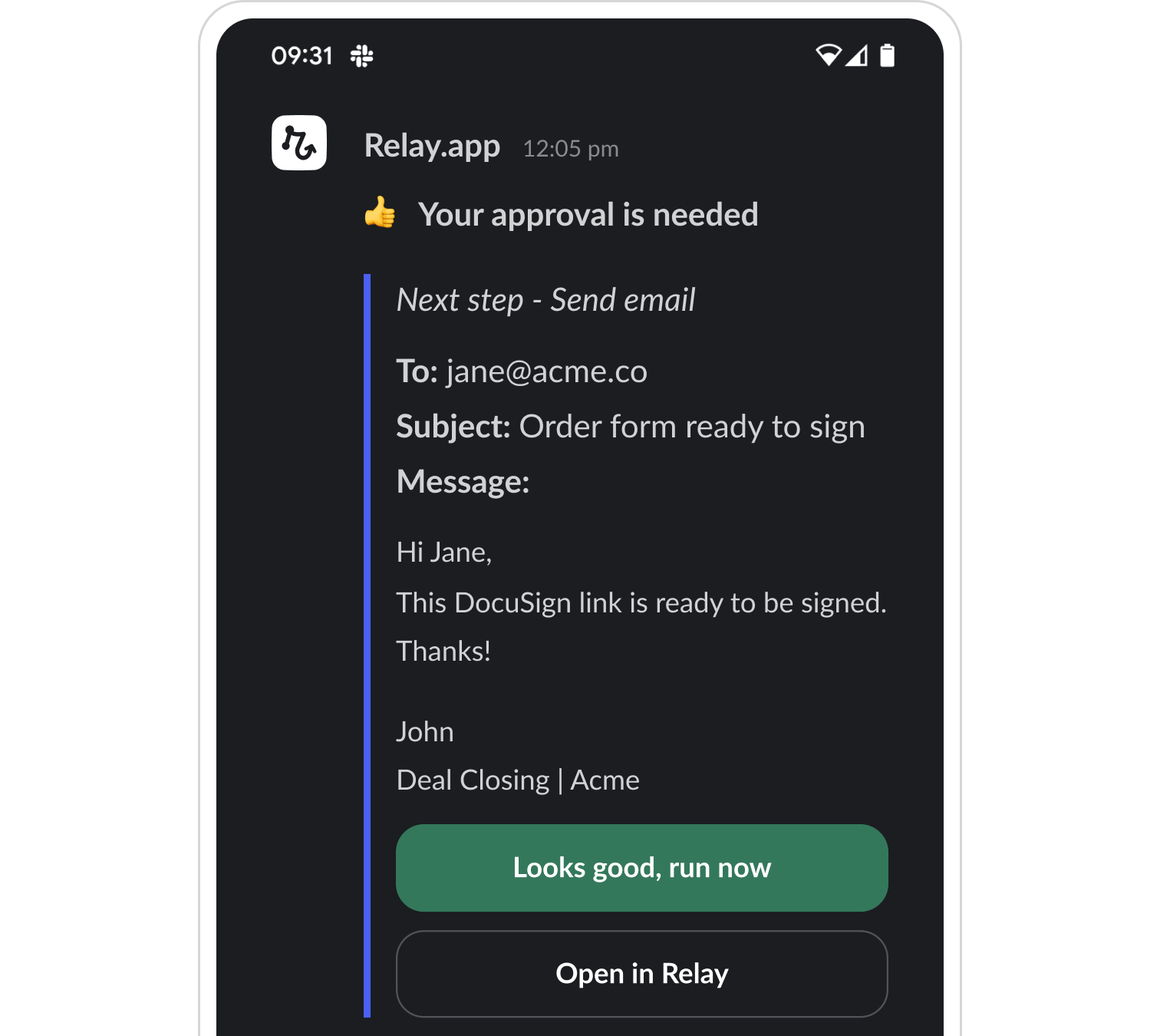
Here’s a simple real-world example to help you understand how this feature works 👇
2. 1-Click AI
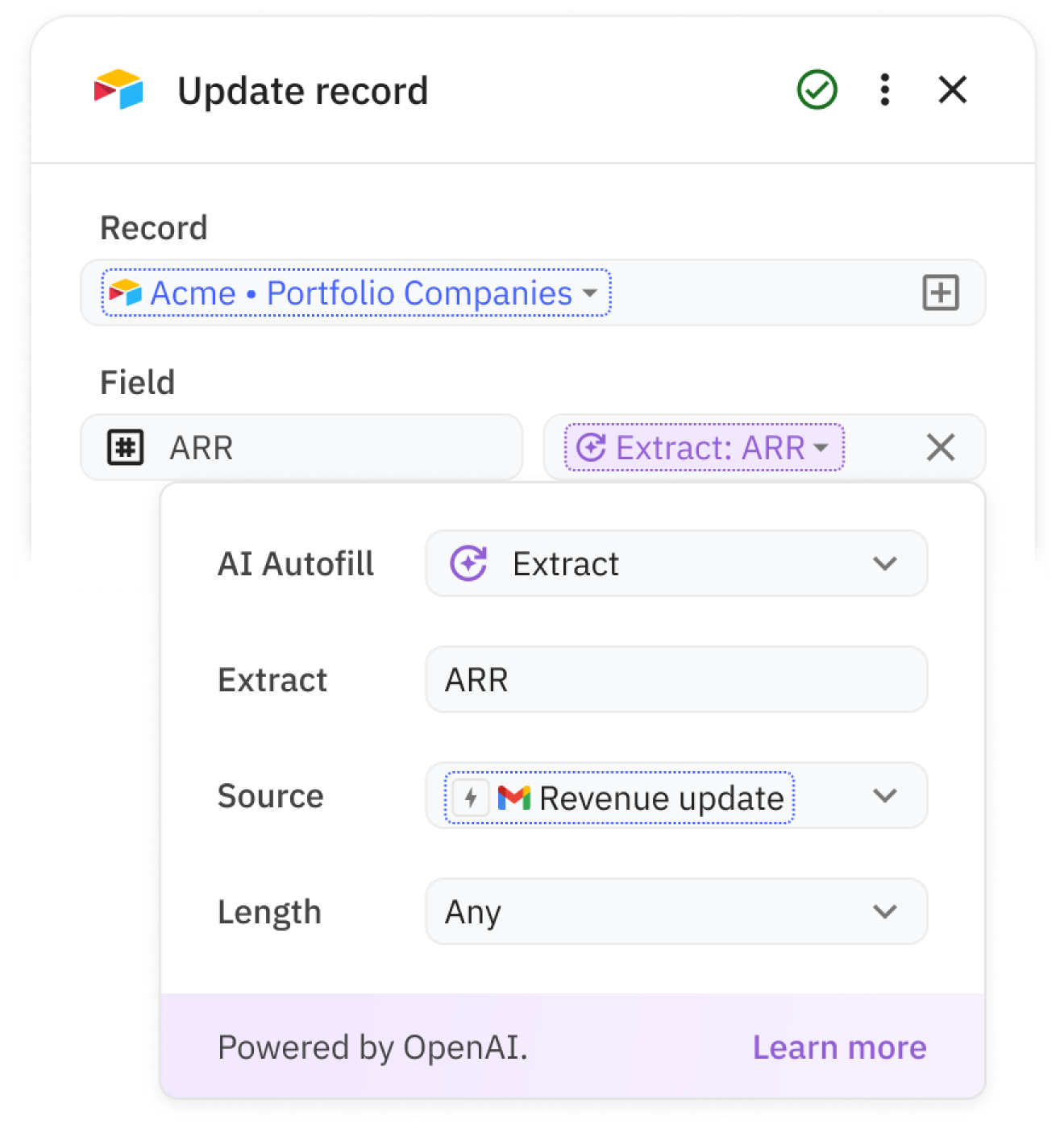
Although AI has the potential to make complex processes smoother and more efficient, many people struggle with figuring out the right prompts to feed into their AI models to get the desired outcome.
With the 1-Click AI functionality, you don’t need to be a first-rate prompt engineer to harness the power of AI.
Namely, Relay.app has pre-built in-context AI tools even novice users can easily incorporate into workflows.
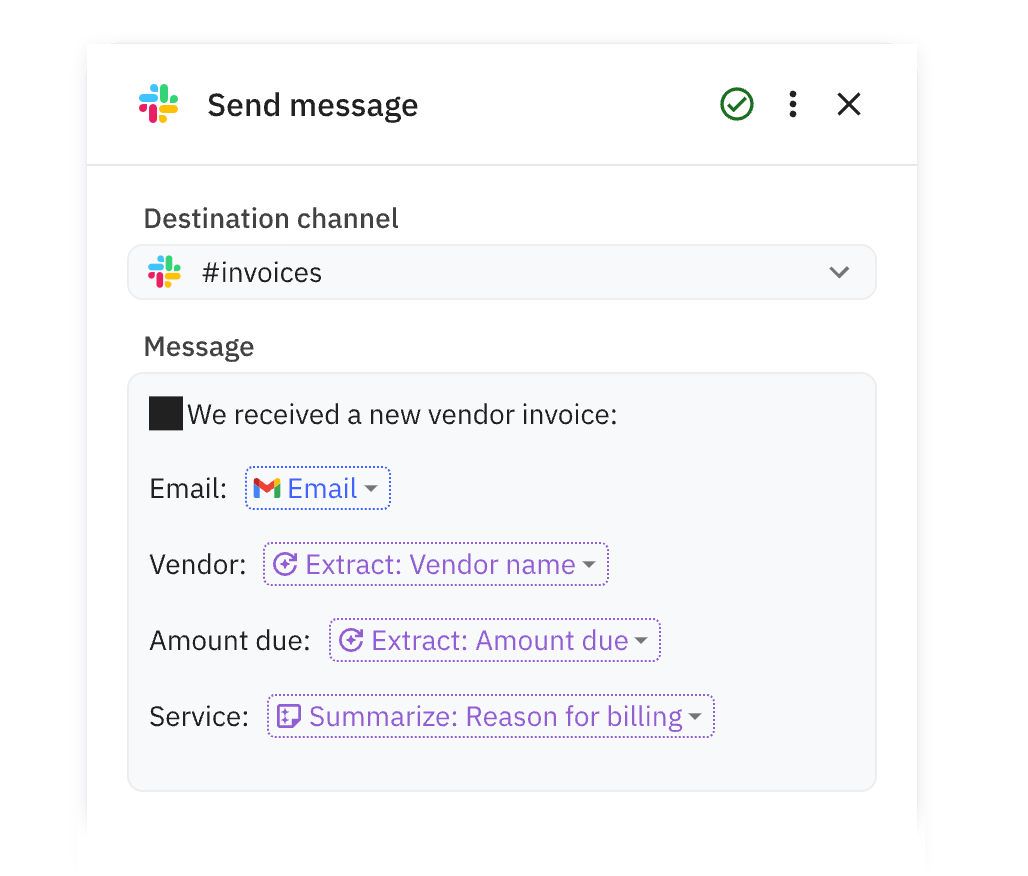
With these AI-driven capabilities, you can effortlessly handle a wide range of operations, including:
- Summarizing data such as meeting notes, Notion content, etc.
- Detecting errors in workflows and getting AI to help you fix them.
- Extracting critical data from various sources such as emails, notes, etc.
- Generating in-context sentences and paragraphs in emails, social media, and other content types.
- Guiding intricate automation flows through logical pathways intuitively and more.
3. Multiplayer workflow automation
Many projects and workflows require joint efforts to deliver the best results.
Relay.app’s multiplayer workflow automation enables teams of all shapes and sizes to seamlessly collaborate on operation chains regardless of their complexity and individual team members’ automation skills.
Functions such as dynamic role assignments make assigning different tasks to adequate team members easy without disrupting or pausing the automated flow.
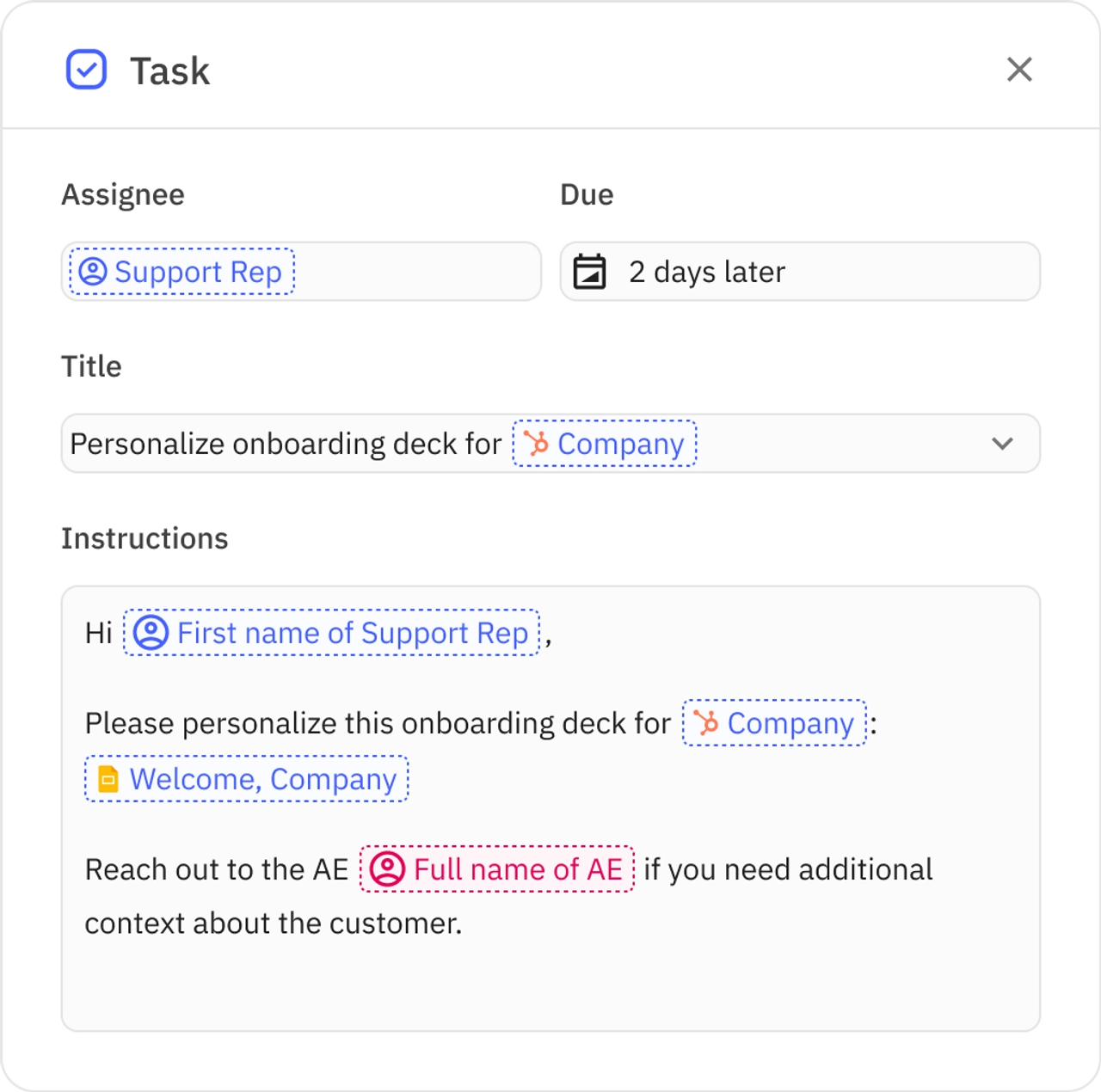
Thanks to it, you’ll be able to streamline a vast array of operations, such as:
- Forwarding customer support requests to the most adequate representative.
- Getting approvals from specific decision-makers before sending contracts to clients.
- Assigning appropriate Customer Success Managers to each customer, etc.
There are as many possible scenarios as you can think of - all you need to do is plug in your apps and start playing.
Zapier Features
Zapier is probably the one workflow automation tool that everyone’s heard of since it’s one of the first solutions of its kind.
Some of the features that allowed Zapier to stay around for so long and keep thriving include:
1. A no-code visual workflow builder. An average user wants a tool with an intuitive interface, which Zapier’s team certainly had in mind when developing this feature. The drag-and-drop workflow builder gamifies automation and makes it easy even for non-technical users.
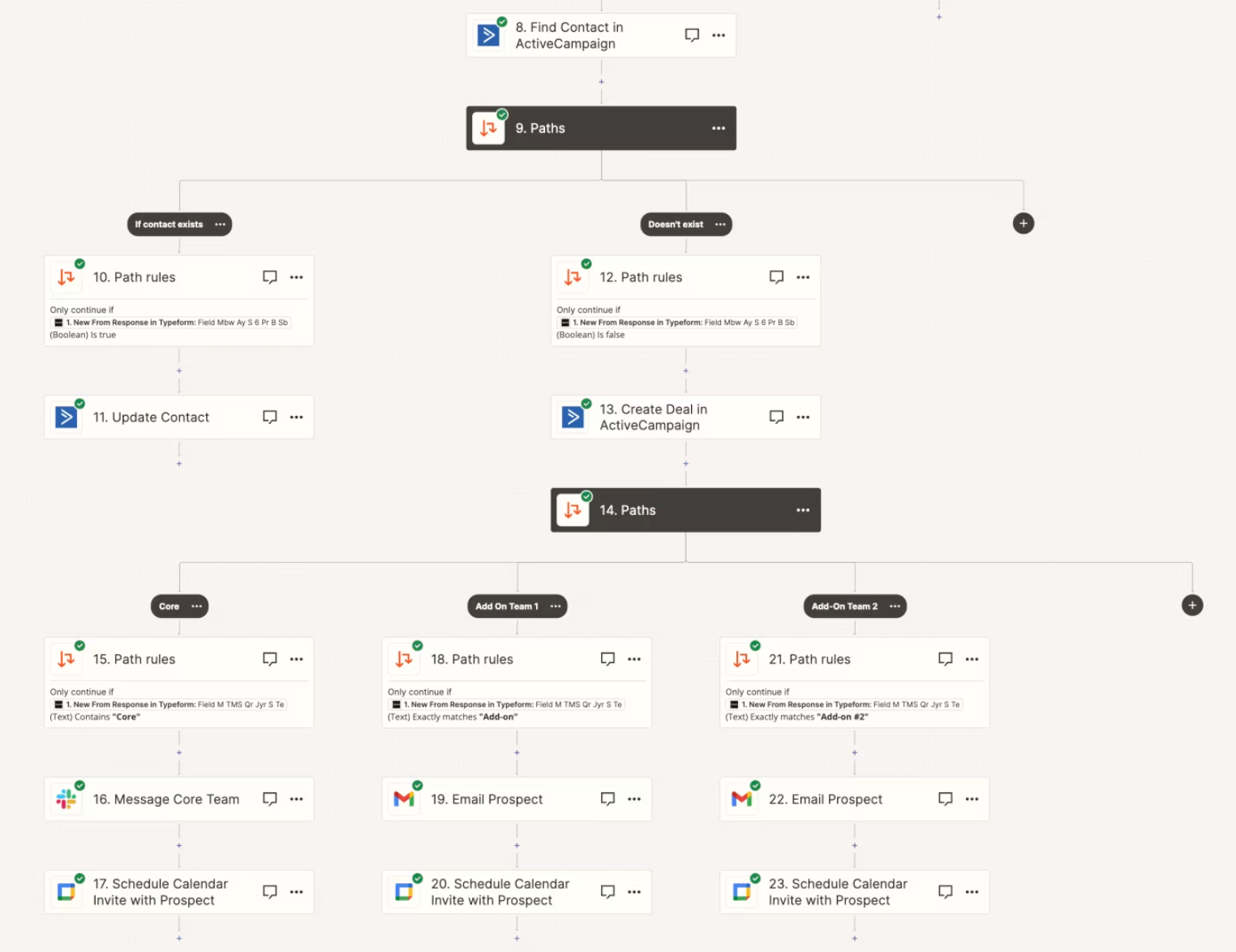
2. An extensive library of pre-built automation templates. Instead of building everything from the ground up, you can pick a ready-made template for complex and basic automations alike and deploy them within minutes.
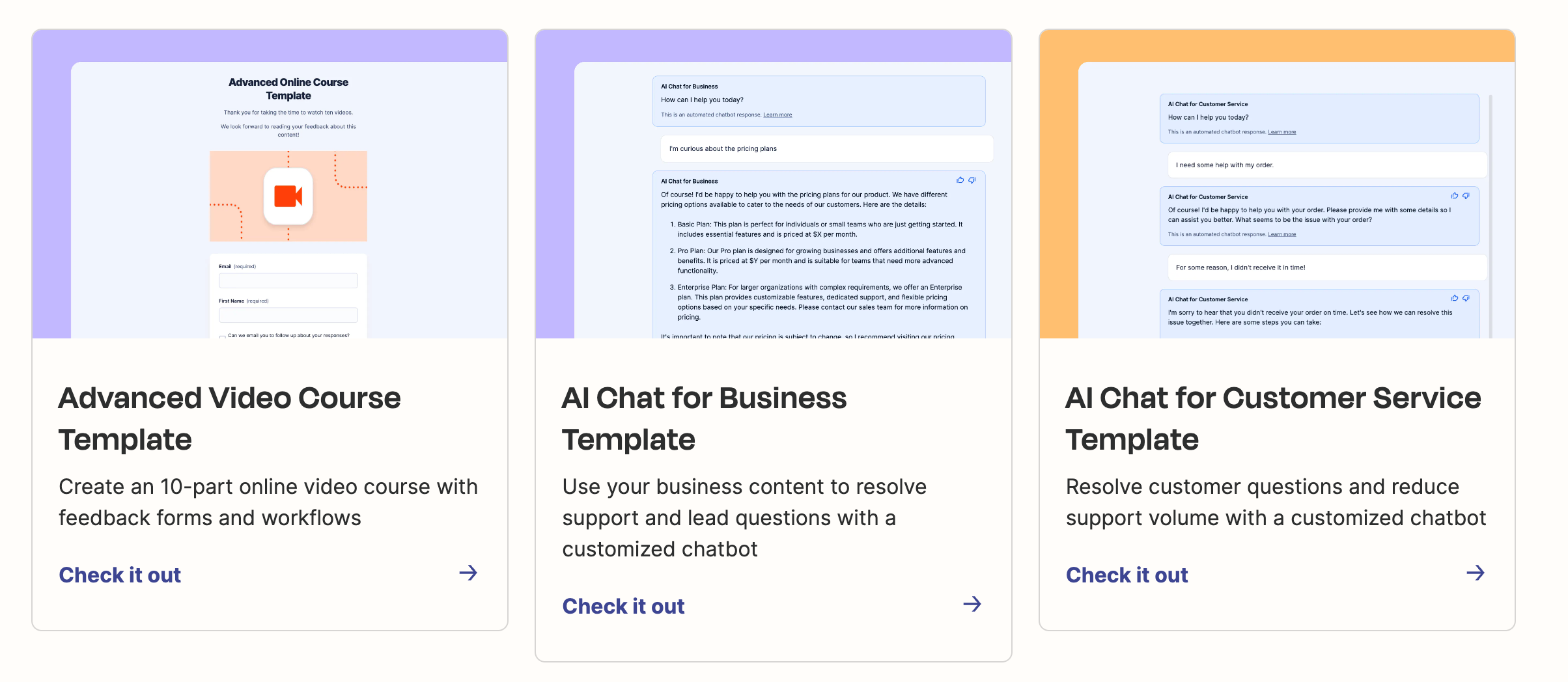
3. AI assistant. Powered by generative AI, this automation builder allows you to create workflows by explaining what you need by writing simple prompts in plain English (e.g., “I want to capture more leads through Facebook Ads”).
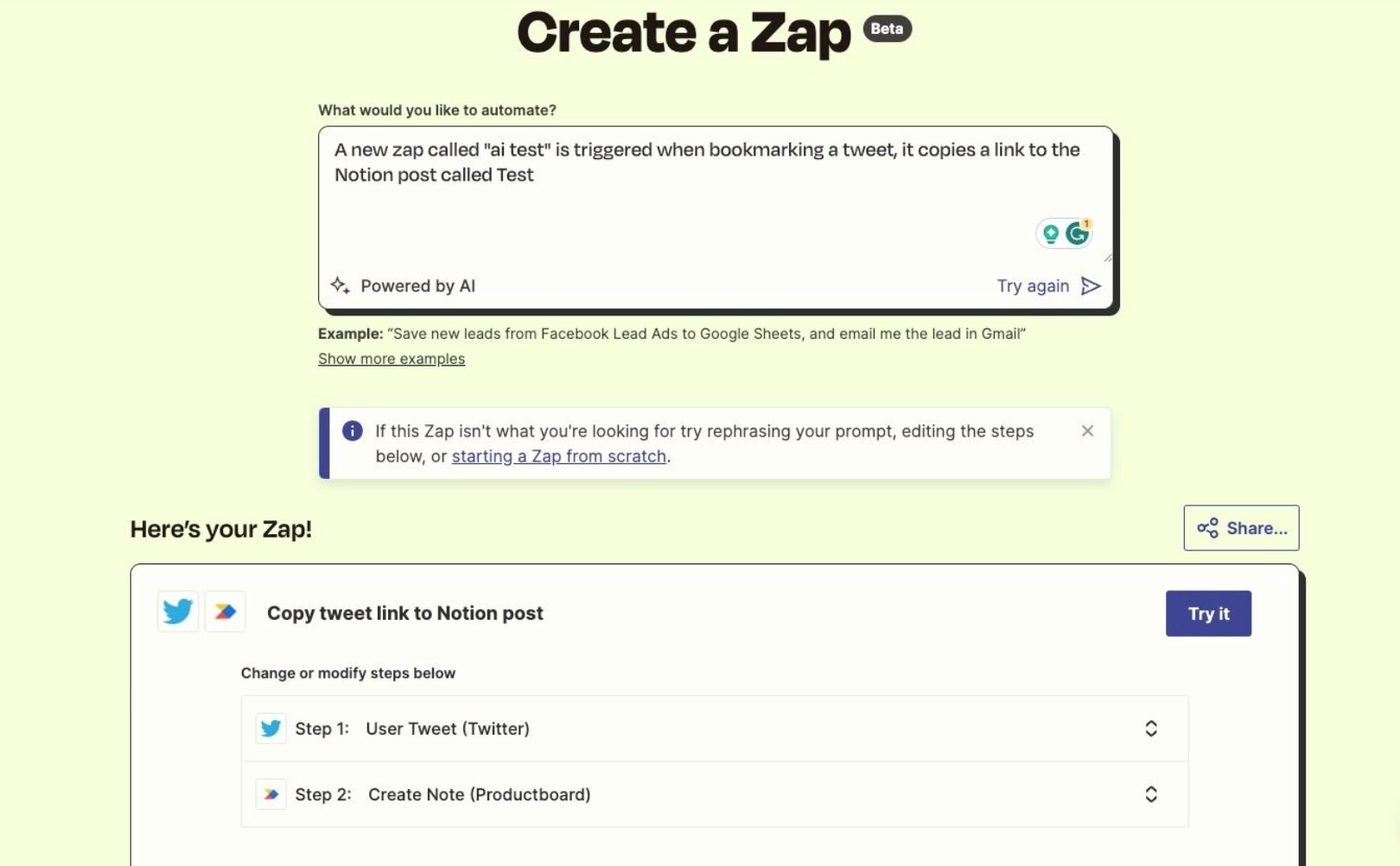
4. Table and interface builders. Tables allow for collecting, consolidating, and storing data from different apps and sources, enabling the automation of various business processes. Interfaces enable users to create different forms, web pages, and simple apps without coding.
Interfaces and tables can also be integrated and connected to Zapier’s automation platform to create a more comprehensive automation solution.
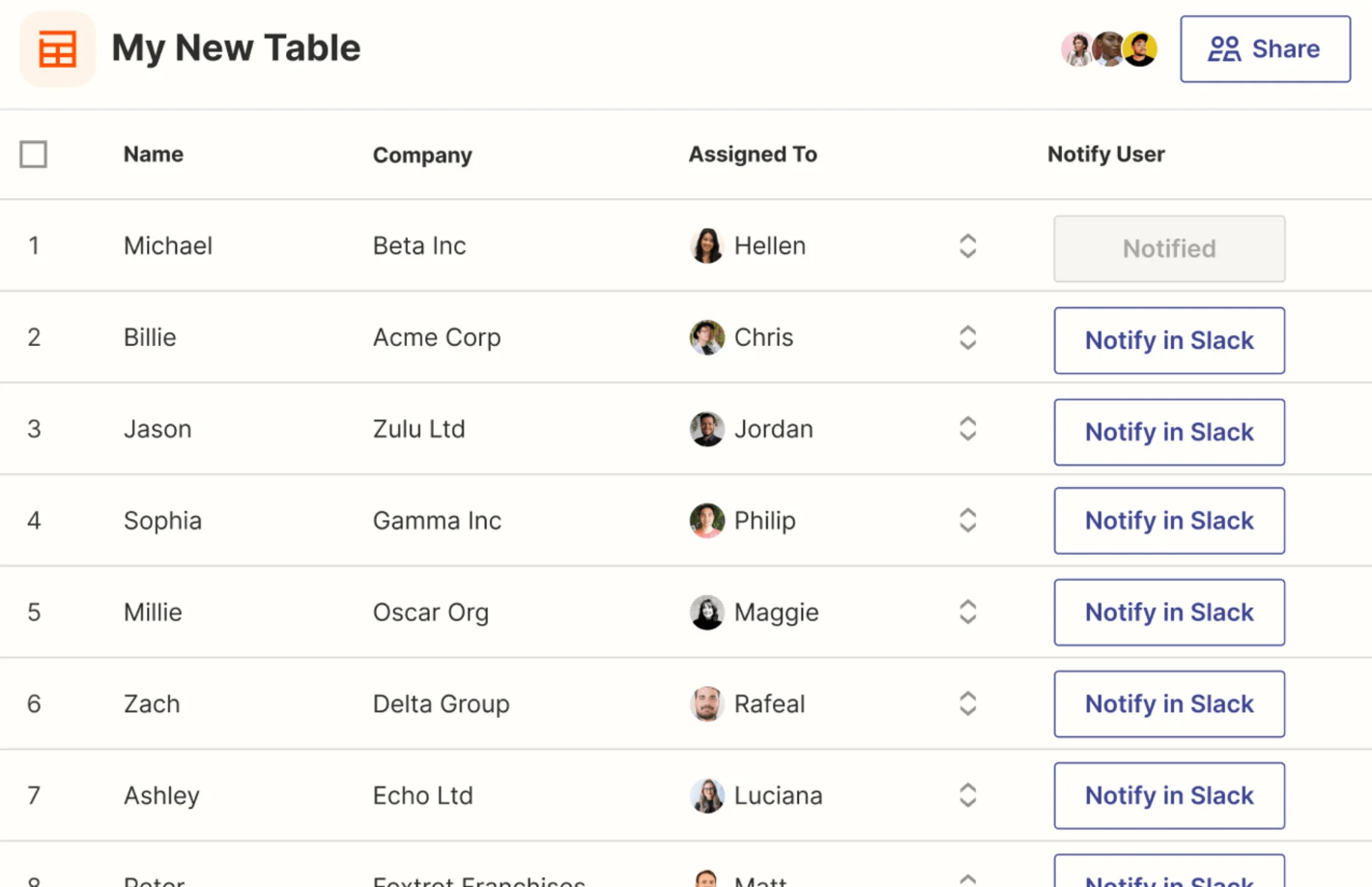
Power Automate Features
Power Automate is a Microsoft automation platform that can be a great addition to your tech stack if you need a robust solution primarily designed for integrating and automating Microsoft apps.
The features that make Power Automate an attractive option for users include:
1. Task and process mining. This feature enables uncovering business automation opportunities and optimizing operations by applying specialized algorithms to event data that identify trends, patterns, and other process-relevant details.
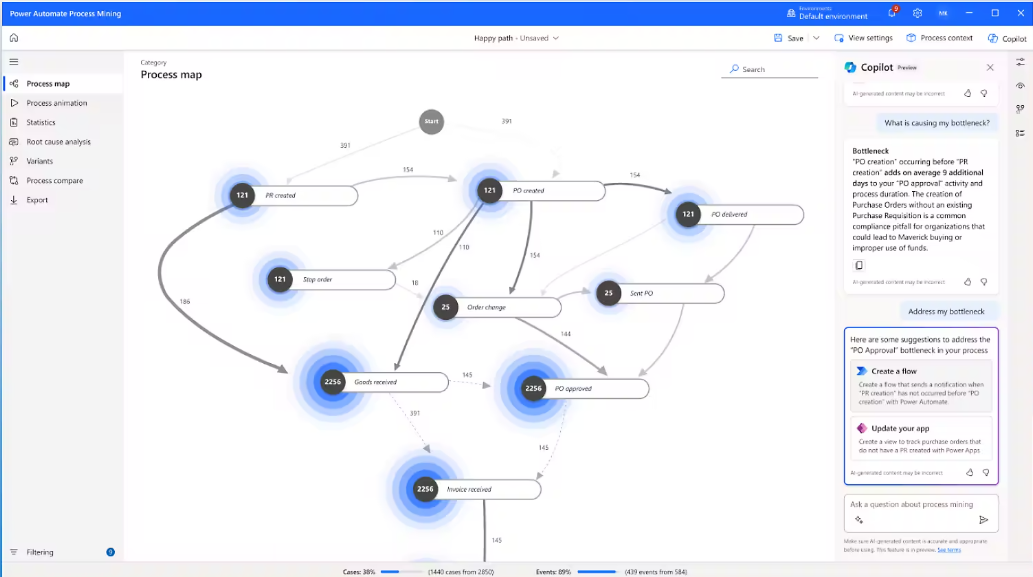
2. Analytics and reporting. Power Automate has options for analyzing relevant data and providing valuable insights that can help you make data-driven decisions.
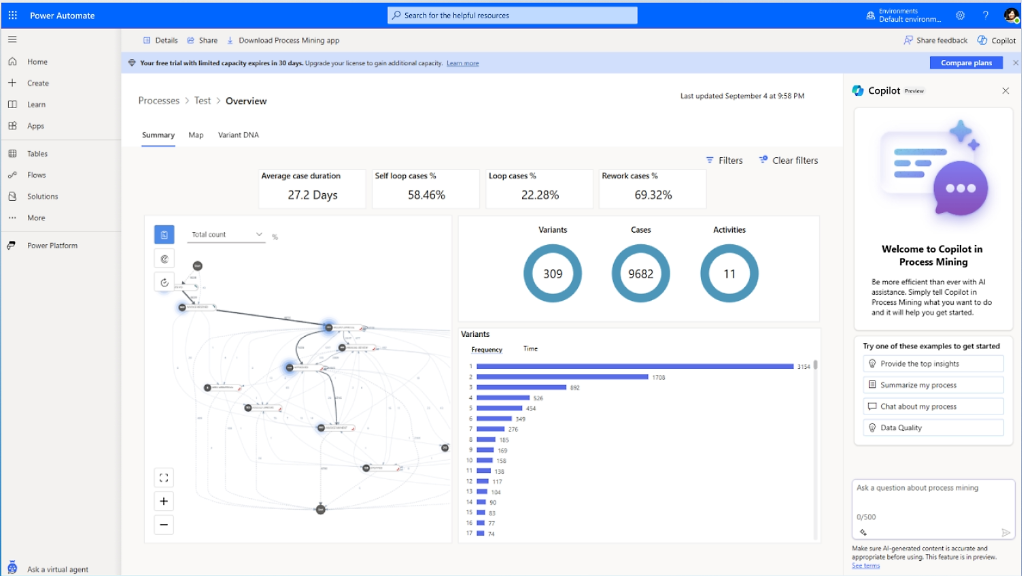
3. Several AI-driven capabilities. Microsoft is big on AI right now, so it’s no wonder that Power Automate has various AI-powered automation functionalities. These include Copilot, a conversational AI model that enables the creation of workflows through the use of natural language, AI insights that provide recommendations on improving workflows, etc.
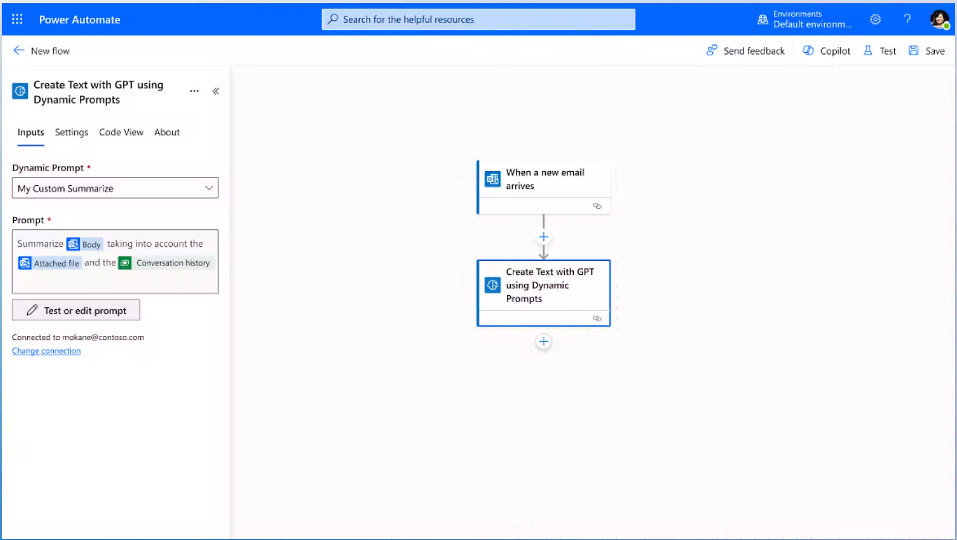
Integrations - Relay.app vs Zapier vs Power Automate
Relay.app
Relay.app integrates with a wide variety of applications, with a focus on all the most important and widely used ones, such as:
- Slack
- DocuSign
- Google Suit apps
- HubSpot
- Typeform
- Jira, etc.
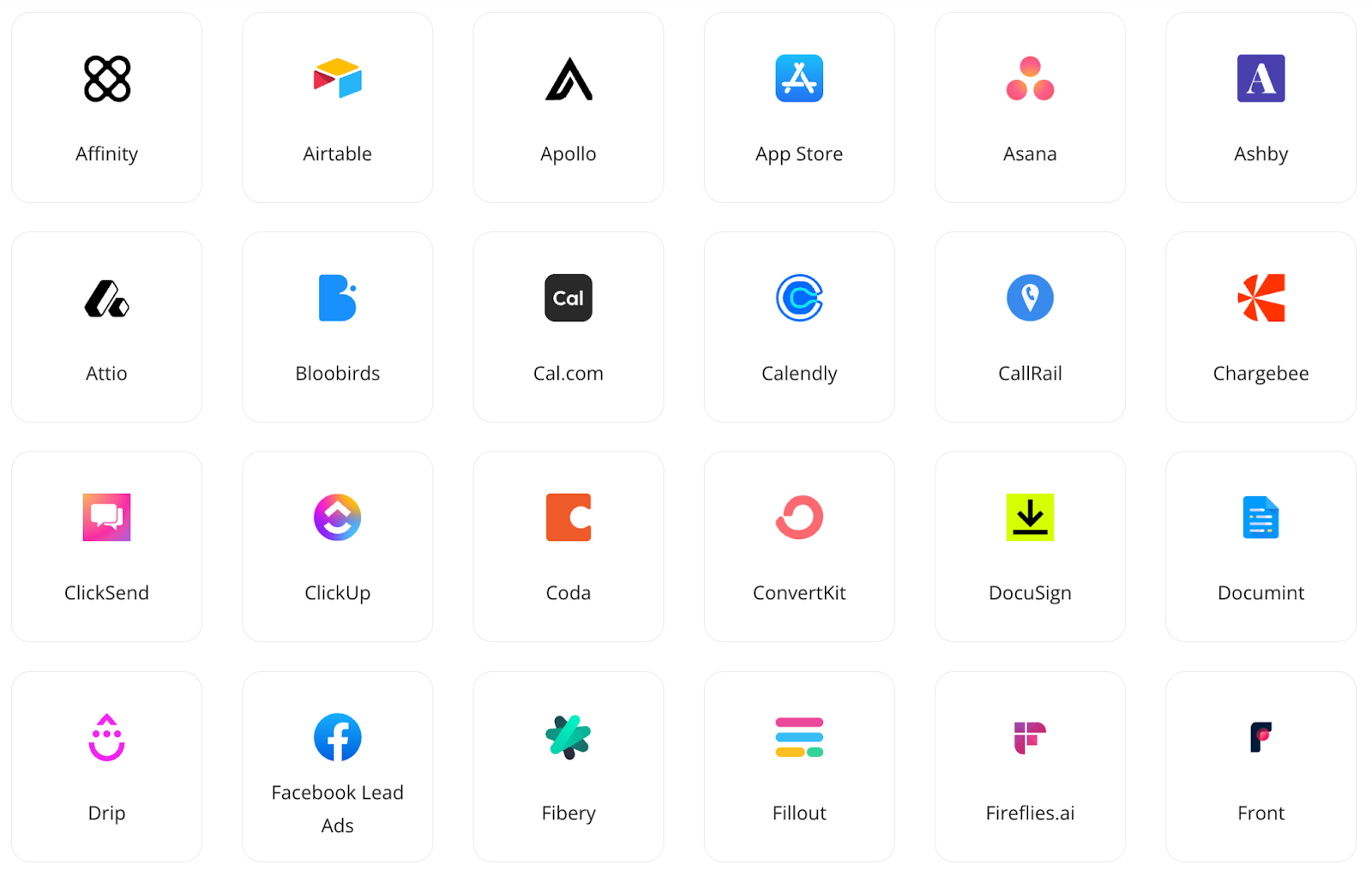
Truth be told, Relay.app doesn’t have as many integrations as solutions that have been around longer, such as Zapier.
However, our team is dedicated to continuously adding new integrations, striving to further improve Relay.app and make it more suited for an even broader range of users.
💡 Keep in mind, though, that the sheer number of integrations doesn’t mean much if they don’t work properly. This is why we’ve ensured all our integrations are robust, easy to deploy, and supported across workflows.
Zapier
Zapier has one of the richest integration libraries on the market, a key factor in its appeal.
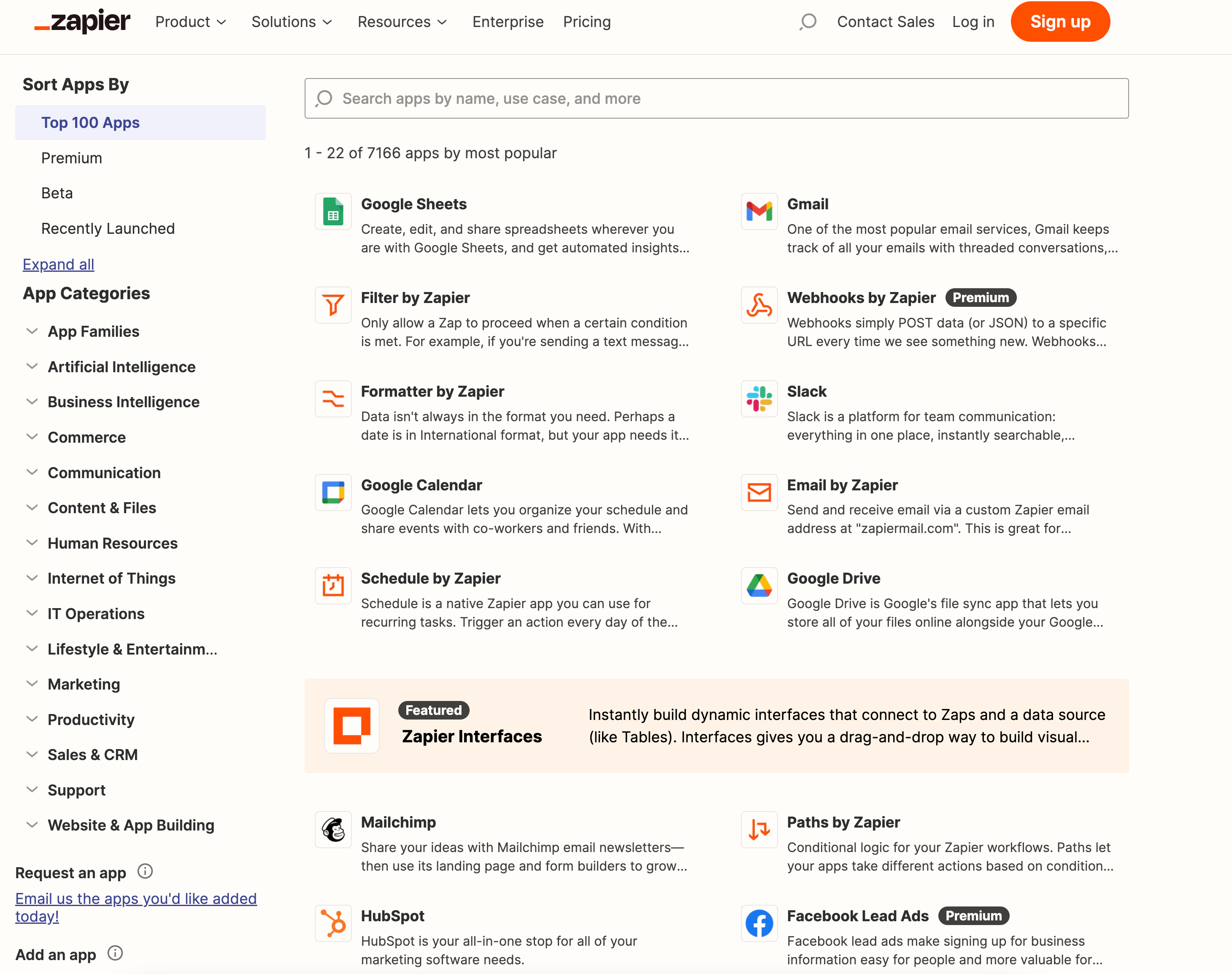
It integrates with more than 7,000 apps, including Trello, Pipedrive, WordPress, etc.
To gain access to its premium apps, however, you have to subscribe to one of its paid plans - the free plan doesn’t include them.
Power Automate
Power Automate offers a solid range of app integrations, with over 1,000 pre-built connectors, including popular apps such as Salesforce, Adobe Suite, Office 365, and GitHub.
However, Power Automate focuses primarily on Microsoft 365 apps, a common trait of all Microsoft products.
This means that other app integrations might not work as seamlessly as you’d like them to.
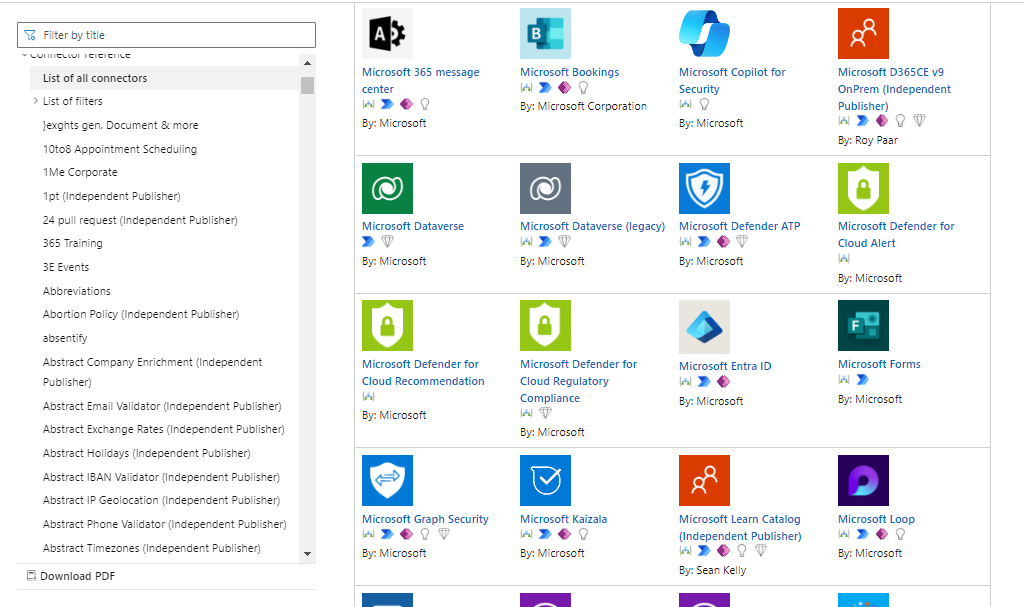
Integrations Wrap Up
When it comes to the number of integrations, Zapier is undoubtedly the leader in the category, with thousands of readily available integrations.
Relay.app comes second, making up for what it lacks in numbers with the quality of its integrations and by including all the most widely used apps.
Finally, Power Automate has a decent number of integrations, but it works best with other Microsoft apps, which is a downside if automating the Microsoft suite isn’t your primary focus.
Pricing - Relay.app vs Zapier vs Power Automate
Pricing is one of the most important factors that come into play when picking a workflow automation solution, so let’s look at the costs you can expect with each of these three platforms.
Relay.app
Relay.app lets you run 100 automations for free, including access to every single one of its advanced capabilities.
If you need more than that, you can opt for one of the three paid plans:
- Starter: $18 per month (2 users included)
- Team: Starting at $27 per month ($9 per seat, includes 3-20 users)
- Enterprise: Custom pricing for business users requiring 20+ seats
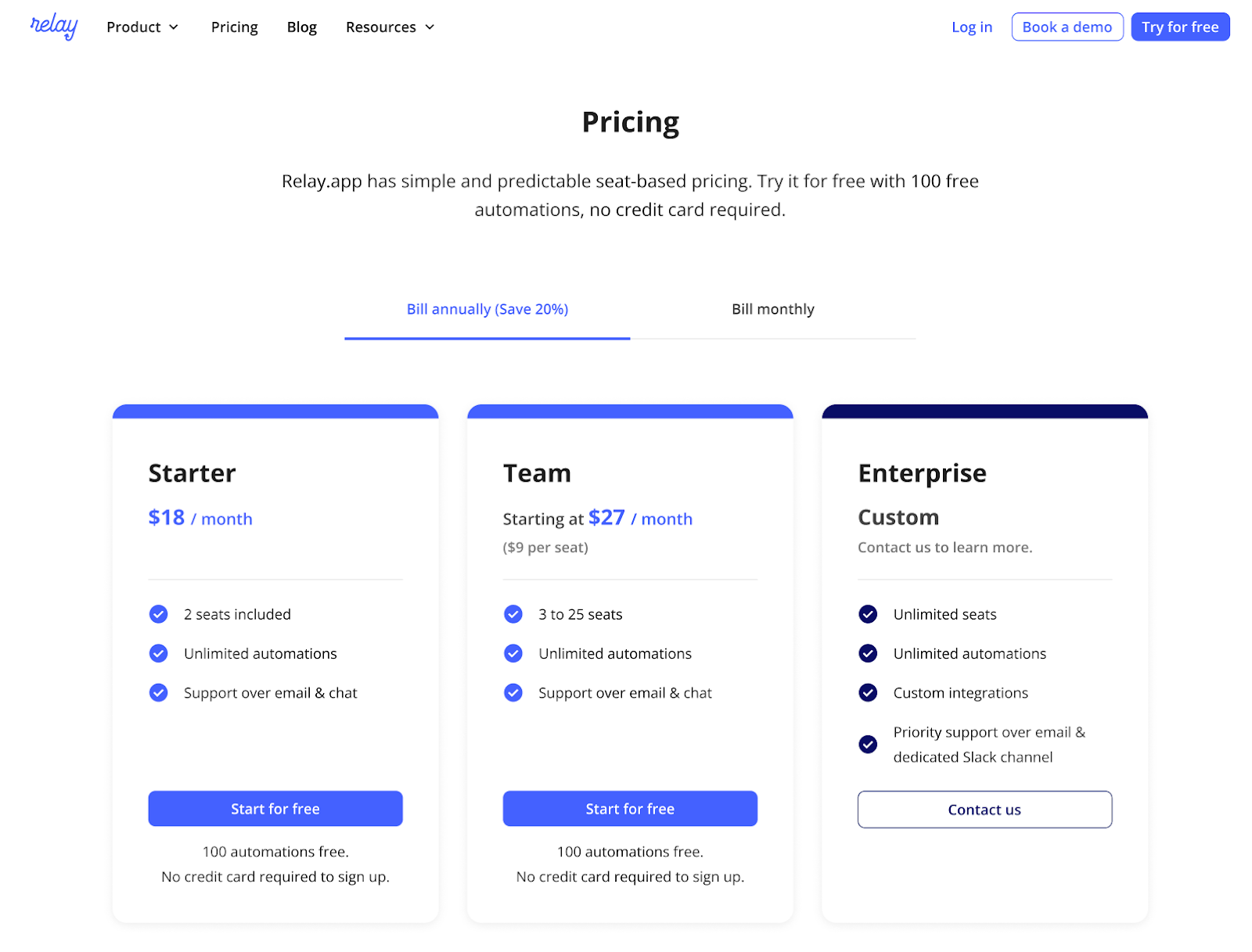
The best part of Relay.app’s pricing structure is that it’s completely user-based, meaning that:
- You get unlimited automations with every plan you opt for.
- You only pay for the number of users you have on board.
- There are no hidden costs.
This is vastly different from most other automation platforms that base their pricing primarily on volume, which can quickly amount to a pretty hefty sum.
Zapier
Zapier has a free-forever plan with 100 monthly automations, limited to 2-step workflows.
For users needing more automations, multi-step Zaps, and access to premium apps, Zapier offers 3 paid options:
- Professional: Starting from $29.99
- Team: Starting from $103.50
- Enterprise: Custom price
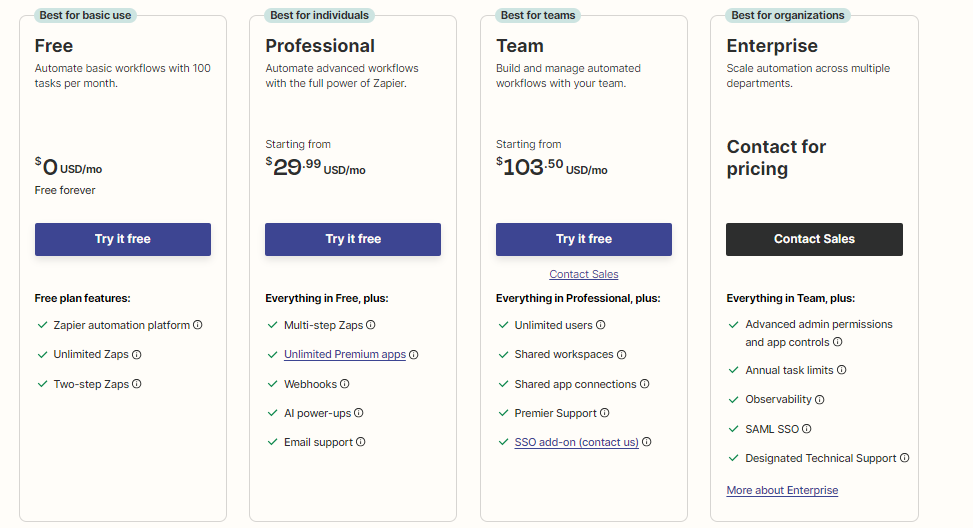
Unlike Relay.app, however, Zapier doesn’t include unlimited automations in its plans.
This means that the end price will actually depend on the number of tasks you need to automate per month, which is a less-than-ideal solution for large-scale users.
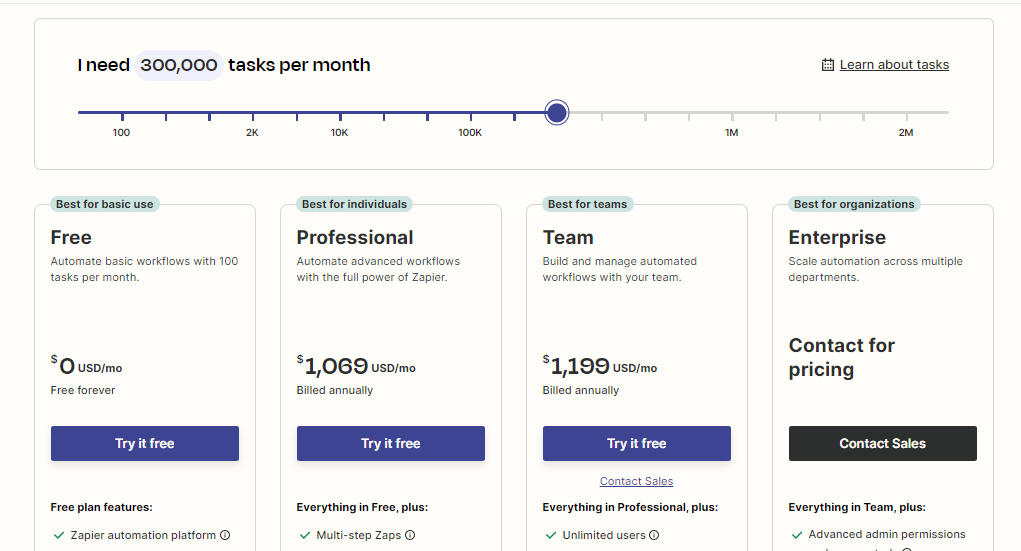
Furthermore, expect additional costs if you want to access the advanced features of Tables and Interfaces, as the free plan offers only the most basic ones.
Power Automate
Power Automate has a 30-day free trial that lets you try out all of its features, including the premium ones.
After the trial runs out, you can choose between 2 plans:
Power Automate Premium at $15 per user per month
Power Automate Process at $150 per bot per month
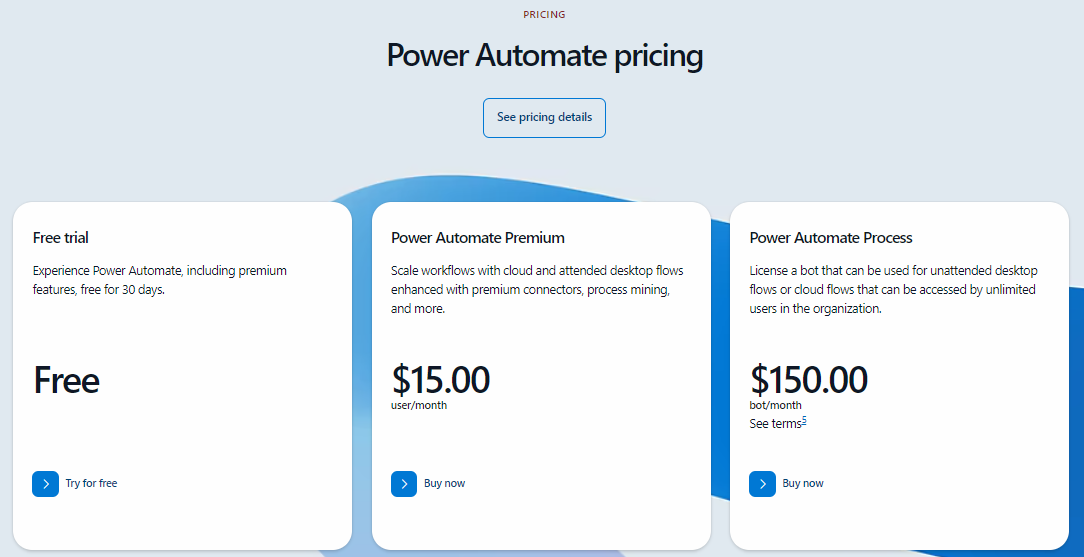
The main difference between these plans is in the array of automation options you get with each.
The Power Automate Premium is geared toward the more basic users, providing attended cloud and desktop flows.
The Power Automate Process plan, on the other hand, offers more advanced features. It allows you to license a bot for unattended desktop or cloud flows with unlimited users on board.
However, to use this plan, you must have Microsoft 365 advanced admin permissions, which essentially means you’ll have to subscribe to the entire 365 package.
As a result, the final cost will depend on both the number of bots you need and the sum you pay for the Microsoft 365 subscription.
All of this combined makes Power Automate one of the more expensive solutions on the market.
What Are the Users Saying?
It's time to pass the steering wheel to the customers of Relay.app, Zapier, and Power Automate, and see what they say about each solution's strengths, weaknesses, and overall user experience.
Relay.app User Reviews
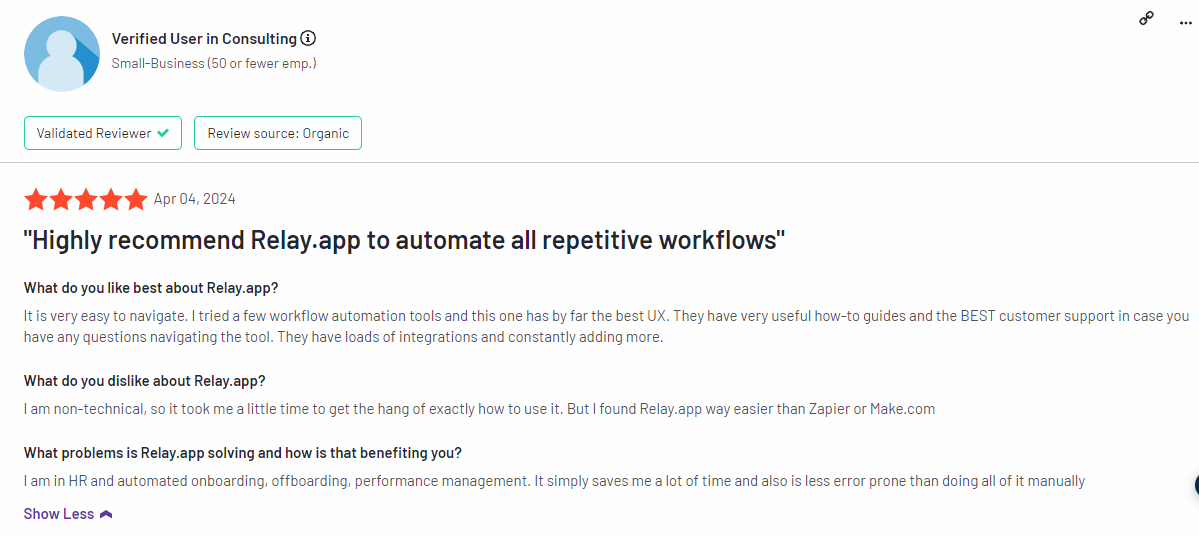
“It is very easy to navigate. I tried a few workflow automation tools, and this one has by far the best UX. They have very useful how-to guides and the BEST customer support in case you have any questions navigating the tool. They have loads of integrations and constantly adding more.” - G2 Review
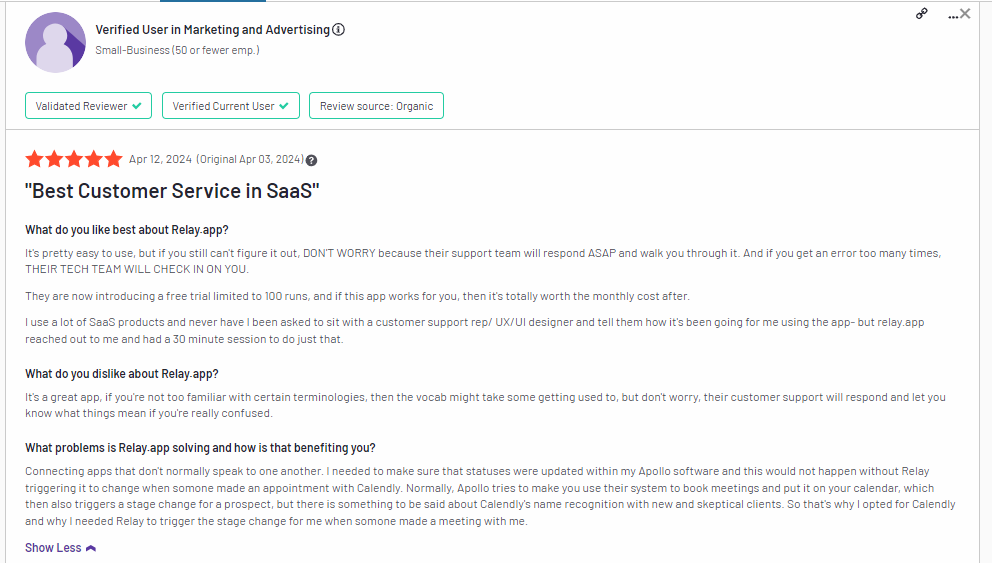
“It's pretty easy to use, but if you still can't figure it out, don’t worry because their support team will respond ASAP and walk you through it. And if you get an error too many times, their tech team will check on you.
I use a lot of SaaS products and never have I been asked to sit with a customer support rep/ UX/UI designer and tell them how it's been going for me using the app- but Relay.app reached out to me, and had a 30-minute session to do just that.” - G2 Review
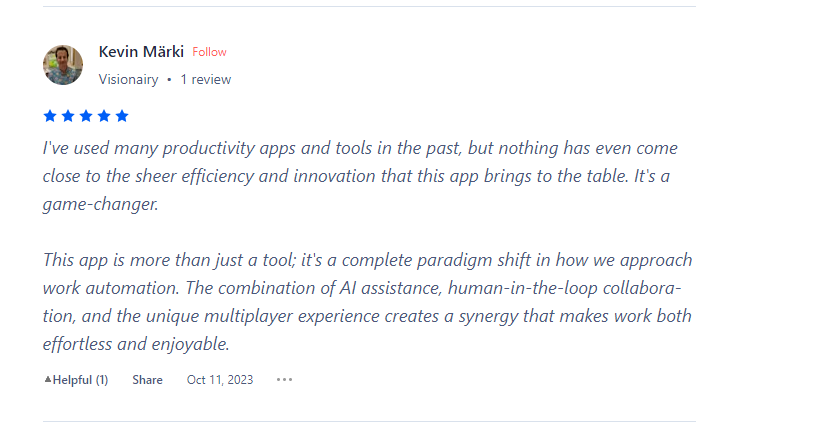
“I've used many productivity apps and tools in the past, but nothing has even come close to the sheer efficiency and innovation that this app brings to the table. It's a game-changer.
This app is more than just a tool; it's a complete paradigm shift in how we approach work automation. The combination of AI assistance, human-in-the-loop collaboration, and the unique multiplayer experience creates a synergy that makes work both effortless and enjoyable.” - Product Hunt Review
Zapier User Reviews
While most users are pleased with Zapier’s versatility and wide array of app integrations, many customers mentioned facing various limitations when dealing with more advanced workflow automation and having to monitor automations to ensure that they work as intended closely.
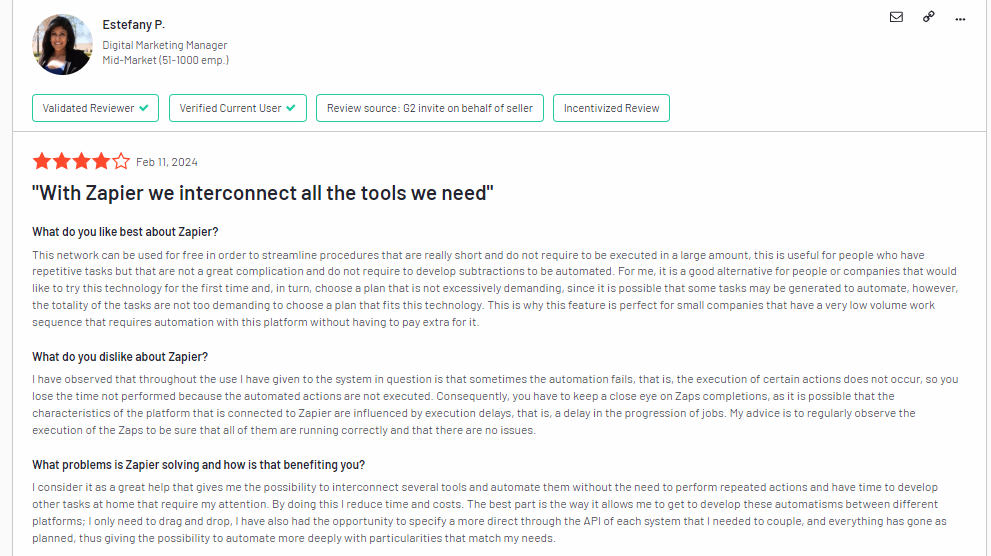
“I have observed that throughout the use I have given to the system in question is that sometimes the automation fails, that is, the execution of certain actions does not occur, so you lose the time not performed because the automated actions are not executed. Consequently, you have to keep a close eye on Zaps completions, as it is possible that the characteristics of the platform that is connected to Zapier are influenced by execution delays, that is, a delay in the progression of jobs. My advice is to regularly observe the execution of the Zaps to be sure that all of them are running correctly and that there are no issues.” - G2 Review
The price seems to be another common concern, with many users complaining about Zapier’s task-based pricing policy.
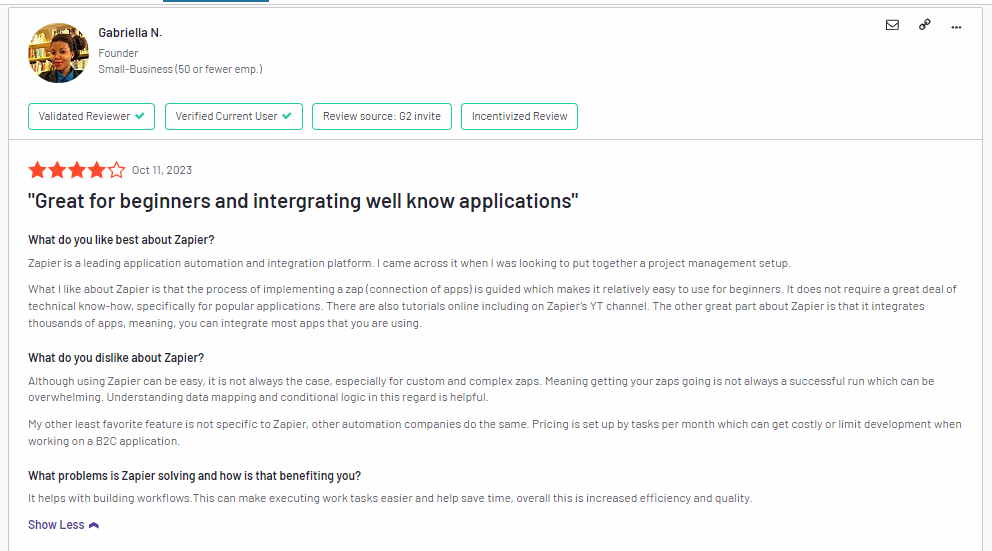
“Although using Zapier can be easy, it is not always the case, especially for custom and complex zaps. Meaning getting your zaps going is not always a successful run which can be overwhelming. Understanding data mapping and conditional logic in this regard is helpful.
My other least favorite feature is not specific to Zapier, other automation companies do the same. Pricing is set up by tasks per month, which can get costly or limit development when working on a B2C application.” - G2 Review
Additionally, quite a few users mentioned that some of Zapier’s integrations are not as seamless and robust as others, meaning that you can expect significant variations in quality across its 7,000+ apps.
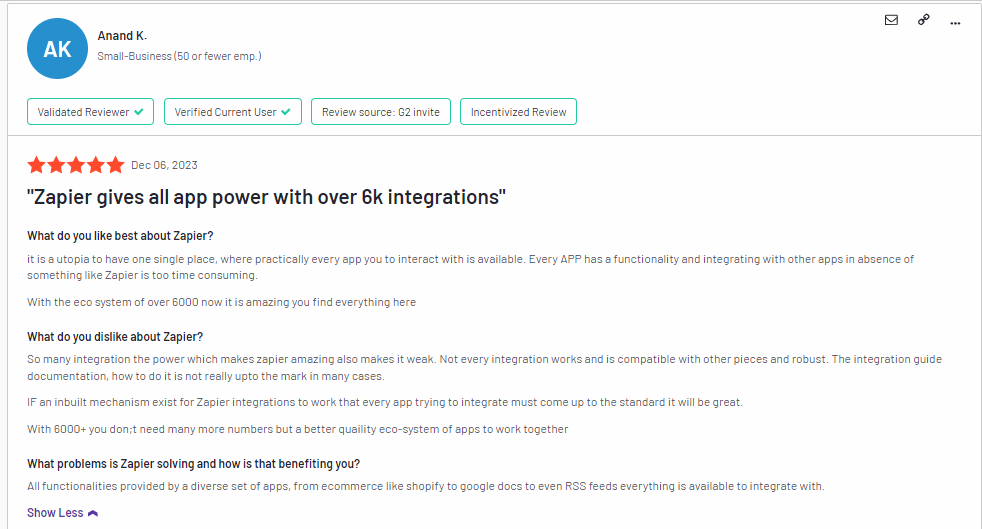
“Not every integration works and is compatible with other pieces and robust. The integration guide documentation, how to do it is not really up to the mark in many cases.
With 6000+, you don't need many more numbers but a better quality eco-system of apps to work together.” - G2 Review
Power Automate User Reviews
A prevalent opinion among customers regarding Power Automate is that its user interface and capabilities are best suited for users familiar with coding. Less advanced users, on the other hand, may find it far too complex and clunky for their liking.
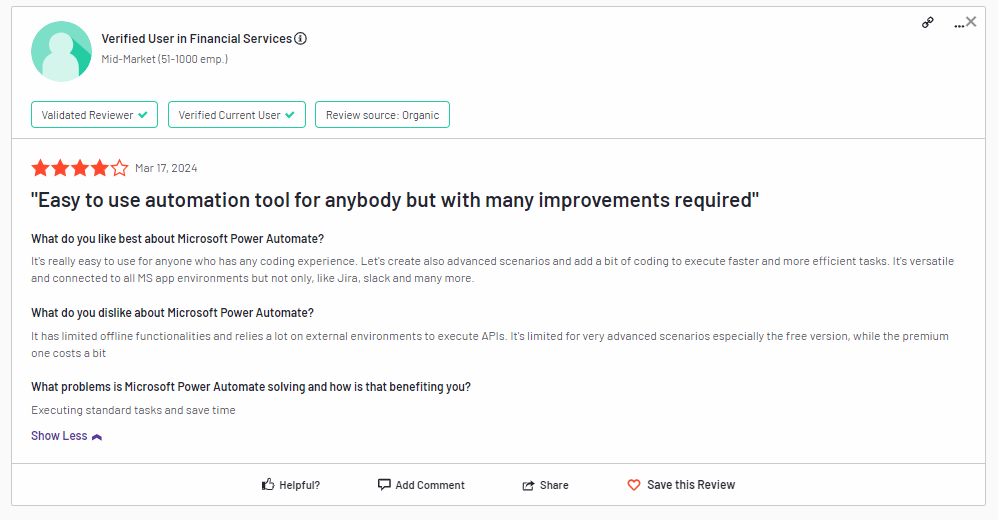
“It's really easy to use for anyone who has any coding experience. Lets us also create advanced scenarios and add a bit of coding to execute faster and more efficient tasks.” - G2 Review
Another point worth considering is that Power Automate isn’t that great for teams looking to frictionleslly collaborate on intricate automation flows.
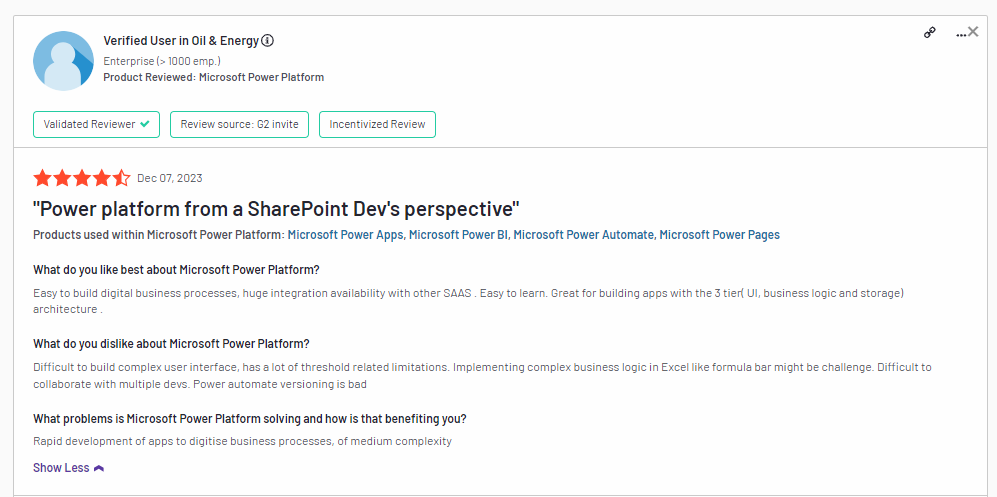
Difficult to build, complex user interface, has a lot of threshold related limitations. Implementing complex business logic in Excel, like formula bar might be a challenge. Difficult to collaborate with multiple devs. Power Automate versioning is bad. - G2 Review
Also, many customers mention that Power Automate is an excellent choice for Microsoft 365 users, first and foremost, given that the integrations with Microsoft apps work the best.
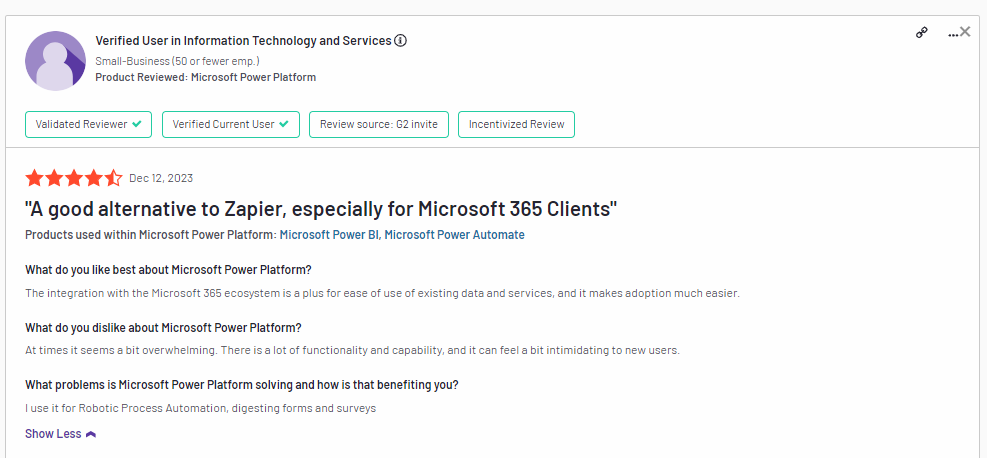
“The integration with the Microsoft 365 ecosystem is a plus for ease of use of existing data and services, and it makes adoption much easier.” - G2 review
Wrapping Up
Finally, we’ve reached the end of our comprehensive Zapier vs Power Automate vs Relay.app review.
Hopefully, it will help you pick the solution that best suits your specific requirements (and budget).
Here are some key takeaways to keep in mind when deciding:
- Choose Relay.app if you need a powerful, team-friendly workflow automation solution that allows you to add the all-important human touch whenever necessary — without breaking the bank.
- Go for Zapier if you need many app integrations and your automation volume is low to moderate to avoid busting your budget.
- Pick Power Automate if you’re an experienced Microsoft 365 user looking to automate and better connect your Microsoft suite.
Finally, since we know our target customers best, we’re confident that Relay.app is your ideal solution if you’re an individual or a team:
- Looking to automate both simple and multi-step workflows with equal ease.
- Keen to include human judgment and creativity in the critical parts of your automated processes.
- Eager to collaborate on workflows whenever you need it.
- Intent on finding a truly no-code automation solution that includes sophisticated yet easy-to-use AI features.
If this sounds like you, but you’re still unsure, try Relay.app for free and find out firsthand if we’re a match.

