Automations rely on data. Without new contacts, orders, and survey responses, there’s not very much for your Relay playbooks to automate.
Which means the easier it is for people to send you info, the more value you’ll get out of your Relay playbooks. That’s why we’re excited to announce Relay’s new Fillout integration.
We’ve built Fillout to help you build forms faster, so you can spend more time focusing on what your customers and contacts say instead of wasting time gathering data.
Now, you can put your form data to work, automatically, with Relay’s new Fillout integration.
Building forms faster with Fillout
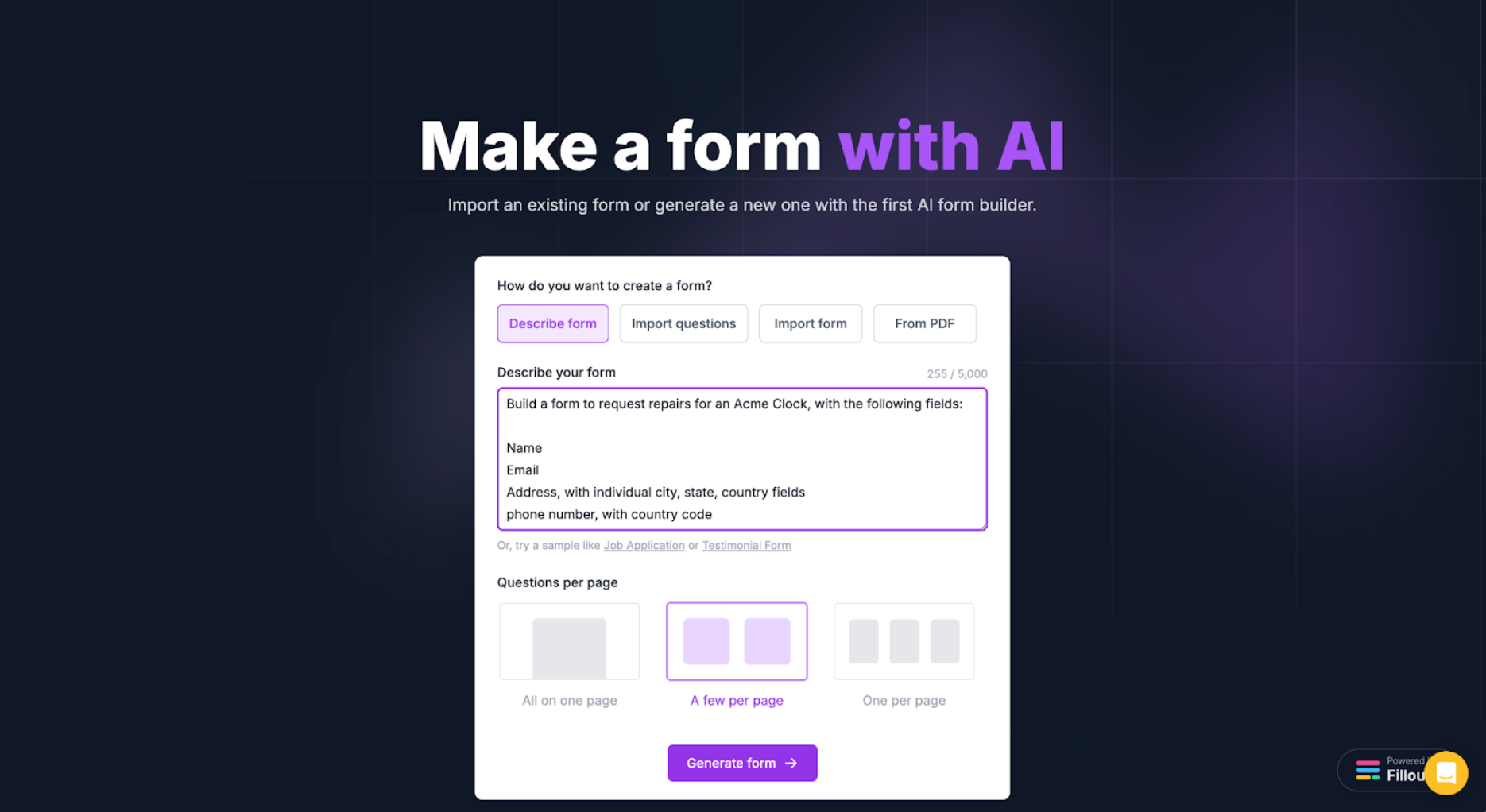
Start with why you need data. Newsletter or product launch announcements? RSVP for a webinar, or surveys to check your company’s net promoter score? An ecommerce form, to build a small catalog of products?
Fillout includes carefully curated templates for these use cases and more so you can get going in minutes.
Or, use Fillout’s AI form generator to generate relevant questions and insert them into your form, with the aligned field types, in seconds.
Describe your company or product and why you need this form. Then ask the AI to add specific questions, or give it a broader prompt and let it take a stab at which fields to include.
We’ve carefully designed Fillout’s AI to make it as fast to build forms as possible.
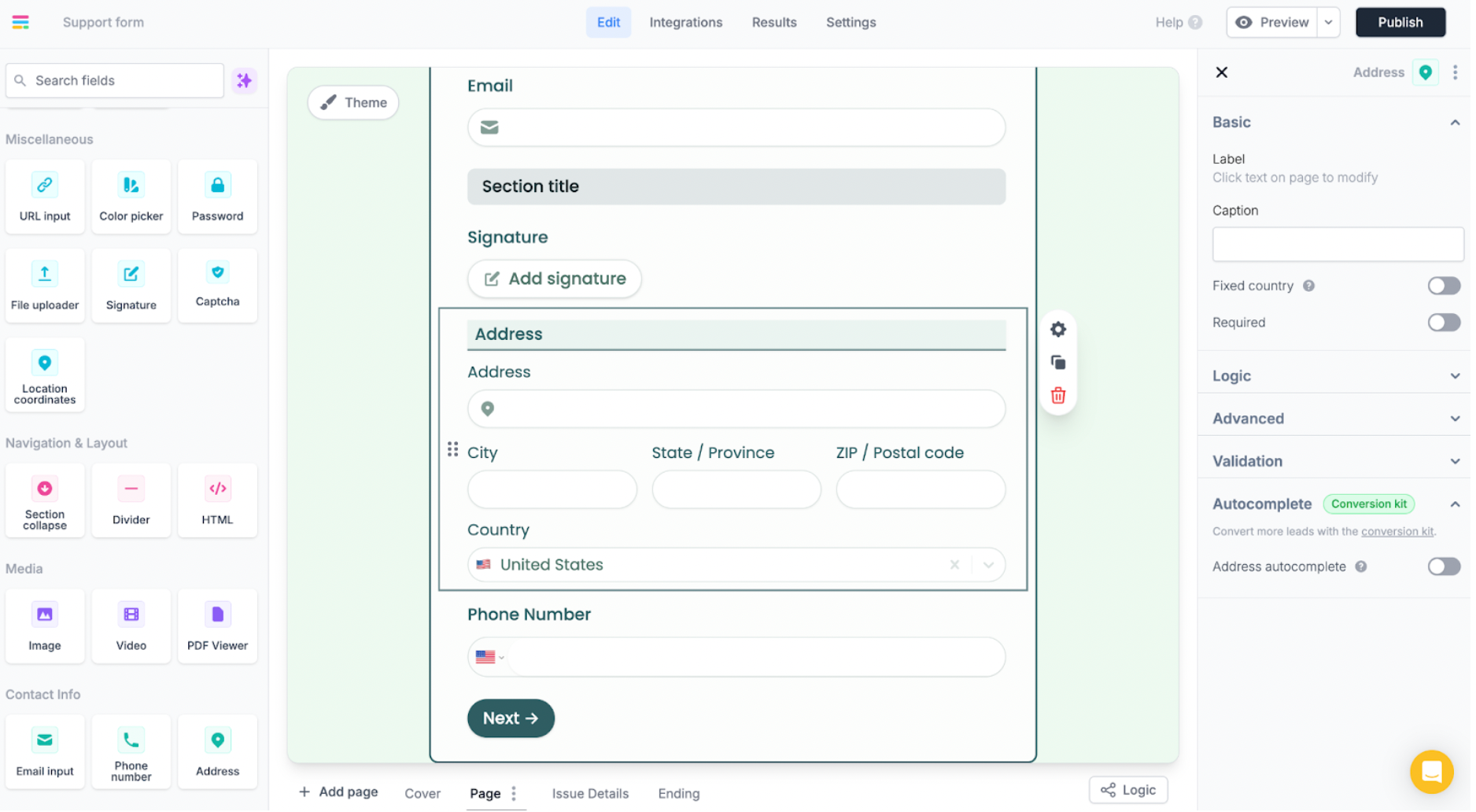
With the core questions in place, it’s time to customize your form in Fillout. Drag-and-drop fields into your form, add pages to group questions into categories, and tweak the theme and field designs to match your company’s branding.
AI can help here, too: Click the purple star button and tell it which new fields you need, or choose Create with AI in the theme editor to rebrand forms in seconds.
Everything’s built to make it as easy to gather data as possible. Default fields include helpful extras, like the country code selector on the phone number field, along with country and state fields for addresses.
Or, with Fillout’s Conversion Kit, your forms can auto-complete addresses from Google Maps data, or find respondents’ company details with Clearbit lead enrichment built-in.
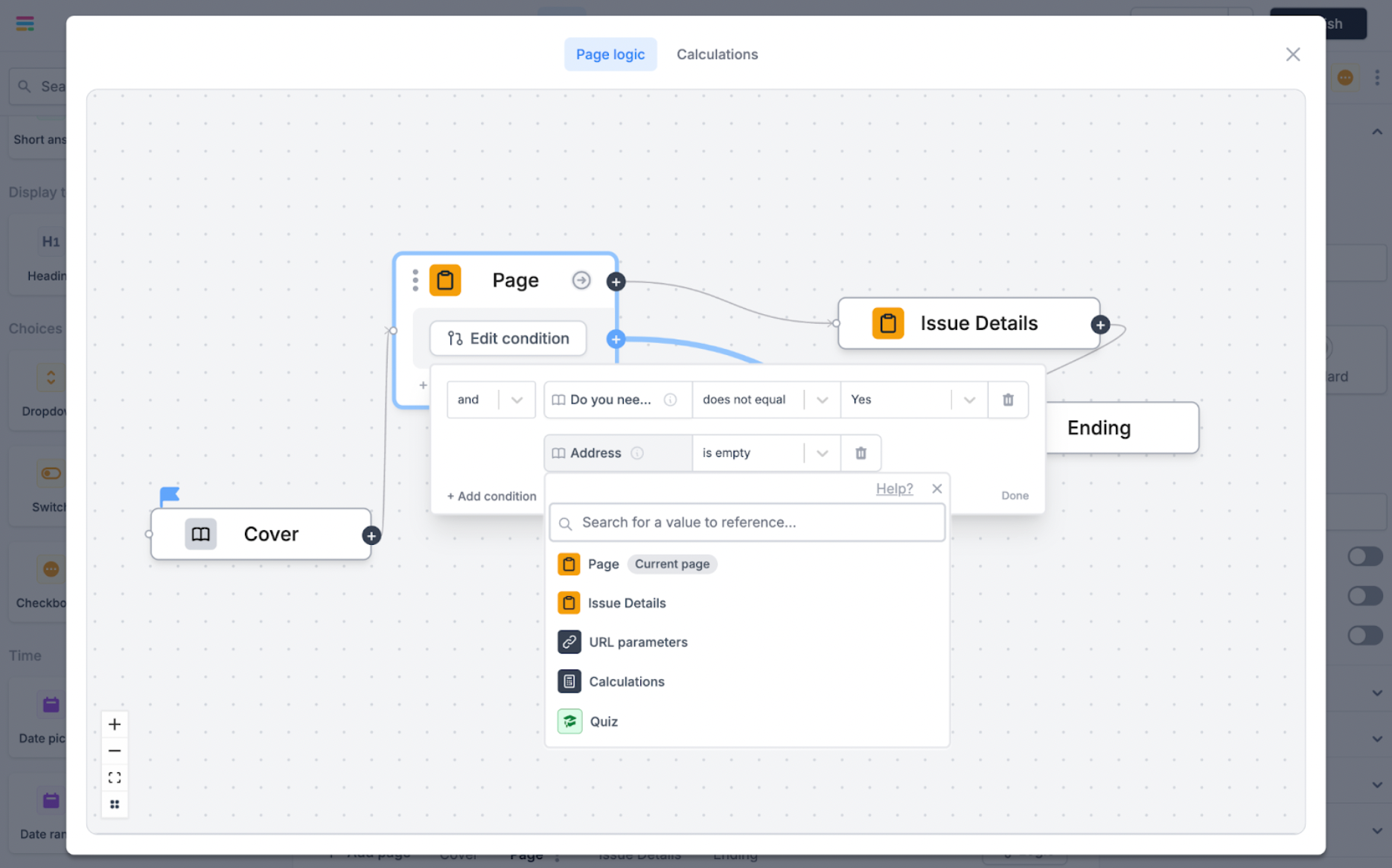
Pair that with logic to only show form fields and pages when they’re needed, included with every Fillout plan. That way your respondents will only need to answer the questions you couldn’t answer otherwise.
Fewer questions and fields are the most reliable way to increase form conversions and decrease form abandonment, as the less time it takes people to enter data, the more likely they are to fill them out.
Best of all, you can use all of Fillout’s core form features—including building forms with AI and adding conditional logic to intelligently show fields and pages—for free, for up to 1,000 form responses per month.
You’ll save time, too, since building a form with AI takes as little as a third of the time it takes to build a form manually.
Put your form data to work with Relay.app
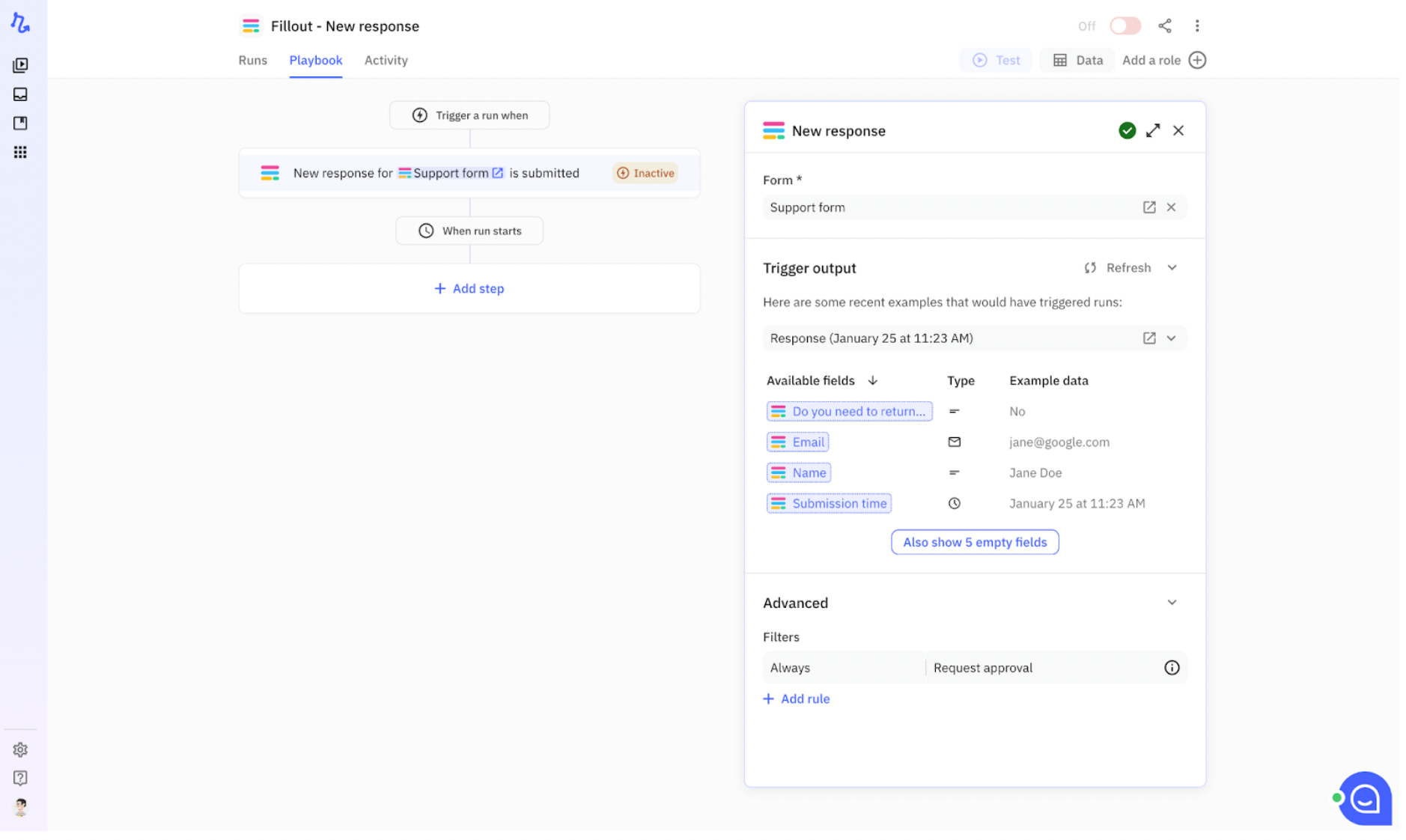
Now: What to do with your data? You might want to add new subscribers to your MailerLite email newsletter, include contacts in your Pipedrive CRM, or log new issues to GitHub.
You might even want to quickly email the form respondent back to thank them for their message or assure them that support will get in touch asap.
Relay can do all of that and more—automatically—every time your Fillout form gets filled out.
Build a new Relay Playbook starting with Fillout’s New response trigger, and choose the form you want to automate. Relay will run your automations every time this form gets a new entry.
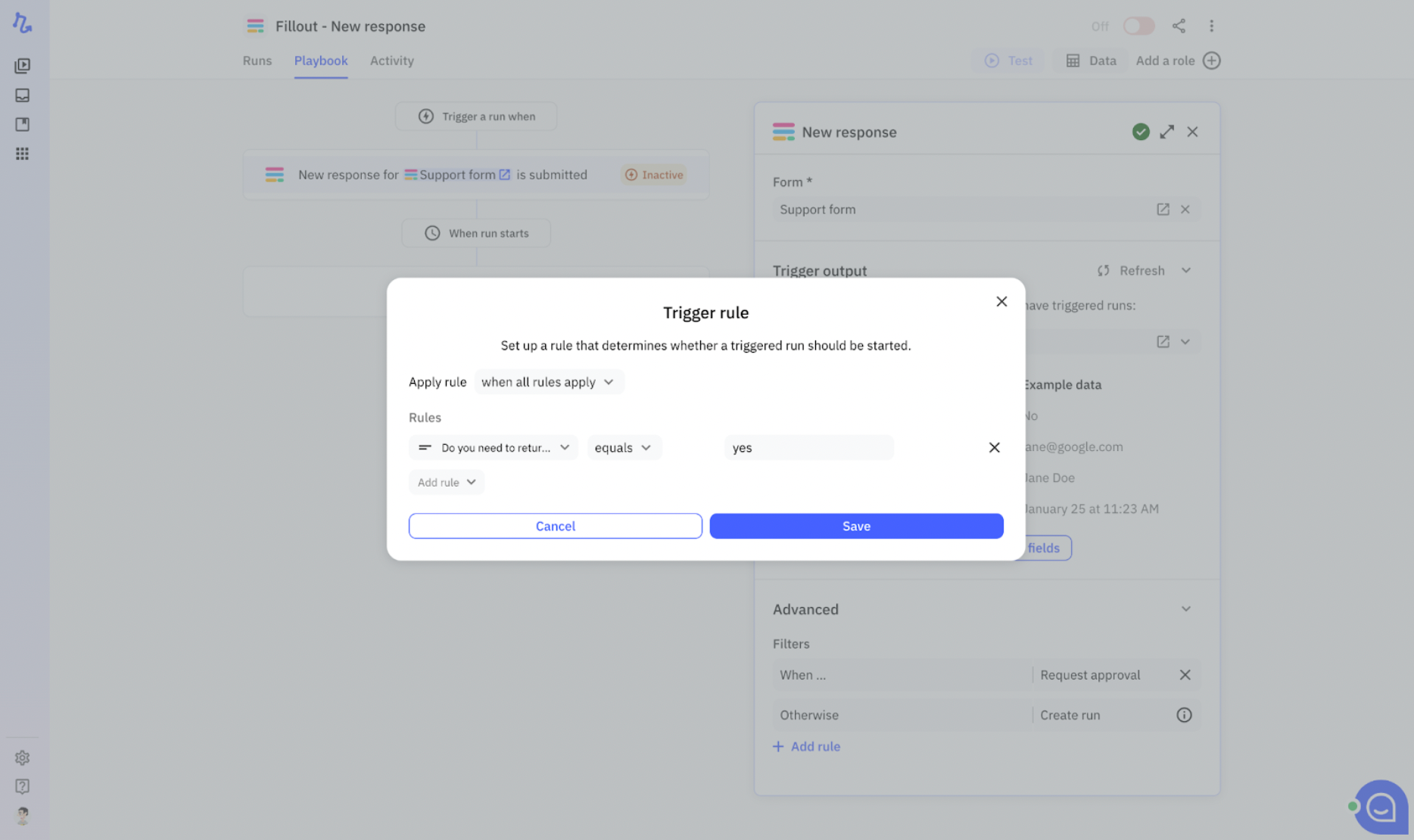
Then think through the data that’ll come through your form. Does the same thing need to happen after every submission, or do some responses need special treatment?
Say you have a support form where customers can ask for help—or notify your team of a defective product and process a return. The latter likely needs human intervention. Click Advanced, then add a filter that watches for when your form’s return button says yes, and select Request approval.
Now most of your form responses will kick off the standard automations, while returns will get routed to your returns team directly.
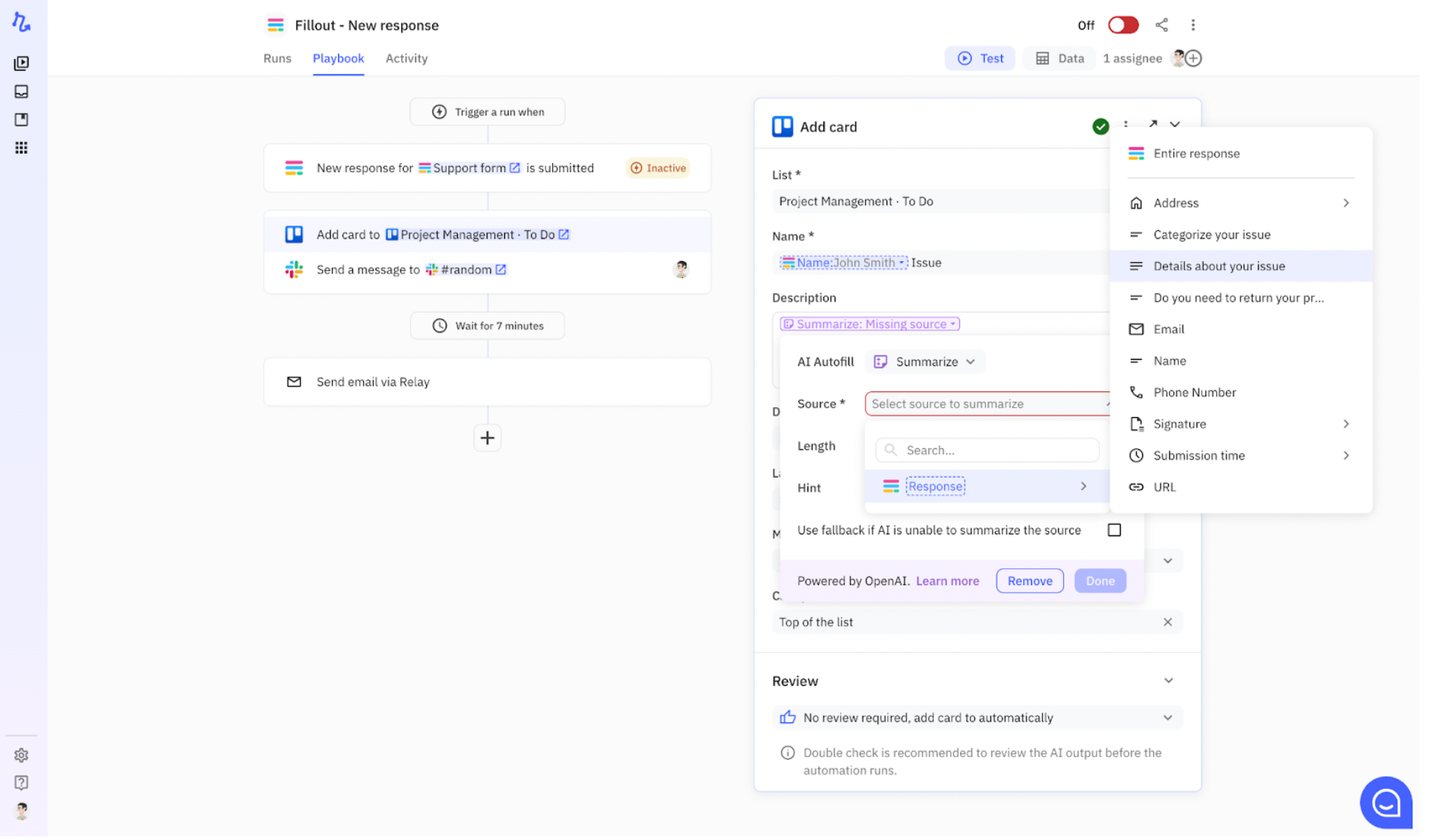
Build out each of the additional steps your workflow requires.
Create a task in Trello, so your team remembers to follow up. Notify your team in Slack, so they’ll know what customers are saying.
Add a delay, then queue up a Gmail email so it’ll feel like it came from your team naturally. Get Relay to create tasks, then notify your team again in a few days to make sure nothing gets forgotten.
Most automations would share the exact form results each time. With Relay, though, you can lean on AI to pull the most important things from your forms.
Want to extract the general takeaways from customer feedback with your team? Have Relay’s built-in GPT-powered AI summarize the feedback in a single sentence before turning it into a Trello task or Jira issue.
Give it a prompt like “please classify this review and respond with a single word: good, bad, or neutral”—then Relay could use that to tag an issue in GitHub or a spreadsheet.
Or, want to pull out individual details from a plain text field? Relay’s AI includes an Extract feature, too, so you could pull out, say, details about where an item was purchased.
Relay could also use AI to write a followup email, with human-written text and perhaps a AI written sentence to address details from the form response.
Automate more with Fillout and Relay
With Fillout’s AI-powered form creation, and Relay’s AI-enhanced automated workflows, you can build the perfect balance between automatically getting work done and having your team jump in where human judgement is needed.
You’ll be able to turn your ideas into forms and automations faster than ever, with more time to focus on the work that truly matters.
If you haven’t signed up yet, get a free Relay and Fillout account, and start building better forms and automations. We can’t wait to see what you build with Relay and Fillout together.
________
Related reading

