How to automatically create Slack channels for new Retable rows added
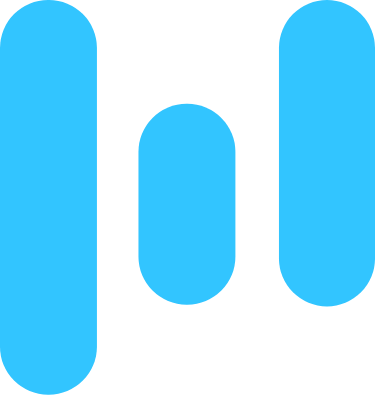 Retable > Slack
Retable > Slack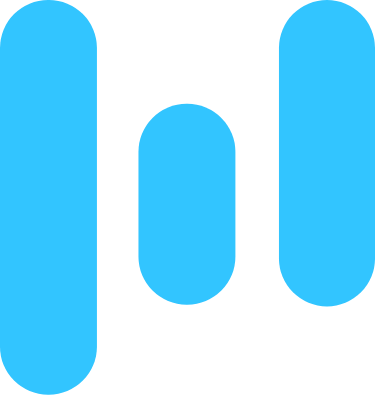 Row added
Row added Create channel
Create channelAdd the Retable trigger
Every playbook starts with a trigger. The trigger detects changes in your connected apps and responds to your playbook.
Click "Add trigger" and select "Row added" under Retable. Then, select the Table. If this is your first time using a Retable integration in Relay, you'll be prompted to connect your Retable account.
When a row is added in Retable, your playbook will run automatically.
Add the Slack "Create channel" automation
Now, you can create a new channel in Slack. Add a further step and select "Create channel" from the list of Slack automations.
Connect Slack to Relay if you haven't already, then fill out the details like Channel name, whether to make it private, and what to do if a channel with this name already exists. You can reference fields from Retable to pass along the correct data automatically.
Turn on the playbook
When you are done with the playbook, it's time to turn it on.
The playbook will now run automatically whenever a row is added in Retable. You can also click "Check now" to manually check whenever you'd like.
What will you automate?



