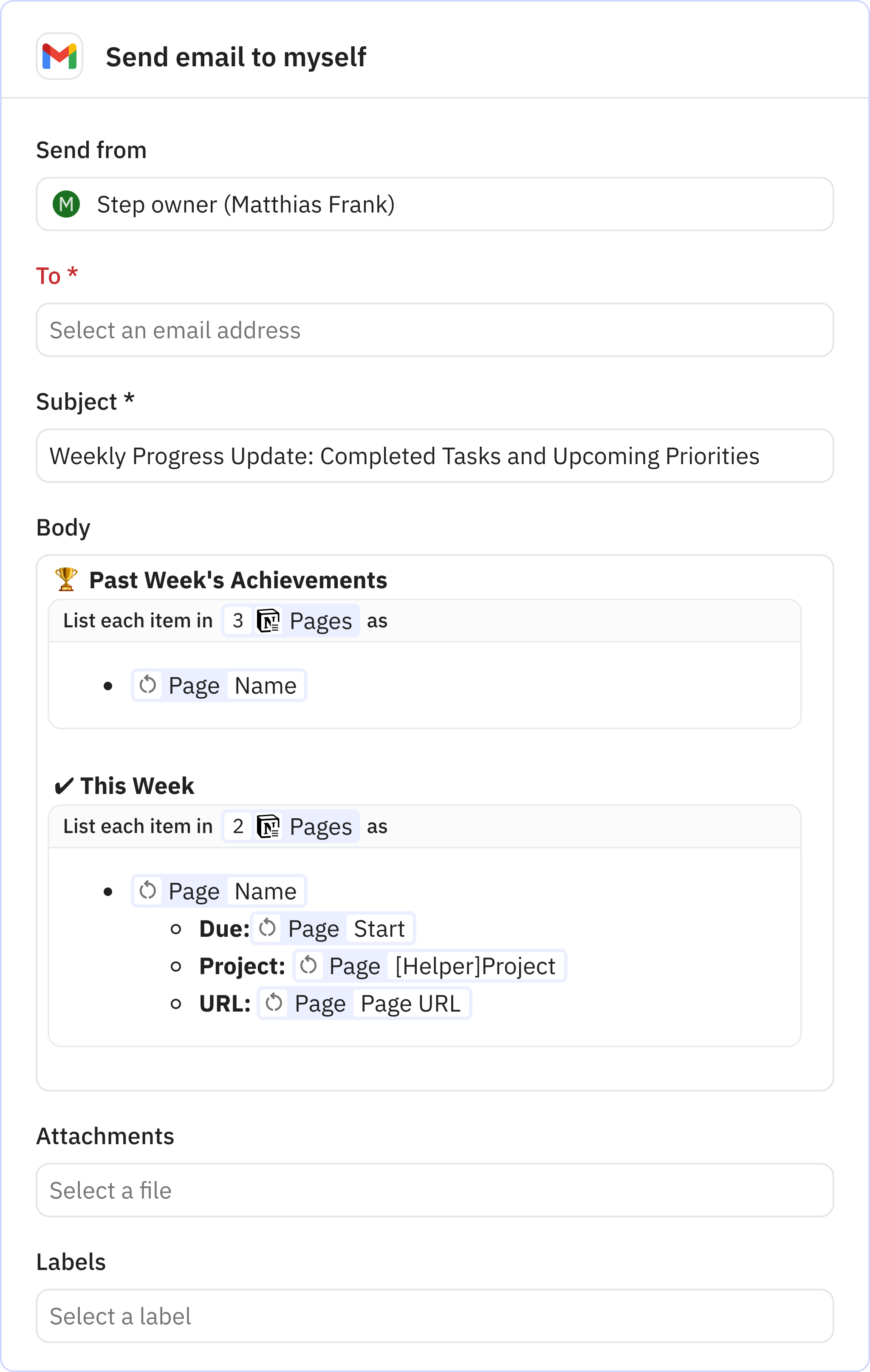Weekly Task Reminders
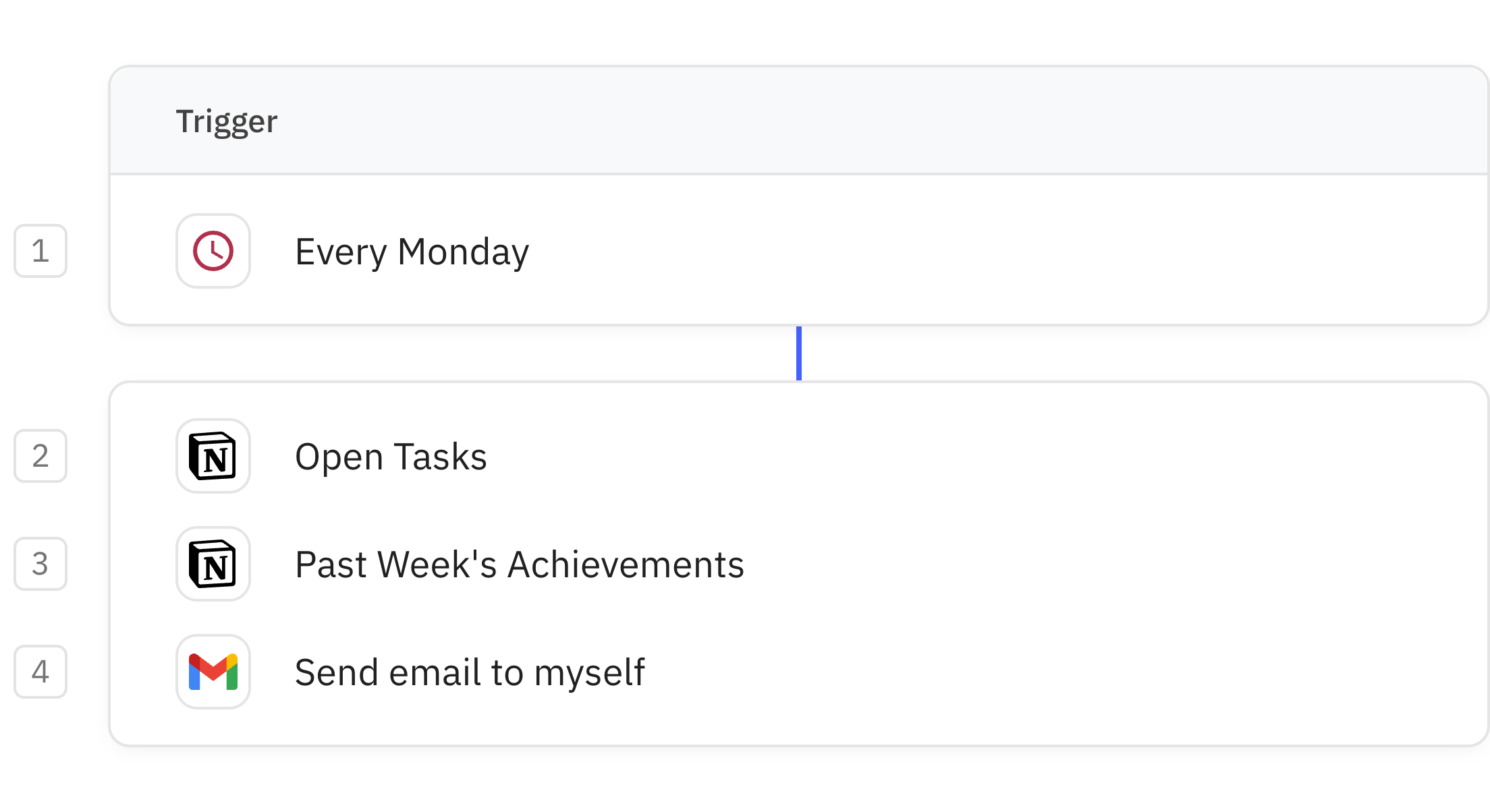
Steps in this workflow
Automate your weekly progress reporting by gathering task information from Notion databases and sending a formatted email summary. The workflow runs on a weekly schedule to collect completed tasks and upcoming priorities from your configured Notion databases. It then compiles this information into a professionally formatted email with sections for past achievements and upcoming work. This time-saving tool ensures consistent team communication without manual data gathering.
Activates the workflow automatically according to a scheduled time that you configure. This trigger ensures your weekly task summaries are sent consistently without manual intervention.
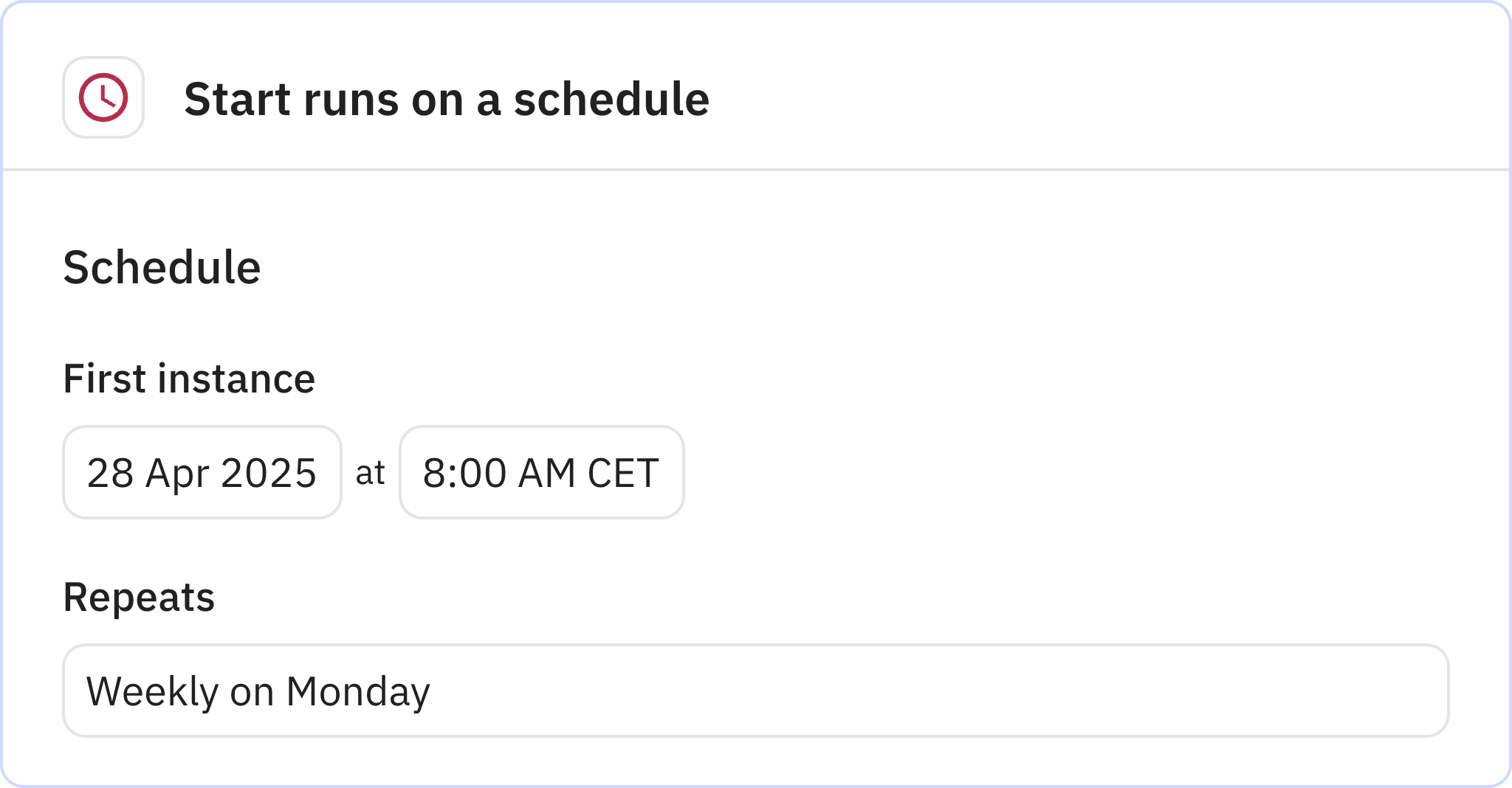
Retrieves task data from your first Notion database, which should contain your completed tasks. This step requires configuring which Notion database to use as the data source.
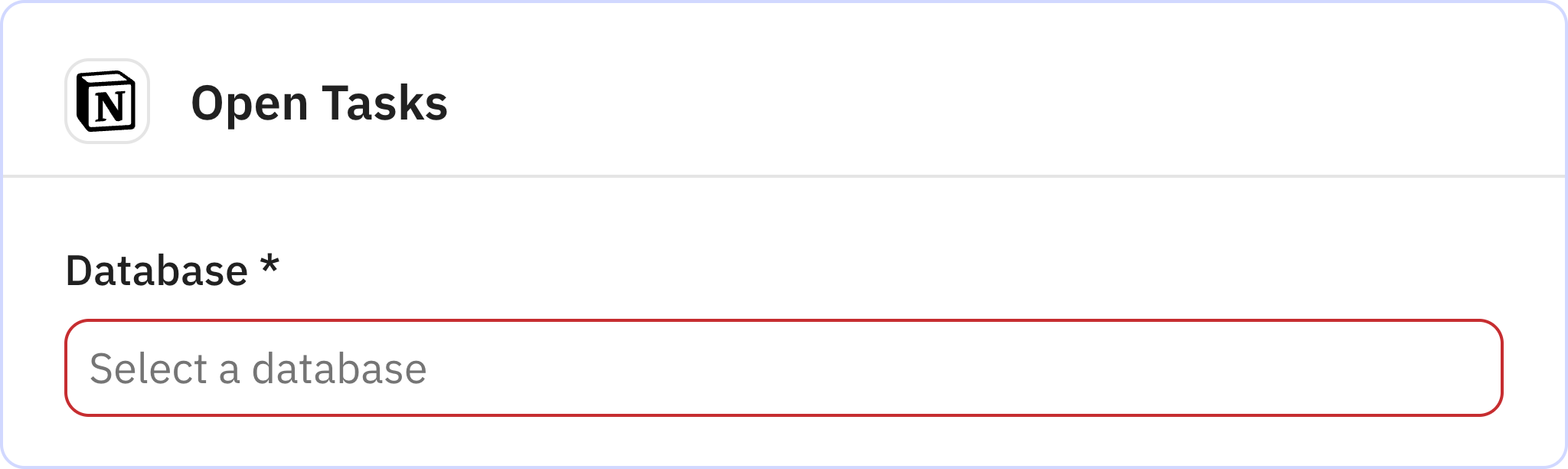
Fetches information from your second Notion database, which should contain your upcoming priorities. Like the previous step, you'll need to specify which Notion database to use when setting up the workflow.
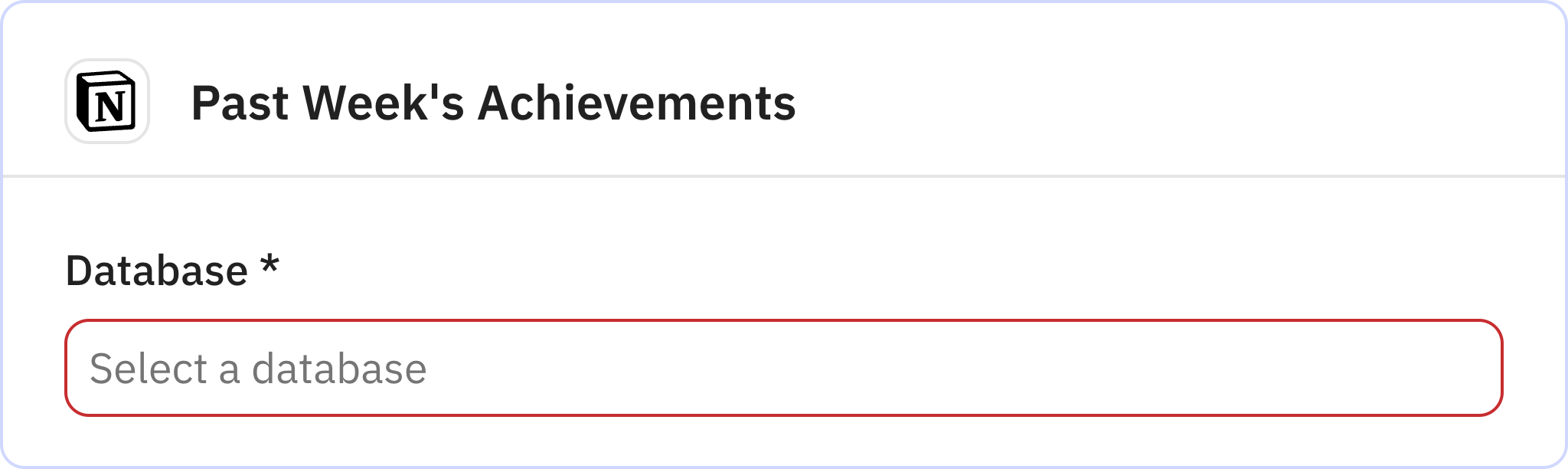
Creates and sends an email with the subject 'Weekly Progress Update: Completed Tasks and Upcoming Priorities' containing the task information. The email body is automatically formatted with sections for past achievements and upcoming work using the data collected from Notion.