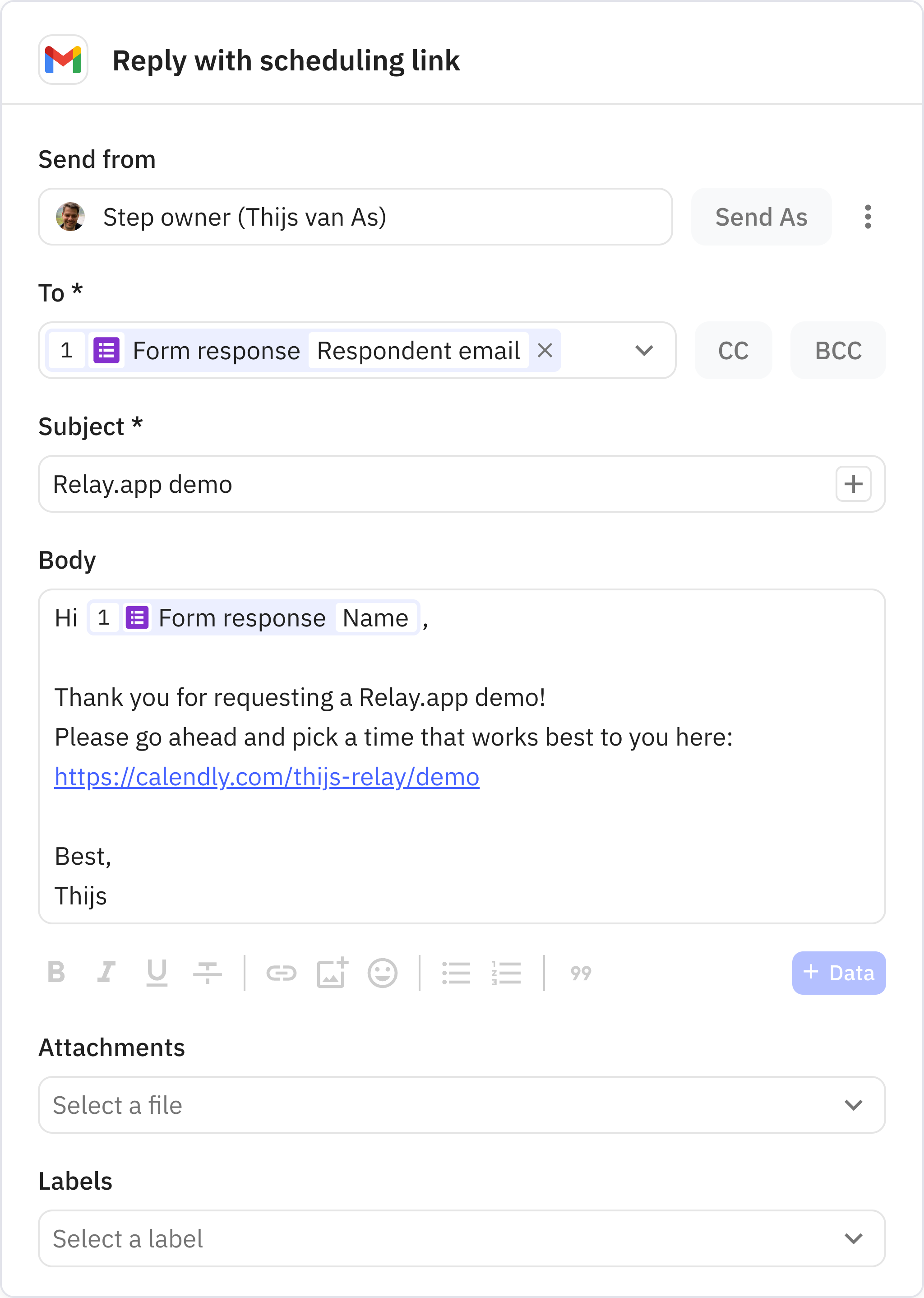Sales Demo Request Qualifier
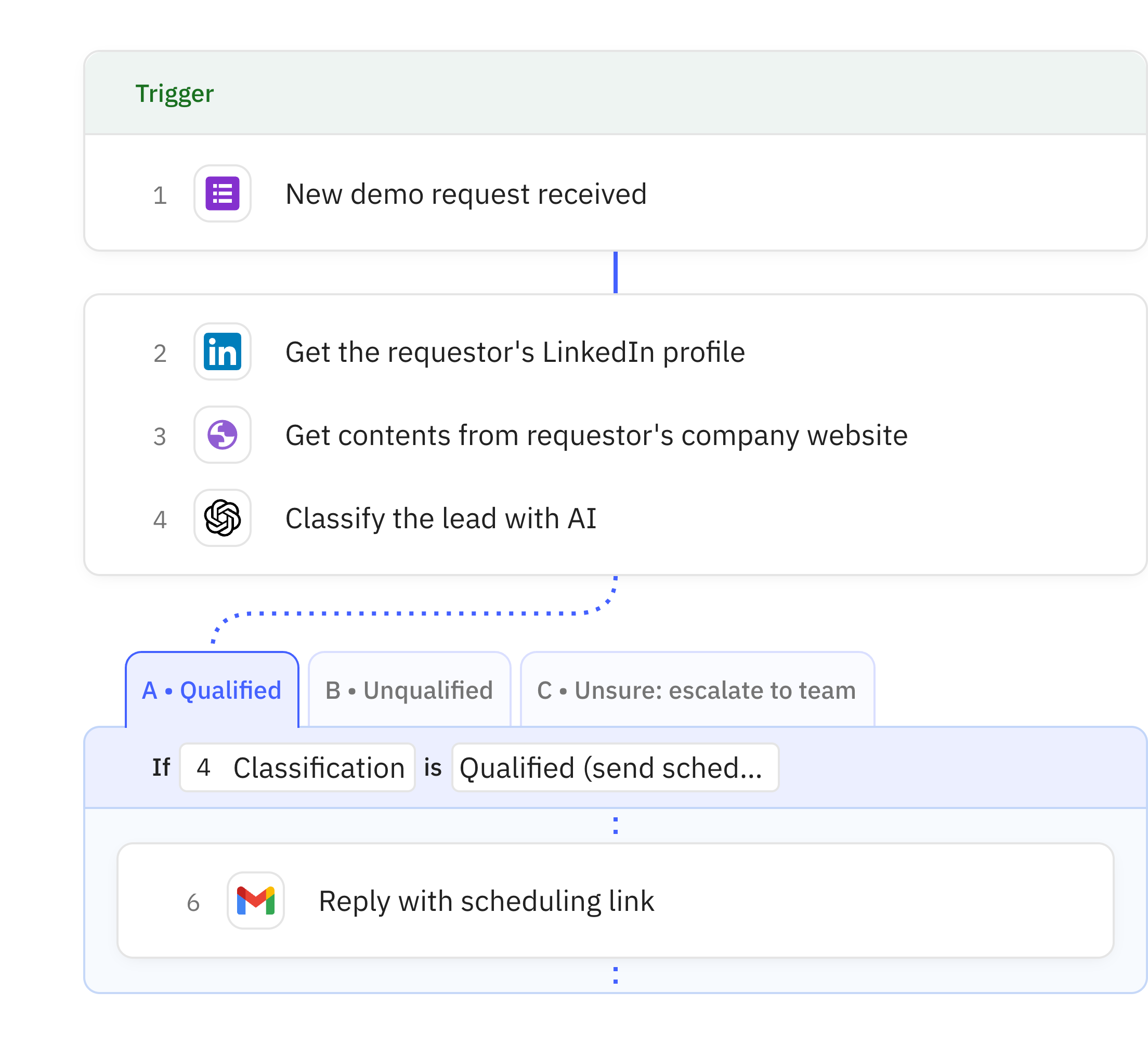
Steps in this workflow
Automate your sales team's demo request qualification process with AI-powered lead scoring. When a form response is submitted, the workflow collects the requester's LinkedIn profile and company website data.
An AI assistant analyzes this information to classify leads as qualified, unqualified, or requiring human review. Qualified leads automatically receive a Calendly link to schedule a demo, while unqualified leads get a polite decline message with self-serve resources. For uncertain cases, the workflow escalates to your team for human decision-making.
Triggers when a new demo request form is submitted through Google Forms (example). This form collects essential information including the requestor's name, email, LinkedIn profile URL, and company website.
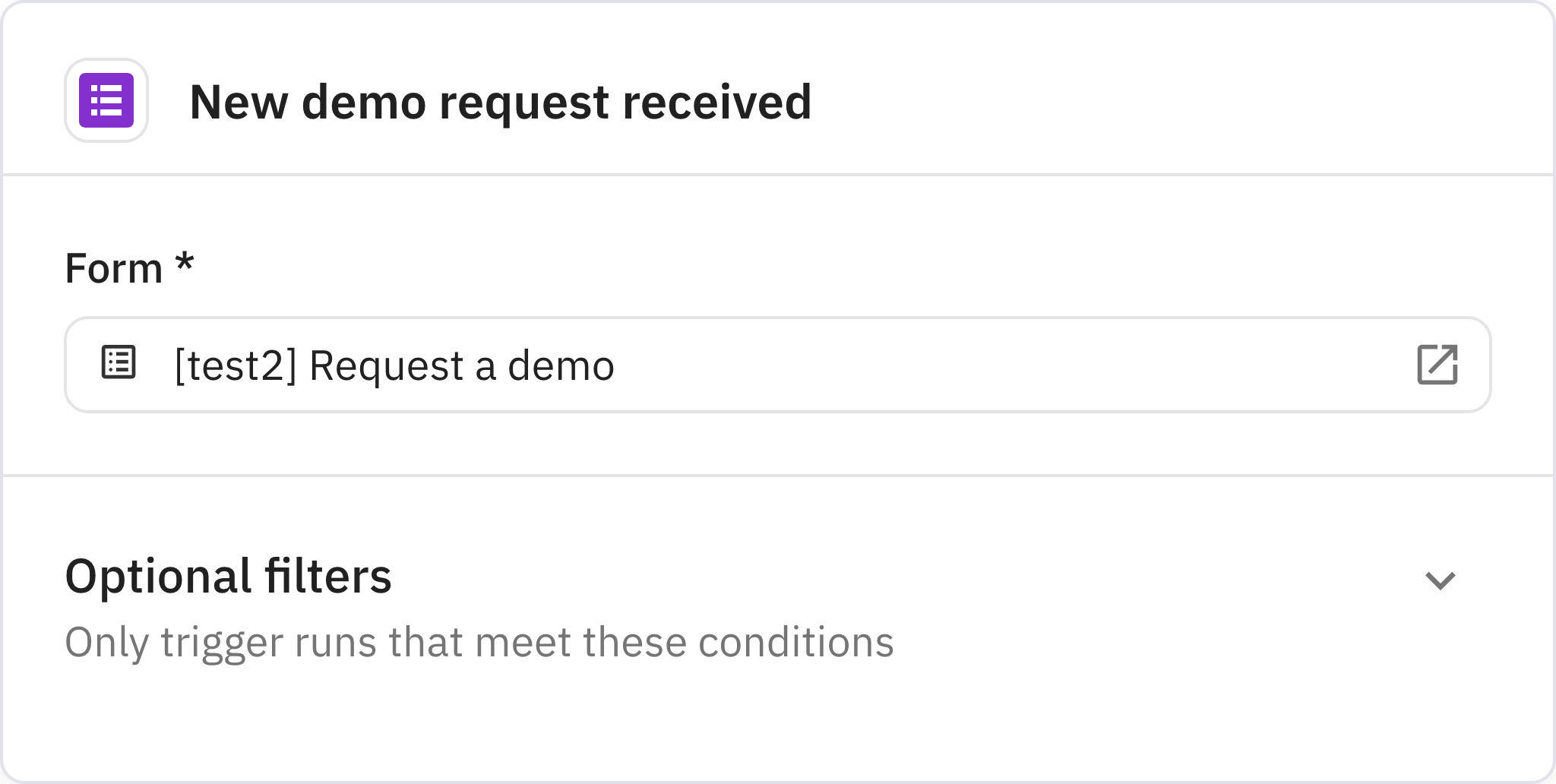
Retrieves the requestor's LinkedIn profile data using the URL provided in the form submission. This step extracts professional details such as job title, company, experience, and other relevant information.
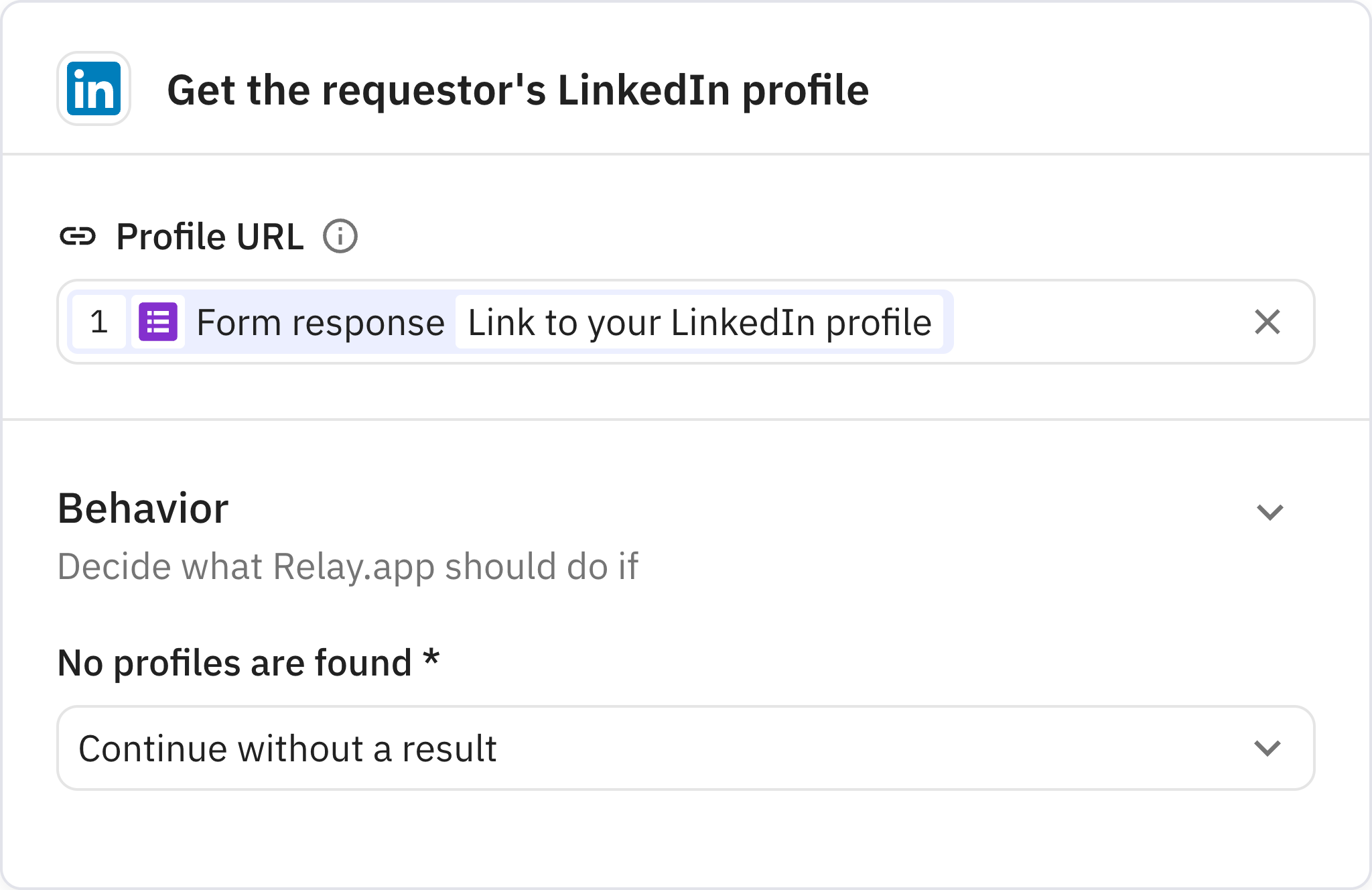
Extracts text content from the requestor's company website URL submitted in the form. This provides additional context about the requestor's organization, such as company size, industry, and offerings.
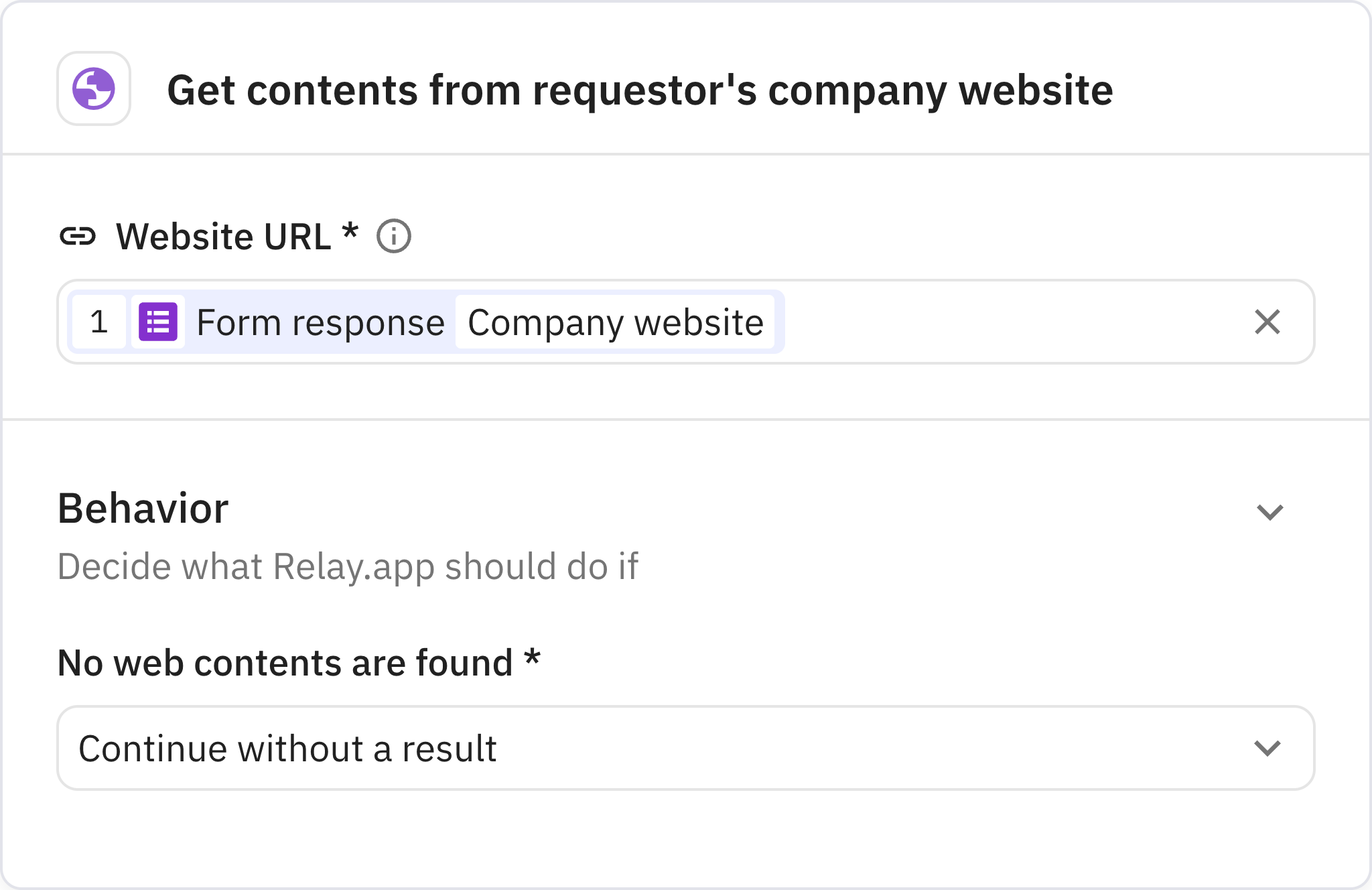
Uses AI to analyze the form response, LinkedIn profile, and company website to classify the lead. The AI categorizes the request as qualified, unqualified, or uncertain, and provides reasoning for the decision and a summary of the requestor's profile.
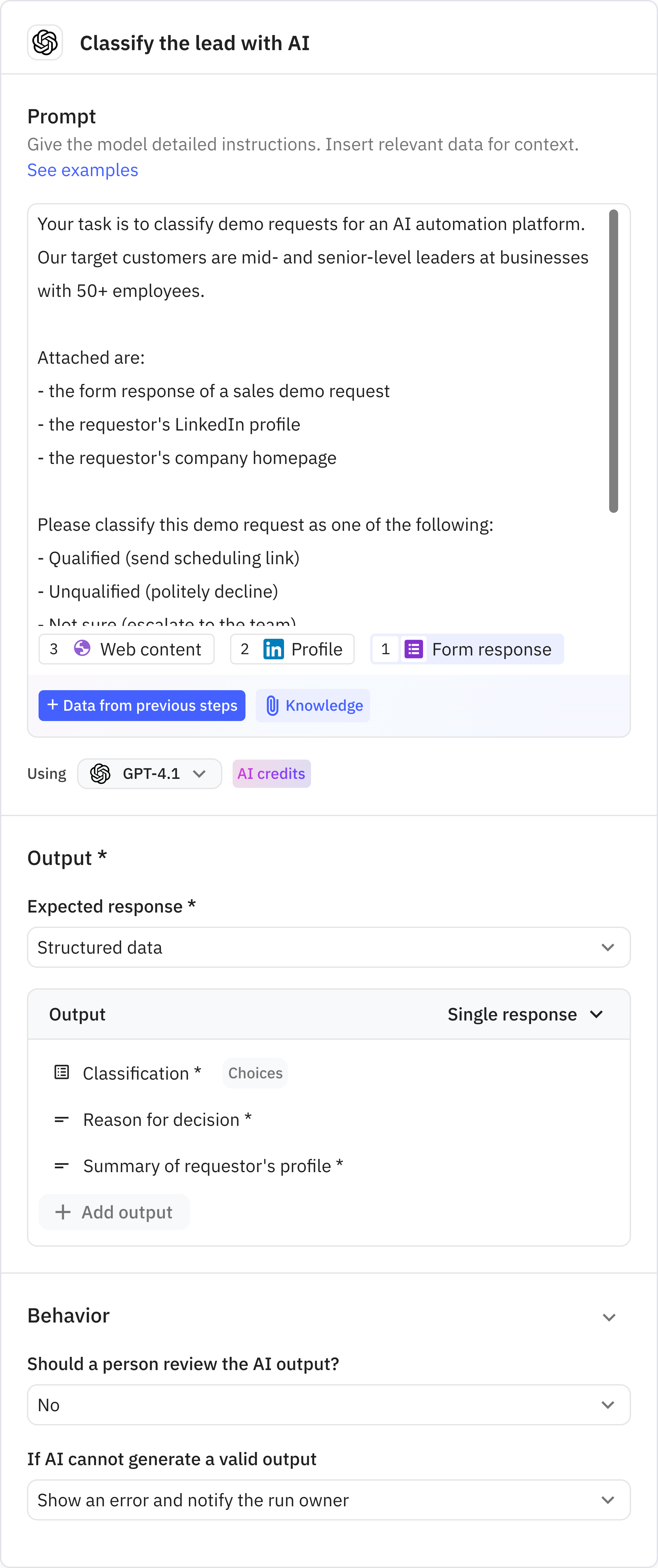
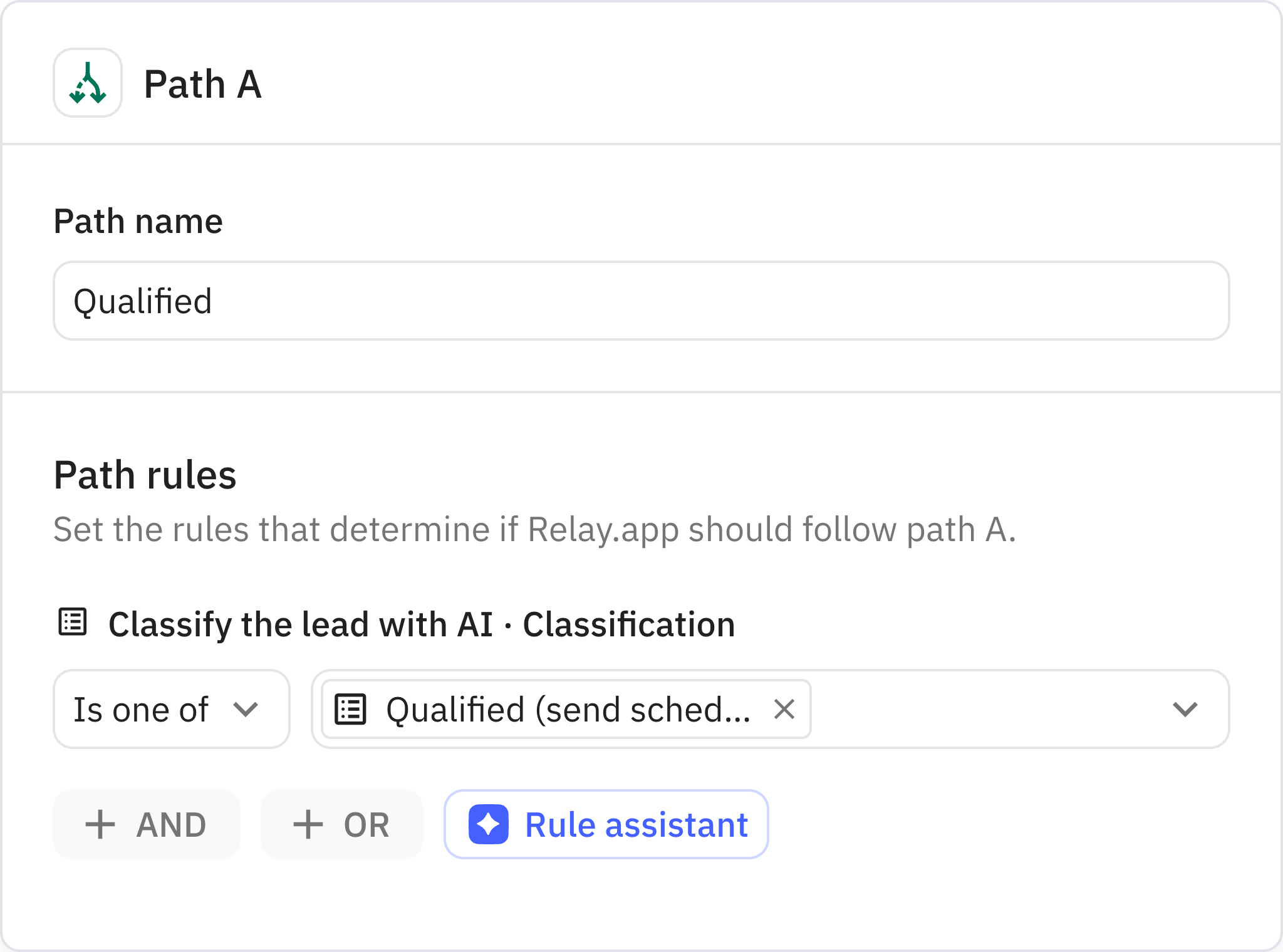
Sends an email with a Calendly scheduling link to qualified leads. The email is personalized with the requestor's name and invites them to book a demo at their convenience.