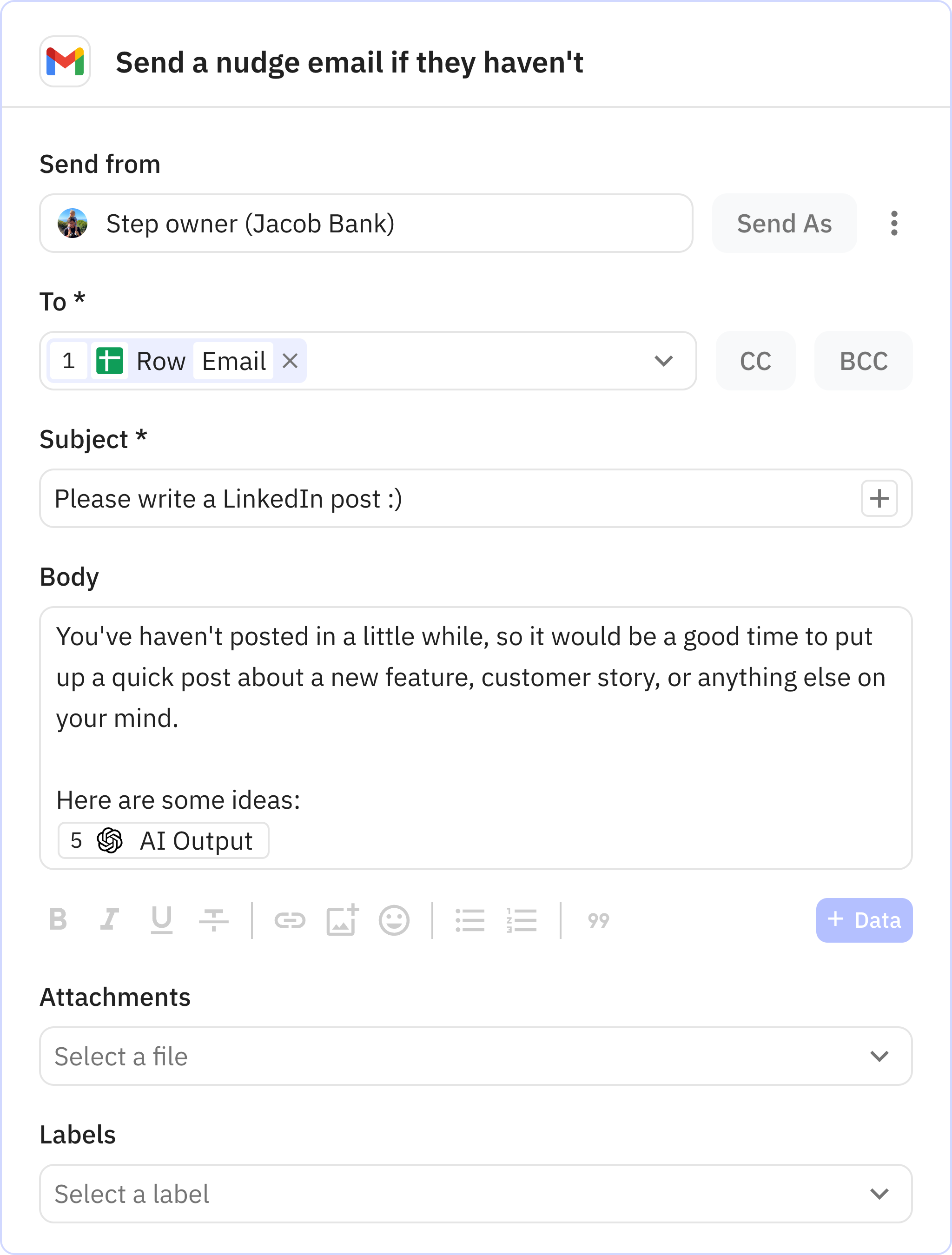LinkedIn idea generator for teams
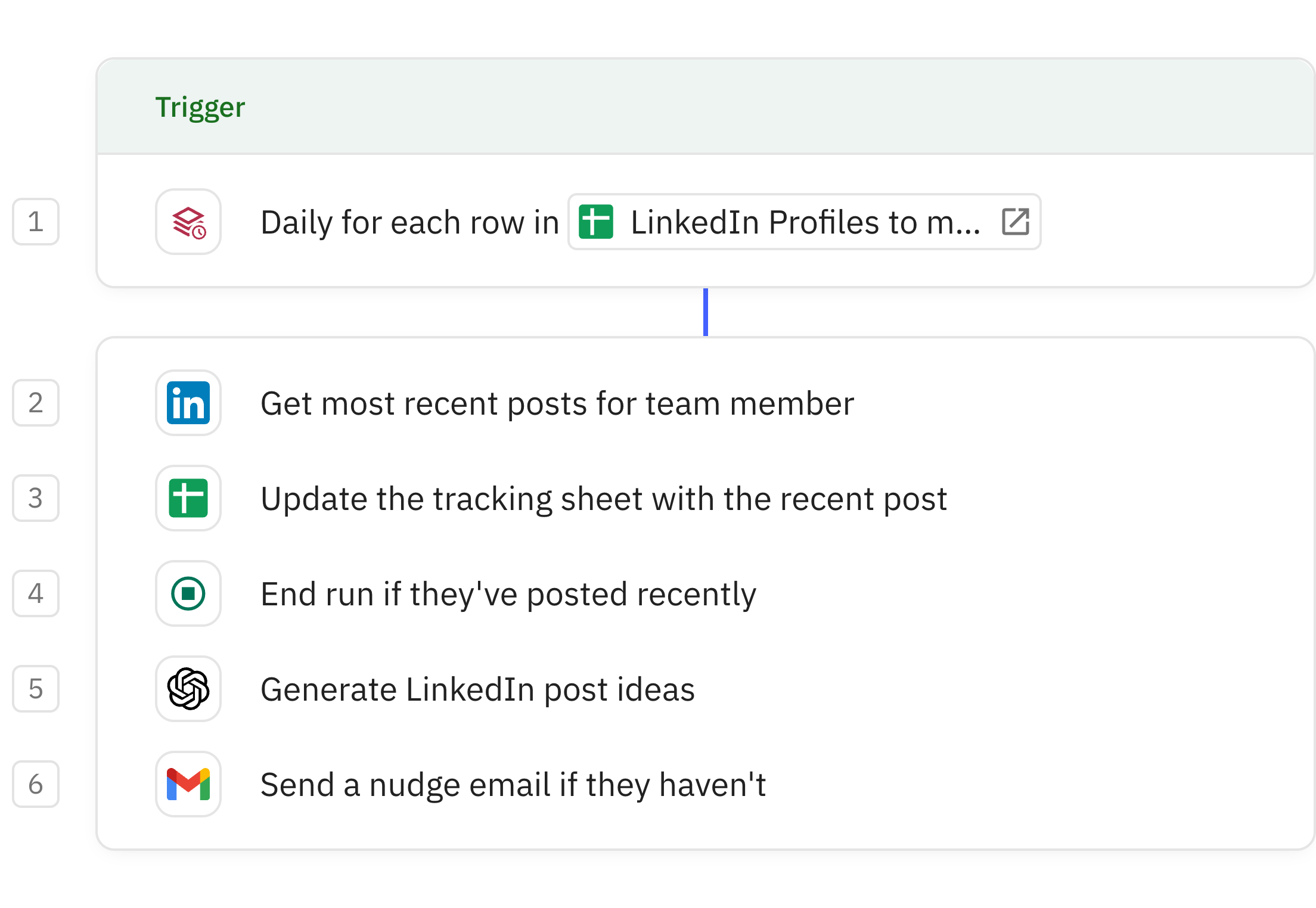
Steps in this workflow
This AI workflow helps your team maintain an active LinkedIn presence by monitoring posting activity and providing fresh content ideas. The workflow checks team members' LinkedIn profiles to see when they last posted, and for those who haven't posted recently, it generates customized post suggestions. These ideas are then emailed directly to team members, encouraging them to share updates about new features, customer stories, or other relevant topics. Keep your team's social media presence consistent without constant manual monitoring.
Automatically runs on a scheduled basis to check team members' LinkedIn activity. This trigger initiates the workflow based on the configured schedule you set during setup.
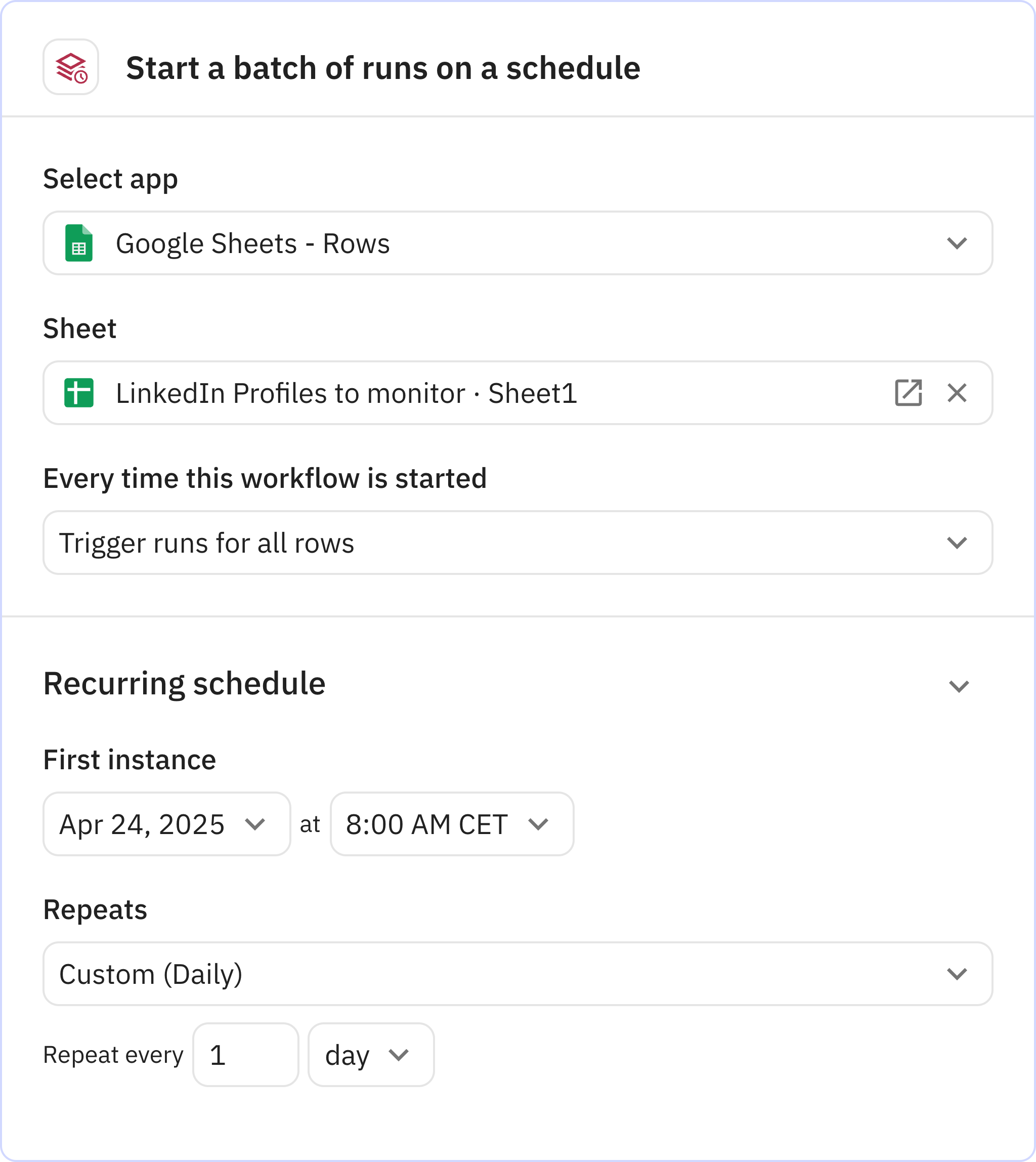
Retrieves the most recent LinkedIn post from a team member's profile URL. The URL is pulled from a Google Sheet row that contains team member information, and the system limits the retrieval to just the most recent post.
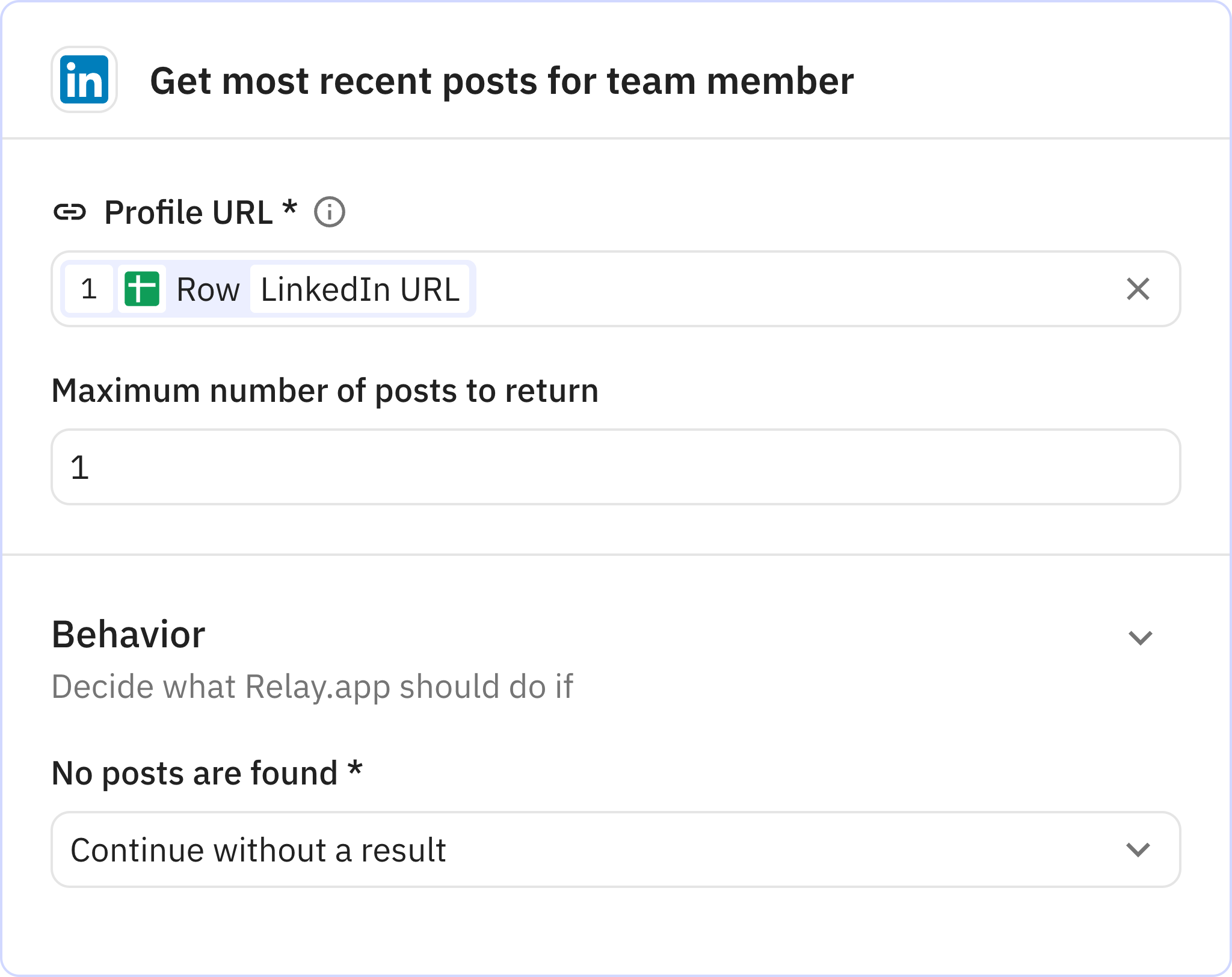
Updates the Google Sheet with information about the team member's LinkedIn activity. This step maintains a record of when team members last posted, helping track social media engagement over time.
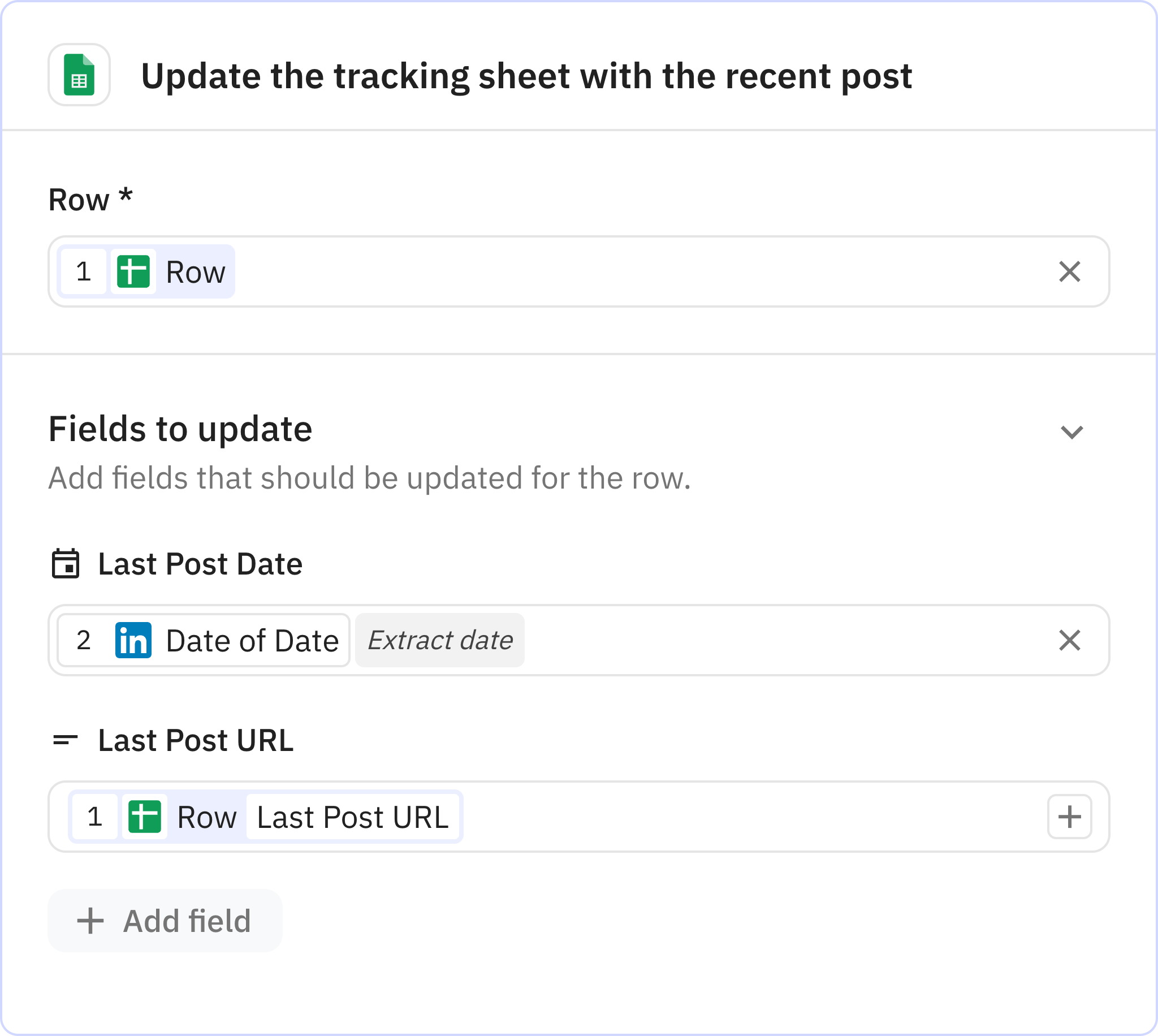
Checks if the team member has posted recently and stops the workflow if they have. This ensures only inactive team members receive suggestions, preventing unnecessary emails to those already maintaining an active presence.
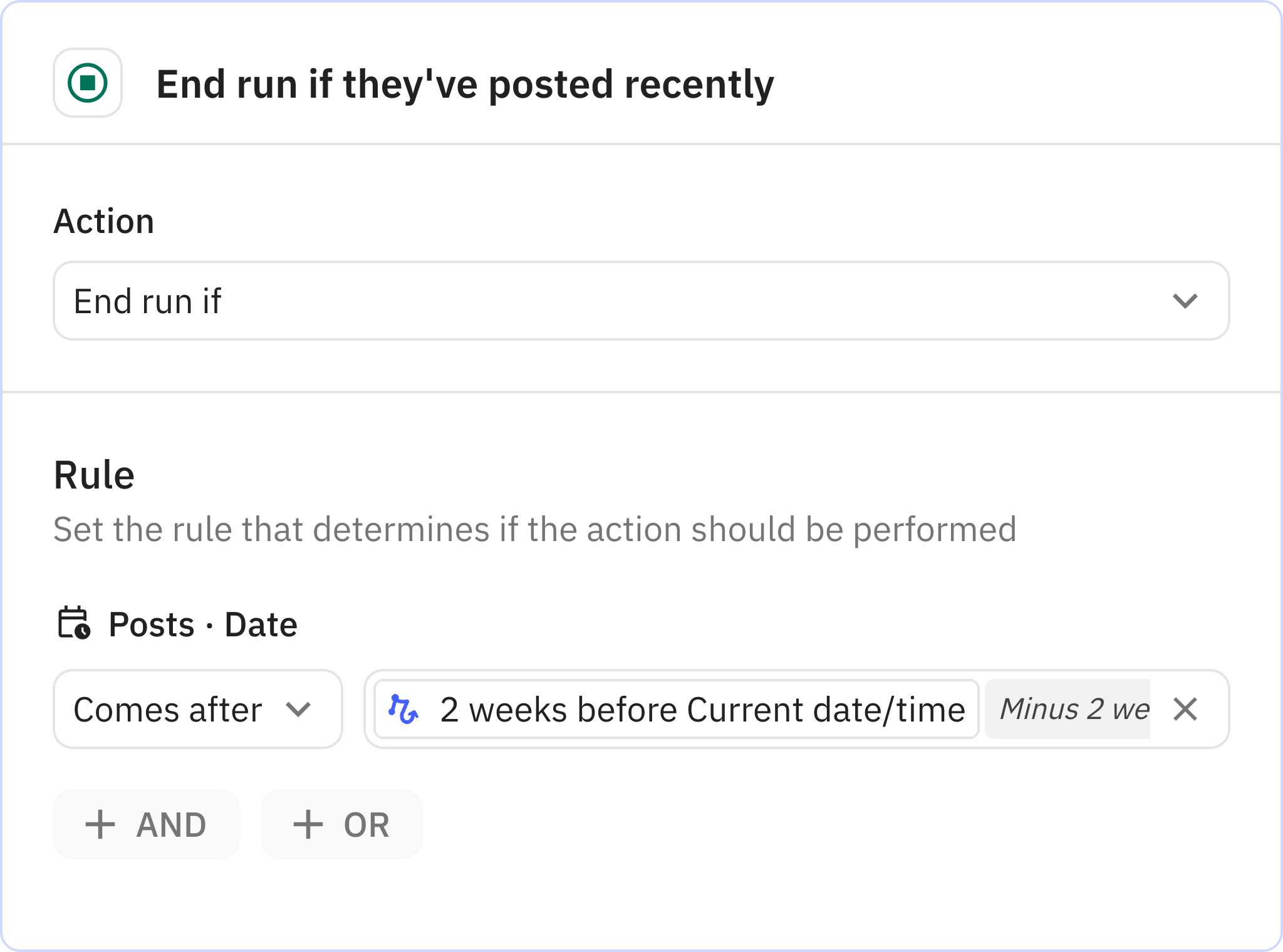
Creates three LinkedIn post ideas based on the team member's most recent post. The AI analyzes their previous content to generate relevant and personalized suggestions formatted as a bulleted list.
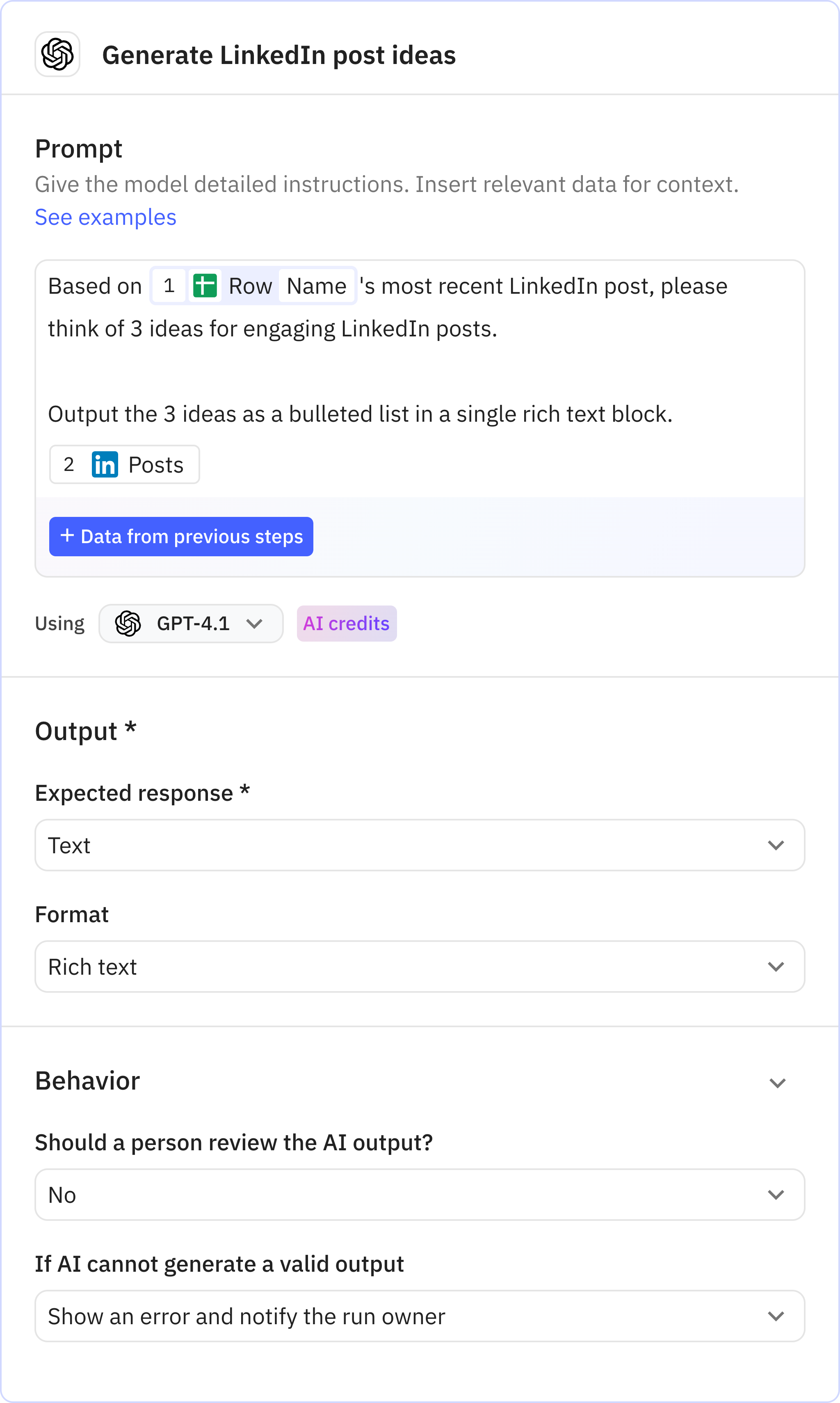
Sends an email to the team member with the AI-generated LinkedIn post ideas. The email includes a friendly reminder about posting and presents the three content suggestions to inspire them to share something new.