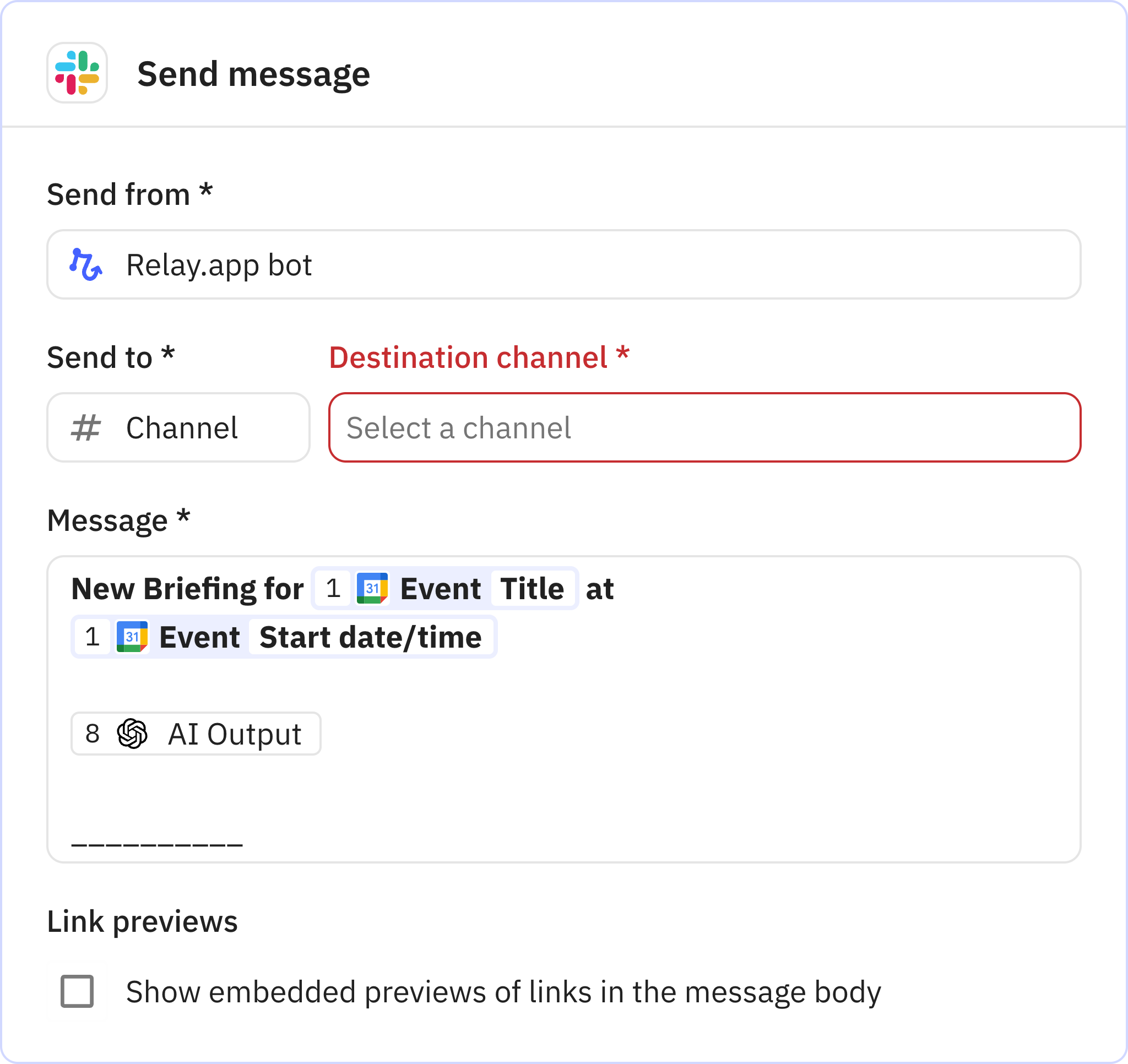Automated Meeting Briefings
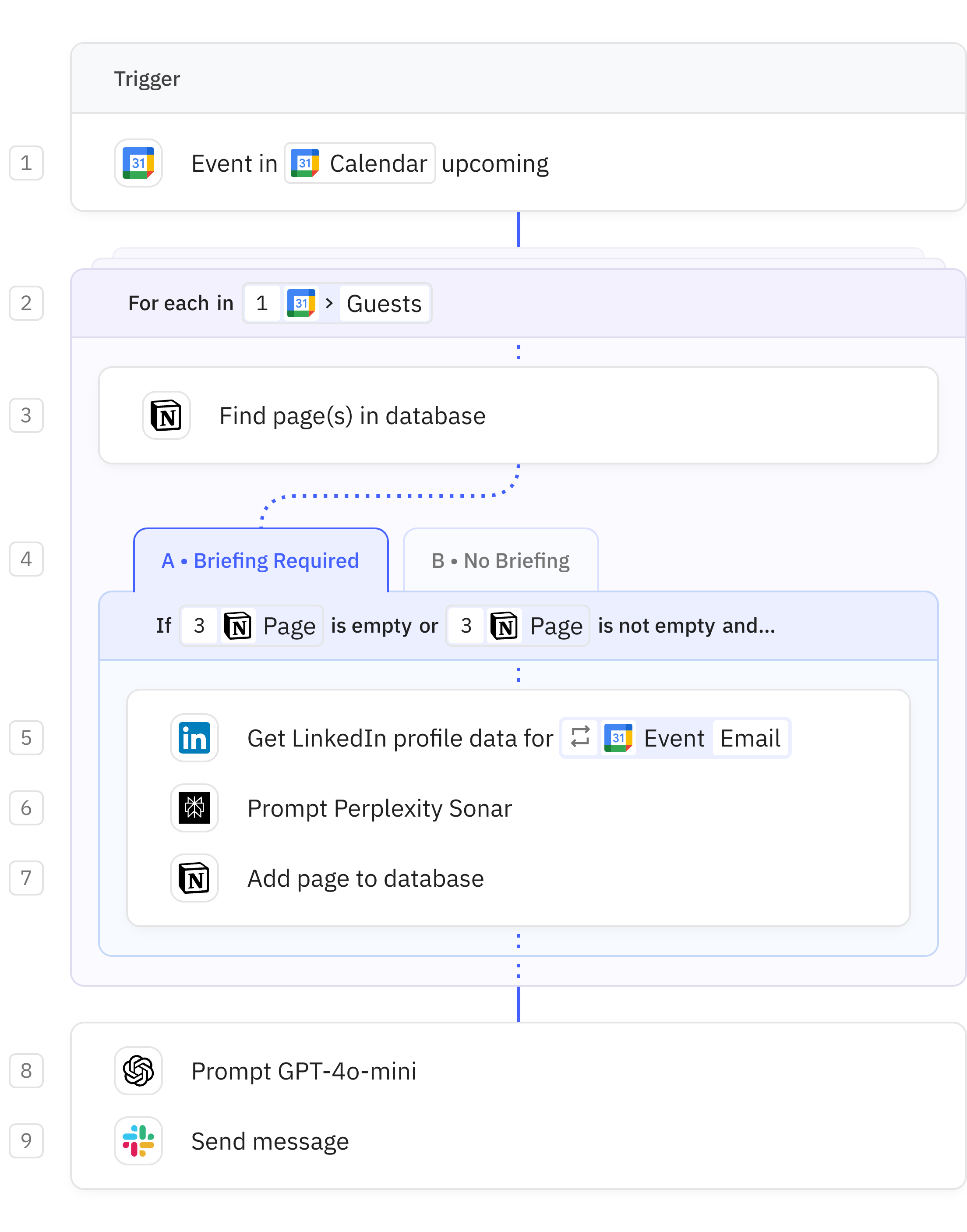
Steps in this workflow
Prepare executives for meetings with automatically generated comprehensive briefings about attendees and their companies. The workflow triggers when a calendar event is scheduled, researches each attendee using LinkedIn and other web sources, and creates detailed professional profiles. It stores individual briefings in Notion, then consolidates all information into a single comprehensive document. Finally, the workflow delivers the complete meeting briefing to a designated Slack channel before the meeting starts.
Activates when a calendar event is scheduled in the connected calendar. This trigger monitors upcoming events and initiates the workflow when it detects a new meeting.
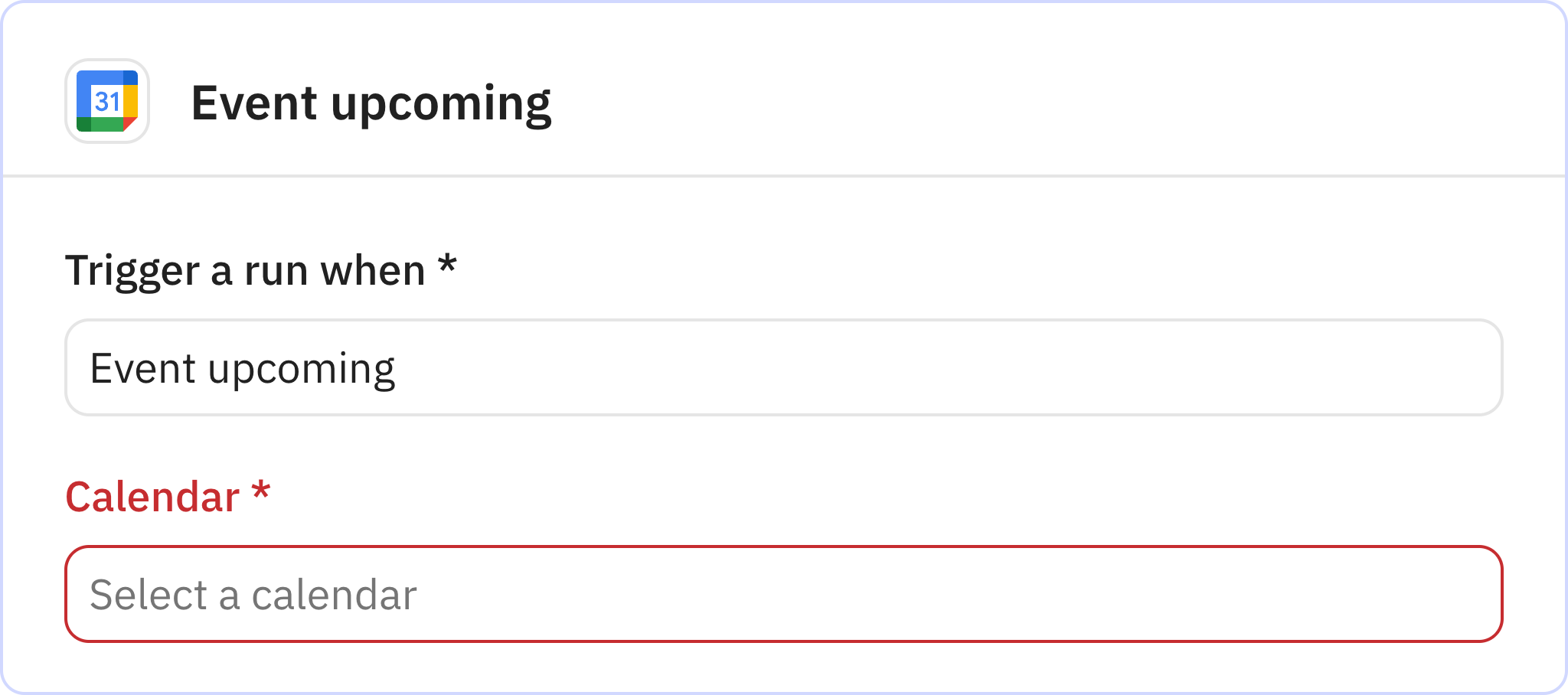
Iterates through each attendee in the meeting invite. This step processes all external participants in parallel and aggregates the resulting briefings.

Searches a Notion database to check if a briefing for the current attendee already exists. The database to search should be configured when setting up the workflow.
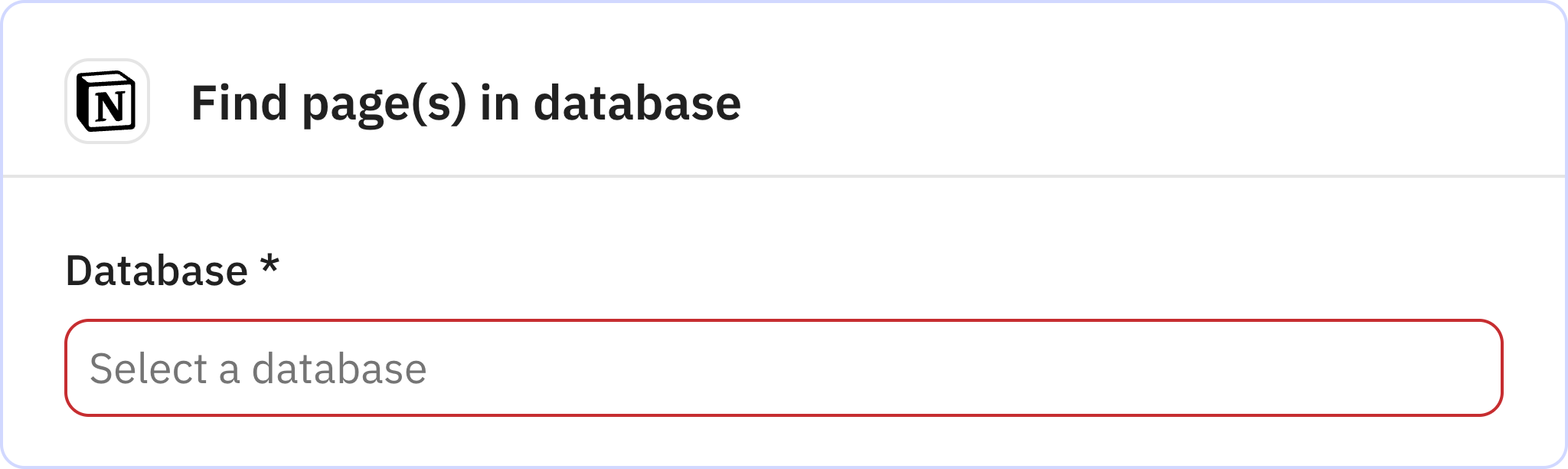
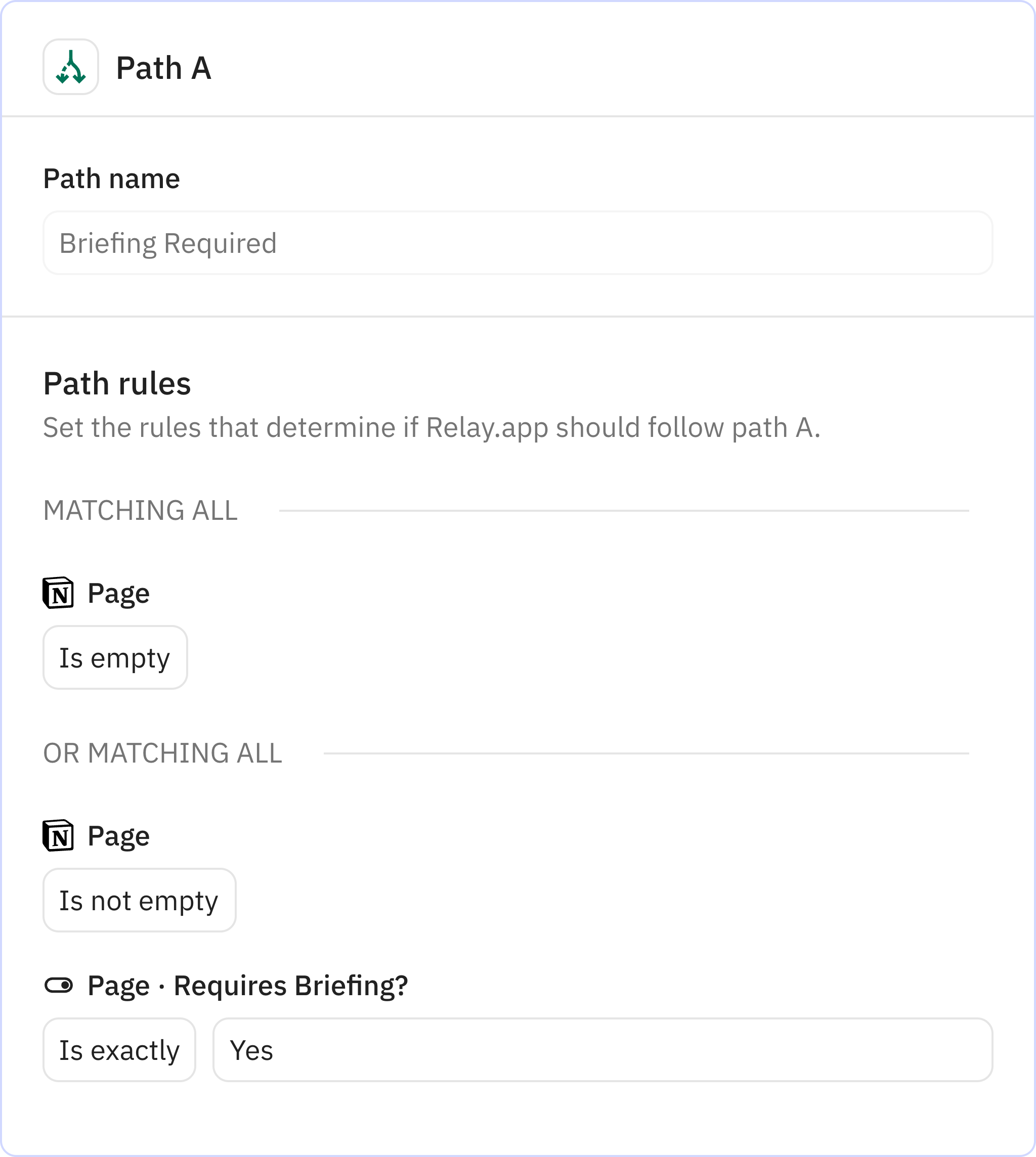
Searches LinkedIn for the attendee's profile using their email address, name, and company information. This step automatically extracts professional details to use in the briefing.
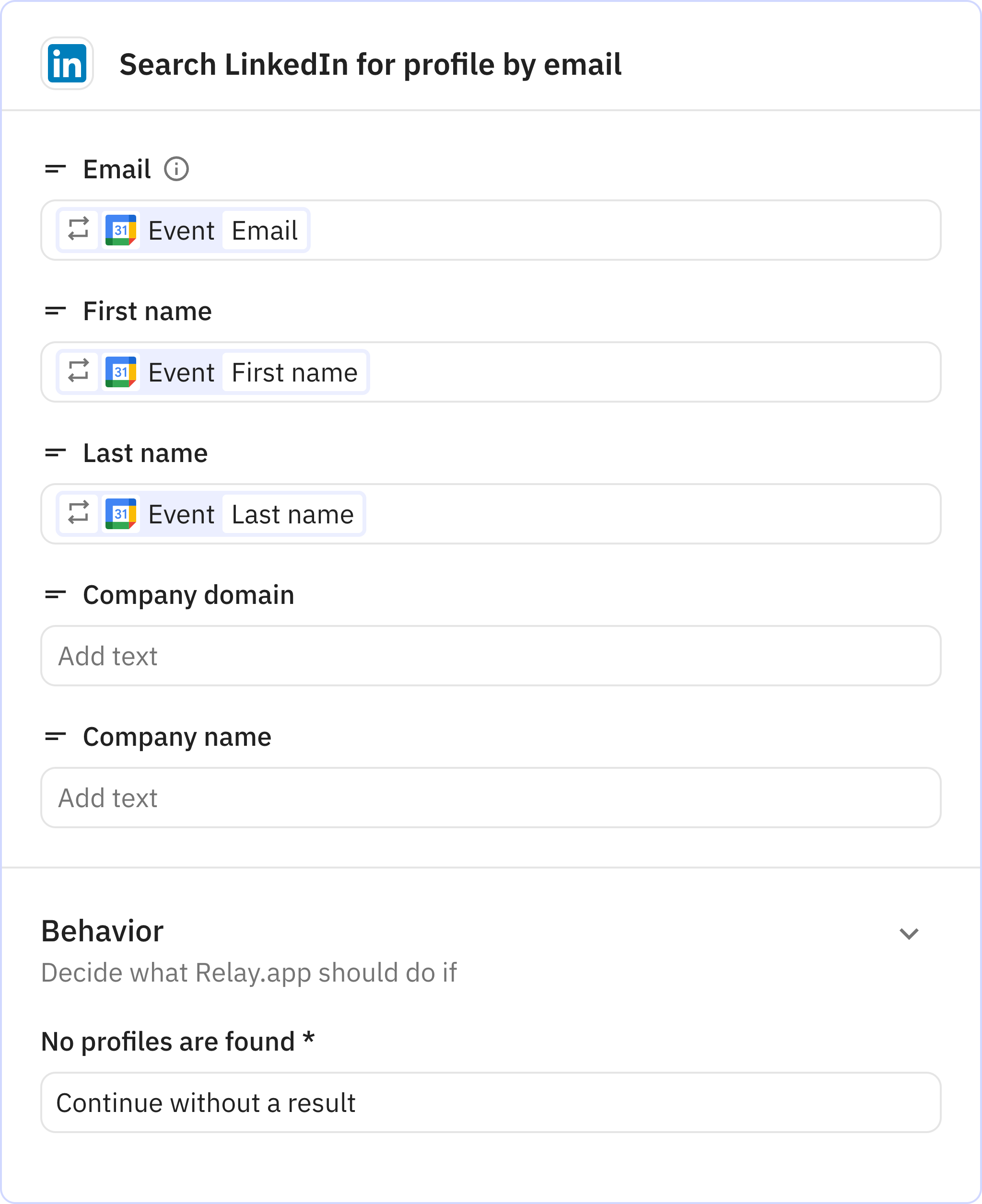
Creates a professional briefing about the attendee and their company using AI. The briefing includes key professional details, company information, and relevant sources.
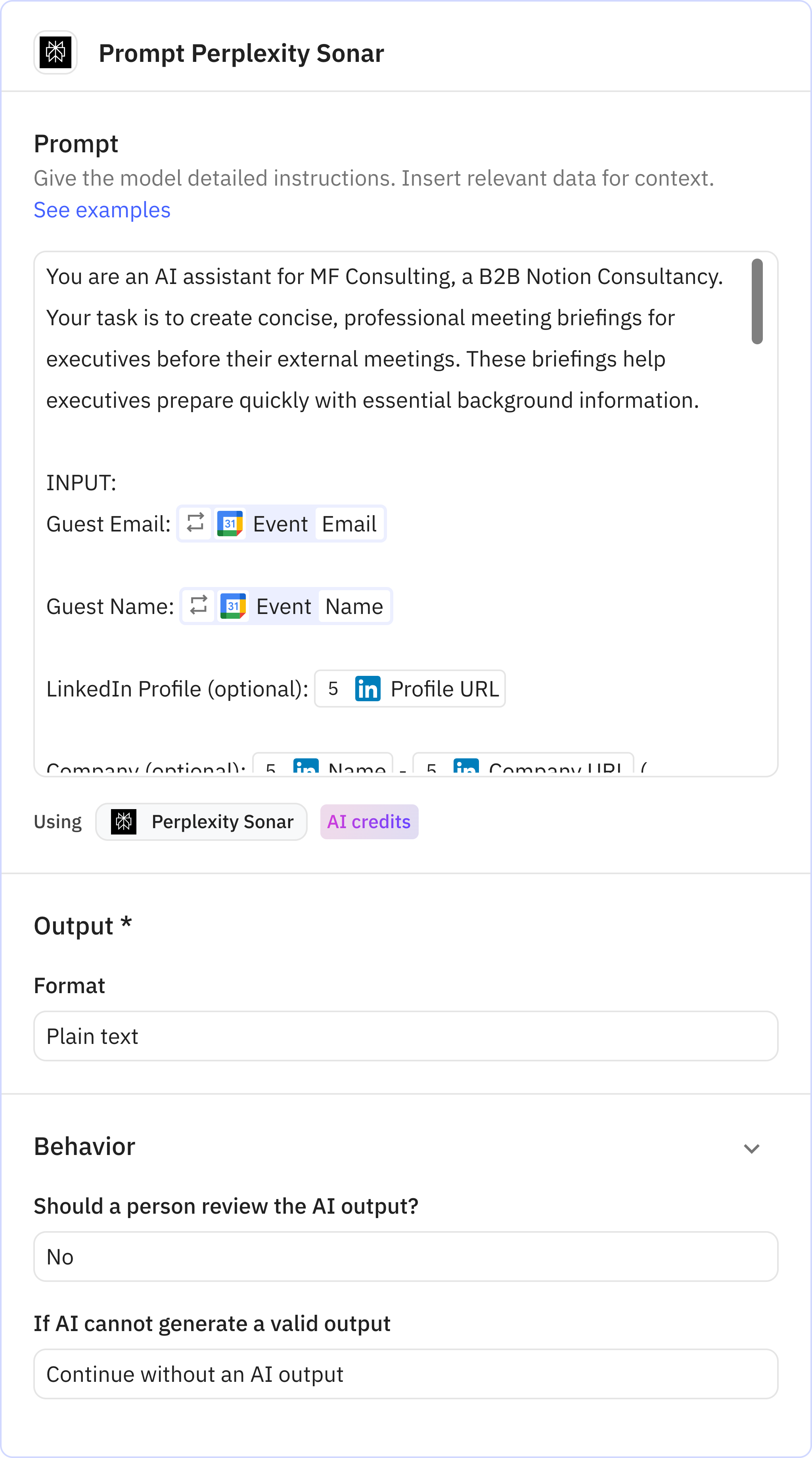
Adds the completed briefing as a new page in a Notion database. The target database should be configured during workflow setup.
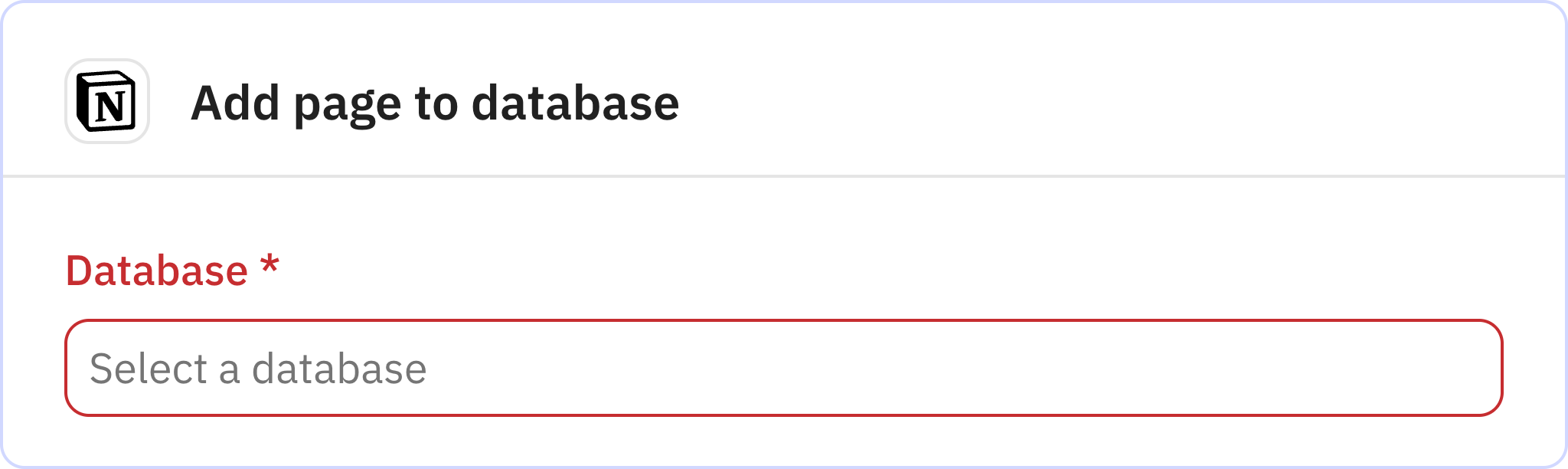
Consolidates all individual briefings into a comprehensive meeting document using AI. This step organizes information by attendees and companies while removing duplicate content.
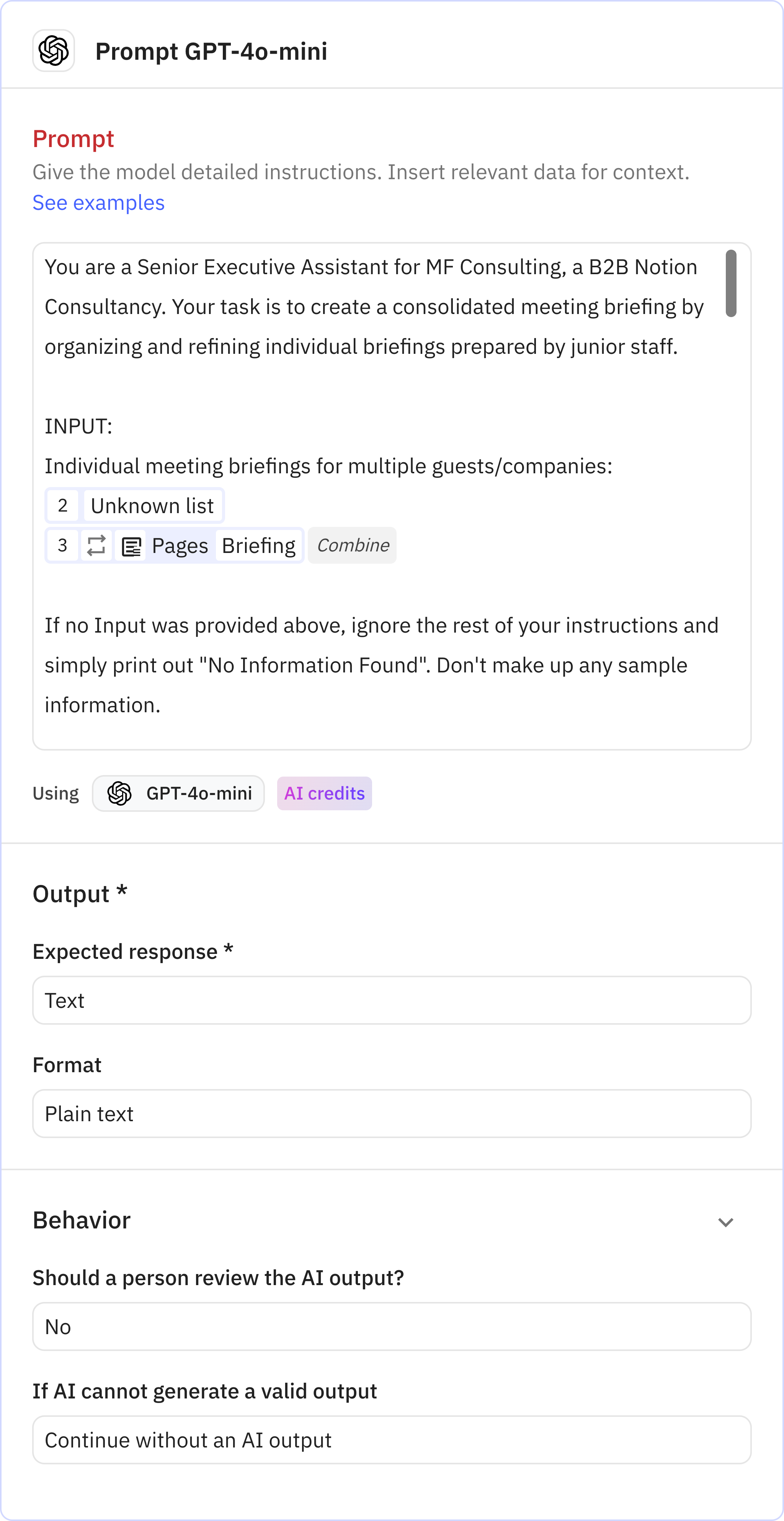
Sends the completed meeting briefing to a Slack channel. The message includes the meeting title, start time, and the full consolidated briefing for executive review.