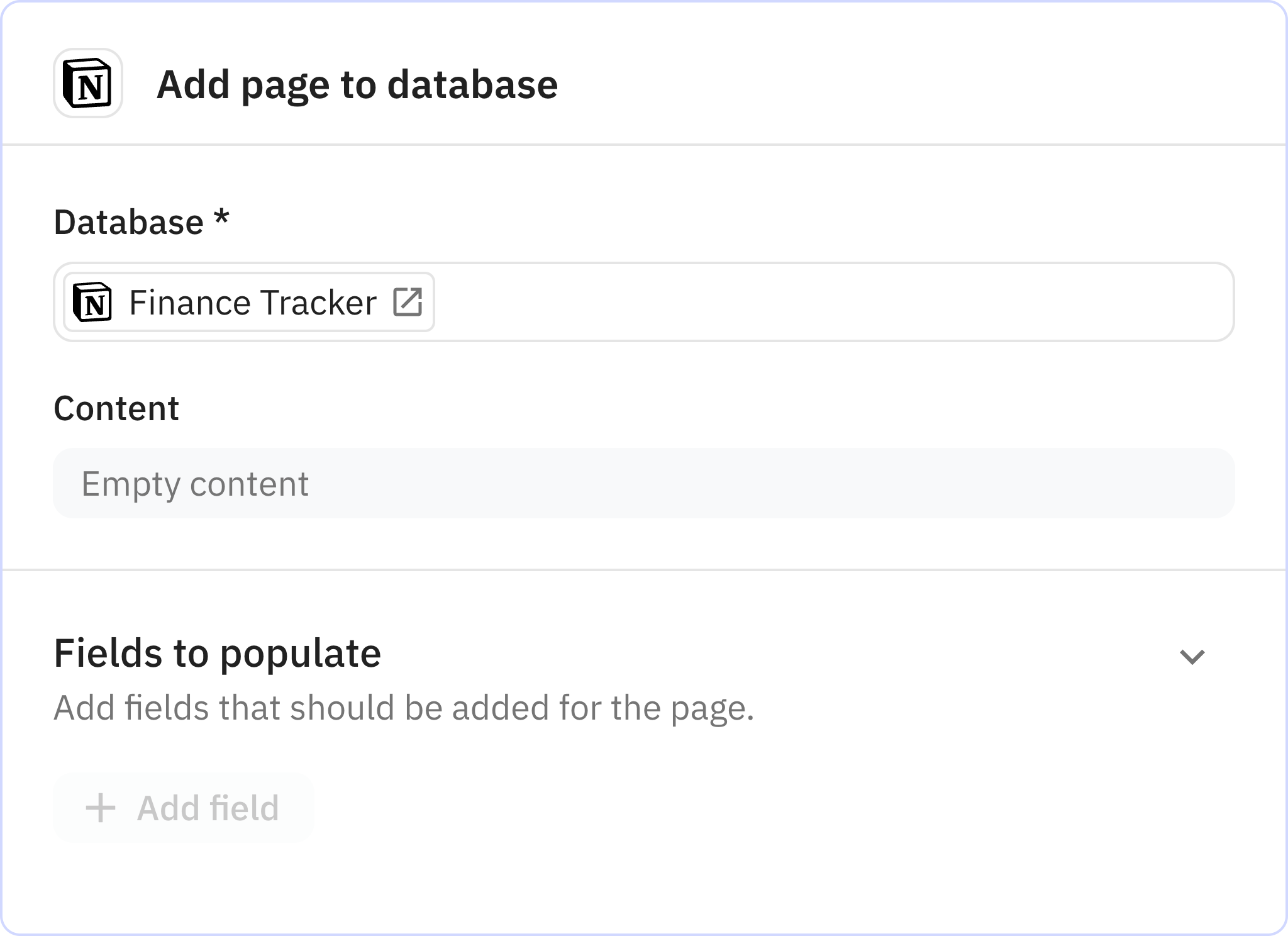Automated Finance Tracker - Outflows
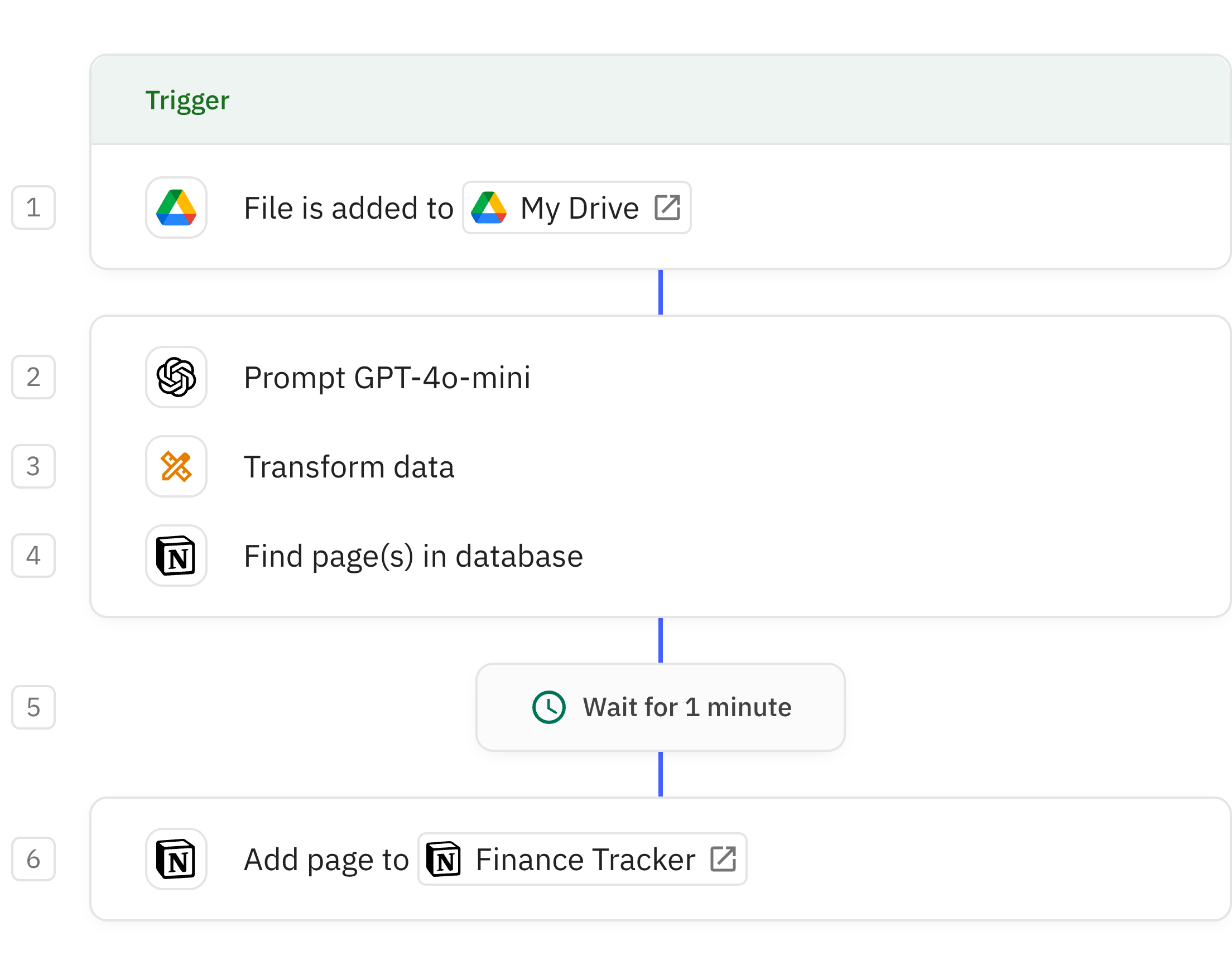
Steps in this workflow
Automatically track your financial outflows by processing documents uploaded to Google Drive. When a new receipt or invoice is added to your designated Drive folder, the workflow analyzes it with AI to extract key financial details. The system then checks if this expense exists in your Notion finance tracker and creates a new entry if needed. Keep your expense records organized without manual data entry.
Activates when a new file is added to your specified Google Drive folder. The folder should be configured during workflow setup to monitor where your financial documents are stored.
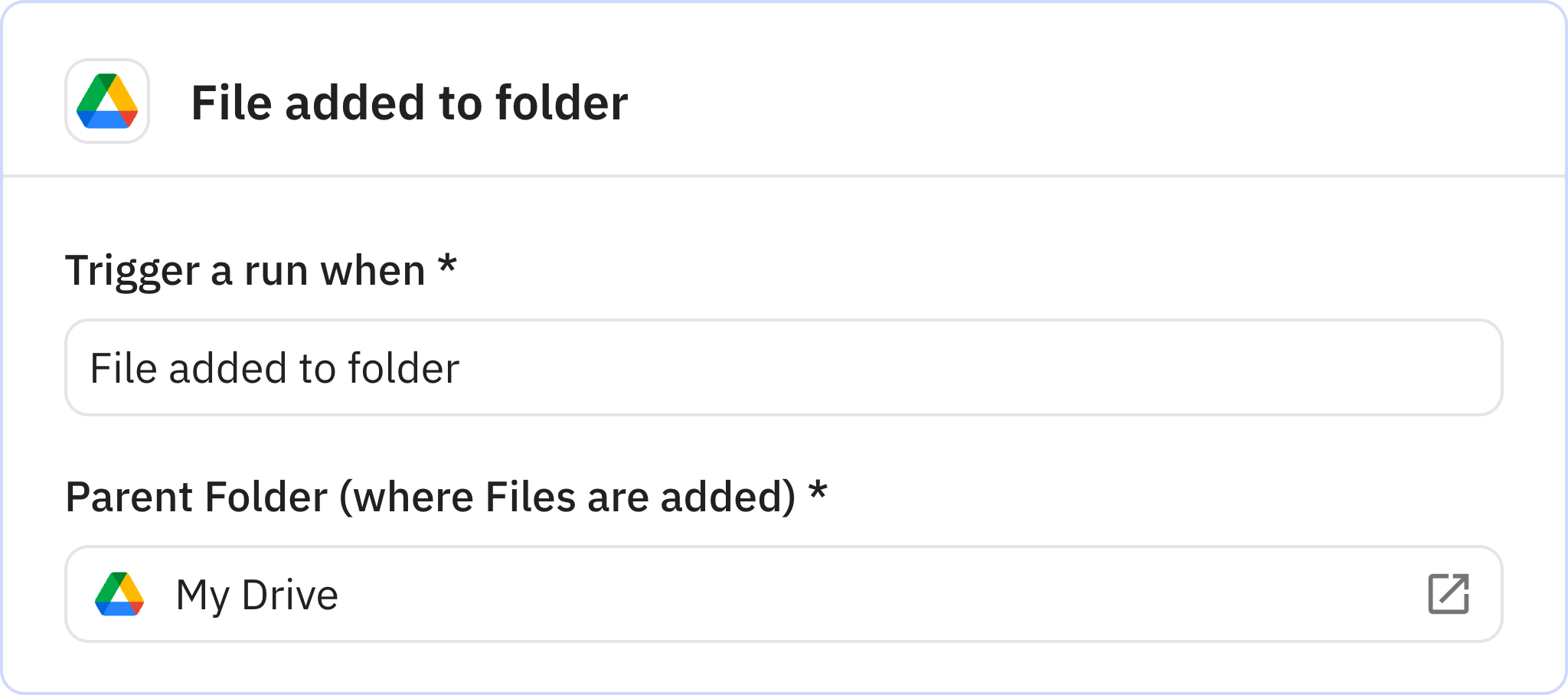
Uses GPT-4o-mini to analyze the uploaded document and extract critical financial information. The AI identifies the vendor name, transaction amount, and date from the document automatically.
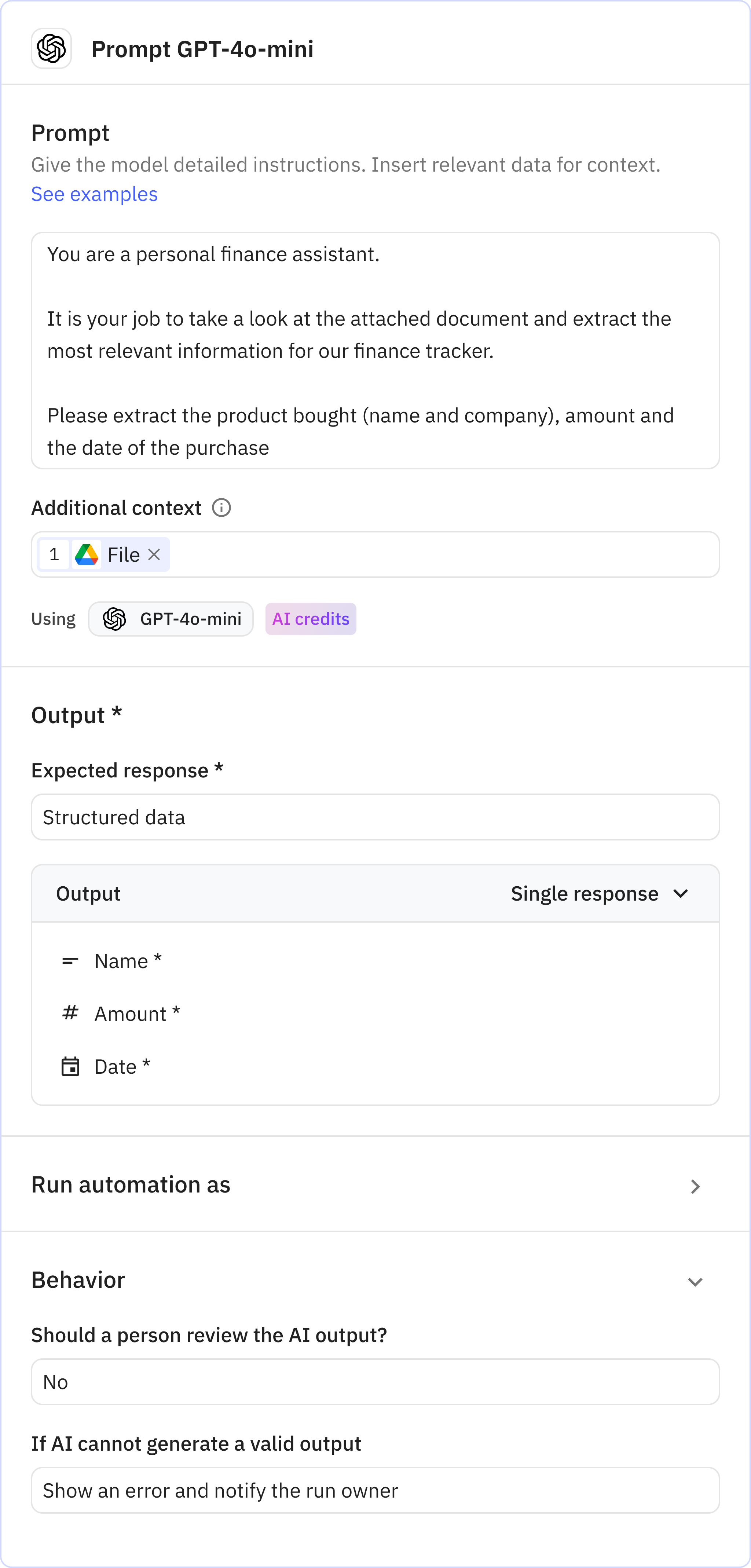
Transforms the AI-extracted data into the proper format for database operations. This step ensures the information is structured correctly before attempting to match with existing records.
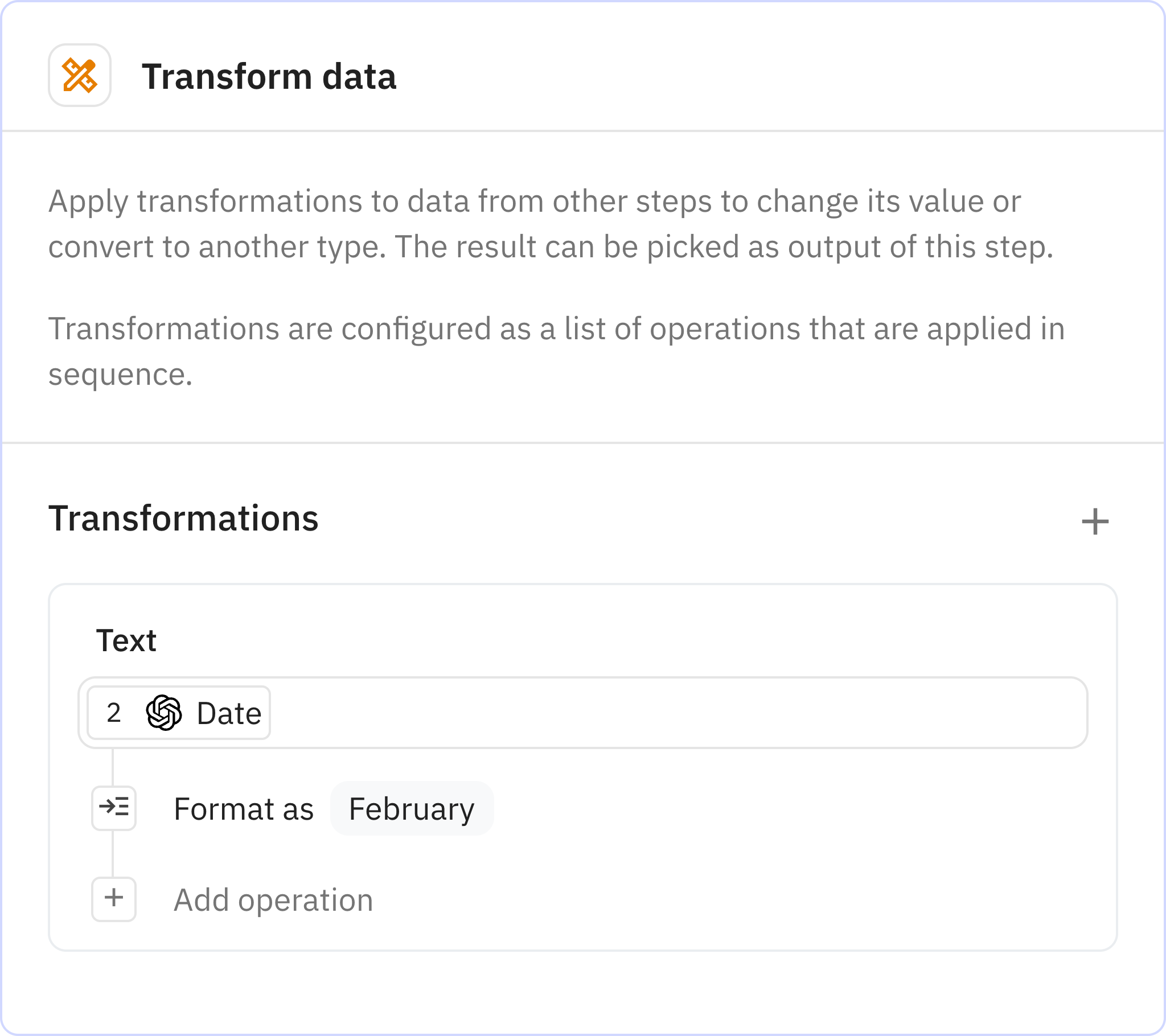
Searches your Notion finance database to find if this transaction already exists. The search uses the vendor name extracted from the document to prevent duplicate entries.
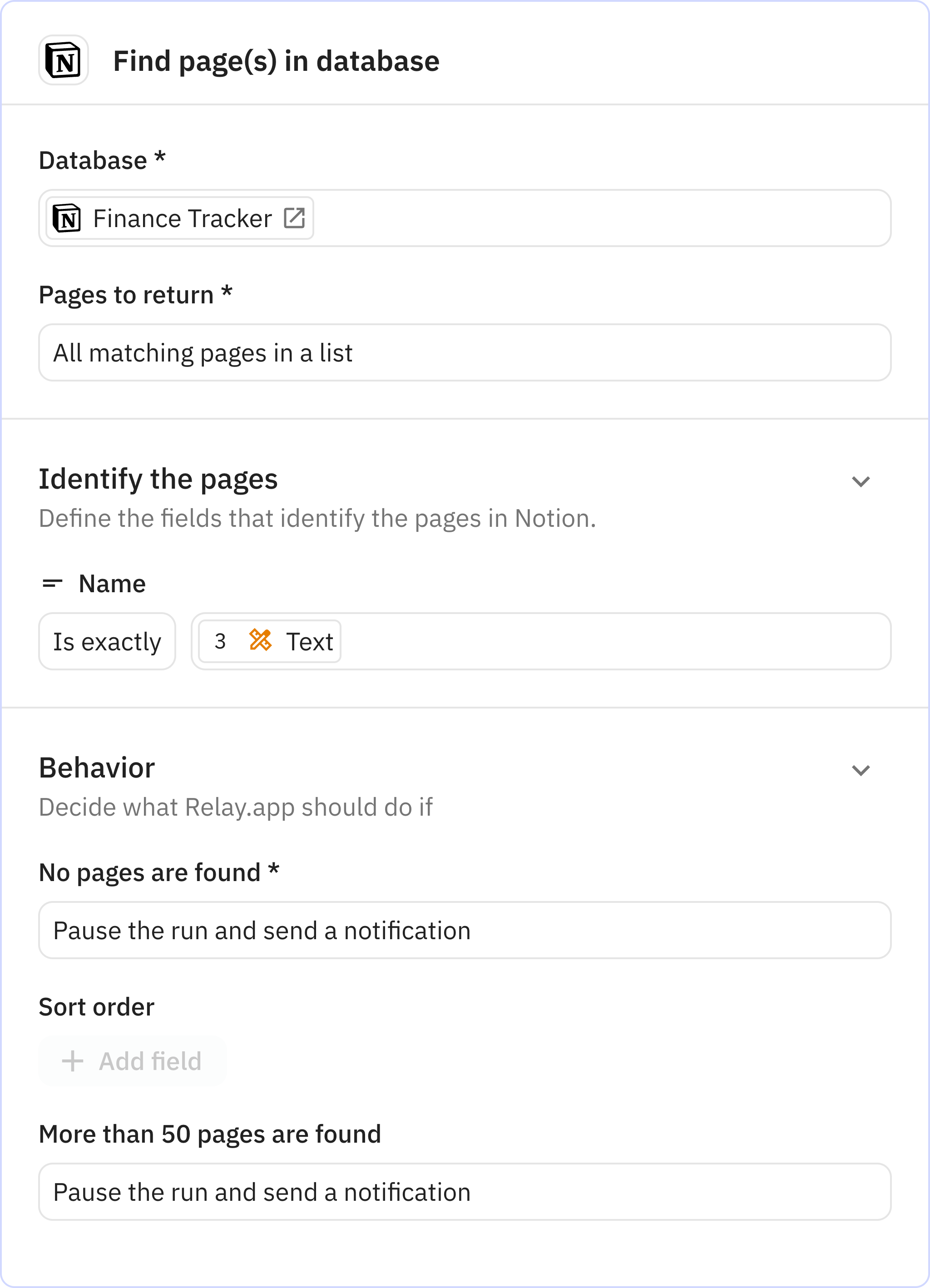
Pauses the workflow for one minute before proceeding to the next step. This delay ensures proper synchronization with the Notion API and prevents potential rate limiting issues.
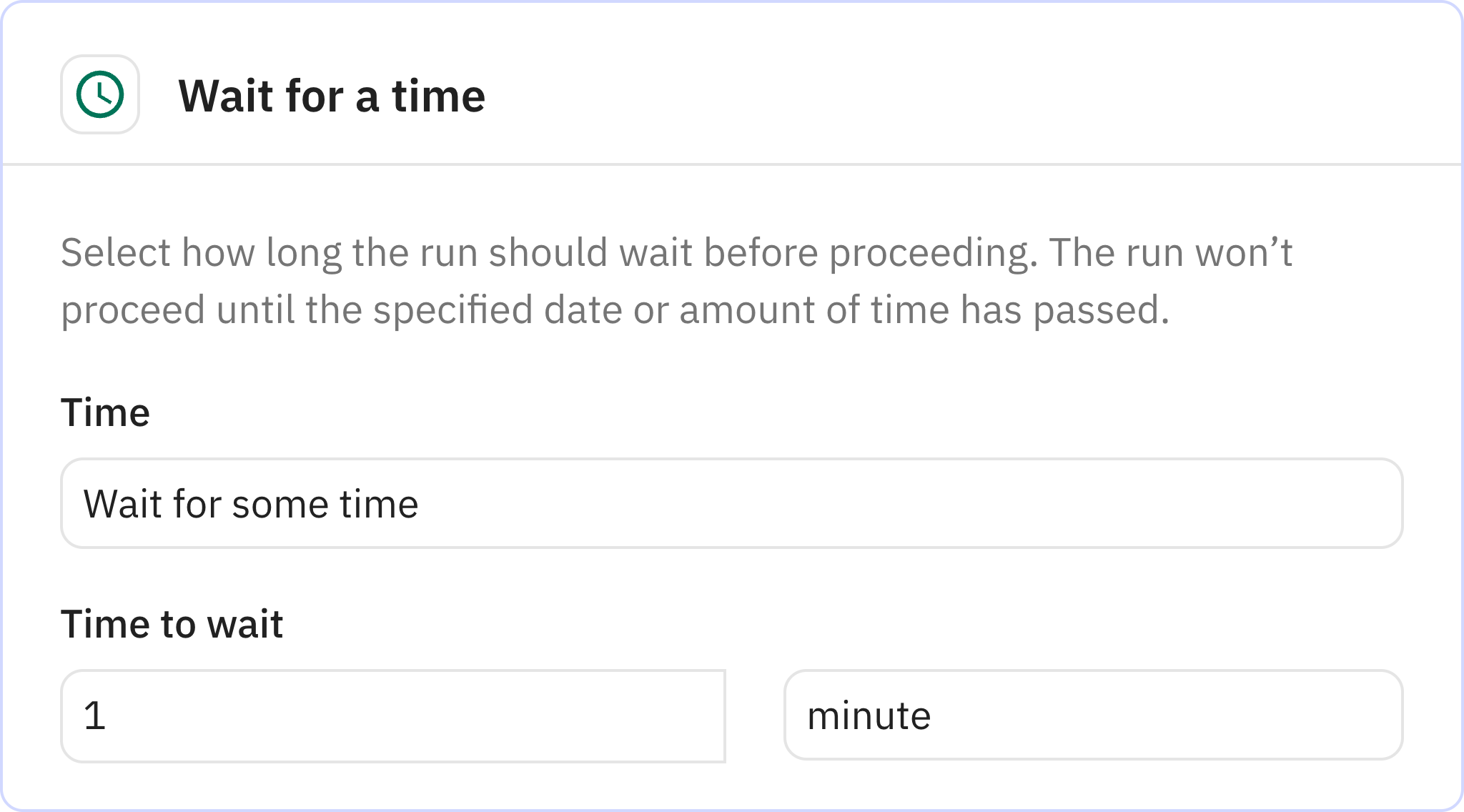
Creates a new entry in your Notion finance tracker with the extracted information. This step adds the transaction details to your designated expense tracking database for ongoing financial monitoring.