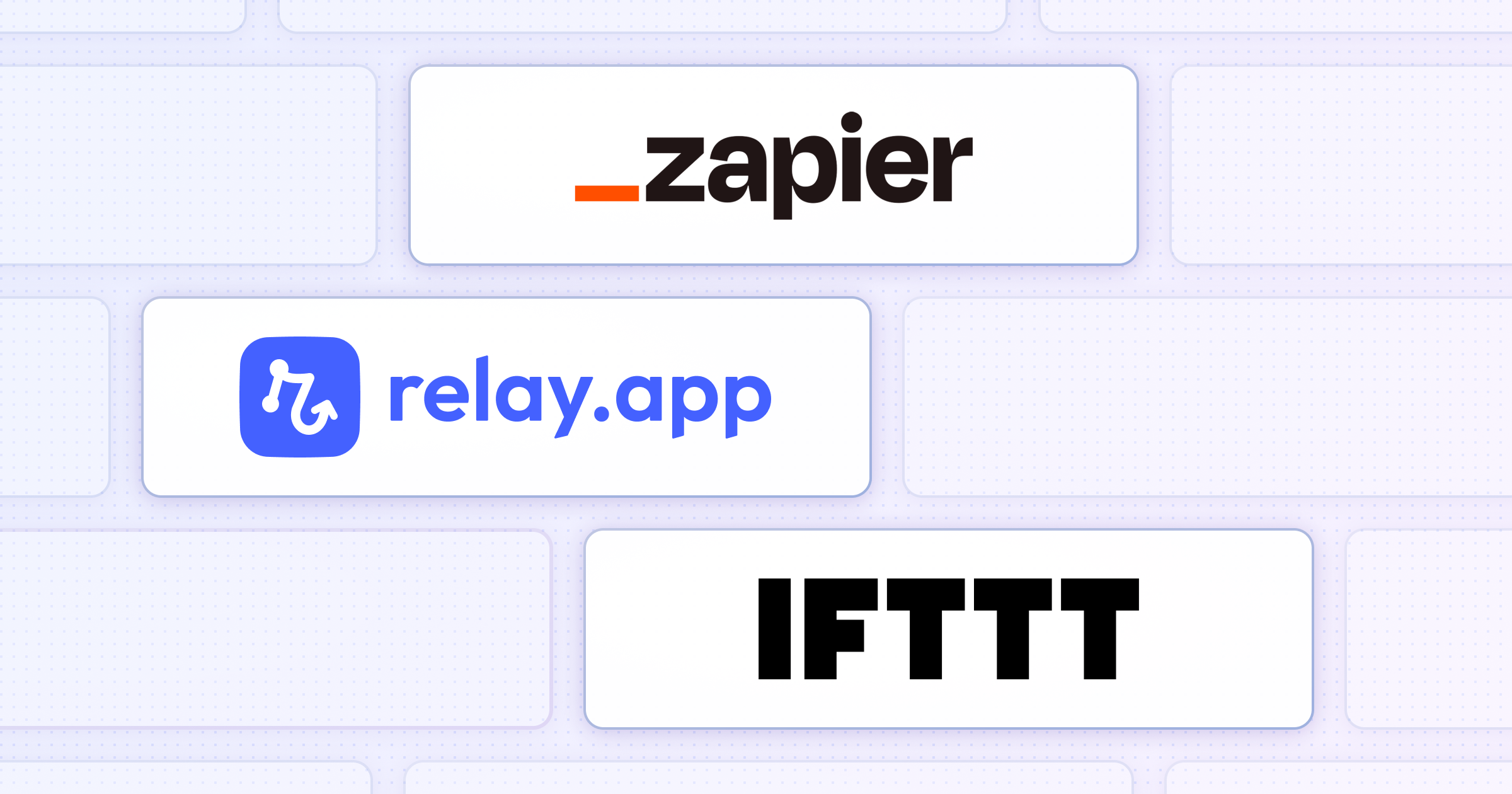
Zapier, IFTTT, and Relay.app are all no-code workflow automation tools designed to optimize workflows, reduce manual effort, and maximize time savings.
While Zapier and IFTTT are historically popular automation tools, Relay.app is quickly becoming a go-to alternative due to some stand-out features.
While we'd love you to try Relay.app, the tool isn't for everyone.
In this post, we’ve put on our objective hats and have broken down the differences in features, pricing, integrations, and customer reviews between Zapier, IFTTT, and Relay.app so you can pick the best option for your business.
Let’s take a look at how these tools compare at a high level:
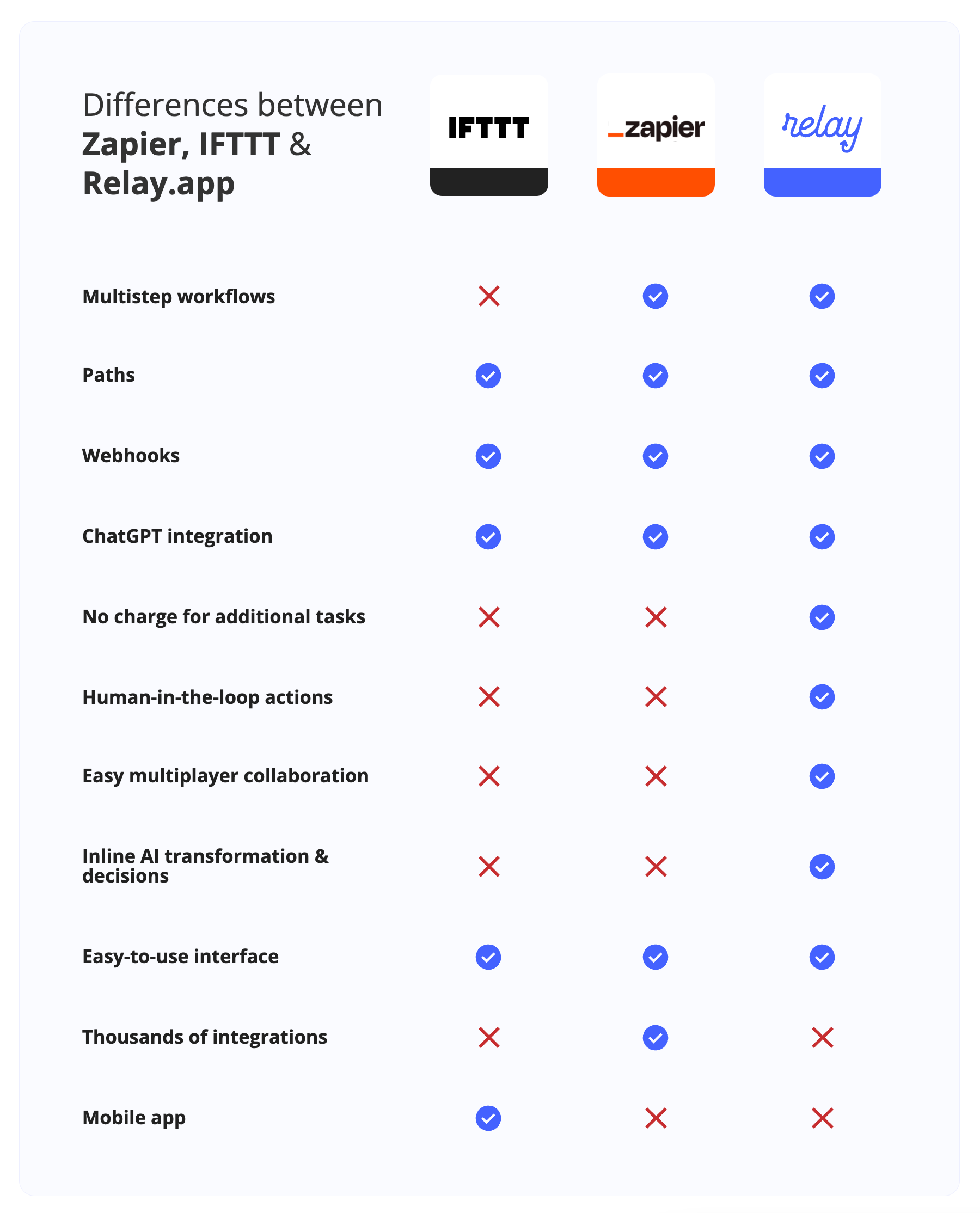
Here’s the bottom line:
Relay.app is for you if you want to integrate AI into your processes, streamline human-in-the-loop workflows, co-build and collaborate with your team, and automate large volumes of tasks at a fair cost.
Zapier excels in offering a wide range of app integrations and internal app-building tools like tables, interfaces, and chatbots.
IFTTT is great for simple workflows, like social media and home automation.
Note: If you’d rather try Relay.app than read our comparison, sign up to try it for free. No coding experience is needed.
If you’re looking for a deeper dive, read on to get in the weeds with us on how to compare these three automation tools.
What to look for in a workflow automation tool?
Before getting into the tool comparison, we wanted to provide a quick cheat sheet of what you should look for when choosing between IFTTT, Zapier, and Relay.app (or any workflow automation tool).
We found that five core criteria stand out. Depending on your specific requirements, some may be more crucial than others, but all are worth considering.
🖼 User Experience Considerations:
- A clean, elegant design that feels inviting.
- An intuitive interface that allows non-technical users to easily create workflows.
- A testing mode to quickly troubleshoot and refine complex workflows.
🛠 Automation Features Considerations:
- Essential flow control elements such as Iterators, Paths, Scheduling, and Wait steps.
- Utilities like Data Transformation and Custom Code support.
- Collaboration features that allow teams to share and co-edit workflows.
🤖 AI Experience Considerations:
- Seamless integration of AI capabilities without needing multiple accounts or juggling different API credits.
- Built-in AI tools for common tasks like extraction, translation, and summarization.
- Human-in-the-loop options to verify and adjust AI-generated outputs when needed.
🖇 Integrations Considerations:
- Robust connections with key apps, including CRM, email, and project management systems.
- Comprehensive integration support for all your commonly used tools.
- Advanced features to connect to other systems using Webhooks or HTTP Requests.
💰 Price and Value Considerations:
- A generous free tier to allow experimentation and a feel for the tool.
- Understanding which plans include the specific features and integrations you require.
- Transparent pricing for steps and operations to avoid unexpected costs.
Now that you better understand what to look for, let’s dive into our head-to-head comparison of these tools.
Key Features: Zapier vs IFTTT vs Relay.app
All three tools integrate with many apps for building automated workflows.
That one, you expected.
However! Each tool has unique capabilities that set it apart from the others.
Let’s explore the unique features of each product ⤵️
Relay.app’s key features
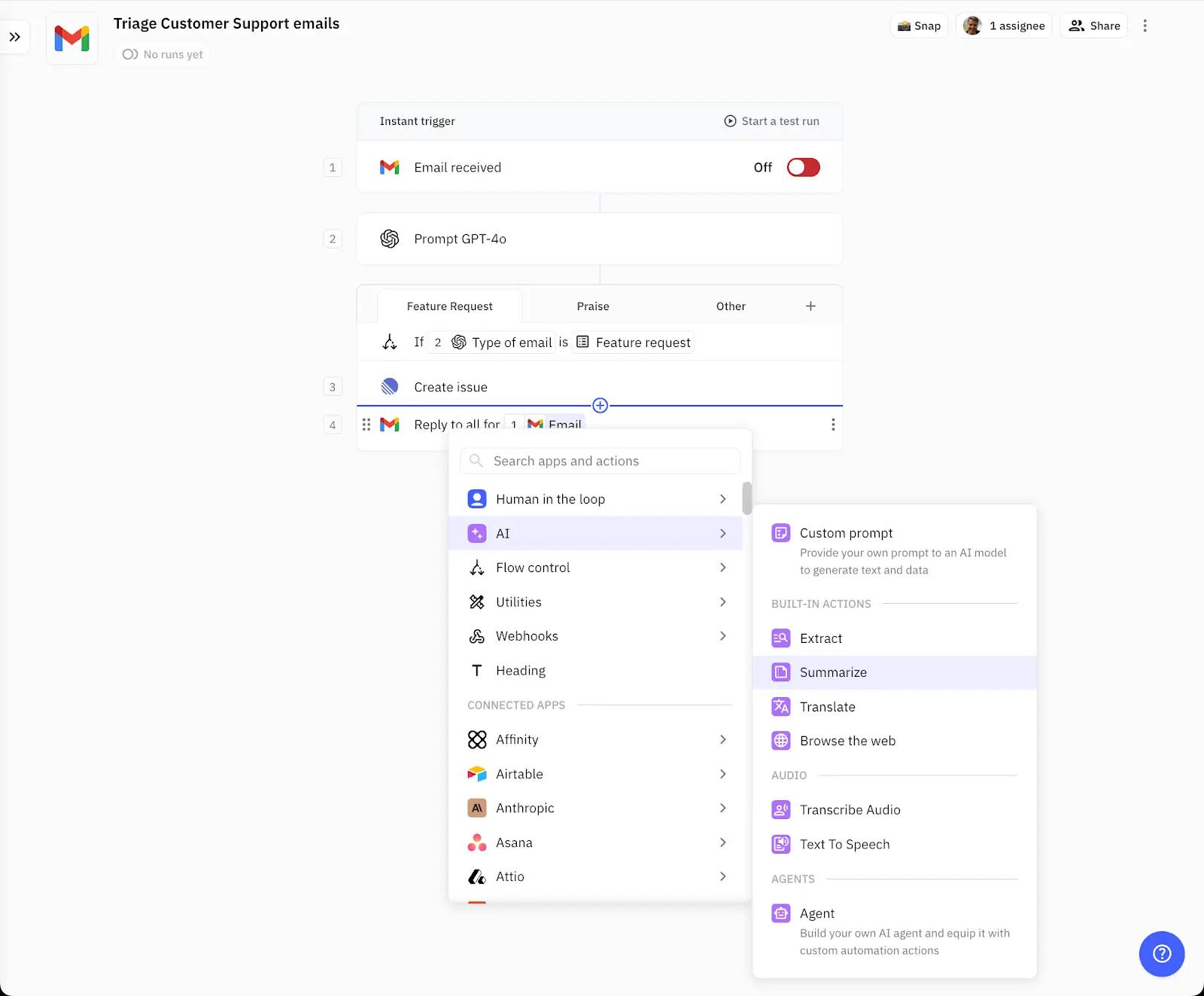
Relay.app is an automation tool designed for modern teams who want to create best-in-class workflows without technical expertise.
Its intuitive and user-friendly interface makes navigating and creating workflows easy, even for those new to automation.
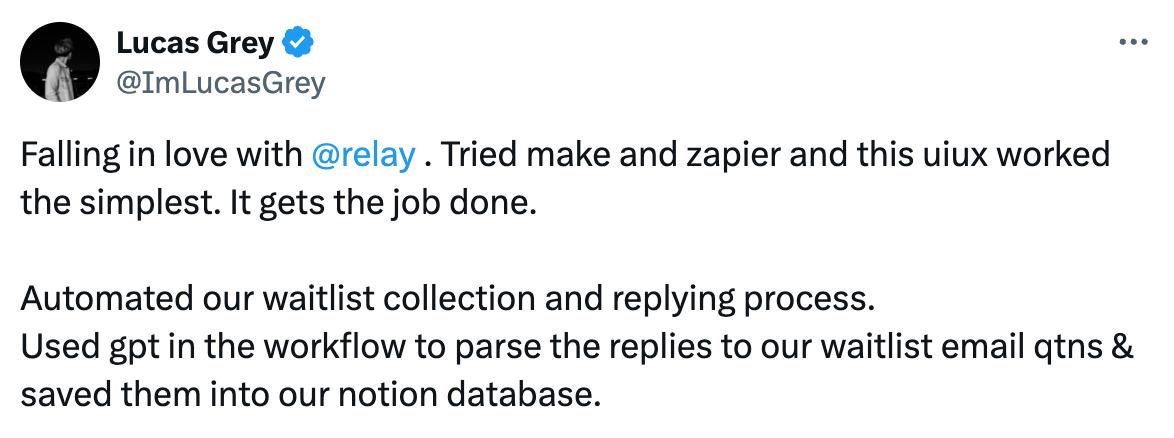
Relay.app has capabilities that go far beyond basic “trigger-action” workflows. Let's explore them in detail:
AI integration
Relay.app is redefining AI-integrated workflow automation by excelling in three key areas:
- Comprehensive AI action suite: Relay.app provides a wide selection of AI actions, from data extraction to translation, text-to-speech, and mini agents. It simplifies routine tasks for beginners while offering the flexibility power users need to build more advanced, complex automations.
- Human-in-the-loop control: Relay.app ensures that you remain in control of your AI automations with flexible human-in-the-loop options, allowing manual intervention when necessary. This feature helps guarantee accuracy, especially in workflows where AI outputs need to be reviewed before proceeding.
- Built-in AI at no extra cost: With AI features included at no extra charge, Relay.app eliminates the hassle of managing multiple provider accounts. Whether you prefer Claude Sonnet 3.5, GPT-4o, or another model, AI is seamlessly integrated and available for immediate use, enabling you to start automating in just a few clicks.
Human-in-the-Loop
Speaking of human-in-the-loop, Relay.app’s human-in-the-loop steps allow you to easily incorporate human actions into automated workflows, even when AI isn’t involved.
This feature is unique to Relay.app and is especially helpful if you want to:
- Improve output accuracy by catching errors that automated processes might overlook.
- Ensure the quality and relevance of outputs through content moderation, data validation, and compliance checks.
- Provide nuanced understanding and context, especially in tasks requiring subjective judgment or cultural sensitivity.
- Deliver personalized responses and tailored solutions to enhance customer experience.
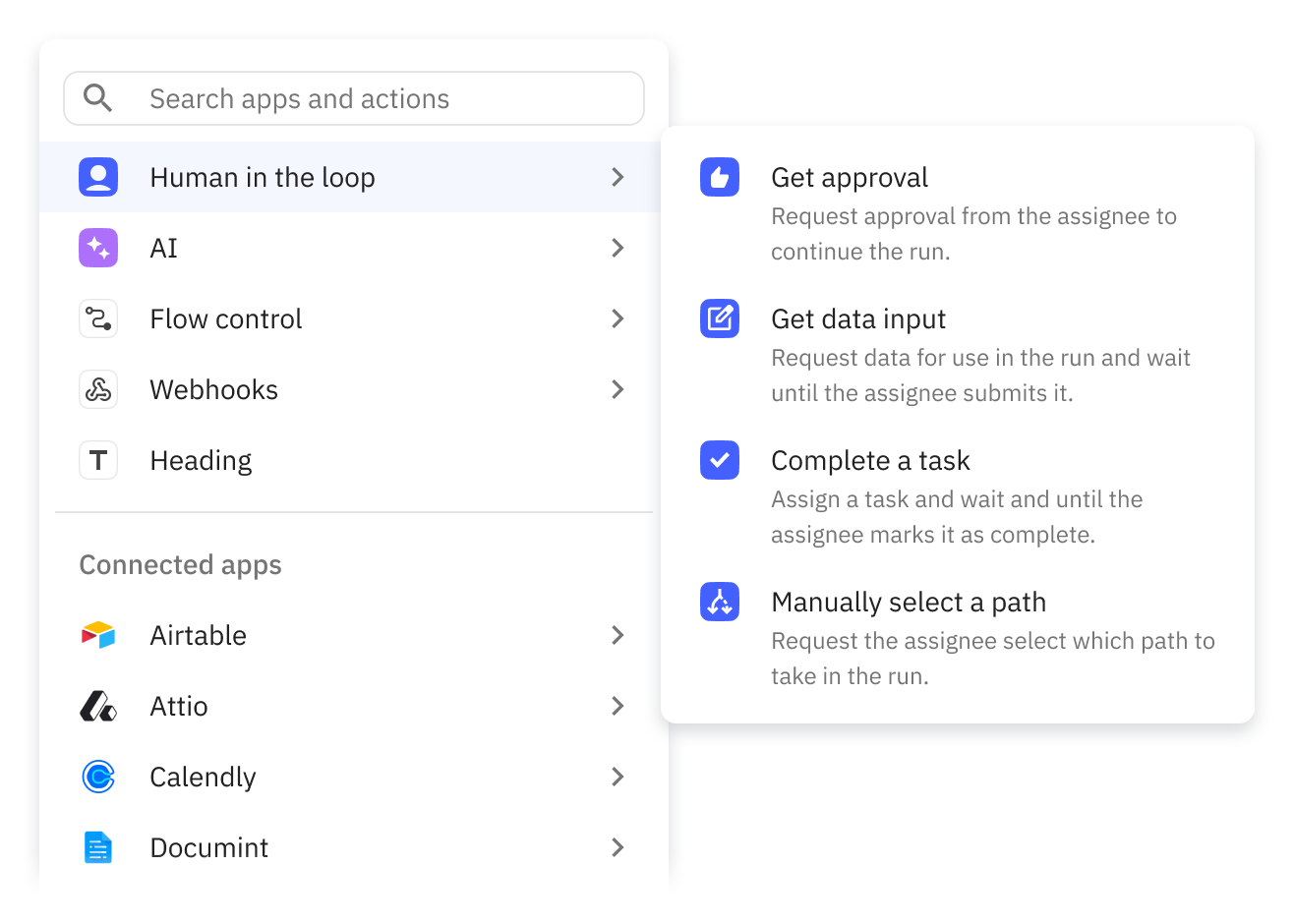
Human-in-the-loop steps are particularly useful when dealing with:
Complex decision-making: For example, when stock levels reach a critical threshold in an inventory management workflow, the inventory manager may need to adjust pricing or manually prioritize certain products.
Once a decision is made, the workflow can automatically trigger a notification to the relevant stakeholders, informing them of the decision.
Review/Approval: Before an important article is published, a marketing director might need to review and approve it.
Once the article is approved, the writer and marketing teams are notified and the article is moved automatically to the “ready” column in a Trello board.
Tasks: In a customer support workflow, when a ticket reaches a high priority and needs to be escalated, a task is triggered for the supervisor to review and resolve the issue.
Data input: When you need a sales rep to log the next steps in our CRM before the account manager is notified via Slack.
Why is human-in-the-loop important?
The human-in-the-loop approach acknowledges that not all workflows should be fully automated and that human insight at certain points in a workflow can lead to more meaningful and impactful outcomes.
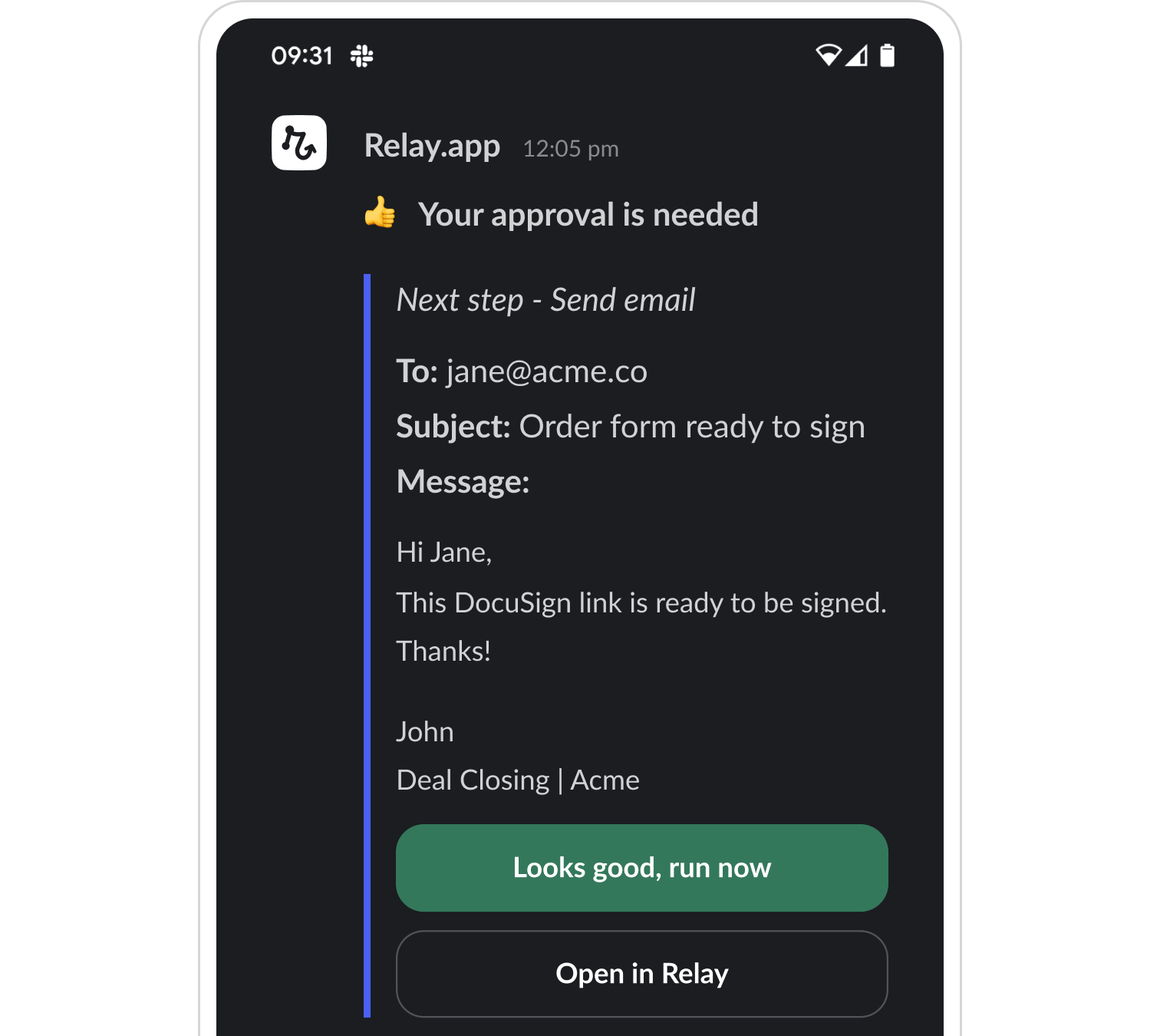
Multiplayer collaboration
With Relay.app's multiplayer features, you don't have to work on your playbooks alone.
Not only can everyone create and manage workflows without any technical knowledge, but also you can involve team members by:
- Dynamically assigning tasks to the right person using data from your current go-to-market tools (e.g. assign a task to an account’s AE from your CRM)
- Mentioning them by name in your automation (using “@”)
- Collaborating together on playbooks live
- Assigning them human-in-the-loop steps
- Using Roles to send email and Slack messages to the right person in every run
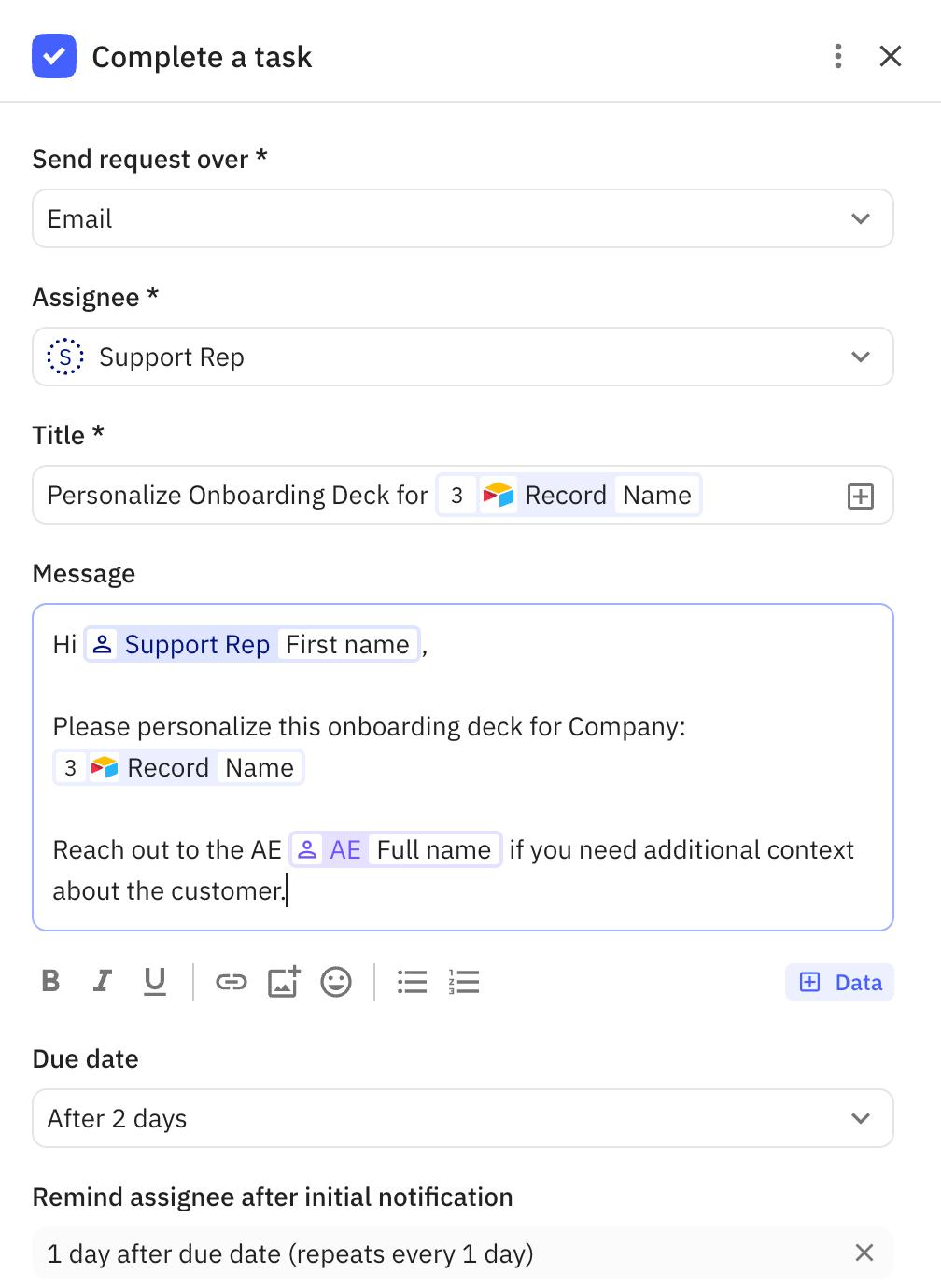
Zapier’s key features
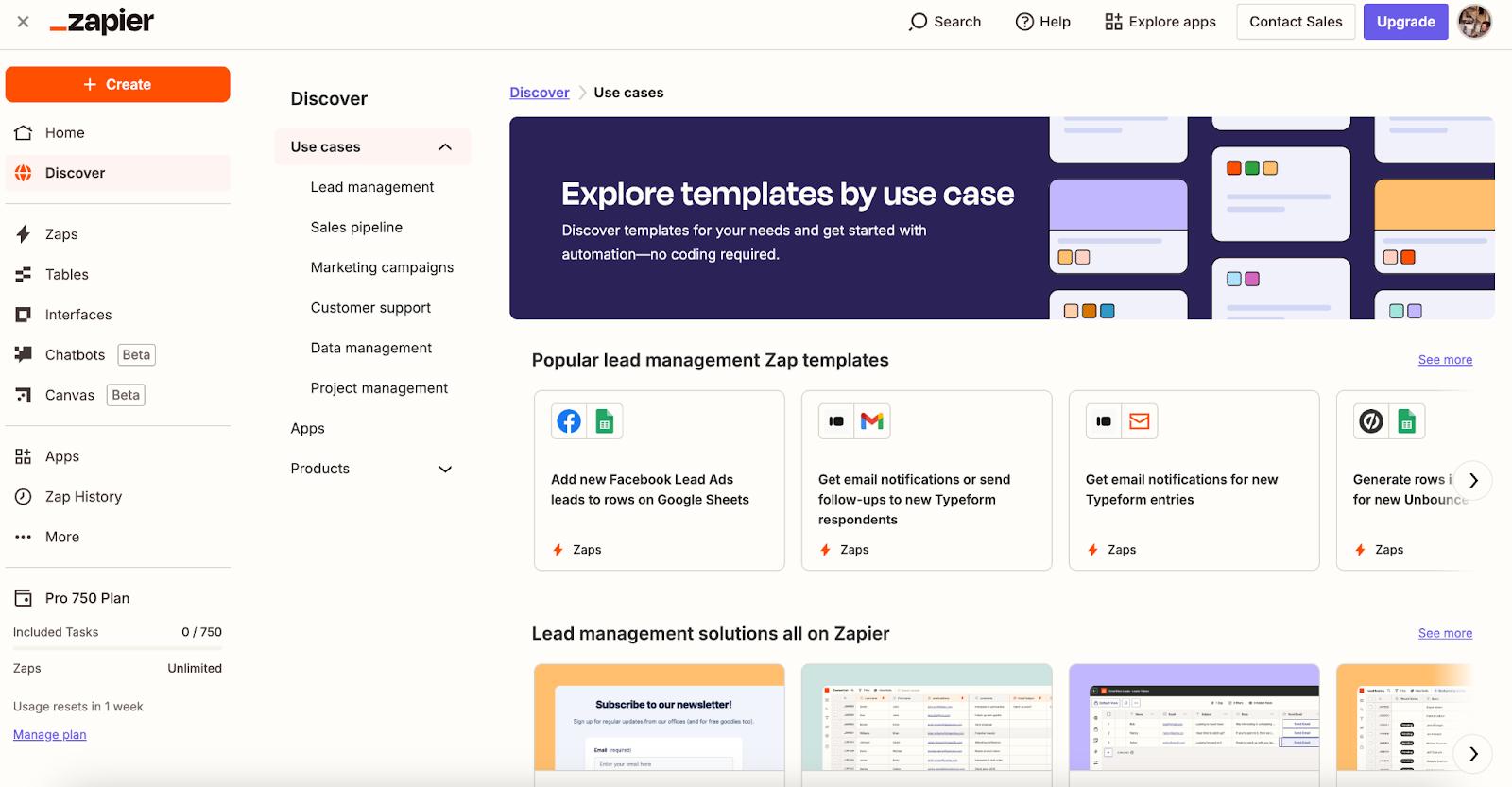
Zapier is a no-code workflow automation tool that lets you create automated processes known as "Zaps" by connecting different apps together.
Zaps can automate repetitive tasks such as sending emails, updating spreadsheets, creating calendar events, and more, based on “triggers and actions”.
Zapier is a household name in the workflow automation space and is known for having the largest library of app connections in the market.
Here are Zapier's standout features:
Integration breadth
Zapier stands out for its integration breadth, connecting to over 7,000 apps. This extensive range of integrations means you can connect most tools in your tech stack. Whether you need to sync data across marketing platforms, streamline CRM processes, or automate project management tasks, Zapier's vast ecosystem of integrations makes it possible to connect the majority of tools you use daily.
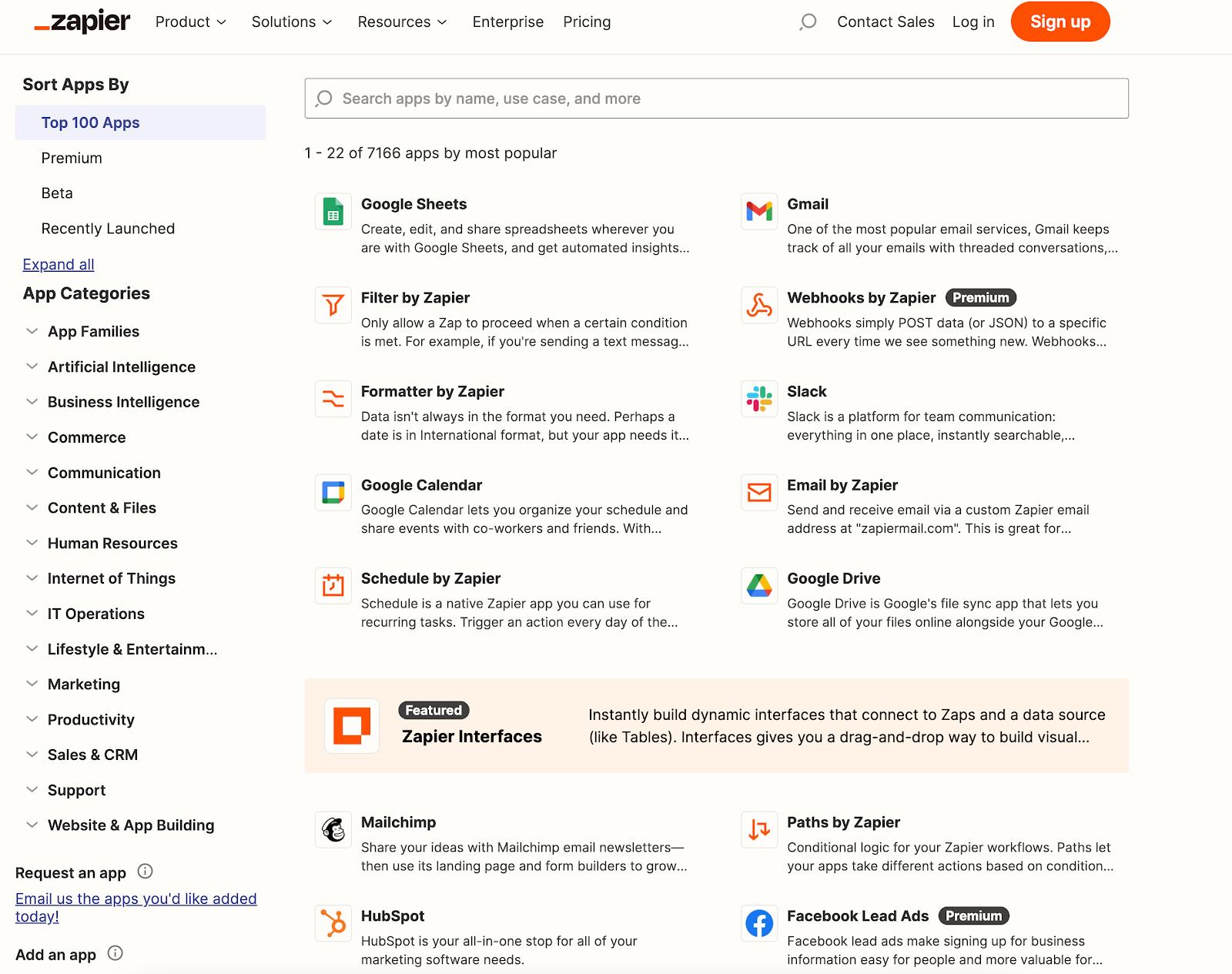
Zapier AI
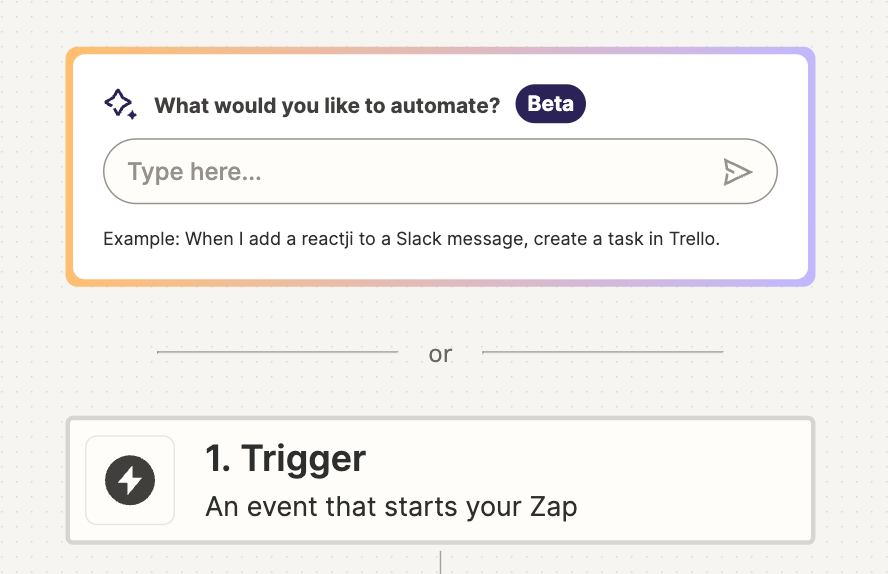
Zapier AI lets you create automations from written descriptions, unlike Relay.app and IFTTT.
You can describe your desired workflow, and AI will suggest the automation steps. It can also generate notes about the zap's process, making complex zaps easier to understand and set up.
If you encounter issues with your zap, AI can also help you troubleshoot.
In addition to using AI for Zap creation and management, you can create AI-powered chatbots with Zapier that can be integrated with various knowledge sources, Zap automations, and embedded on your web properties.
However, with all of its AI functionality, Zapier’s AI isn’t as intuitively integrated into their workflow builder as it is in Relay.app. It requires separate AI API accounts and more administrative management to get up and running.
App-building tools
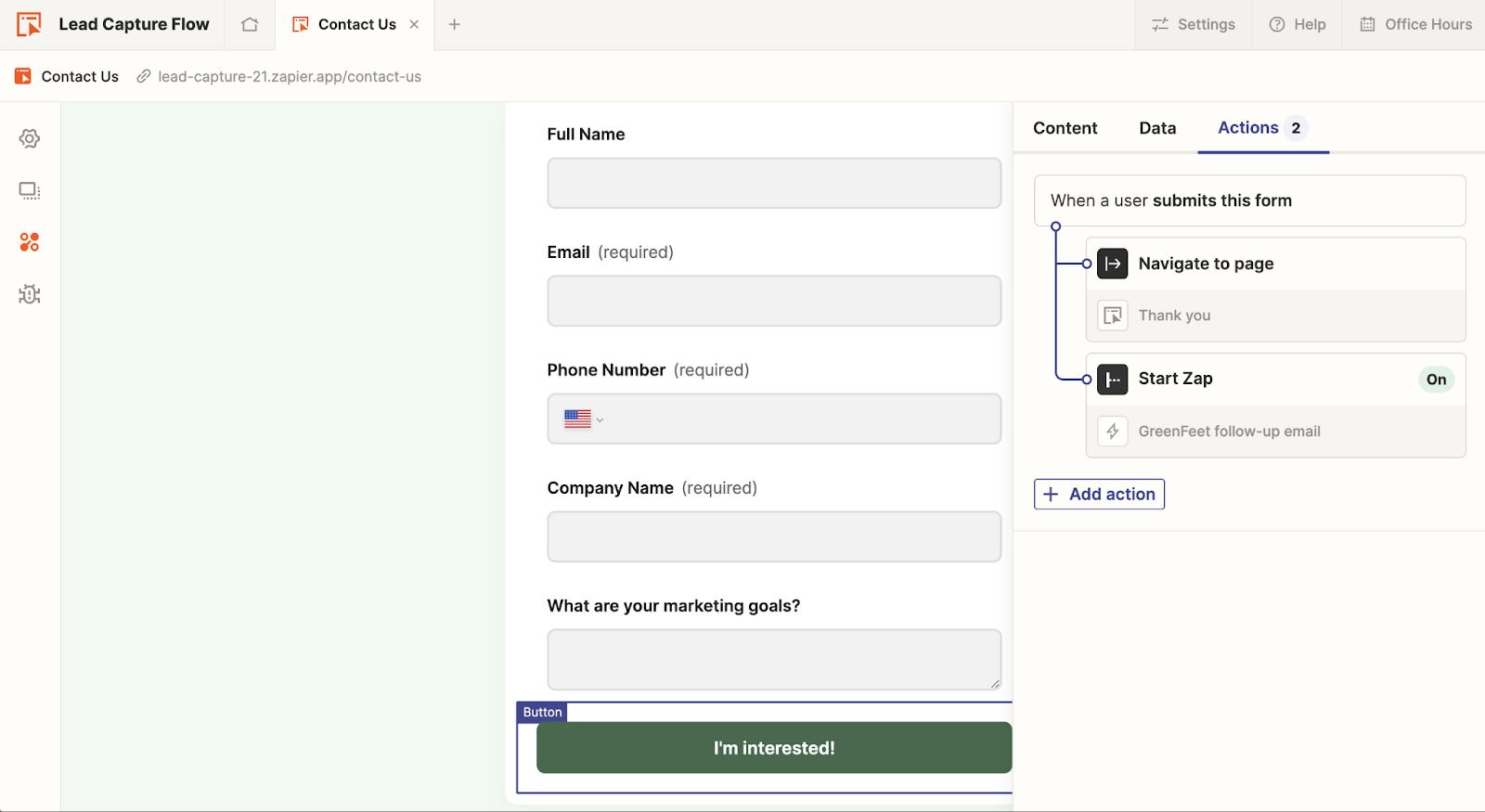
Zapier takes automation a step further by allowing users to create custom apps with no-code components. Zapier Interfaces allows you to design interactive forms, dashboards, and user-friendly tools, making it easier to collect and organize data directly within your workflows.
In addition, Zapier Tables adds a powerful layer of data management, providing a built-in database that integrates with your Zaps and Interfaces. This combination of Interfaces and Tables lets you create customized, cohesive internal app solutions, bringing together data collection, processing, and output—a differentiator from IFTTT and Relay.app.
IFTTT’s key features
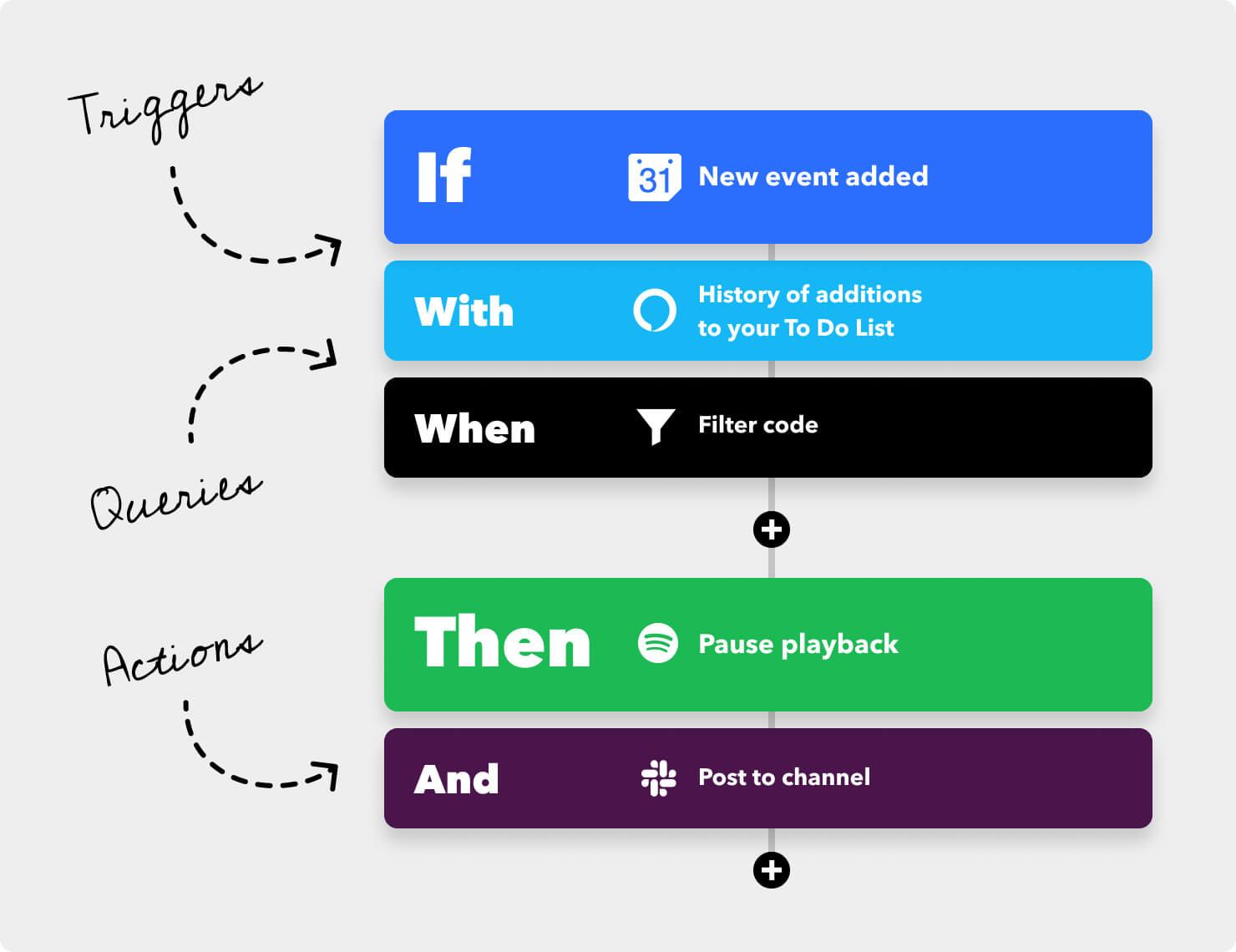
IFTTT (If This Then That) is a popular web-based service that allows users to create automated workflows, known as applets, that integrate with various apps and devices.
As the name suggests, it lets you set what happens in one app when an action happens in another app.
It was one of the first no-code automation tools on the market, but over the last 15 years, the platform has shifted its focus to home automation, which will leave many users looking for work-focused automation support coming up short with this tool.
Let’s take a look at IFTTT’s key features:
Mobile-friendliness
In the introduction, we mentioned that IFTTT is best for home automation and social media.
Its mobile application is a key reason.
IFTTT offers apps on both iOS and Android devices, allowing you to create, manage, and monitor your multi-step “applets” directly from your smartphone or tablet.
Integrations with voice assistants like Amazon Alexa and Google Assistant lets users control smart home devices using voice commands, enhancing convenience and accessibility.
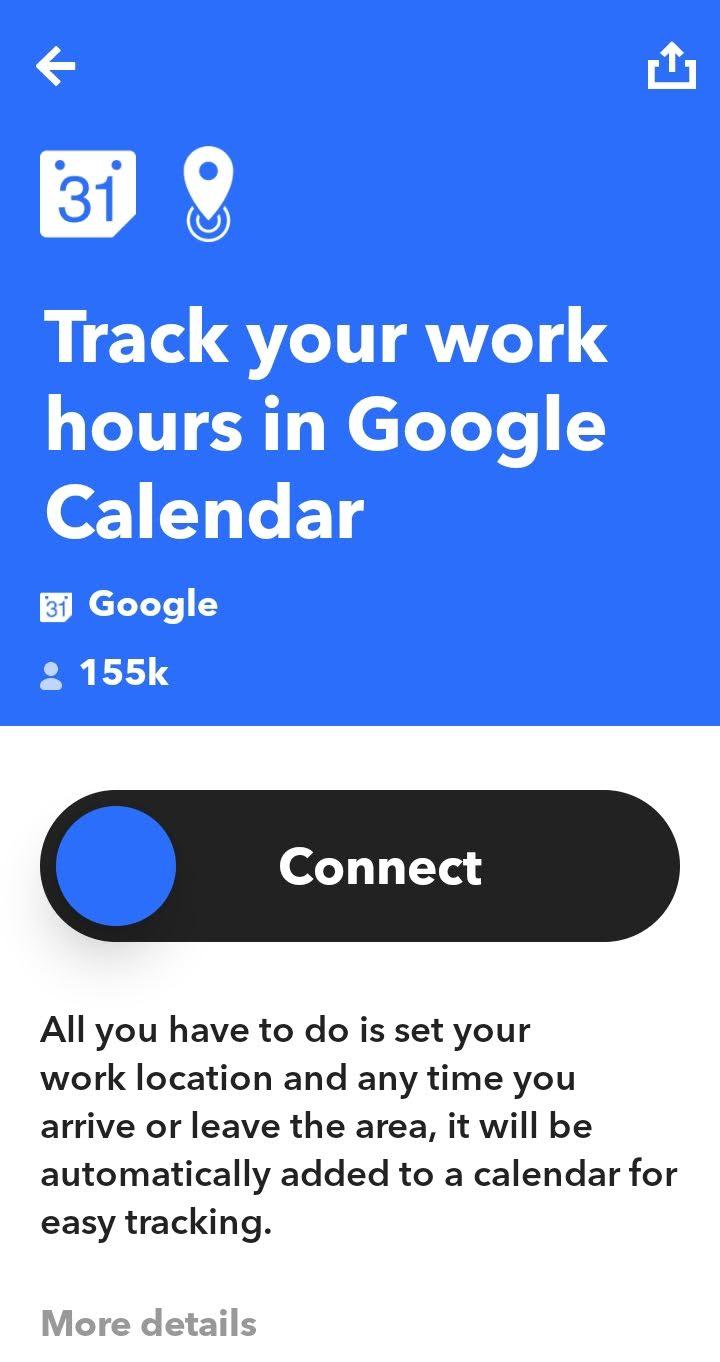
While Zapier and Relay.app support similar automations, they don't offer dedicated mobile apps for these home automation use cases.
Pre-made automation templates
IFTTT's pre-made “applets” are automation recipes that other users have created or that IFTTT itself has created. They are readily available for anyone to use.
Applets are convenient. They serve as pre-built connections between apps, services, or devices, helping users save time and effort when setting up simple workflows.
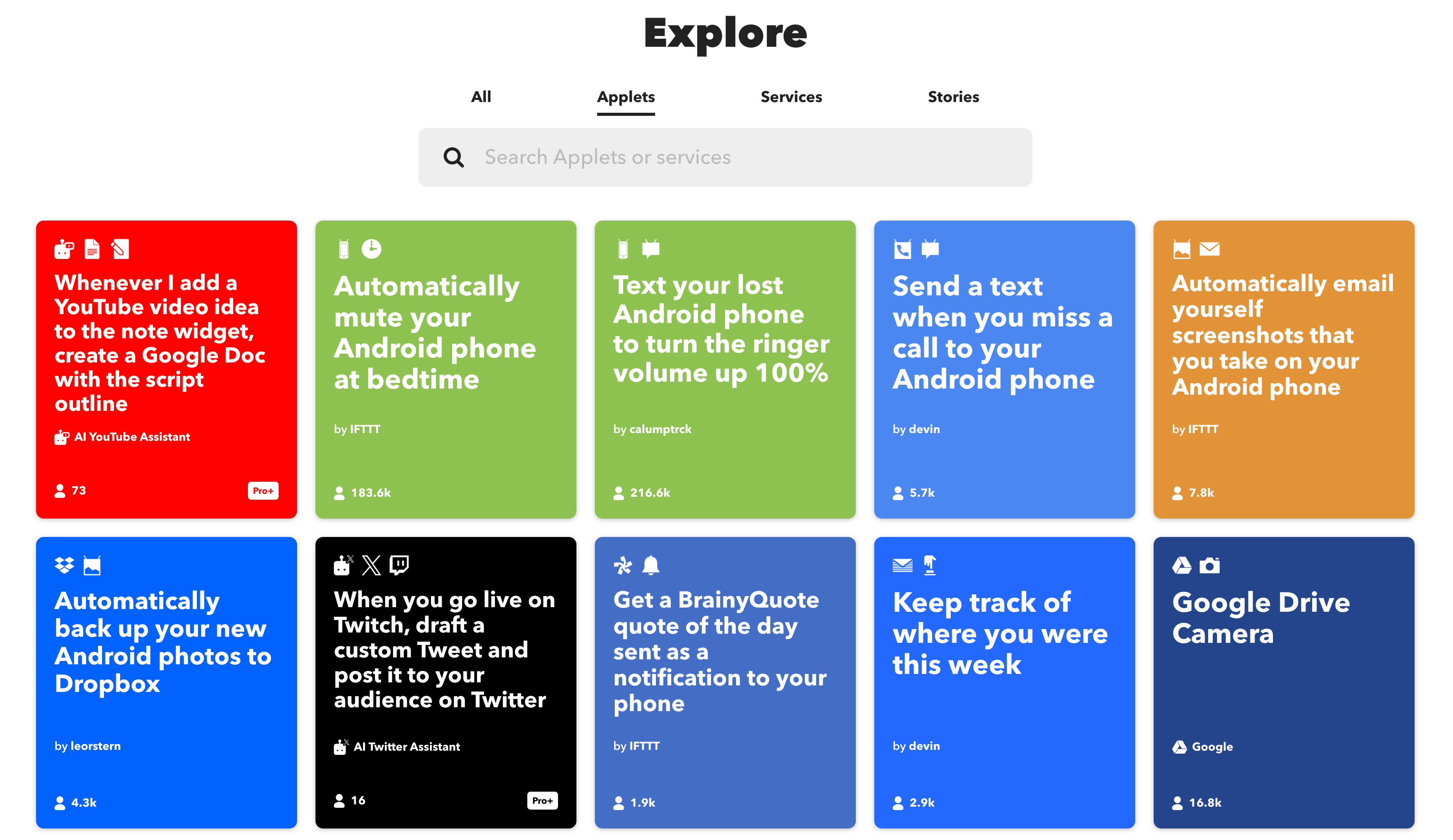
While both IFTTT and Zapier provide automation templates, IFTTT has a larger library of single automation options that are simpler and easier to set up.
Relay.app does not offer as many pre-made templates as IFTTT or Zapier, but instead, focuses on helping users create workflows optimized for their own connected data.
Integrations: Zapier vs IFTTT vs Relay.app
Let’s take a look at each platform’s third-party integrations ⤵️
Relay.app integrations
Relay.app integrates with the most popular apps across many categories, including Sales, Marketing, Support, and Engineering. These include leading platforms like HubSpot, Calendly, Fillout, Trello, Notion, Airtable, Slack, Zendesk, Google Drive, and many more. The Relay.app team is constantly adding more integrations to the platform, and you can request new app connections directly in the Relay.app workflow builder tool at any time.
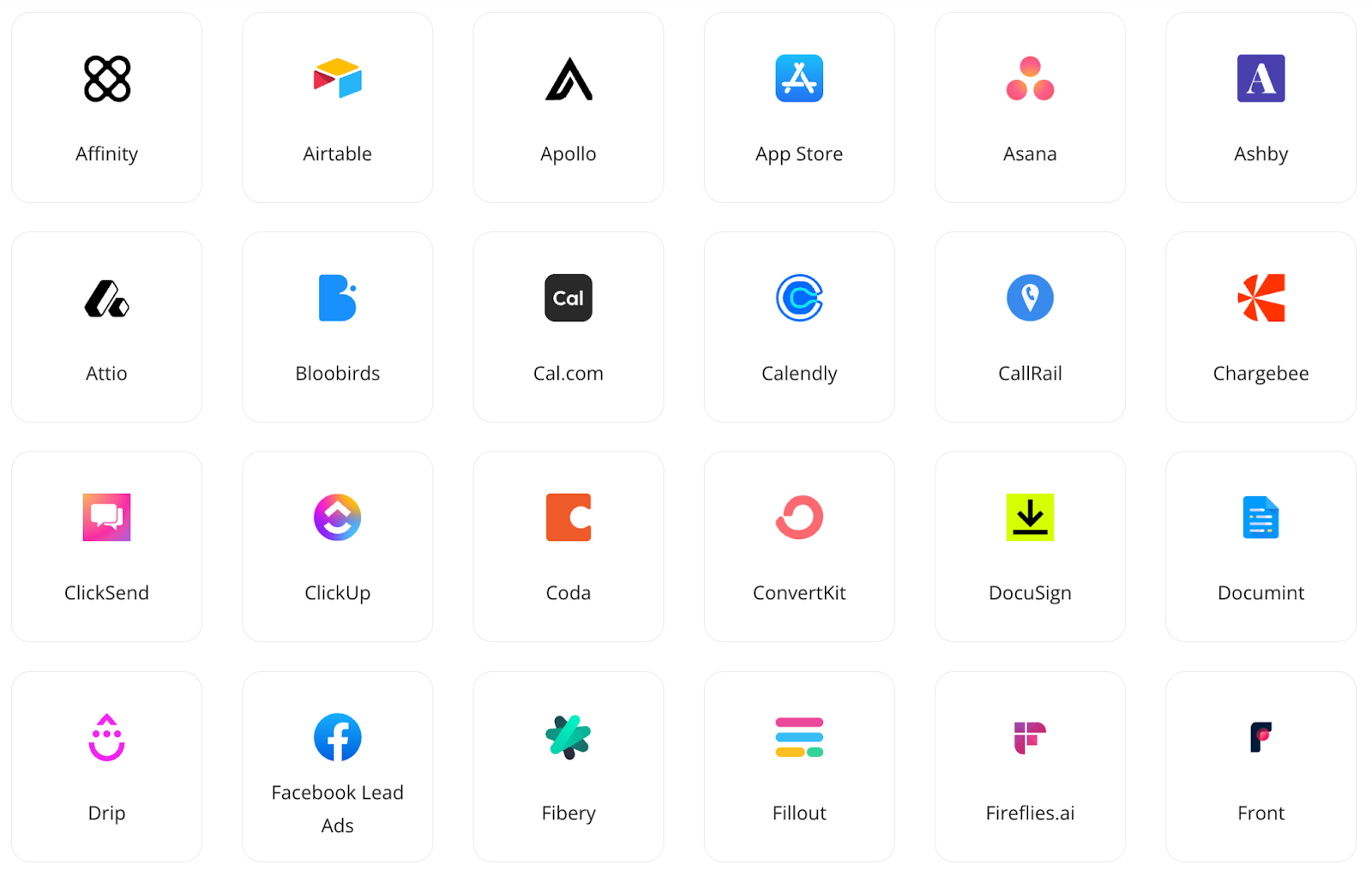
Each Relay.app integration is thoughtfully engineered with an understanding of the underlying data model, which helps ensure that apps are easy to set up and use.
Zapier integrations
As mentioned earlier, Zapier connects with an impressive 7,000+ apps, including popular services like Google Drive, Slack, Trello, Salesforce, Microsoft Outlook, Asana, and HubSpot.
This huge variety enables users to link apps from different categories such as productivity, communication, marketing, CRM, and project management, making Zapier the dominant automation platform.
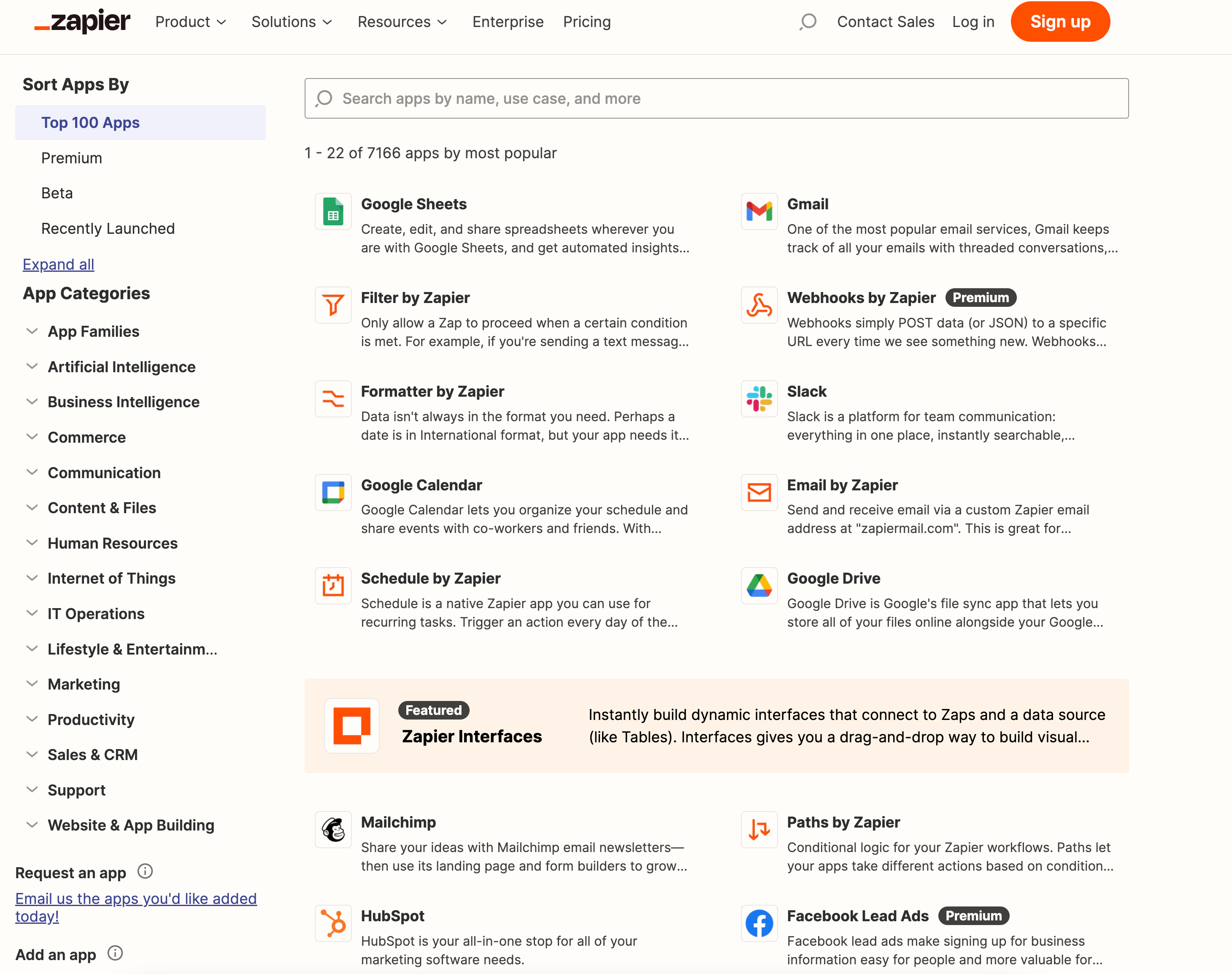
However, not all of their connected applications have deep integrations, with endpoints missing and oftentimes difficult configuration setups—where Zapier excels in integration breadth, they can come up short in integration depth.
IFTTT integrations
IFTTT integrates with over 900 apps, including smart home devices such as Philips Hue, Nest, and Ring. It enables the automation of lighting, heating, and security, making it an excellent choice for home use.
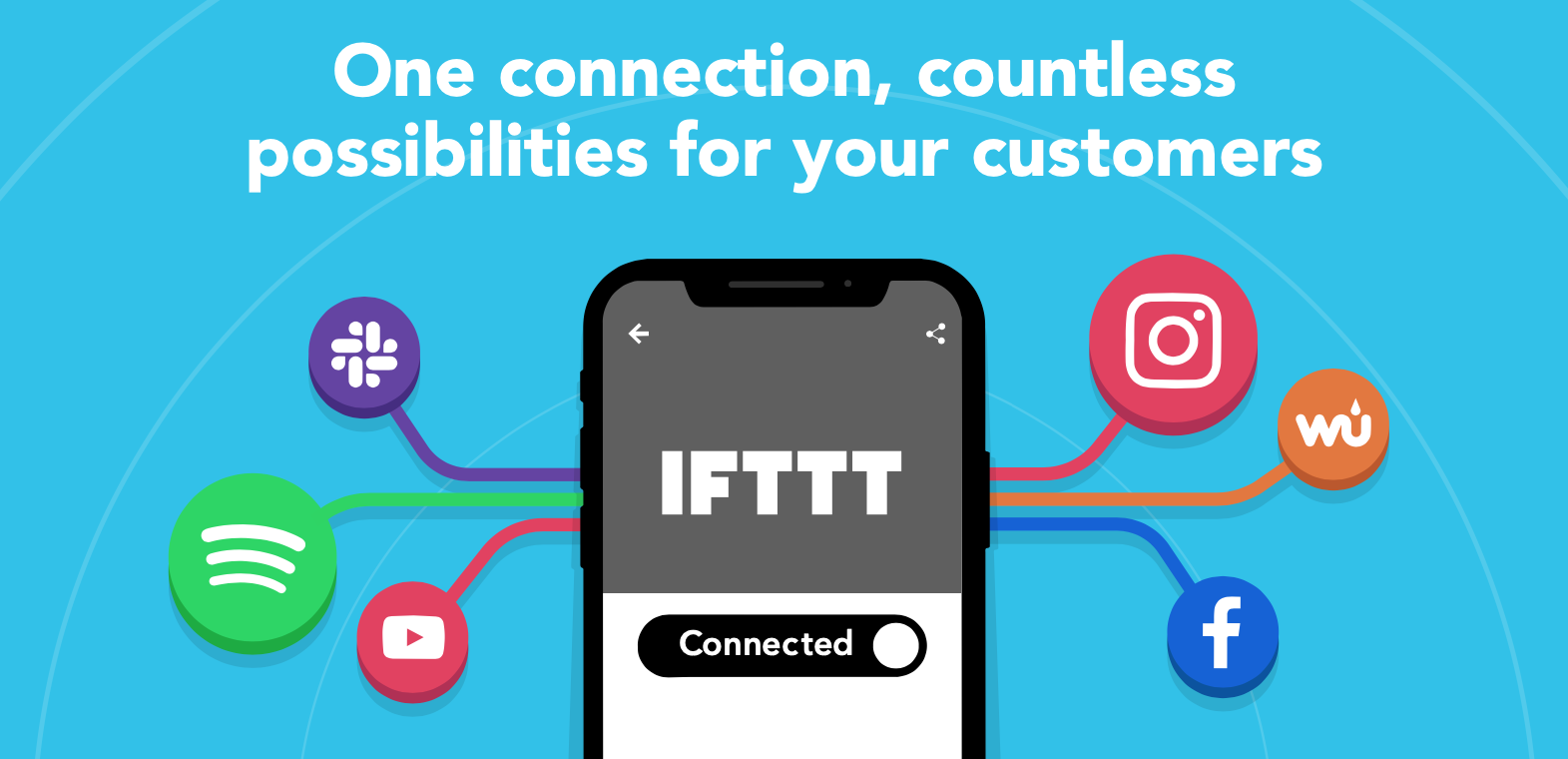
IFTTT also supports social media platforms like Twitter, Instagram, and Facebook, making it easy to automate posting and sharing activities.
It lacks deeper integrations like Shopify and Microsoft suites. And overall, won’t have many of the key business apps you’ll need for work-related workflows.
Pricing: Zapier vs IFTTT vs Relay.app
Let’s see how each app compares from a pricing point of view ⤵️
Relay.app’s pricing
Relay.app offers a simple tiered pricing structure with a generous free plan. Unlike Zapier and IFTTT, Relay.app’s pricing doesn’t break the bank as you scale and its most powerful features aren’t restricted behind a paywall.
Here are its annual-billed pricing plans:
Free: 2 seats and 200 automations/month
Professional: $9/month for 2 seats and 10k automations/month
Team: $59/month for unlimited seats and 25k automations/month
Enterprise: Custom pricing for unlimited seats, unlimited automations, and custom integrations
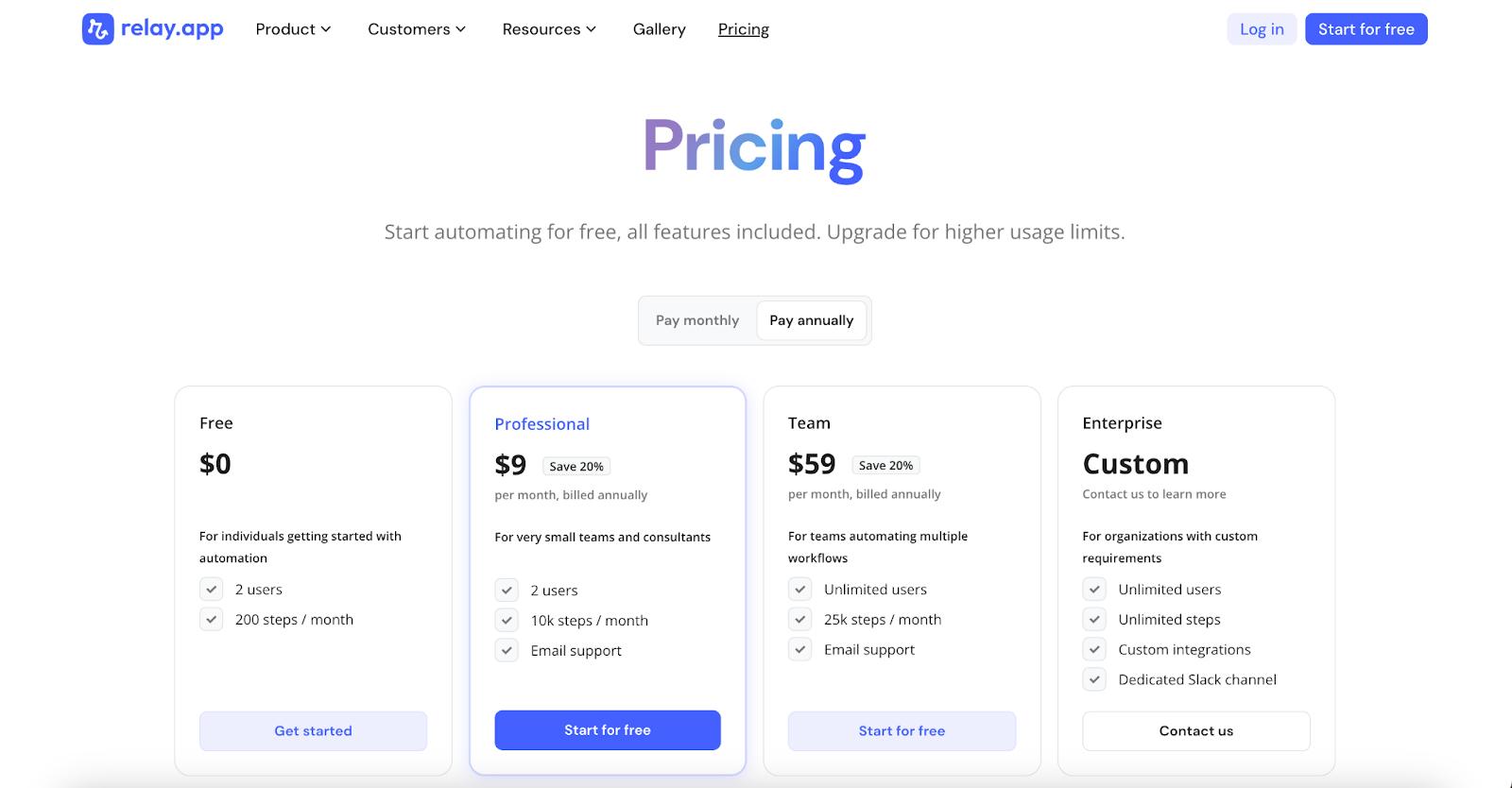
Zapier's pricing
Zapier recently reduced its starting price from $29 to $19.99 per month and simplified its paid plans from four to three. However, it’s free plan only supports two-step Zaps, limited app connections, and basic workflow logic.
The new prices (billed annually) are:
Professional: $19.99/month
Team: $69/month
Enterprise: On-demand, contact sales
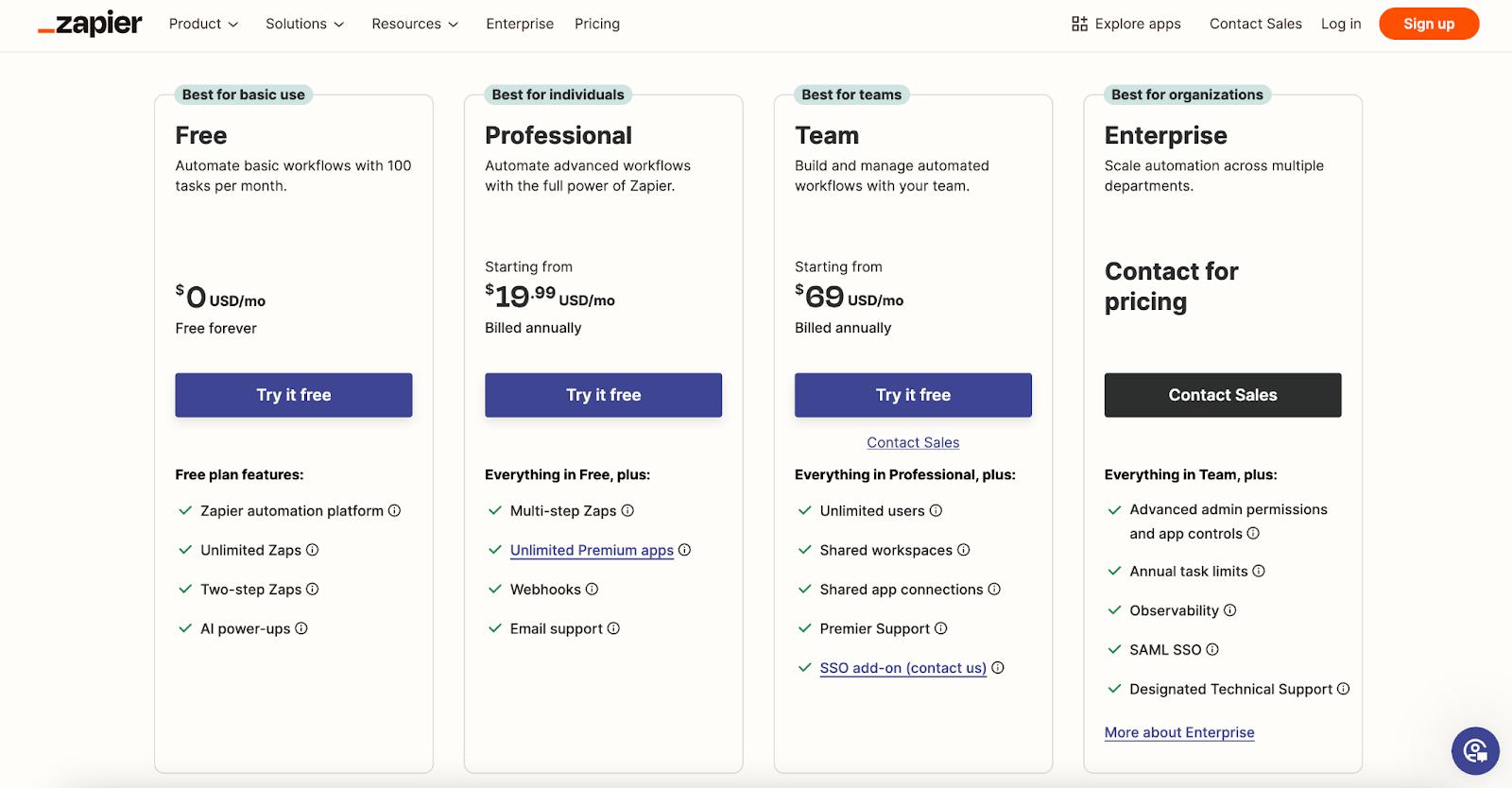
While the new plans look more affordable, the cost can increase significantly as the number of your executions rises and your automation needs grow.
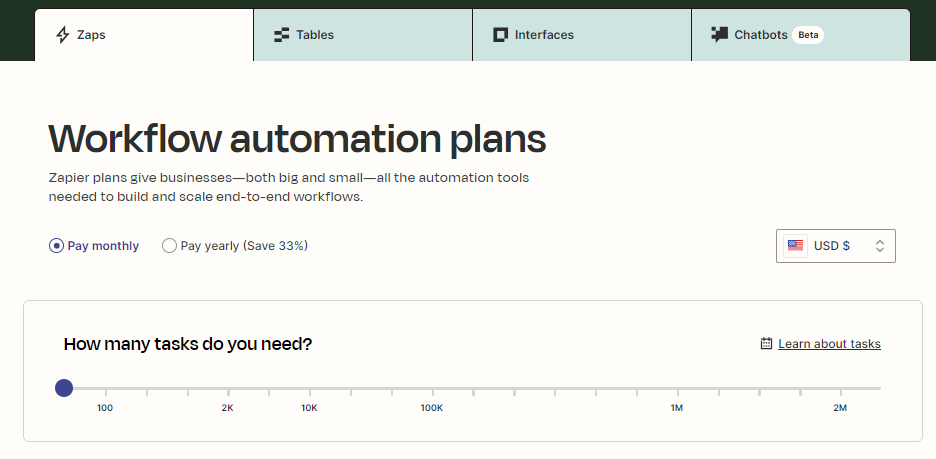
IFTTT's pricing
IFTTT offers simple free and paid plans.
Its free plan provides unlimited runs but limits users to creating just two applets. It also offers only basic features and limited integrations. Most notably, only paid users can create multi-step workflows.
If you want to access additional features, you can sign up for one of its two paid annual plans:
IFTTT Pro: $2.92/month
IFTTT Pro+: $12.50/month
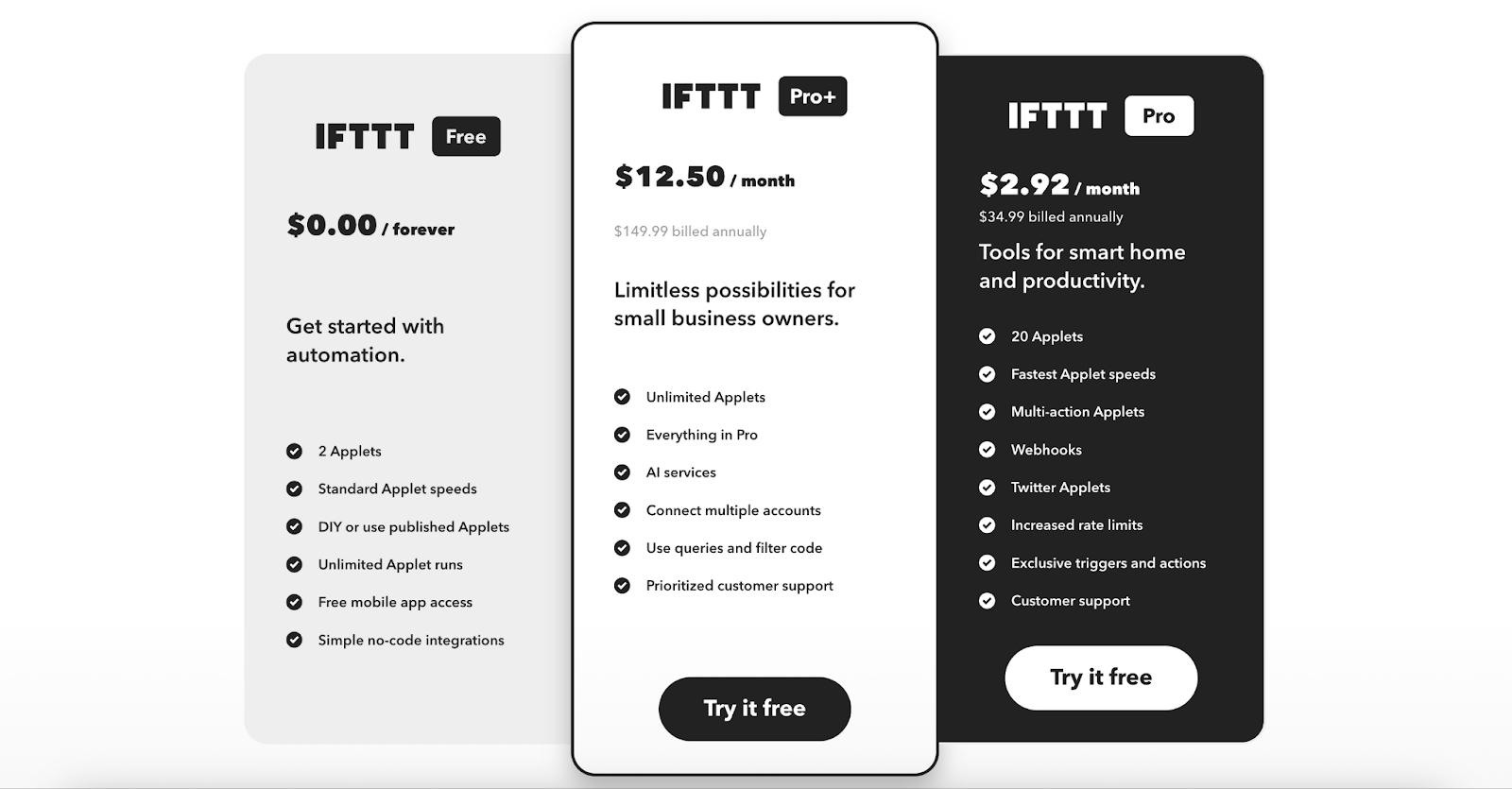
What are customers saying?
Here are some unbiased reviews of each of the tools from real users.
Relay.app reviews
Despite not being tech savvy, this user found Relay.app more user-friendly than Zapier and IFTTT.
“It is very easy to navigate. I tried a few workflow automation tools and this one has by far the best UX. They have very useful how-to guides and the BEST customer support in case you have any questions navigating the tool. They have loads of integrations and are constantly adding more.” - verified G2 Review
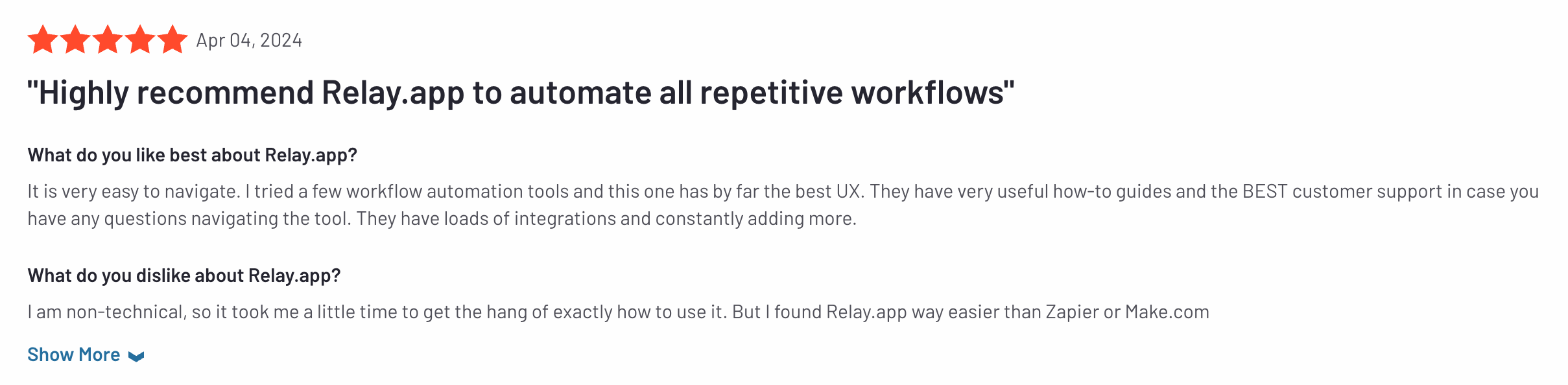
This user also commended the user-friendliness of Relay.app’s interface. He also highlighted the responsiveness of the support team:
The tool is flexible and powerful, allowing us to extend workflows in a lot of different directions. The team and support is great—they listen to our needs and help solve our problems quickly.
Best of all is the user-friendliness. Our team is lean. Relay is intuitive and allows all members of our team to build powerful automations so they can do more with less. Before Relay, we used Zapier which was good, but not nearly as easy, which prevented it from being rolled out broadly. - verified G2 Review
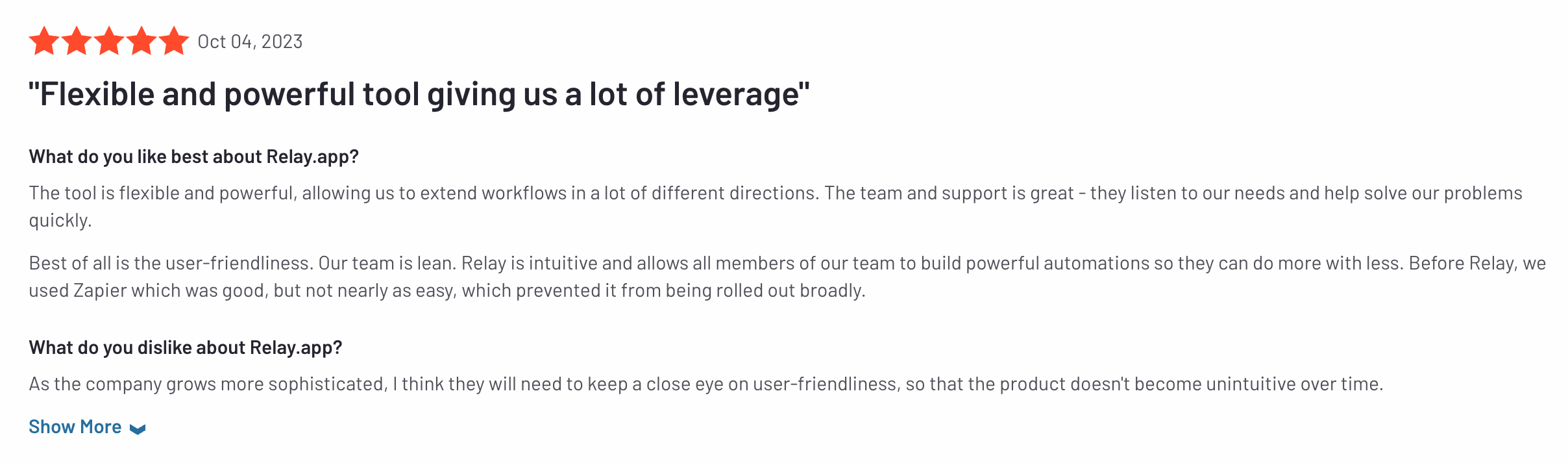
This user switched from Zapier to Relay.app and commended the unparalleled customer support he received from Relay.app's team members ⤵️
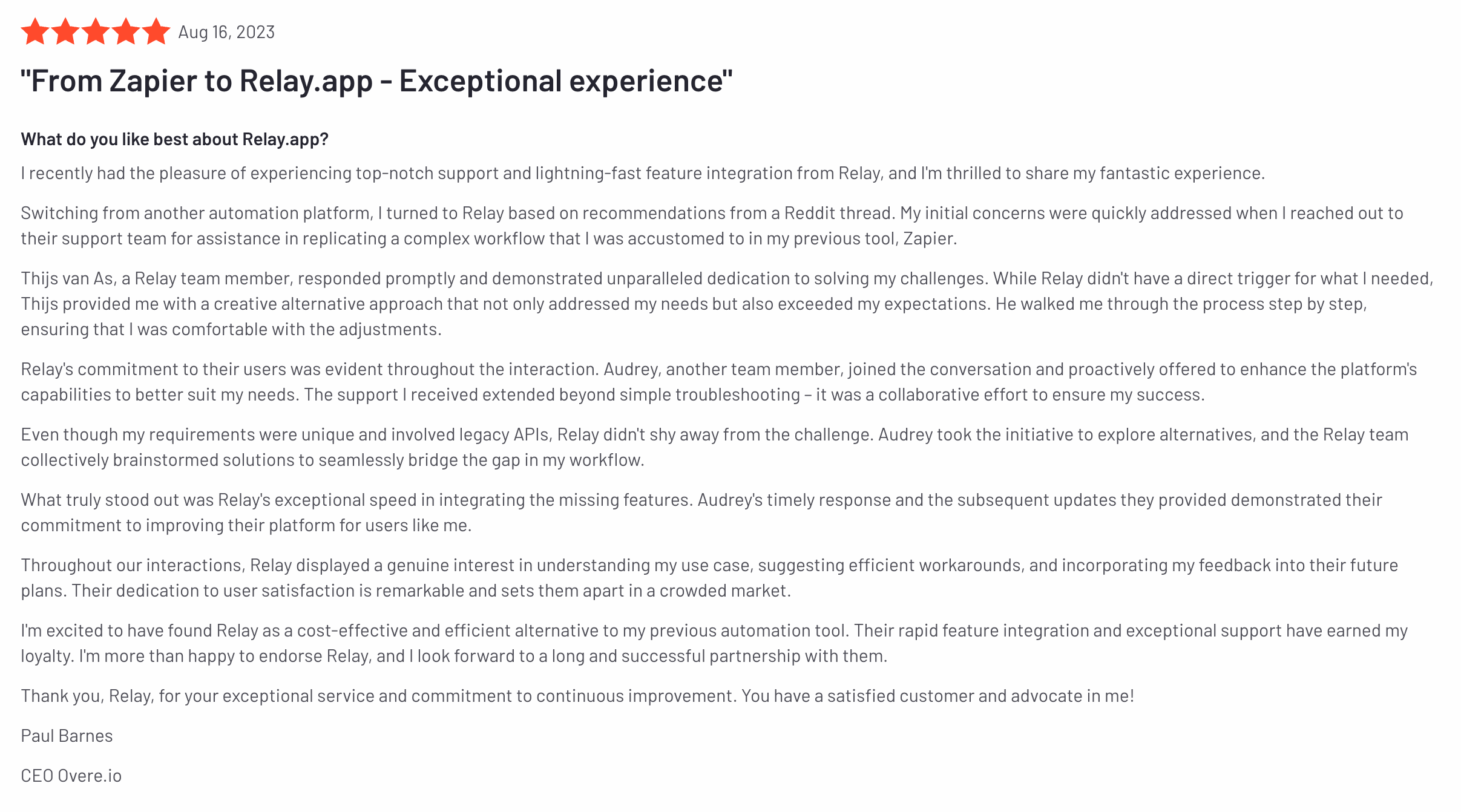
Zapier reviews
While this user appreciates Zapier's range of integrations, ease of use, and triggers, he finds it complex to set up multi-step Zaps.
He’s also concerned about price increases at scale, which is repeatedly mentioned in reviews.
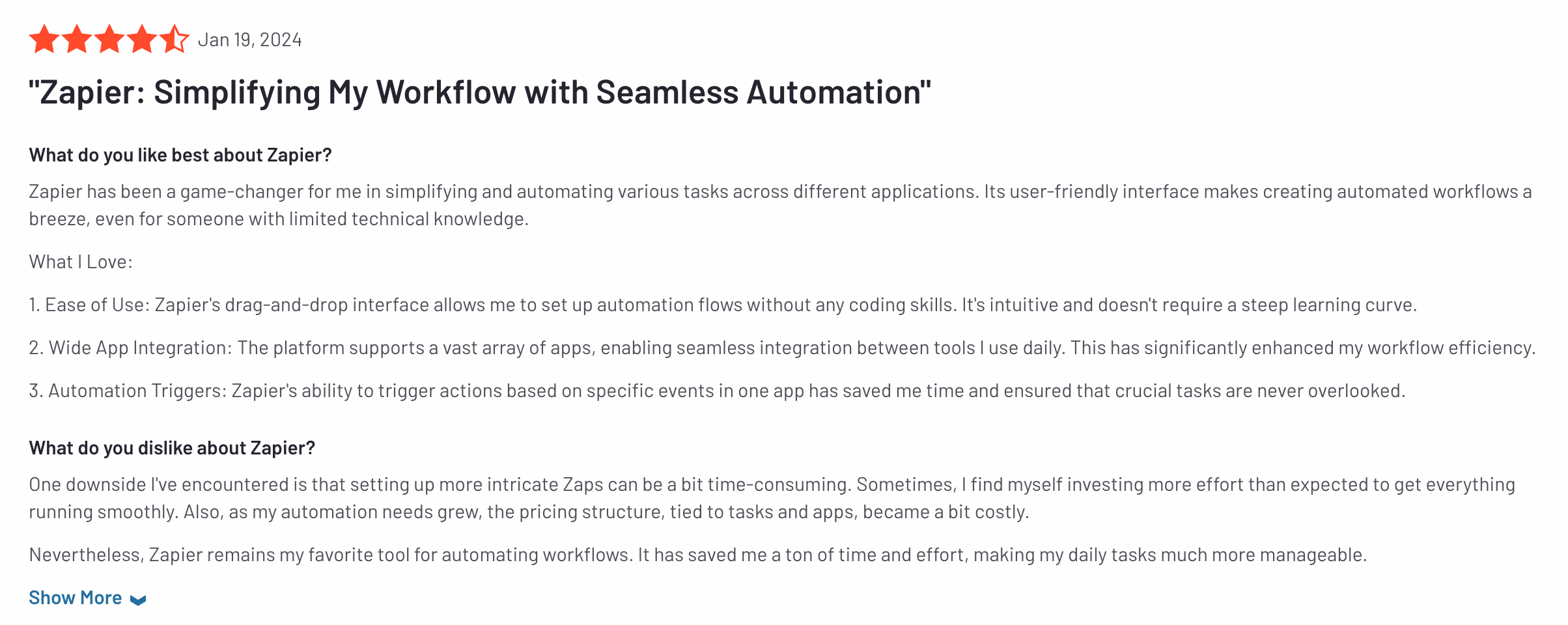
Another customer appreciates Zapier for its app selection but complains about frequent server errors that result in clients losing access to their leads. Additionally, they find Zapier's support difficult to reach.
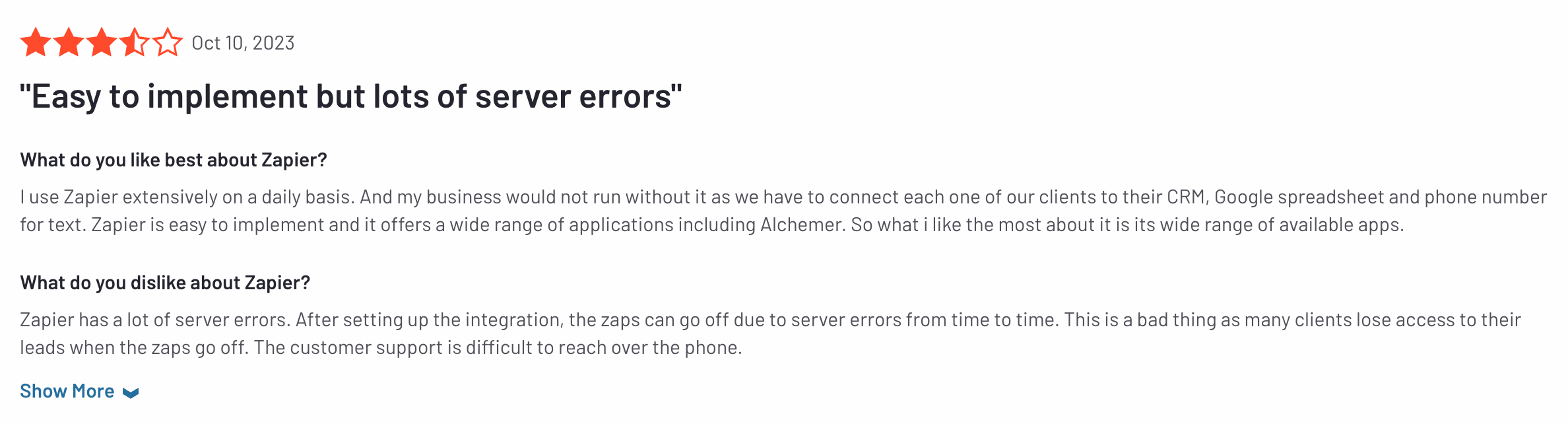
IFTTT reviews
Although this user appreciates IFTTT's simplicity, the free plan’s limitations pose a challenge.
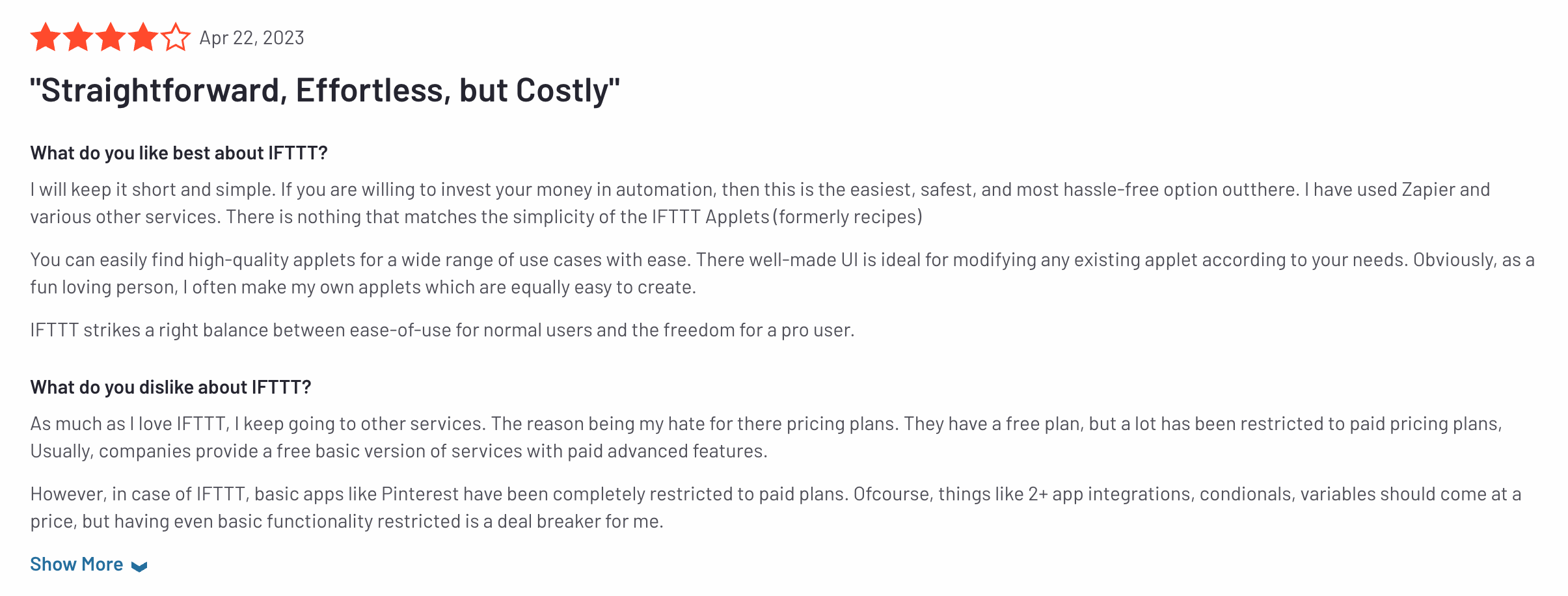
This user appreciates IFTTT's ease of use and social media integrations but finds it less useful for multi-step workflows.
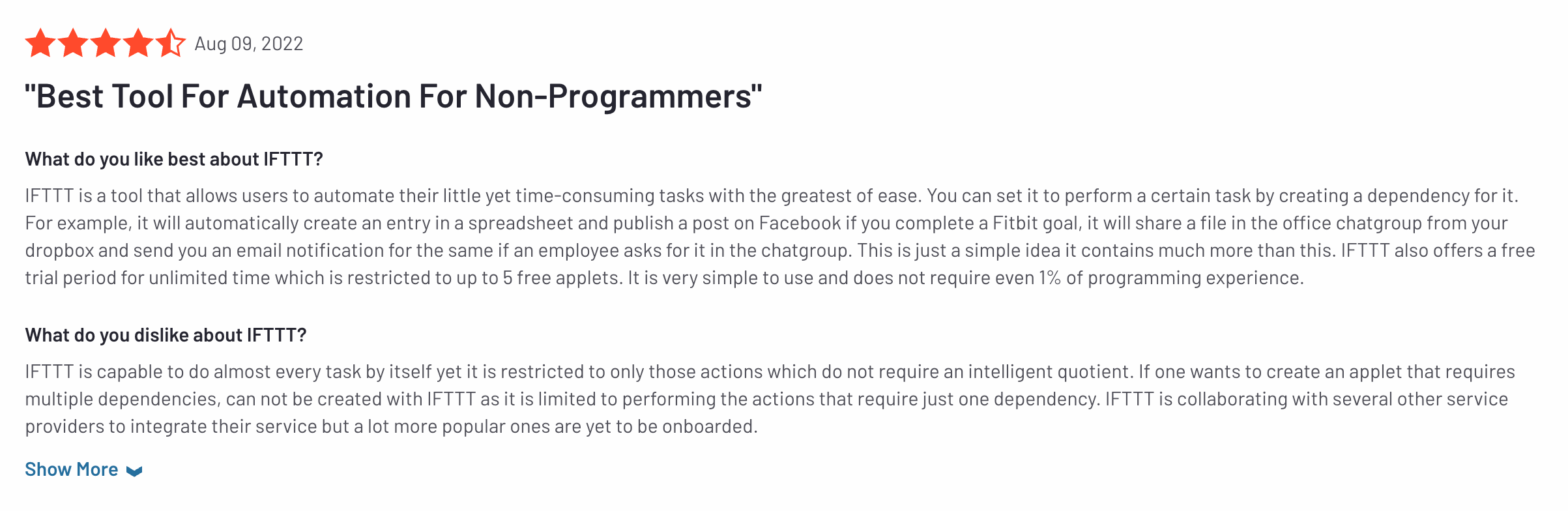
Wrapping up
While Zapier and IFTTT are popular automation platforms, they may not be the best choice for your business processes. The same applies to Relay.app, even though it’s a powerful automation tool.
We've compared the three tools based on features, range of integrations, pricing, and customer reviews to help you make an informed decision.
Here’s the gist of it:
Relay.app is the right choice if you want to easily build automated flows with your team, streamline human-in-the-loop workflows, integrate AI into your processes, and execute high automation volumes at a reasonable price.
If you choose Relay.app, you'll enjoy the following benefits:
- An excellent user experience
- Deep, well-crafted integrations
- Seamless collaboration with your team with human-in-the-loop actions
- Powerful AI integrations, no prompting skills or API keys required
- Free to get started and generous automation limits on all paid plans
Zapier is a robust platform that is ideal for simple and advanced, custom workflows. If you have a wide range of automation needs or are looking for an integration with a specific, perhaps less commonly used tool, Zapier is the automation tool for you.
IFTTT is great for simple automations. It’ll serve you well in social media, blog, and home automation.
Ready to get started? Start automating with Relay.app for free—no credit card required.

