
Getting a clear idea of Pipedrive’s pricing is essential to decide whether or not it is the right CRM for you.
Especially if you’re interested in AI and automation capabilities, as not all Pipedrive pricing plans offer these features.
With so many different plans, finding all the information you need to decide is tricky.
That’s precisely where this detailed guide steps in.
Below, we break down each plan and what it includes, giving you the info you need to assess whether Pipedrive features justify the costs or not.
There’s also a bonus— if you want to make your sales workflows more efficient, we’ll introduce a platform that excels in automating your sales processes in Pipedrive.
Let’s dive in!
Pipedrive’s pricing plans
Pipedrive is a sales CRM built to help sales teams improve their sales funnel by streamlining various processes, from lead generation and nurturing to deal-closing and client retention.
As such, it offers a wide range of features geared toward marketing and sales teams, which are dispersed across five pricing plans:
- Essential
- Advanced
- Professional
- Power
- Enterprise
Here’s a glimpse into what each plan offers:
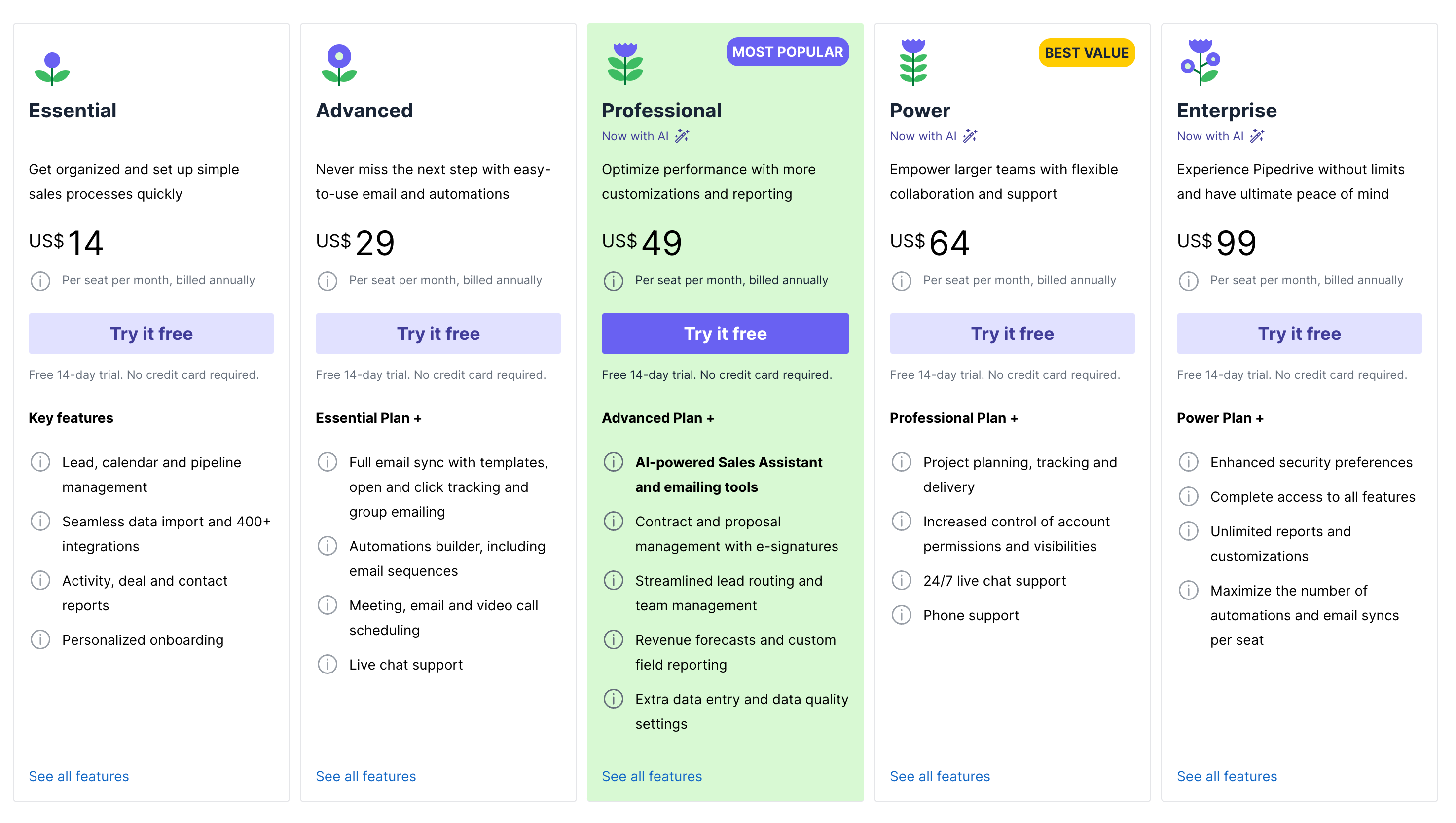
And now, let’s dissect them one by one.
💡Note: Each plan comes with a 14-day free trial period, which allows you to get a taste of Pipedrive key features.
Pipedrive Essential plan
The Essential plan comes at $14 per user per month when billed monthly and $12 per user per month when billed annually.
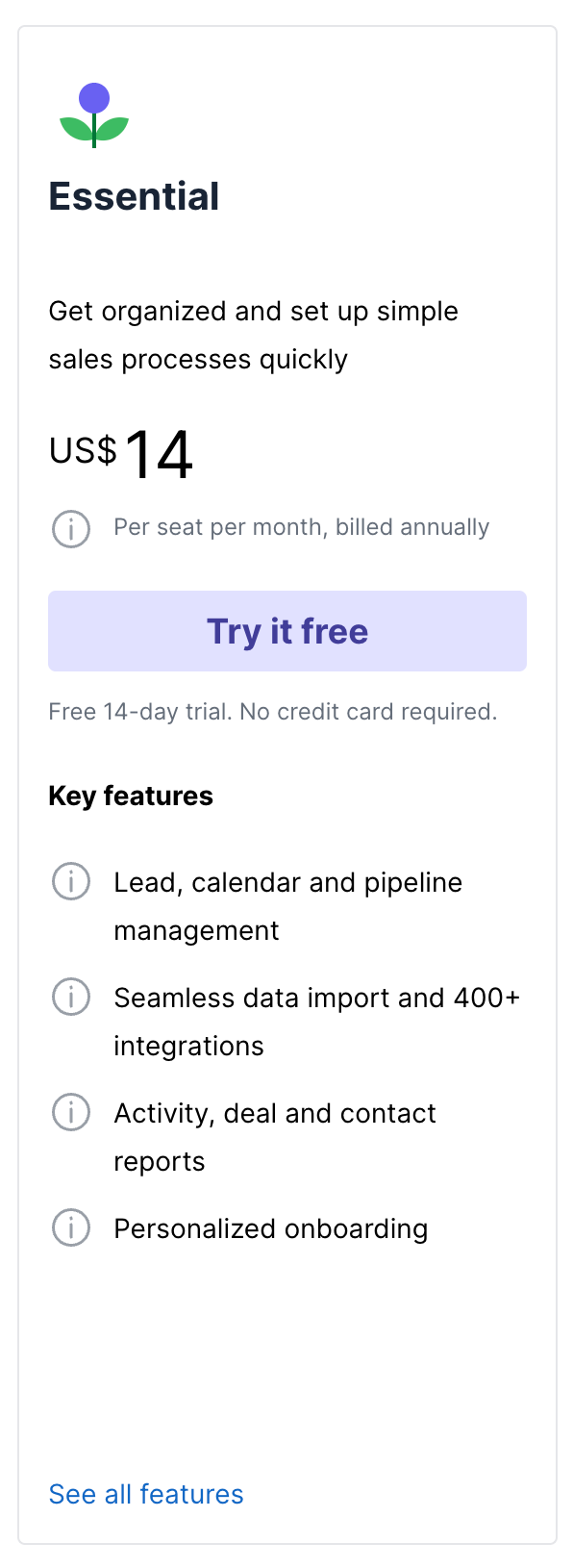
It includes 3,000 open deals per company and:
- Lead and deal management
- Personalized onboarding
- Various reporting features to help track KPIs relevant to optimal sales pipeline management
- 400+ integrations and frictionless data import
In essence, the Essential plan is an excellent choice for users who need only a sales-based Customer Relationship Management software with the most basic features.
If you opt for it, you won’t have access to more advanced capabilities, such as automation and comprehensive AI features, as they’re all gated for top-tier users only.
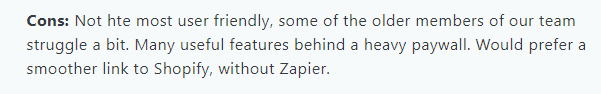
Moreover, the deal limit of just 3,000 means that the Essential plan can only work for the smallest businesses.
💡Note: This plan doesn’t offer live chat support, so you can only rely on the online help center and chatbots.
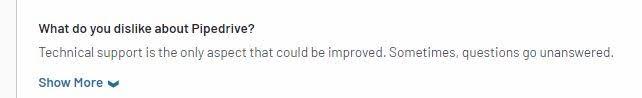
This can quickly become an issue due to Pipedrive’s steep learning curve and unintuitive interface.
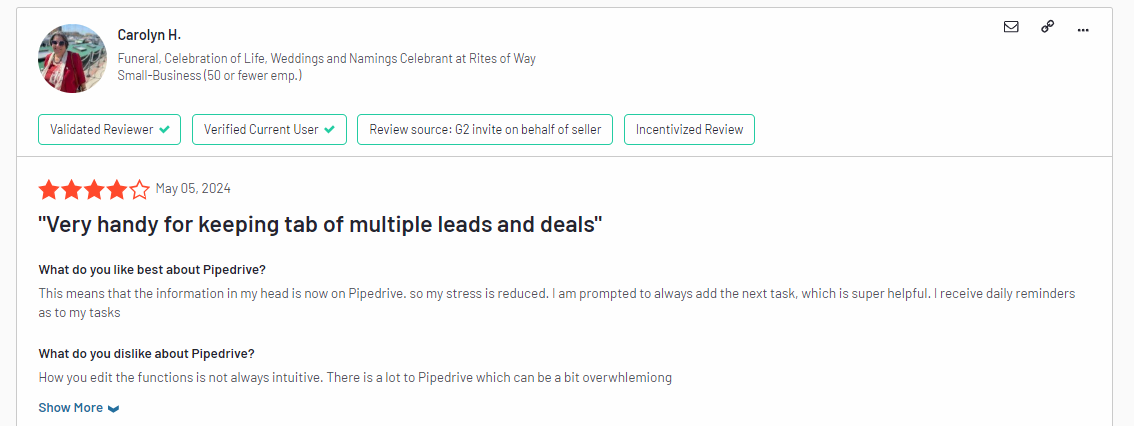
Pipedrive Advanced plan
The Advanced plan is second in line. It costs $29 per user per month ($24 if you opt for annual billing).
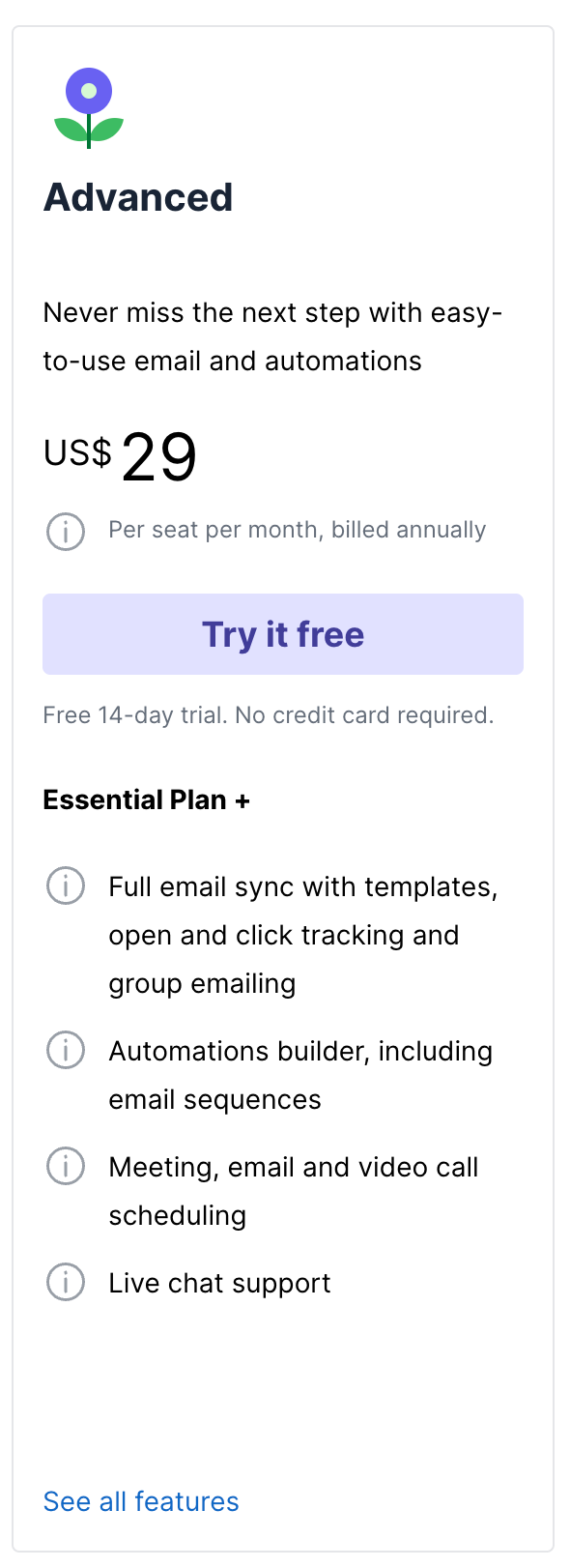
It includes 10,000 deals and more features than the previous tier, such as:
- Automation tools, which enable users to automate simple sales processes, such as email sequences
- Two-way email sync that allows sending and receiving emails without leaving Pipedrive
- Email tracking
- Call, meeting, and email scheduling
Although Pipedrive automations are a nifty feature in your CRM, remember that you can only use them to automate sales processes within Pipedrive.
If you need a more comprehensive automation solution that can automate more than one app and one type of business process, Pipedrive’s automation is severely lacking.
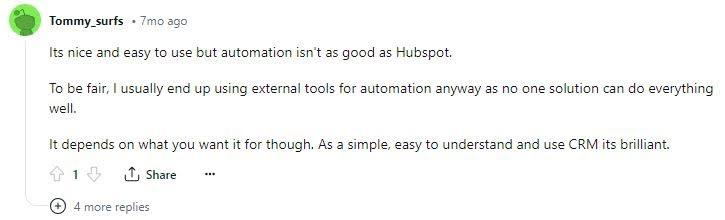
Keep in mind that the Advanced plan omits the option for automatically assigning leads and deals to adequate team members, which can significantly slow down your team collaboration.
You must upgrade to a more expensive plan to access this feature.
💡Note: Unlike the Essential plan, the Advanced tier includes live chat support but only during business hours.
Pipedrive Professional plan
Pipedrive Professional plan costs $59 per user per month or $49 when billed annually, and it has 100,000 open deals.
It’s the first plan to include Pipedrive’s AI-powered tools, such as:
- Sales Assistant that provides suggestions on what actions to take and what deals are most likely to close soon
- Email generation
- Email summarization
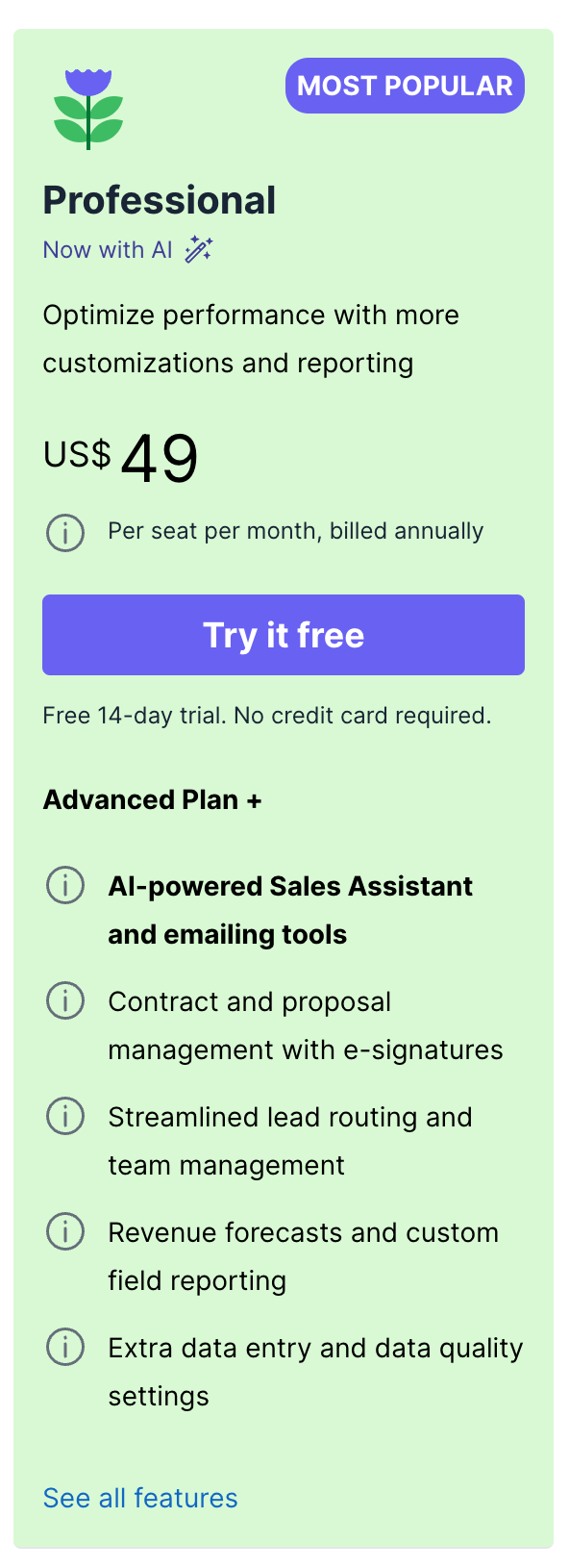
Additional features include:
- Contract and proposal management, with options for e-signing documents within Pipedrive and sending trackable quotes, contracts, and proposals
- Revenue forecast reports and custom reports
- Auto assignment of deals and deal-related tasks to appropriate team members
- Additional data entry and quality settings, enabling more customization and control
Given the capabilities included in this Pipedrive pricing tier, it’s fair to say that it’s one of the more popular plans for medium businesses that need more advanced features but can do without some enterprise-level ones (e.g., enhanced security).
Also, this is the first tier to include 24/5 support - but you still don’t get full 24/7 coverage or phone support, as that’s limited to higher-tier plans only.
Pipedrive Power plan
The Power plan is designed for larger teams, as stated on Pipedrive’s website.
It provides 200,000 open deals at $69 per user per month or $59 if you opt for annual billing.
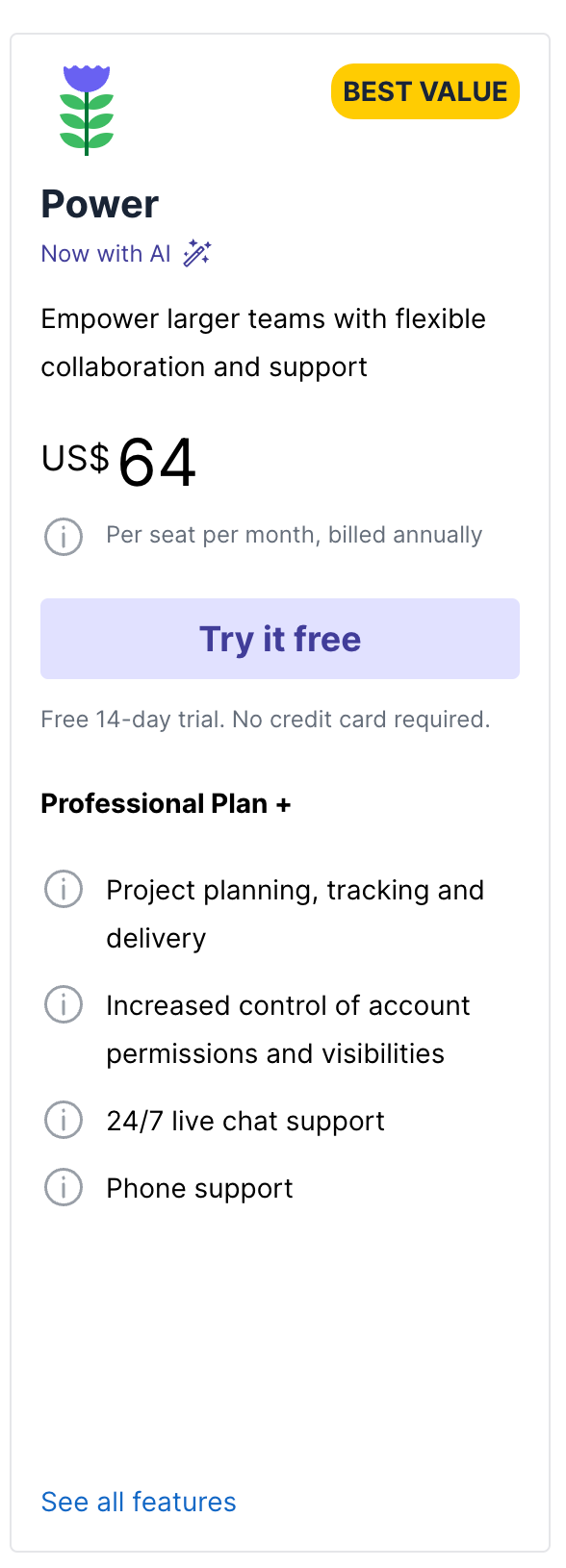
In addition to having more deals, the Power plan also includes:
- More customization options than lower-tier plans (e.g., custom permission sets, custom fields, etc.)
- More advanced project planning and management capabilities
- 24/7 support and phone support
Basically, these are the only differences from the Professional plan.
So, if you can manage with fewer open deals and suboptimal customer support, sticking to the Professional tier might be a more economical choice.
Pipedrive Enterprise plan
As its name implies, this plan is geared toward enterprise-level companies requiring more of everything.
Therefore, at the price of $99 per user per month ($79 when paid annually), you’ll get:
- Unlimited deals
- Unlimited reports per user
- Unlimited custom fields
- Unlimited user permissions
- More active automations per user per month (180)
- More active email syncs (5 per)
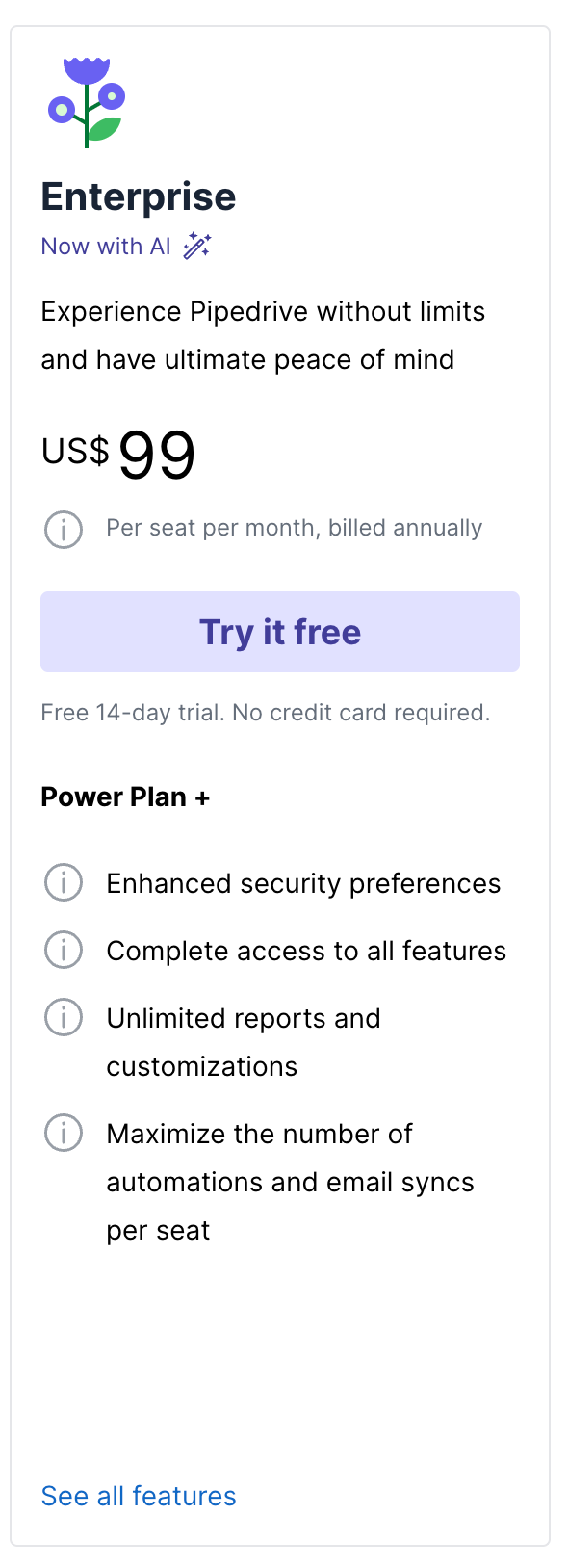
However, enhanced security is the real game changer regarding the Enterprise plan.
Namely, this is the only plan that allows setting up custom security rules and receiving instant alerts if something goes wrong, which is essential for large businesses that often deal with large volumes of sensitive data.
This is a helpful addition to basic security features included in all the plans, such as two-factor authentication, single sign-on login, etc.
Apart from that, the Enterprise plan isn’t that much different from the Power one.
Looking to automate Pipedrive?
Now that we’ve covered everything you need to know about Pipedrive’s pricing and key features, some of you have probably realized that Pipedrive isn’t enough.
Sales teams need to be as efficient as possible, and you’re looking for ways to speed up processes.
In that case, we’ve got the best solution for you: Relay.app.
Relay.app is an automation platform with a wide range of third-party integrations that lets you build collaborative workflows that embed AI and human inputs.
You don’t have to be a tech expert to take advantage of its capabilities, as they’re all packed into a user-friendly, intuitive interface built for GTM teams.
The best part?
Each of Relay.app’s plans includes all of its features, so you don’t have to compromise your budget to harness its full power.
Speaking of features, let’s explore them a bit more, shall we?
Relay.app’s features
Breaking down each of Relay.app’s numerous features would take too much time, so we’ll just focus on the three most popular ones:
- Human-in-the-Loop
- 1-Click AI
- Collaborative workflows
1. Human-in-the-Loop
This feature makes Relay.app a unique solution in the workflow automation space.
Namely, Human-in-the-Loop lets you benefit from the efficiency of automation while including actual humans in workflows when necessary.
There are four different Human-in-the-Loop capabilities:
- Data Input. Use this when you want a real person to input valuable information instead of letting the automation auto-fill the blanks. For instance, you can have sales reps add their notes from a meeting or your marketing team personalize emails for each lead in a campaign.
- Tasks. Have a person complete an action in the real world before the automated flow continues (e.g., get a manager to draft a contract or custom client form, etc.).
- Approvals. This is handy when you want to ensure sensitive processes are handled with maximum care. For example, you can have an executive review and approve a contract draft or invoice form before it’s sent to the client/customer, etc.
- Decisions. Instead of leaving it to Relay.app’s advanced conditional logic to choose between branching paths, you can have a human do it when you need some extra judgment and assessment (e.g., decide on how to proceed with a customer support request).
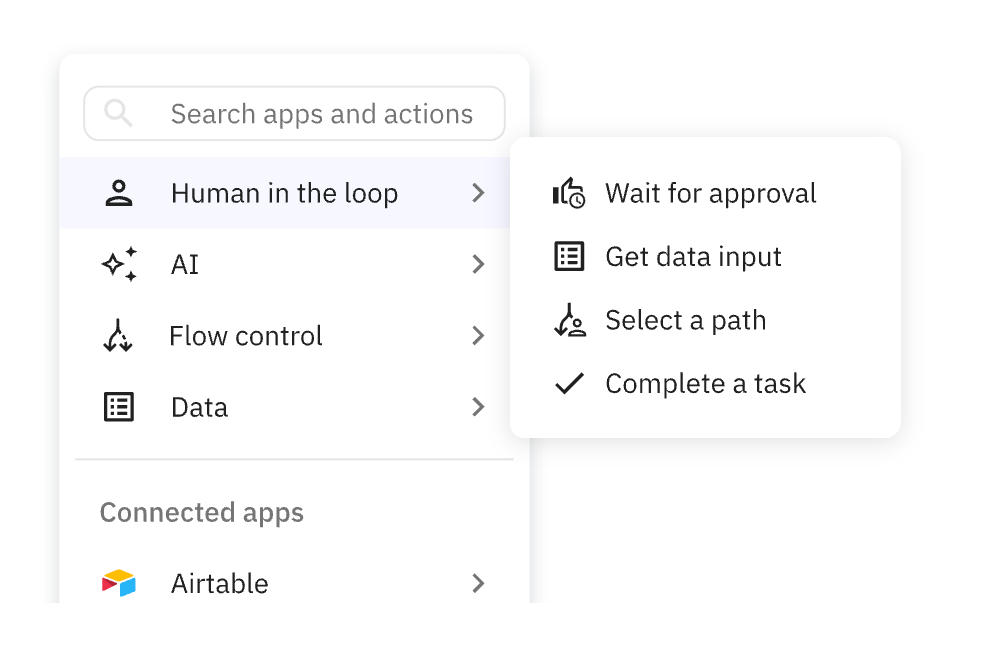
All you need to do is assign a person who needs to take one of the actions listed above, and they’ll be notified via Slack or email when the workflow reaches that step.
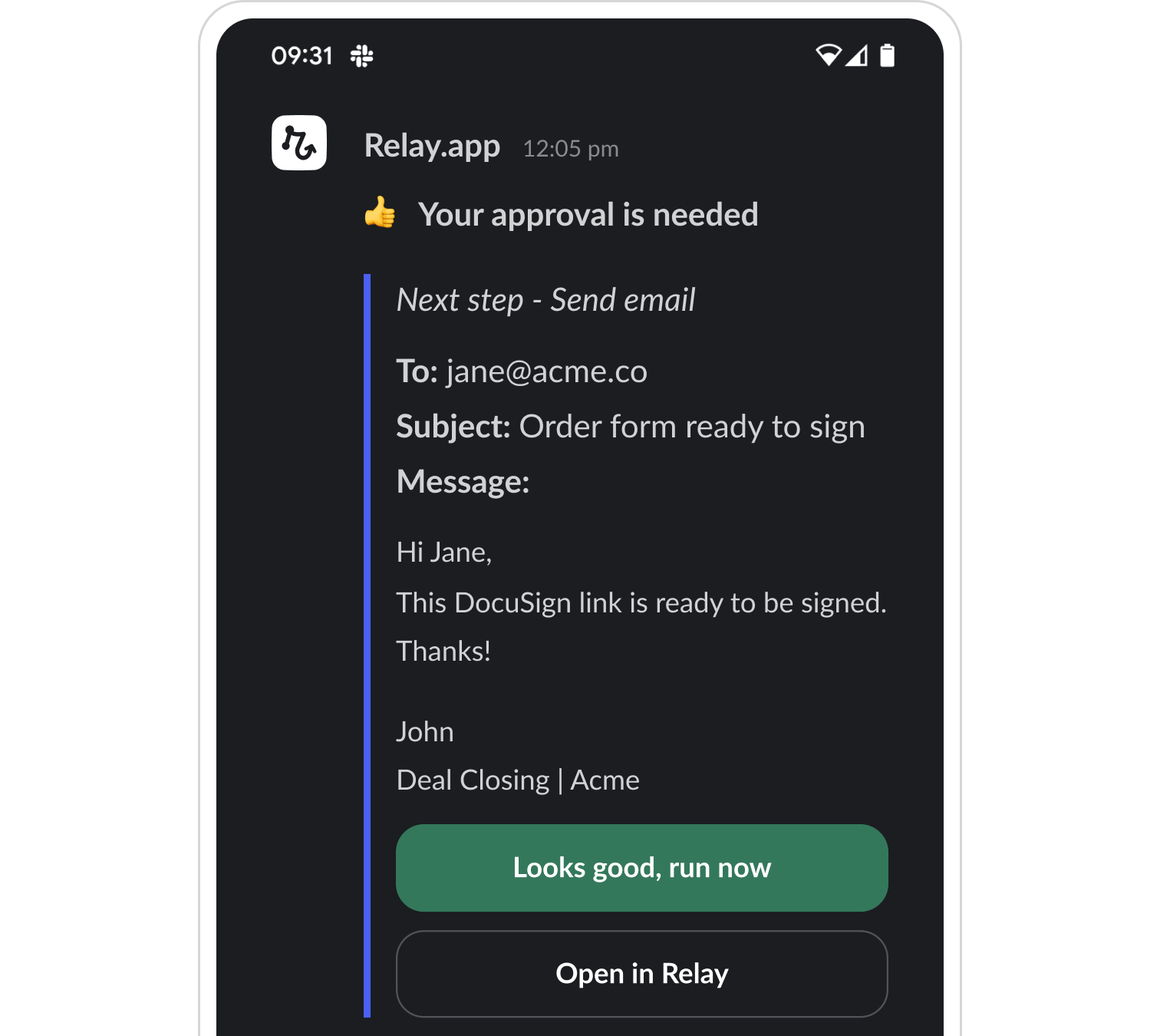
After they’ve completed the task in question, the automation will simply continue.
Why do you need Human-in-the-Loop?
No one can deny the benefits of fully automated processes.
They increase efficiency and productivity, relieve you of tedious, routine tasks, reduce the possibility of human error when dealing with repetitive processes, etc.
However, in some cases, workflows simply need a touch of human judgment, creativity, emotional intelligence, personal experience, etc., to deliver optimal results.
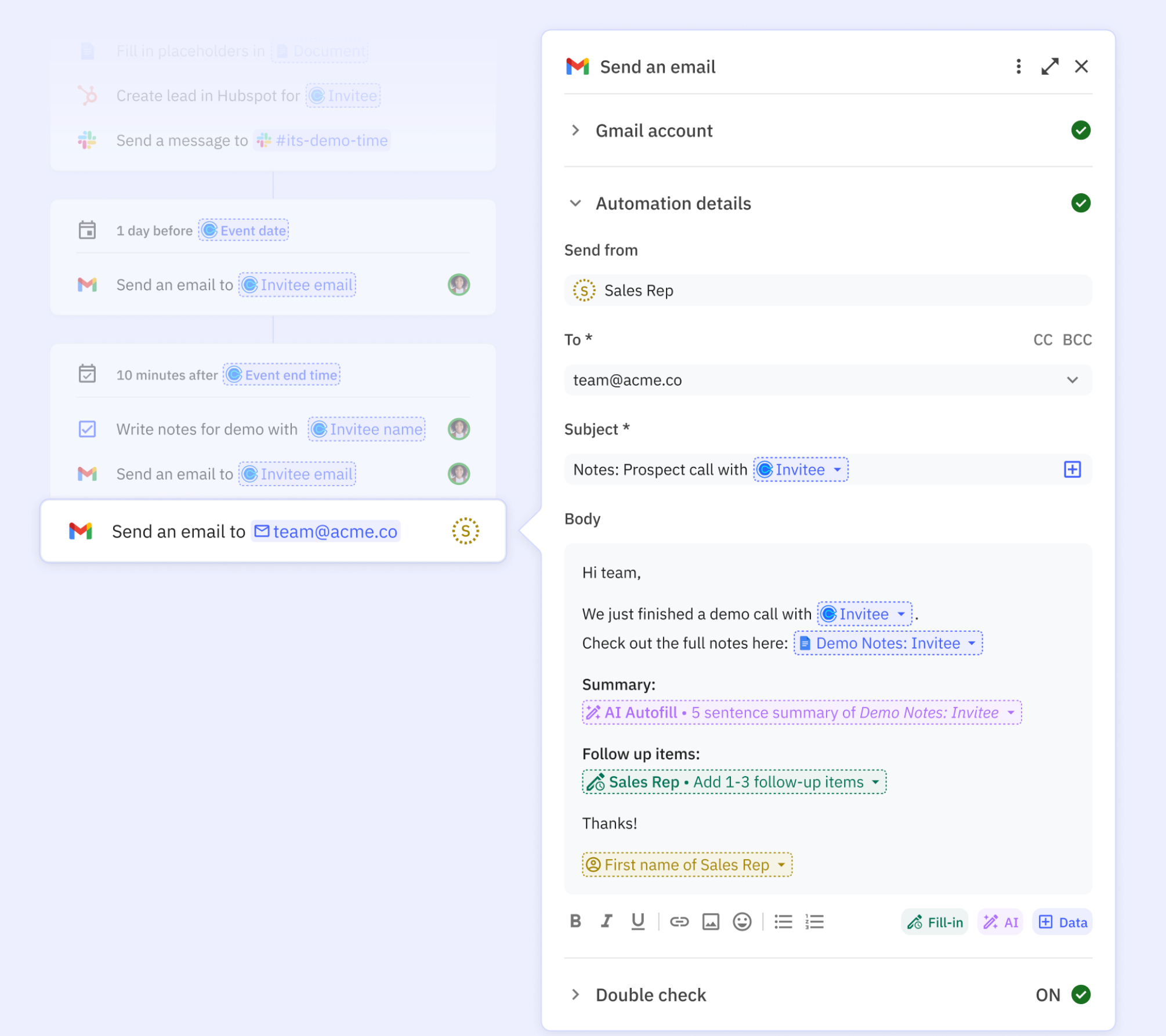
For example, personalized outreach emails or human-drafted answers to support requests can make a world of difference for your business, as there are some traits technology cannot simulate.
With the Human-in-the-Loop feature, you won’t have to be constantly stuck between efficiency and originality, sacrificing one for the sake of the other.
You can have your proverbial cake and eat it, too!
This real-life example will help you get the real hang of how the Human-in-the-Loop works and why it’s so vital:
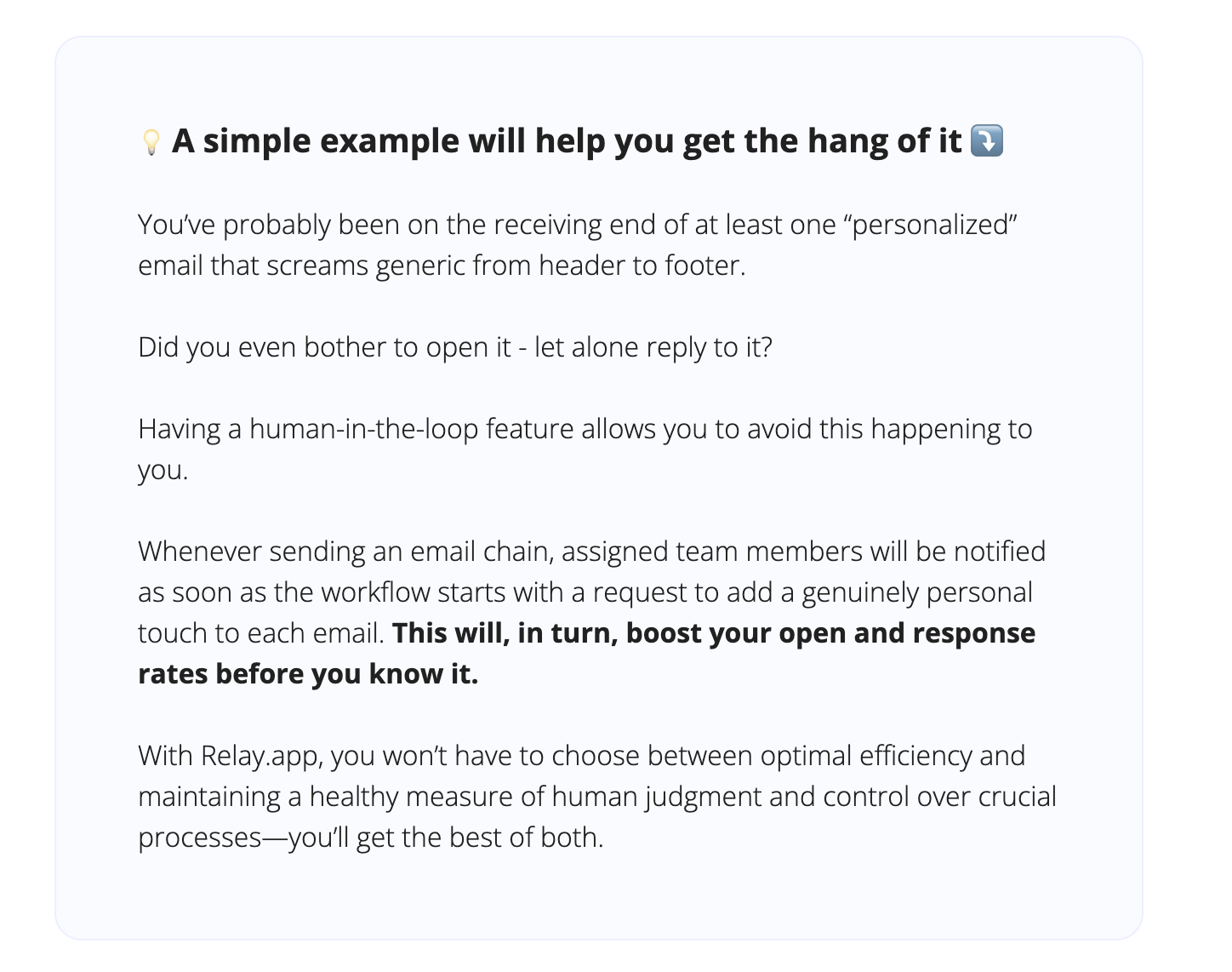
2. 1-Click AI
Although AI-driven capabilities can significantly improve workflow automation, the benefits you’ll experience greatly depend on how intuitive and easy they are to master.
Relay.app’s in-built AI features were designed with the average user in mind, allowing everyone to unlock the full potential of AI, regardless of their technical skill.
They can be easily activated whenever contextually relevant, enabling seamless incorporation into various workflows.
These AI capabilities can help you handle various tasks, from summarizing meeting notes and emails to auto-generating in-context sentences and whole paragraphs for your emails or other content types.
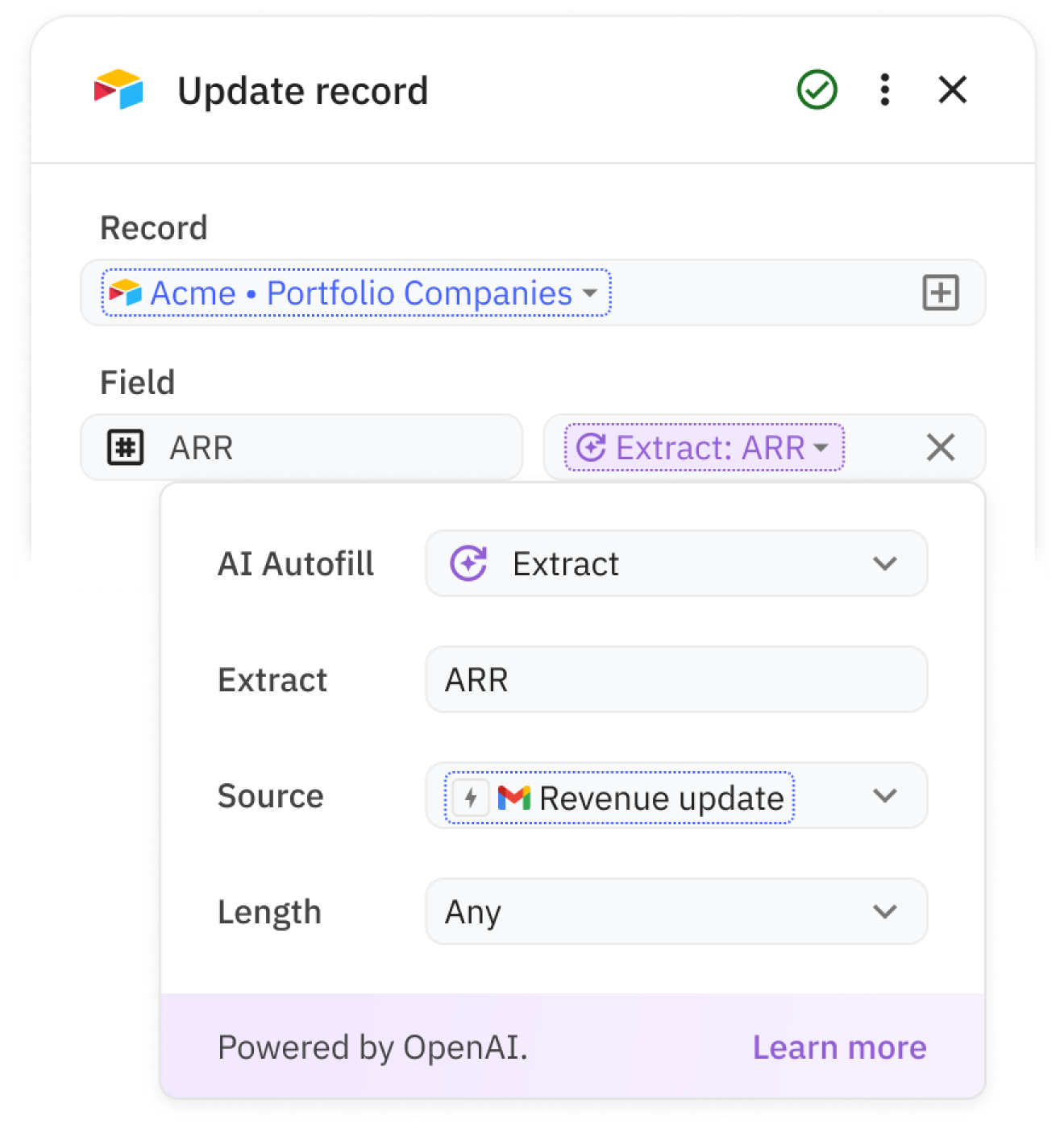
Relay.app’s AI can also help you detect and fix workflow errors before they make a mess of your streamlined processes and intuitively guide automation through branching paths.
However, since Relay.app was built for versatile use cases, our team recently included a new feature: a Custom Prompt AI step.
More advanced users who need more customization options will benefit the most from this feature, as they’ll be able to:
- Write original prompts
- Specify the output to the tiniest of details
- Attach specific resources from your workflows or integrated apps to better instruct AI on what you want and need
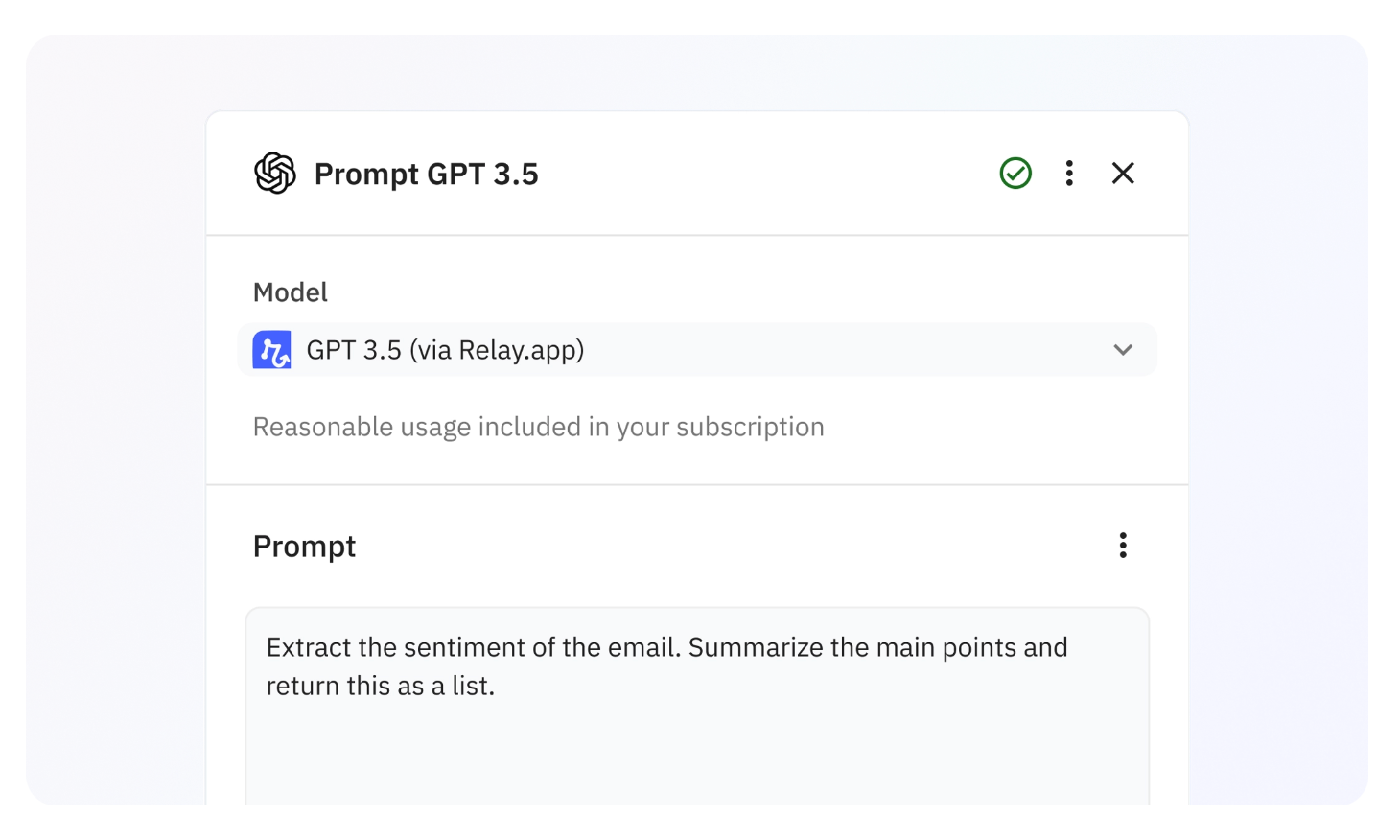
Even better, you can choose between several AI models to run your prompt by (GPT, Claude, Gemini, etc.), allowing for that extra layer of customization.
3. Multiplayer workflows
If you work in a team, you know how important it is to be able to coordinate teamwork and allow for collaboration on more complex projects.
Multiplayer Workflows do exactly that—they enable teams to create shared workspaces and collaborate on building, tweaking, and running workflows of various complexity.
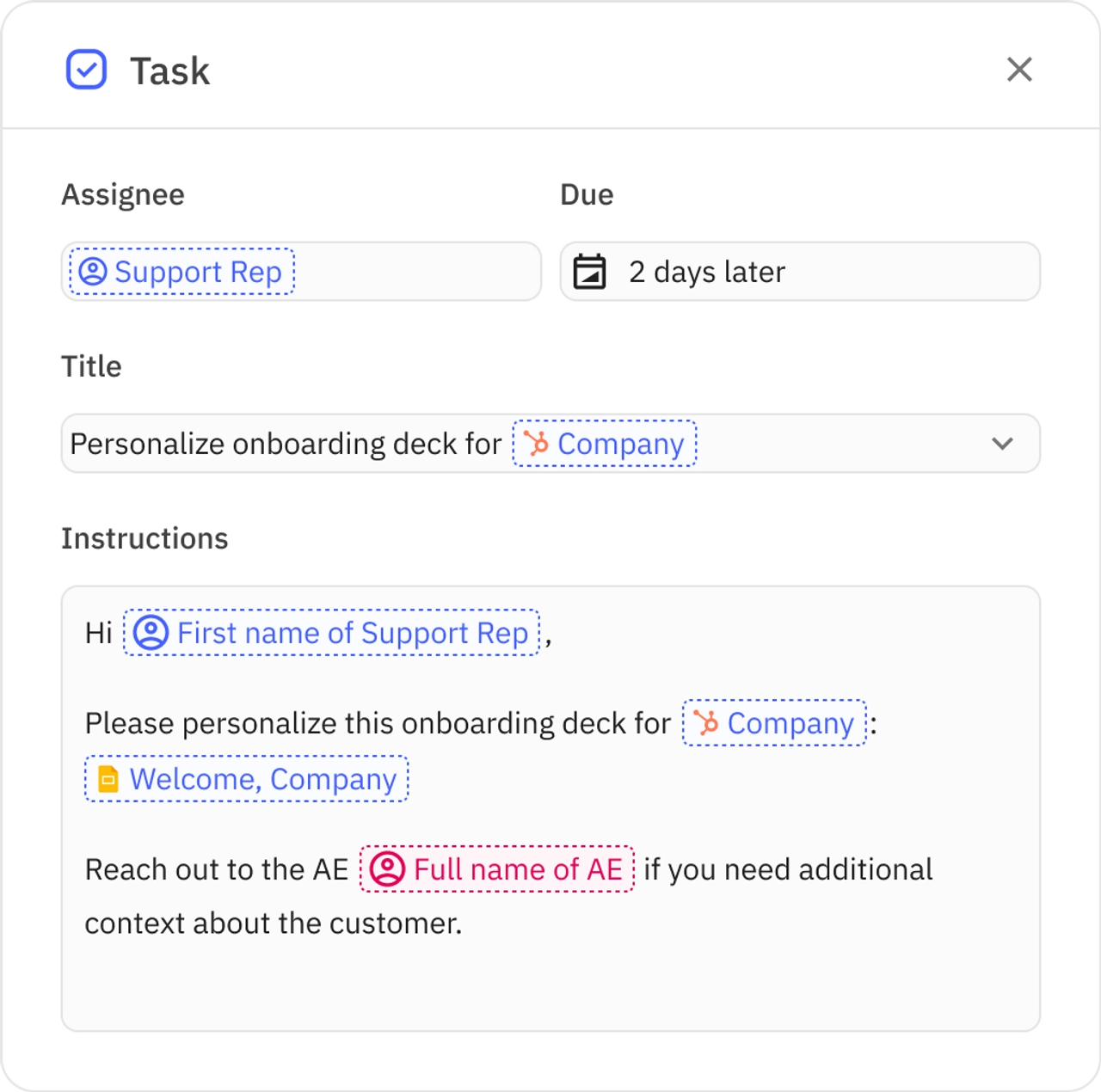
Dynamic role assignment is the key factor here, as it lets users automatically assign specific tasks to the right team member based on the data Relay.app pulls from the apps you’ve integrated with it.
As a result, all tasks related to a specific account, for example, will be automatically allocated to the appropriate account manager without any manual work on your end.
Start building Pipedrive workflows with Relay.app
Making the right decision shouldn’t be that difficult now that you have all the detailed information you need.
If you need a CRM/sales management tool with basic automation and AI capabilities, Pipedrive is a solid option—provided you can find a plan matching your needs and budget.
To enhance your Pipedrive workflows, consider Relay.app for:
- Comprehensive automation of all the popular apps (Pipedrive included)
- Unique and more powerful features that are not hidden behind a high paywall (every Relay.app pricing plan provides unrestricted access to all of its features)
- More control, customization, and personalization of workflows
- Seamless team collaboration
- Affordable pricing plans and more
“As a consultant, I use several different tools that need to talk to one another (e.g., Notion, Gmail, ConvertKit, etc.). Relay.app brings them all together for a really affordable price. While automation is great, there are also times I want to review something before it's passed on to a customer. Relay.app uses AI to do most of the work for me while alerting me to review, say, a generated email before it goes out. This shaves off 90% of the time and effort it would have taken me while still giving me ultimate control of the work.”
Try it for yourself! Sign up for Relay.app’s free trial that lets you get a taste of all its advanced features and start building powerful workflows (like this one) today.






