
Finding the right automation solution for your needs can be a complicated journey.
The automation market is somewhat oversaturated so sifting through the alternatives can seem like a never-ending journey.
To simplify your search, we’ve identified the three best software solutions.
N8N, Zapier and Relay.app.
While ideally, you’d want an outright winner, that will suit your team's needs.
Whether that’s infinite integrations, low-cost pricing or state-of-the-art features, these three solutions will meet your team's individual needs.
For example:
- Relay.app is ideal if you’re looking to add a human element to your automation without losing any of the benefits you gain from involving automation.
- Zapier is the most well-known of the three. As a longstanding brand, it offers a massive collection of extremely user-friendly integrations.
- N8N is geared towards technical teams. If you rely on developers, coders, and other IT professionals, N8N may be the one for you.

For a more in-depth breakdown of how these three platforms compare, read our breakdown of their features, integrations, pricing, and customer reviews ⤵️.
Features - Relay.app vs Zapier vs N8N
Every one of the solutions here offers great features that will impact your business positively.
A more technically adept team may prefer N8N for example, while teams looking for more personalized workflows might prefer Relay.app. The average user may have an easier time with Zapier.
It depends on your specific needs.
Let’s take a look at how these automation solutions address those needs.
Relay.app Features
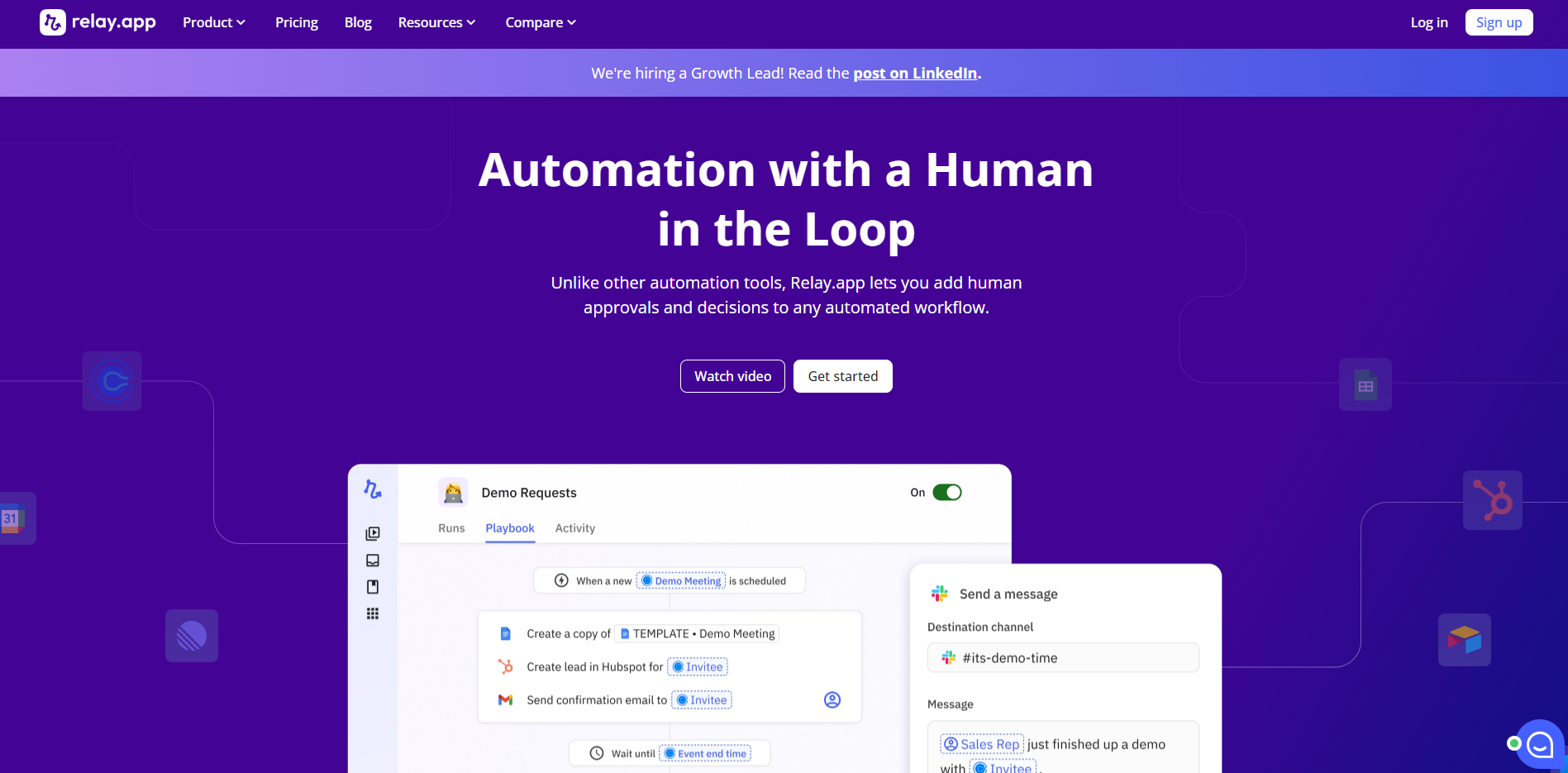
Relay.app has taken an approach that separates it from the pack.
By focusing on involving the human element, rather than eliminating it, we've allowed for a more nuanced often more effective approach to automation.
This is as a result of three crucial features.
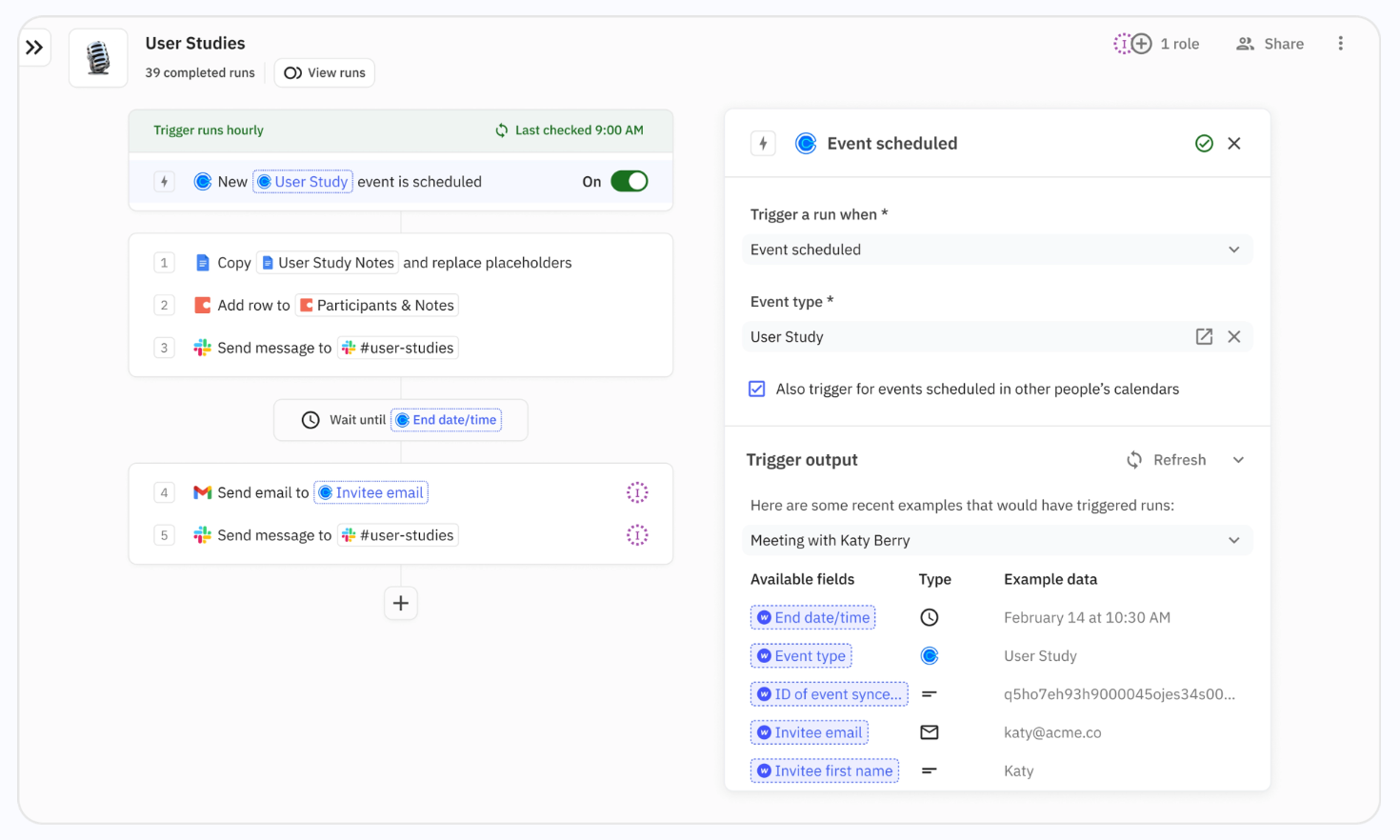
1. Human-in-the-Loop
Automation software should increase your team's overall productivity and help them save time on monotonous tasks.
This is all well and good, but the impact of having a human involved can’t be understated.
Human creativity, ingenuity and empathy can go a long way in achieving effective results from your automation and not just mindless automation.
Human-in-the-loop is Relay.apps way of doing this using 4 specific functionalities:
- Waiting for approvals: Someone must approve some decisions before the workflow can move forward. This helps ensure some human oversight before the automation moves to the next step or completes its workflow.
- Getting data inputs: This allows users to customize and personalize a specific step in the workflow. Personalized email subjects for your leads, for example, can go a long way toward converting potential leads.
- Selecting a path: No matter how complex a path is, there are occasions when an actual person needs to decide what to do next.
- Completing tasks: The automated workflow will pause until a task is manually completed by the assigned person. Total human oversight.
Most automation platforms only do what they’re programmed to.
This allows mistakes or glitches to occur and go unnoticed until they become a problem that needs to be rectified.
Fixing these errors can be costly, both in terms of time and money.
By utilizing Relay.app's human-in-the-loop feature, you eliminate this and gain increased personalization options.
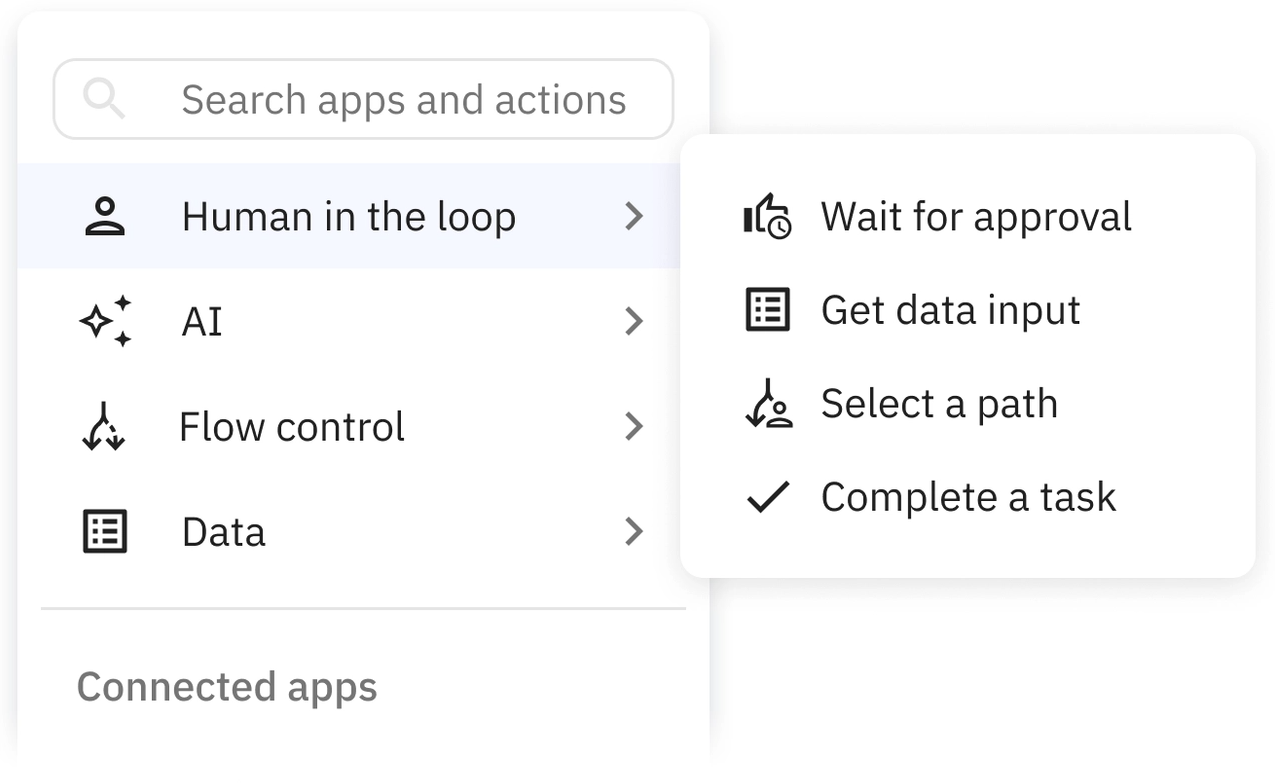
2. 1-Click AI
AI can make a major difference when it comes to increasing productivity.
Being able to take full advantage of the power of AI can be complex. At least with most automation solutions.
Relay.app’s 1-Click AI feature includes pre-built AI tools to manage everyday tasks.
From summarising notes, generating sentences and paragraphs, guiding your automation, and even detecting issues in your workflows or paths.
3. Collaborative Playbook Creation
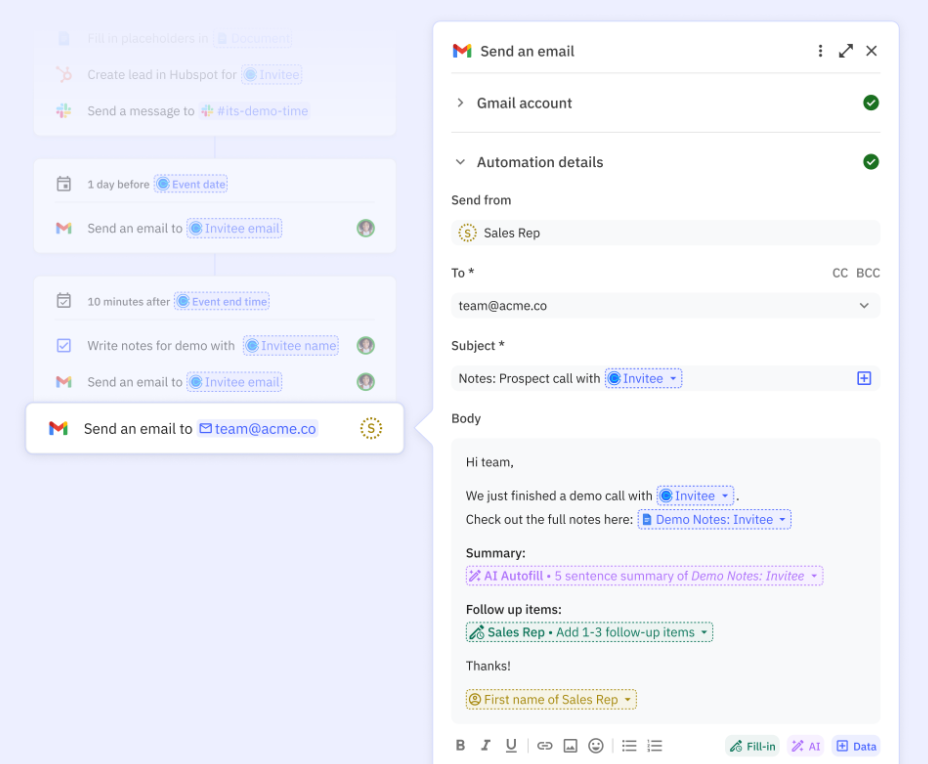
With Relay.app teamwork doesn't just make the dreamwork, it’s a key feature of what makes them unique.
This is because it allows for frictionless collaboration within an intuitive framework.
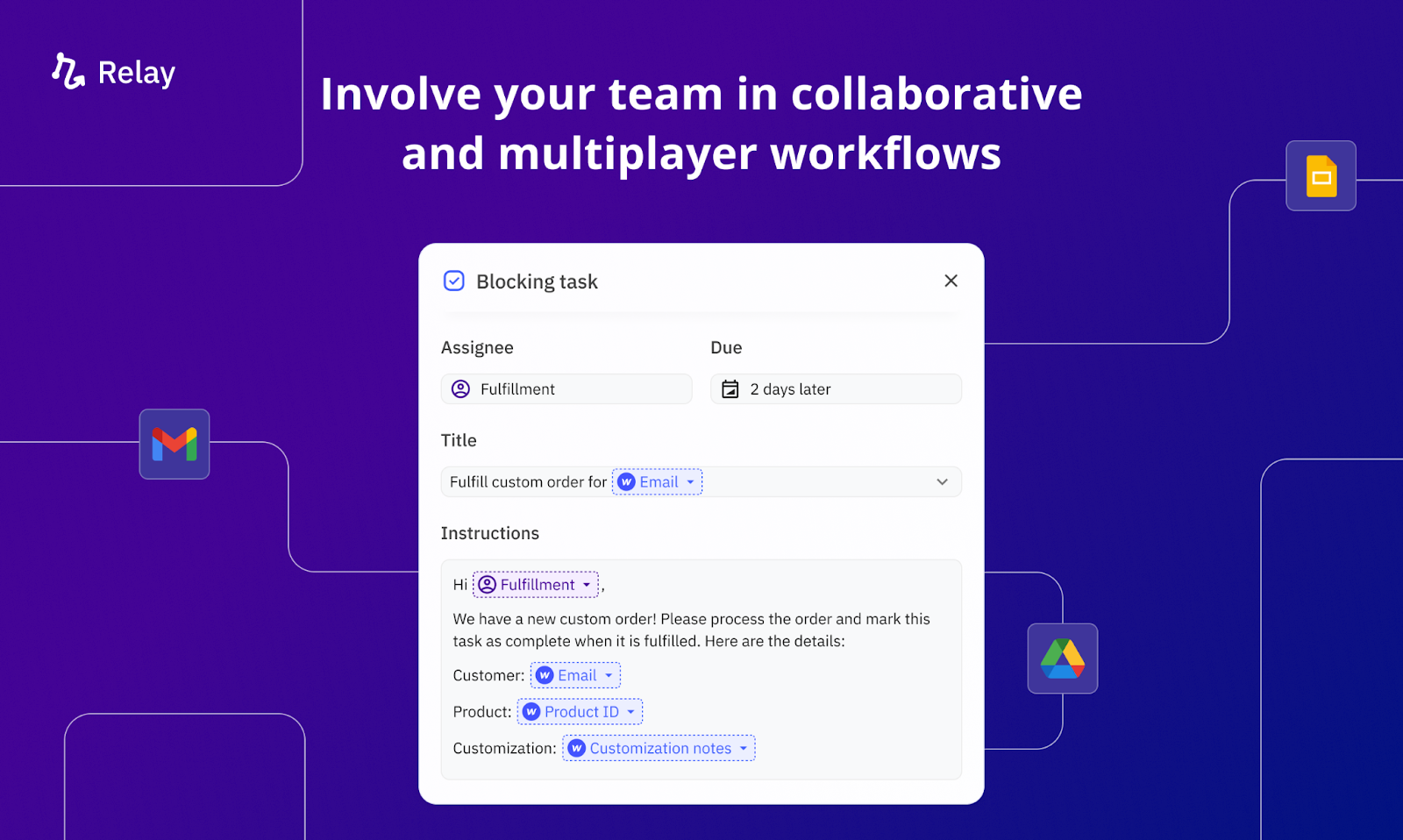
Relay.app allows you to create dynamic role assignments, making it easy to assign the right tasks to the right team members.
Whether that’s ensuring specific tasks are assigned to specific Account Managers, customer support requests are sent to the right departments or getting confirmation from the right parties when contracts are sent to clients.
Zapier Features
As one of the first automation tools to appear on the market, Zapier has some of the most in-demand features. It sets the standard for automation solutions.
As such, they’ve had a lot of time to perfect the features they offer, including:
- A vast collection of ready-made automation templates.
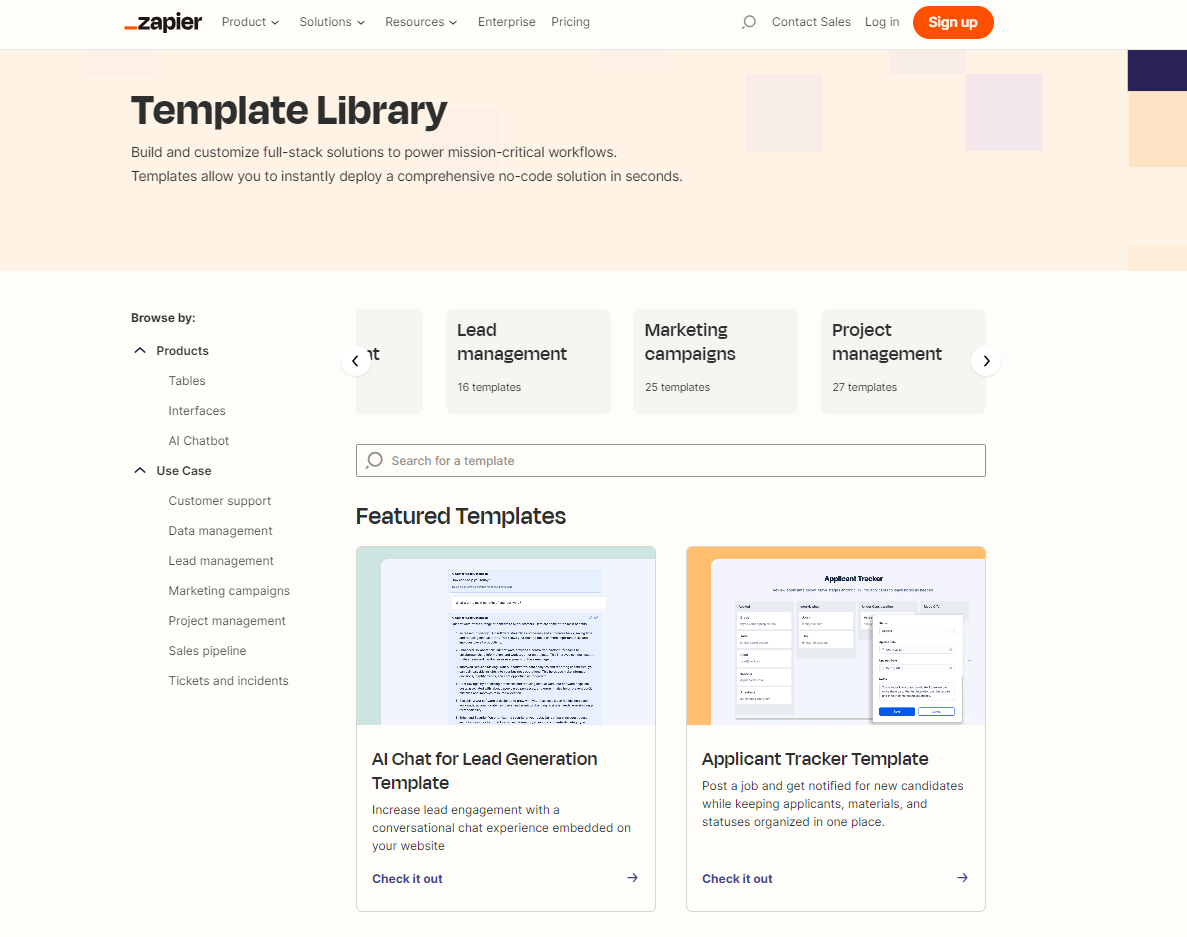
Zapier offers templates to get you started on everything from Customer support to Data management, Lead management, Marketing campaigns, and more. Zapier’s templates are flexible and can be amended easily.
- The option to create tables and interfaces.
Tables let you manipulate data from various sources while enabling process automation.
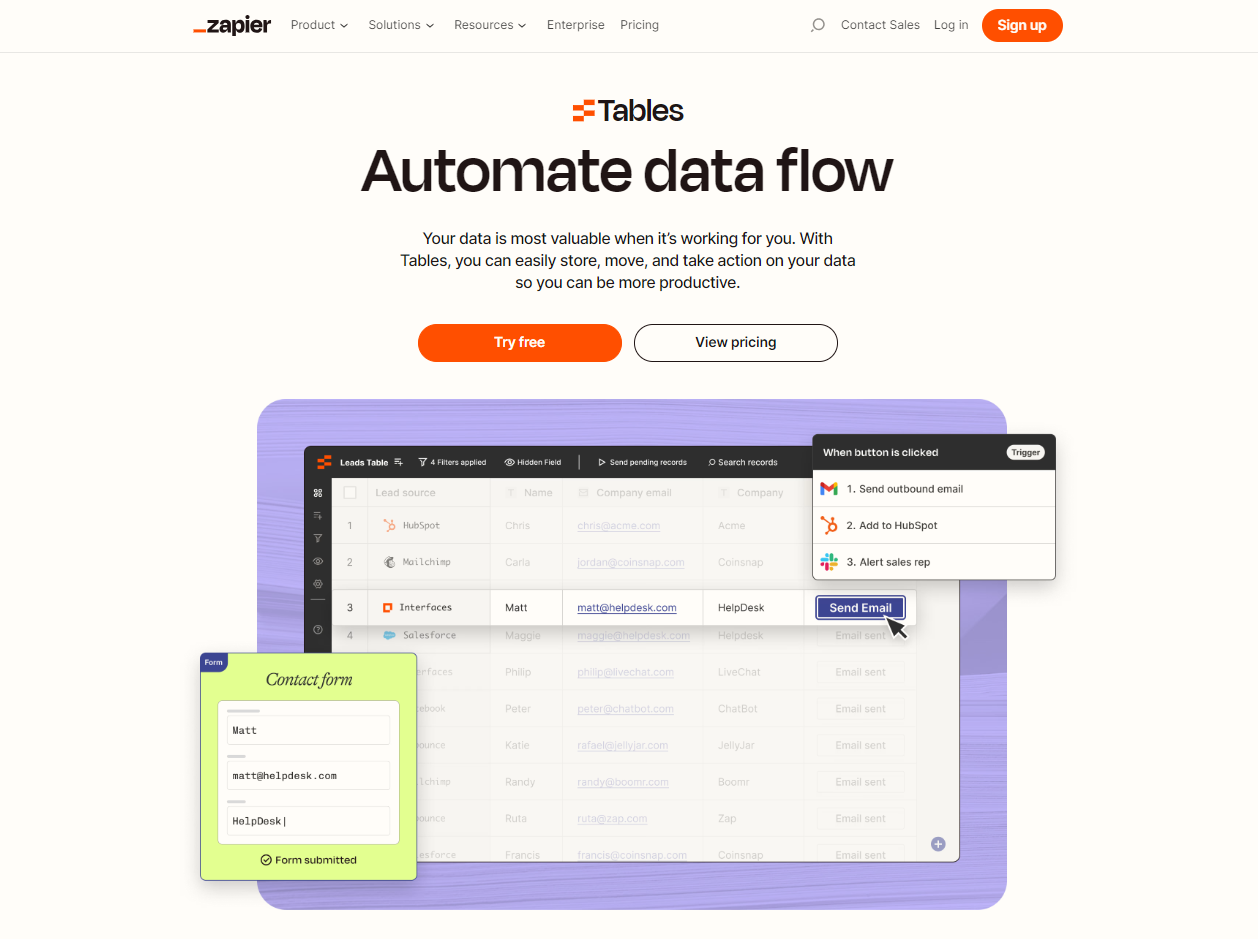
Interfaces let you build everything from data-capturing forms to web pages and more without coding. They can also be integrated with tables and plugged directly into Zapier’s automation platform.
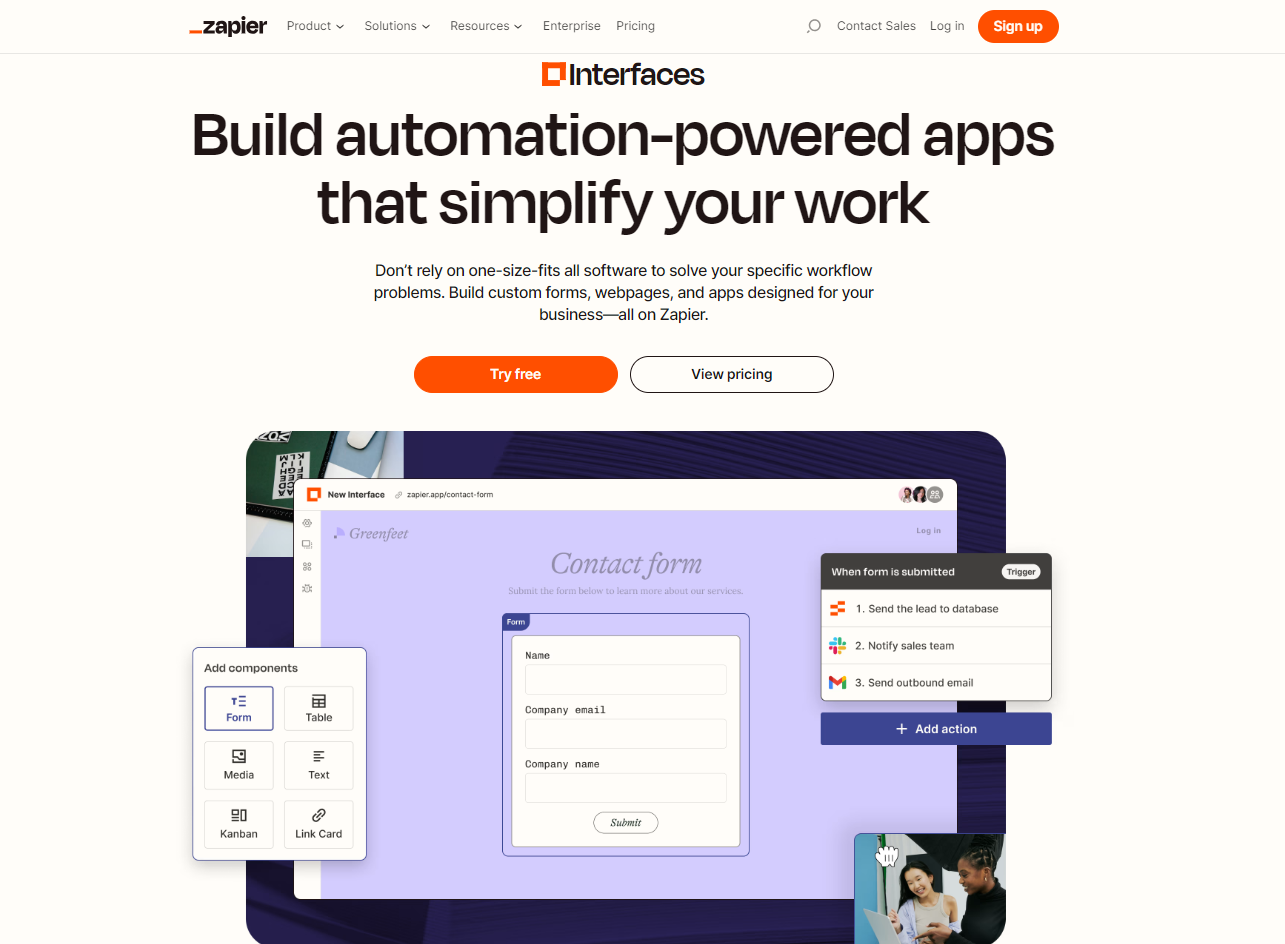
- Conversational AI
AI is the future. Zapier knows that which is why AI is one of their fastest-growing categories.
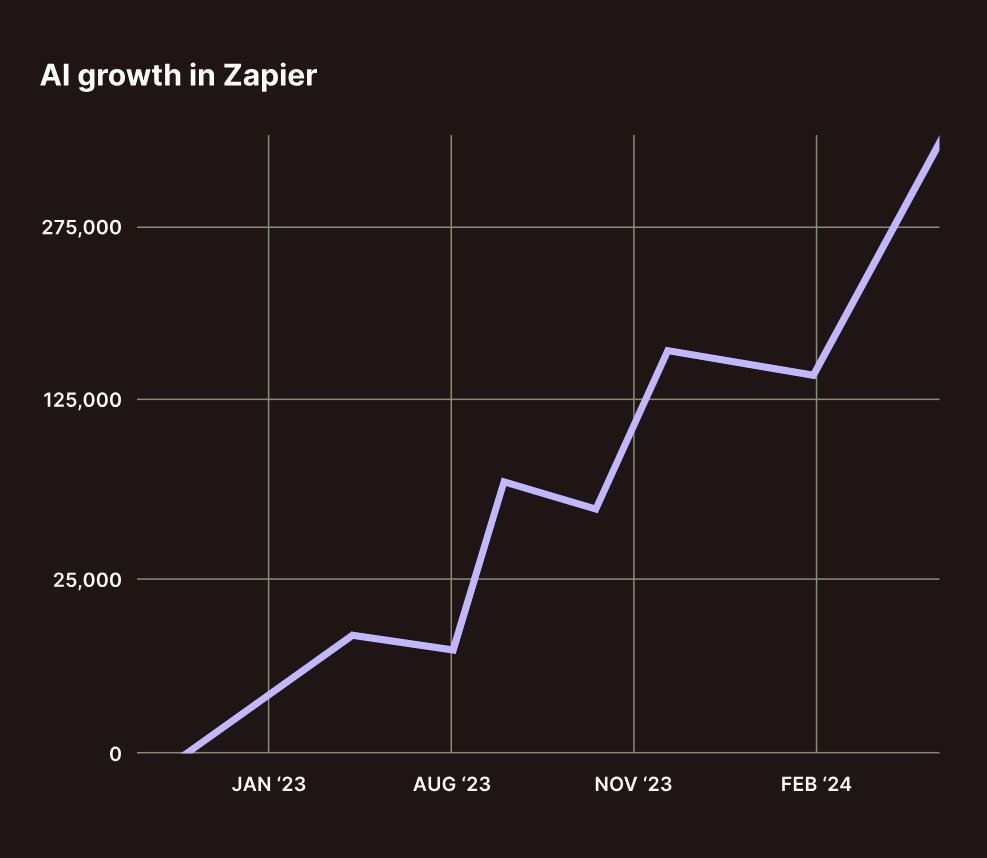
Zapiers conversational AI workflow builder allows you to create fully functional workflows based on text prompts. All you have to do is ask that something be done and poof, there it is!
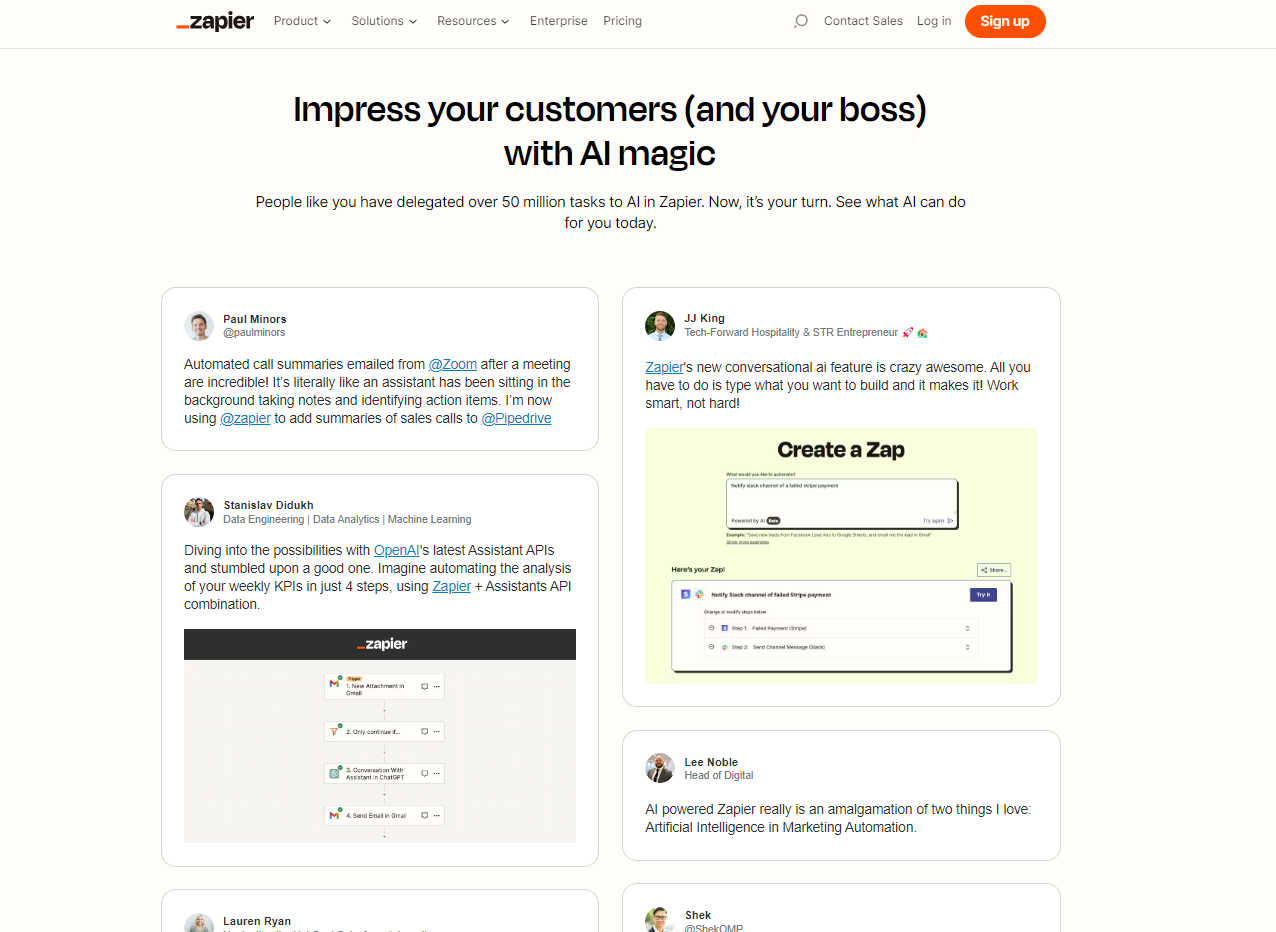
N8N Features
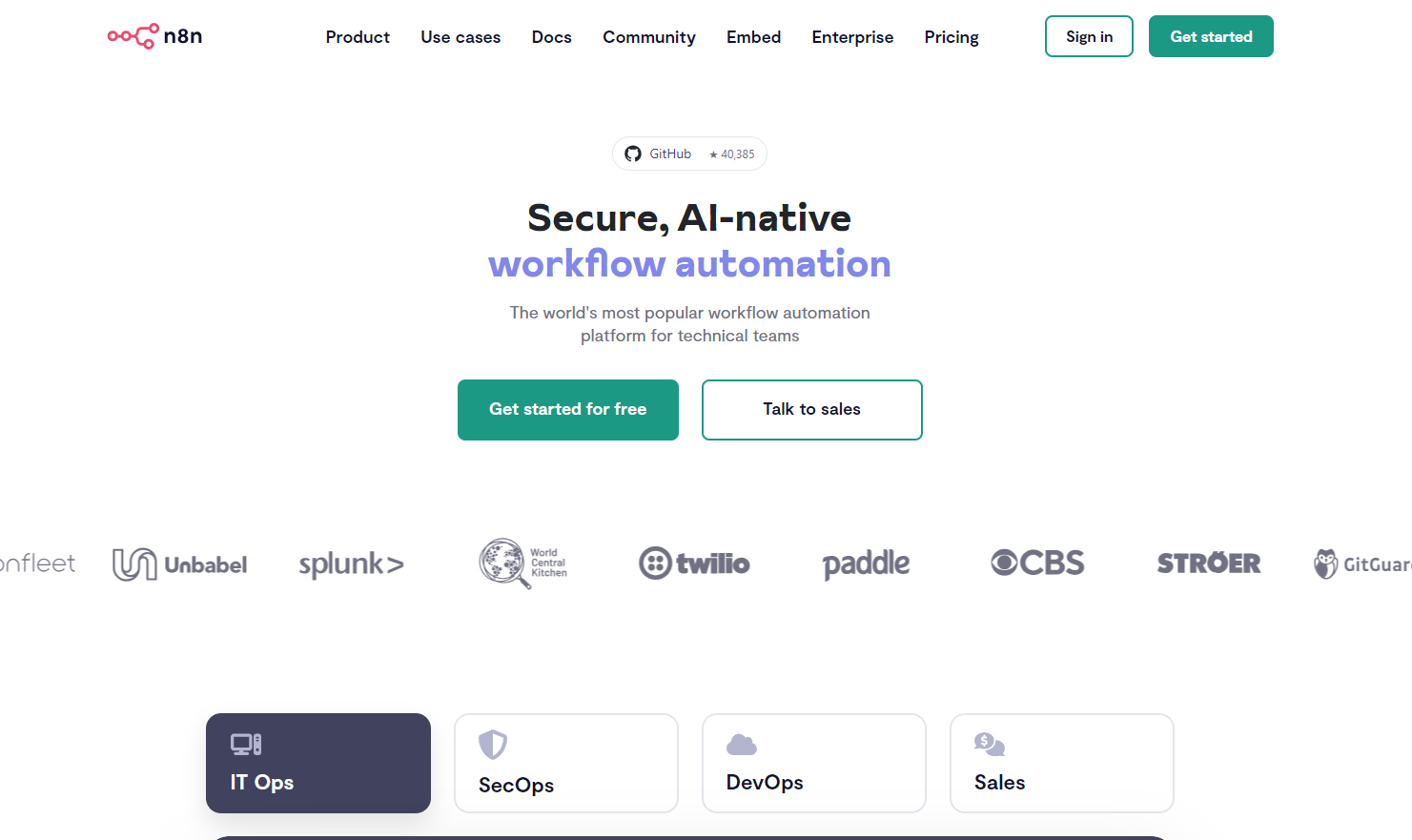
Instant Power
One of N8N's bragging points is that once you know how to use it, it’s easily one of the most powerful automation software platforms available.
With some coding knowledge and a little learning time, your team's automation will be working so quickly and efficiently; it’s as close to premeditation as tech these days gets!
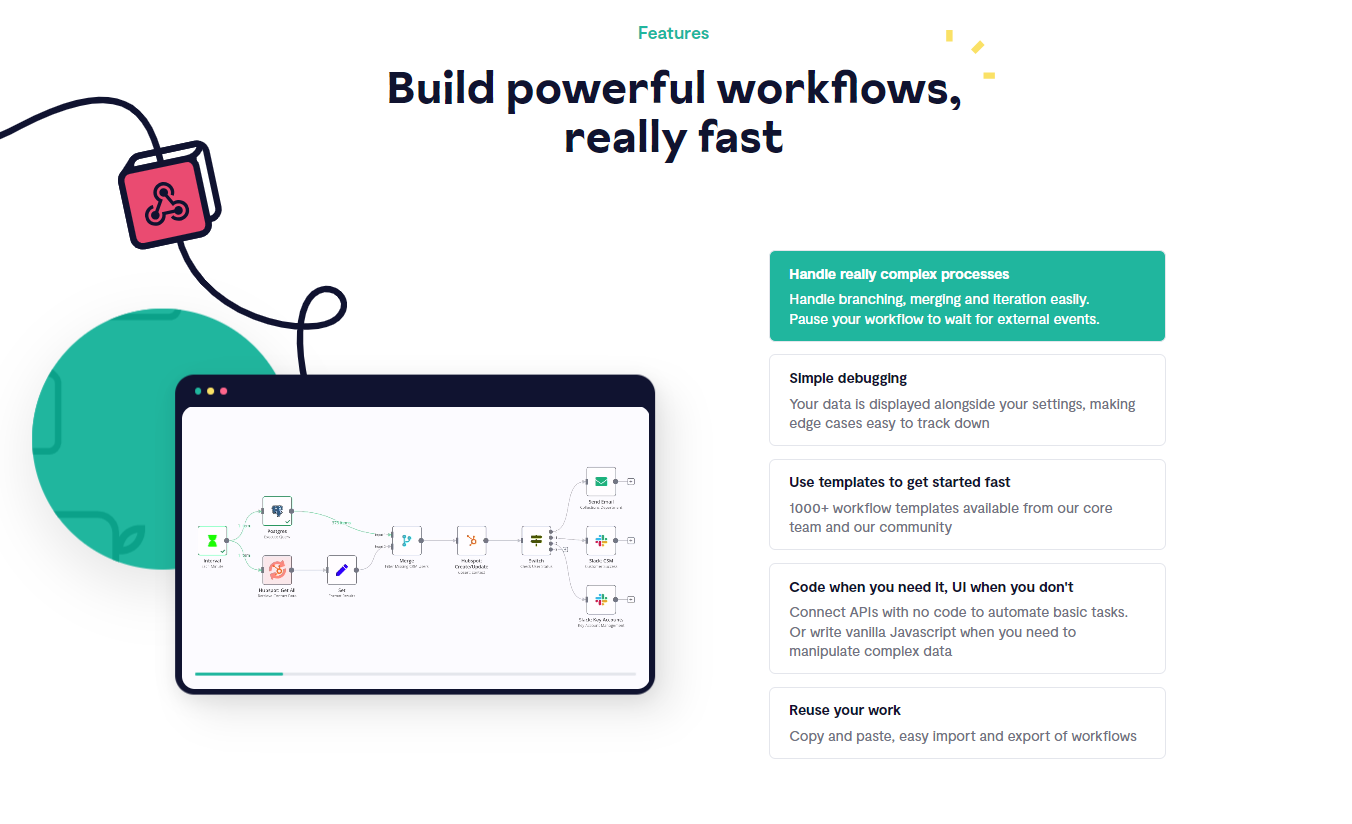
Not only is N8N capable of handling complex processes like branching and merging easily, but it’s also capable of debugging with ease. With your data on display next to your settings, spotting issues as they occur is much easier.
Like most automation software, it also comes with an array of templates to get your team going - fast. Once you’ve found a winning recipe, N8N also allows you to reuse your workflows so you don’t have to start from scratch whenever you set up a workflow.
Highly Technical
As far as automation software goes, N8N is a powerhouse.
Of the three software platforms displayed in this article, this is by far the most loved by coders, software engineers, and other tech professionals.
If your business is on the technical side, your team will benefit from the depth of features N8N offers.
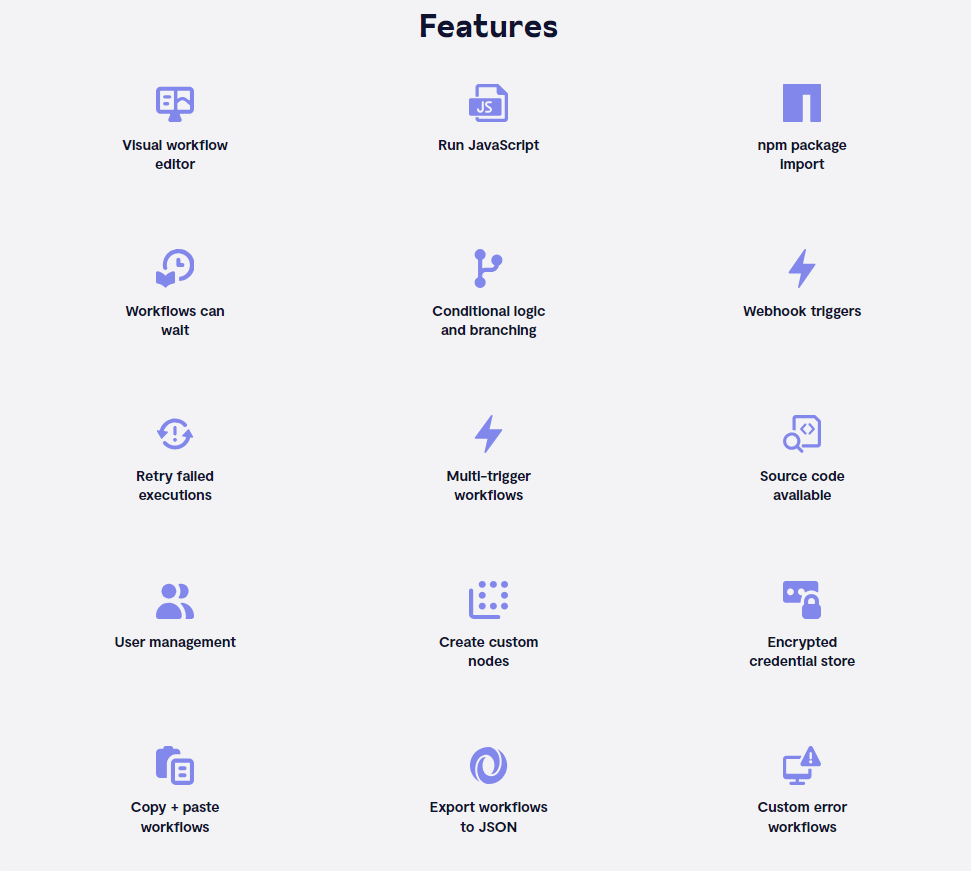
It may be a learning curve for the less technically adept, but trust us. Your coding team will love it!
Freely available Source Code
One of N8N’s major features is the availability of its code, which is popular among more tech-oriented teams. This allows users to audit, interact with, and engage with N8N's codebase.
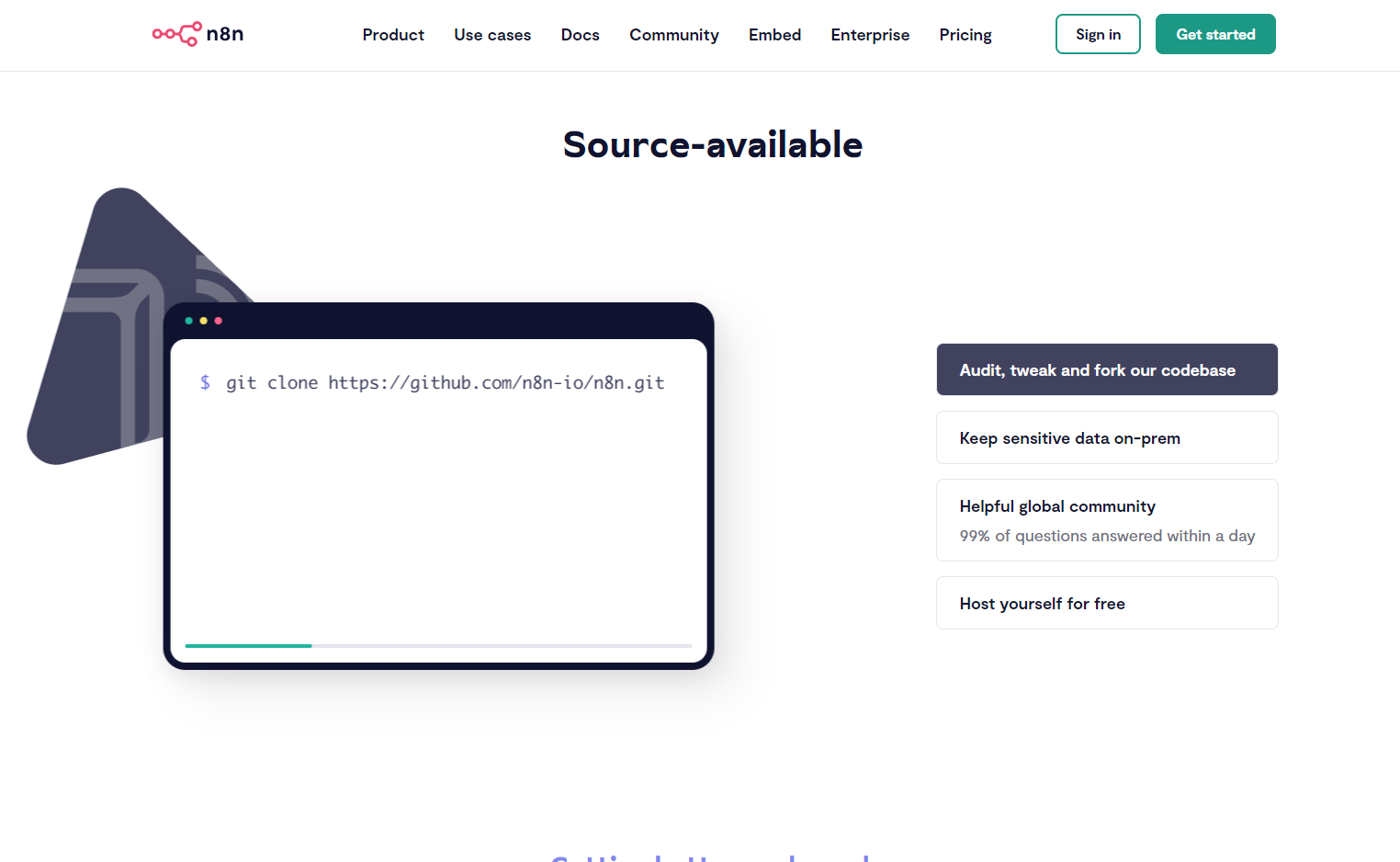
This kind of outlook has created a lively and connected global community that provides additional support if you need it.
Because of this, between their customer support teams and the community, your queries and requests are more likely to be heard and responded to than with larger automation solutions.
Because its upper plans may require you to self-host, you can also keep your data secure on-site.
Integrations - N8N vs Zapier vs Relay.app
Relay.app
Relay.app integrates with a variety range of popular applications, including:
- Asana
- Salesforce
- HubSpot
- Trello
- Jira
- Slack
- OpenAI
- Zoom and more
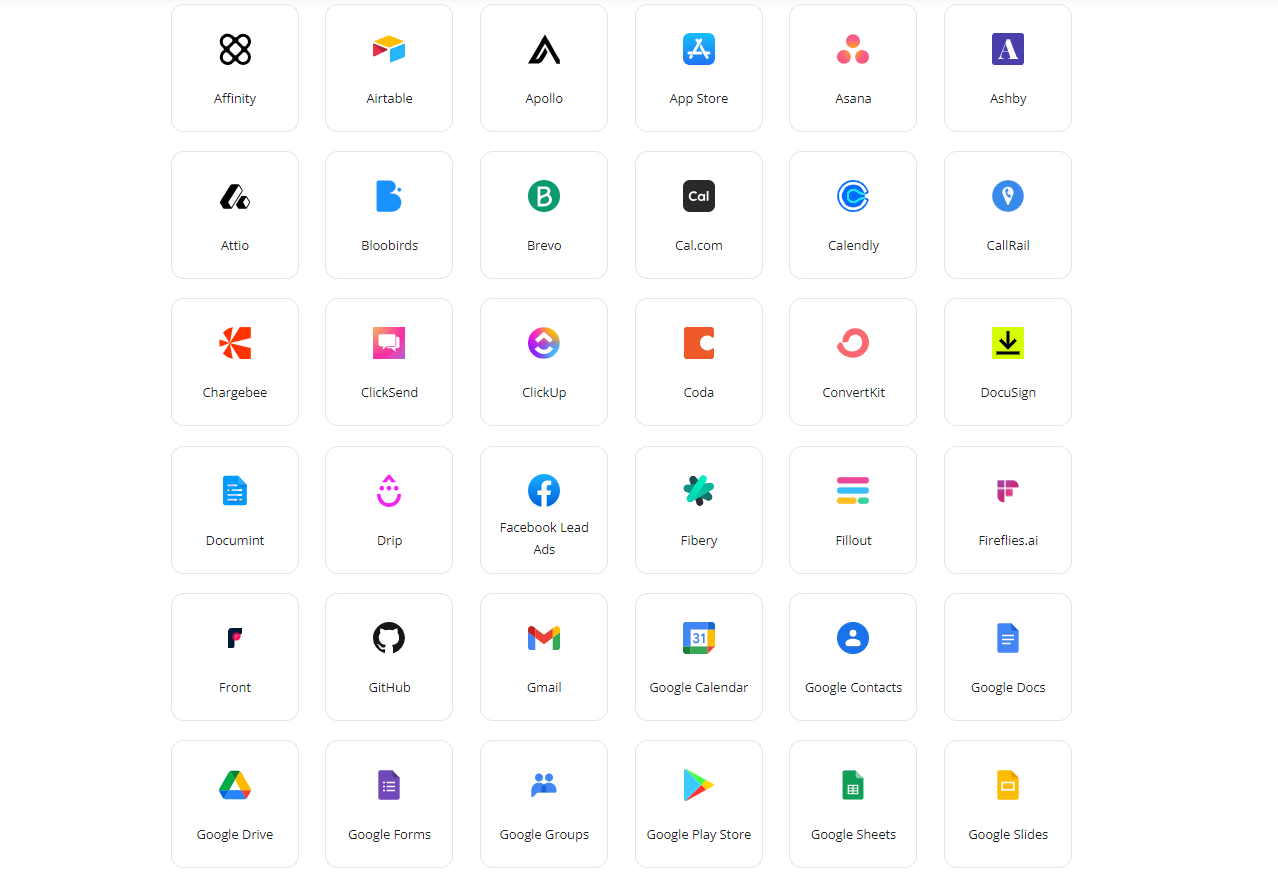
With constant updates, development, and fine-tuning, Relay.apps array of integrations may not be as vast as Zapier, but they’re just as, if not more effective. Relay.app focuses on making their integrations smooth and easy to use rather than creating integrations they know you won't use.
Zapier
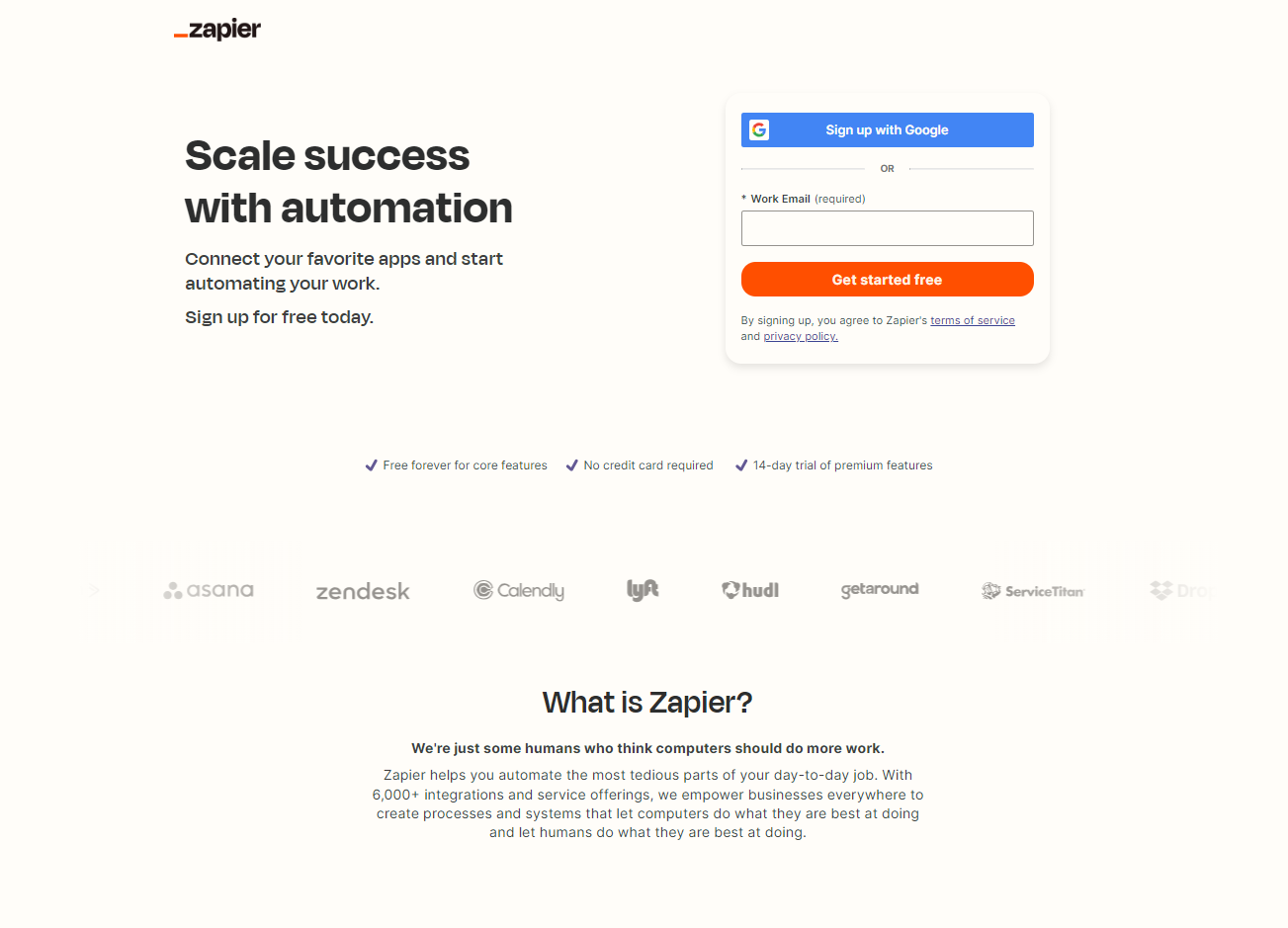
As one of the founding fathers of automation software, Zapier boasts the largest collection of integrated apps and tools.
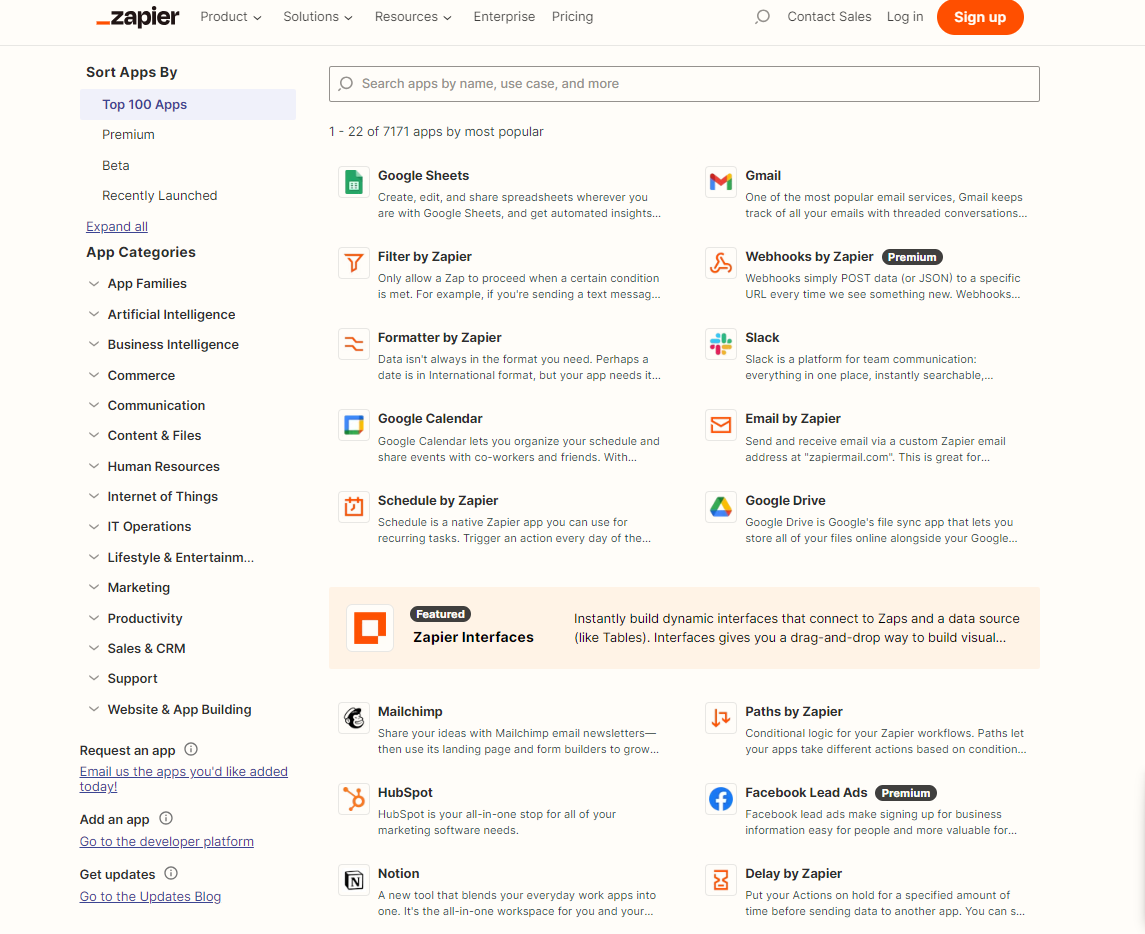
Some of Zapiers most popular integrations include:
- Stripe
- Shopify
- Mailchimp
- Discord
- ChatGPT
- Wix
- Squarespace
- Zoho CRM and more
With over 7000 integrations, it’s safe to assume Zapier has what you’re looking for as far as integrations, apps and tools go.
N8N
With just under a thousand different apps and integrations, N8N is easily one of the top automation software tools out there.
Especially when combined with the love shown to it by its IT community and code-orientated users.
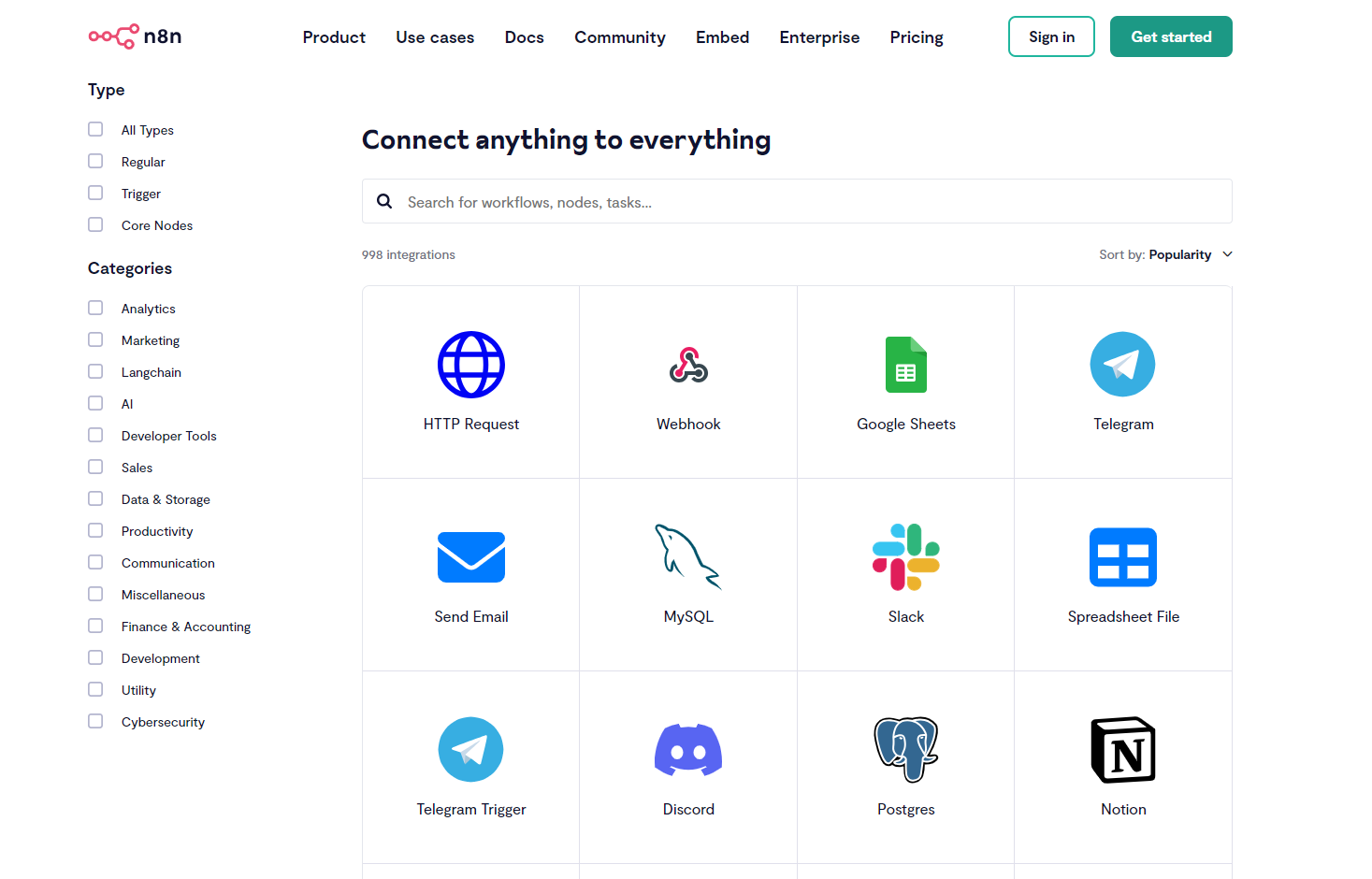
While it can't match the robustness of Zapier catalog or meet Relay.apps human touch, it has exactly what your tech specialists need to get their work done faster.
Who wins the Integration War?
In terms of sheer volume, Zapier is undoubtedly the top performer.
As the longest existing software of the three, it had more time to develop its integration software and work with other platforms to flesh out their integrations.
N8N cannot offer as many integrations, but what it offers may compensate for this. Their team has the technical know-how to solve any issues you may have when integrating newer programs and software.
Unfortunately, Relay.app doesn’t have as many integrations as the other two, but they’re always adding more and the available integrations are effortless to set up and manage.
Their human-orientated approach also means they actively solve their customer's requests for new integrations and problems they may be experiencing.
Pricing - N8N vs Zapier vs Relay.app
The price of an automation solution can often be the make-or-break factor when setting up processes, especially at scale. Factors to consider are:
- Volume limitations.
- Pricing increases at scale.
- Overhead needed to manage workflows.
- Unexpected paywalls that can stop processes.
- Etc.
Bearing that in mind, let's look at how these tools compare.
Relay.app
Relay.app allows you to try it for free and use as many as 100 automations - for free.
It also includes unlimited access to all of their features.
No paywall or credit card needed.
Their pricing increases based on the number of seats you require, the level of support needed, and whether or not you’ll need custom integrations.
If you do their paid plans start at:
- Starter: $18 per month
- Team: Starting at $27 per month
- Enterprise: Custom pricing based on your business's particular needs
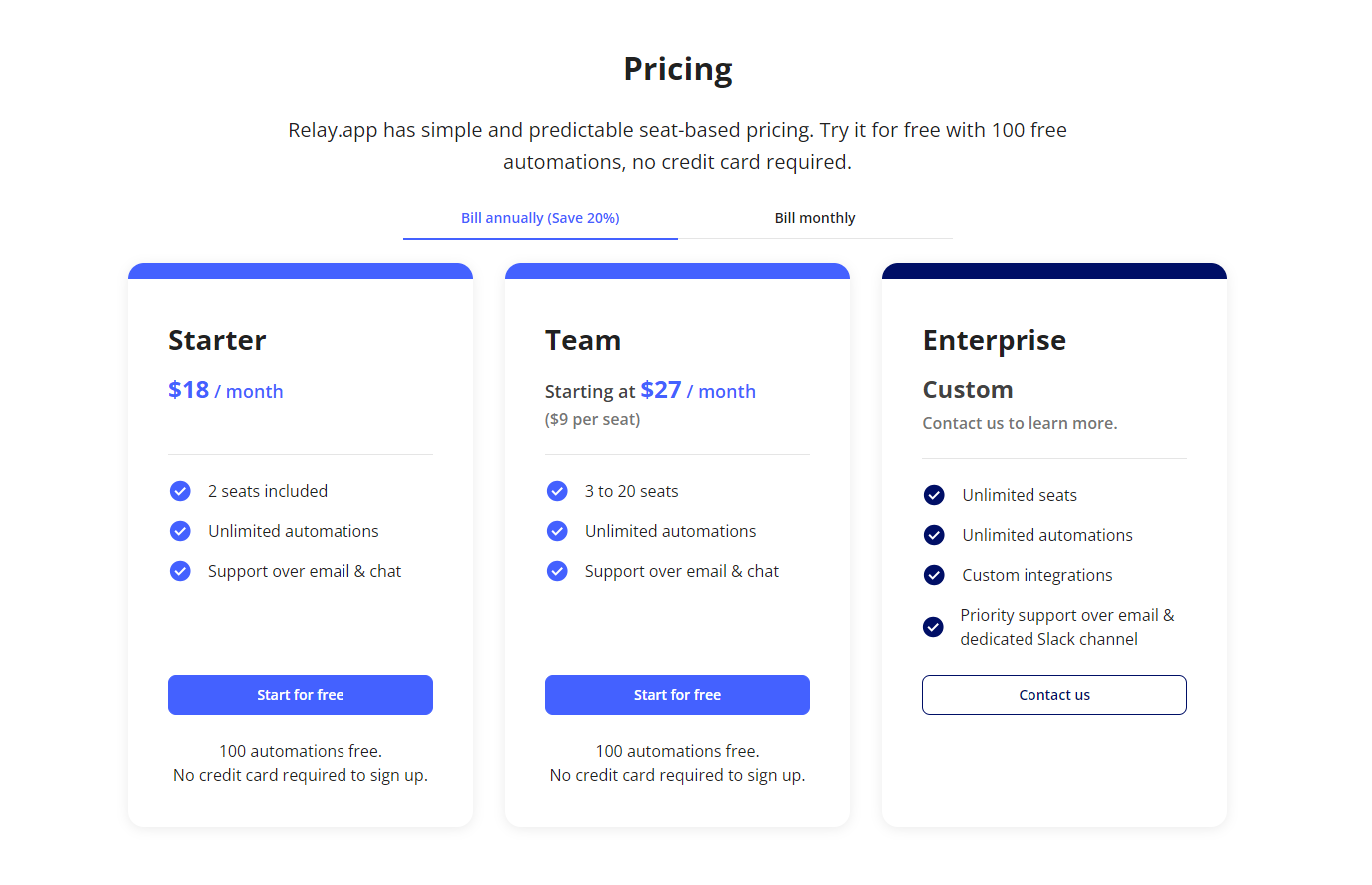
Simple and easy to understand, Relay.app offers good value for money.
Unlimited automation with each plan and the brand's personal pride in its support team make the Relay app a great option for Startups as well as large companies.
Zapier
Zapier also has a free plan.
It offers 100 monthly automations but is restricted to 2-step workflows.
This is adequate for individuals or small start-ups, but for businesses that need more, they offer three paid plans:
- Professional: Starting from $29.99 per month
- Team: Starting from $103.50 per month
- Enterprise: Custom price depending on what you and your team need specifically.
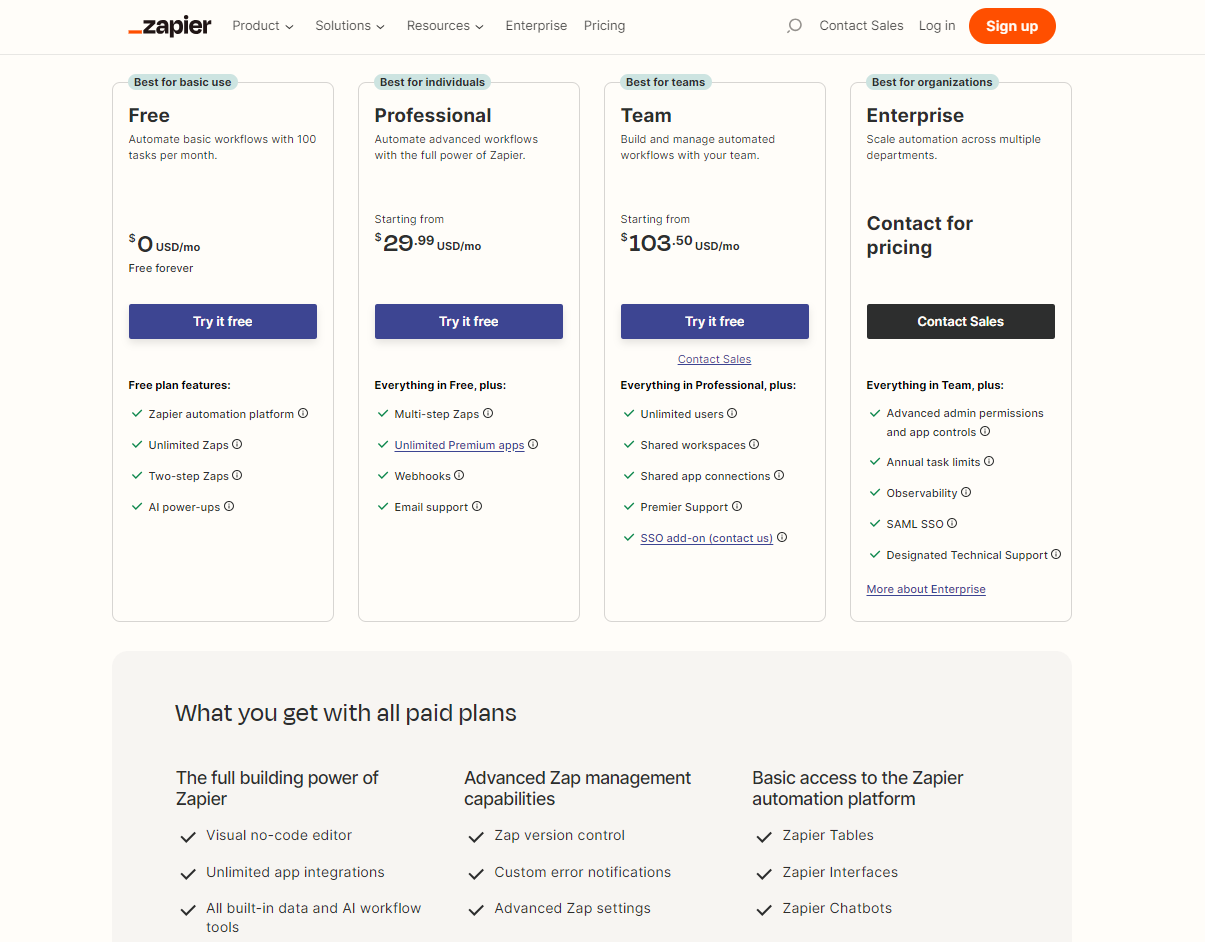
Regarding pricing, Zapier comes up a little short when compared to Relay.app.
This is because it doesn’t offer unlimited automations. The overall cost of using them can depend on the volume of tasks you need to automate per month.
They also charge extra to utilize their more advanced features.
This can quickly snowball and make Zapier a costly solution for bigger brands or teams.
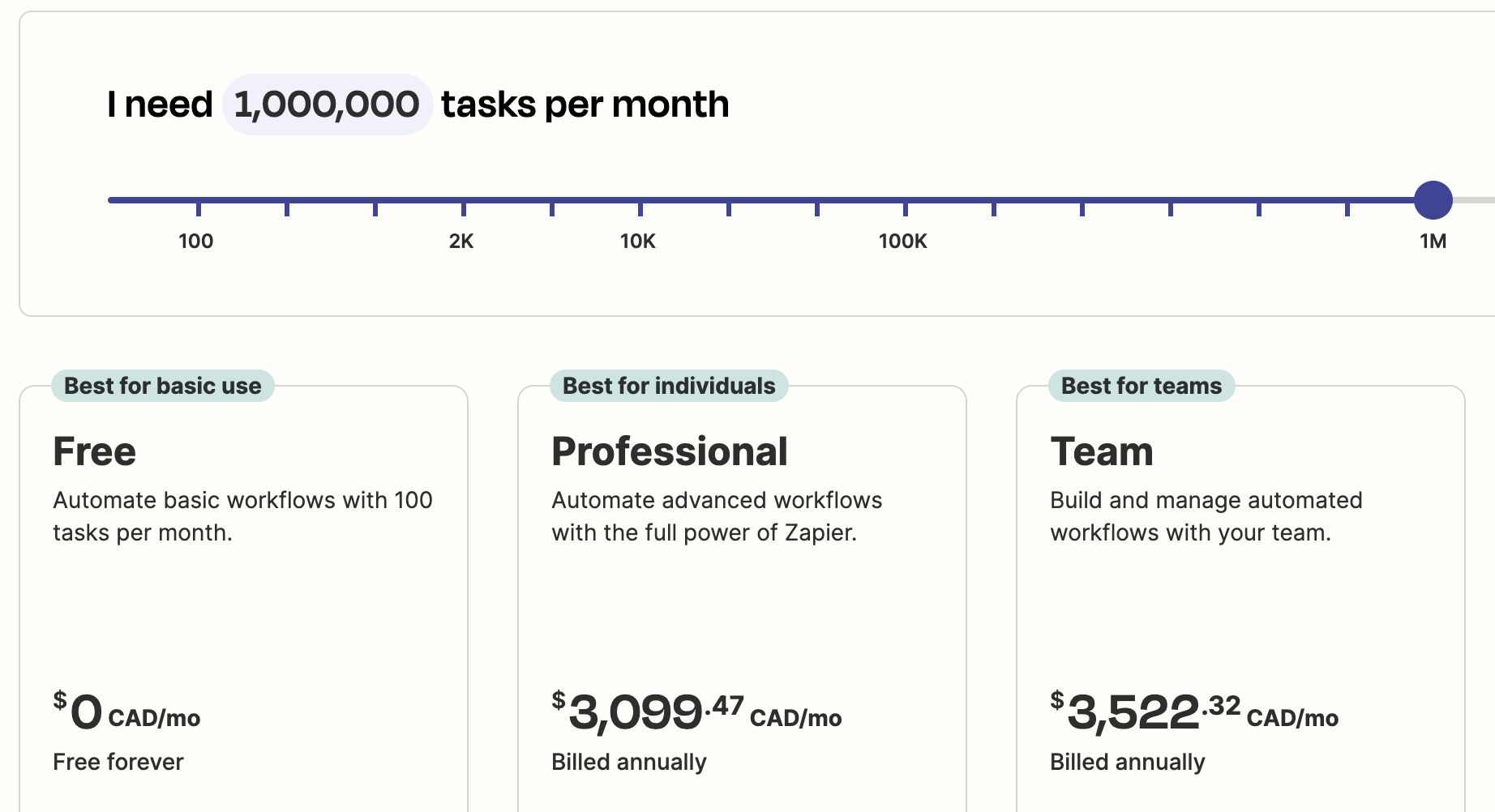
N8N
While N8N doesn’t offer a free plan, it is surprisingly well priced, given the solution's power and flexibility.
It offers three paid plans:
- Starter: Starting from €20.00 per month.
- Team: Starting from €50.00 per month.
- Enterprise: Custom price depending on what you and your team need specifically.
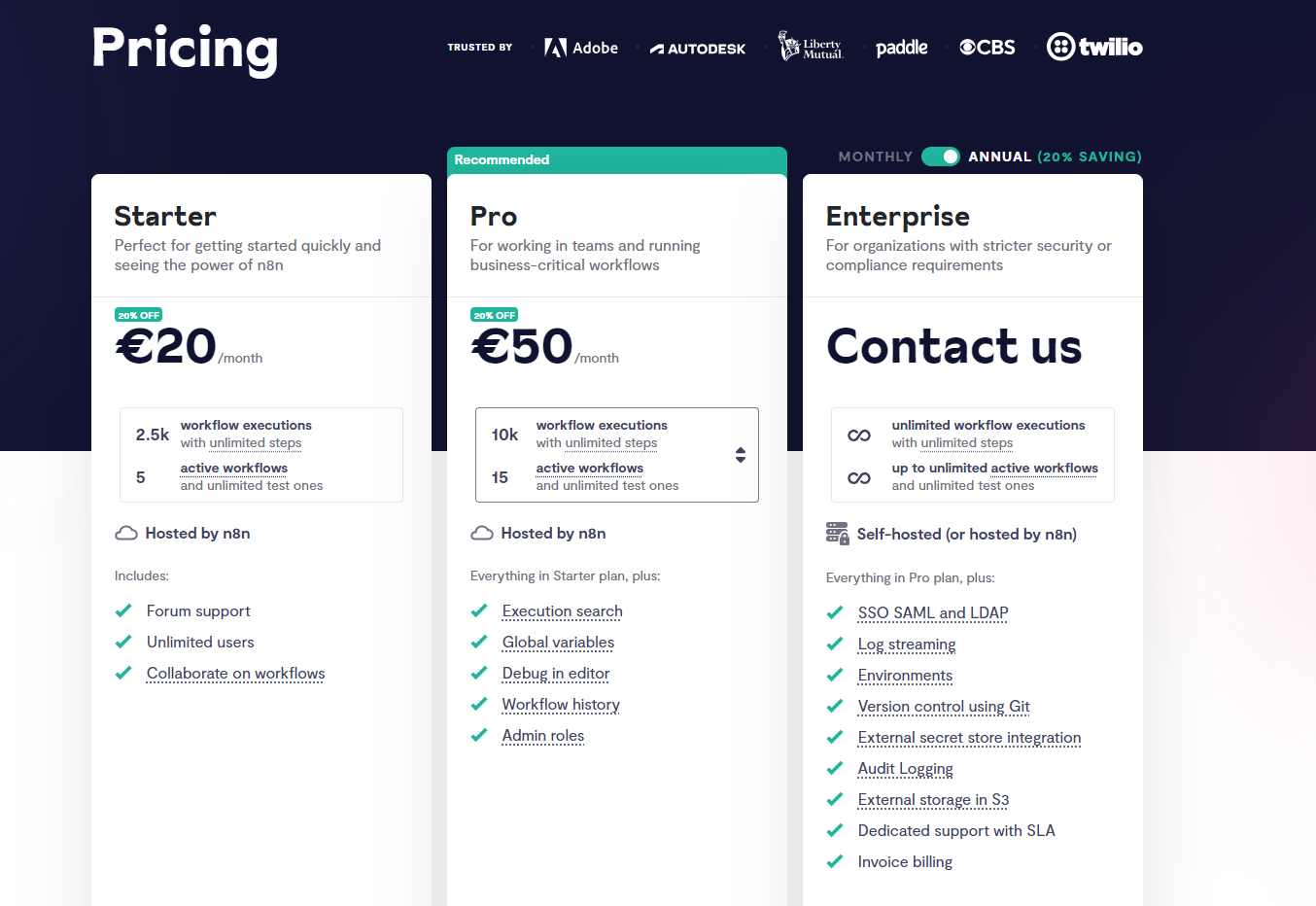
While it’s not as cost-effective as Relay.app, it’s worth remembering that its entry-level plan comes with 2500 workflow executions with unlimited steps.
The downside is that you can only run 5 workflows at a time.
Additionally, if you do opt for their Enterprise plan, you may have to spend more depending on whether you need to self-host your program.
What are Customers Saying?
Insights from users with firsthand experience are invaluable. They offer a comprehensive picture of each platform’s automation capabilities, pros and cons, and use cases.
So, without further ado, let’s spotlight the customers and hear what they say.
Relay.app
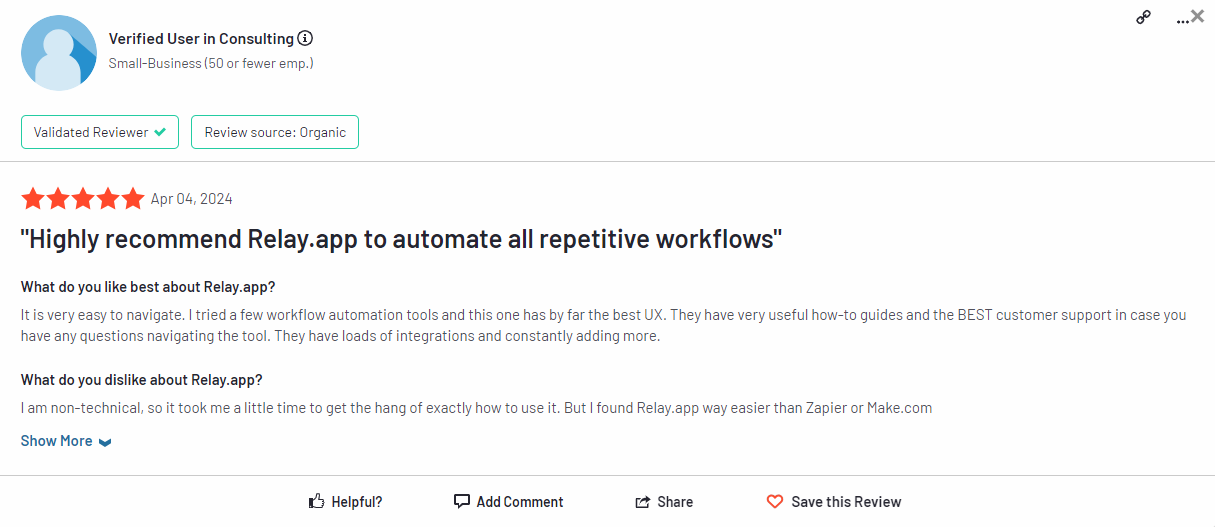
“It is very easy to navigate. I tried a few workflow automation tools and this one has by far the best UX. They have very useful how-to guides and the BEST customer support in case you have any questions navigating the tool. They have loads of integrations and constantly adding more.” - G2 Review
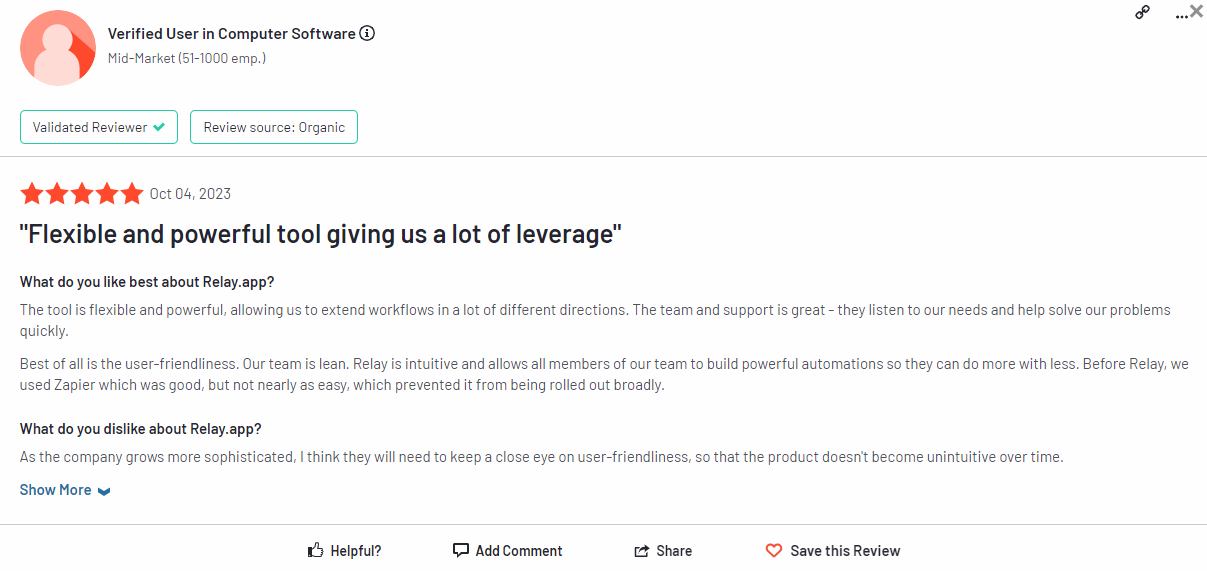
“The tool is flexible and powerful, allowing us to extend workflows in a lot of different directions. The team and support is great - they listen to our needs and help solve our problems quickly.”
“Best of all is the user-friendliness. Our team is lean. Relay is intuitive and allows all members of our team to build powerful automations so they can do more with less.” - G2 review
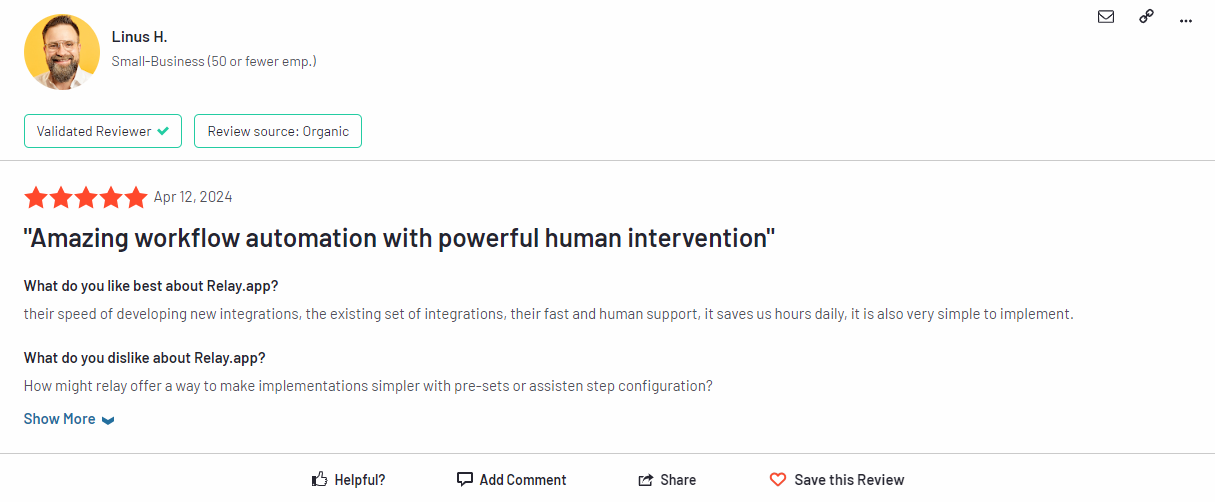
Their speed of developing new integrations, the existing set of integrations, their fast and human support, it saves us hours daily, it is also very simple to implement. - G2 Review
Zapier
While most Zapier users are happy with the solution itself, a frequent complaint seems to be the price increase to access the features clients need or want.
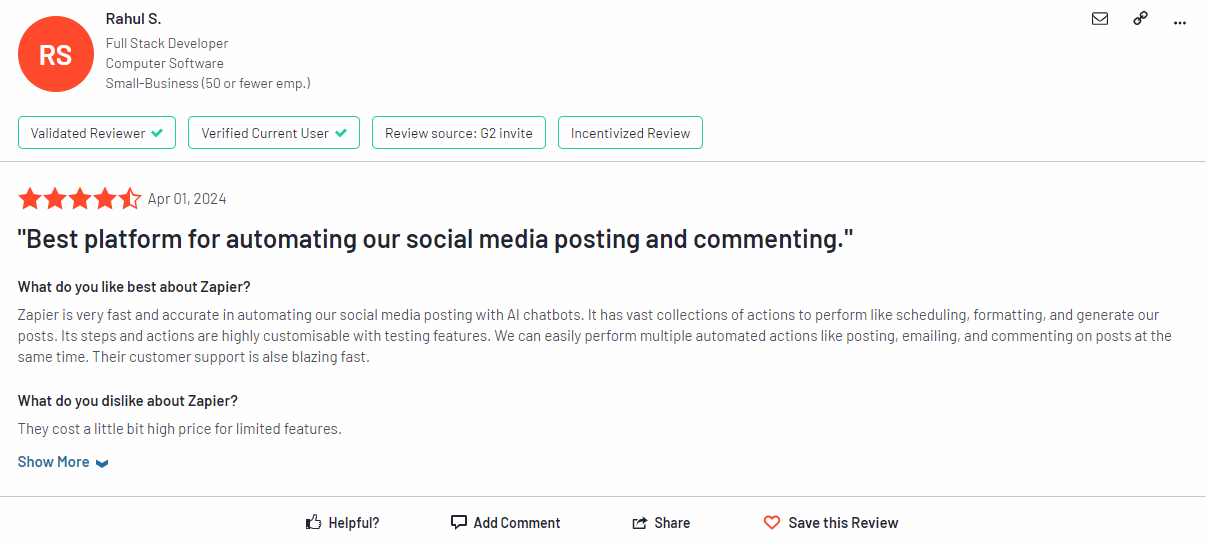
“Zapier is very fast and accurate in automating our social media posting with AI chatbots. It has vast collections of actions to perform like scheduling, formatting, and generate our posts. Its steps and actions are highly customisable with testing features. We can easily perform multiple automated actions like posting, emailing, and commenting on posts at the same time. Their customer support is also blazing fast.”
What do you dislike about Zapier?
“They cost a little bit high price for limited features.” - G2 Review
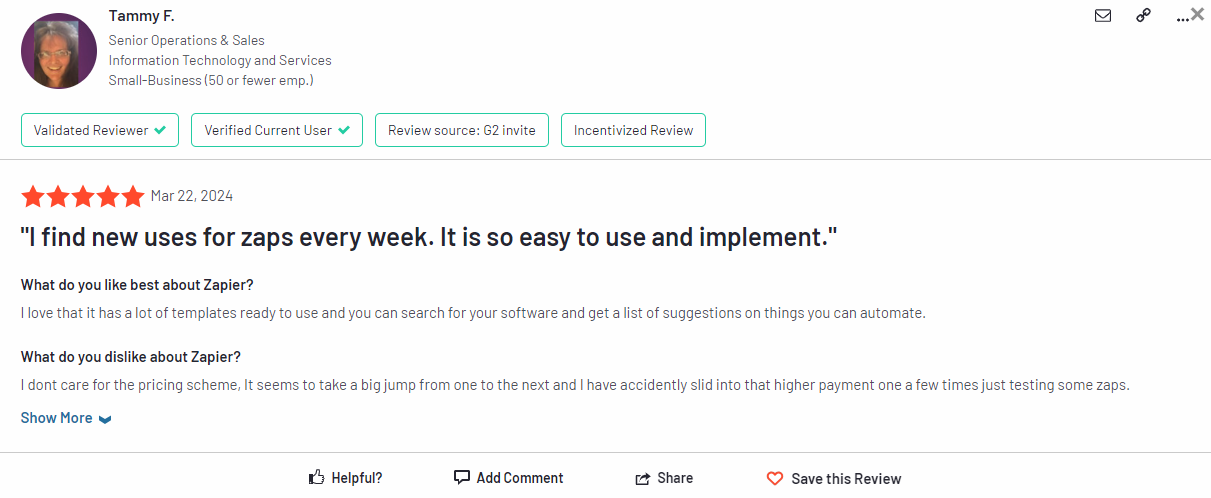
“I love that it has a lot of templates ready to use and you can search for your software and get a list of suggestions on things you can automate.”
What do you dislike about Zapier?
“I don't care for the pricing scheme, It seems to take a big jump from one to the next and I have accidentally slid into that higher payment one a few times just testing some zaps.” - G2 review
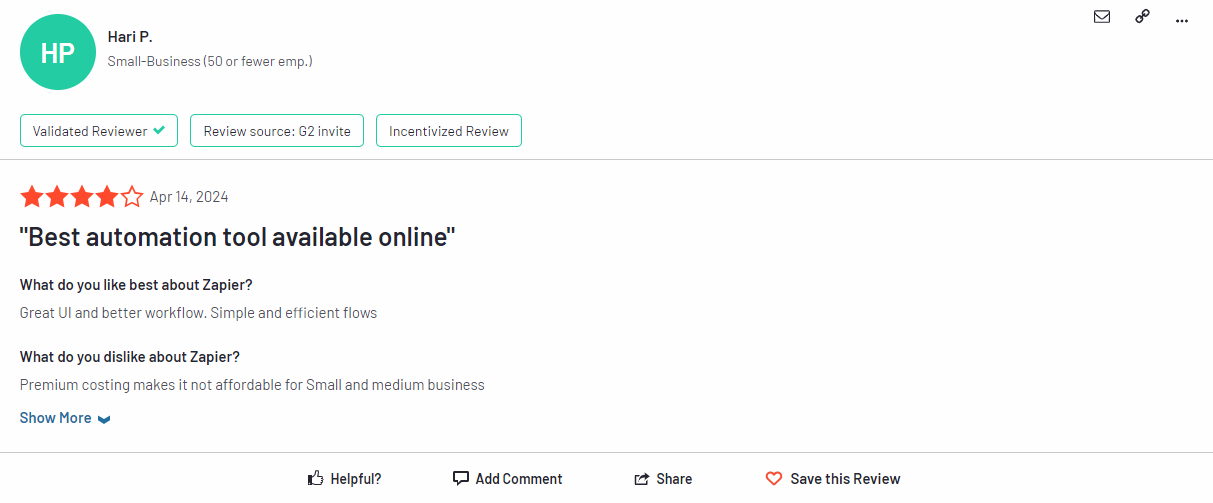
“Great UI and better workflow. Simple and efficient flows”
What do you dislike about Zapier?
“Premium costing makes it not affordable for Small and medium business” - G2 Review
N8N
Despite its power and versatility, N8N does come with its own complications. In fact, the majority of them stem from this complexity.
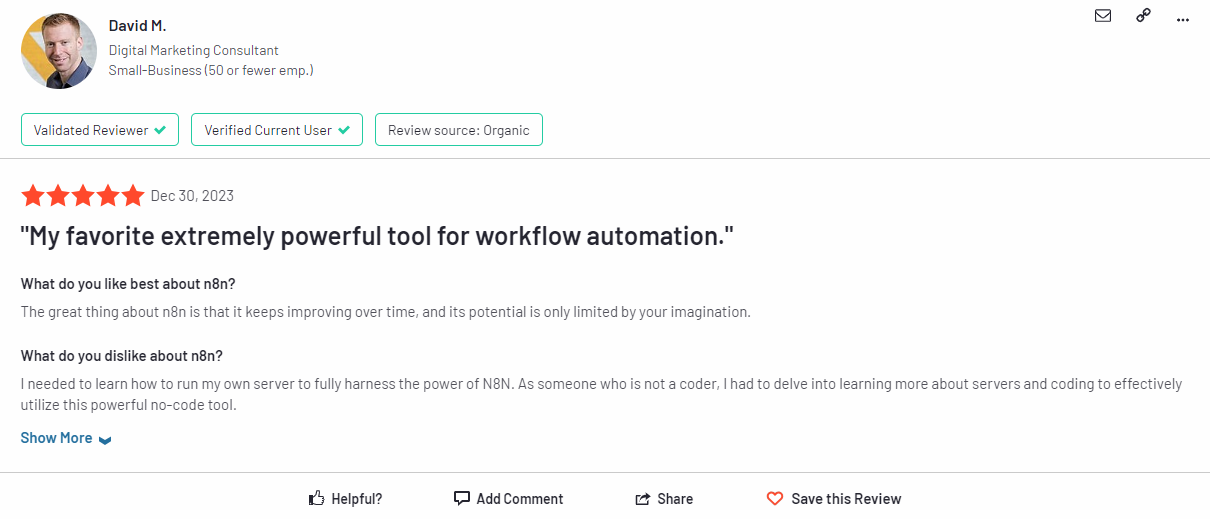
“The great thing about n8n is that it keeps improving over time, and its potential is only limited by your imagination.”
What do you dislike about n8n?
“I needed to learn how to run my own server to fully harness the power of N8N. As someone who is not a coder, I had to delve into learning more about servers and coding to effectively utilize this powerful no-code tool.” - G2 Review
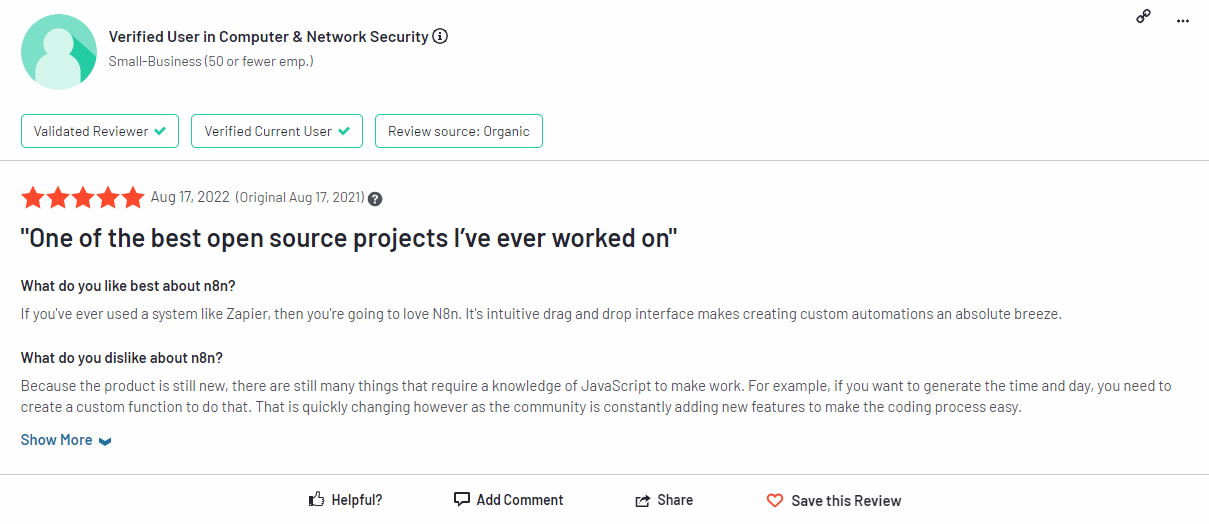
“If you've ever used a system like Zapier, then you're going to love N8n. Its intuitive drag and drop interface makes creating custom automations an absolute breeze.”
What do you dislike about n8n?
“Because the product is still new, there are still many things that require a knowledge of JavaScript to make work. For example, if you want to generate the time and day, you need to create a custom function to do that. That is quickly changing however as the community is constantly adding new features to make the coding process easy.” - G2 Review
Wrapping Up
While not every software solution is right for everyone, I think it’s fair to say that when all the factors are considered, Relay.app comes out on top.
That’s not to say that each solution doesn’t have its own merits.
- N8N is a solid option for users with technical skills. Although using their software without coding or tech knowledge is still possible, the steep learning curve means it may take a while to fully utilize the platform’s capabilities.
- Zapier is a good option for businesses that want access to various integrations and run simple workflows. However, it can become quite expensive at scale.
- Relay.app is perfect for businesses that want to maximize automation's potential while taking advantage of human input and intelligence. It’s also the most affordable of the lot.
Choosing the right automation can be complicated. There’s a lot to take into account and with the market being as oversaturated as it is, it can be hard to find the right one for you.
Relay.app is an automation that offers both of what the other two programs do.
It also takes a unique approach to automation.
By keeping humans in the loop, Relay.app improves the effectiveness of your workflows while streamlining and automating complex processes.
If you’re looking for software that offers frictionless collaboration, advanced AI, and unlimited automations with great features at affordable rates, try Relay.app today and get 100 free runs (like this one 👇 ).

