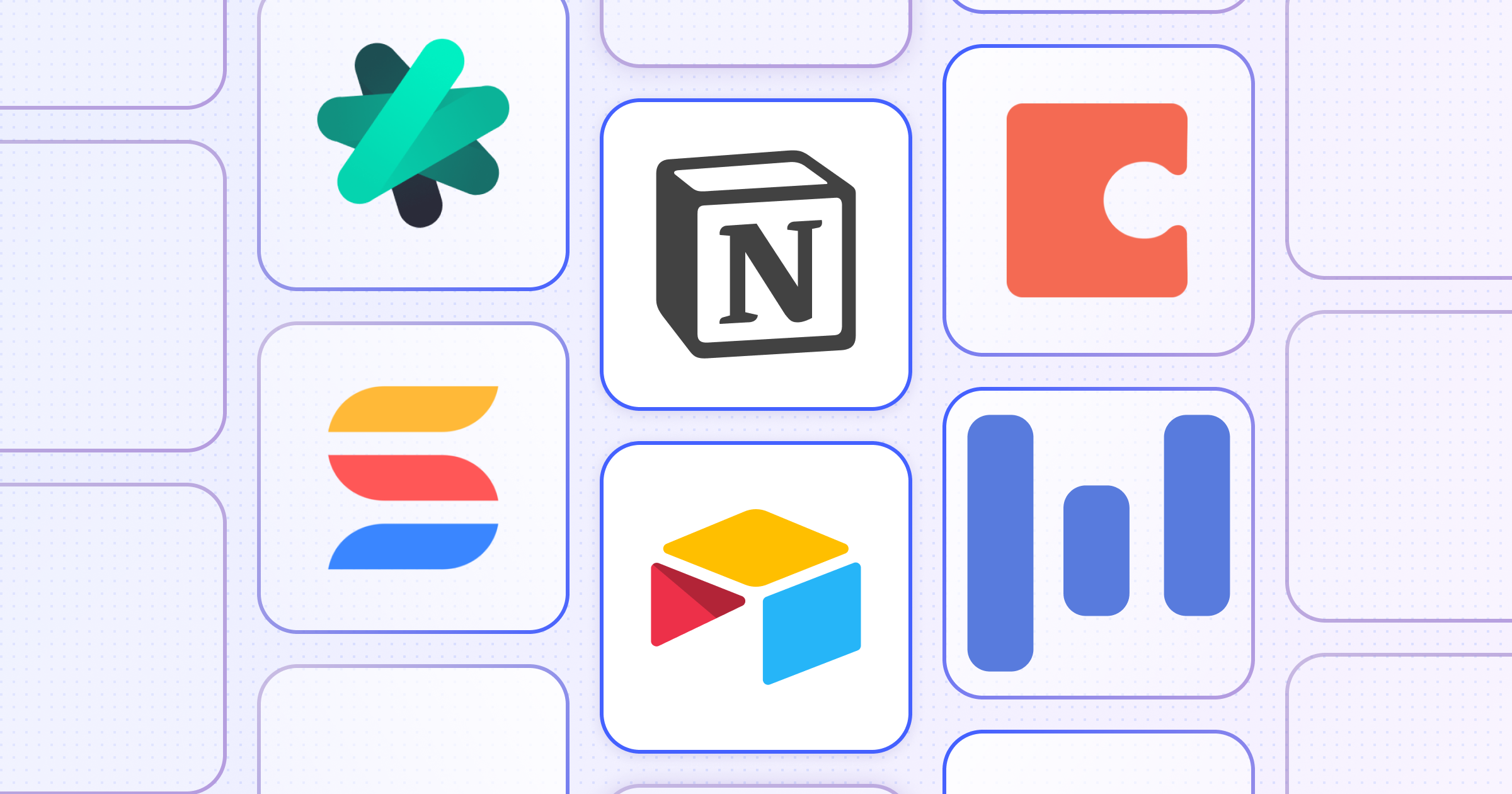
At a startup, things are constantly evolving, and key information lives across many tools. As your company grows, so will your data management needs. Most startups start out using a spreadsheet to organize information for anything from a CRM, to project management, to financial planning, and more. While spreadsheets are a great place to start, you’ll quickly outgrow them as your data management needs increase in complexity.
Before committing to complex and expensive single-purpose enterprise products for each of these use cases, a great alternative is to use a modern, versatile, collaborative database tool. These were popularized by Airtable and have become a homebase for key information for many startups. They are a great next step when you’re looking to upgrade your spreadsheet. But with so many options, it’s hard to know which will be best for your startup.
What makes the best collaborative database tool?
Unlike other lists, this best-of list is specifically crafted for startups, by a startup. Ratings are based on our experience at Relay, both in using collaborative database tools for our own operations, and in integrating these tools into our product. To help other startups also seeking the right collaborative knowledge base tool for their organization, we’ve turned our research and testing into a curated a list of the best form builders based on the following criteria:
✔️ Built for (and loved by) startups: Do they have great ratings on Product Hunt? Do startups with good taste vouch for them?
✔️ Affordable pricing: How much would a typical startup need to pay?
✔️ Sufficiently powerful feature set: Does it have all of the features you need?
While most startups don’t need a ton of features, we wanted to ensure that every tool we evaluated met the basic expectations of the category, so we looked for the following in each of the tools we evaluated:
- Collaboration features
- Customization and flexibility
- Integration capabilities
- Version history
- User friendly interface
- Scalability
- Security and compliance
- Customer support and community
The best collaborative database tools for startups
- Best Value: SmartSuite
- Most Versatile: Notion
- Most Powerful: Airtable
Our ratings at a glance
| Loved by startups | Affordable* | Feature complete | |
|---|---|---|---|
| SmartSuite | 4.9 on Product Hunt with 35 reviews | $10 per user per month includes 1 year of version history and unlimited read-only users. | Strong in classic project management features and workflow automation. Offers extensive integrations. Freemium version available, but support is limited to the Enterprise plan. |
| Notion | 4.8 on Product Hunt with 2.2k reviews | $8 per user per month includes 30 days of page history and 100 guests. | All-in-one tool providing excellent customization, user-friendly interface, and strong collaboration capabilities. Scales well with startups, offering a competitive pricing structure. |
| Airtable | 4.7 on Product Hunt with 208 reviews | $20 per user per month includes 1 year of version history and unlimited read-only users. | Offers a flexible, visually organized interface with robust collaboration features. Ideal for a wide range of startup use cases, but may slow down with large datasets. |
| Coda | 4.9 on Product Hunt with 415 reviews | $10 per user per month includes 30 days of version history and unlimited read-only users. | A powerful note-taking and document management solution with high customization but a steeper learning curve. Best suited for specific project management use cases. |
| Retable | Not on Product Hunt | $12 per user per month includes tracking for last 100 changes and unlimited read-only users. | User-friendly data management platform with customizable views and good integration capabilities. Still developing, which may limit its feature set compared to competitors. |
| Fibery | 4.9 on Product Hunt with 147 reviews | $10 per user per month includes 90 days of version history and unlimited read-only users. | Versatile for knowledge management and software development with real-time collaboration, but has limitations in task management features and scalability. |
*Pricing is usually the second tier, which allows for sharing broadly with teams and having version history. However, for many startups, the free tier may work for an extended period of time!
Collaborative database tool deep dives
SmartSuite
SmartSuite is a collaborative database and project management tool suitable for both small and large businesses. It offers a freemium version with robust features and a starting price of $10 user/month for the Team plan. The software provides multiple work views, a large variety of project templates, and extensive storage options. Key features include time management, importing and exporting capabilities, and full collaboration and project management tools across all plans. However, it does have some drawbacks, such as limited support for the Enterprise plan, fewer account permissions in Free and Team tiers, and the need for manual connections for some integrations. SmartSuite also integrates with hundreds of apps.
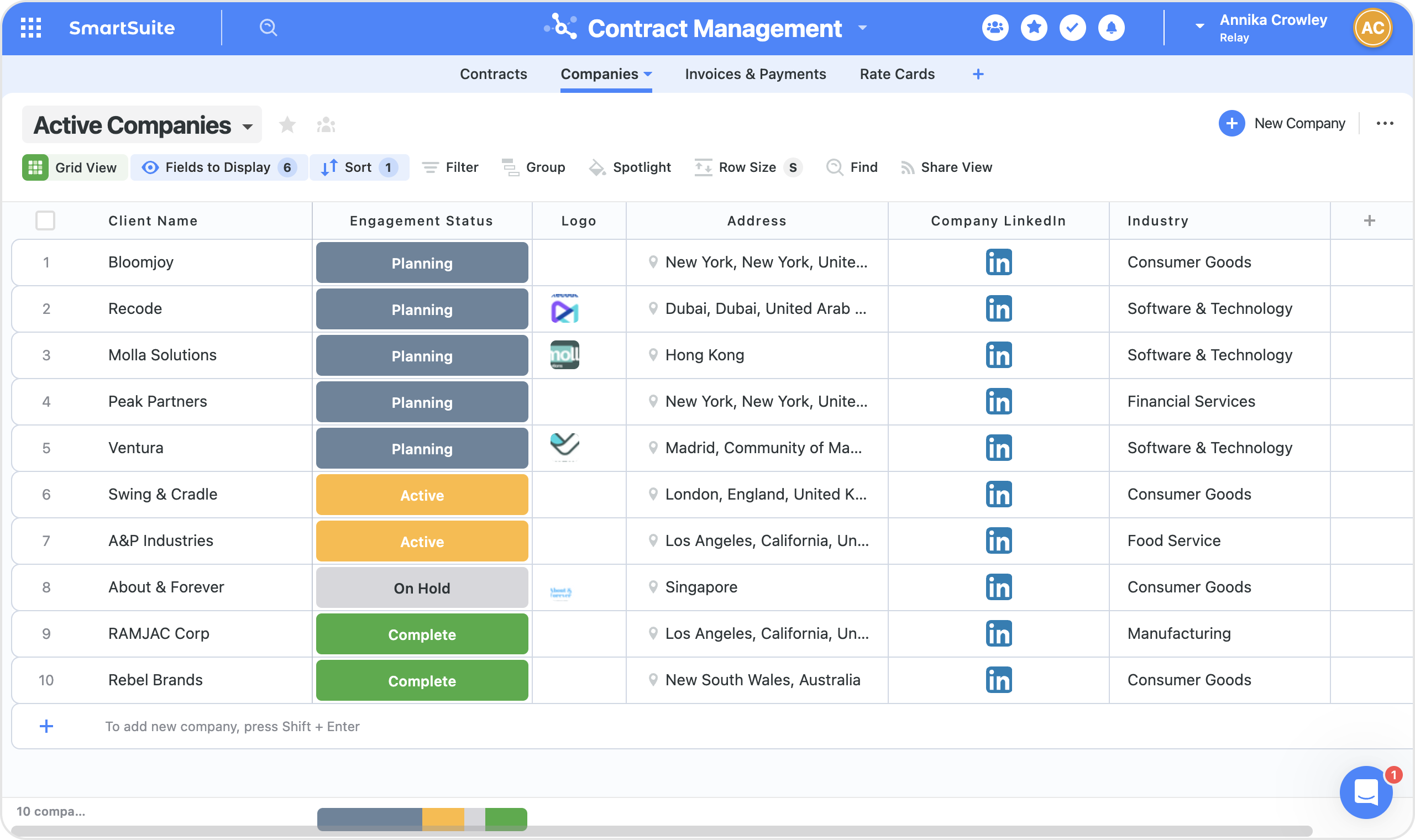
Notion
As an all-in-one productivity tool, Notion blends features from project management, note-taking, and collaboration apps. It offers a clean, user-friendly interface with extensive customization options. Notion excels in flexibility, collaboration, scalability, and affordability, making it ideal for startups managing tasks, projects, and knowledge bases. Its modular structure allows startups to tailor their workspaces to specific requirements, and the platform scales efficiently as the startup grows.
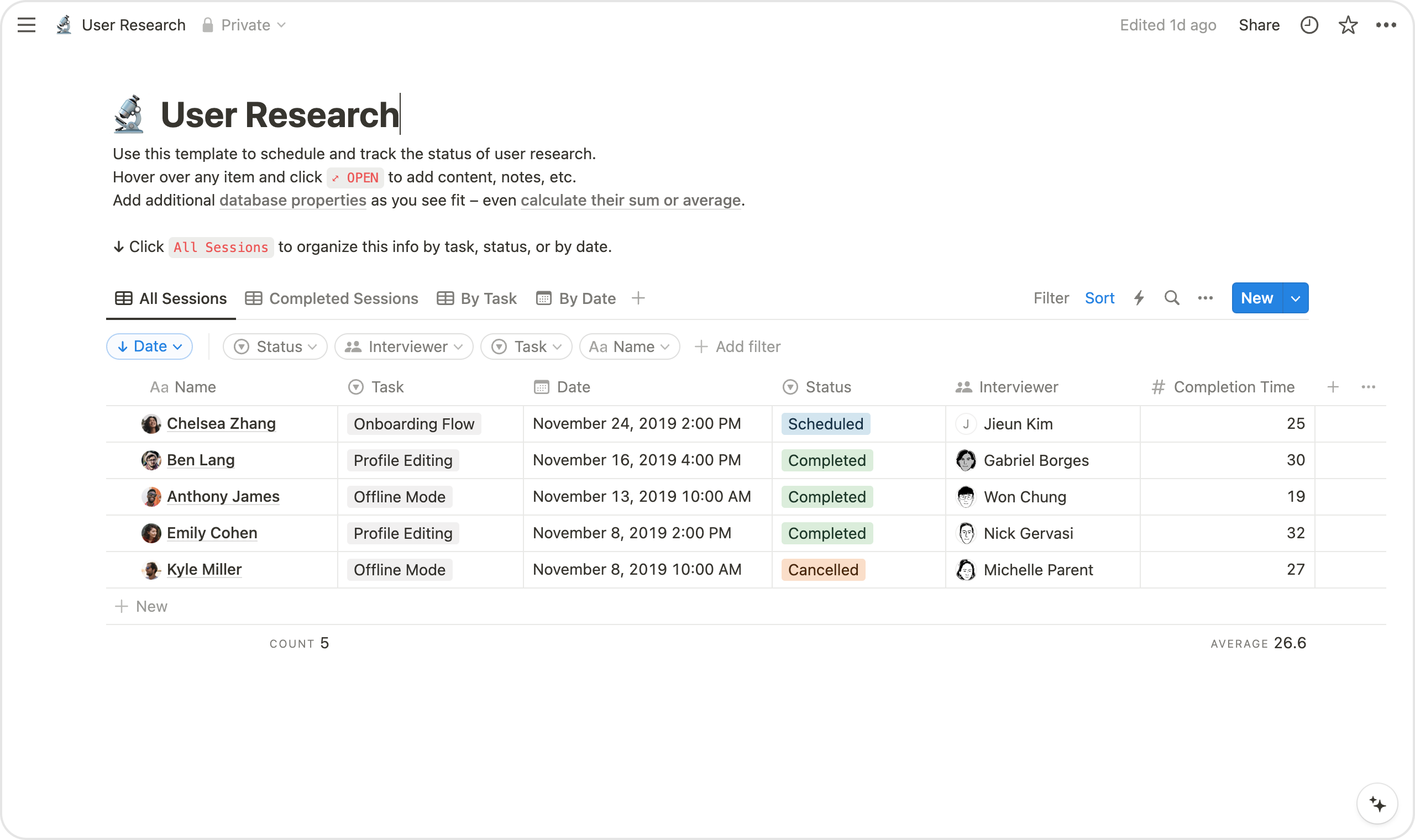
Airtable
Airtable uniquely combines spreadsheet and database functionalities, making it a versatile tool for a range of startup use cases like project management and content planning. Its flexibility is a significant advantage, supporting diverse data organization and management needs. However, users may encounter a learning curve and potential performance issues with large datasets.
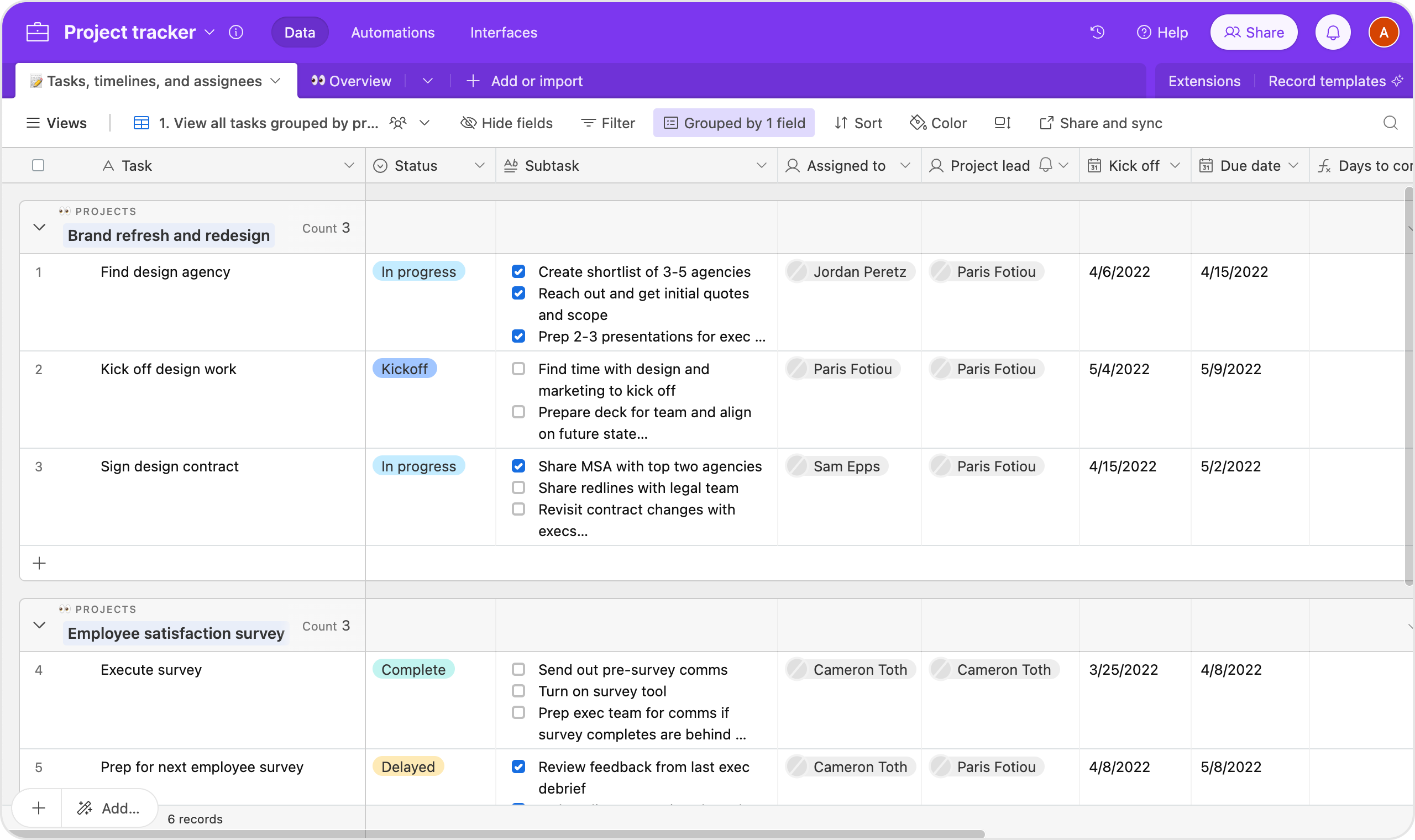
Coda
Coda serves as a powerful note-taking and document management solution, though it's not a comprehensive project management tool. It stands out for its customization and flexibility in managing various project management use cases. Users can create diverse files, including spreadsheets, databases, and documents, with robust collaboration and task-tracking features. However, it lacks a desktop app and can be challenging to learn, with higher-priced plans becoming expensive for large teams
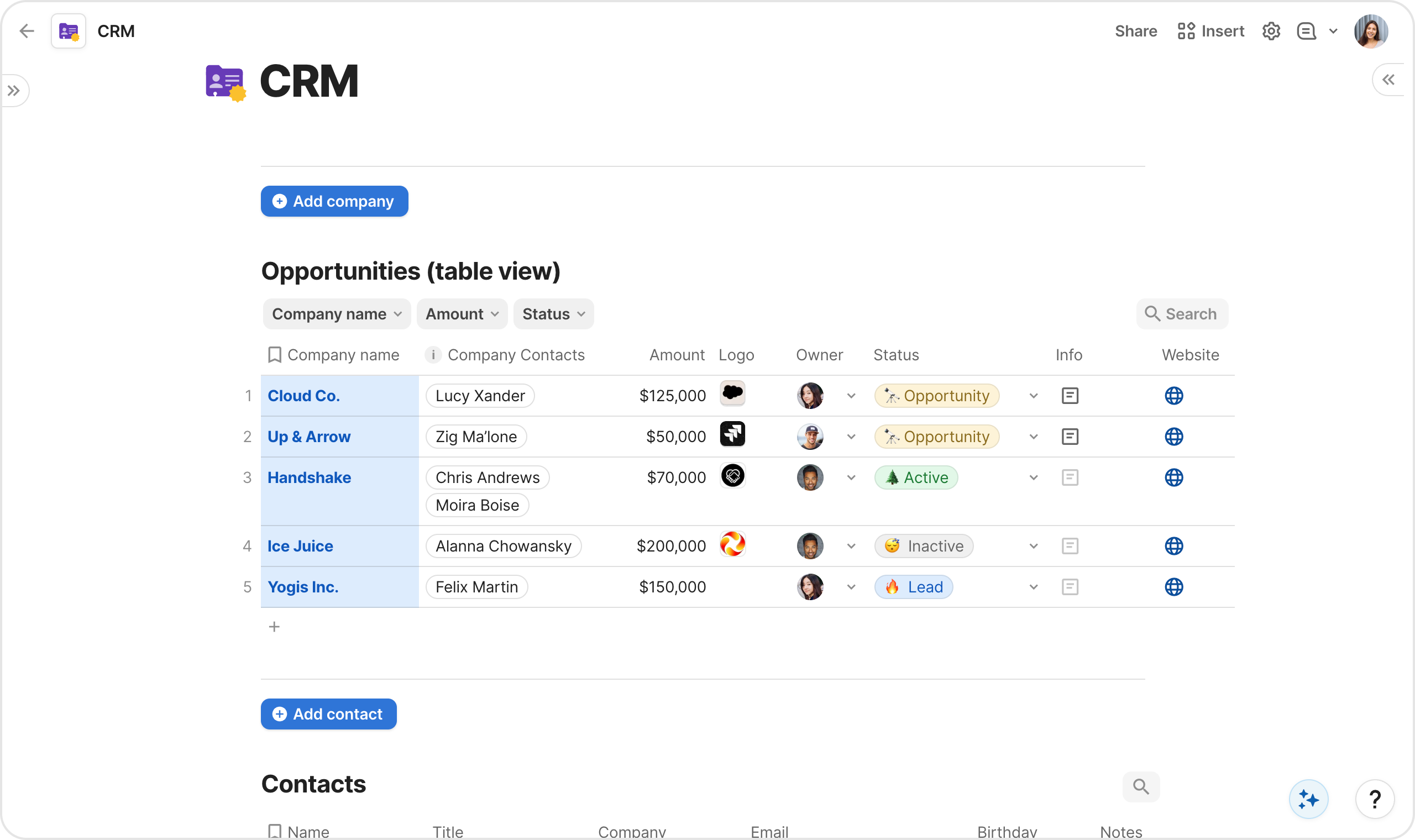
Retable
Retable is a data management platform lauded for its user-friendly interface and a wide range of capabilities. It provides intuitive and customizable views like grid, calendar, kanban, and gallery. The platform is known for its ease of use, even for those not well-versed in data management. Its integration capabilities, particularly with API & Webhooks, are a major selling point. However, as a relatively new platform, it may not be as feature-rich as its competitors. Retable offers a one-month free trial, with various pricing plans catering to different user needs.
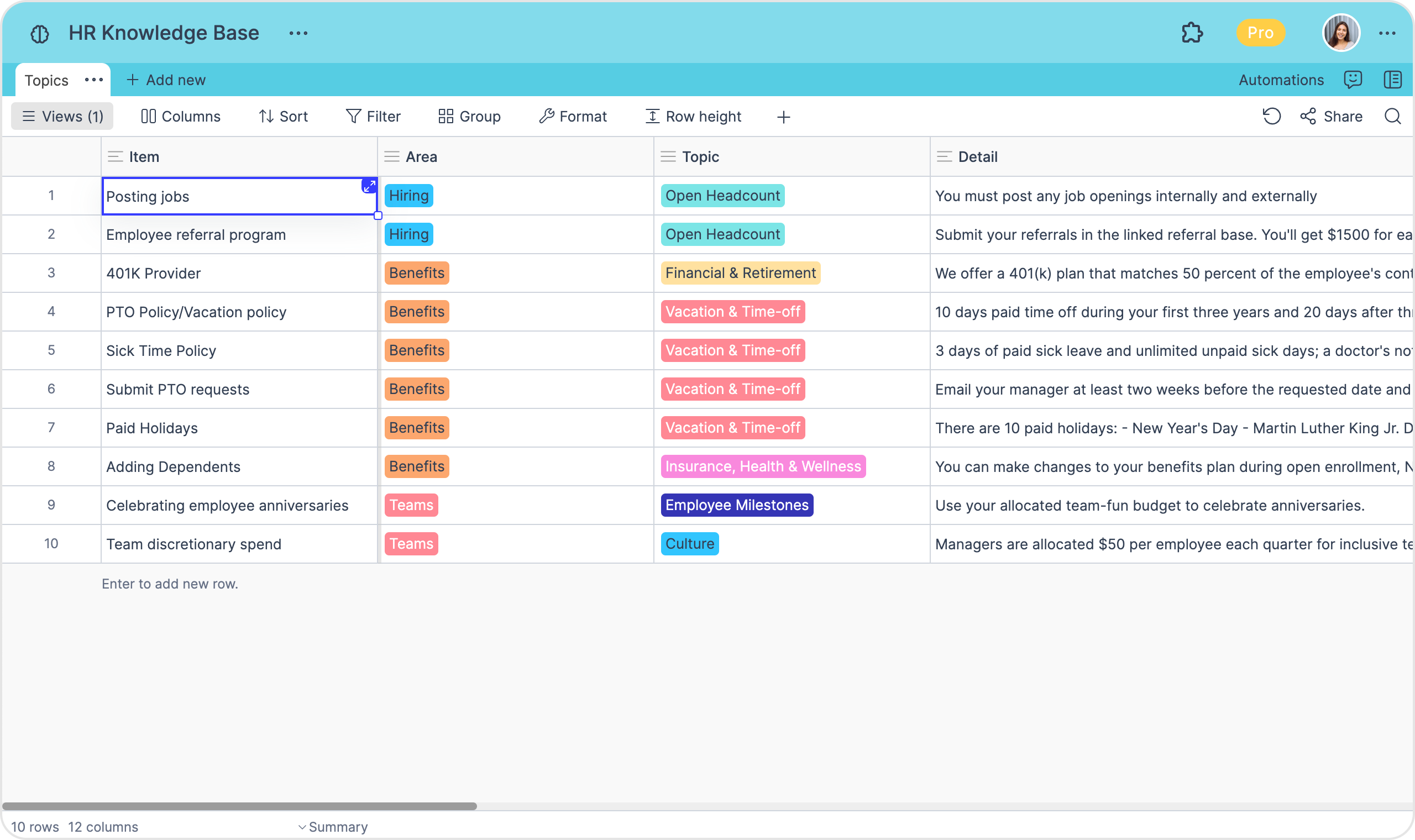
Fibery
Fibery is praised for its all-in-one knowledge platform capabilities, encompassing documents, guides, code snippets, and more. It's particularly noted for its software development features, enabling easy project creation and management with real-time collaboration. Users appreciate its adaptability in resolving specific needs, such as Jira integration. However, some users find common task management functionalities like scheduling and recurrent tasks less user-friendly. The AI Assistant is highlighted for aiding in workspace creation, and its startup program offers an attractive free solo plan with unlimited workspaces for experimentation.
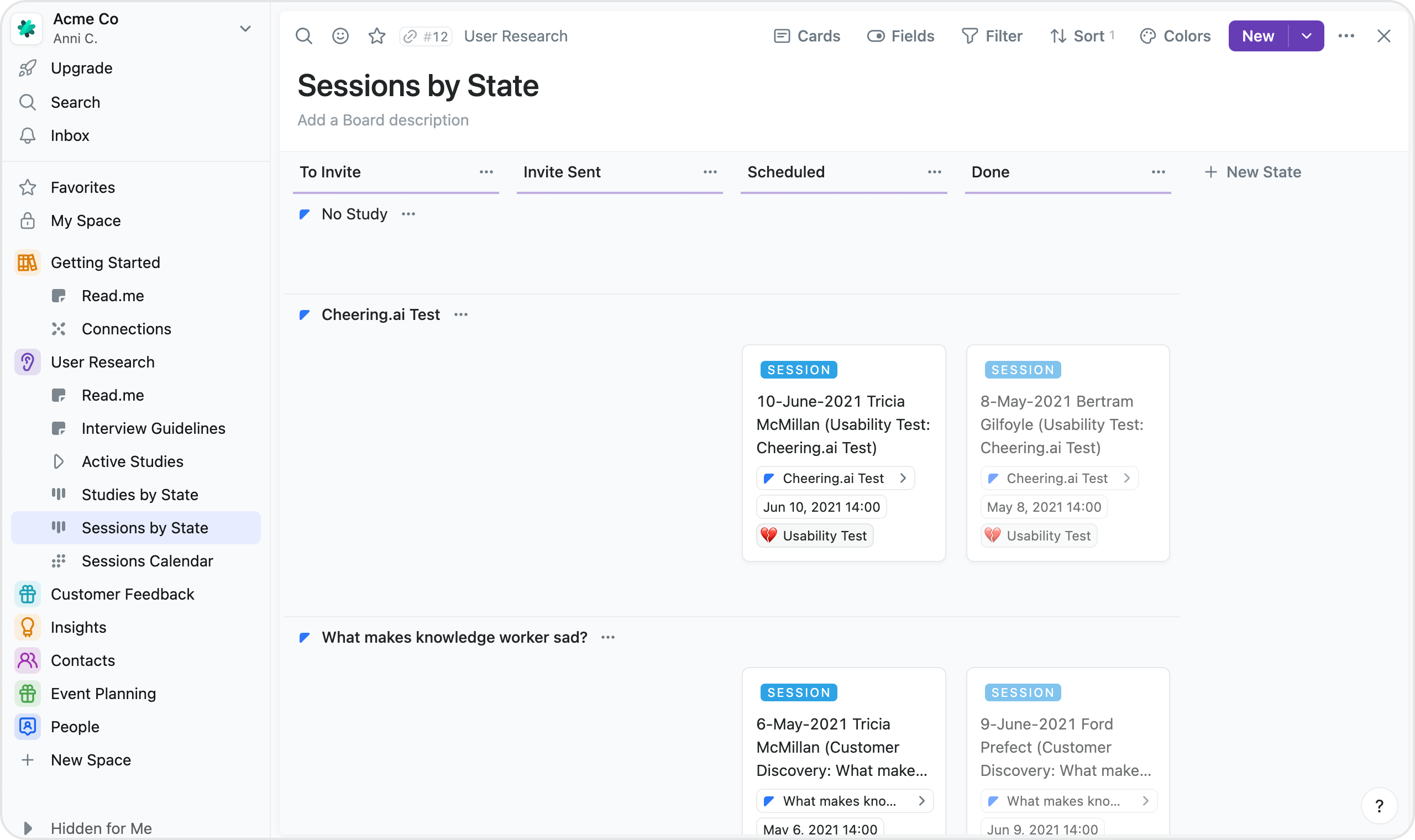
Conclusion
Whichever collaborative database tool you end up selecting, one of the key pieces to successfully implementing it is connecting it to all of your other tools and processes. Relay can help you automate workflows using the form builder of your choice. Check out our integrations with SmartSuite, Notion, Airtable, Coda, Retable, Fibery, and more to learn about supercharging your table and database tool with Relay!

