Relay brings together the power of automations and integrations with the simplicity of a familiar checklist. Build a playbook in minutes, and layer on automations.
Relay 101
Read on to learn the basics of Relay.
What is Relay?
Relay is a workflow automation tool for running and automating recurring operational playbooks. With Relay, you can make sure that things get done well and on time, every time.
Relay integrates with the tools you’re already using to automate repetitive tasks, meaning less work for your team, and more consistent results.
What makes Relay different?
Powerful automations as simple as a checklist
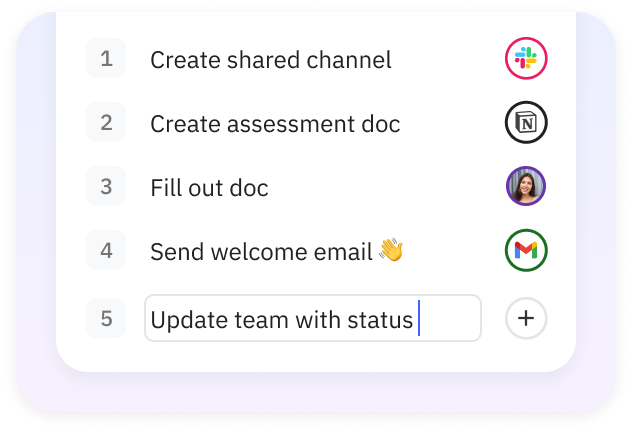
Your team stays in the loop
Most complex team processes shouldn’t be fully automated. Relay assists with manual tasks by automating reminders and approvals, and by making automated communications personalizable so they’re more likely to be replied to.
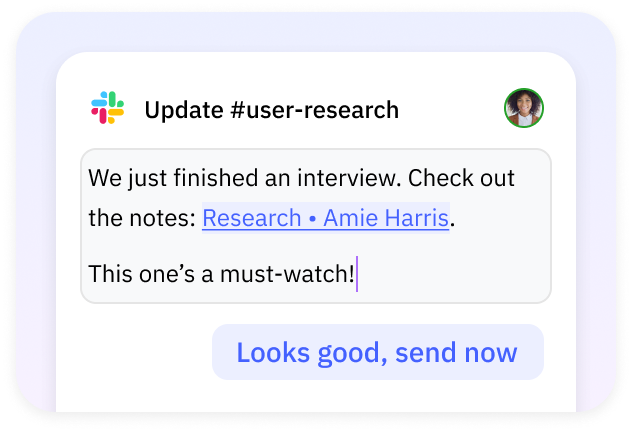
No IT or engineering needed
Anyone can use Relay. Relay works seamlessly with the tools your team is already using, and you don’t need an IT department or engineering team to start automating. No coding required.
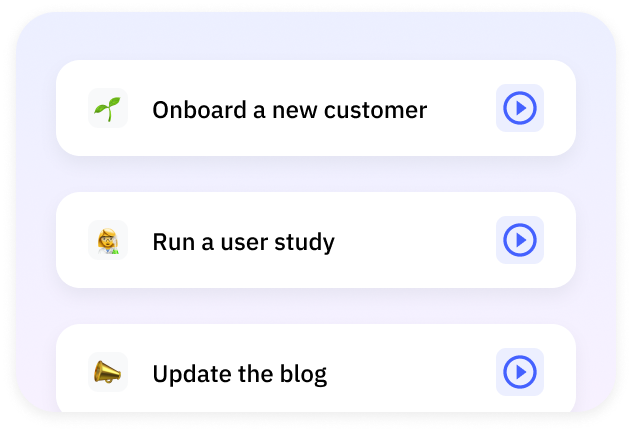
Learn about playbooks and runs
The two most important concepts to understand in Relay are playbooks and runs.
The playbook is the blueprint that describes a workflow. It outlines all the steps that need to happen over and over again when the playbook is run.
A run is a one instance of a playbook. Runs can be started manually or triggered automatically. Tasks and automations can be assigned to different people in every run.
Example: You have a “Customer Onboarding” playbook that outlines all the manual and automated steps that need to happen to fully onboard a new customer to your service. The playbook is triggered automatically every time a new customer is added to your CRM. There is one run for every new customer.
Build your workflow

Automations
Relay integrates with many apps to perform automations at a given time or circumstance.
Example: Update an Airtable, create a new Slack channel, add people to a meeting, copy a Notion page
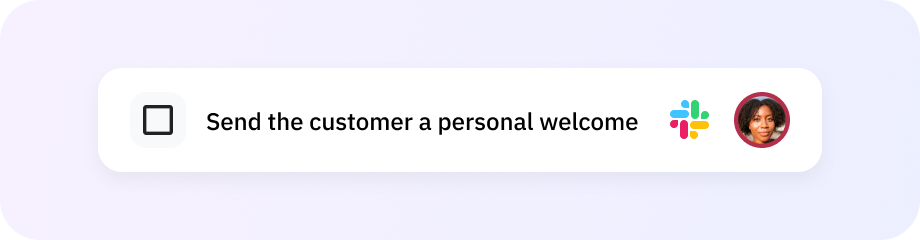
Human approvals
Loop in a person to review any automation before it runs. Easily personalize automated chat and email messages before they go out.
Example: Personalize a welcome email to a new hire before it’s sent
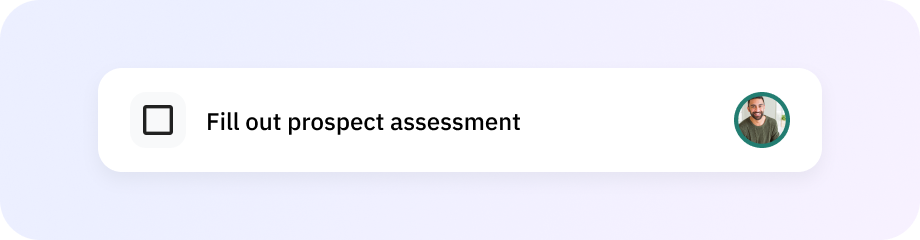
Tasks
Sometimes complex collaborative workflows just can’t be done completely automatically. Assign tasks to people and remind them to get them done in time.
Example: Assign a sales rep to research a new prospect
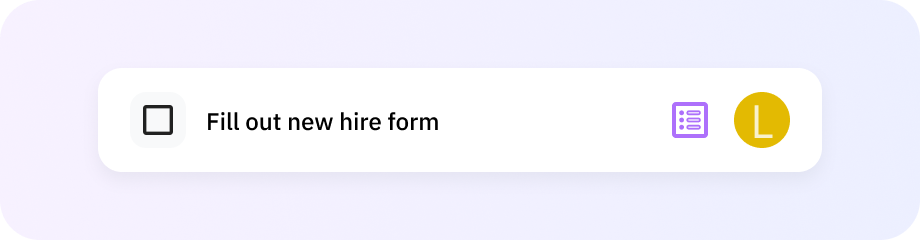
Forms
Gather information quickly from assignees. Use their responses later in the workflow.
Example: Ask a new hire to fill out their t-shirt size, then use it to automatically request a swag order