Share your Relay.app Consulting Partner role
Thank you for being a Relay.app Consulting Partner! This page has the link to download your badge, a guide for adding it to your LinkedIn Profile, and other tips.
How else do you want to show your support for Relay.app? Send a note in the Slack Consulting Partners channel if you have more ideas.
Download your badge
You can download your Relay.app Partner badge from this public Google Drive folder.
We’ve included three color variants in multiple sizes, so you can choose which works best for placement on your site or social media profile.
If you need a different format, size, or color, please don’t hesitate to request it.

Add a LinkedIn certification
Adding a LinkedIn certification is a nice way to show the community you're a certified partner. Until we set up an official certification program to provide you with an ID and certificate, we suggest you add an unofficial Relay.app Partner Certification to your profile.
Step 1: Create a “Licenses & certifications” profile section if needed
If you don’t already have a “Licenses & certifications” section on your LinkedIn profile, you’ll need to add one.
Open your LinkedIn profile and click “Add profile section.” Under the “Recommended” section, select “Add licenses & certifications.”
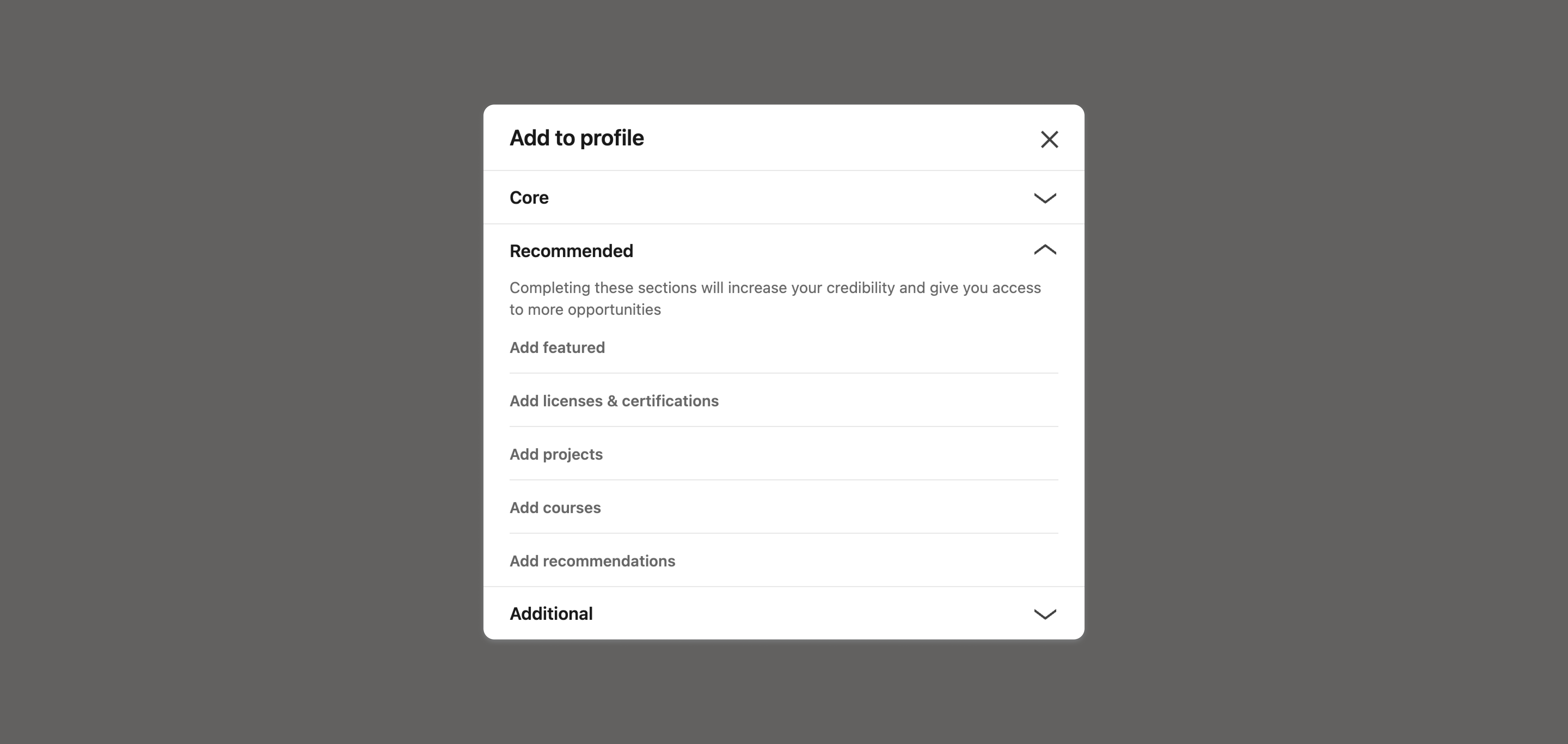
Step 2: Create a new certification
Fill in the brief form for a new certification. We suggest you include the following:
- Name: Relay.app Consulting Partner
- Issuing organization: Relay.app (you’ll see our company name and logo come up in the search menu)
- Issue date: Select the month and year you became a partner
- Skills: Add “Workflow Automation” and any other relevant skills you choose. These skills will also appear in the "Skills" section of your profile.
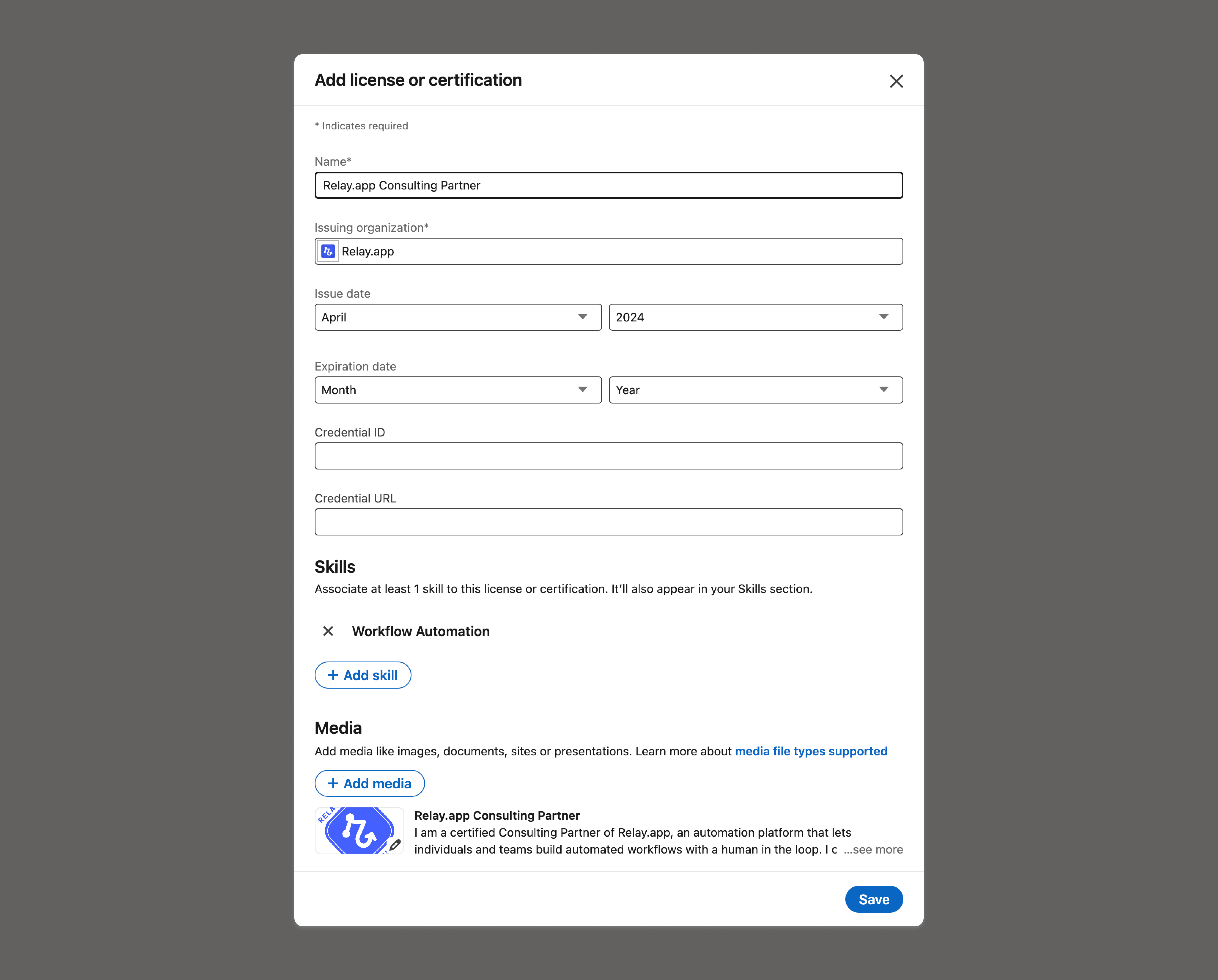
Step 3: Upload your partner badge as media
In the “Media” section, upload your partner badge. You can download a high resolution version from this public Drive folder.
Add a description along with the badge. You should personalize this to describe your desired role as a consulting partner and to highlight your particular skills. For a starting point, here’s a suggestion:
I am a certified Consulting Partner for Relay.app, an automation platform that lets individuals and teams build automated workflows with a human in the loop. I can help you and your team build your repeated workflows into Relay.app playbooks and help you adopt the best practices in workflow automation.
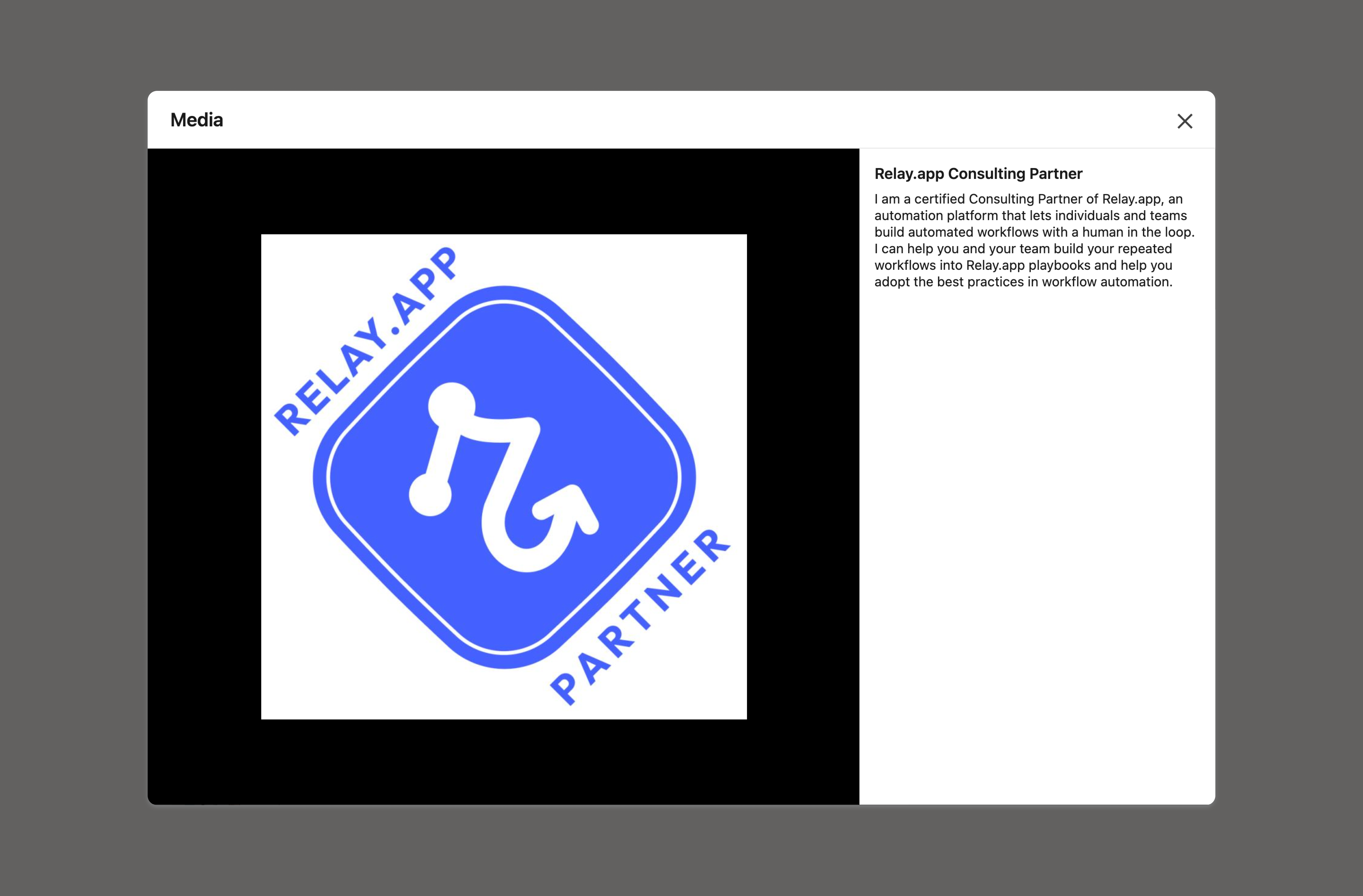
Step 4: Hit save and admire your new certification 💙
Your certification will appear in your profile like this. Thank you for your support! We’ll update our partners when we have a way to offer credential IDs.
If you have other ideas for sharing your partner certification and we can support you, let us know.
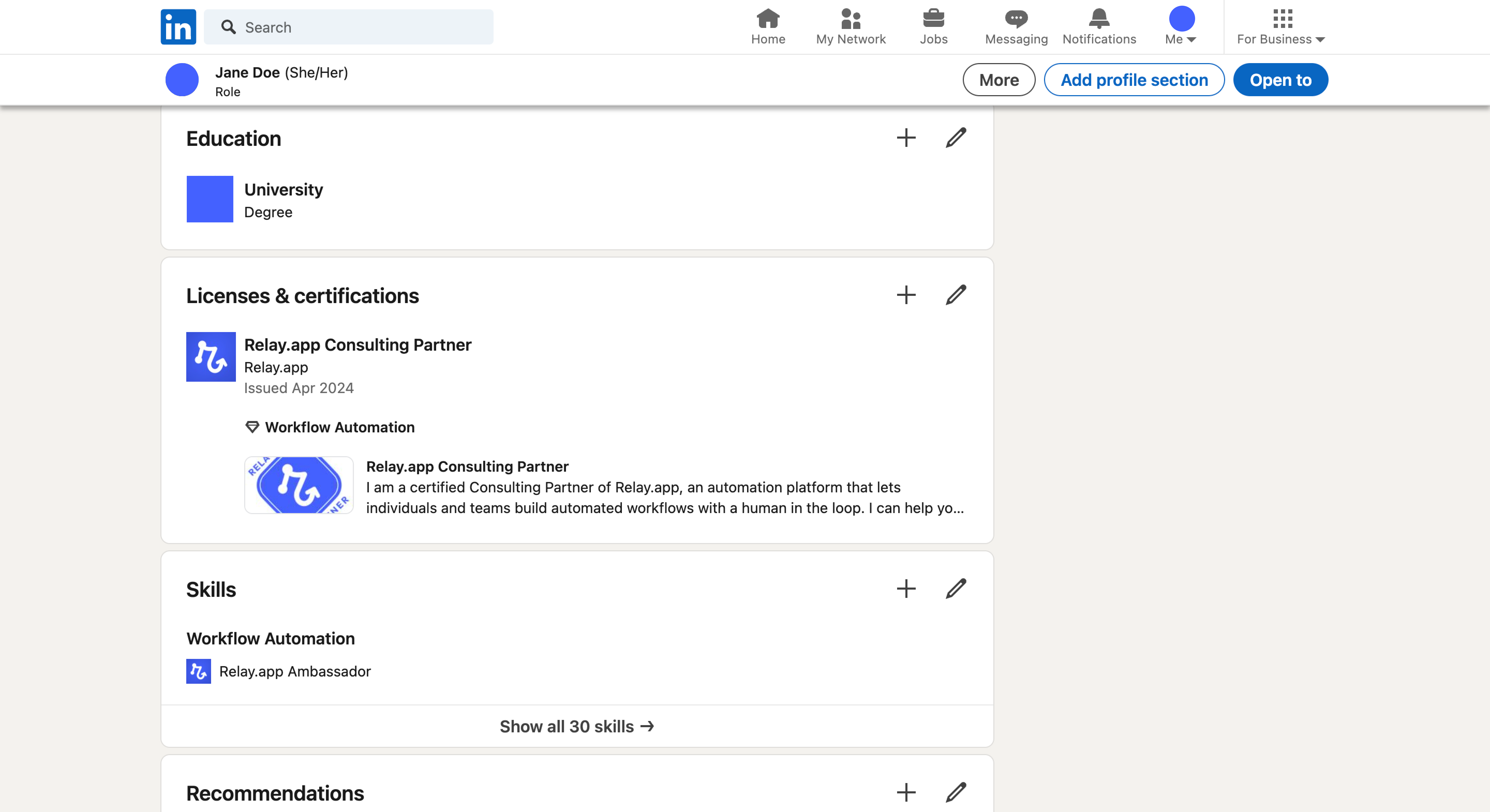
Posting tips
If you'd like to post or create content about Relay.app, here are some starting points for how to refer to the product:
Product name
In writing, refer to the app as "Relay.app" (our trademark) rather than just "Relay." You can say whichever is natural while speaking.
Product logo
If you're creating content and need the Relay.app logo, you can download it from our press page. Scroll down to "brand assets" and click the download button.
Talk about Relay.app
Here are a few starting points for describing Relay.app:
Tagline:
Automation with a human in the loop
Short description:
Relay.app is a workflow automation platform that lets you automate cross-app workflows that need a human in the loop.
Longer description:
Relay.app is a workflow automation platform for individuals and teams. Unlike other automation tools, Relay.app supports workflows that need a human in the loop with features like approvals, decisions, and tasks.