Here's a quick update on new features we shipped to Relay.app in July.
Several of our most AI-savvy users have asked for ways to connect Relay.app with other AI tools using the Model Context Protocol (MCP). Today, we're thrilled to announce our first set of MCP-powered features. Details below!
1. Create Your Own MCP Servers
You can now create MCP servers in Relay.app and use our visual flow builder to create 'tools' that apps like Claude or Cursor might use to perform actions across other apps.
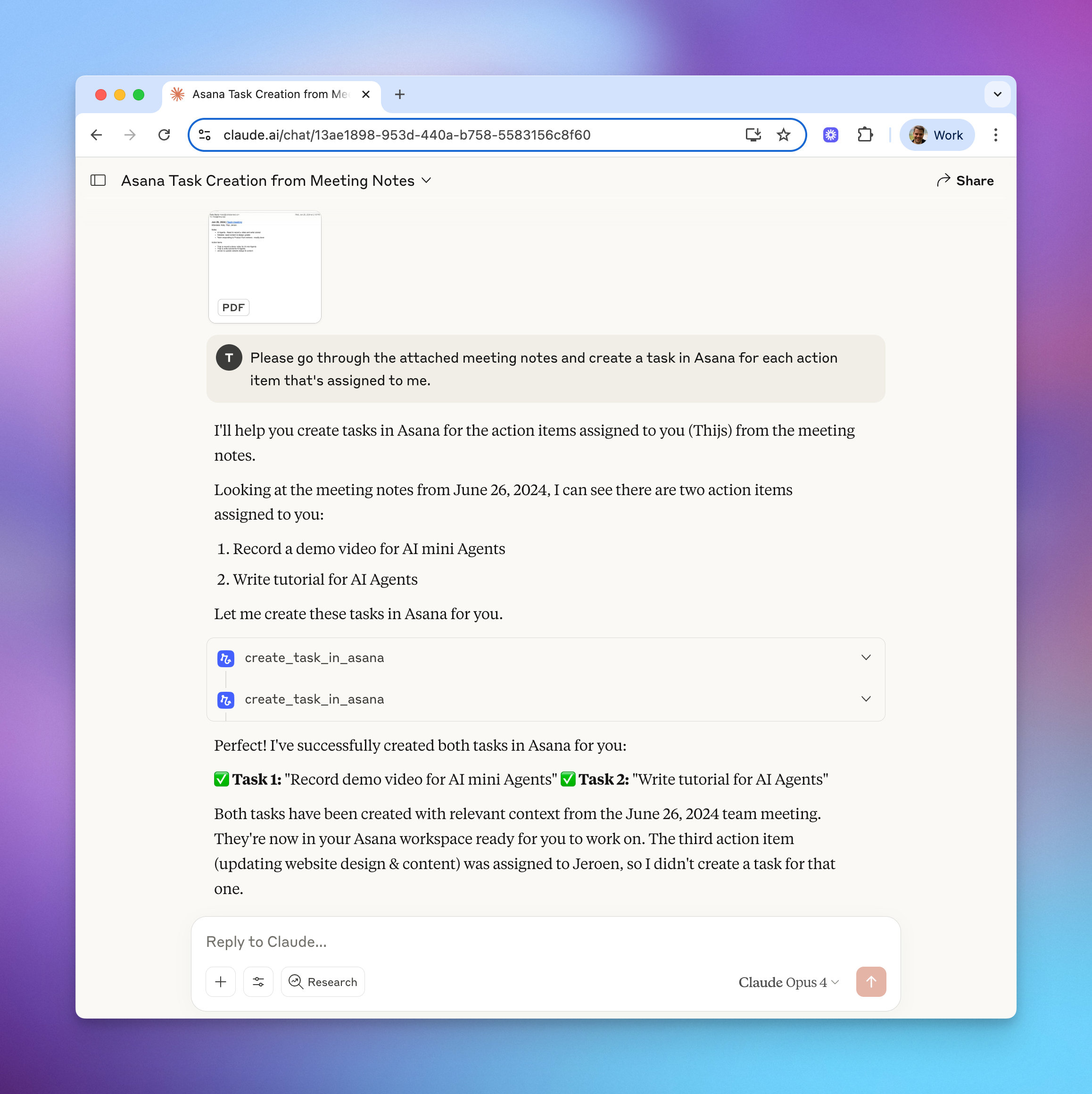
You control exactly which actions are available in each tool, and can create as many MCP servers as you need.
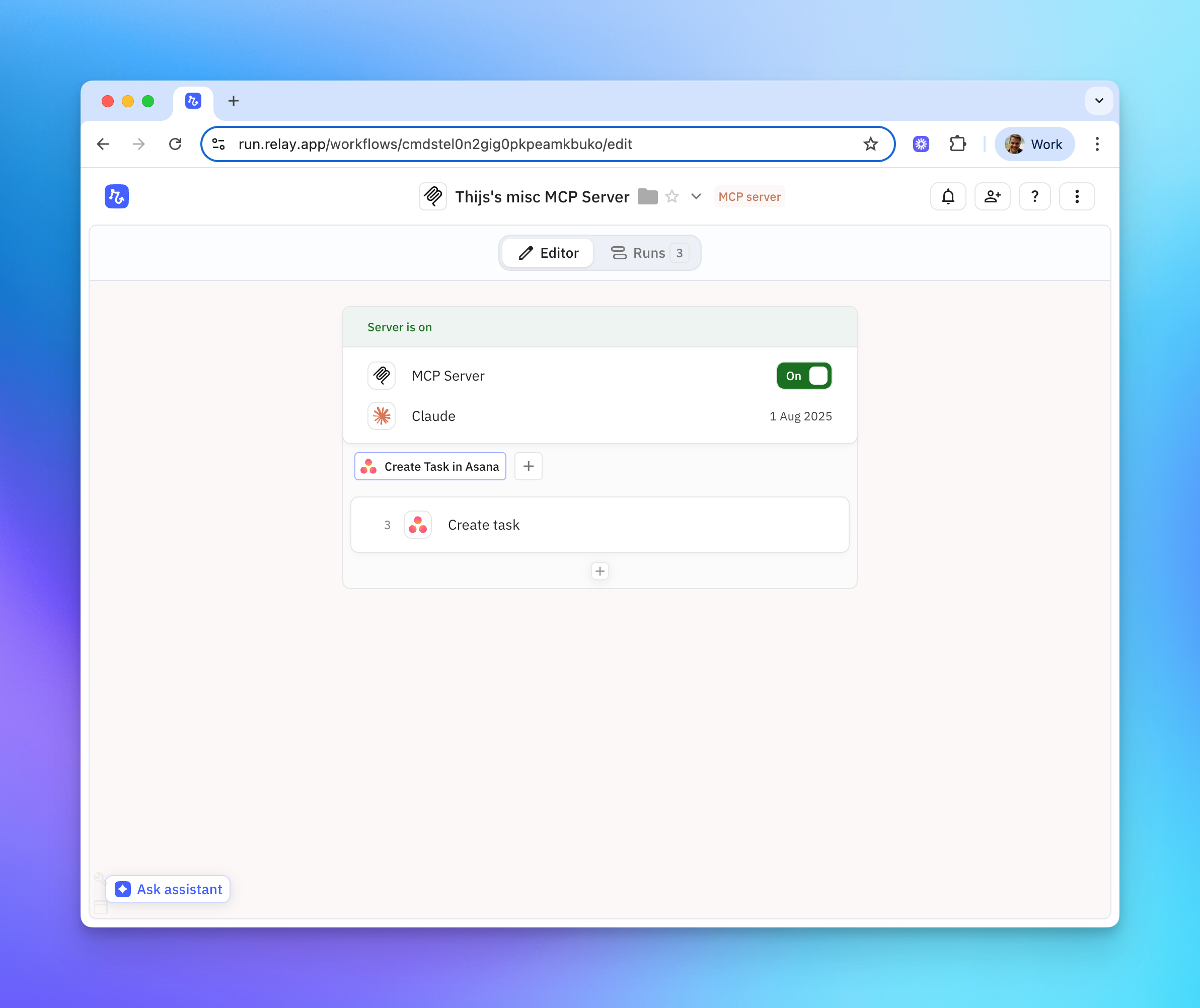
To create an MCP server, click the ‘MCP server’ shortcut in the Trigger menu. This will replace your empty workflow with an MCP server interface. From here, you can start adding and customizing tools.
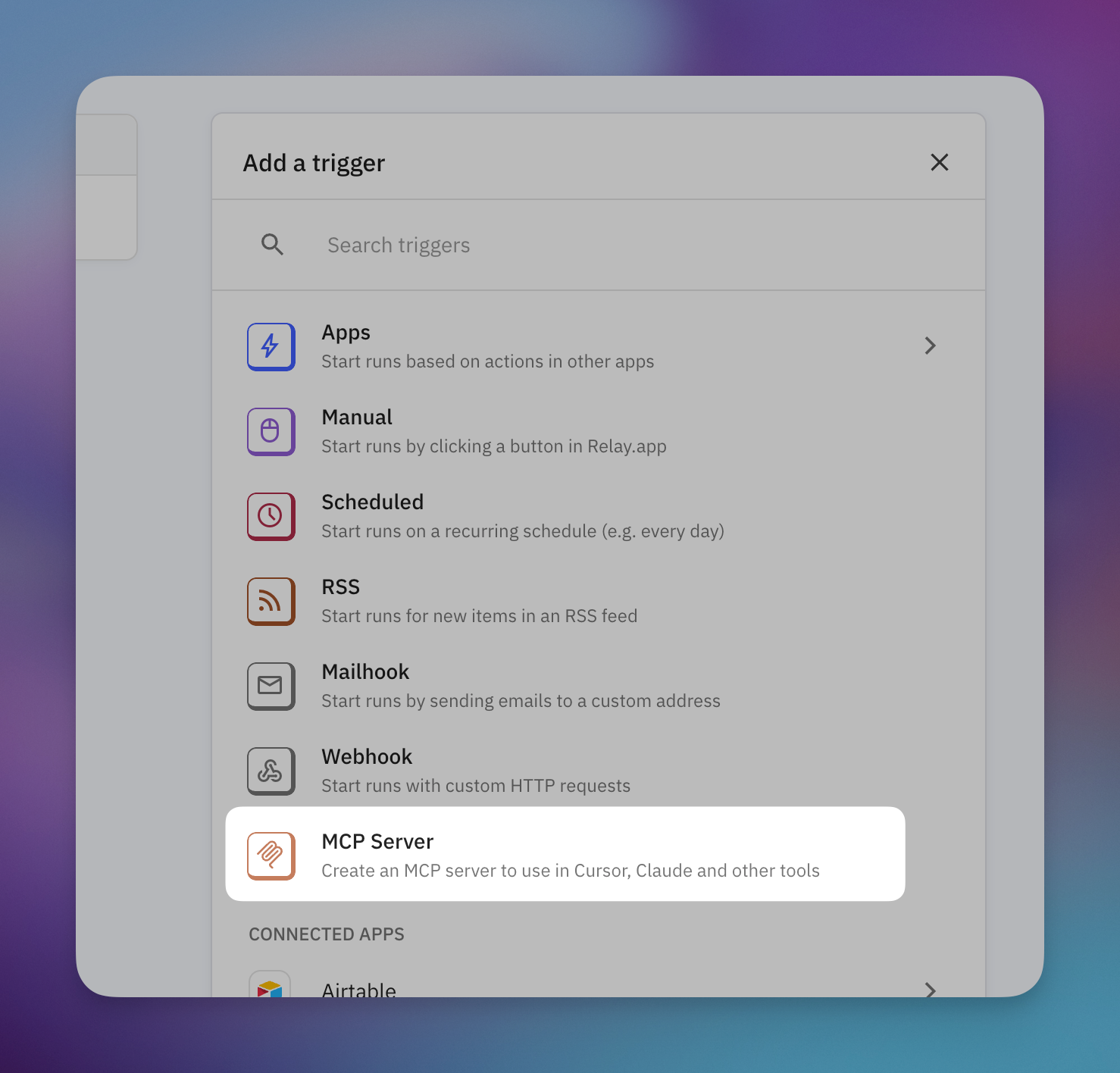
To start, click the 'MCP Server' shortcut in the Trigger menu.
2. Give Agent steps access to MCP servers from other products
Want your Relay.app Agent to be able to use an MCP server from another product? You can now connect to remote MCP servers and give your Agent steps access to invoke remote tools.
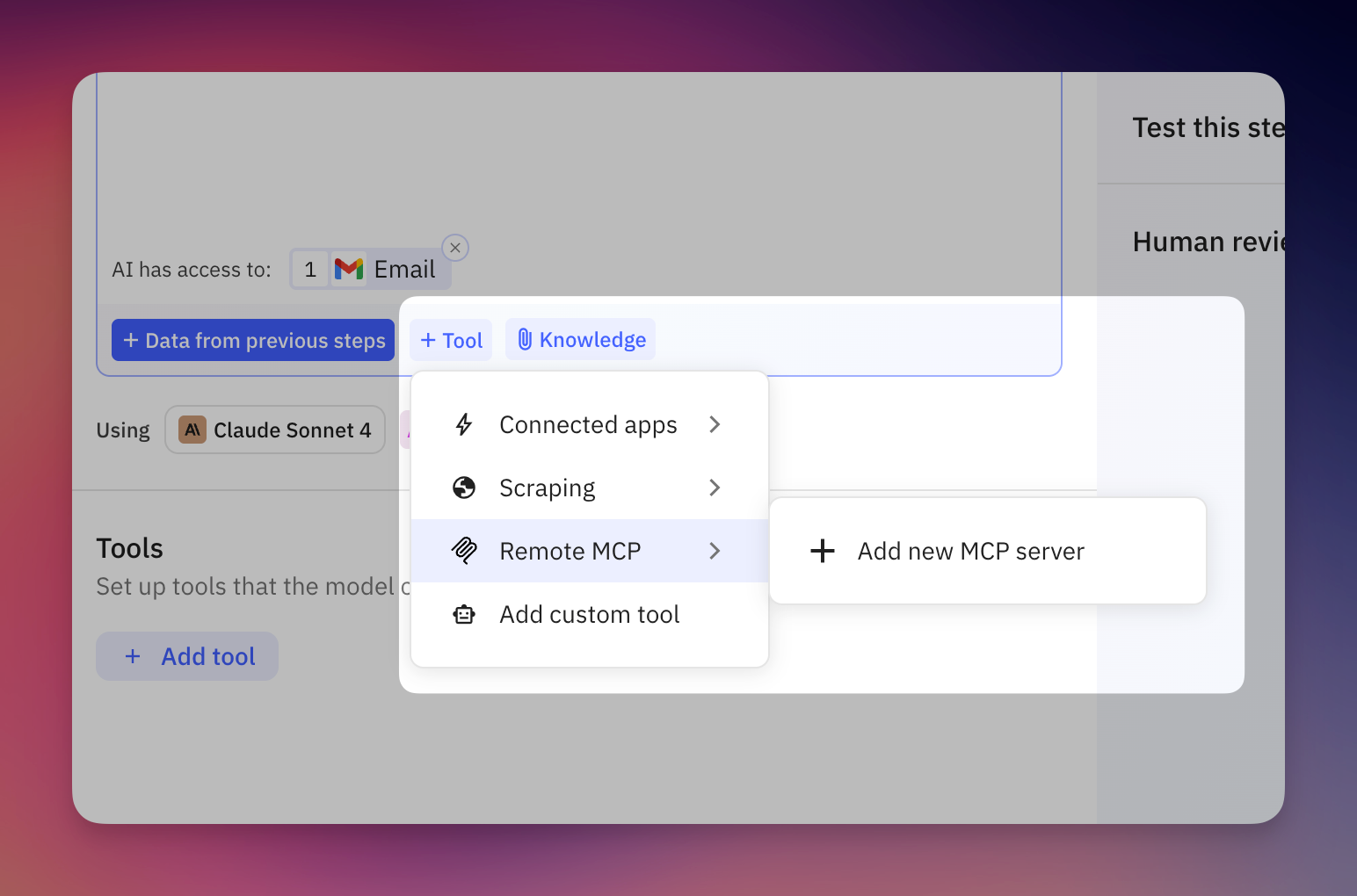
Note: this feature is currently only available for Anthropic Claude models.
3. Invoke tools from a remote MCP server within a workflow
Invoke specific tools from external MCP servers at precise points within your workflows using the new 'Call MCP tool' action available in the AI menu.
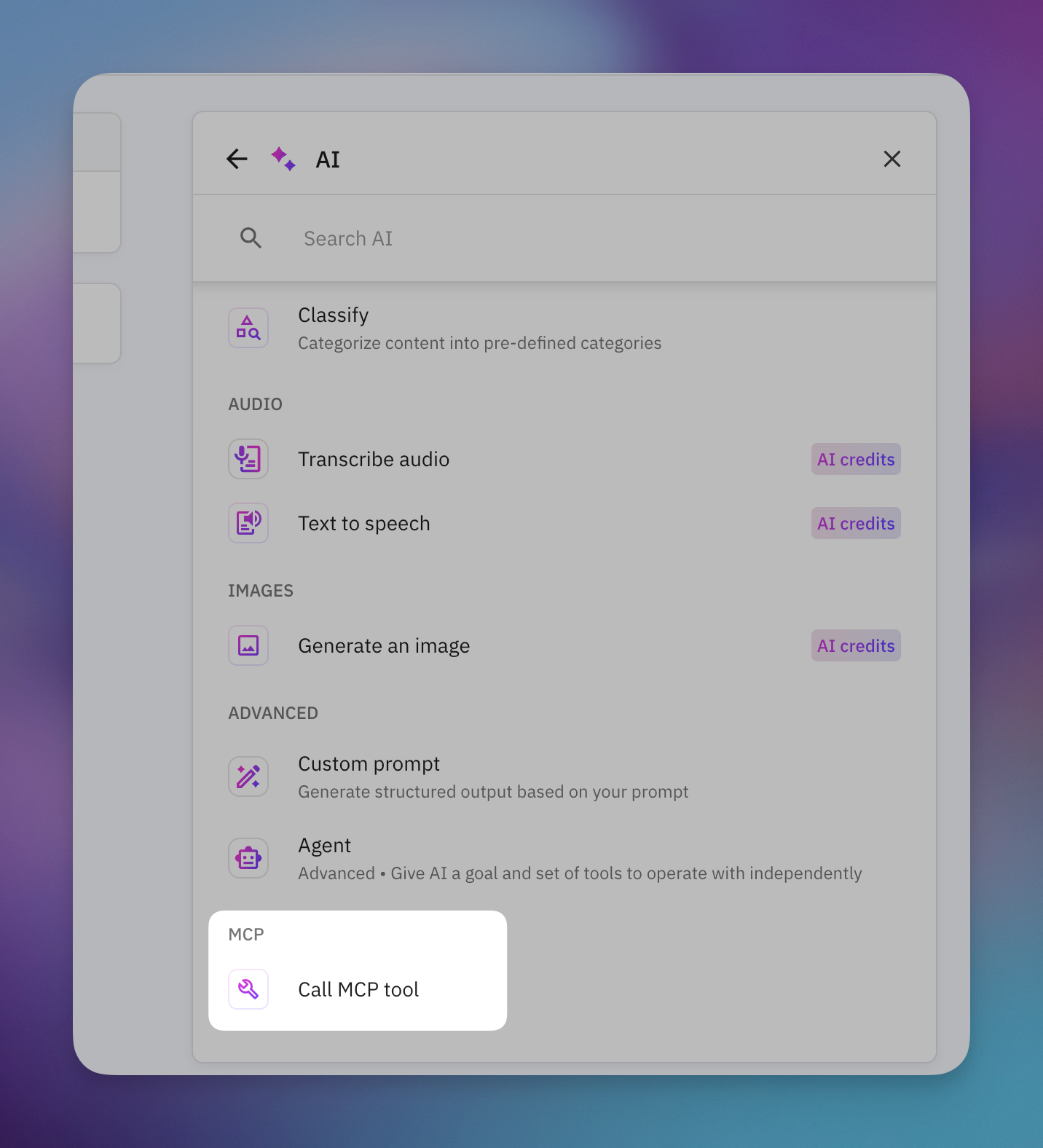
These MCP features represent some of the more advanced capabilities in Relay.app. Before diving in, I recommend familiarizing yourself with regular AI workflows.
If you're just getting started (or looking for a quick win), check out our upgraded, ready-to-use templates:
That wraps up our July update! For the full list of changes, see below. As always, please don't hesitate to send us any feedback or questions!
Relay.app July updates
New features
- MCP
- 1) Create MCP Servers and let Relay.app power cross-app automations in tools like Cursor and Claude
- 2) Connect Agent steps in Relay.app with MCP servers from other products
- 3) Invoke specific tools from external MCP servers from within Relay.app workflows
- Many, many usability improvements
New integrations
- Ashby
- Trigger: Interview event added
- Trigger: Job posting added
- Trigger: Job added
- Find interview event(s)
- Find application feedback(s)
- Find job opening(s)
- Find interview schedule for application
- Find job posting(s)
- Find job(s)
- Box
- Copy file request form
- Follow Up Boss
- Trigger: Deal added
- Gmelius
- Update conversation status
- LinkedIn
- Search LinkedIn for profile
- Comment as organization on post or reply to a comment
- Update post for organization
- Update personal post
- Missive
- Find conversations in shared label
- Find conversations in team
- Find conversation by URL
- PandaDoc
- Download exported document
- Reddit
- Get posts by search query
- Get posts by subreddit
- Get post by URL
- Get comments on post
- Slack
- Set do not disturb status
- Stripe
- Find price(s)
- Todoist
- Move task
- Toggl
- Search time entries for report
- Wave
- Approve invoice
- Create invoice line item






