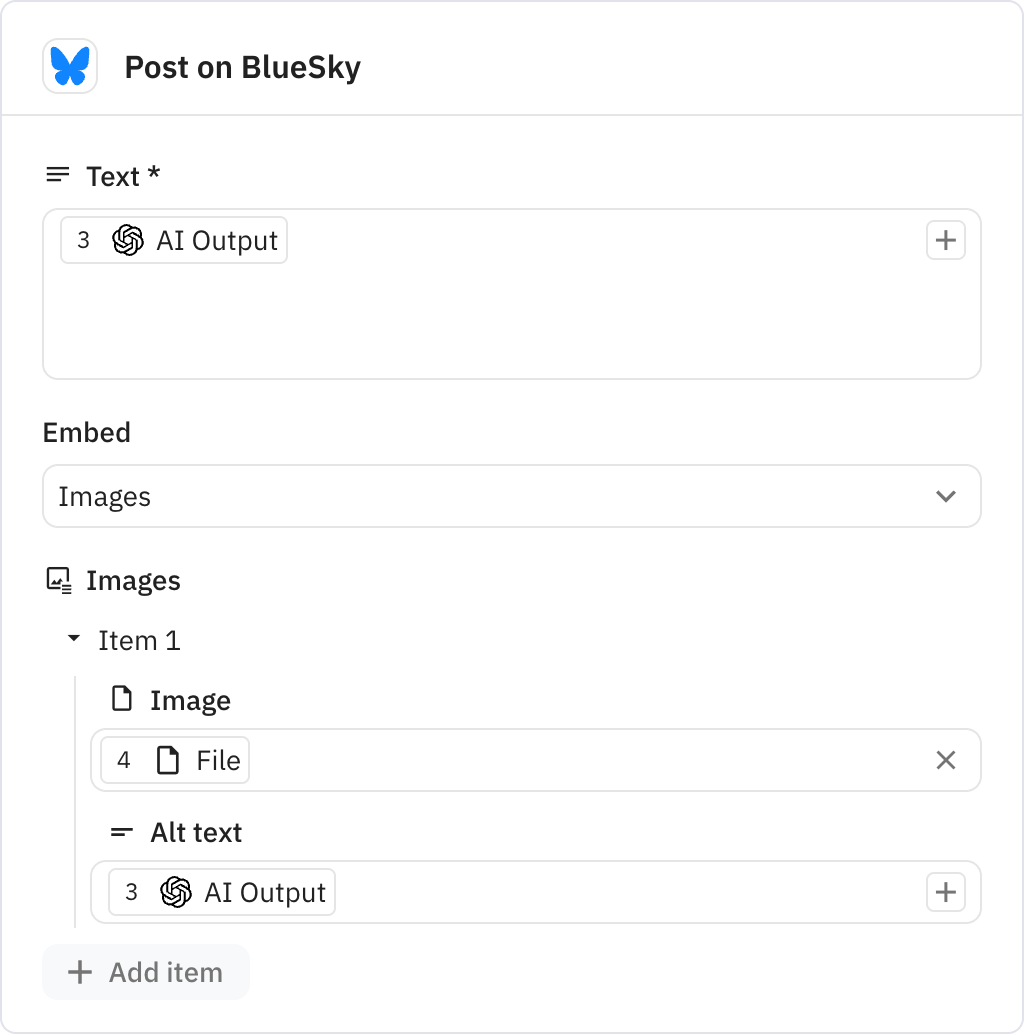Social Media Video Promoter
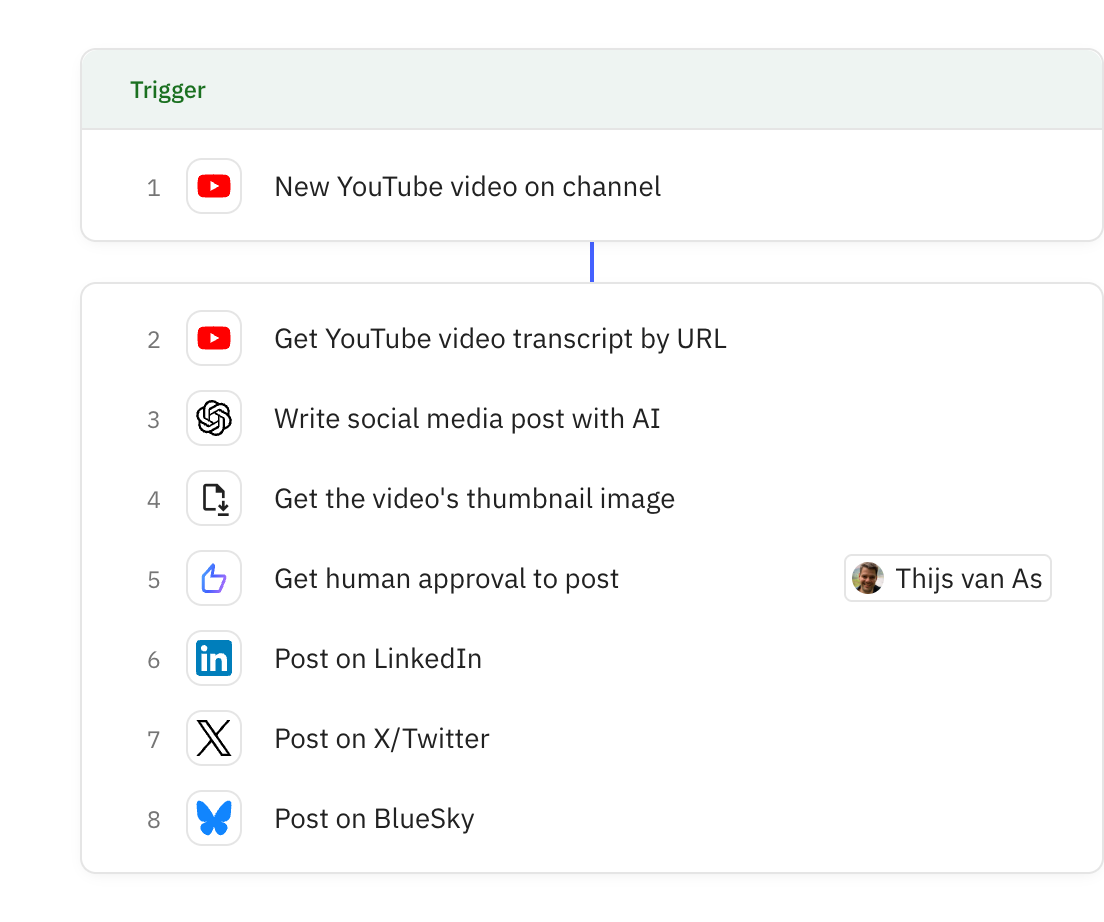
Steps in this workflow
Automatically promote your YouTube videos across multiple social media platforms with AI-generated posts. Here's how it works:
- The workflow monitors your YouTube channel for new video uploads
- AI creates an engaging promotional post based on the video's title and description
- After your approval, the post is published to LinkedIn, X, and BlueSky
- Each post includes the video thumbnail for maximum engagement
Monitors a YouTube channel and triggers the workflow when a new video is posted. The trigger ensures each video is only processed once.
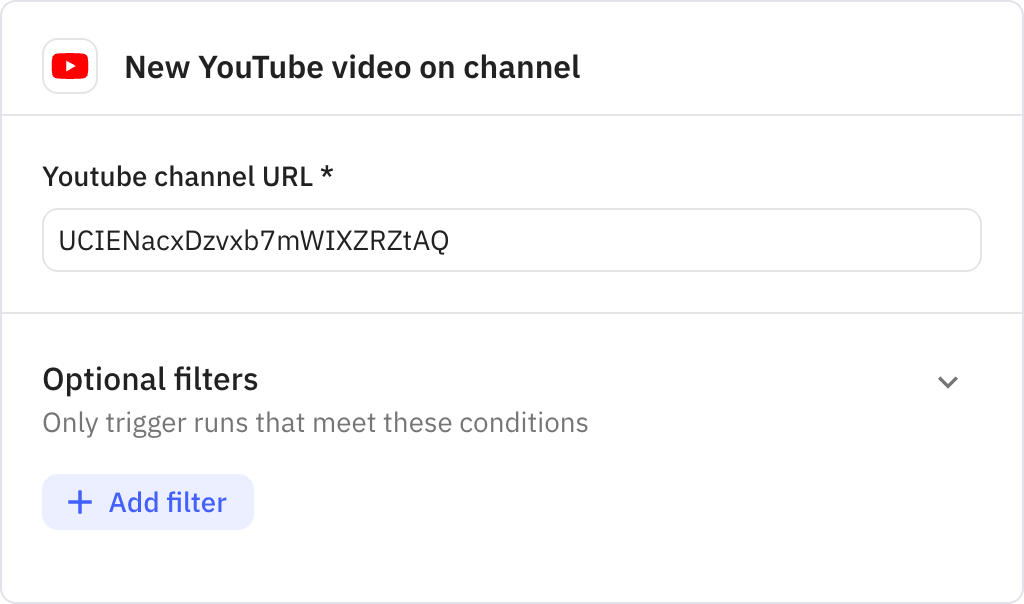
Retrieves the full transcript of the YouTube video using the video URL. This transcript will be used by AI to understand the video content.
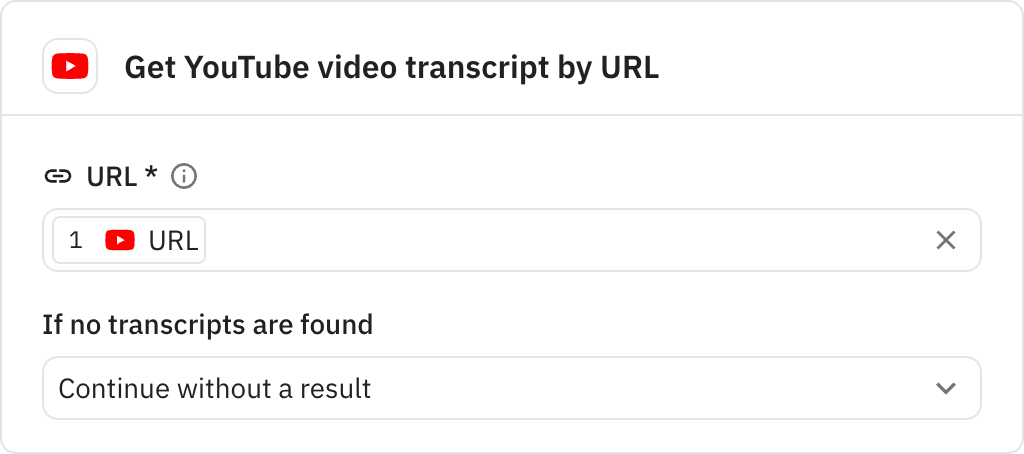
Uses AI to generate a promotional social media post based on the video's title, description, and transcript. The post is optimized for character limits and styled according to provided examples.
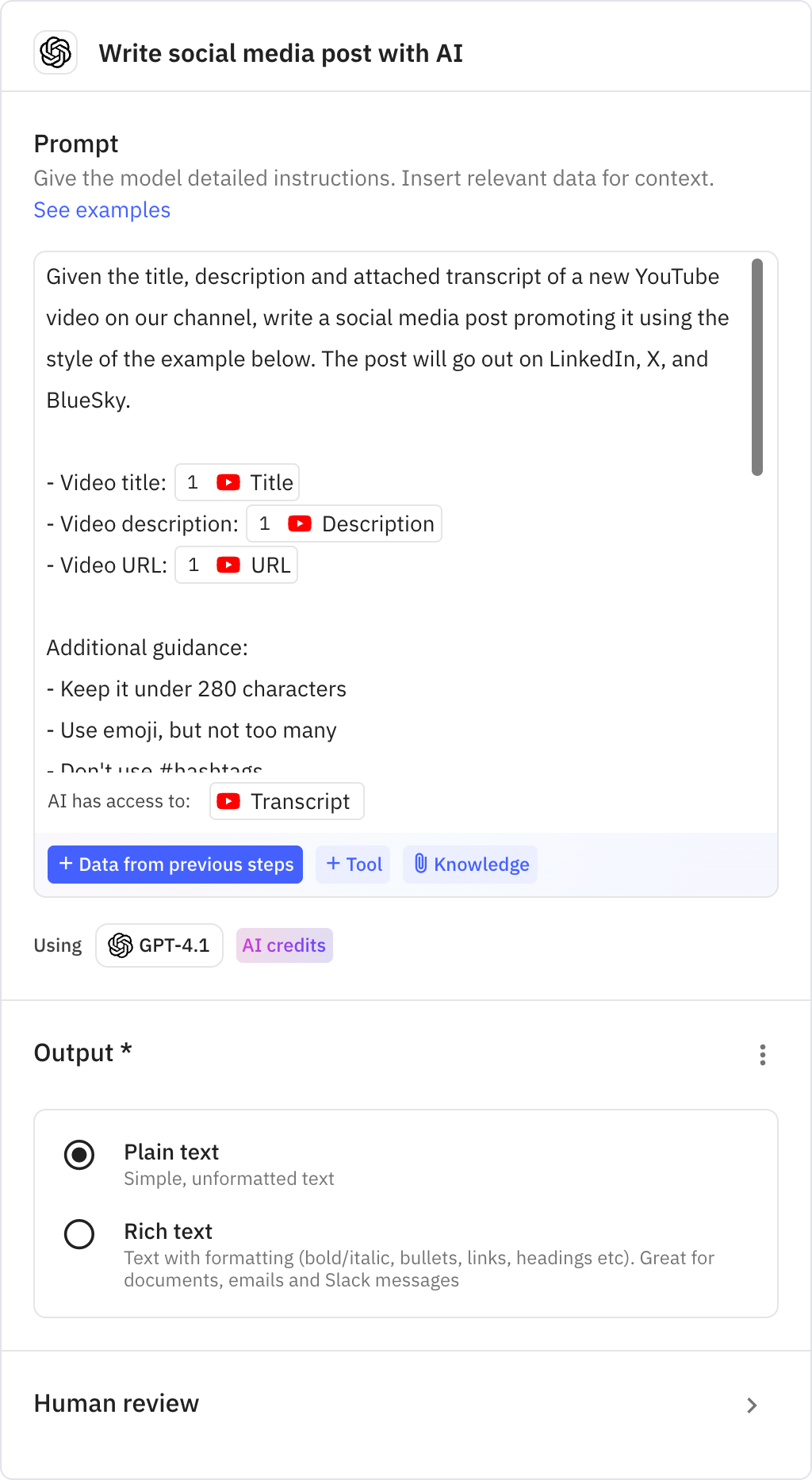
Downloads the video's thumbnail image from YouTube. This image will be attached to the social media posts for visual appeal.
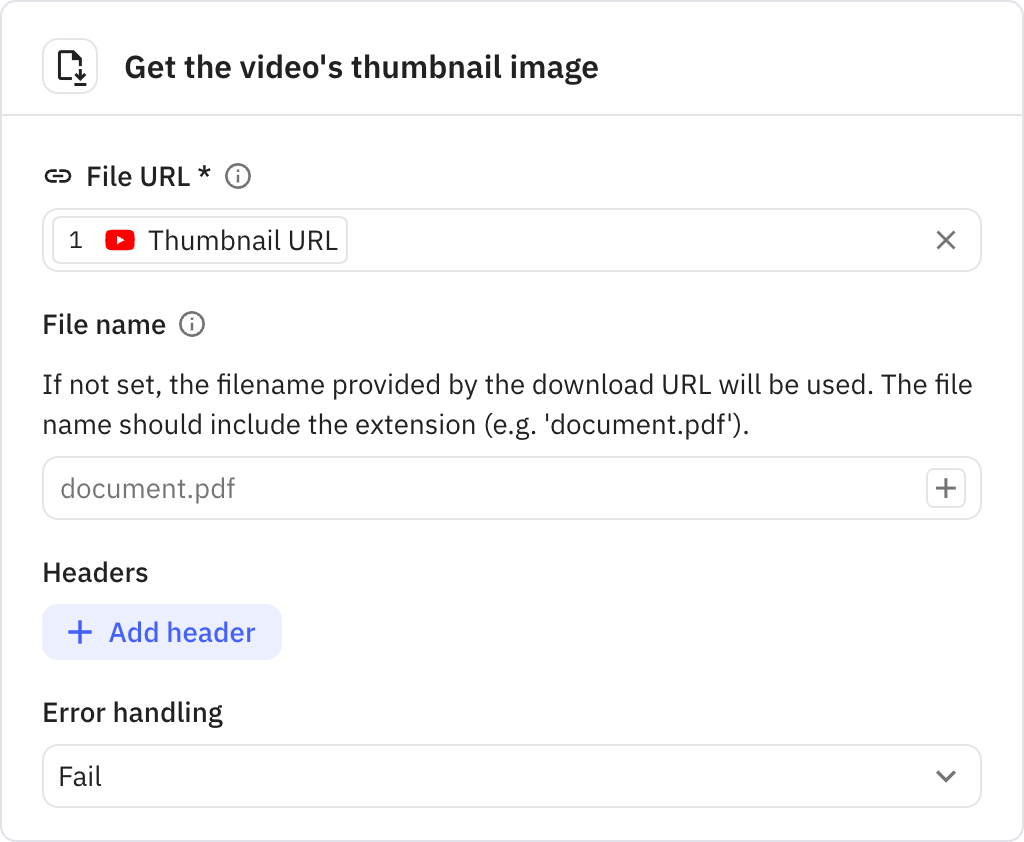
Sends the generated post for human approval before publishing. The approver can review both the promotional text and the original video link.
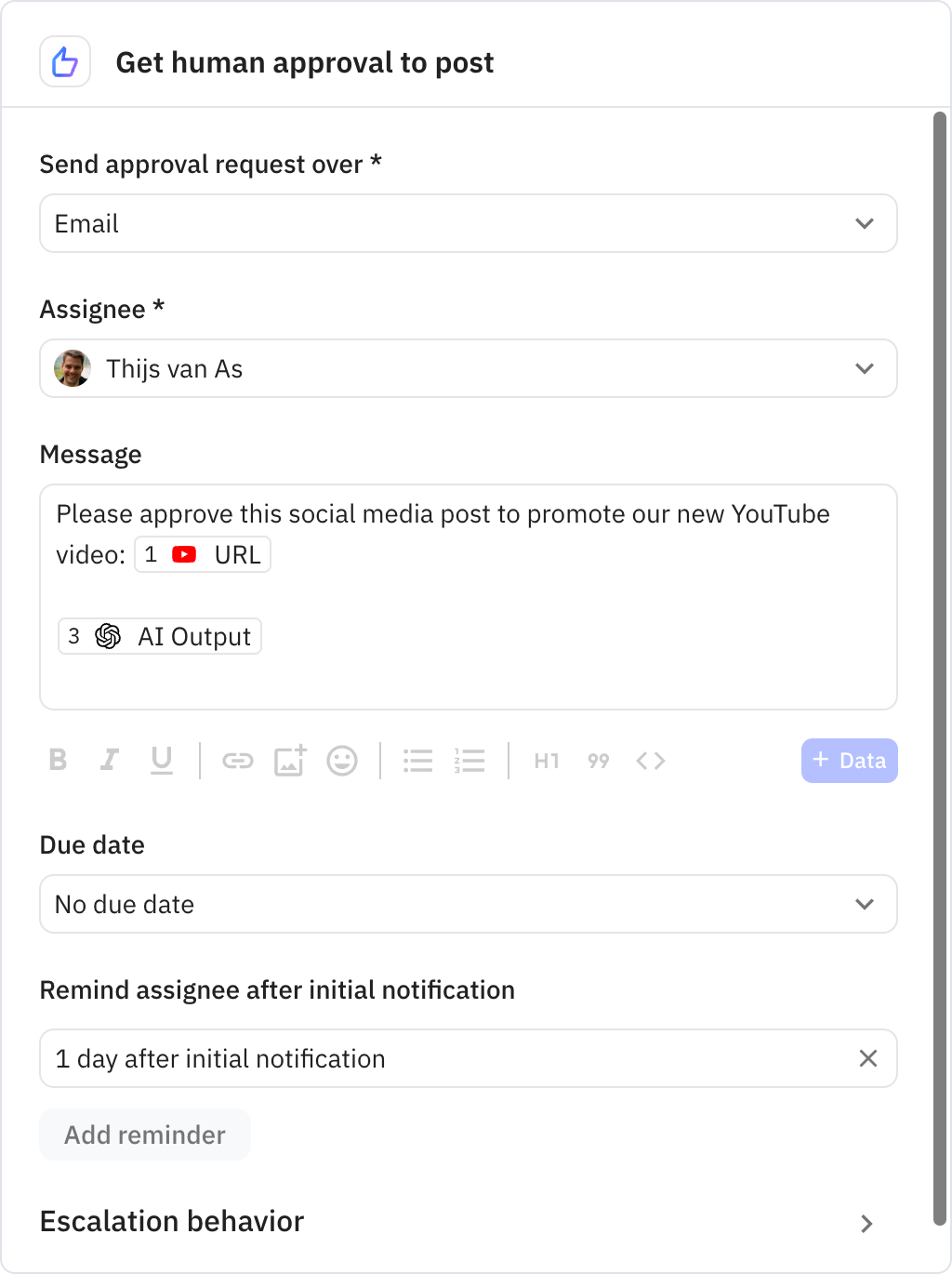
Publishes the approved promotional post to LinkedIn, including the thumbnail image. The post is created on behalf of the configured organization.
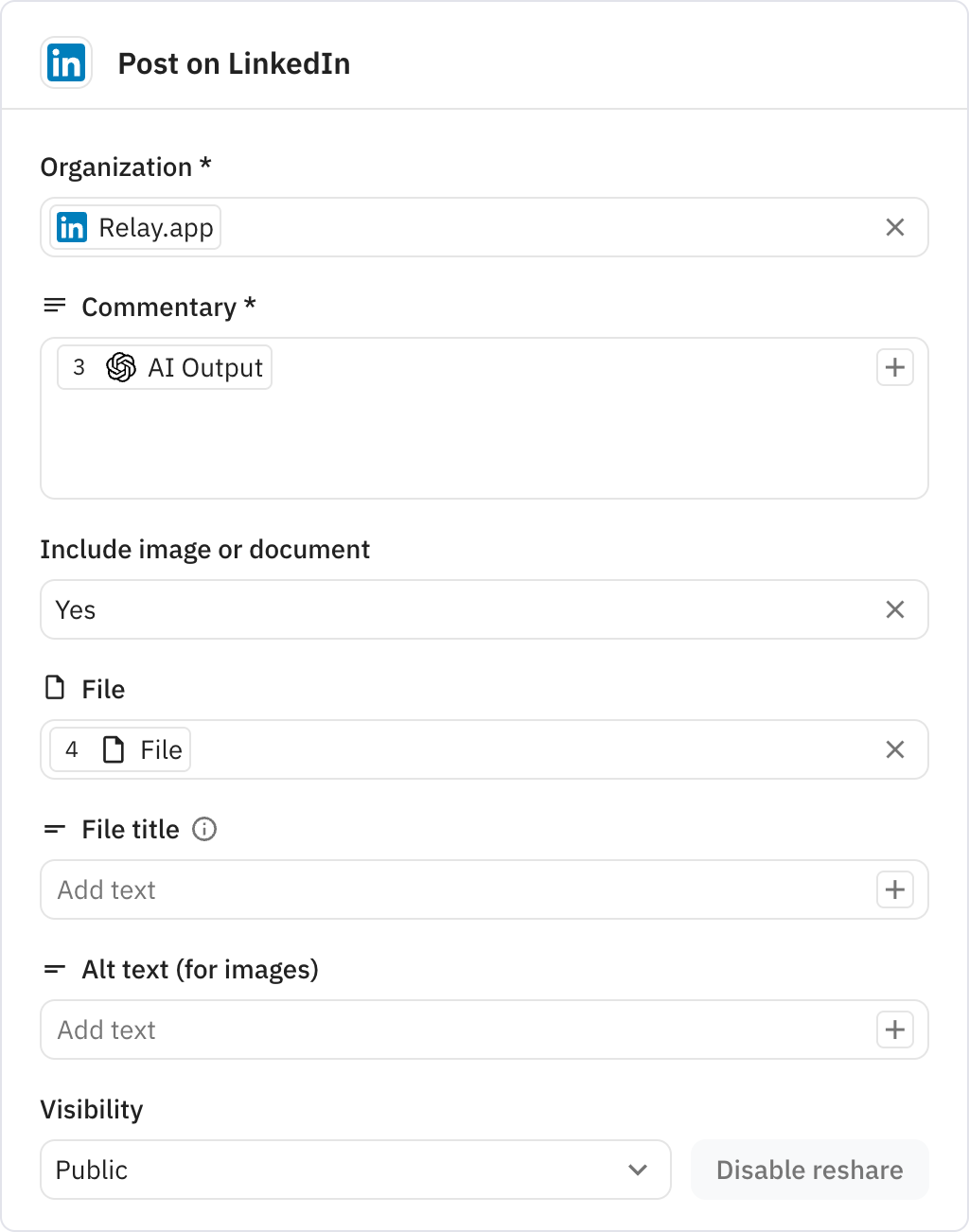
Posts the promotional content to X (Twitter) with the thumbnail image attached. The post follows X's character and media requirements.
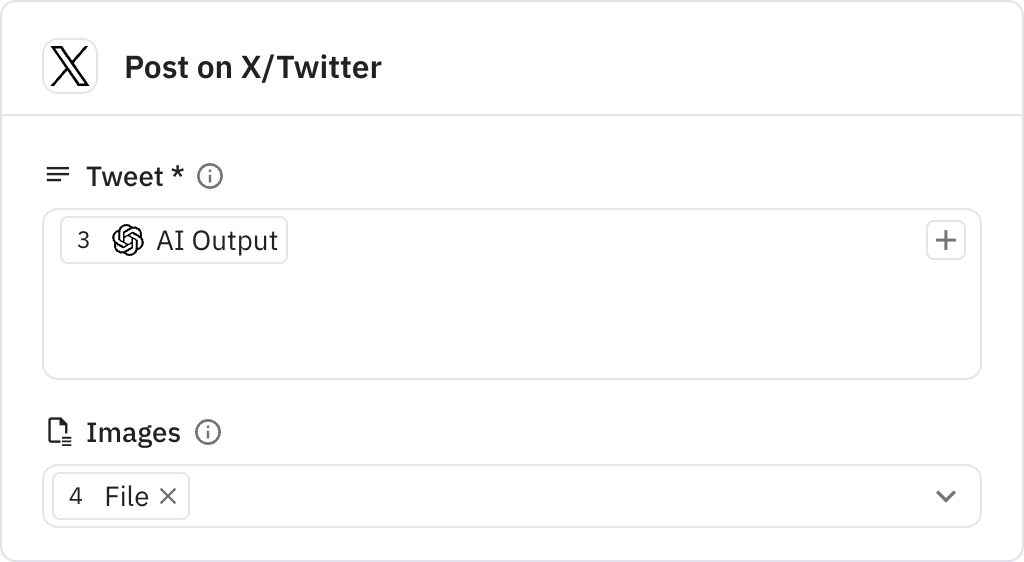
Creates a post on BlueSky with the promotional text and embedded images. This completes the multi-platform promotion of the YouTube video.