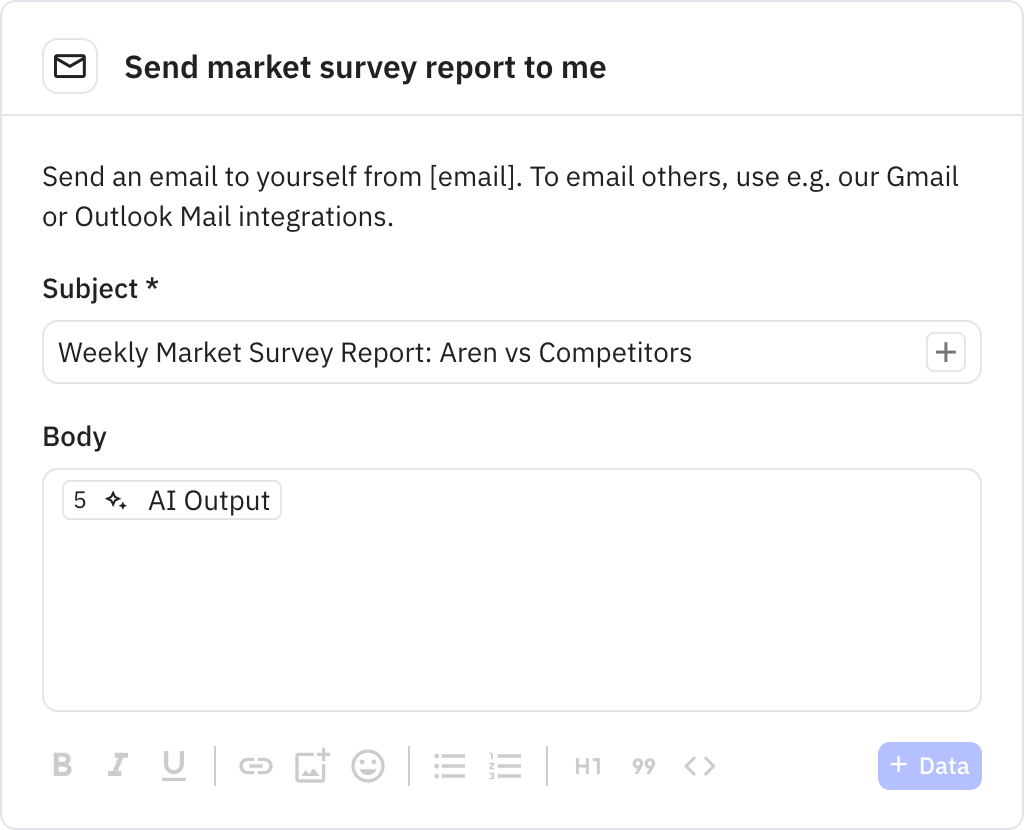Weekly Market Real Estate Survey
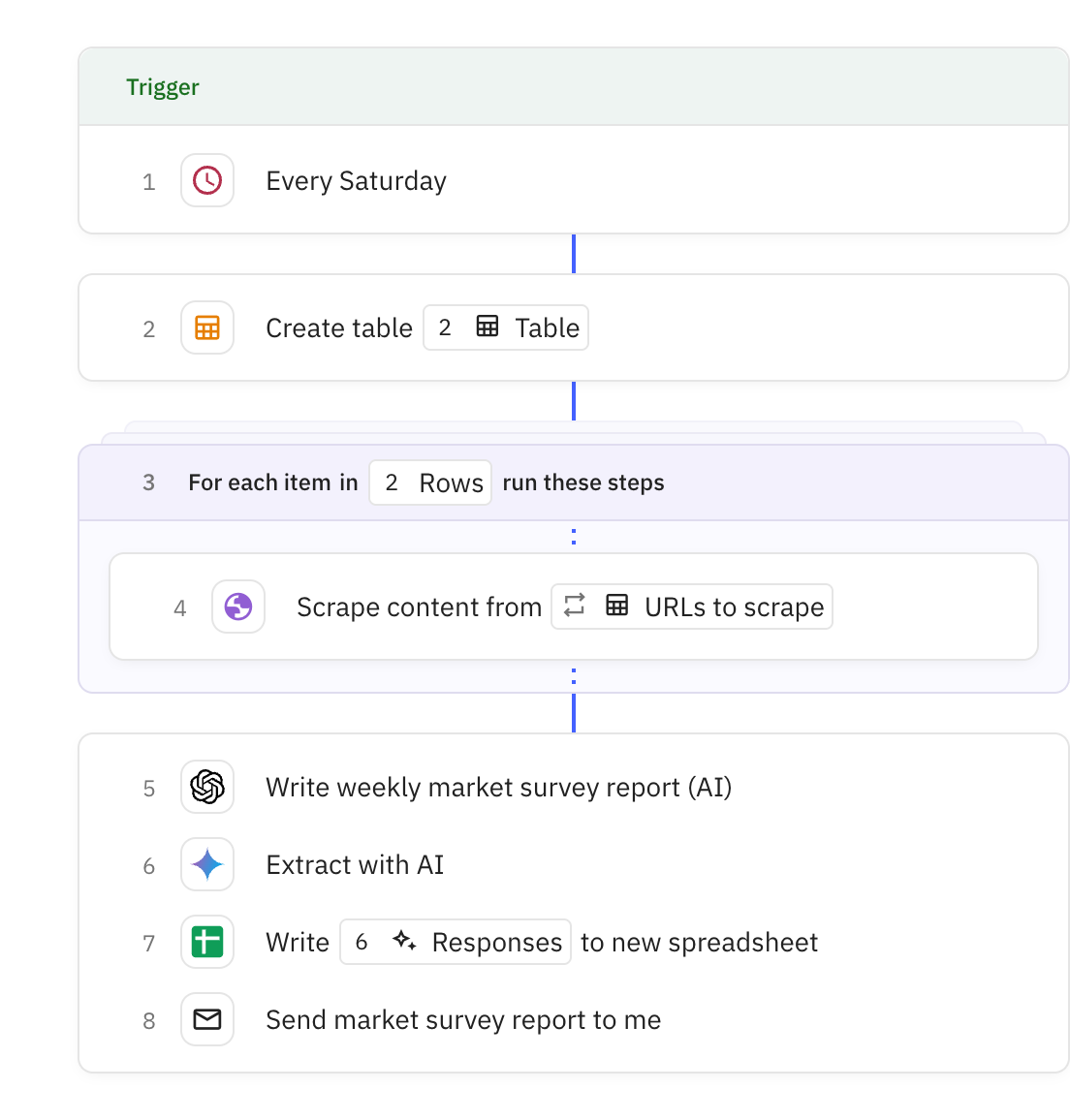
Steps in this workflow
Automatically analyze your competitive real estate market position by scraping competitor listings and comparing rental prices. Here's how it works:
- The workflow runs automatically every Saturday morning
- It scrapes configured competitor websites to gather current rental listings
- AI analyzes the data to compare your building's rents against competitors
- A comprehensive report and data table are generated and emailed to you
Starts the workflow on a configured schedule. Runs automatically at the specified day and time each week.
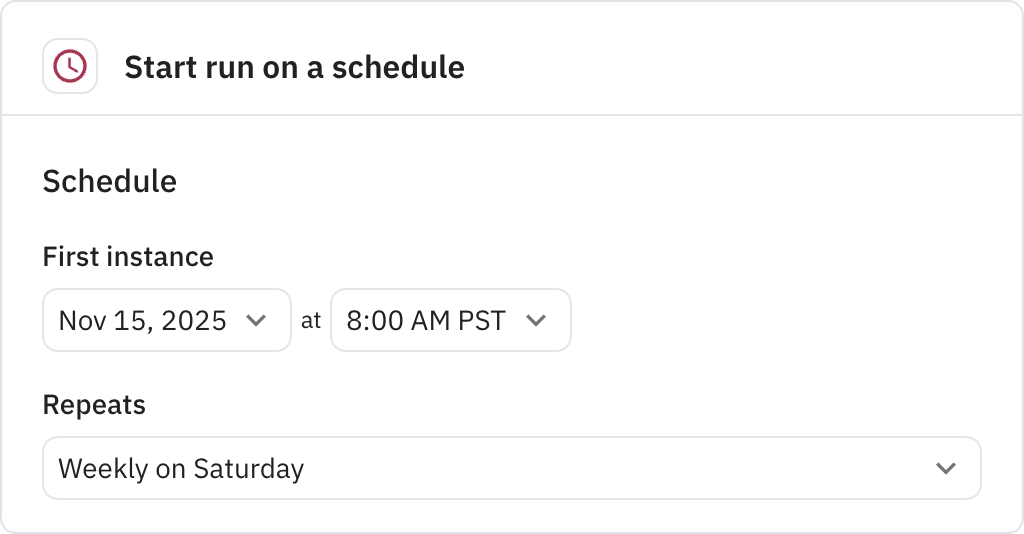
Creates a table containing the URLs of competitor real estate websites to scrape. These URLs should be configured when setting up the workflow.
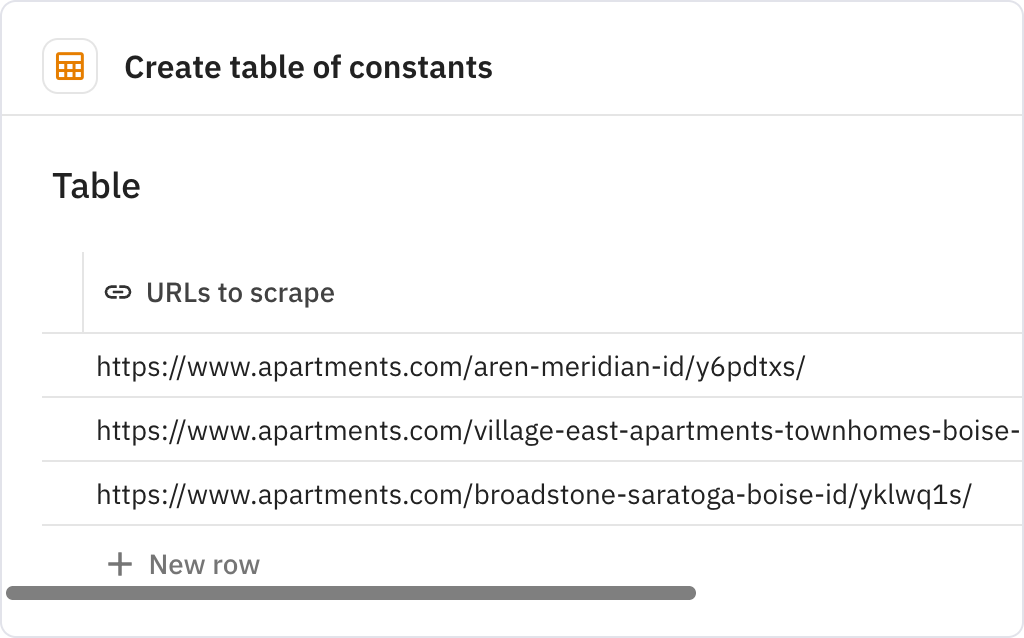
Iterates through each URL in the table, running the scraping steps in parallel. Collects all scraped content into a single list for analysis.
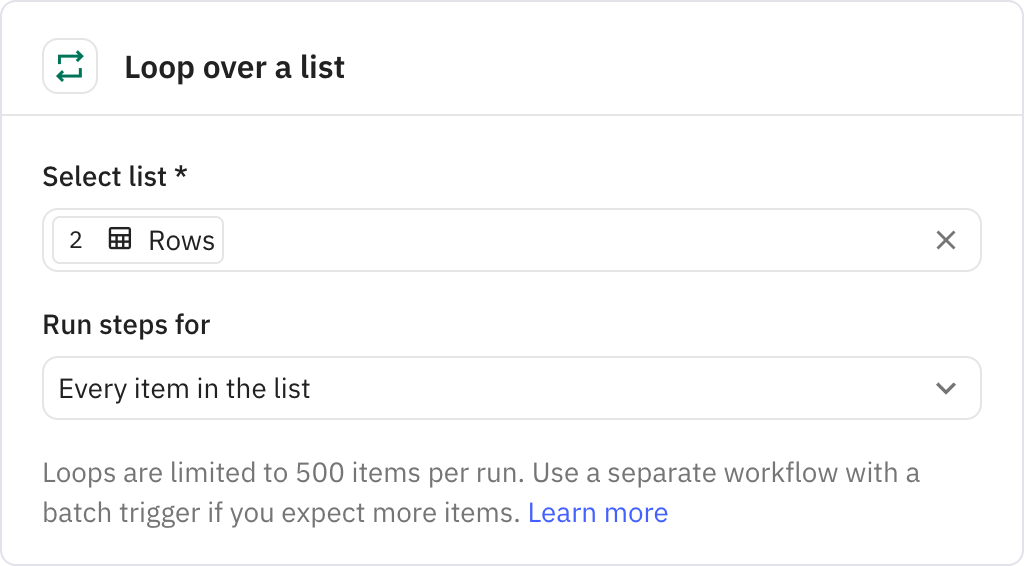
Scrapes the content from each competitor website using stealth proxy to avoid anti-bot measures. Waits for pages to fully load before extracting data.
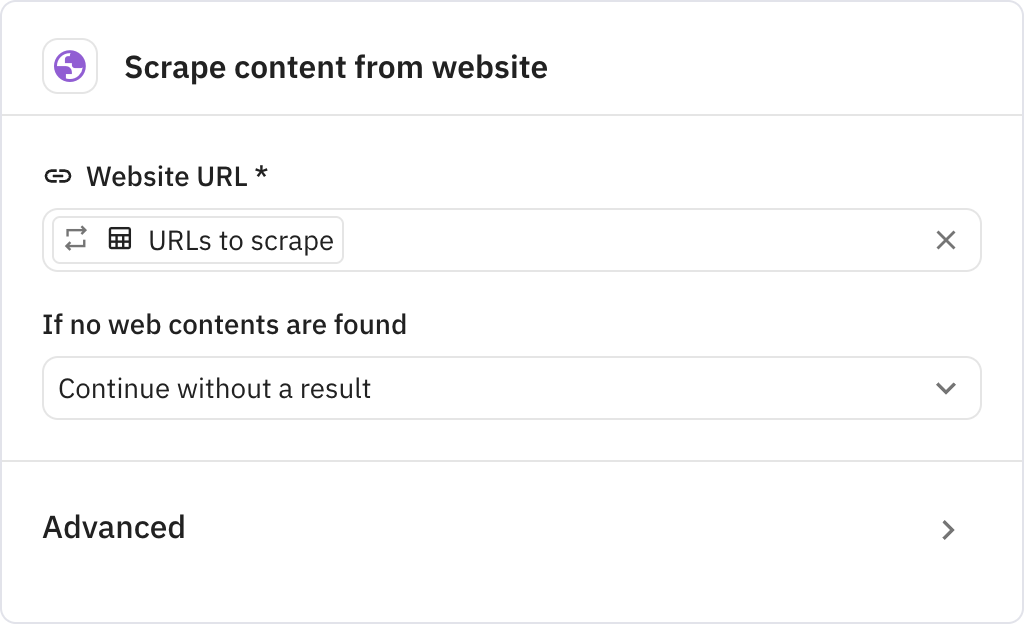
Uses AI to analyze the scraped data and write a comprehensive market survey report. Compares advertised rents between your building and competitors, highlighting pricing differences and market position.
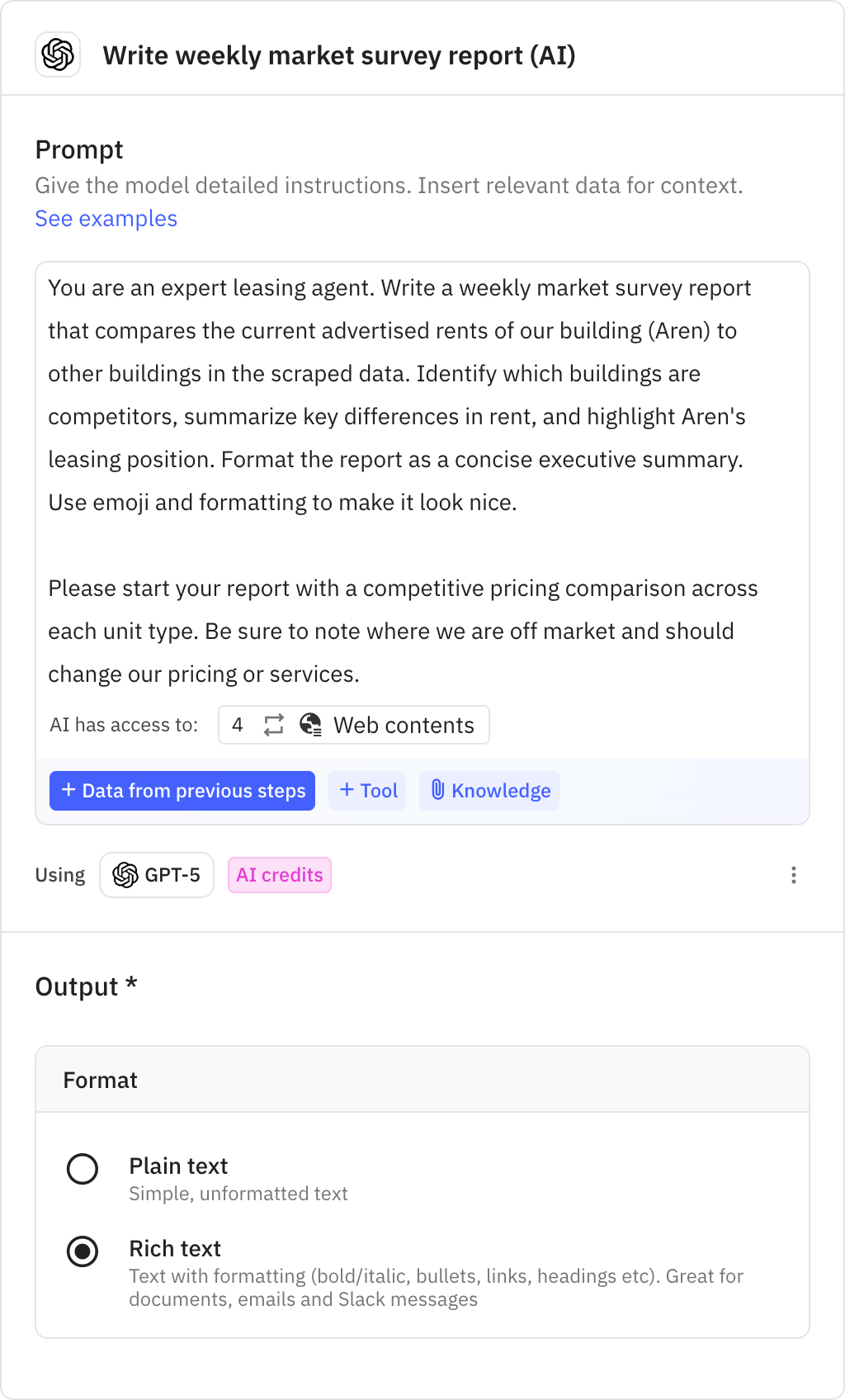
Extracts structured pricing data from the report into a spreadsheet format. Creates rows for each building with studio, 1-bedroom, and 2-bedroom prices and summaries.
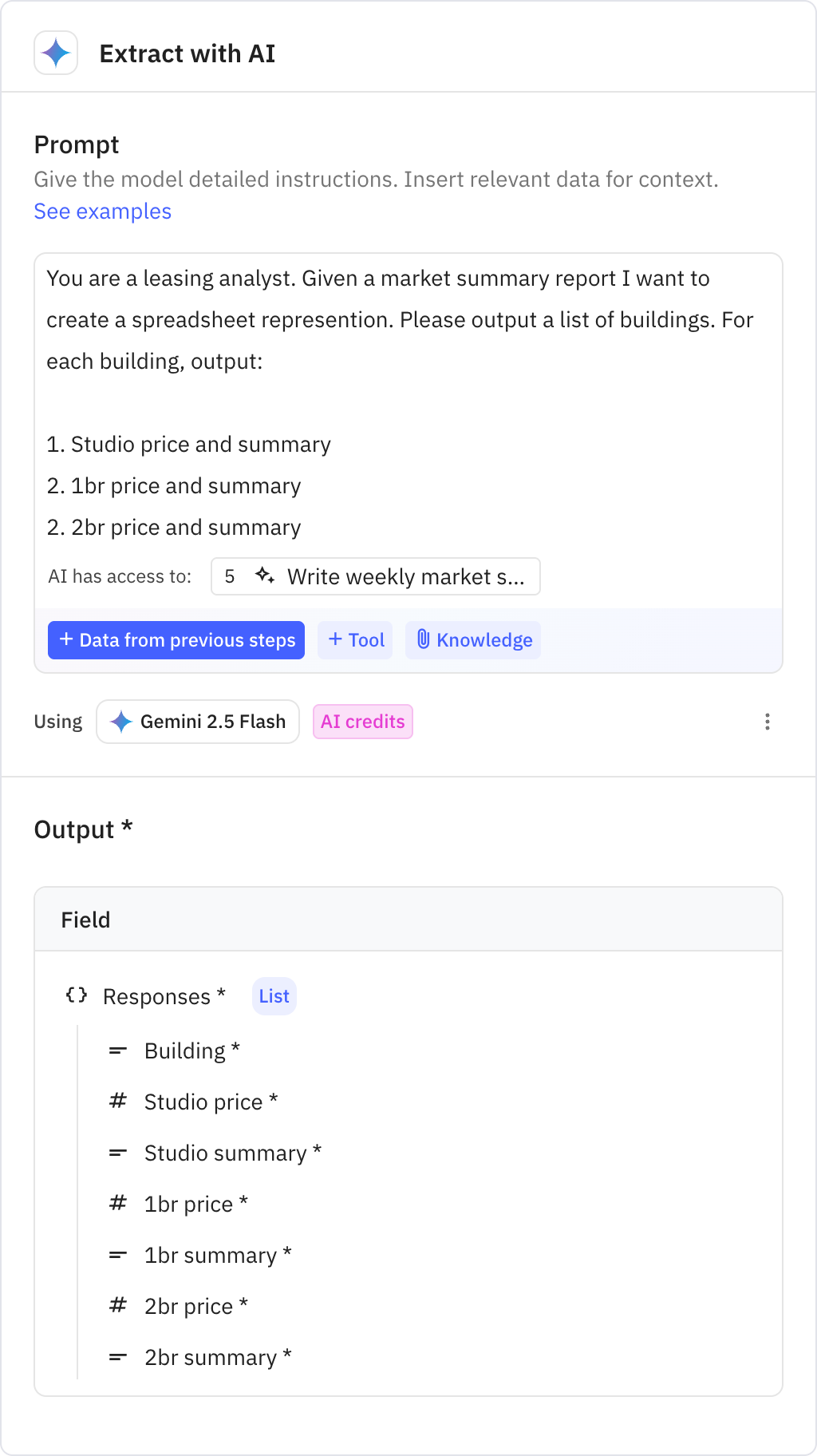
Writes the extracted pricing data to a new Google Sheets spreadsheet. Creates a formatted table for easy analysis and record-keeping.
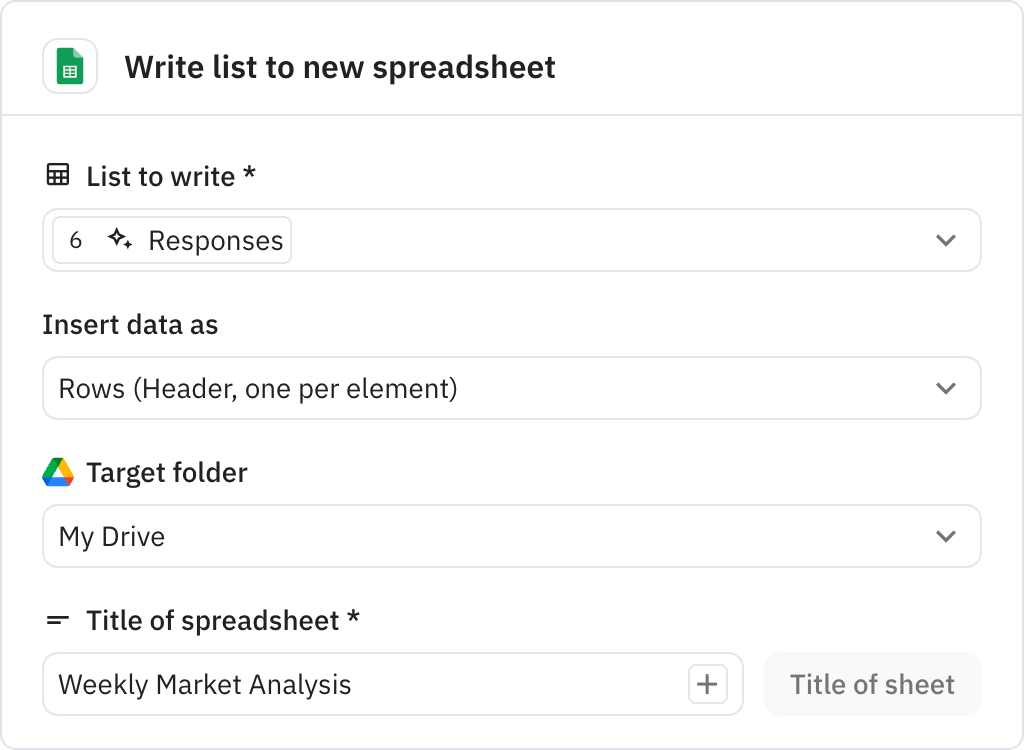
Sends the market survey report via email with the analysis as the email body. Delivers the weekly competitive analysis directly to your inbox.