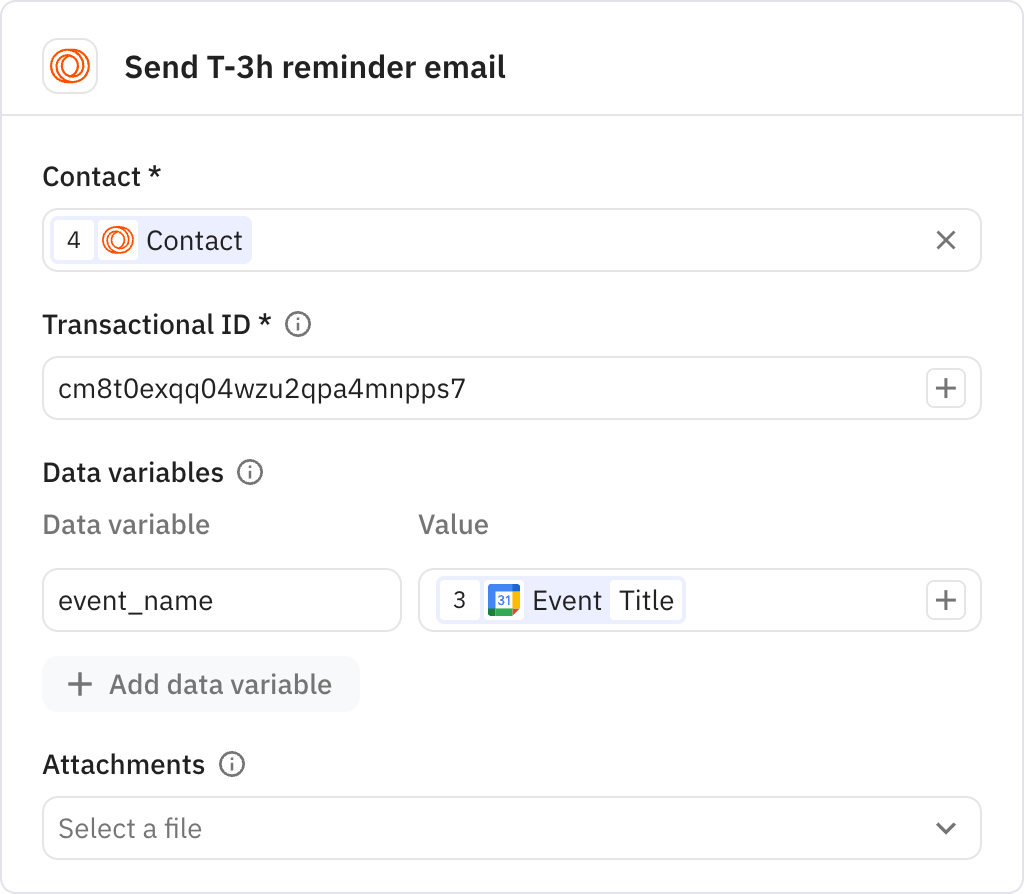Webinar Signup Processor
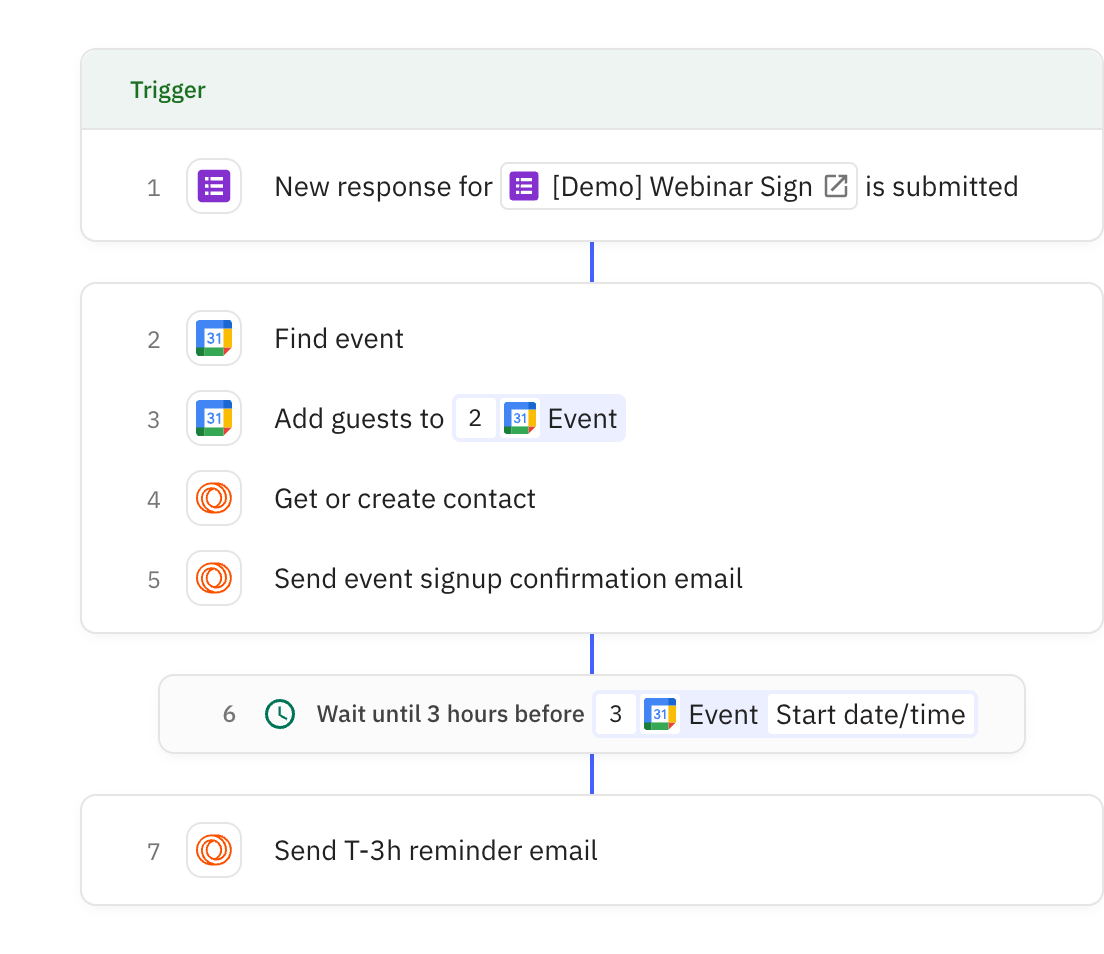
Steps in this workflow
Automate your webinar registration process by capturing form submissions and managing attendee communications. Here's how it works:
- The workflow activates when someone submits your webinar signup form
- It finds the next upcoming webinar event and adds the registrant as a guest
- A confirmation email is sent immediately with event details
- Three hours before the webinar, attendees receive an automatic reminder email
Triggers instantly when a new response is submitted to your Google Forms webinar signup form. Captures the respondent's email and other form data to process their registration.
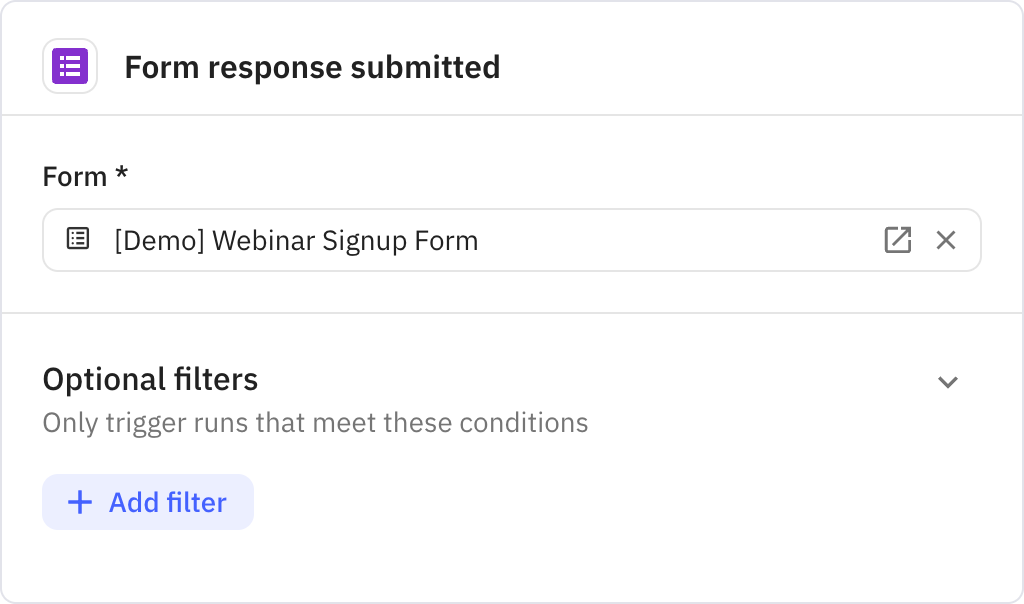
Searches your Google Calendar for the next upcoming event that occurs after the current time. If no matching events are found or multiple events match, the workflow will pause and notify you.
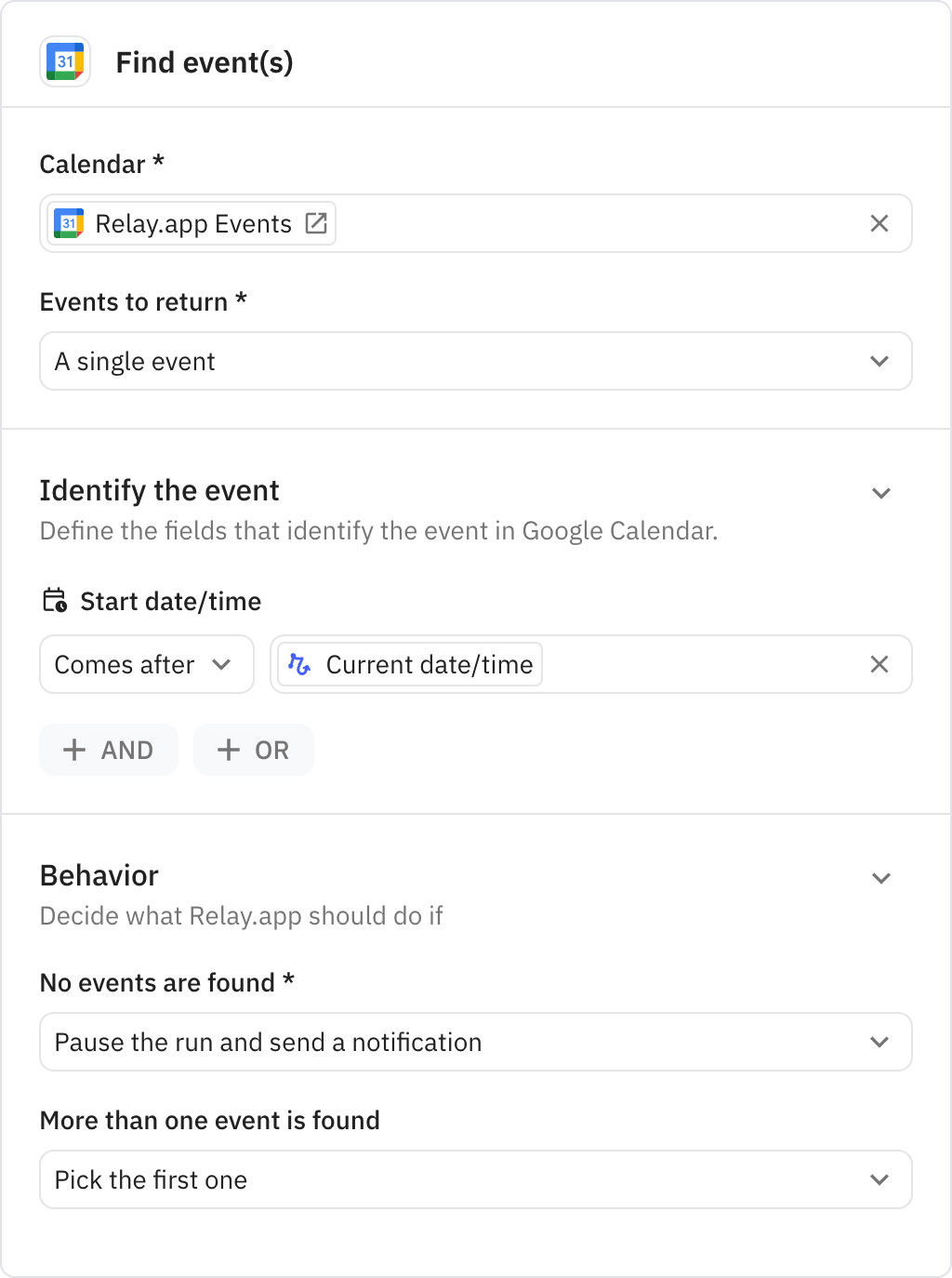
Adds the form respondent as a guest to the identified calendar event using their email address. Automatically sends them a calendar invitation notification.
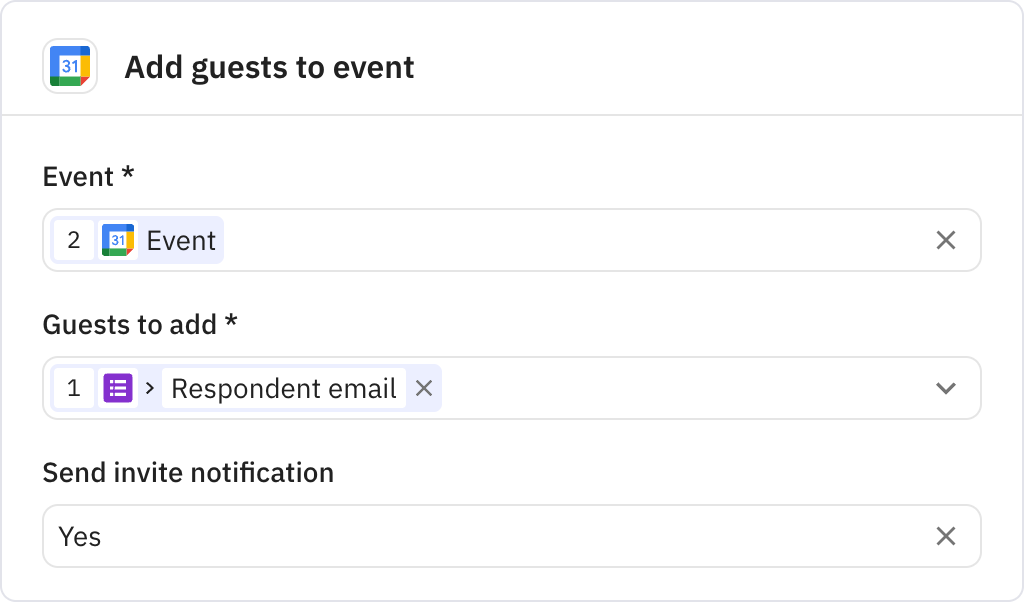
Creates a new contact in Loops using the respondent's email address, or retrieves their existing contact record if they're already in the system. The contact is marked as subscribed to receive emails.
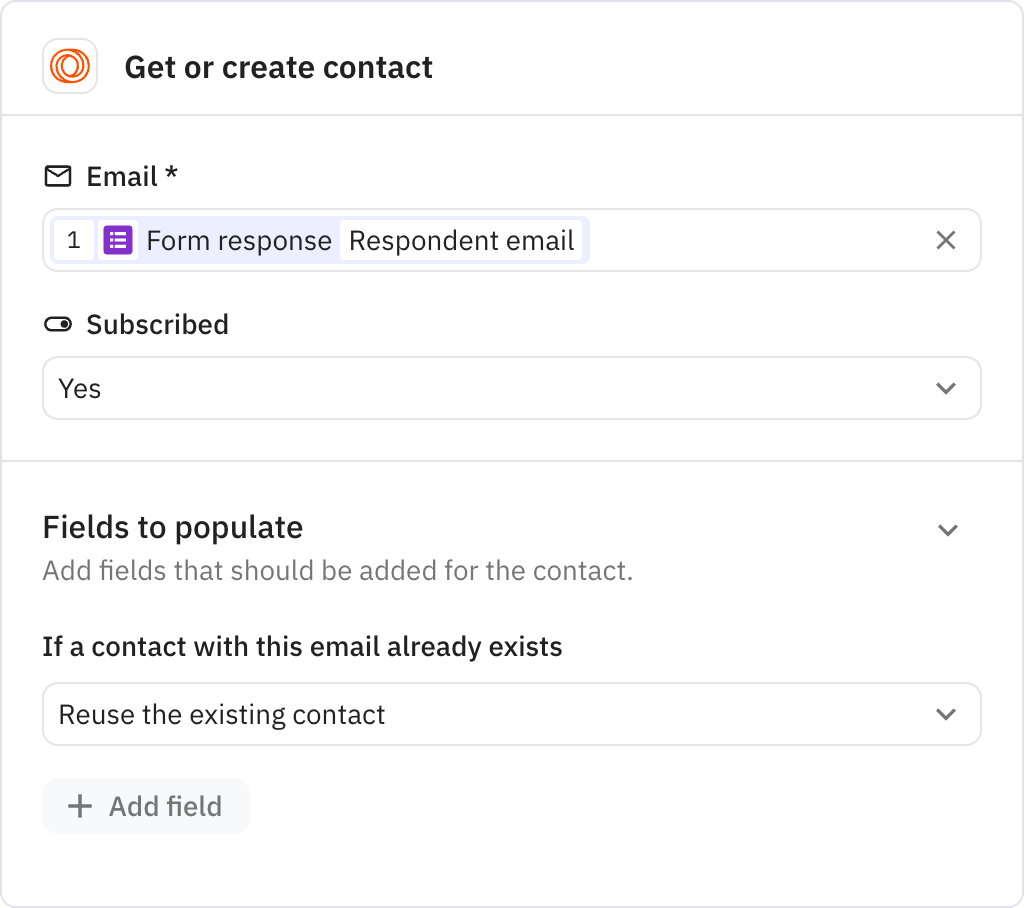
Sends a transactional confirmation email to the registrant through Loops. The email includes personalized event details like the webinar name and video conference link.
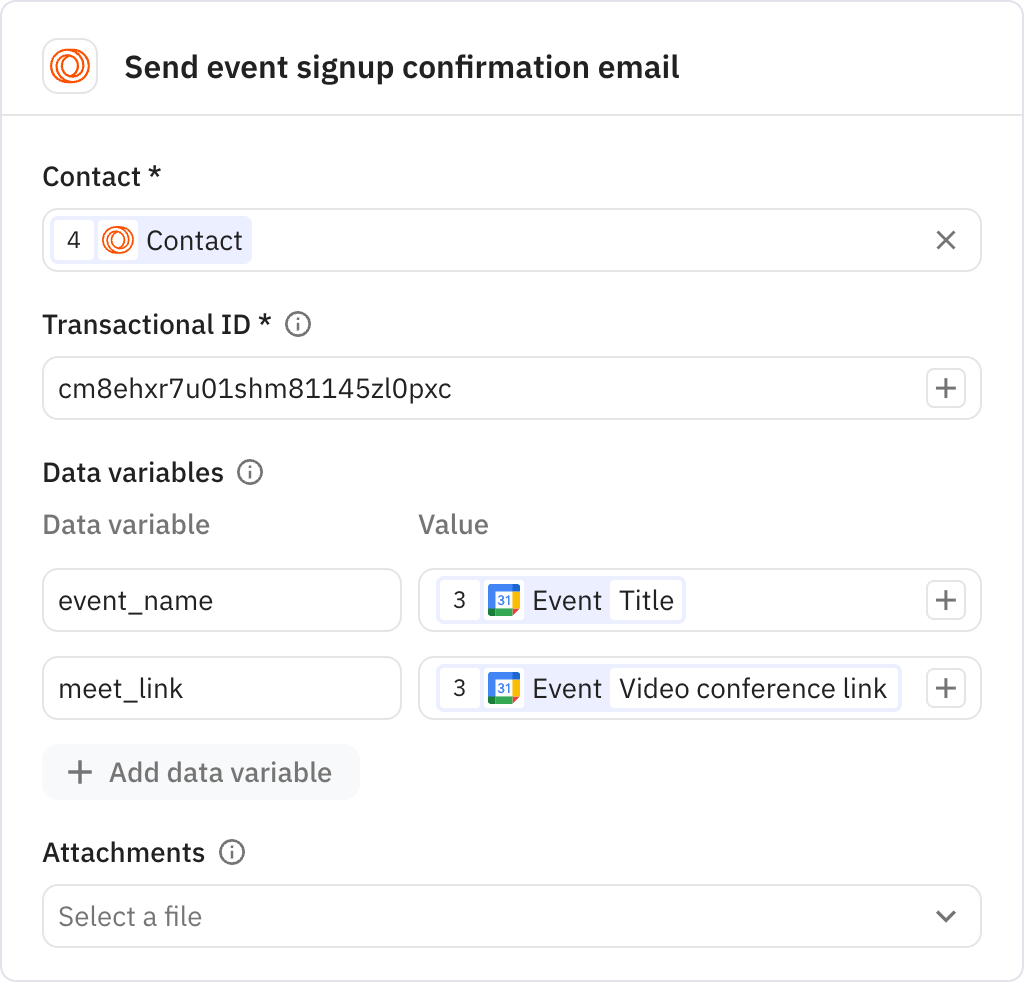
Pauses the workflow until exactly 3 hours before the webinar start time. This ensures the reminder email is sent at the optimal time for attendee engagement.
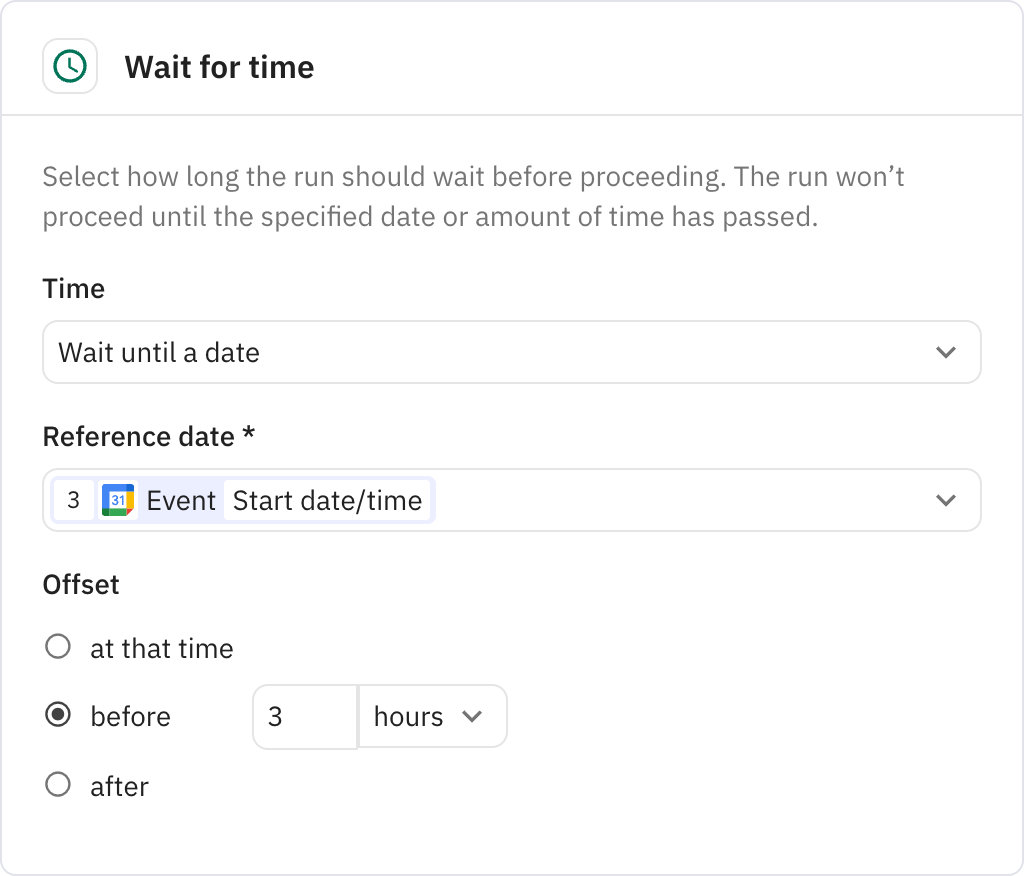
Sends a final reminder email to the registrant 3 hours before the webinar begins. The email includes the event name and meeting link to help ensure attendance.