Viral AI LinkedIn post creator
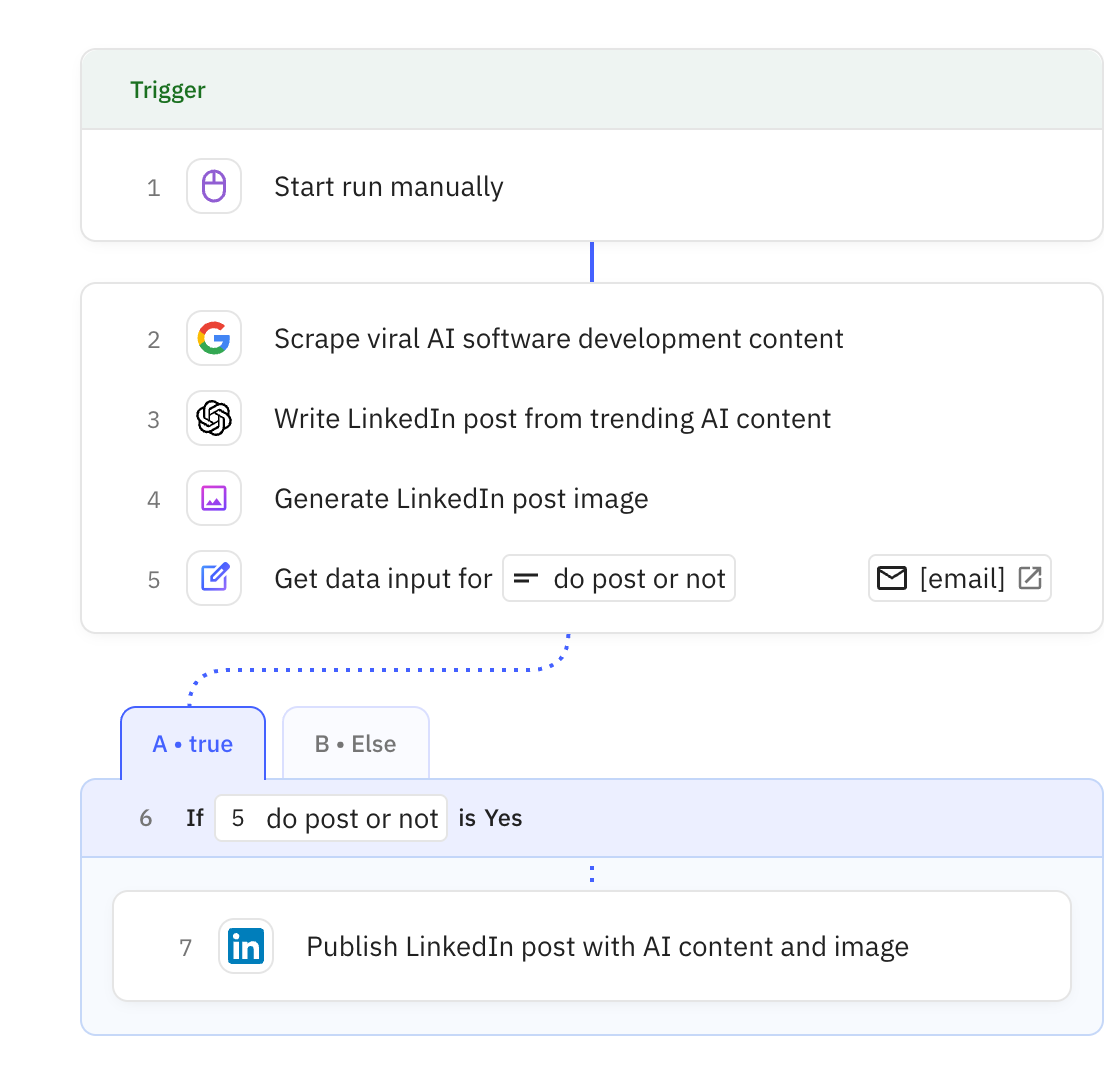
Steps in this workflow
Generate viral LinkedIn posts about AI software development automatically by analyzing trending content. Here's how it works:
- The workflow searches Google for trending AI software development content from the past month
- AI analyzes the trending topics and writes an engaging LinkedIn post with viral hooks and hashtags
- Another AI model generates a visually appealing image to accompany the post
- After human review and approval, the post is published directly to your LinkedIn profile
Starts the workflow manually when initiated by the user. Allows configuration of input schema for custom data that can be passed when starting a run.
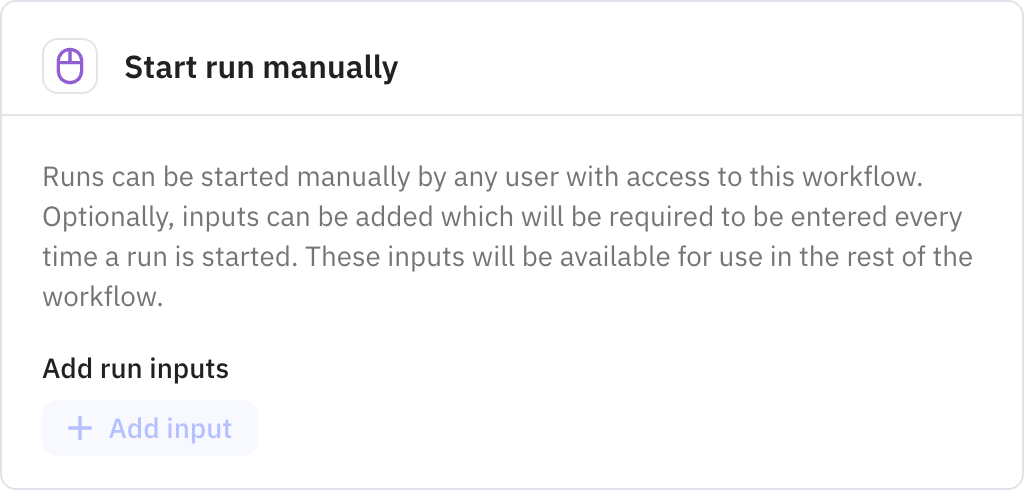
Searches Google for viral AI software development content from a specified time range. Returns multiple search results that will be analyzed for trending topics and insights.
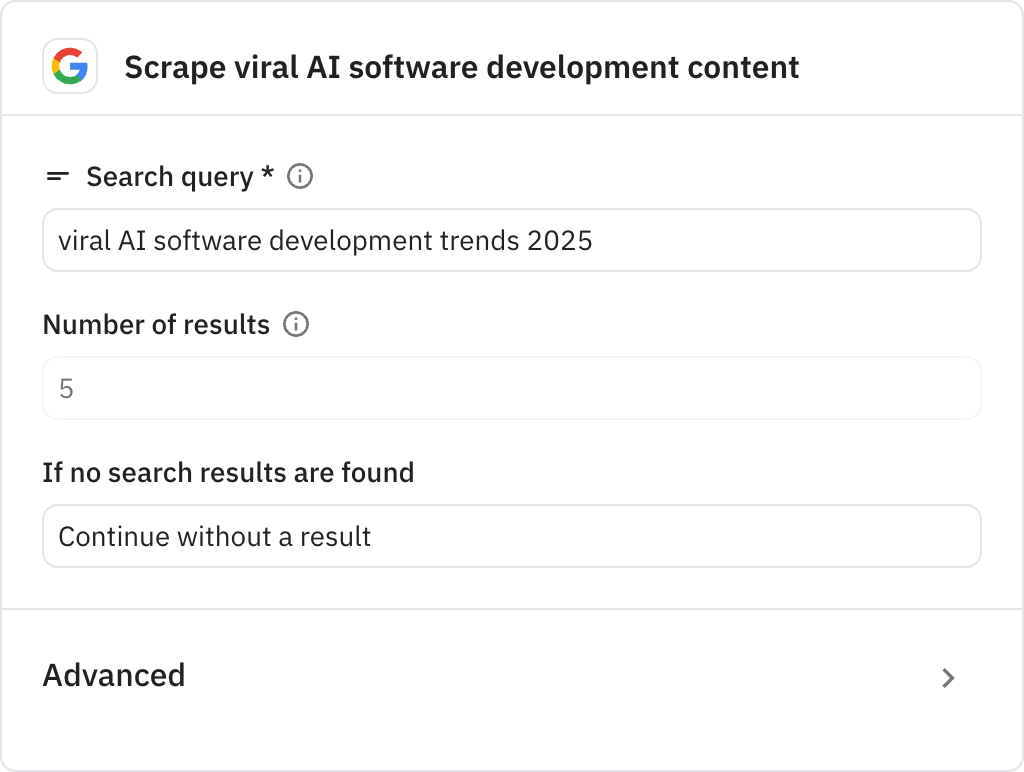
Uses AI to write a LinkedIn post based on insights from the trending content found. Creates engaging content with viral hooks, trending hashtags, and formats it in LinkedIn-style Markdown while keeping it under 1000 characters.
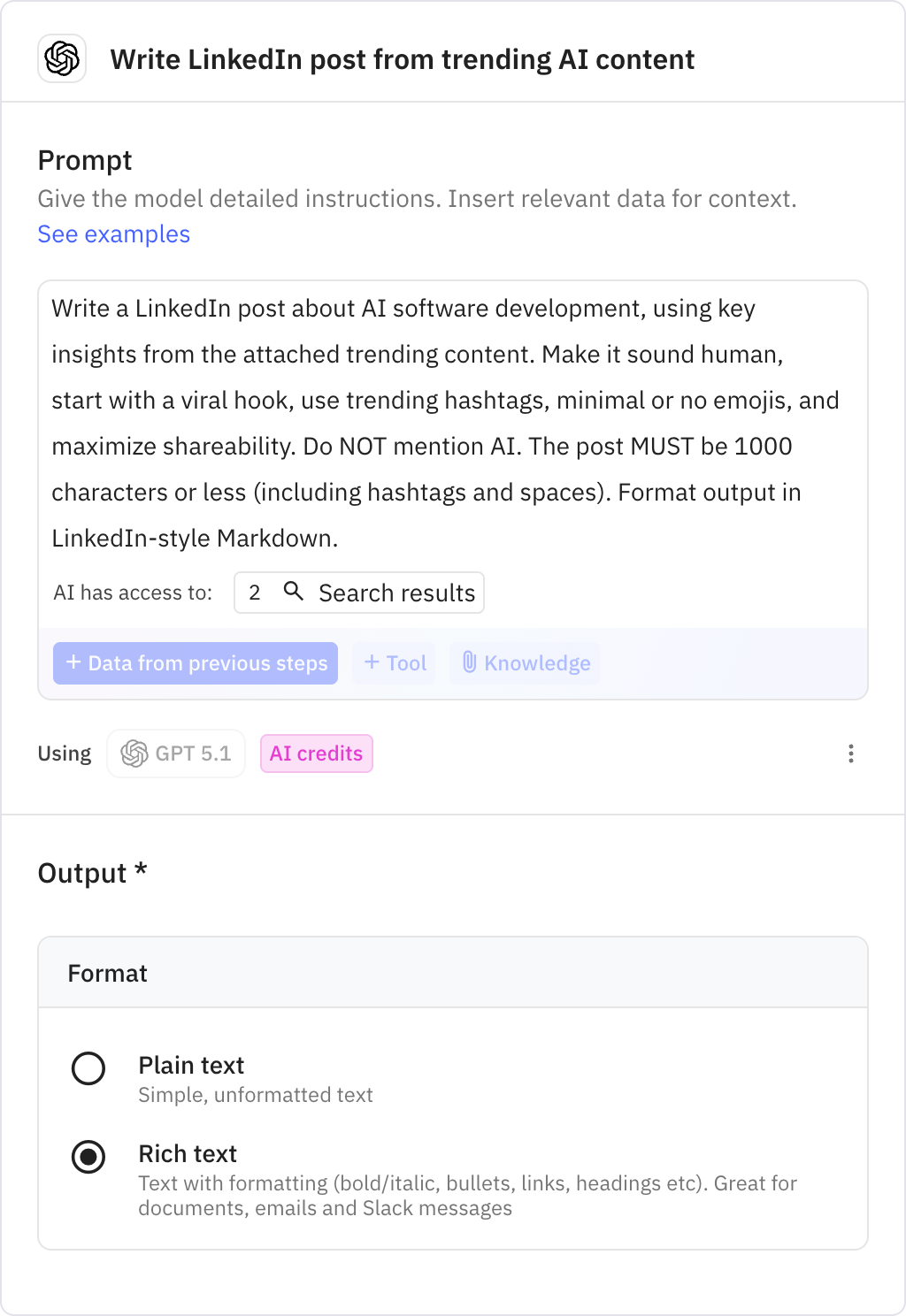
Generates a visually appealing image using AI based on the LinkedIn post theme. Creates modern, engaging visuals without text that complement the post content.
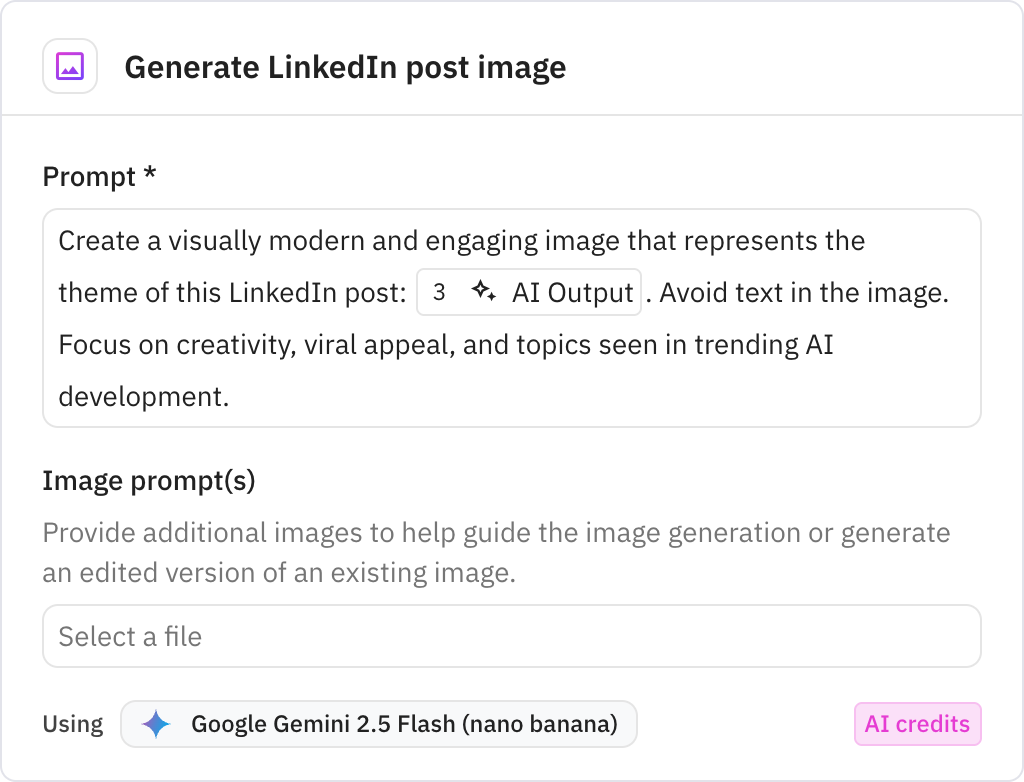
Sends the generated post to a designated person for review and approval. The assignee receives the formatted post content and can decide whether to publish or reject it.
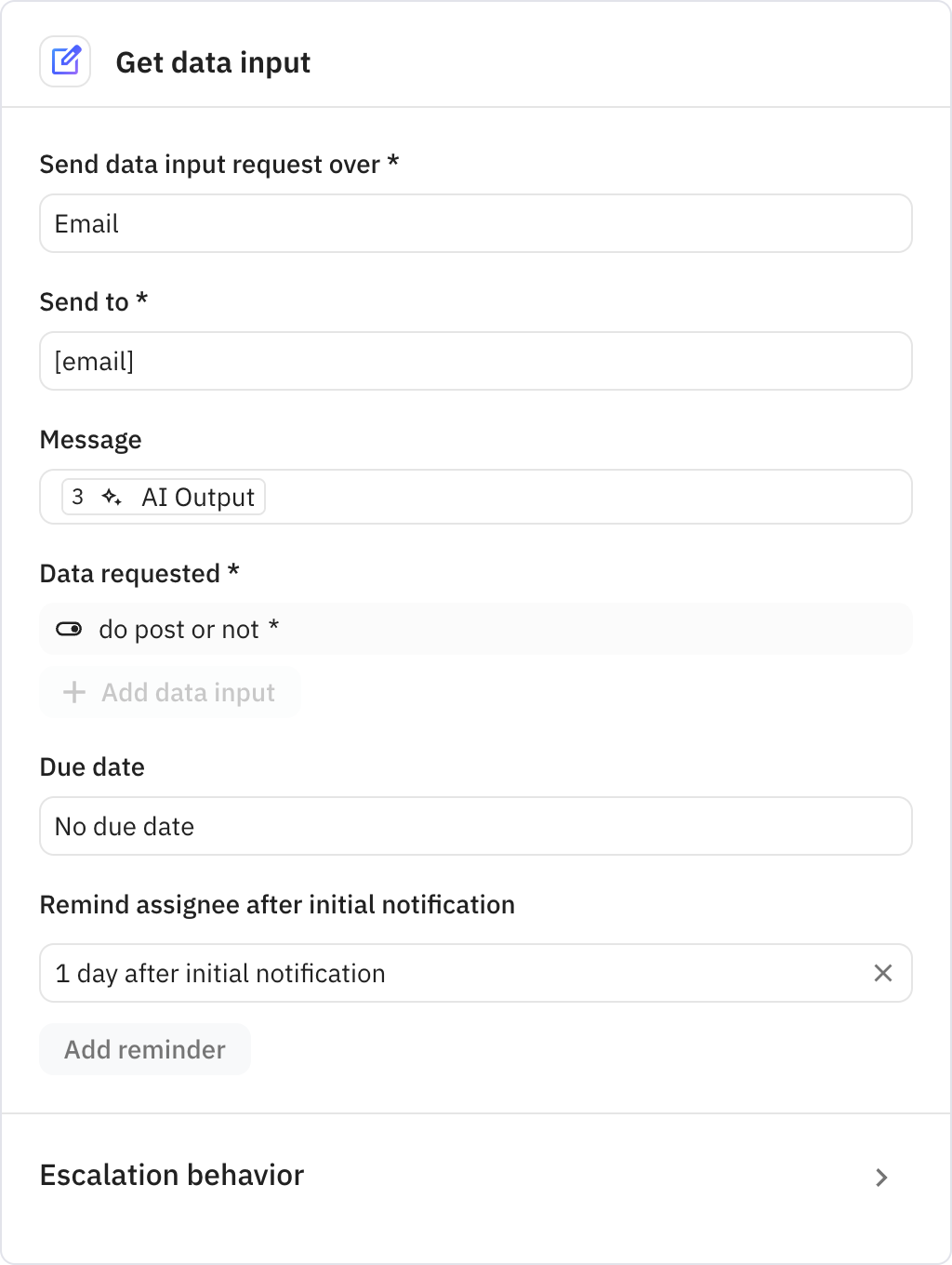
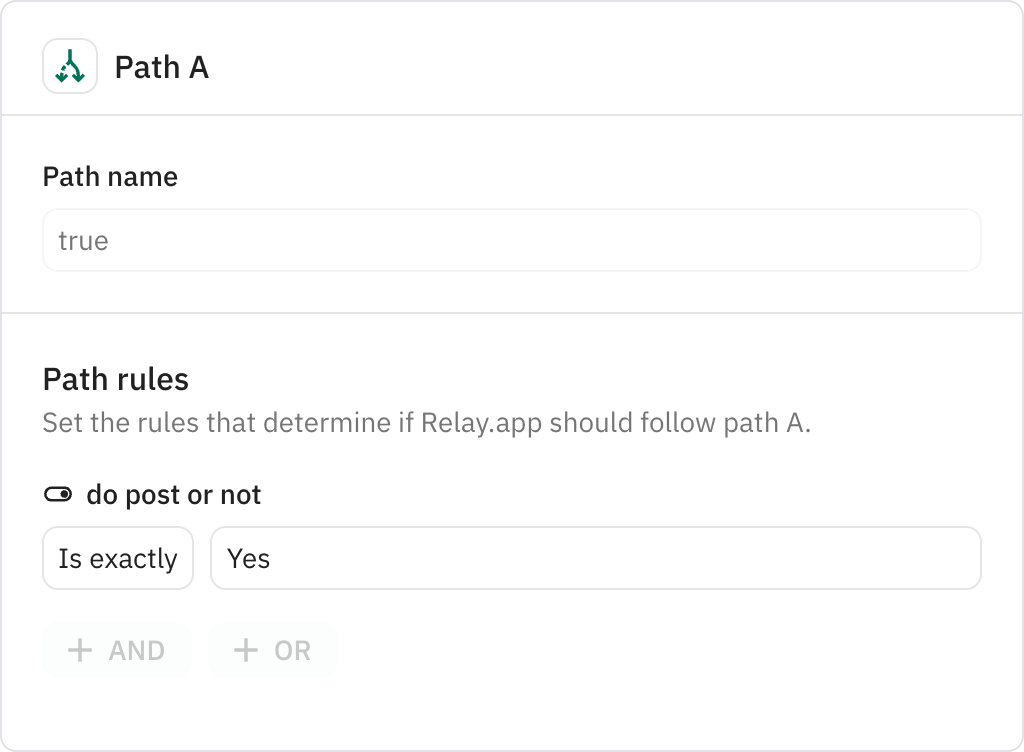
Publishes the approved post to your personal LinkedIn profile with the generated content and image. Creates a complete LinkedIn post with both text commentary and visual media.

