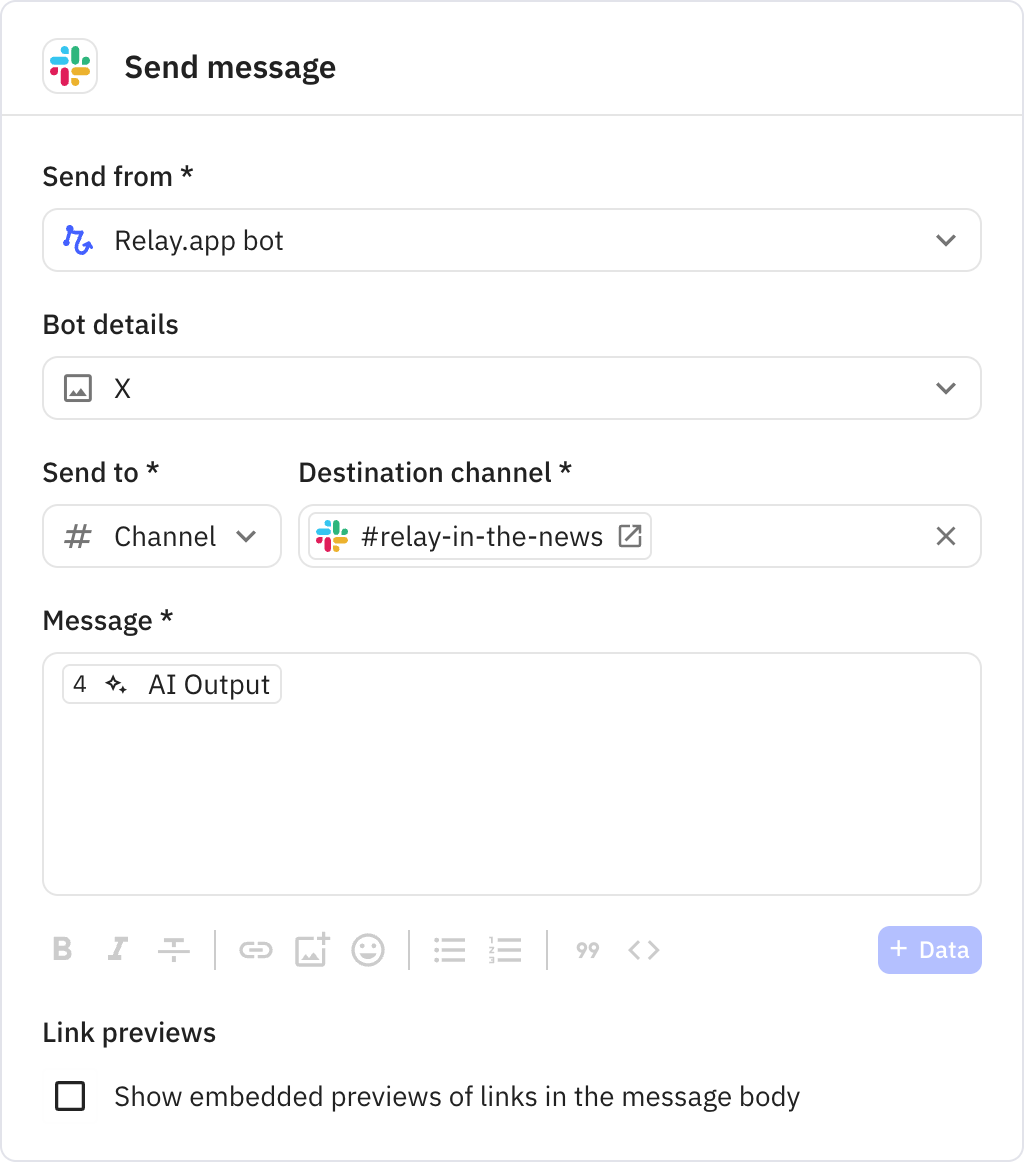Monitor @-mentions on X
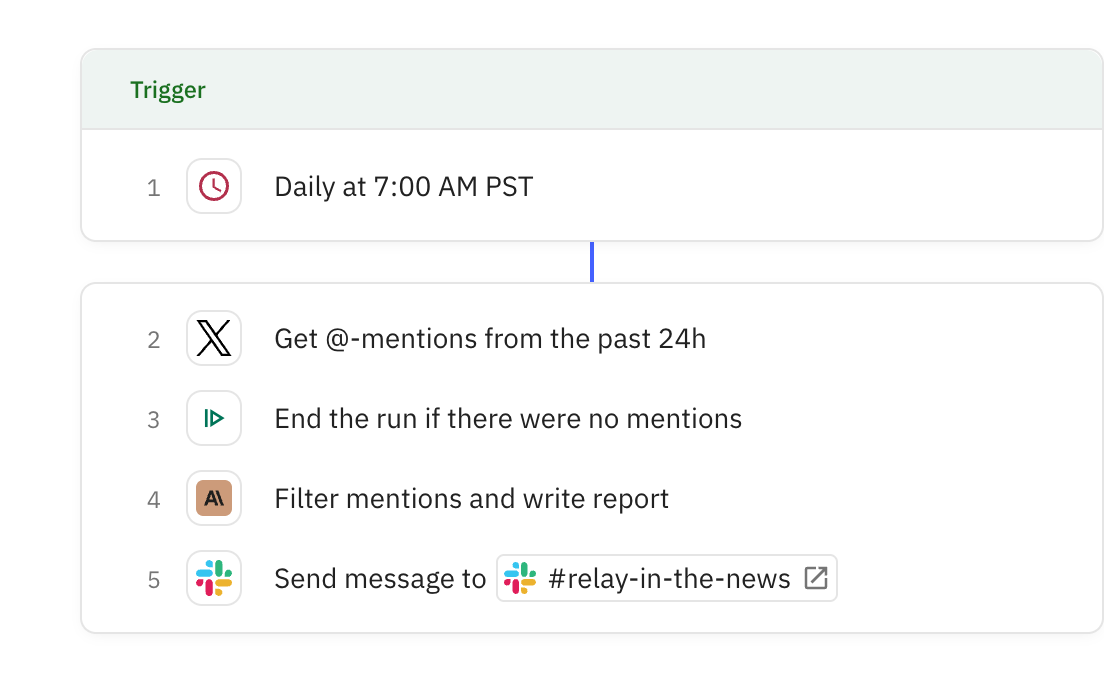
Steps in this workflow
Monitor your brand's X (Twitter) @-mentions and get daily reports of relevant conversations delivered to Slack. Here's how it works:
- The workflow runs automatically every day at your scheduled time
- It fetches all @-mentions from the past 24 hours
- AI filters out irrelevant mentions to focus on what matters
- A formatted report with tweet links is sent to your Slack channel
Starts the workflow on a recurring schedule that you configure. The workflow will run automatically at the specified time each day.
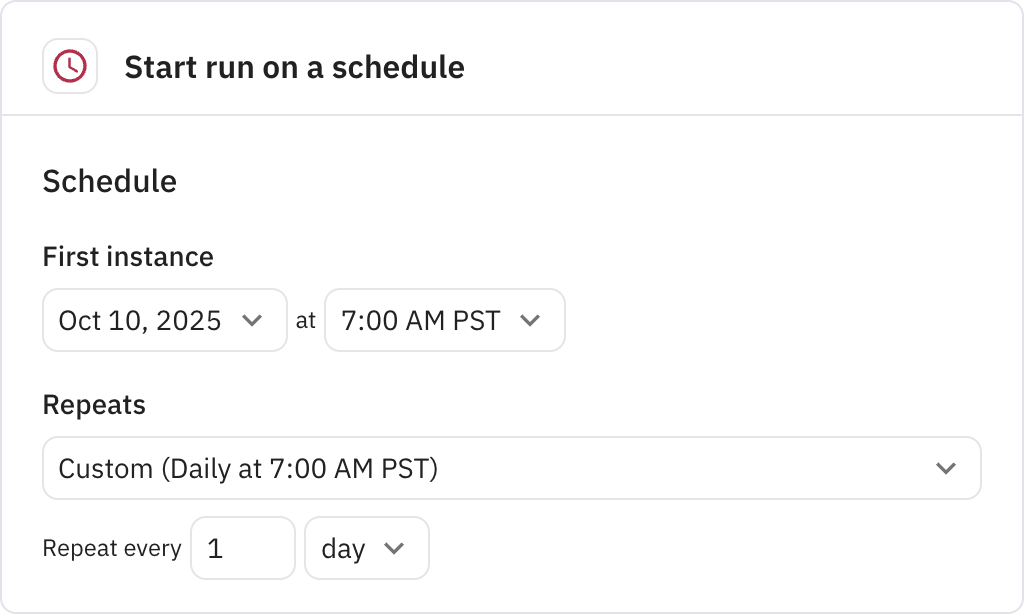
Retrieves @-mentions from X (Twitter) for a specific account over the past 24 hours. Returns up to 50 recent mentions as a list of tweets.
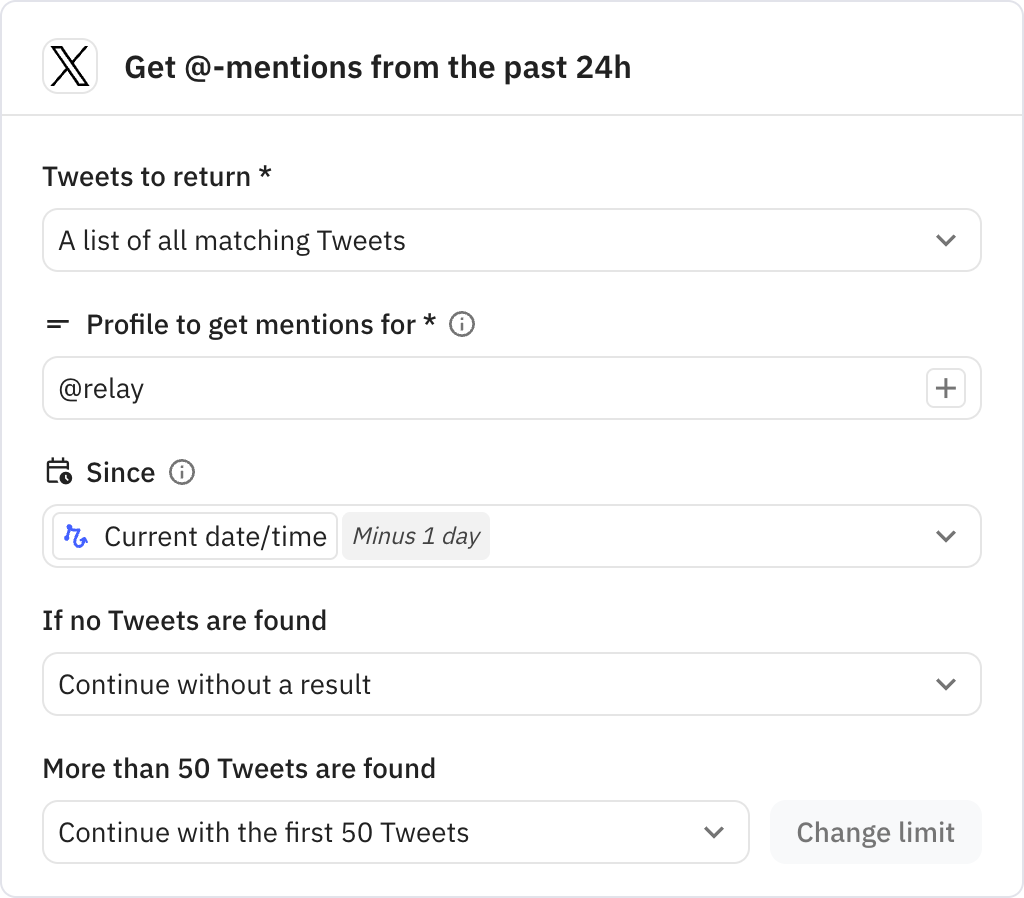
Checks if any mentions were found in the previous step. If no mentions exist, the workflow ends early to avoid unnecessary processing.
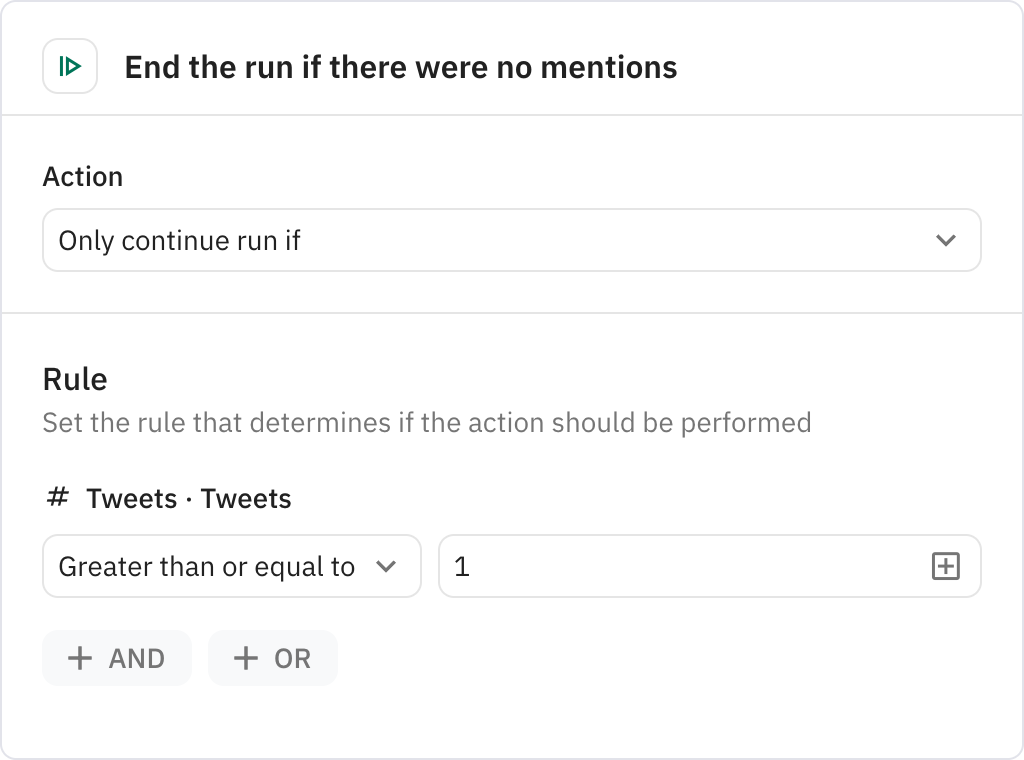
Uses AI to analyze the collected mentions and filter out irrelevant content. Creates a formatted report that includes links to the original tweets and a summary of relevant mentions.
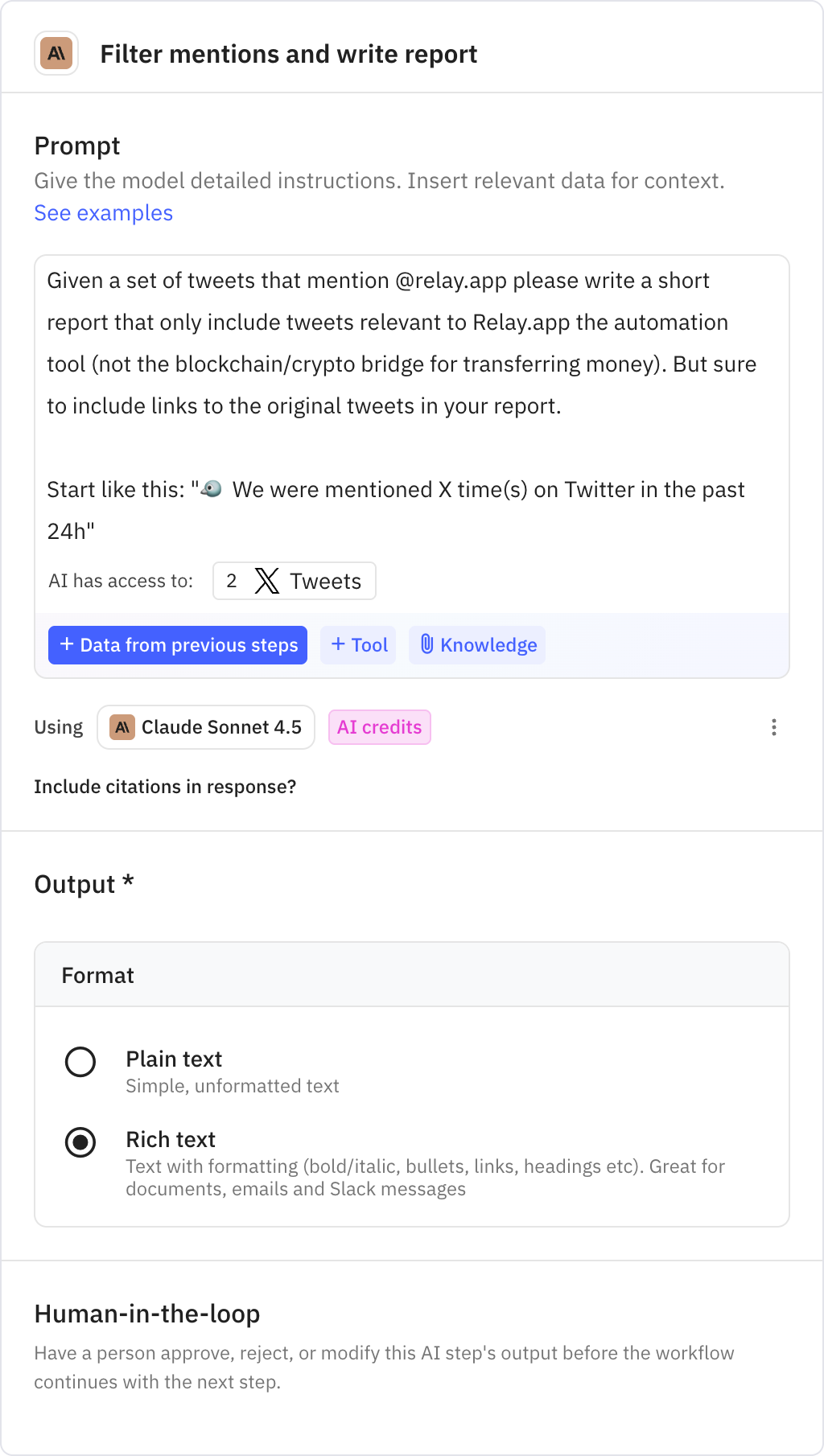
Sends the AI-generated report to a configured Slack channel. The message is sent from a bot that can be customized with a name and icon.