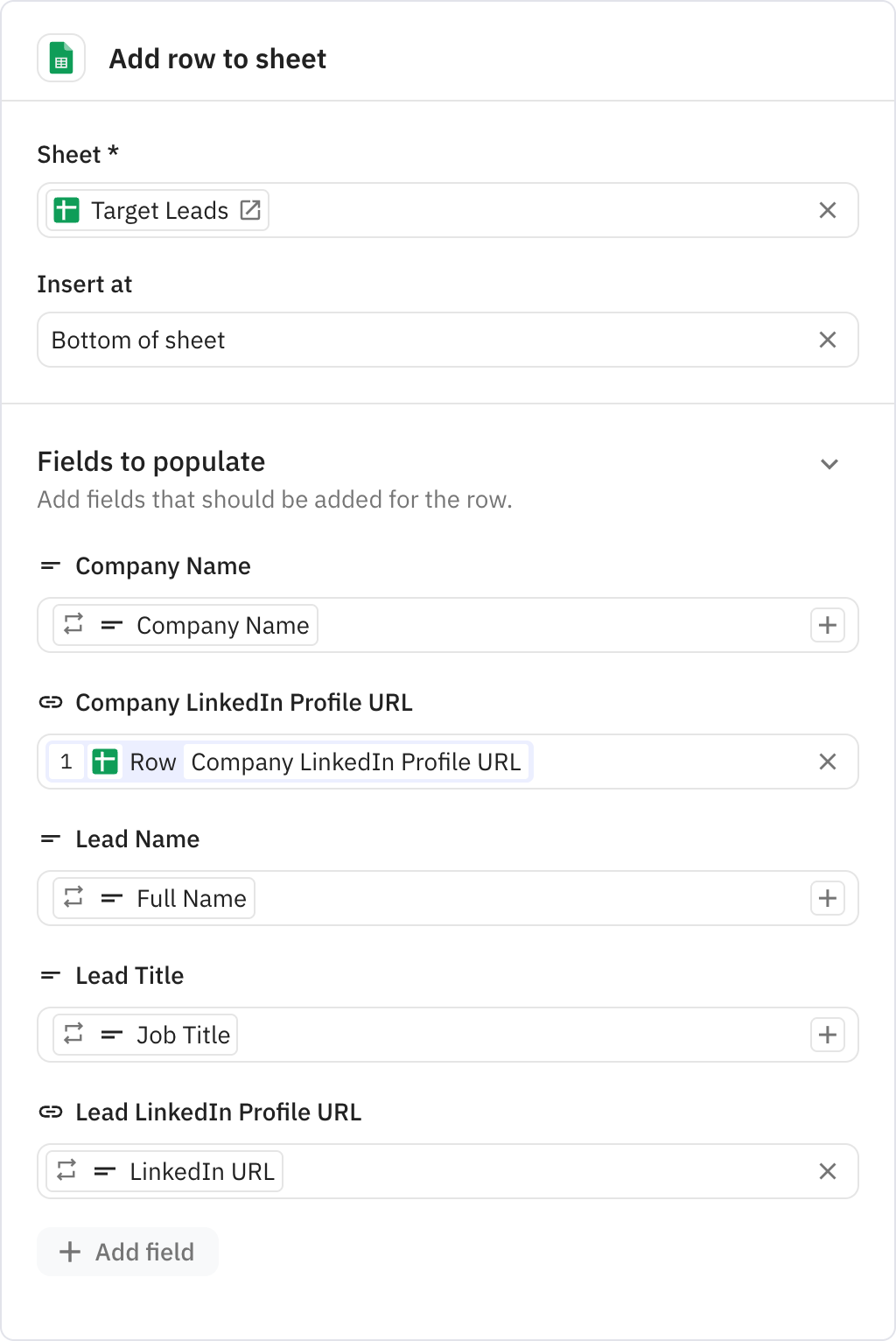LinkedIn Lead Finder (from Sheet)
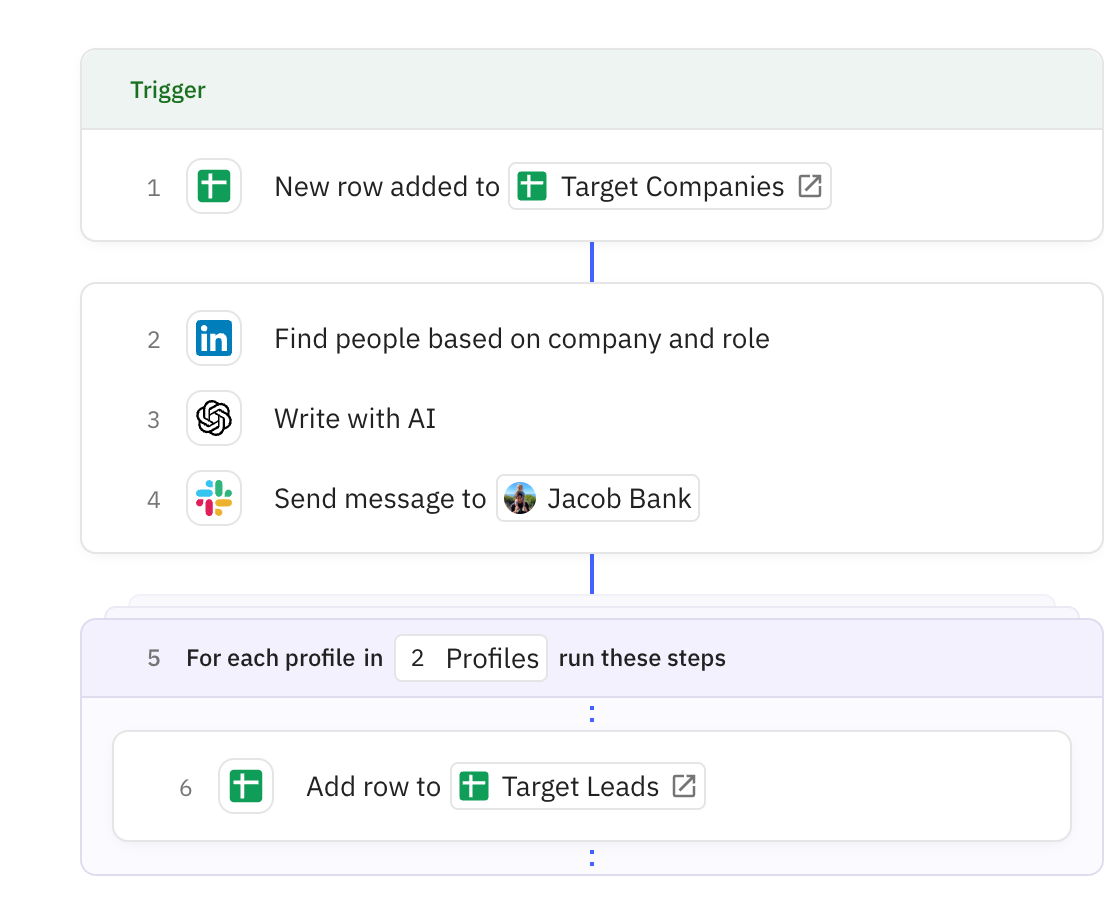
Steps in this workflow
Automate your lead generation by finding LinkedIn profiles for specific roles at target companies. Here's how it works:
- The workflow starts when you add a new company row to your target companies sheet
- It searches LinkedIn for people at that company with the specified job titles
- An AI assistant formats the found profiles into a Slack message and sends it to you
- Each profile is automatically saved to a leads sheet for future reference
Monitors a Google Sheets spreadsheet for new rows containing target company information. Each new row triggers the workflow to process that company's data.
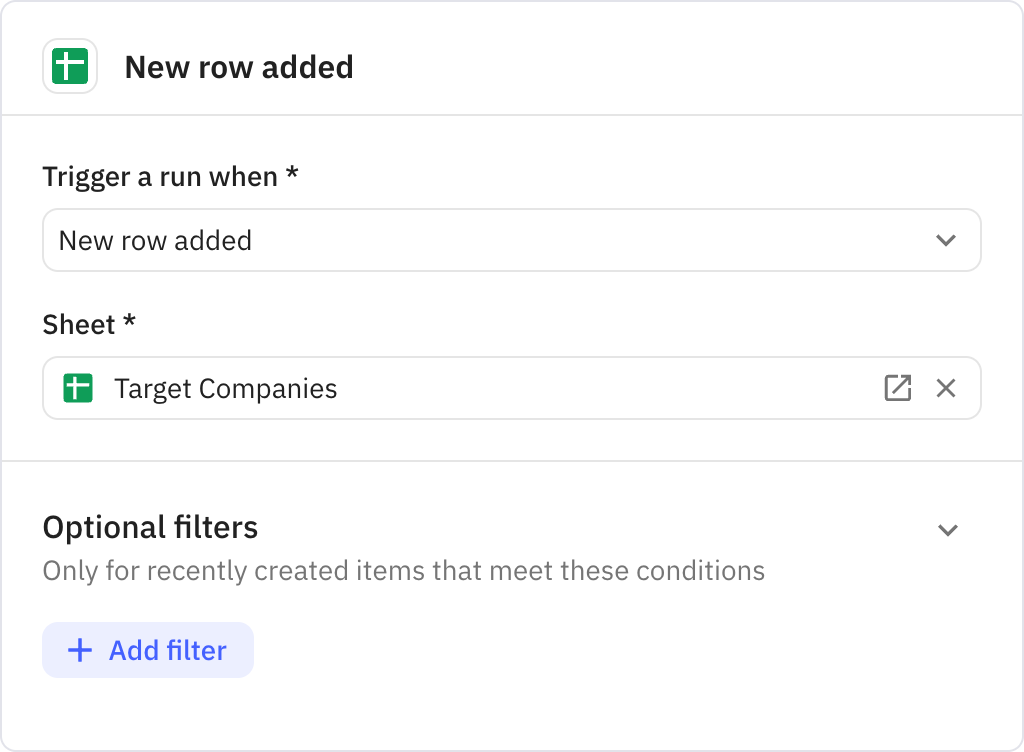
Searches LinkedIn to find people working at the specified company who match the job titles provided. Returns up to 10 profiles that meet the search criteria.
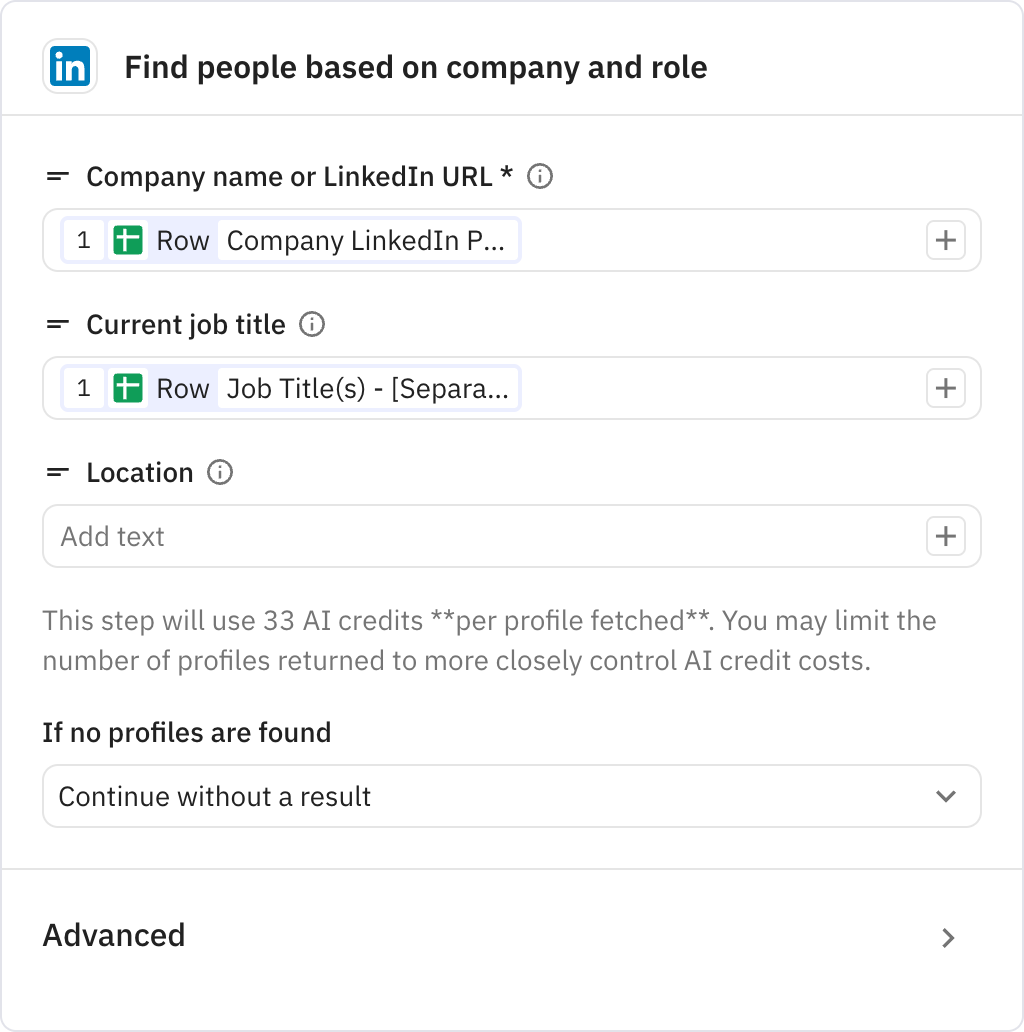
Uses AI to create a formatted Slack message listing all the found LinkedIn profiles with their names, titles, and profile URLs. The message includes the company information and removes any duplicate profiles.
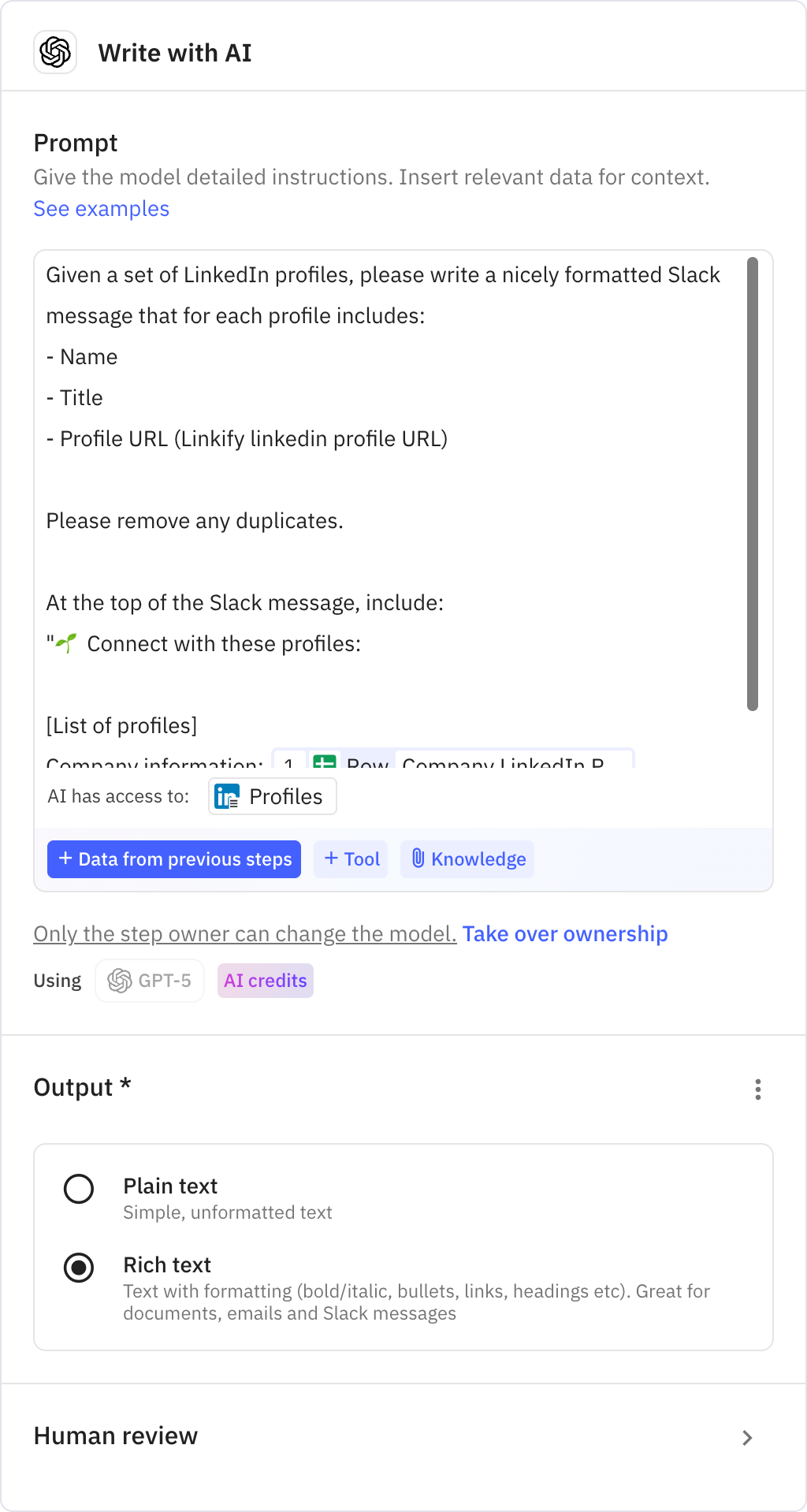
Sends the formatted message containing the LinkedIn profiles as a direct message in Slack. The destination user should be configured when setting up the workflow.
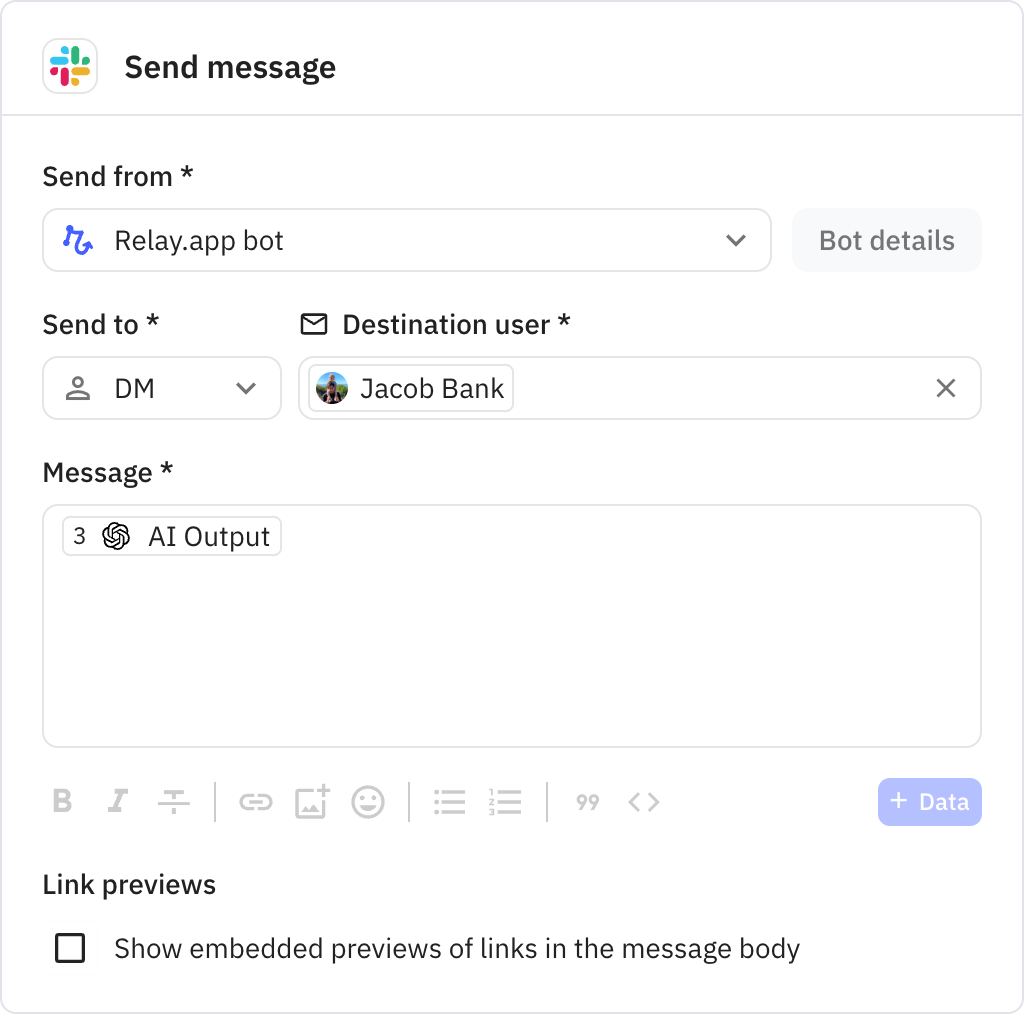
Loops through each LinkedIn profile that was found in the search results. For each profile, it executes the steps within the loop to process and store the lead information.
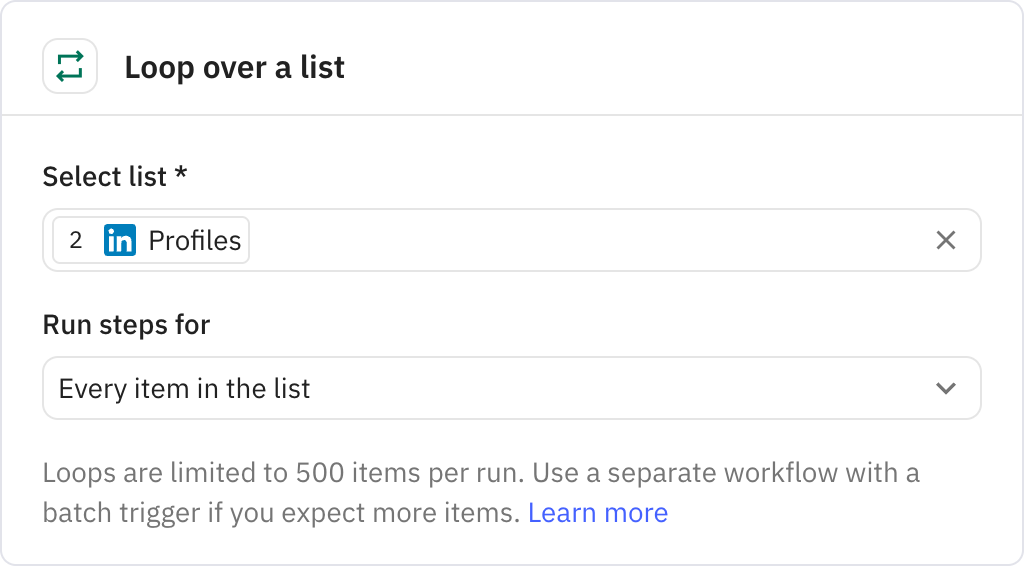
Creates a new row in your leads spreadsheet with the profile's details including company name, person's name, job title, and LinkedIn URL. This builds your database of potential leads for outreach.