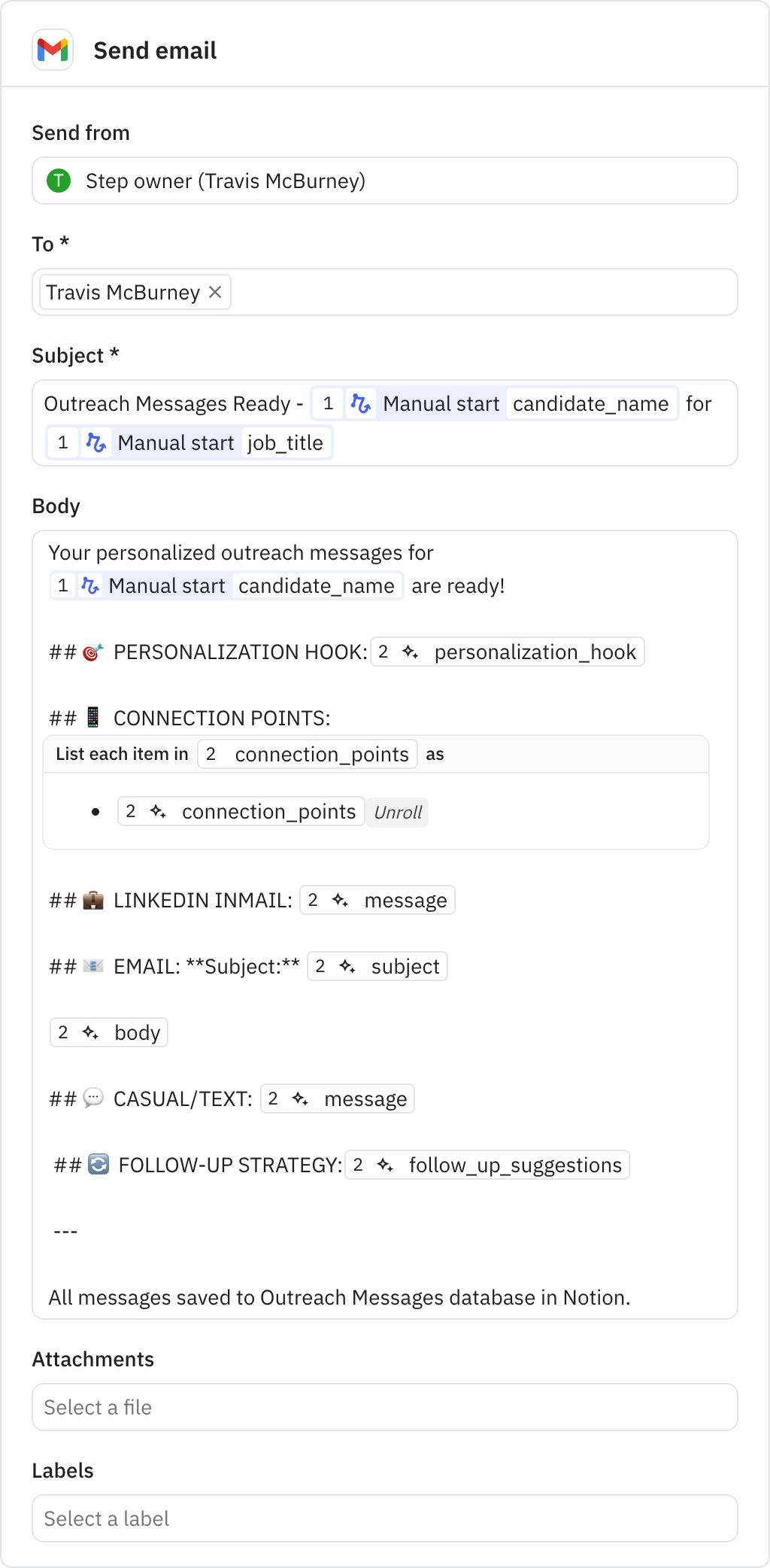First Touch Personalizer
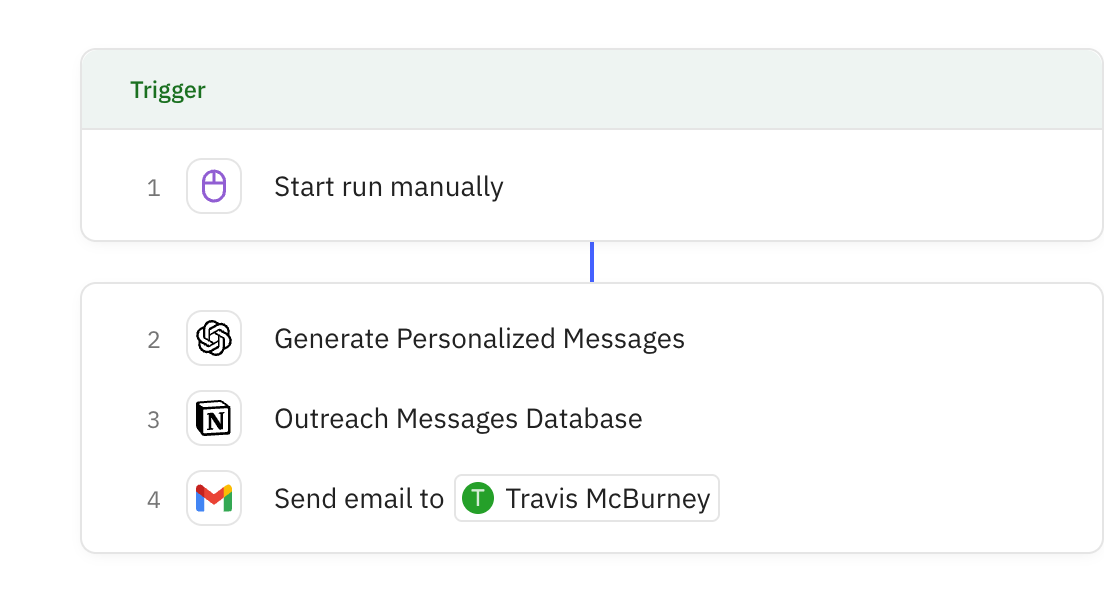
Steps in this workflow
Craft compelling, personalized outreach messages for recruiting candidates by providing their background information and job details. Here's how it works:
- Input candidate details including their current role, company, and background along with the job requirements
- AI generates three tailored message variations: LinkedIn InMail, email, and casual text
- All messages are automatically saved to your Notion database for tracking
- You'll receive an email with all the generated messages ready to send
Manually trigger the workflow by filling out a form with candidate information, job details, and recruiter information. The form includes fields for candidate background, job requirements, company selling points, and urgency level.
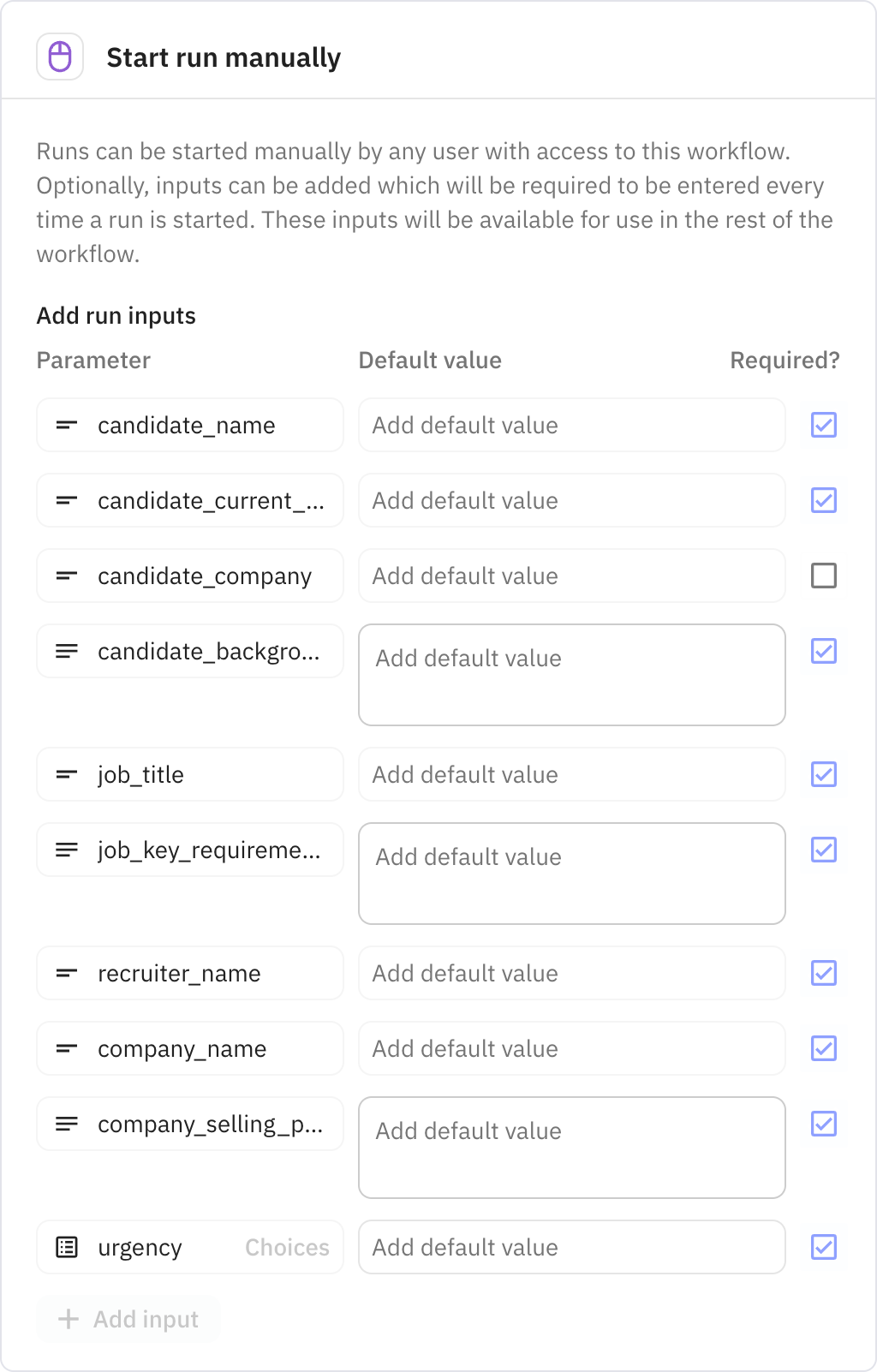
Uses AI to generate three personalized outreach message variations based on the candidate's background and job requirements. Creates a professional LinkedIn InMail, detailed email with subject line, and brief casual text message, each tailored to connect the candidate's experience with the role.
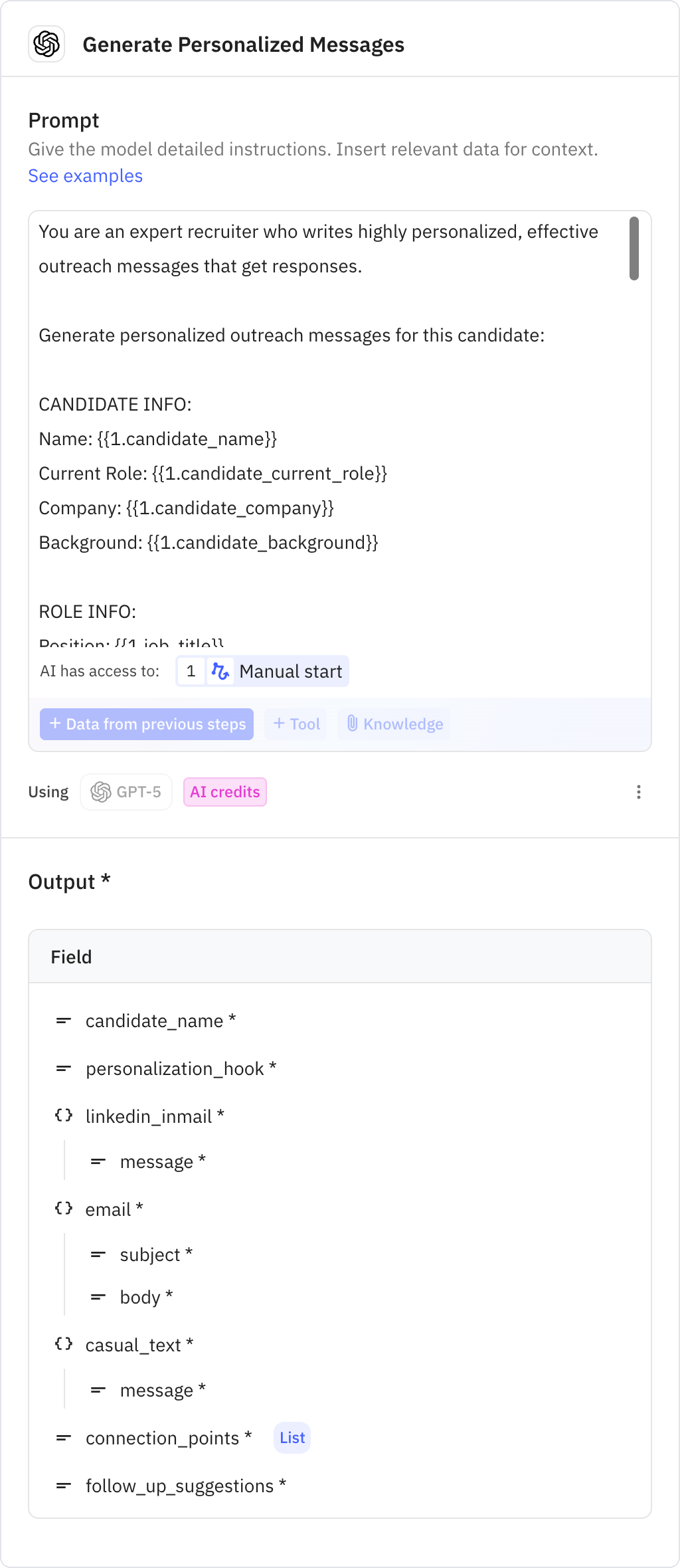
Automatically saves all generated messages and candidate information to a Notion database. The database entry includes the personalization hook, all message variations, connection points, and follow-up suggestions for easy reference and tracking.
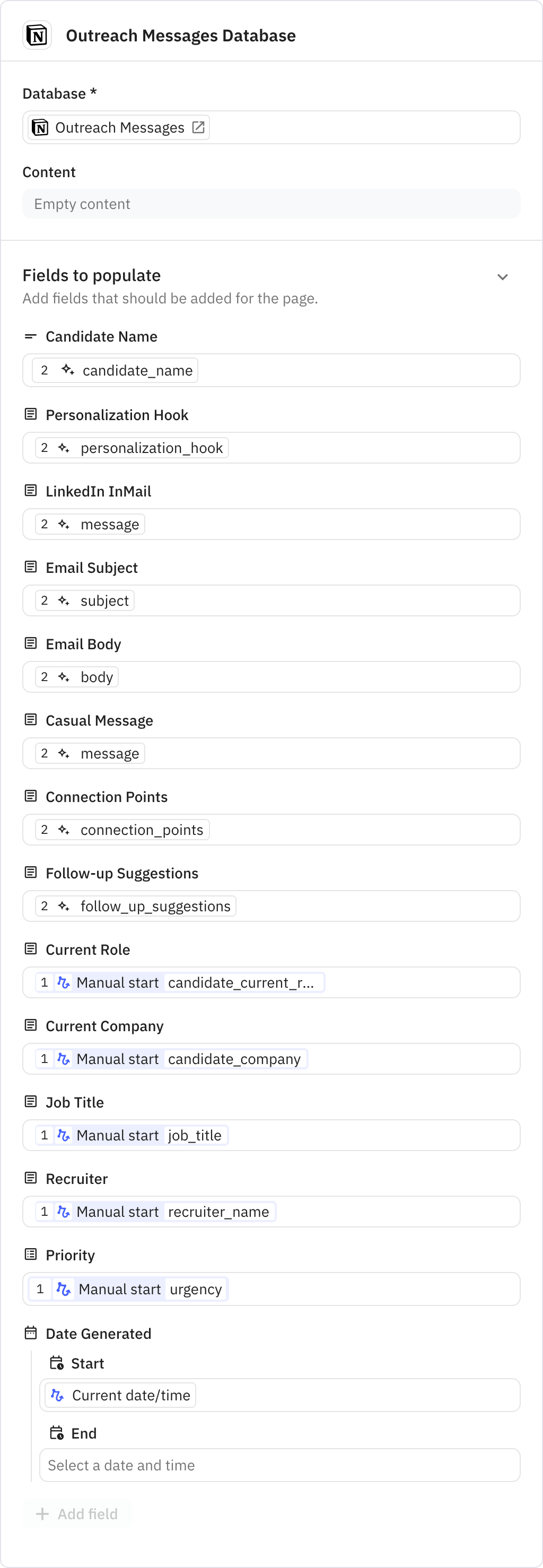
Sends an email notification containing all the generated personalized messages in a formatted layout. The email includes the personalization hook, connection points, and all three message variations ready for the recruiter to use.