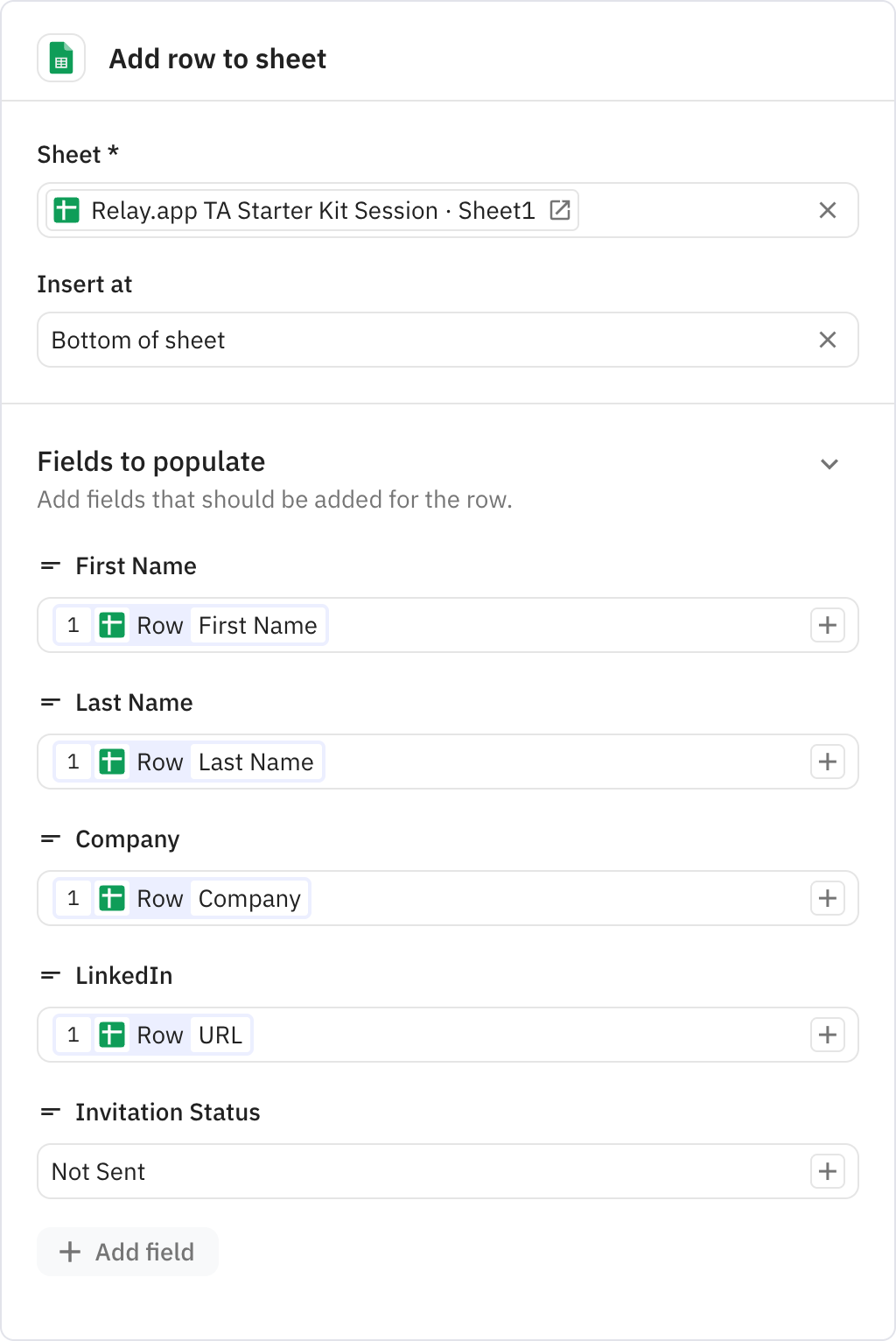Filter LinkedIn Connections
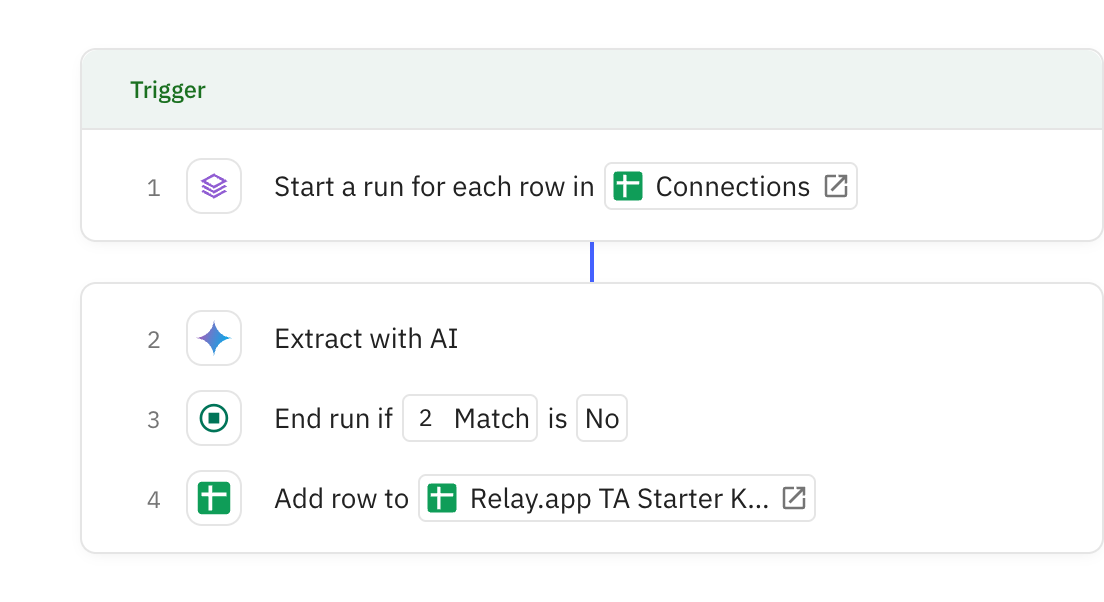
Steps in this workflow
Automatically evaluate LinkedIn connections against your targeting criteria and build a qualified prospect list. Here's how it works:
- The workflow processes rows from a Google Sheets containing LinkedIn connection data
- AI evaluates each connection against your specified criteria
- Matching contacts are automatically added to a separate sheet for follow-up
- Non-matching contacts are filtered out, saving you manual screening time
Manually triggers the workflow to process rows from a Google Sheets containing connection data. Users can configure filters and input criteria for the screening process.
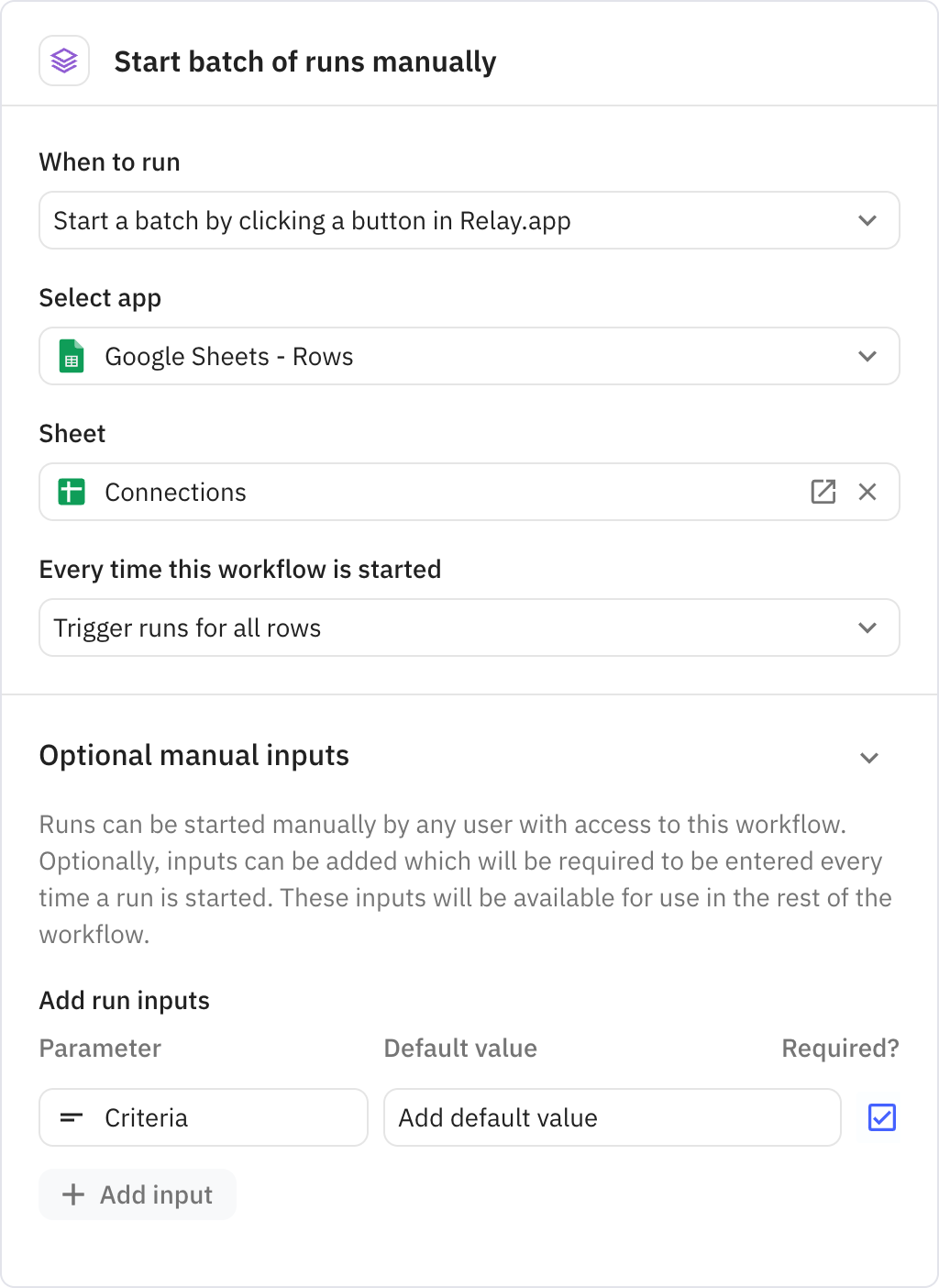
Uses AI to evaluate whether each person matches the specified targeting criteria. Outputs both a match determination and the rationale behind the decision.
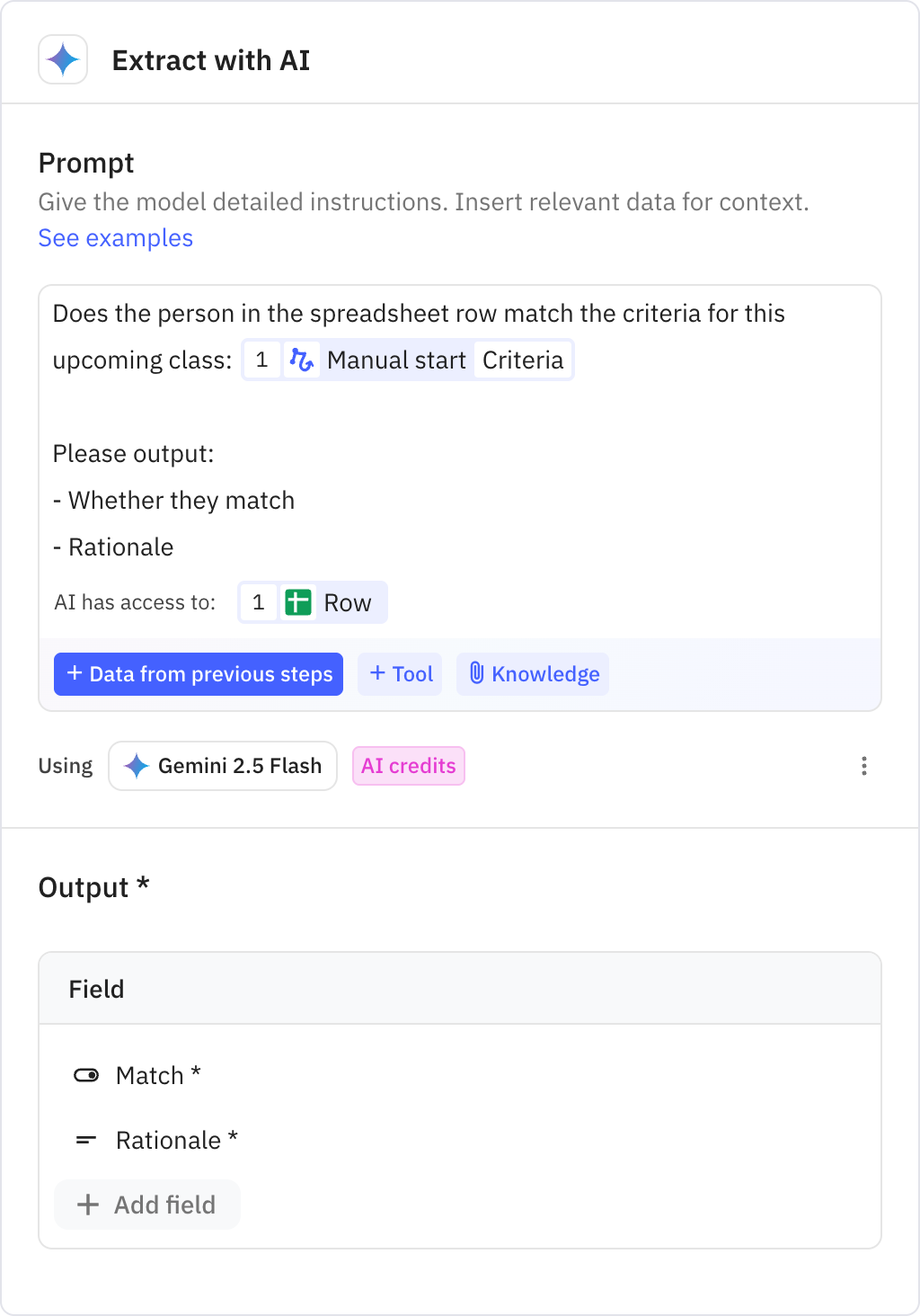
Checks if the person matched the criteria and ends the workflow run if they don't match. This ensures only qualified connections proceed to the next step.
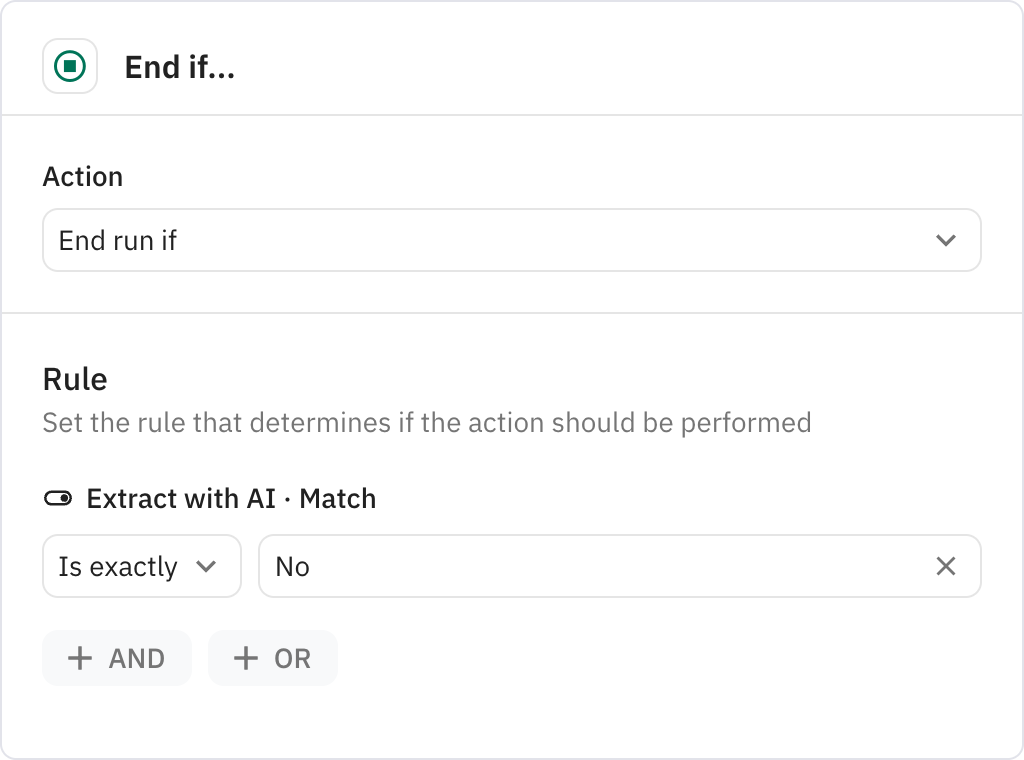
Adds qualifying contacts to a designated Google Sheet with their name, company, and LinkedIn profile information. Sets the invitation status to track outreach progress.