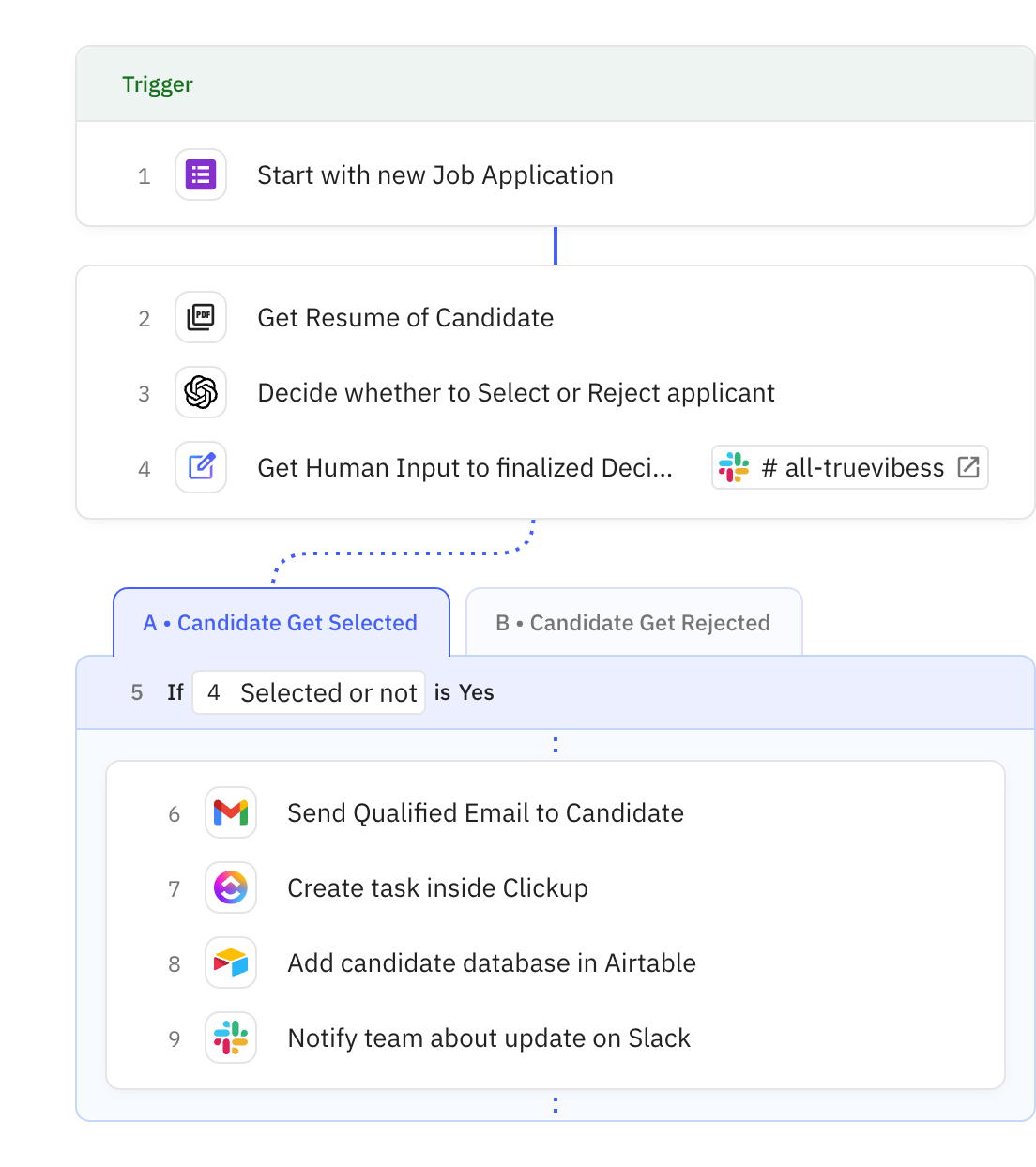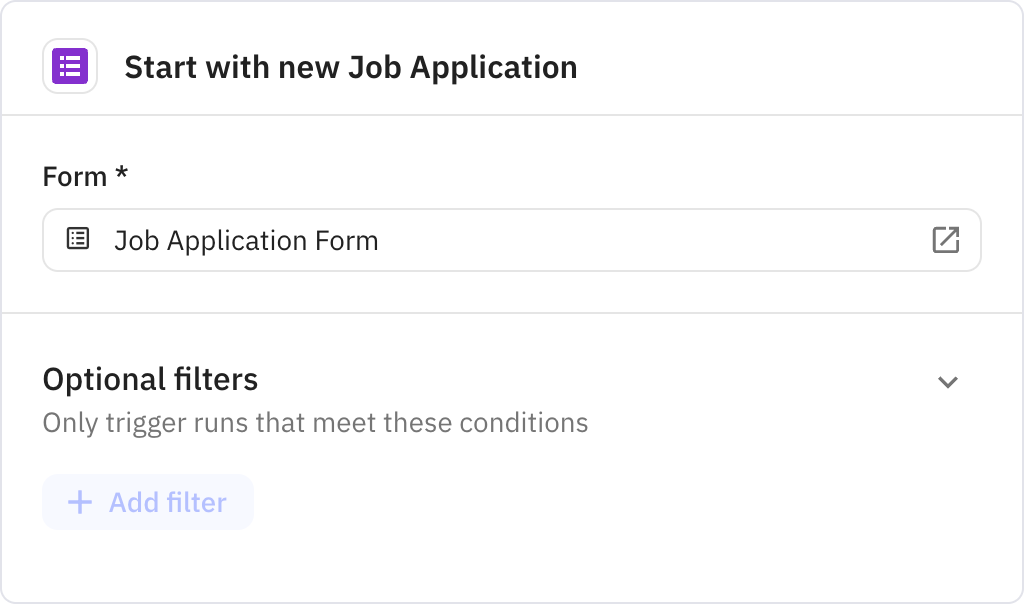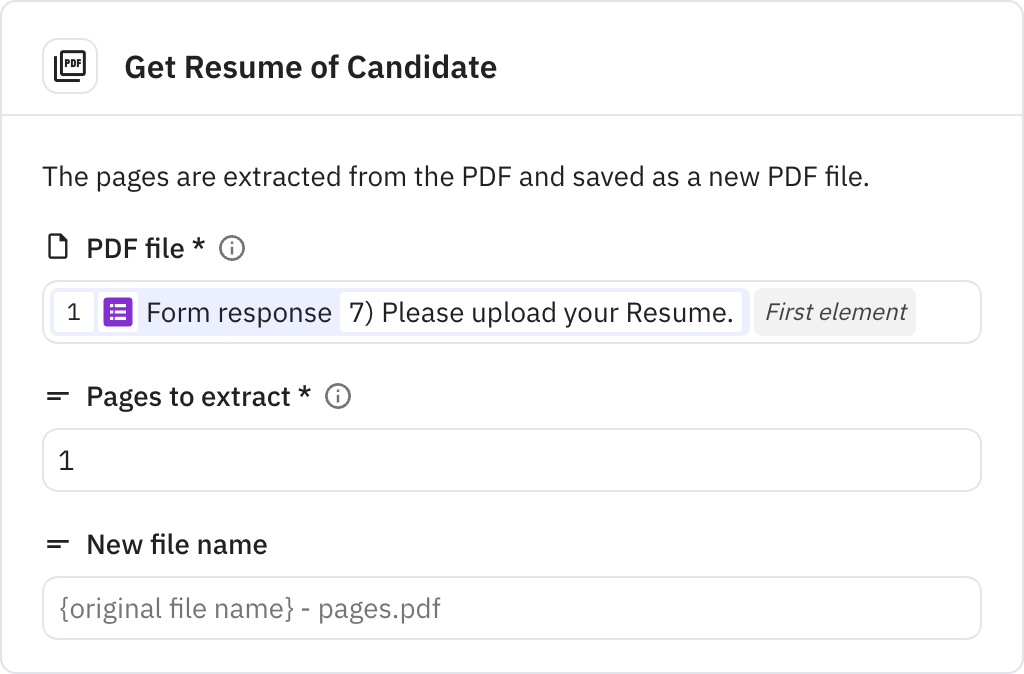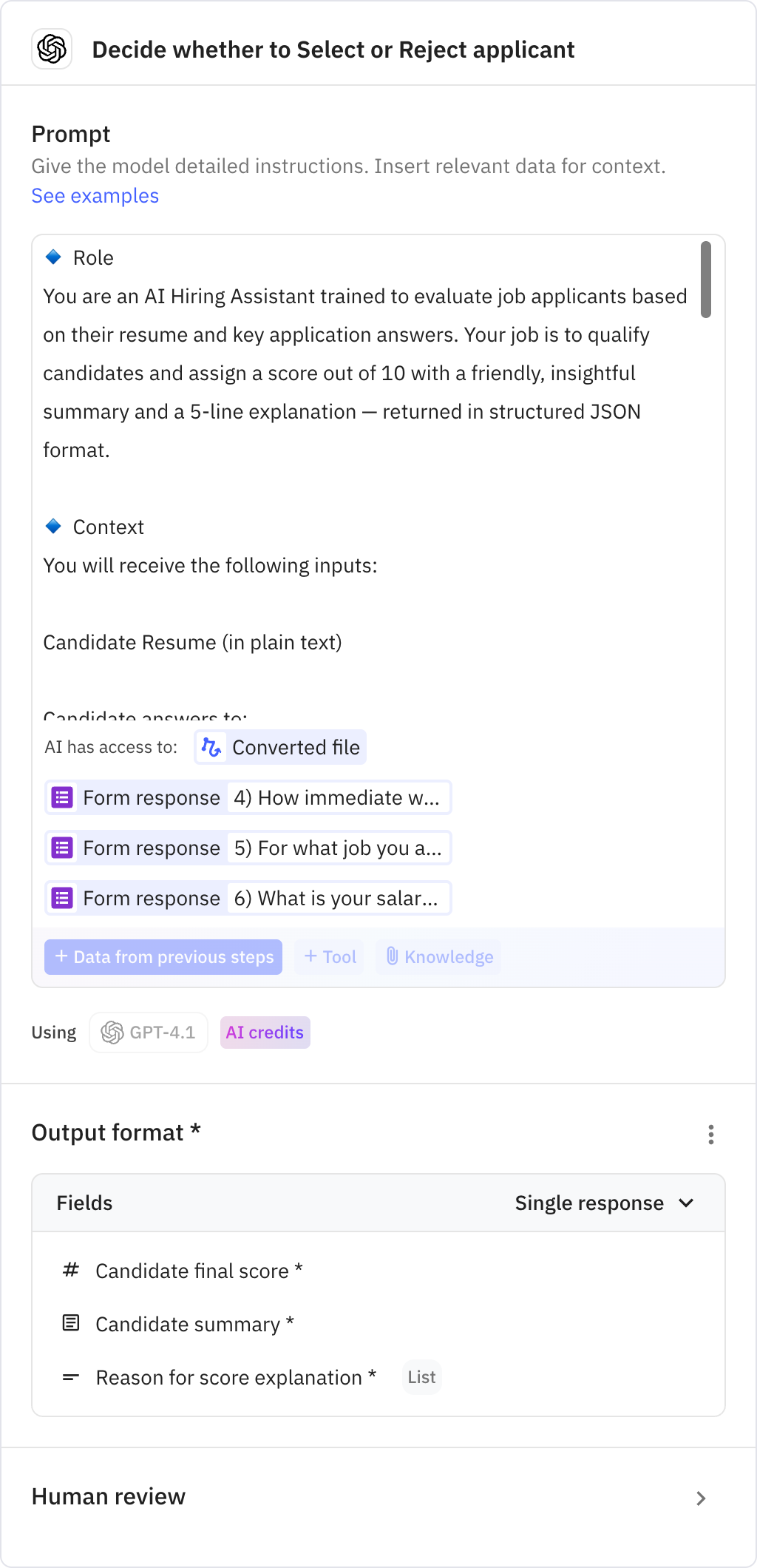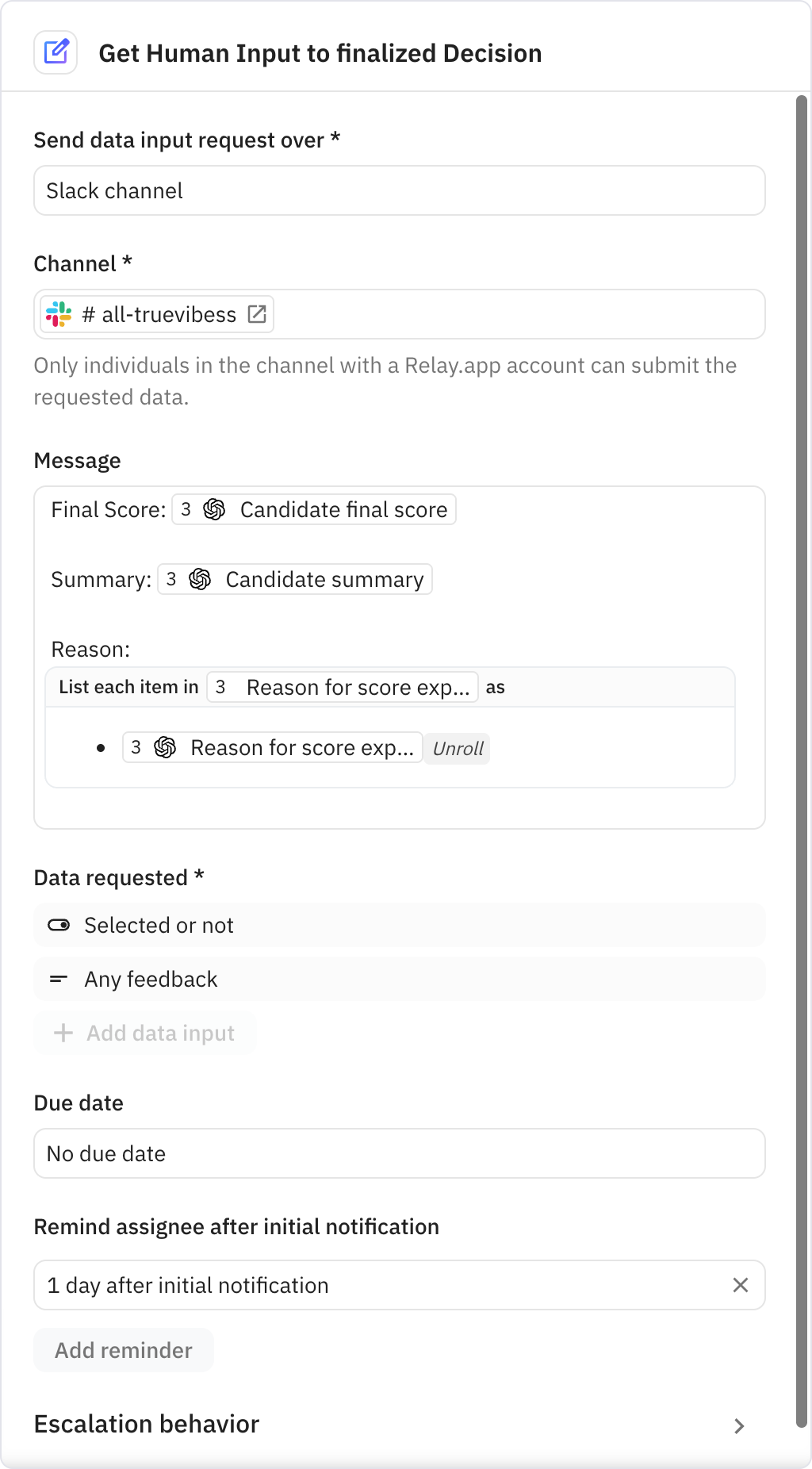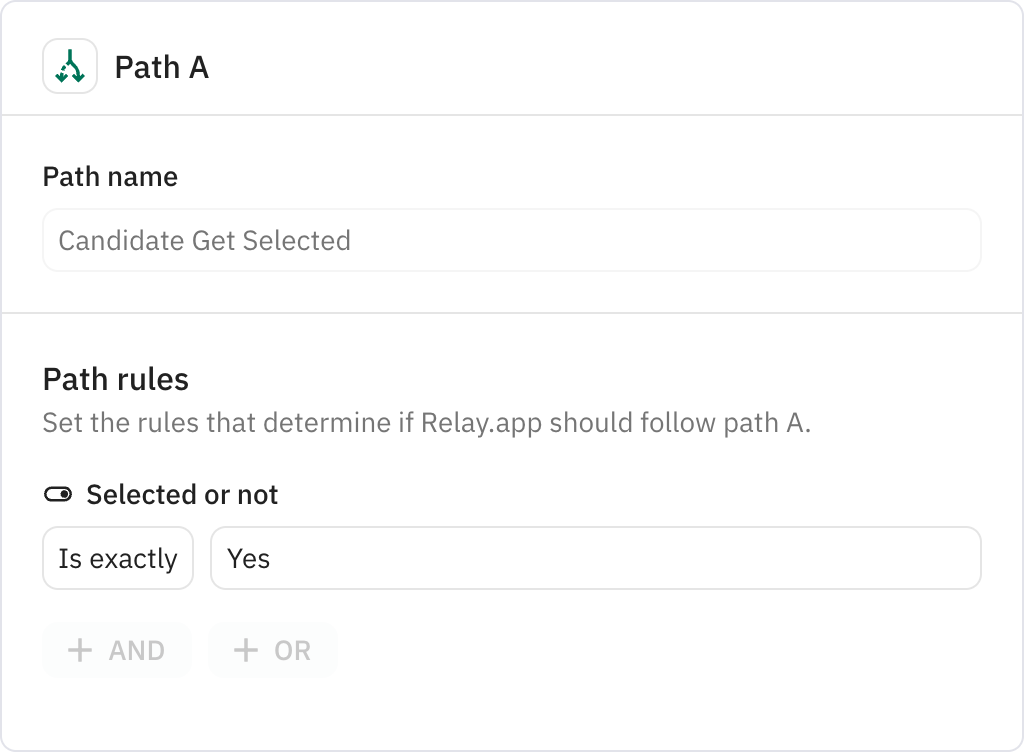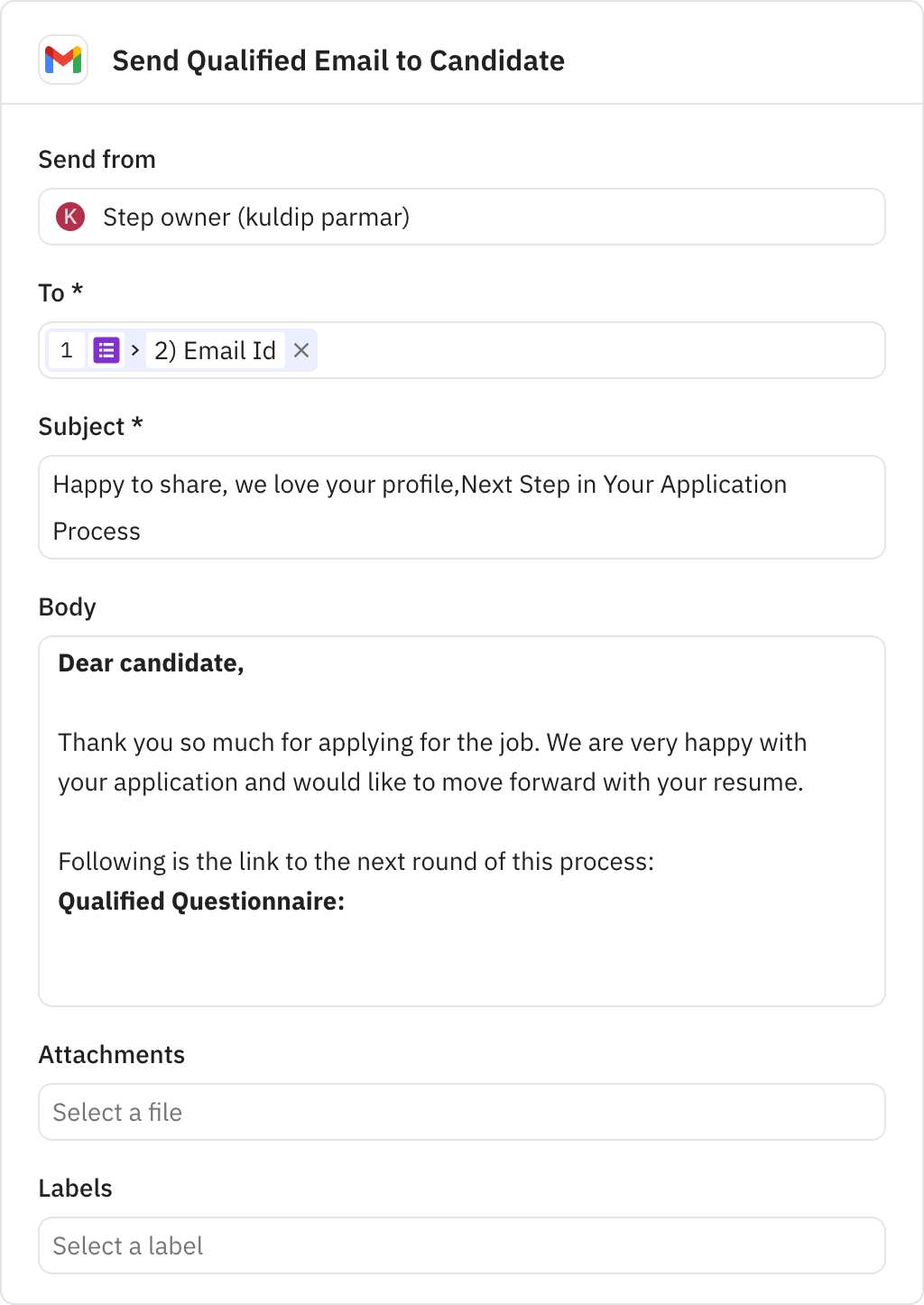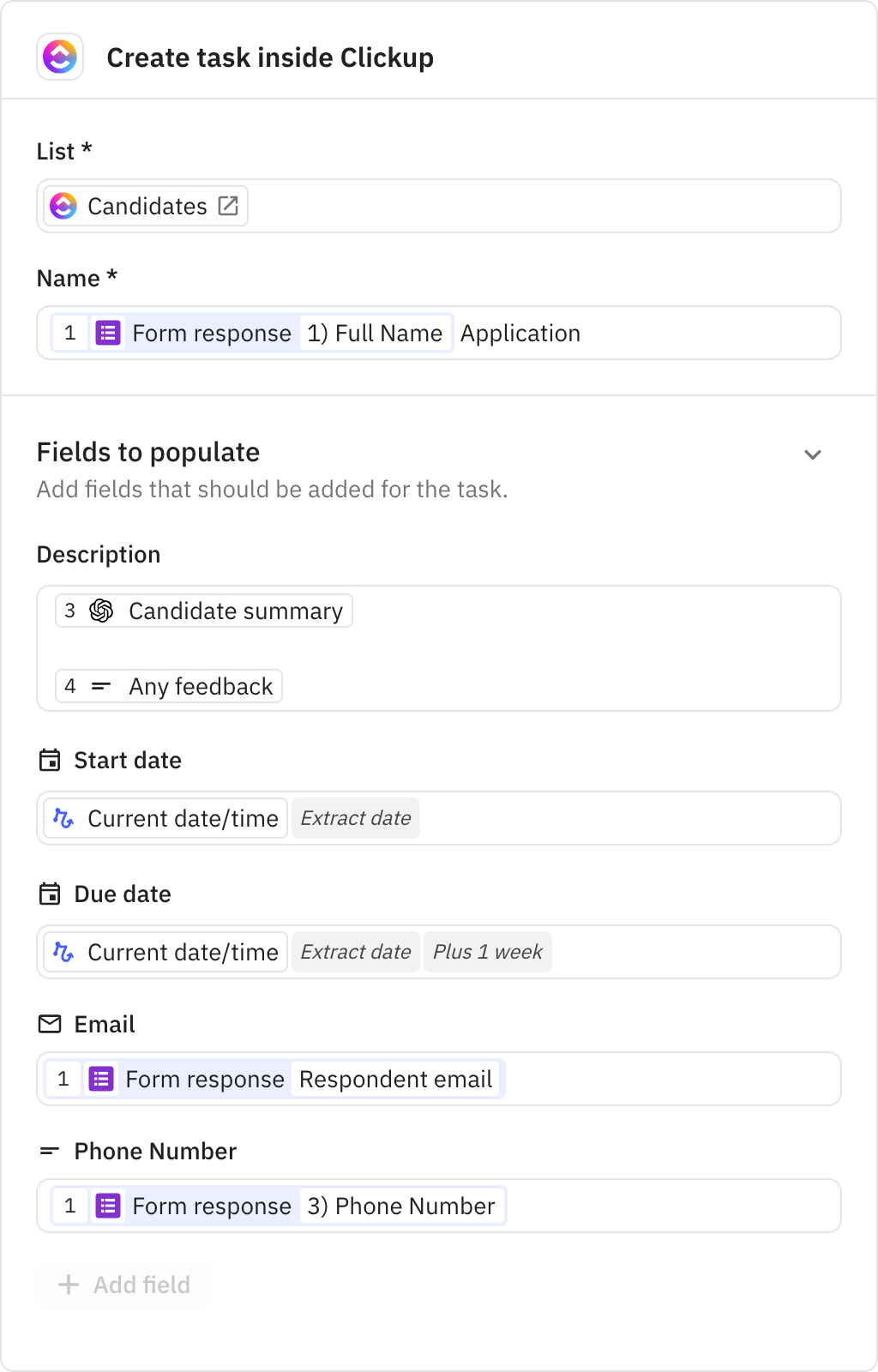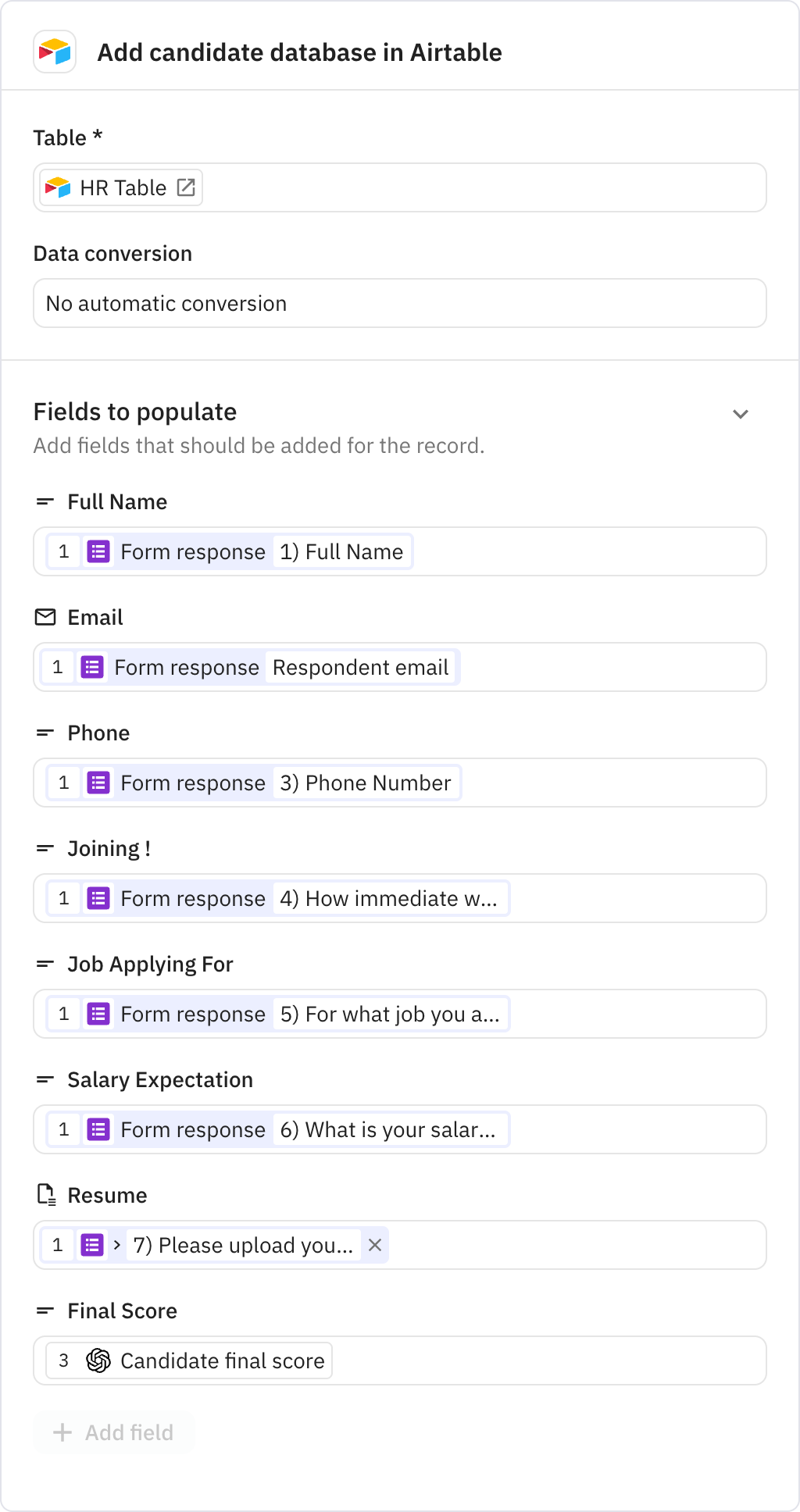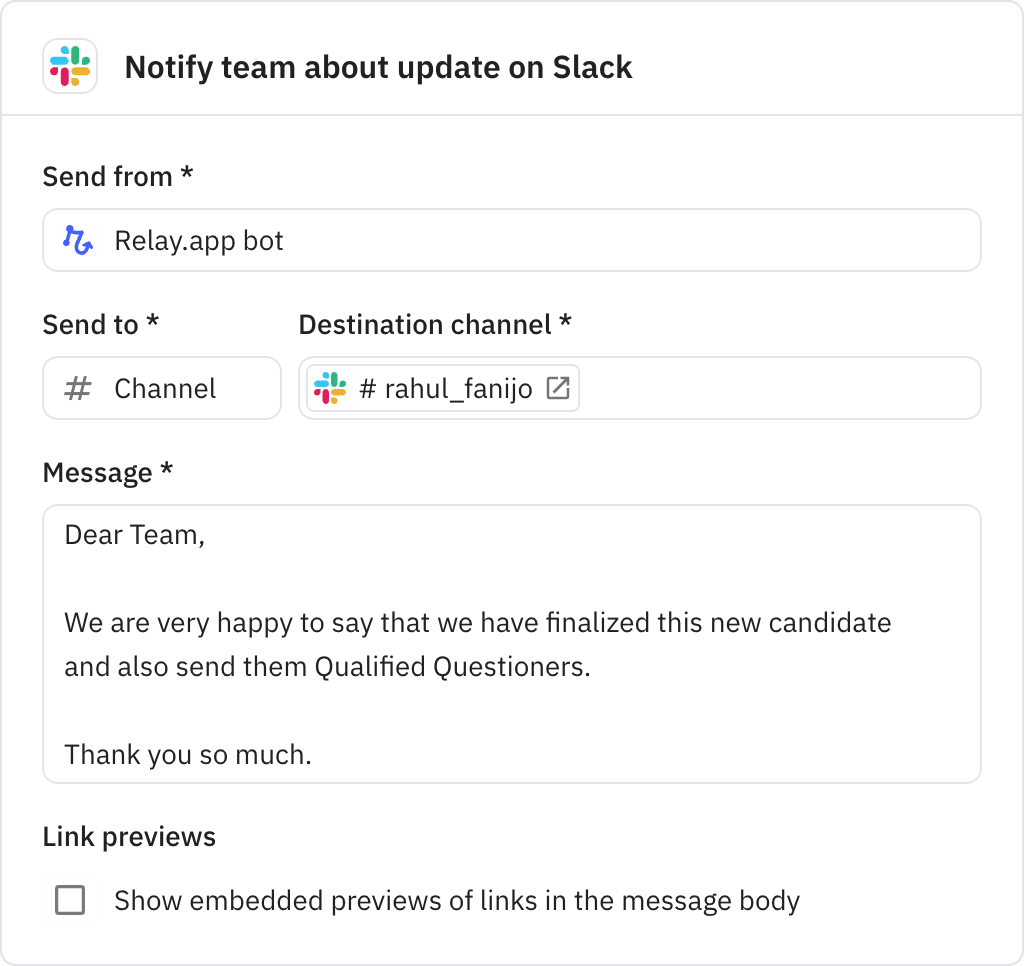You post a job. Wake up the next day.
100+ resumes. 100+ cover letters. Your ClickUp is quiet, your inbox is chaos.
You start reviewing them manually — copy-pasting names into Airtable, scoring candidates by gut, drafting rejection emails, forgetting to update Slack. It’s a mess. And by the time you respond to candidates, the good ones are already gone.
Now imagine this instead:
A candidate applies via Google Forms.
Boom — AI reviews the resume instantly.
The Airtable updates itself.
ClickUp tasks get created.
Slack pings you with only the best-scoring profiles.
And every candidate — selected or not — receives a personalized email crafted just for them.
No more spreadsheet hell.
No more ghosting candidates.
No more losing top talent to slow response.
This is not a tool. This is your AI Hiring Assistant.
Built to save hours. Built to help you hire smarter.
And built entirely in Relay.app — no code required.
You post a job. Wake up the next day.
100+ resumes. 100+ cover letters. Your ClickUp is quiet, your inbox is chaos.